10 Rally Project Management Alternatives and Competitors 2025

Sorry, there were no results found for “”
Sorry, there were no results found for “”
Sorry, there were no results found for “”
You’ve just wrapped up a lengthy client meeting and need to update your project management tool with everything discussed. As you open the software, you discover several missing critical documents and task assignments from the past week.
Data loss and synchronization issues have struck again, confusing your work status.
Fret not—it happens to the best of us.
While no software is immune to technical glitches, we firmly believe that a robust and dependable tool ensures your team’s work isn’t disrupted.
Rally Software is a popular choice for project management, especially for teams practicing Agile methodologies. But should you choose it, or are better options available on the market?
In this article, we’ve tested the top ten Rally project management alternatives to help you find the one that best suits your workflows. We evaluate each tool based on its features, cons, and pricing so you can easily decide the best project management platform for agile teams.
Let’s get started.
Let’s look at the top 10 project management tools that are great Rally alternatives for agile teams.
It’s a no-brainer that ClickUp snags the first spot on this list as the top alternative to Rally. But we’re not the only ones who think that. This year, G2 announced ClickUp as the #1 collaboration and productivity software product for a good reason.
ClickUp’s Project Management Software suits all teams, from startups and agencies to large enterprises, hybrids, and remotes. Its user-friendly design and customizable key features empower you to transform ideas into action and structure project roadmaps around key milestones.

ClickUp equips users to create a unified workspace for all project planning needs. It offers many project management templates to start with projects instantly, eliminating the need to develop project management workflows from scratch.
You could choose and apply a template and easily:
Using the ClickUp Project Management Template mainly, as a project manager, I was able to drive significant, cross-functional, and complex projects or programs from conception to execution and ensure everyone was on the same page and not working in silos.
Plus, ClickUp integrates with over 1,000 other work tools for free, including Slack, Google Drive, Jira, Zoho projects, Github, Trello, Figma, Loom, and more. Thanks to its scalable hierarchy framework, even the most complicated projects can be neatly organized into manageable tasks and subtasks.
Then, there’s ClickUp Brain, which leverages Machine Learning (ML) capabilities to streamline tasks, automate repetitive actions, and smartly analyze data for actionable insights. Think of it like an AI-powered assistant specifically designed for you.

For instance, I get all the project management hacks I need from this AI-powered tool in minutes—from summarizing meeting notes or project updates, generating action items from ClickUp Tasks, or writing content like a blog post or sales email.

ClickUp’s project management tool is available on both web and mobile apps, which allows me to get updates on tasks and view the big picture via the visual workspace on the go.

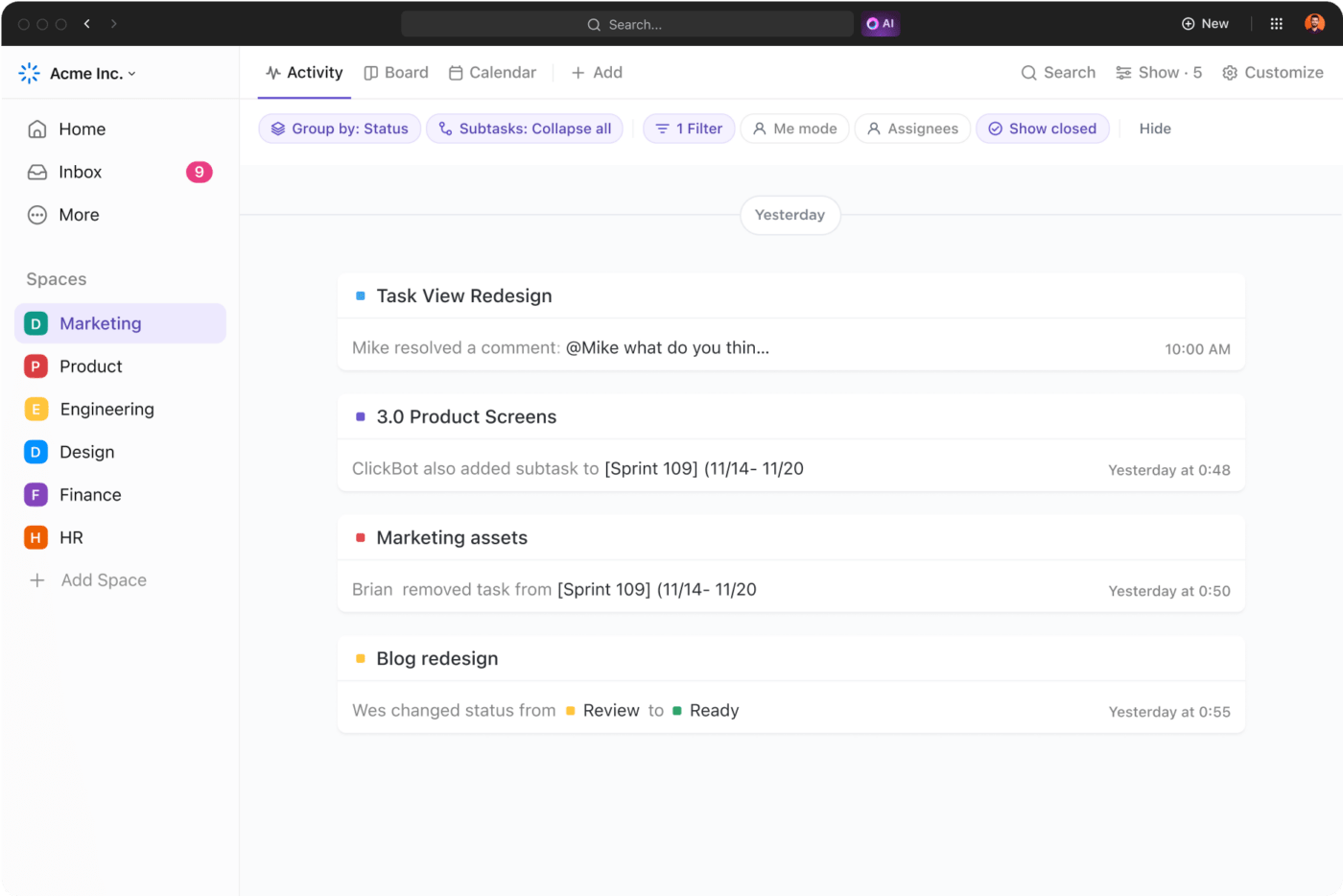




From limited visibility across teams and leadership to global standardization, here’s how VMWare implemented ClickUp to achieve 8X faster project setup and reporting:
We wanted a single intake platform, and we found that with ClickUp. We partnered to make everything work. We developed global standardizations … [and made] tracking & decision-making really quick and transparent.
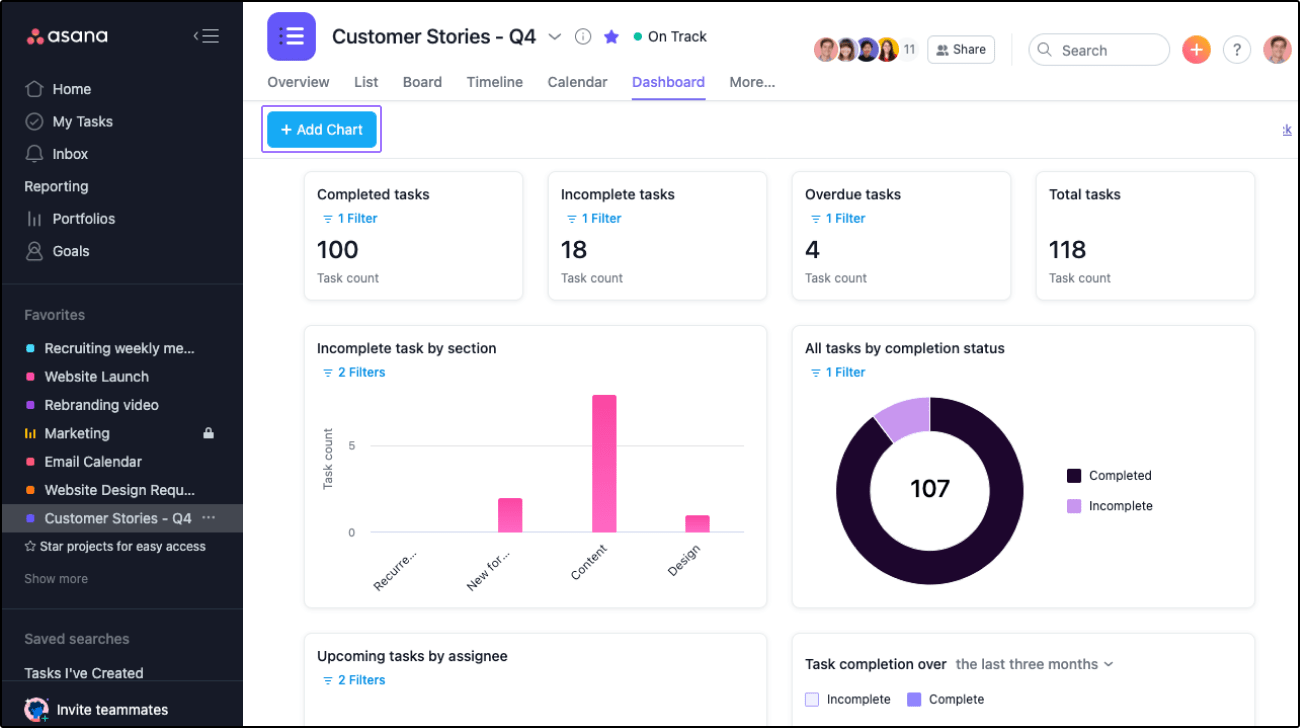
The Rally alternative Asana offers a clean UI and simplified project management features, such as tagging team members, setting priorities, and drag-and-drop functionality.
You don’t have to navigate through clunky menus or overwhelming dashboards, which is quite a time-saver. Each layout element on the visual project management tool is intentional, making it easy to start.
Asana is also robust enough to maintain communications within teams, including project management, development, and operations teams. For easier task management, you can add anyone to a workspace and collaborate with them using comments. It has all the essentials to any perfect project management checklist.

If your project requires input from external stakeholders, Teamwork is a collaborative project management software designed for you.
Besides the usual project management software features like built-in chat and custom reporting, it enabled me to track time spent per project. You can create invoices for client projects based on billable hours logged and relevant expenses. In addition, export this information in other formats (spreadsheets, PDFs) and to your billing software for effortless time tracking.
The Notebook feature is also a standout. It stores detailed research or reference material easily accessible and viewable within a specific project.

Confluence is a remote-friendly project management tool that enables you to create anything and everything—from project plans and product requirements to meeting notes and collaborative documentation.
Some of its features make it one of the top alternatives to Rally: instant workspace previews, automatic versioning, and full-text search.
Confluence has advanced functionalities to organize content and knowledge that’s easily findable and always up-to-date.
Its video walkthroughs, product guides, and use cases are helpful for first-time users. Since it’s a part of the Atlassian family, you also gain access to its expansive community forums.
Read more: Best Confluence Alternatives & Competitors in 2024

If your team is comfortable working on spreadsheets but needs a solid project management solution that does not detract from this style, consider giving Smartsheet a test drive.
From automated workflows and Gantt charts to real-time dashboards and project scheduling, you can work on many tasks—all within the spreadsheet environment.
Requesting, gathering, and organizing stakeholder input and enabling reviews through pinned comments is also possible. If your team is trained in Excel or Google Sheets, using Smartsheet will work.
Read more: 20 of the Best Smartsheet Alternatives & Competitors for Project Management 2024

If you’re like me and love to simplify things, Wrike’s project management platform is for you.
Want to see who’s working on what? An activity stream dashboard can help. Want to track issues in real-time? Wrike allows that, too.
Wrike has several project scheduling templates that break large projects into actionable items, assign due dates, and track team progress, making software adoption much more convenient and quick.
Another feature called ‘cross-tagging’ helps track departmental milestones.
Read more: We Tested the Best Wrike Alternatives & Competitors in 2024

IT teams widely use Jira for project management in software development projects. This agile project management tool allows setting up a collaborative development space, orchestrating sprints, and tracking issues and bugs.
Users get various customizable Agile templates for bug tracking and issue tracking, sprint planning, project progress reporting, and more.
The drag-and-drop functionality also helps streamline any project process in minutes.
Using the roadmap view, you can plan sprints by prioritizing tasks, mapping dependencies, and getting a picture of your project’s timeline. Jira offers 12+ default reports with real-time, actionable insights for project managers and integrates with most development tools.

Monday.com is a project management, tracking, and collaboration platform that provides a high-level overview of ongoing projects and their status across teams and departments.
Whether a high-growth startup or a well-established enterprise, Monday.com can fit your evolving requirements with features like custom workflows, task lists, and project timelines.
This software is handy for planning, scheduling, and allocating resources.
You can choose from over 200+ pre-built automation examples to improve efficiency across the project. Identifying and strategizing company-level goals and creating a detailed action plan to achieve them was also a breeze.
Read this Monday review!
Read more: We Tested the 20+ Best Monday Alternatives

Formerly known as Planview LeanKit, Planview AgilePlace enables teams and organizations to use enterprise-grade Kanban boards to track and manage project workflows visually. Keep tabs on all project aspects, from strategy to delivery.
Creating custom workflows within each board to plan, organize, and prioritize upcoming work was smooth. Use Planview AgilePlace to keep card comment threads and @mention in context and attach docs for easy sharing and workplace collaboration.
The platform utilizes parent-child card connections to break down work, track associated delivery items, and maintain strategic alignment. There’s also functionality to monitor roll-up statistics regarding delivery problems or challenges.

Digital.ai Agility is a project management tool that provides a unified environment for enhancing collaboration across all levels. From marketers to developers to executives, this versatile tool can be used by everyone.
It offers a comprehensive suite of features, including real-time visibility into pre-defined goals, customizable dashboards, and project management KPIs. Its intuitive interface lets you easily plan, track, and manage tasks, ensuring projects stay on schedule and within scope.
Digital.ai Agility integrates seamlessly with other tools and platforms, facilitating efficient communication and coordination across all project stakeholders.
Whatever Rally alternative you choose, ensure it best aligns with your project management goals. Start by exploring free trials and product demos to find the perfect fit. This exercise may take some time, but in the end, your hard work will be worth it.
However, remember that most Rally alternatives focus on only one aspect—task management, project scheduling and tracking, resource management, or workflow simplification. Develop best practices and improve team performance with project management examples.
On the other hand, ClickUp offers all the core features to bring your entire team or organization’s activities into one platform. It’s highly scalable and enables you to gain additional features and expand your daily operations with time.
Make ClickUp your strategic partner in your quest for peak productivity.
Try ClickUp for free today.
© 2025 ClickUp