Ace Agency Project Management: Tools, Strategies, and Templates
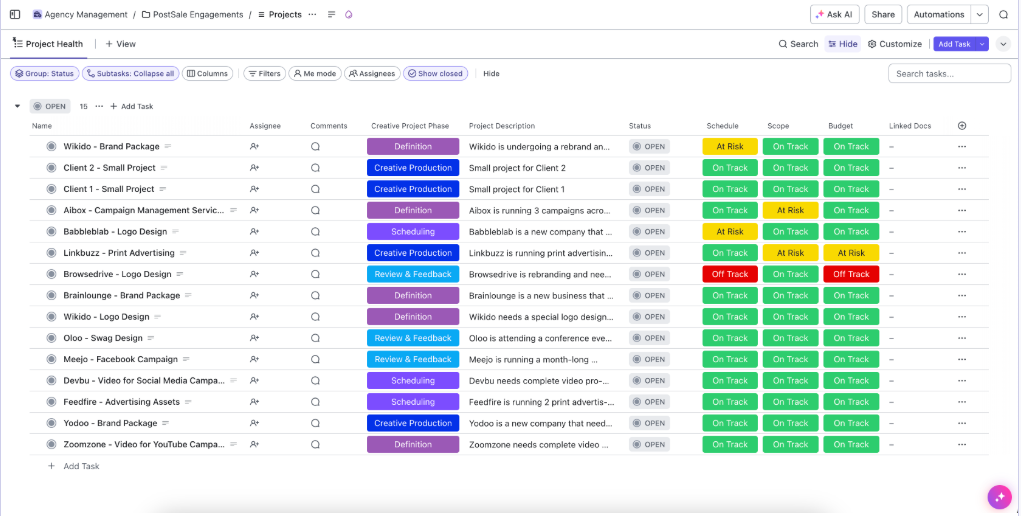
Sorry, there were no results found for “”
Sorry, there were no results found for “”
Sorry, there were no results found for “”
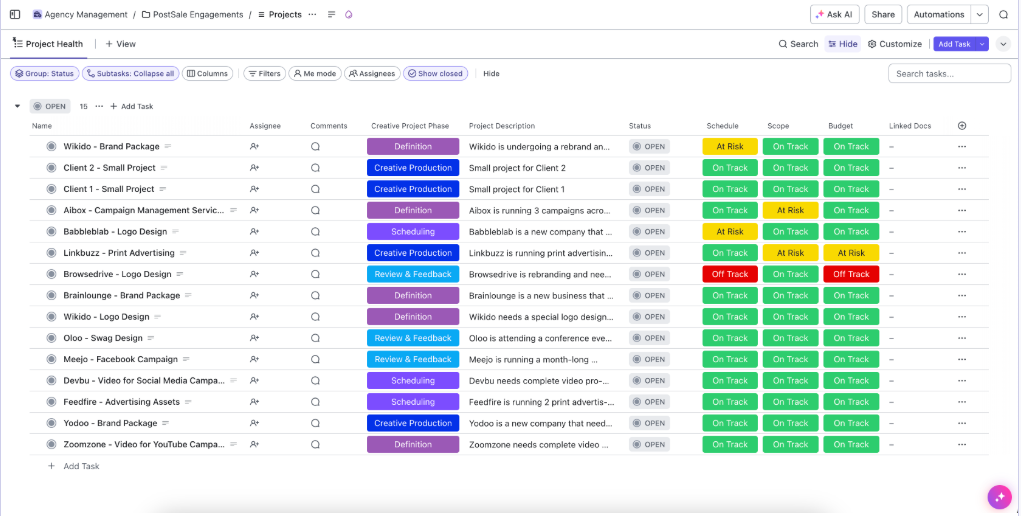
Juggling multiple clients and projects simultaneously is the hallmark of working at an agency. As a team leader or project manager, you may also deal with unclear goals, complex client requests, and broken workflows.
Effective agency project management comes in as a structured approach to reduce all this stress. It involves streamlining task management, client communication, and resource allocation to deliver client projects on time and within budget.
In this guide, we cover the ins and outs of effective project management for agencies and how using the right project management tool (read: ClickUp) can keep your clients happy, employees productive, and business profitable. 🤩
Agency project management is a structured approach that helps agencies manage several client projects efficiently while delivering high-quality outcomes. It involves planning, executing, and controlling client campaigns to achieve specific goals and objectives within the allocated timelines, budget, and resources.
The agency project manager oversees the client’s campaign lifecycle, from ideation, strategy planning, and execution to monitoring and reporting.
The key components of agency project management are:
Ready to scale your agency without losing your mind? ClickUp’s free Agency Management Template gives creative and marketing agencies everything they need to stay organized from pitch to project wrap-up.
📚 Read More: The Benefits of Project Management
Agency project management can get complex without a structure and processes in place. Your team will be overwhelmed with deliverables and might miss deadlines or urgent requests.
The following project management methodologies will help you manage progress, scope, and resources without cutting corners:
In Scrum, projects are organized into sprints or short iterations of work within a specific period, leaving room to adapt to changing project needs. This Agile methodology focuses on collaboration between teams and departments.
👉🏼 When to use: Scrum is ideal for agencies working on complex projects requiring frequent collaboration and adaptability—such as digital marketing agencies, creative agencies, and software development agencies.
Use ClickUp’s Agile Scrum Management Template to track project progress and manage resources. This template helps your team gain better control over projects and workflows with flexible task tracking, management, and reporting. The agency project manager can use it to organize tasks, track progress, monitor deadlines, and optimize sprints.
The Kanban project management style emphasizes using visuals (like a Kanban board) to catch bottlenecks, represent the project flow, and optimize workflows. Here, tasks are organized into columns, each of which represents a different stage of your project.
💡 Pro Tip: Use ClickUp’s Kanban Boards to move tasks across stages such as to-do, in-progress, and closed. You can create cards for creative conceptualization, visual development, and content creation. Each card can be moved across different columns and adjusted based on priorities as they progress.

ClickUp is perfect for any agency looking to manage projects with multiple team members. We use it to manage creative design projects, content, social media, website projects and a host of other projects. Every client has its own board and we can look at projects by client or across the enterprise.
👉🏼 When to use: The Kanban project management methodology is ideal for tracking projects in creative agencies and small teams with fewer resources.
The Waterfall methodology represents each project phase sequentially and linearly. Every phase has a clear beginning, middle, and end. Phases must be completed in order before proceeding to the next.
Here, ClickUp’s Waterfall Project Management Template helps plan and execute projects easily. You will find an order of execution for each phase of the project. Tasks progress from one phase to the next only after receiving final clearance for the previous stage.
👉🏼 When to use: When your project has clearly defined processes and the cost, design, and time requirements are known upfront, the Waterfall method is the best option for successful project management.
The Lean approach in marketing project management focuses on maximizing value and minimizing waste by streamlining processes. It prioritizes steps like strategy development, campaign optimization, and ideation to eliminate unnecessary meetings and administrative tasks in agencies.
👉🏼 When to use: If you’re testing new client services, the Lean project management system allows you to run a pilot with a few clients without it being too time or resource-intensive.
Scrumban is a hybrid project management method that combines elements from Kanban and Scrum methods, making it flexible, adaptable, and iterative. The Scrumban methodology helps deliver outcomes in increments throughout the project lifecycle to enable faster feedback and improvement.
👉🏼 When to use: The Scumban methodology is ideal for projects with ever-evolving needs. With sprints and continual development, teams can complete the project incrementally.
We’re often asked, ‘Why have an agency project management process?’
Without processes, every client and project starts from scratch, and the lessons learned from previous projects are not baked into future endeavors.
Profitable agencies view project management processes and systems as an extension of their team. Here’s a 7-step agency management process high-performing firms follow:
The goal of client onboarding is to see the world through your client’s perspective. Start by organizing a kickoff meeting and sharing a questionnaire to understand your client’s goals, struggles, and offerings.
To integrate and welcome new clients into your agency’s workflow, you must understand:
Agencies use ClickUp’s Customer Journey Map Template as a visual whiteboard to understand and document their customers’ pain points, strengths, touchpoints and interactions, and offerings. This enables them to get a comprehensive view of the client experience from start to finish.
Project scoping is the “define the game plan” stage of any agency project. It’s where you sit down—either with your team, your client, or both—and get super clear on what the project is, what it isn’t, and what success looks like.
At this stage, you’re answering questions like:
Scoping helps you align expectations early, avoid scope creep (aka endless “quick” changes), and create a more accurate timeline and resourcing plan. It also sets the foundation for everything else—like task creation, timeline building, and client approvals.
💡 Pro Tip: Use project proposal templates to outline all the critical project requirements, budgets, goals, and more. This allows everyone to agree on a single project framework, making it easier to get stakeholder buy-in.
We’ve created the ClickUp Scope of Work Template to help you define client project scope, deliverables, timelines, and tasks in one place. This template allows you to create a clear action plan for your project and ensure everyone is on the same page, saving time and effort.
After or during this stage, consider using project management templates with pre-built workflows, schedules, and project management structures to help you work more efficiently.
For instance, you can use the ClickUp Work Breakdown Template to break down projects into achievable goals. Organize tasks according to their type and priority, and accurately estimate the required resources. This is a great way to track the progress of a project’s different components and identify bottlenecks before they escalate.
📚 Read More: All you need to know about project scope
Outlining a project’s deliverables, KPIs, and timeliness will help you realistically plan its different phases.
Your KPIs at a campaign level will include:
Based on these metrics, you can calculate how to allocate resources optimally and keep a pool of extra resources to account for unexpected shortages.
Use ClickUp’s Workload View to see who in your team is over- or underworked to allocate resources better.
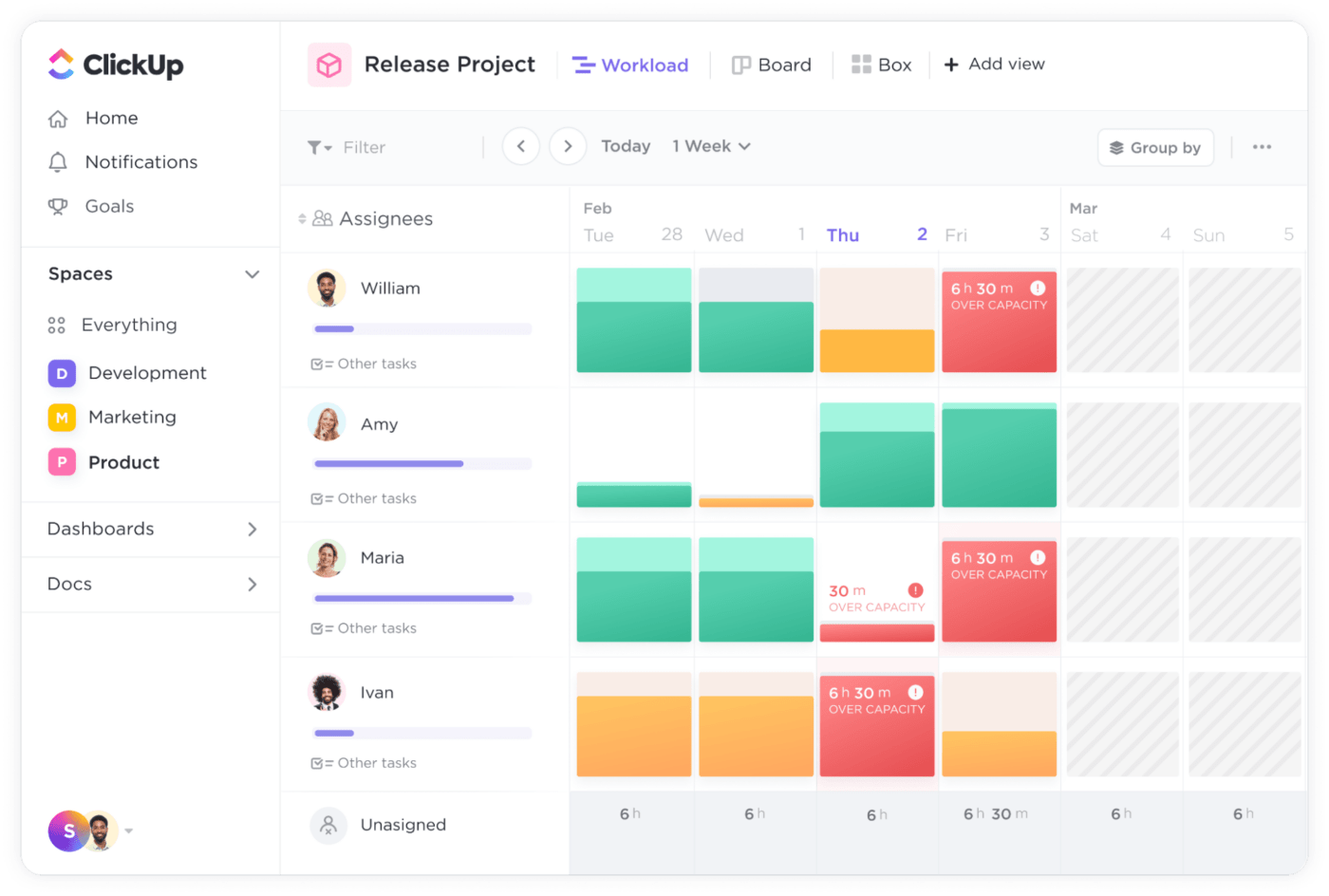
Next, leverage ClickUp’s Time-Tracking Feature to understand where your team spends their time and segment billable and non-billable hours.
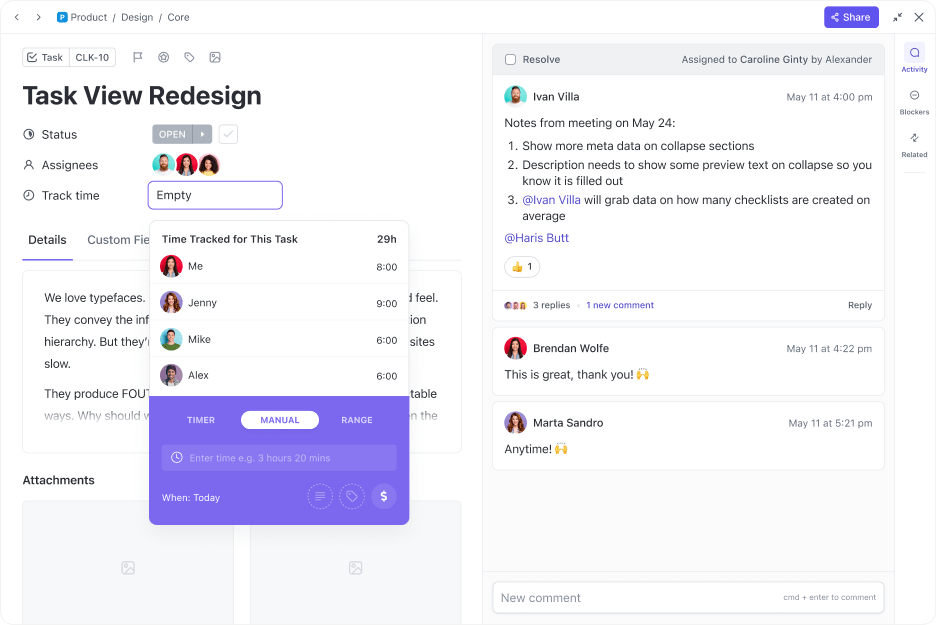
💡Pro Tip: Automate recurring tasks to save your team time. For example, build automation to trigger invoicing workflows when a client updates a task status to ‘approved’ in ClickUp.
All agency teams dread one thing: keeping up with never-ending iterations and change requests. What’s worse is unclear or ambiguous feedback.
The opposite is also true: flawless deliveries lead to fewer iterations and build the client’s trust.
Have a systematic feedback and approval workflow. Set this up according to the project’s scope and deliverables. Ensure a task is completely signed off at each stage of the approval workflow to avoid unnecessary feedback loops.
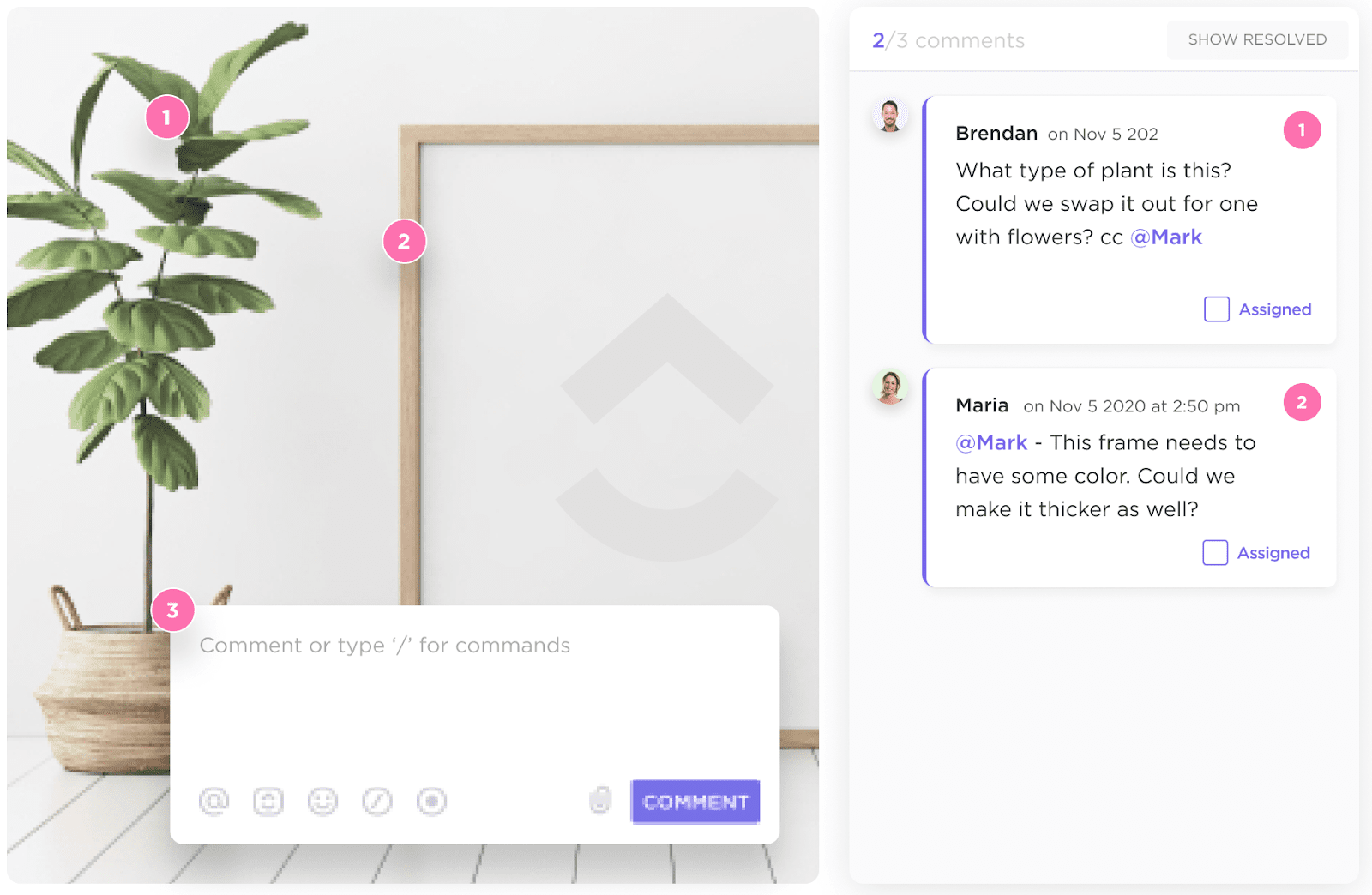
For instance, ClickUp’s Proofing feature streamlines your review process. Teams can upload their creative assets, such as videos, images, and documents within ClickUp. Stakeholders and managers can review these assets and leave comments or add feedback, reducing errors and bottlenecks.
If you deal with multiple change requests on your projects, the ClickUp Change Request Template helps you manage them. It provides a standard format for logging and tracking changes and ensures that all change requests are properly documented and communicated to the team.
Create clear guidelines on how information needs to be shared during the project lifecycle. Define aspects like channels, frequency of communication, and format to improve collaboration and ensure important information does not fall through the cracks.
In ClickUp, you can streamline this using three key features: ClickUp Chat, ClickUp SyncUps, and ClickUp Meetings.
ClickUp Chat provides a centralized platform for team discussions directly within your project management environment. You can get into a ClickUp Chat with your team and clients directly from the specific ClickUp List, Folder, or Space tied to your project. This prevents context-switching and keeps discussions focused; instead of scattered Slack threads or endless email chains, team members can comment or chat directly within the work context.
📮ClickUp Insight: About 41% of professionals prefer instant messaging for team communication. Although it offers quick and efficient exchanges, messages are often spread across multiple channels, threads, or direct messages, making it harder to retrieve information later.
With an integrated solution like ClickUp Chat, your chat threads are mapped to specific projects and tasks, keeping your conversations in context and readily available.
Use @mentions for directing questions to specific team members, pin important messages containing critical decisions or updates, and share documents and files directly in the chat for immediate collaboration.

When text messages don’t suffice, hop into a quick audio-video call with SyncUps and share your screen for clarity.
💡 Pro Tip: Schedule, join, and transcribe client-facing or internal meetings directly from within ClickUp! Use ClickUp’s AI Calendar to block times and send invites, and let the ClickUp AI Notetaker automate meeting recording and note-taking for you!
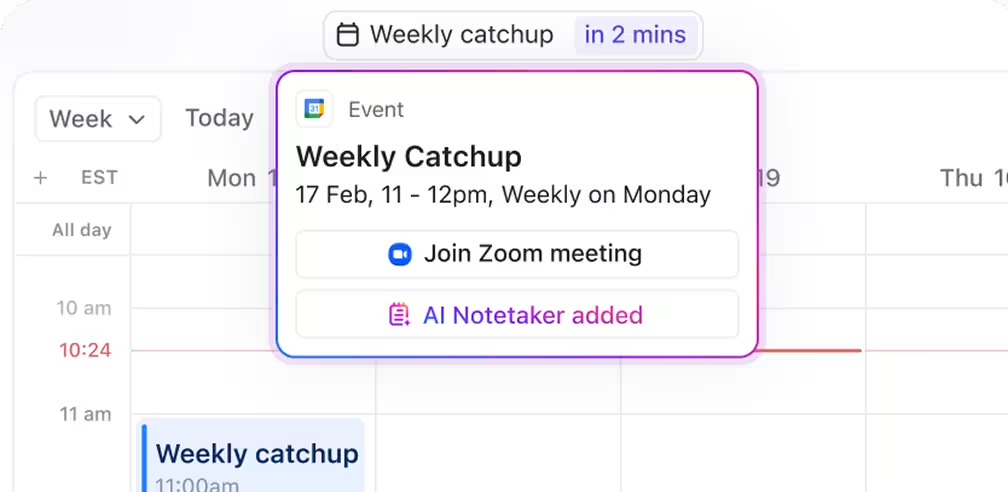
ClickUp integrates with tools like Google Drive and Dropbox to easily add client assets to folders and share them with your team. This allows them to access important information easily when working on a project.
📚 Read More: Client communication best practices
Create and record guidelines for executing different project tasks. Establish a standardized framework that ensures consistency and accountability in processes. Include steps, procedures, best practices, and templates for important tasks like client communication and reporting, quality assurance, project planning, and resource management.
A good way to do this is to use ClickUp Docs to create SOPs and project briefs. They can be shared with your team, and you can add edits in real time. You can also tag teammates in comments and assign them tasks directly from Docs.
💡Pro Tip: Let ClickUp Brain, ClickUp’s native AI assistant, create documentation for you. Use simple natural language prompts with your own talking points, and watch the AI Writer whip up a creative brief, an SOP, or even a full-fledged content strategy or product launch plan for you in seconds!
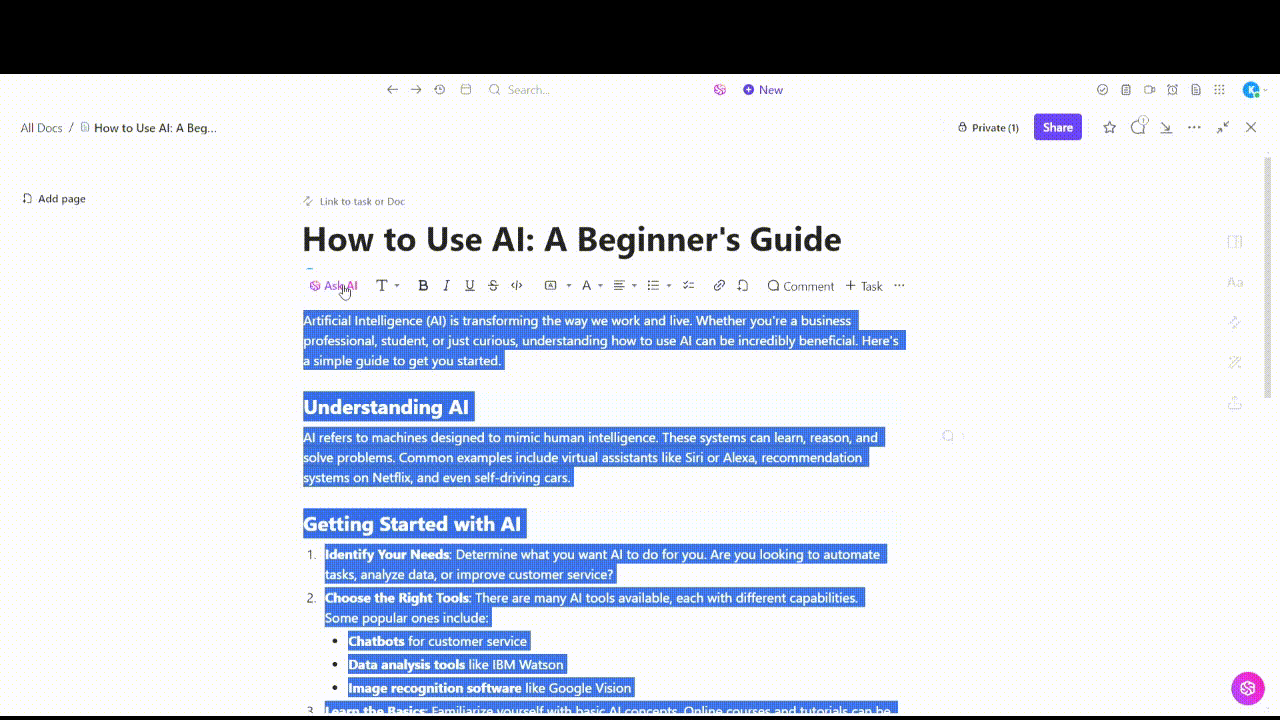
Another way to share information with your team is to use ClickUp Clips to record your screen when explaining an idea or a process for easy understanding.
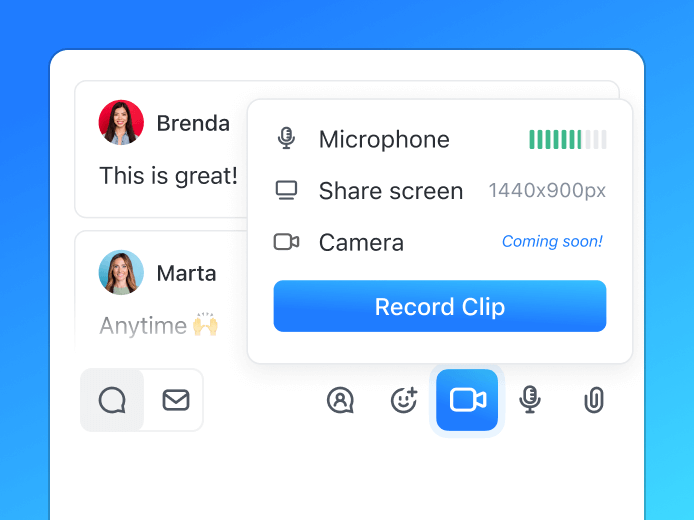
During project execution, you may also want to know how each phase progresses. ClickUp’s Gantt View lets you view a project’s different tasks and activities plotted along planned timelines.

📚 Read More: How to get project documentation right
As a leader or project manager, you want to see how different tasks move the needle without getting into the weeds. A part of controlling projects is avoiding doing things you don’t need to do.
At the same time, your clients want to monitor high-level progress, while the project teams want to break down deliverables into chunks of work.
Look for a project management tool with a dashboard feature to create different dashboard versions for multiple users.

ClickUp for Project Management has ClickUp Dashboards, which serve as a central access point for different data sources. You can build custom dashboards with the most relevant information for each audience. For instance, you could create a client-facing dashboard showing project status, task progress, etc., in real time in visually appealing reports with customizable cards and charts.
💡Pro tip: Use ClickUp Brain to automate generating status reports and progress updates. This will free your team from manually creating reports and let them focus on value-added activities such as analyzing and improving clients’ results.

Successful agency leaders do not leave agency project management systems improvement to chance. Instead, they start with process improvements for the most valuable or flawed tasks before moving to the next. Here’s how:
Building standard processes and workflows can greatly improve your agency’s efficiency. This helps create a uniform approach to work, lets teams know exactly what is expected of them, and saves planning bandwidth.
Standard Operating Procedures, or SOPs, outline how tasks and processes should be executed. SOPs need to be aligned with client expectations and requirements and should detail the standards to be followed. This can streamline project workflows and reduce errors.
| Type of agency | SOPs they could use |
|---|---|
| General agency | Client onboarding Remote team management Reporting Quality assurance |
| Creative agencies | Ideation and brainstorming Creative asset creation |
| Digital agencies and traditional agencies | Strategy development Freelancer onboarding Email campaigns Social media campaigns |
| SEO agencies | Keyword research Content production Monthly reporting |
A project management tool organizes your SOPs in a single place. Many, like ClickUp, also offer templates to help you build SOPs faster.
The ClickUp SOP Template saves you time and effort in creating frameworks from scratch for your agency procedures. It outlines the different components of your SOP, and all you have to do is plug in the information, and you’re good to get started.
The critical path method identifies task sequences and dependencies to get you to the finish line. It estimates the time to complete these tasks and other important metrics. Using this data, agency project managers can determine the shortest time to complete a project plan.
ClickUp’s Critical Pathway Analysis Template helps identify potential risk areas, determine the best sequence of tasks, and easily calculate the critical path for your projects.
Suppose your project involves social media management for a B2B SaaS product in business intelligence. Your agency has two social media managers, Lenny and Emily.
Lenny has mainly worked with B2C clients, whereas Emily manages social media campaigns for your SaaS clients. Naturally, you’d want Emily to be on this account. However, Emily is working on other projects and is unavailable.
When allocating resources, consider your team’s bandwidth and availability and adjust timelines to accommodate their availability. Optimize resource utilization so that resources are available when you need them.
A good idea is to have a pool of freelance talent on standby to draw on when you need extra hands (and minds).
Track data and analytics to get valuable and actionable insights into project performance and a comprehensive view of trends and patterns to make data-driven decisions to optimize your workflows.
👉🏼 For instance, tracking customer satisfaction (CSAT) scores directly indicates whether your clients are happy with their projects. High CSAT scores mean clients will want to work with you again.
It is important to consolidate data from various sources to clearly understand what is working and what’s not. You will need to keep track of how KPIs are being met, get status updates, and regularly review your processes to make sure tasks are progressing smoothly.
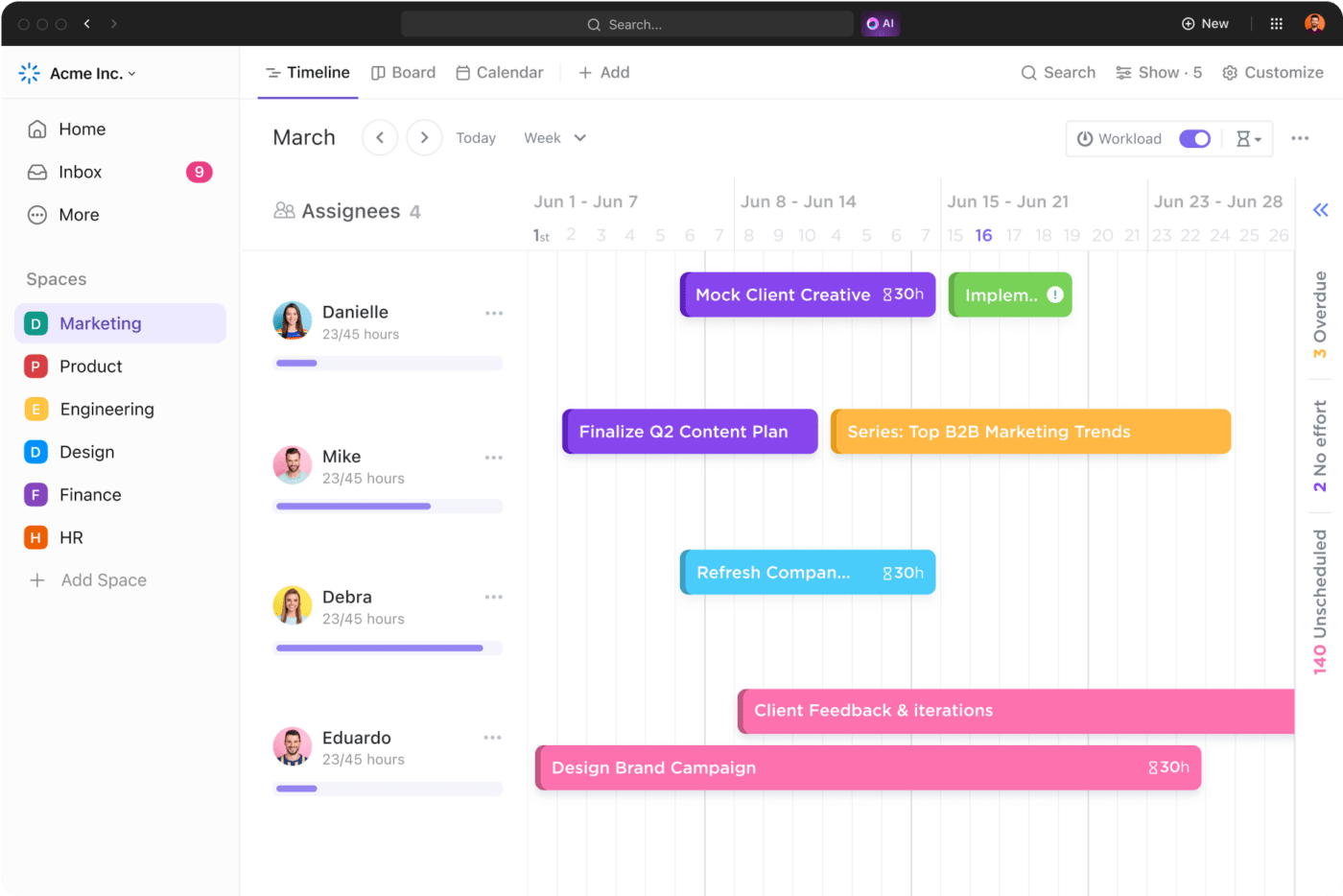
You can also use ClickUp Timeline View to create visual roadmaps of your projects and track how tasks are progressing.
ClickUp Workload View lets you visualize your team’s bandwidth, track what everyone is working on, and ensure your teammates are not overburdened. Automated monitoring of project processes and progress lets you make necessary adjustments on the go.
Automation improves the efficiency of your project processes by streamlining workflows and reducing manual tasks to focus on high-impact tasks and improve staff productivity.
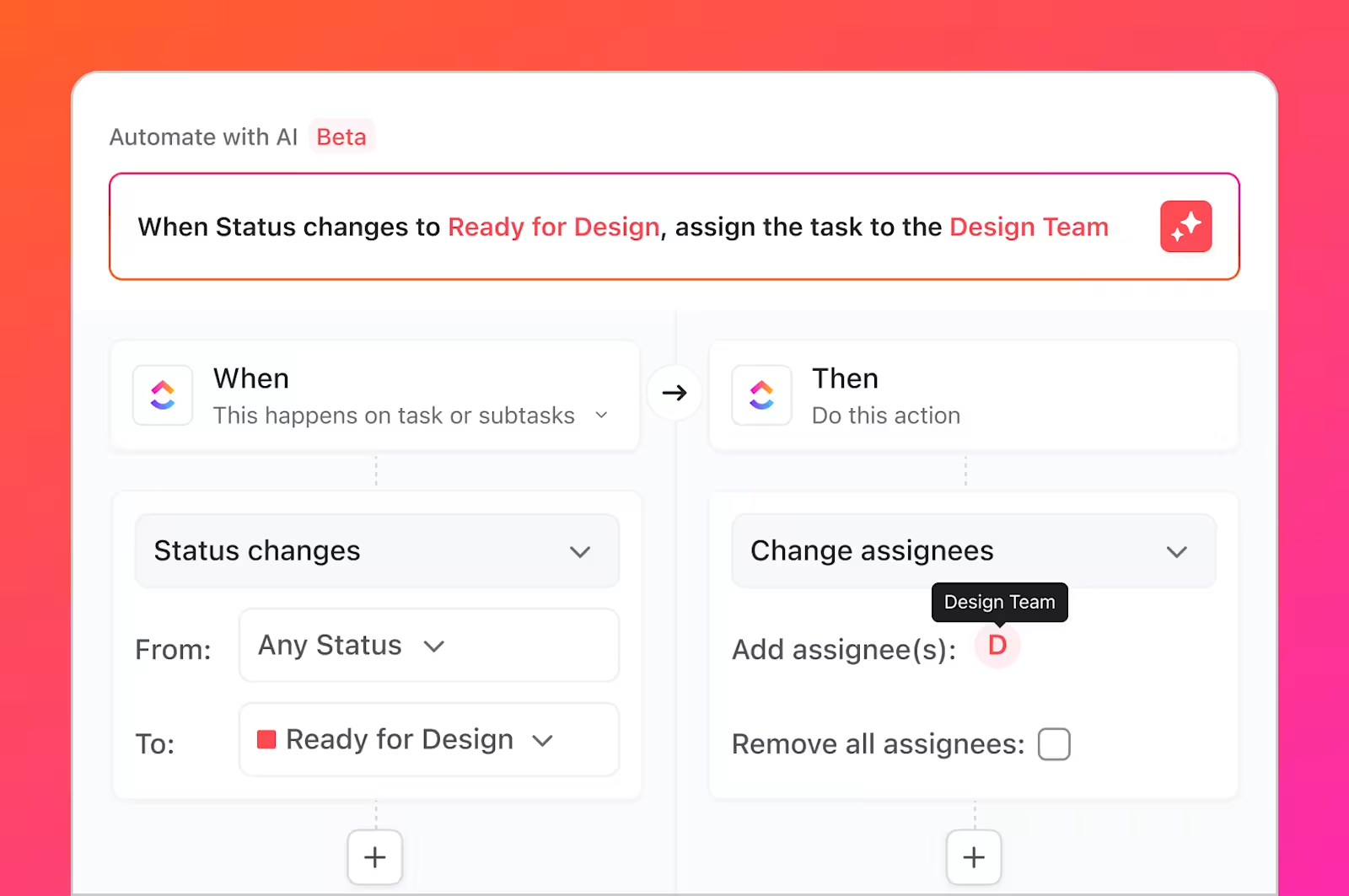
For instance, ClickUp Automations automate tasks such as task assignments on task status changes, creating new tasks when a form request comes in, and more. By defining triggers and conditions, you can automate such repetitive tasks.
While individual project managers and teams will do the heavy lifting, the agency leadership has two significant roles to play—defining the vision and strategies to be implemented and keeping the team aligned and motivated.
As a leader, you must set the vision for project teams and align them with the agency’s strategic goals and objectives. You must also define the priorities and what a successful project looks like.

Agency leaders use ClickUp Goals to create trackable project goals. Create weekly or monthly targets for tasks, revenue, progress, or numbers. Break these goals into team and individual tasks and assign clear ownership for each. Everyone can then see the connection between their individual responsibilities and the collective project objectives.
Your project plan will include the project tasks, timelines, deliverables, and dependencies. Ensure that your projects are well-defined and manageable. The best way to do this is to break the project down into tasks and add sub-tasks to represent each step towards the task completion. We’ll cover this in detail later.
Agency project management involves critical decision-making around project progress, risk management, resource allocation, and execution.
As a leader, you must possess critical and analytical skills to identify opportunities, adapt to changing scenarios, fine-tune strategies, and overcome roadblocks to launch successful campaigns.
📚 Read More: Mental models for intelligent decision-making
You must work with your project managers to evaluate budget constraints, expenditures, workload, and technology, and optimize resource allocation for your agency team.
📚 Read More: Effective resource allocation for agencies
Each department in your agency, including finance, creative, client servicing, campaign management, etc, has different goals and objectives. A leader must be able to bring internal and external stakeholders together to create a collaborative environment where ideas and efforts thrive.
As a leader, define KPIs and other key metrics to measure how well a project has been executed. Compare these metrics against benchmarks to assess performance and provide continuous feedback to motivate team members to exceed expectations.
Effective delegation requires you to know your team’s strengths and capabilities so that you can assign responsibilities meaningfully and ensure better outcomes.
Use the customizable ClickUp Skills Mapping Template to evaluate employee strengths and weaknesses and delegate accordingly. It helps you create a single view of skills, strengths, and development areas across the team.
The last thing you want is for your team to be overpressured and burned out. Based on the project timelines, urgency, and team capacity, prioritize critical tasks and communicate them to everyone.
You can use ClickUp’s Priority Matrix Template to list all the tasks that need to be completed and assess how important or urgent each one is. Your team can refer to the template to clarify what needs to be prioritized.
Provide your team members with avenues for professional development and skill enhancement to keep them engaged and motivated. Upskilling your employees is also important to empower them to take on new challenges and drive innovation, especially as your agency grows and you upgrade your processes for enterprise project management.
📚 Read More: Managing creative teams
Boost employee morale and drive them to perform better by setting up rewards and recognition programs. Foster an environment of continuous growth and improvement by acknowledging and appreciating the efforts of project team members.
Ensure that everyone in the project team understands how their contributions impact the success of projects. This gives them a sense of purpose and accountability. Doing this can be as simple as sharing weekly or monthly dashboards showing goals accomplished or progress made.
🤩 Bonus Resource: The big book for managing agency projects 📩
Your choice of agency project management tools will depend on your project requirements and the composition and activities of your agency. However, here are some key features to look for when choosing an agency project management software:
Seahawk Media is a professional WordPress services provider that works with companies of all sizes globally. They switched from Monday.com to ClickUp to manage their projects more efficiently, connect their CRM data to their project management tool, and have one central place for all their teams to work out of.
Using ClickUp, they can quickly create tasks from incoming client requests, send automated acknowledgment and confirmation emails, view resource availability and project progress, and even add clients to their projects as guests. The client experience has definitely improved for this agency.
Your agency is missing out on so much productivity if you are not using ClickUp! Without Clickup, I would have to hire 3 more people to get the same things done.
A project management tool like ClickUp can help improve team productivity and deliver high-quality project outcomes. The key features loved by creative and marketing teams at agencies include:
In many cases, agencies often find their project scope overrun due to poor scope definition, unclear requirements, and poor management.
The ClickUp Agency Management Template helps you avoid such situations and manage everything you need to run your project efficiently. Agency project managers use this template as a single source of truth to manage project scoping, resource planning and management, client onboarding, project delivery, change requests, and client feedback.
The other two popular templates are:
ClickUp’s Marketing Agency Business Template streamlines your workflows and is useful when dealing with multiple projects. Add a framework for each project, visualize timelines and deadlines task and project-wise, and improve agency project tracking with dependency warnings, emails, and tags.
If your agency involves cross-functional collaboration, ClickUp’s Project Management Template helps you break communication silos with 25+ statuses to keep everyone updated about the progress.
ClickUp Docs are great for creating, editing, managing, and storing documents. They enable real-time editing and collaboration between agency teams and clients. All information related to the project is added within ClickUp Docs, including product details, SOPs, links, imagery, and team guidelines.

You can draft content, document processes, create project briefs, and add a knowledge base. Anyone working on the project can access and refer to these documents and retrieve information quickly.
The best part is that ClickUp Docs is integrated with ClickUp Brain, an AI writer that helps you structure your thoughts, improve your messaging, and generate captivating content for your campaigns.

Communication is the pillar of every successful agency. ClickUp Chat is a must-have in your arsenal as it allows your team to exchange real-time messages without leaving the platform.
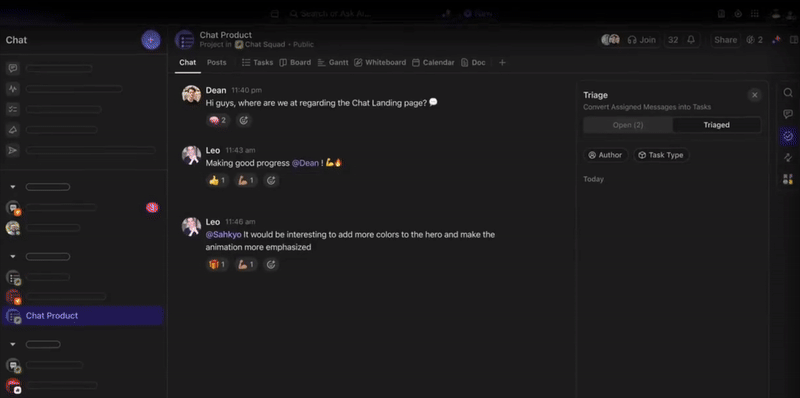
Chat with your coworkers and other teams, track progress, share files and links, and manage timelines—all from a single view. Teams can also assign specific comments to owners for action and turn messages into assigned tasks in one click.
With over 1,000+ integrations, ClickUp integrates with your agency tech stack. The popular ClickUp Integrations include Gmail, Dropbox, Zoom, Figma, Google Calendar, Microsoft Outlook, and HubSpot. You can also use the public API to add a custom integration.
Our executive team decreased project delay by over 70% throughout our first year using ClickUp
You don’t want your project managers, team leaders, and employees to burn out from chaotic and draining agency project management. The remedy?
Invest in the right project management tool instead of losing time and effort to scattered data and siloed processes.
As the everything app for work, ClickUp brings your projects, tasks, docs, and communication into one AI-powered platform. For agencies, it offers communication and collaboration features, resource management, and client management. Your teams can access everything required for efficient project management from a single platform without switching between multiple applications to get their work done.
In addition, ClickUp offers free, 24/7 support via email, phone, and online chat to help your agency succeed.
Sign up for ClickUp for free and explore how it can elevate your agency project management!
Watch our on-demand webinar to learn how your agency can create better systems for effective resource management
Agency project management is a structured approach that agencies use to meticulously manage multiple client projects. It involves overseeing and coordinating different projects by following a framework for task management, resource allocation, and quality control. Agency project management ensures client projects stick to their budgets and deadlines and improves project visibility.
In an agency, a project manager oversees the planning, execution, and delivery of client projects. The project manager is the point of contact between the agency and the client and ensures the project is completed within the stipulated time and budget. The project manager’s responsibilities include project planning, resource management, risk management, and quality assurance.
© 2025 ClickUp