10 Best Time Billing Software in 2025 (Reviews & Pricing)

Sorry, there were no results found for “”
Sorry, there were no results found for “”
Sorry, there were no results found for “”
Time is a precious commodity, and every second counts when you’re billing clients. That’s where time billing software comes in!
Finding a time billing tool that works for you makes tracking billable hours easier so you can streamline your workflow and improve profitability. Whether you’re a project manager, account manager, or anyone else tasked with billing clients for time spent working, pay attention to these time-keeping superheroes. ?⏲️
We scoured the market to find the 10 best time billing software options for improving efficiency and boosting your bottom line.
Ready to take the headaches out of client billing?
Choosing the right time and billing software can significantly improve your workflow. Start by narrowing down your choices by looking for features that align with your needs.
Here are some key features to look for so you can find the best time-tracking software for you and your business:
The market is teeming with innovative time-tracking software for small businesses. These tools can revolutionize how you track and manage your time.
Whether you’re looking to combine your time-tracking app with the time management matrix for a more dynamic approach or want detailed insights into how your team spends their hours, we’ve got you covered.
From AI-powered insights to simple clock-in/clock-out functionality, these tools have the features you need to succeed.
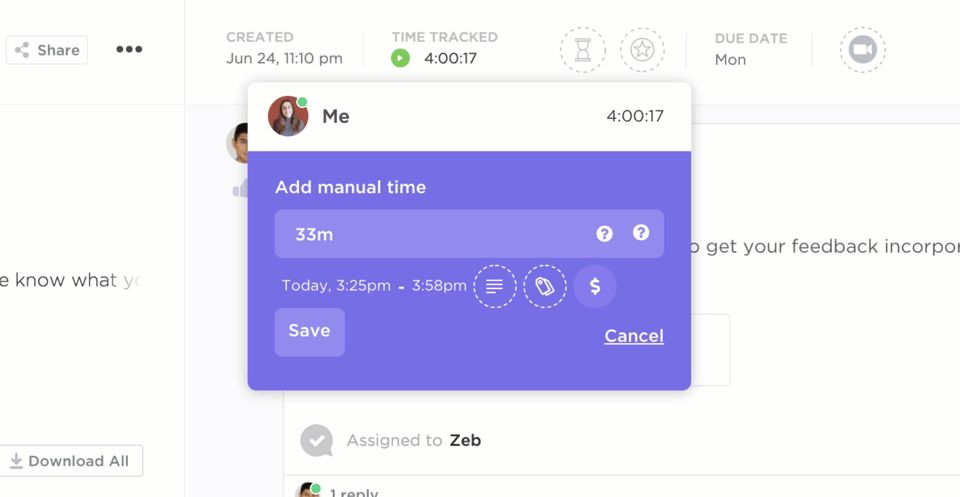
ClickUp is a cloud-based project management tool that does it all.
Use ClickUp Project Time Tracking to track billable work hours, streamline client billing, and improve expense tracking. Start and stop timers from any device, add notes to your time entries, manually input time entries, create custom timesheets, and sync other time trackers with ClickUp—the possibilities are endless. ??
For accurate project budgeting and bookkeeping, map out billable tasks using ClickUp for time management teams. With customizable time reporting, simple timesheets, milestones, due date remapping, and more, we make it easy to log hours, allocate resources, and gain valuable insights into project timelines.
The Workload view lets you see team members’ task assignments and workloads, offering a quick overview of resource allocation and potential bottlenecks to streamline your project management.
Our project management features include thousands of pre-built Automations and templates for estimating time requirements, improving employee productivity, setting fair billing rates, and more.
Want precise time management within a collaborative work environment? The ClickUp Services Timesheet template has you covered. It’ll help you keep track of service hours and billable time across multiple projects.
ClickUp Dashboards are intuitive, customizable, and designed for efficient project management and process optimization. We also have accounting software, real-time reporting, advanced analytics, and everything else your business needs to thrive.
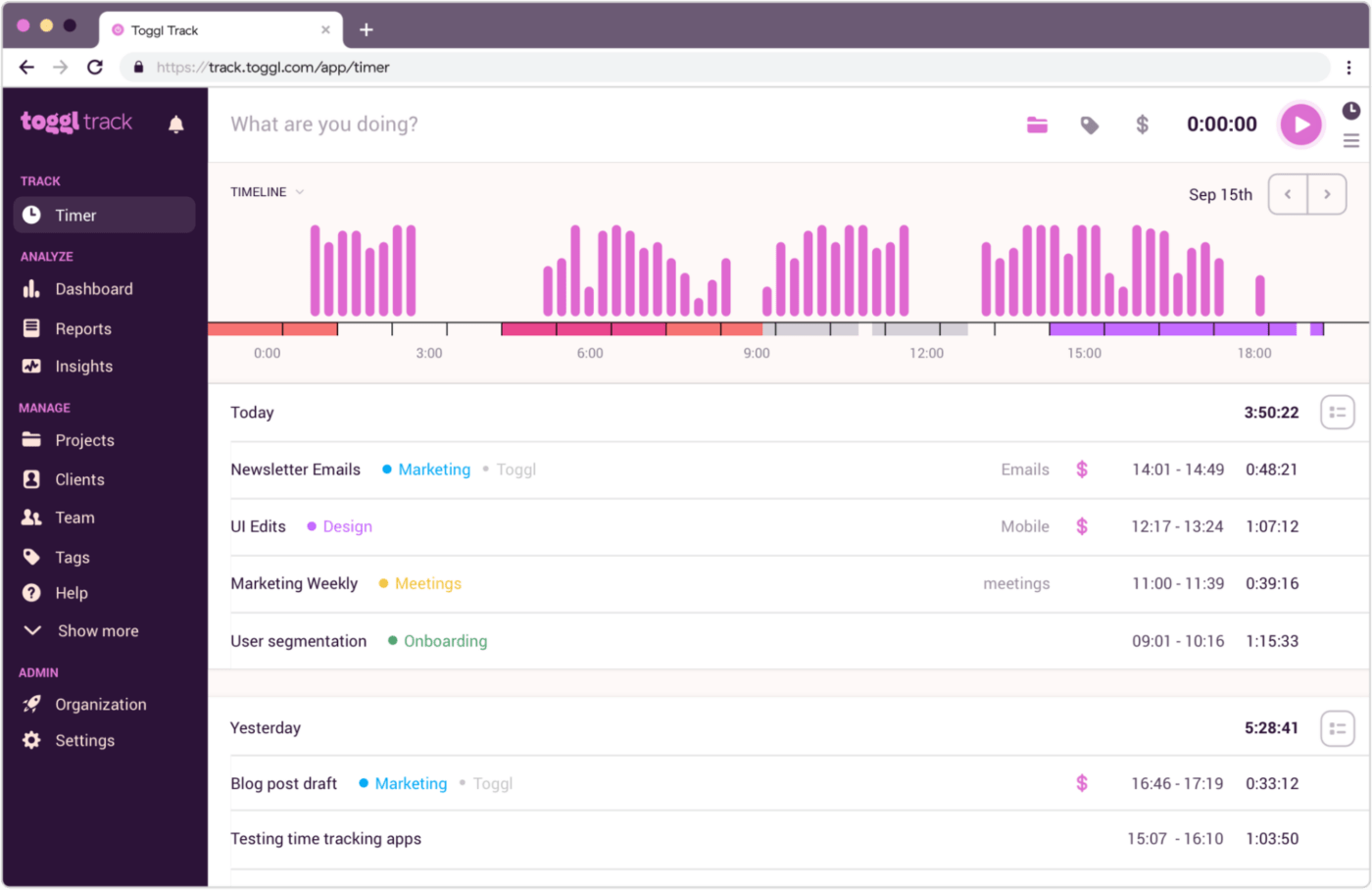
Toggl Track is a time-tracking app designed for teams of all sizes with multi-device syncing features. Create client-ready reports, export time cards, and get reports you can share via email or user-friendly web links for improved transparency.
Use Toggl’s tiered data structure to organize your team’s time tracking so your reports are always client-ready.
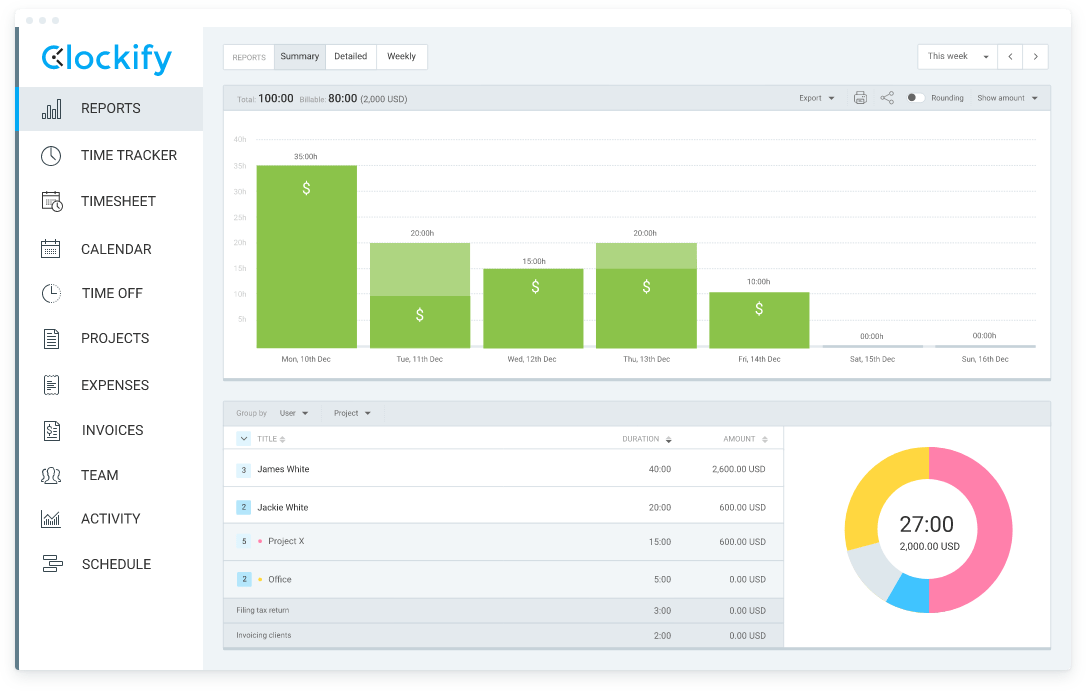
Clockify is a time-billing software designed with multiple teams and projects in mind. Use it to improve resource management, track billable time, and implement effective time management techniques for your team members.

HoneyBook is an all-in-one client management software with features like invoicing, project management, and time tracking. You can also use it to manage expenses, automate time entries, improve task management, and generate detailed reports, which can help improve your bottom line. ?

Wave Accounting is a cloud-based tool designed for small business financial management. Its time-tracking features help you determine estimated working hours and ensure accurate time reports. This tool also reduces the data entry required for payment processing, payroll, invoicing, and bookkeeping, so you can focus on what matters.
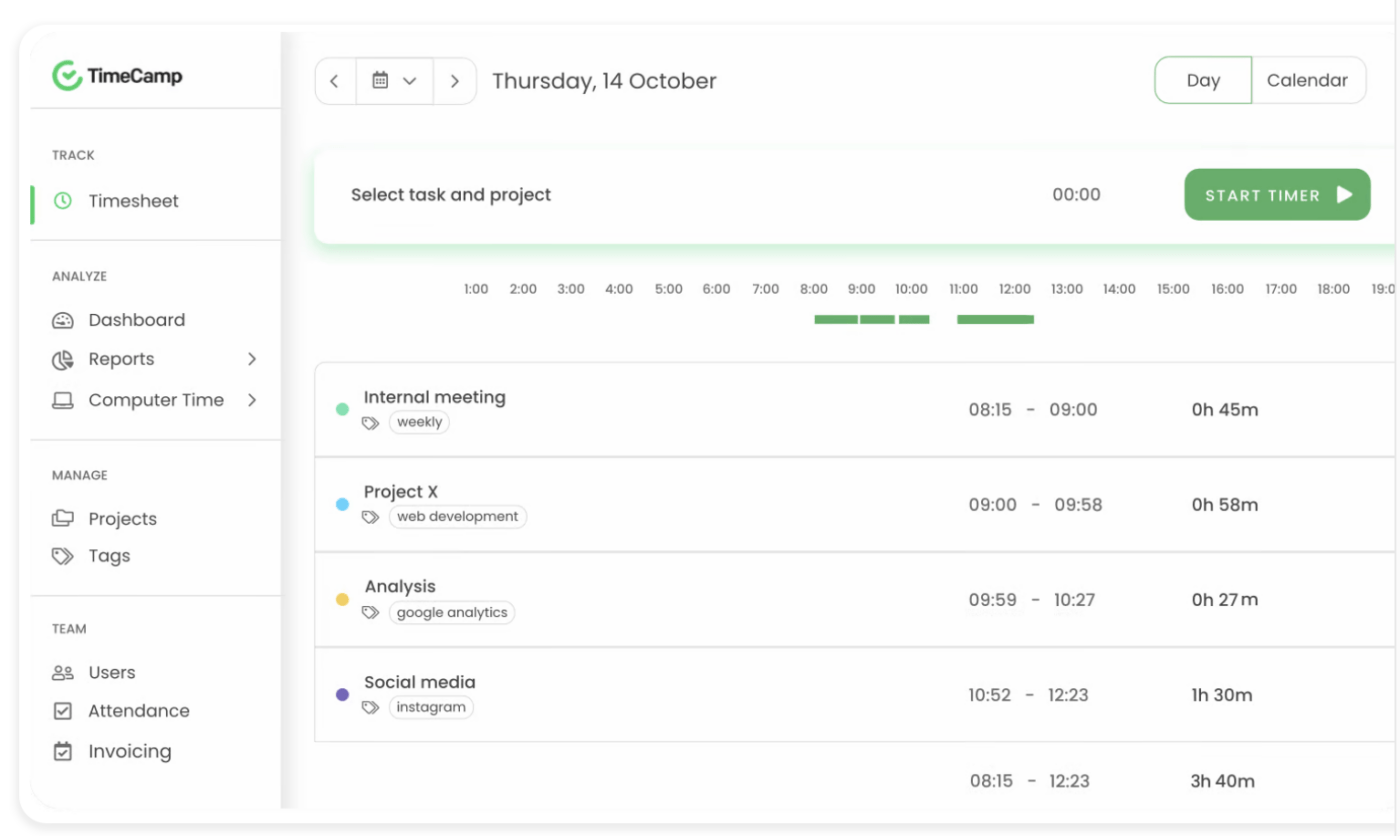
TimeCamp is a cloud-based time billing software that helps monitor and optimize your workdays for improved productivity and accountability. Robust features like attendance management, flexible billing rates, budgeting, and comprehensive time reporting make it helpful for on-site and work-from-home teams alike.
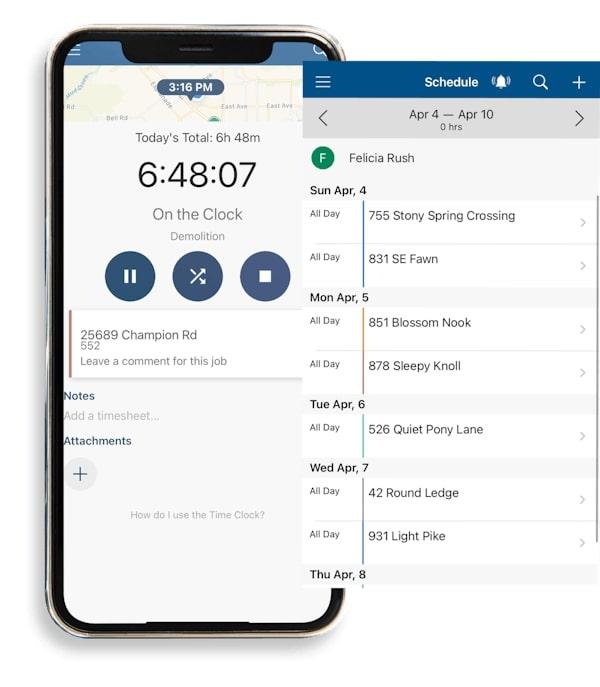
ClockShark is a time billing software that targets mobile workforces and remote employees. It has advanced features like GPS time tracking, time-off requests, and mobile device clock-in/clock-out functionality.

TrackingTime is a time billing software that helps with project management, productivity, and budgeting. It’s designed for freelancers and project managers who need to plan and track work, identify conflicts, and provide accurate data for employee attendance and billable/non-billable hours.
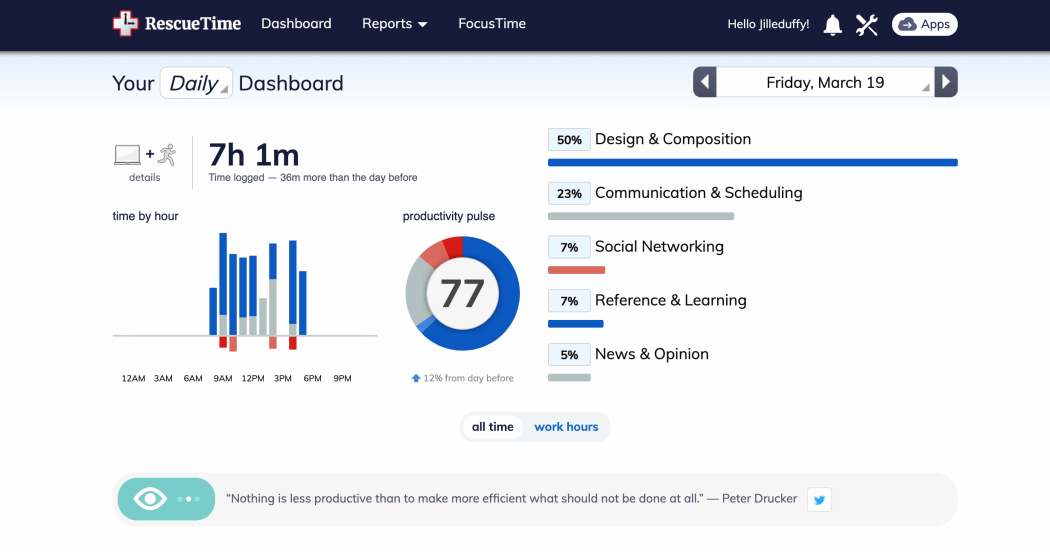
RescueTime is a productivity and time-tracking tool tailored for freelancers and individual professionals. It tracks task durations and time spent on specific websites and apps, generating comprehensive reports for an at-a-glance insight into how you spend your time.
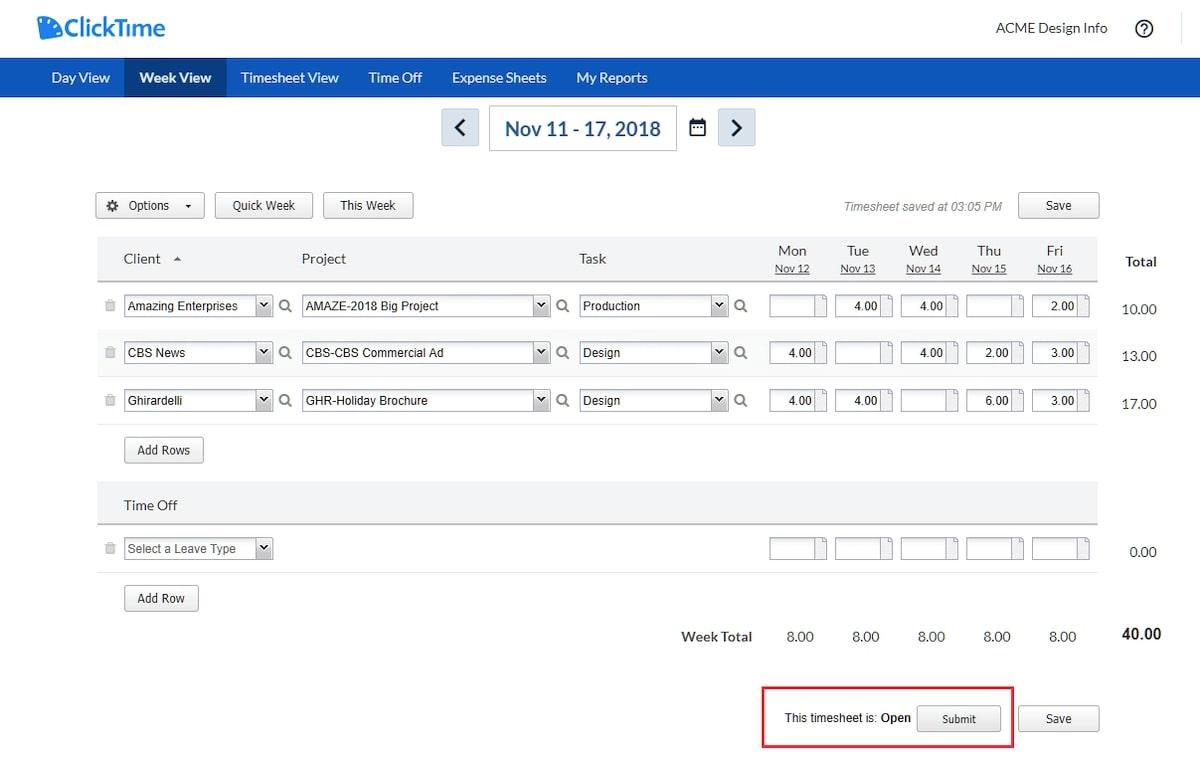
ClickTime is a cloud-based time billing software with expense management and budgeting features for improved project management. Use it to efficiently track your team’s time, monitor project expenses, generate accurate invoices, and bill clients.
With the power of these tools at your fingertips, you’ll be able to streamline your time-tracking processes and pave the way for informed decision-making, strategic planning, and a more profitable business. ??
Say hello to newfound success and more free time. Sign up for ClickUp—it’s free!
© 2025 ClickUp