How to Implement a 2-2-3 Work Schedule

Sorry, there were no results found for “”
Sorry, there were no results found for “”
Sorry, there were no results found for “”
The eight-hour work day is one of the most significant victories of the industrial revolution. Designed to regulate work hours, prevent overwork or abuse, the eight-hour workday has remained the standard for over a century.
In today’s highly digitized, remote, flexi-work era, schedules tend to be fluid. Checking emails late at night, meetings across timezones, and working weekends have become par for the course.
Given the nature of work and rising market demands, such all-day availability becomes necessary. Therefore, eight-hour work schedules might be inadequate. Among the alternatives that have emerged, the 2-2-3 schedule is the most popular.
What is the 2-2-3 schedule? How does it balance team and employee needs? How to implement it in your organization? Let’s find out.
The 2-2-3 work schedule—sometimes called the Panama schedule—is a rotating shift that provides 24-hour coverage in a 28-day cycle with four teams of workers. Each team works in the following pattern.
The four teams are scheduled so that when one team works the day shift, another team works the night shift.
In a typical 2-2-3 or Panama shift schedule, the workforce is divided into four teams. Each schedule is planned on a four-week (28-day) rotation.
In the first week of the rotation, a team will work two-day shifts, two days off, and three-day shifts.
In the second week, the same team will take two days off, work two-day shifts, and take three days off.
The pattern repeats on a rotating shift schedule for the remaining two weeks, but on a night shift. The other three teams follow the same 2-2-3 pattern. Employees work approximately 180 days per year with this schedule.
Let’s look at an example. In the below schedule,
| Team no. | Week 1 | Week 2 | Week 3 | Week 4 |
|---|---|---|---|---|
| Team 1 | D|D|O|O|D|D|D | O|O|D|D|O|O|O | N|N|O|O|N|N|N | O|O|N|N|O|O|O |
| Team 2 | N|N|O|O|N|N|N | O|O|N|N|O|O|O | D|D|O|O|D|D|D | O|O|D|D|O|O|O |
| Team 3 | O|O|N|N|O|O|O | D|D|O|O|D|D|D | O|O|D|D|O|O|O | N|N|O|O|N|N|N |
| Team 4 | O|O|D|D|O|O|O | N|N|O|O|N|N|N | O|O|N|N|O|O|O | D|D|O|O|D|D|D |
The 2-2-3 shift pattern is used by organizations when:
The simplicity of scheduling and rotating day patterns has made this shift popular with multiple industries, such as:
The 2-2-3 schedule is one way of scheduling shifts. Businesses use variations of this schedule depending on needs and team size.
Popular variations include Panama Plus, DuPont, Pitman, and DDNNOO models. They are all largely similar with few small yet significant differences.
For instance, Panama Plus runs for 280 days, while the Pitman shift schedule happens in 14-day cycles. On the other hand, in the DuPont shift schedule, employees get a full seven-day week off every four weeks.
Let’s understand each of these shift scheduling frameworks below.
| Features | Panama Plus | DuPont | Pitman | DDNNOO |
|---|---|---|---|---|
| Rotation cycle | 280 days | 28 days | 14 days | Six days |
| Shifts | 12-hour shifts for 8 weeks + 8-hour weekday shifts for 2 weeks | 12 hr shifts | 12 hr shifts | 12 hr shifts |
| Schedule | Two D/N shiftsTwo days offThree D/N shiftsTwo days offTwo D/N shiftsThree days off | Four night shiftsThree days offThree day shiftsOne day offThree night shiftsThree days offFour day shiftsSeven days off | Two D/N shiftsTwo days offThree D/N shiftsTwo days offTwo D/N shifts Three days off | Two-day shiftsTwo-night shiftsTwo days off |
| Team structure | Five teams | Four teams | Four teams | Three teams |
| Average work week | 40 hrs | 42 hrs with one 72 hr week | 42 hrs | 42-48 hrs |
| Advantages | -8 hr shifts provide relief after 12 hr shifts -No more than two consecutive night shifts | -Employees get a full seven-day week off every four weeks | The three-day weekend every other week | Requires fewer teams to achieve 24/7 coverage, lowering labor costs |
| Disadvantages | Combination of night and day shifts can affect sleep cycle | The one 72-hour week can cause burnout | Slow rotation cycle can affect personal schedules | Quick transition from day to night shifts can affect employee health |
Each of these variations evolved in response to the specific needs of the organization and the industry. Based on what you need and what works for you, you can implement your own customized 2-2-3 work schedule.
Implementing the right shift work schedule requires a combination of technological, behavioral, and organizational changes. Here, we give you a step-by-step process for implementing a 2-2-3 schedule using a time management tool like ClickUp.
Before you make any changes to your team’s schedule, it’s important to collect all information. Conduct a survey to understand each team member’s availability, preference, etc. ClickUp Forms is a great way to collect this information and analyze it in one place.
It also helps to have conversations with individuals to understand employee sentiment. You can use their feelings and objections to communicate with them more effectively.
Determine the following:
You can use the ClickUp Calendar view to perform scenario planning and experiment with schedule patterns. The workback schedule is an effective framework if you don’t know where to start.

Once you have the foundational factors, create your 2-2-3 schedule. ClickUp’s Shift Schedule Template is a great starting point.
One of the key aspects of managing this schedule change is clear and empathetic communication. As a leader, it is your responsibility to show your employees that the schedule is beneficial for the organization and each team member.
Explain the schedule: Clearly explain the 2-2-3 shift pattern and its benefits. Show them how it works. If there are more night shifts than your current system, discuss that transparently.
Document the new schedule on ClickUp Docs and share the change. It also serves as a great reference point for employees later.

You can also give them ClickUp’s Employee Schedule Template to try planning their own work within their shifts.
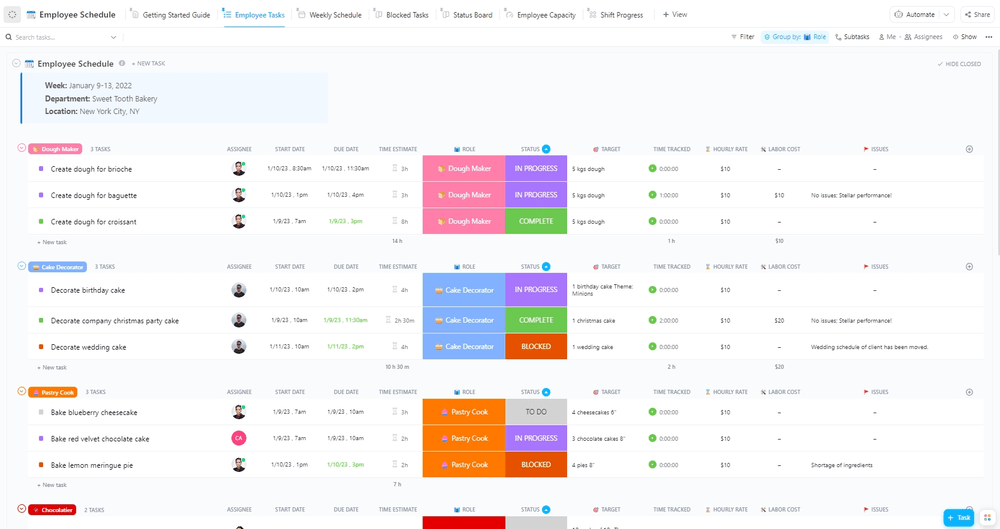
Give them time: Give them the schedule well in advance. Allow each team member the time and space they need to get acquainted with the new schedule.
Address concerns: Proactively address concerns. Encourage them to ask questions and debate with you. Reassure them of their rights to time off.
Conduct training: Bring the team together for training on transitioning to a 2-2-3 schedule. Show them visually how it works. Offer tips and self-care routines to suit the new schedule.
Plan the work: The new schedule is only as good as your ability to get work done. Once you’ve designed the schedule, break down the work into tasks.
Use ClickUp Tasks to list all activities, assign them to team members, add deadlines, and track time taken. Leverage ClickUp’s Project Management Schedule Template to manage work within each shift. Here are a few more schedule templates that can help.

Employees who have been used to the 8-hour work day might find the sudden change a challenge. Offer resources to help employees adjust to the new system.
Use these work-life balance examples to help build a supportive environment that enriches your employees’ personal and professional lives.
A change to 12-hour days from 8-hour days needs a transformation of the work environment itself. Change the organization to suit the new schedule.
Enable rest: Provide on-site rest areas or nap rooms during breaks. Encourage employees to take power naps of 20-30 minutes and recharge.
Improve snacks: Provide healthier alternatives to coffee. Include fruits, vegetables, juices, and green teas in the pantry.
Optimize lighting: Adjust color temperature, intensity, etc. to suit the needs of the day. Warmer lights are relaxing and comfortable, making them ideal for conference rooms and lounge areas.
LED lights are a good alternative to fluorescent lamps for work zones. They are brighter and reduce fatigue. Cooler, blue-toned light increases motivation and alertness in workers. If feasible, individual light lamps at every desk or smart lighting for every worker can also help boost productivity.
While you might want to keep control initially, it is good to put it on an automatic employee scheduling software as you go along.
Automate: Automate schedules and work management based on employee availability, skills and workload demands. ClickUp’s Workload view is a great way to achieve the right schedule across varying availability, skills, and workload.

Visualize: Assign shifts, fill gaps, and manage overlapping needs with an easy-to-use interface.
Notify: Use ClickUp Reminders to notify team members of upcoming shift changes and help them stay on top of their work. Reminders also let you include attachments and recurring schedules for better task delegation.
Monitor: Track overtime, breaks, and time-off requests for compliance with labor laws and regulatory requirements.
Before you make a change of this magnitude to your employee’s work schedule, understand its pros and cons.
A 2-2-3 work schedule offers a more efficient alternative to the 8-hour workday. On the other hand, it can also be confusing. Understanding its pros and cons will help you manage the transition better.
The biggest advantage of the 2-2-3 schedule is that it enables 24×7 coverage. This means that you can reach a wider customer pool and maximize revenue. For example, a restaurant working on the 2-2-3 model can serve customers around the clock serving midnight munchies and morning health junkies alike.
Employees get longer weekends, allowing them to travel or plan their lives in bigger chunks.
Employees work only two days one week and three days the next, giving them a better work-life balance.
12-hour shifts help team members get more done in a day. Helps them maintain the flow of energy to finish tasks that need intense attention.
Higher productivity means that you can hire more people to cover different workloads.
The system has its cons, though.
By its very nature, the 2-2-3 schedule is a disruption. Those who are used to working eight hours and taking 2-day weekends might find this uncomfortable to get used to.
Workers on this schedule do day and night shifts alternately, which can severely disrupt their natural sleep-wake cycles. This can lead to insomnia, daytime sleepiness and fatigue.
To overcome this challenge, coach your team members to prioritize sleep. Encourage them to take power naps during the workday to rejuvenate themselves.
Regular disruption of circadian rhythms has been linked to hypertension, diabetes, obesity, depression, and more.
Include health and mental wellness workshops as part of the transition program. Offer regular health checks and better medical insurance for shift workers.
Working long shifts at a single task can lead to fatigue, reduced alertness, and impaired cognitive performance. This increases the risk of accidents and errors on the job.
Schedule regular breaks as part of each shift. Encourage team members to work in pairs so they can catch each other’s mistakes or errors.
Constant schedule changes make it challenging to maintain healthy social connections. It is difficult to align with people who have more traditional schedules.
Set the shift schedule to enable recreational time. Do not schedule successive shifts for anyone, irrespective of their willingness to work. Empower team members to take a complete break from work when they’re on their days off.
For its time and purpose, the eight-hour work week was the fairest system. Today, the situation has changed. Businesses need to be available 24/7 to handle global customers. Employees prefer flexible schedules and better work-life balance.
The 2-2-3 schedule offers both. It helps optimize existing resources by scheduling their work in unique ways. Yet, given its complexity, a lot can go wrong. Teams can be double booked, overworked, and become inefficient overall.
To prevent this eventuality, you need a shift management tool that ensures efficiency in task management and resource allocation.
ClickUp empowers organizations by providing a unified platform for managing capacity, workflows, schedules, and tasks. With tools, automations, and work schedule templates, ClickUp helps transition to the new schedule in a way that’s transparent and inclusive of all parties.
Move to a 2-2-3 work schedule seamlessly. Try ClickUp for free today.
© 2026 ClickUp