8 Top BPM Tools In 2026 (Pros, Cons, Pricing)
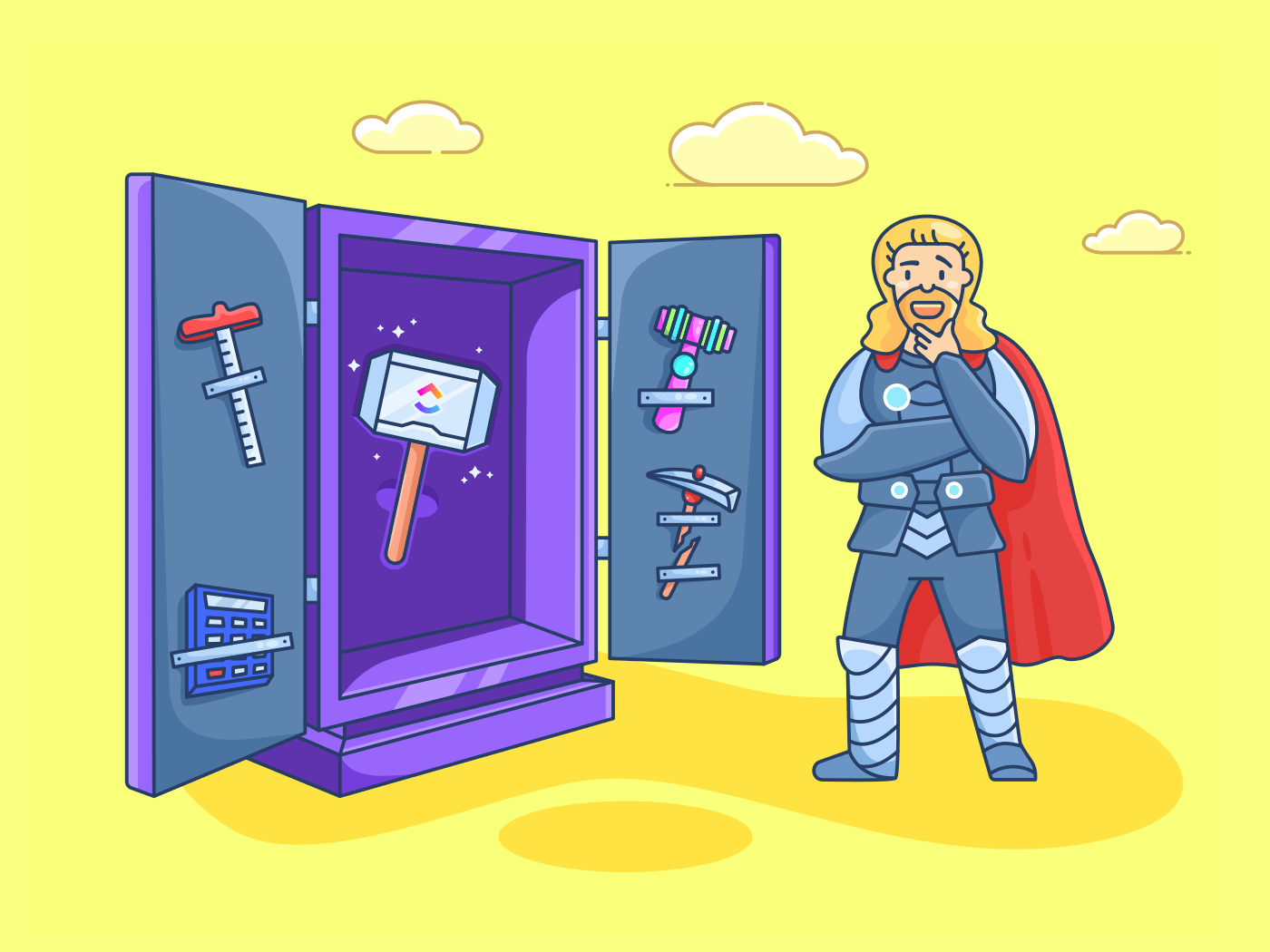
Sorry, there were no results found for “”
Sorry, there were no results found for “”
Sorry, there were no results found for “”
Looking for the best BPM software?
Business process management is one of the most essential processes for any company. It helps you optimize your workflows to make sure everything flows as smoothly as possible.
However, BPM is an intricate process, so you can’t just use any tool for it, right?
What you need is a specialized BPM tool.
It’s a platform dedicated to optimizing and automating all your business-related processes and workflows.
In this article, we’ll cover what BPM software is and highlight eight popular BPM tools available today. We’ll review key features, pros, cons, pricing, and customer ratings to help you pick the best one!
Let’s get started!
Here’s a list of the top eight business process management tools that’ll help you optimize any work process in 2023:
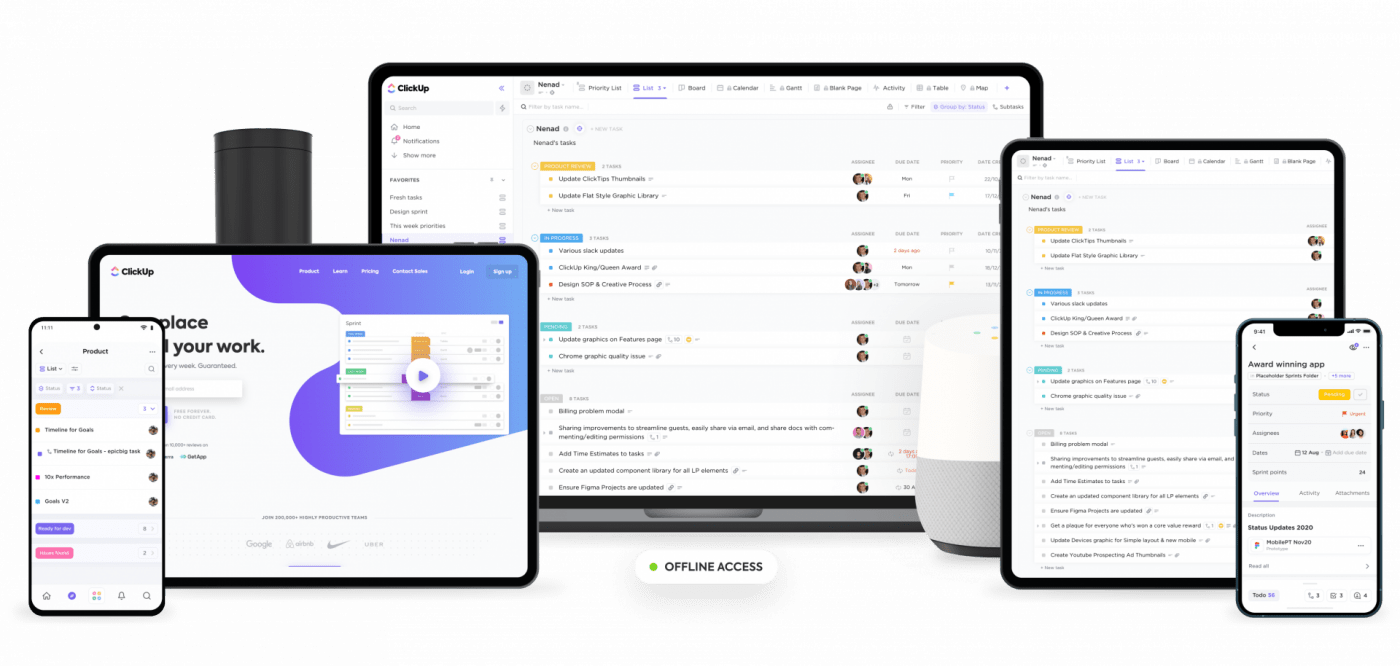
ClickUp is the world’s #1 project management software. It also happens to be tailor-made for business process management!
Whether it’s process automation, tracking progress, or resource management, ClickUp can handle anything you throw at it!
ClickUp offers a powerful free version with tons of useful features. However, for added functionality, paid plans start at just $5/user per month.
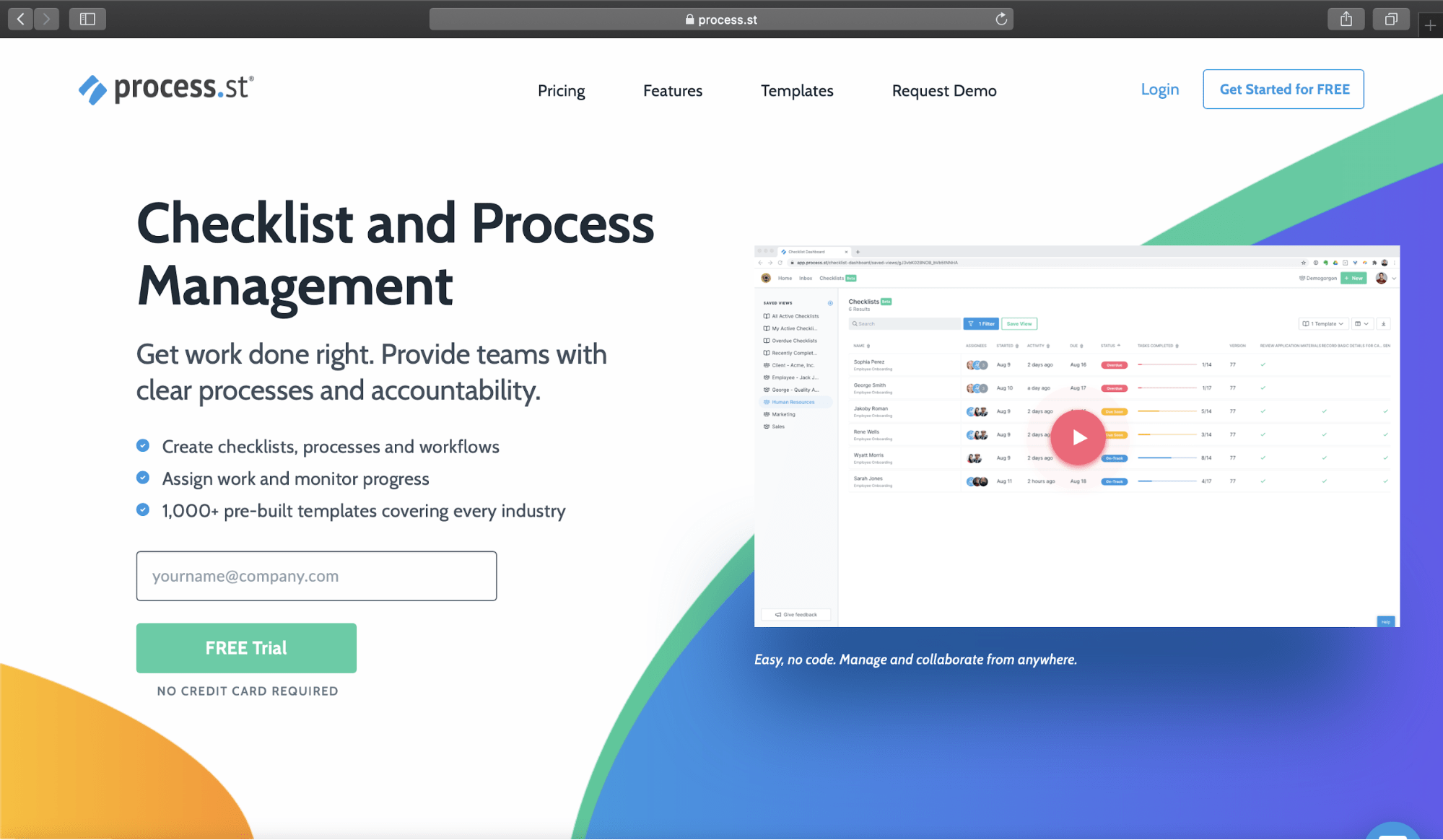
Process Street is a simple BPM solution that helps an enterprise manage recurring business processes.
But are you barking up the wrong “street” if you use it to manage your business process?
Let’s take a look!
Offers a free forever plan for 1 member. Paid plans start at $25/user per month.
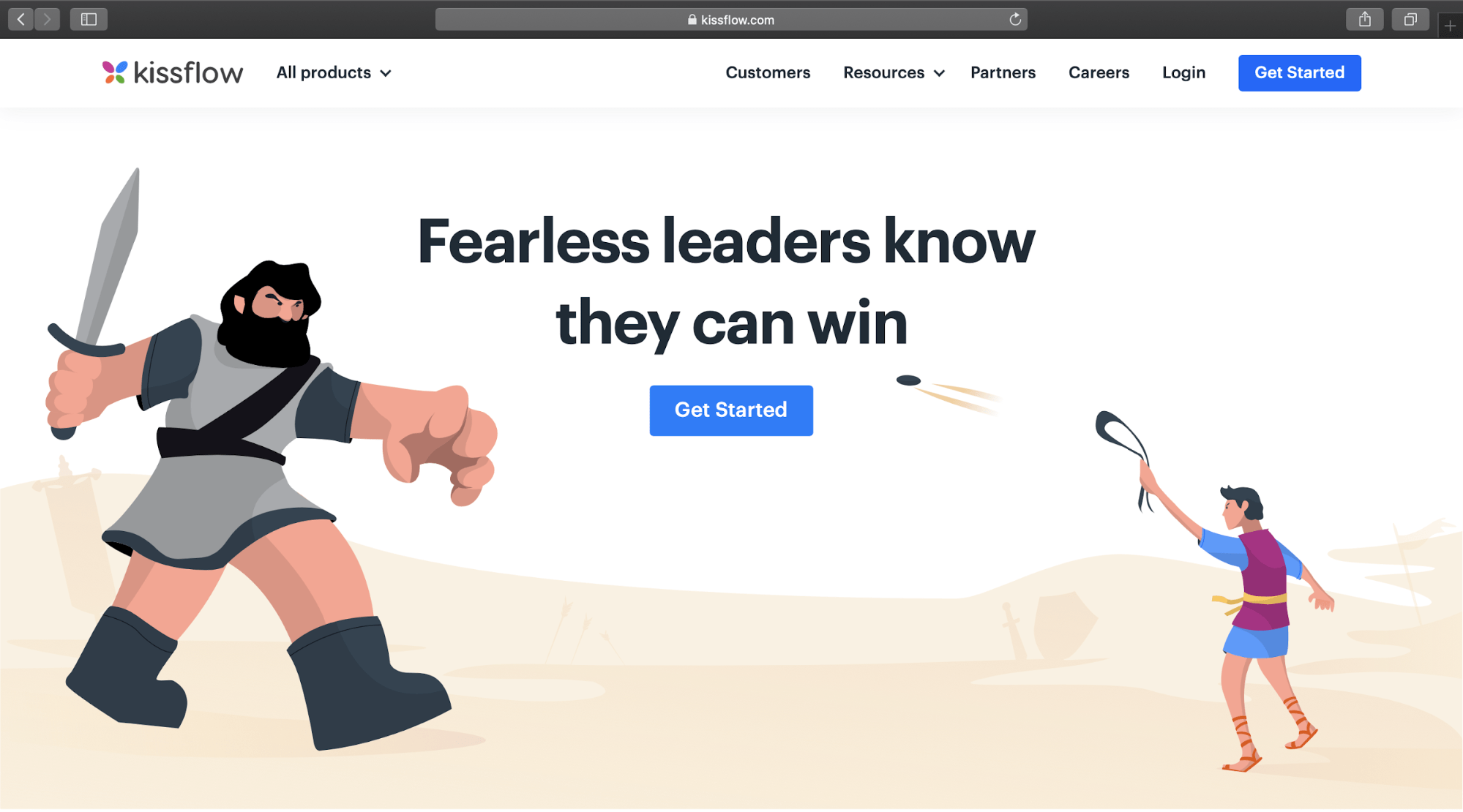
Kissflow is a cloud-based BPM software solution for businesses of all sizes. This workflow management software supports business processes automation and performance monitoring features.
So can you use it to “kiss” your BPM problems goodbye?
Let’s take a look.
The paid plans for this BPM software solution start at $10/user per month.
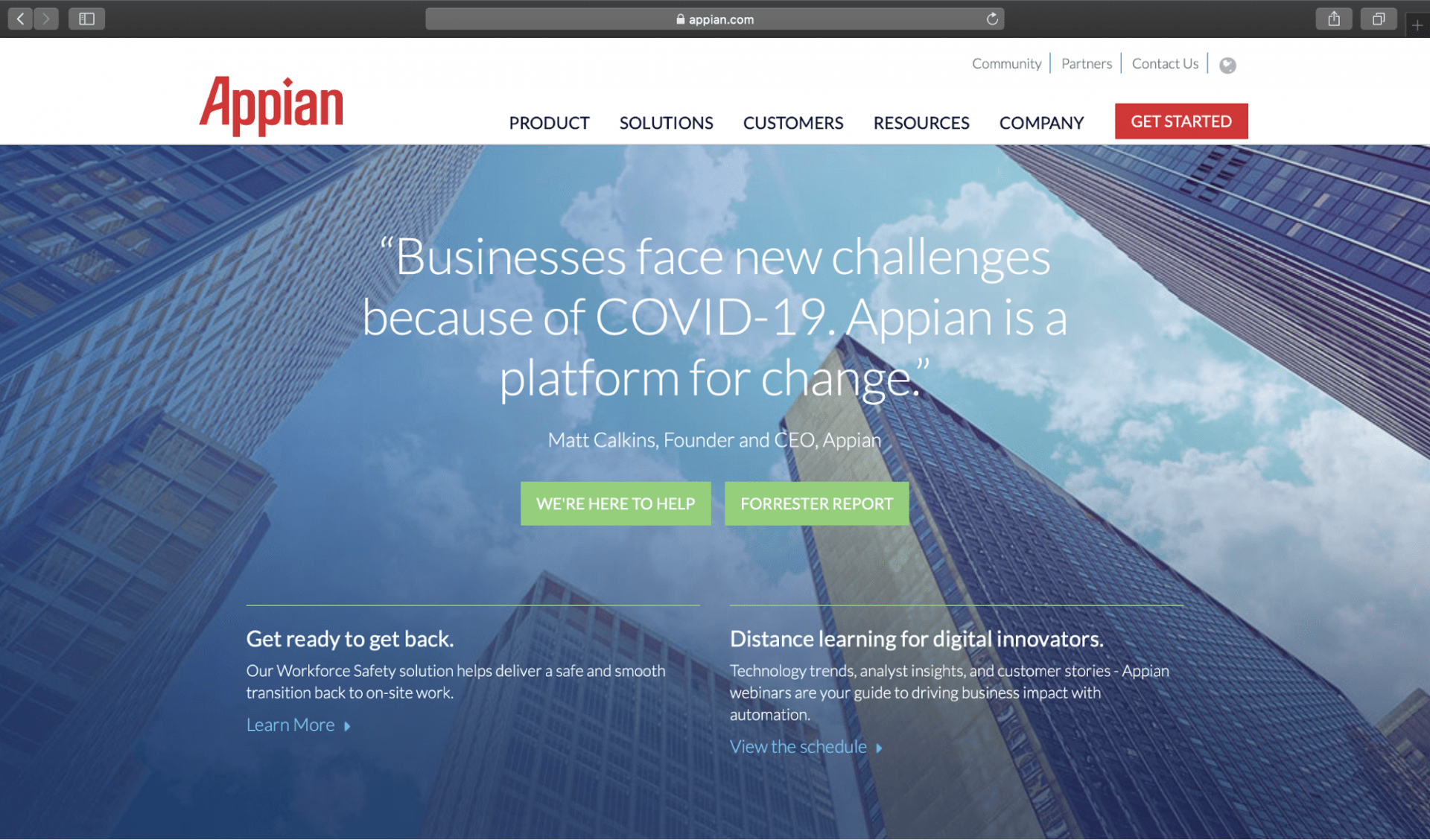
Appian is an app development platform that allows developers to build process-centric applications. While it’s not a traditional process management software, it can help optimize your existing business activity processes.
A Free plan is offered for up to 15 users. Paid plans start at $75/user per month.
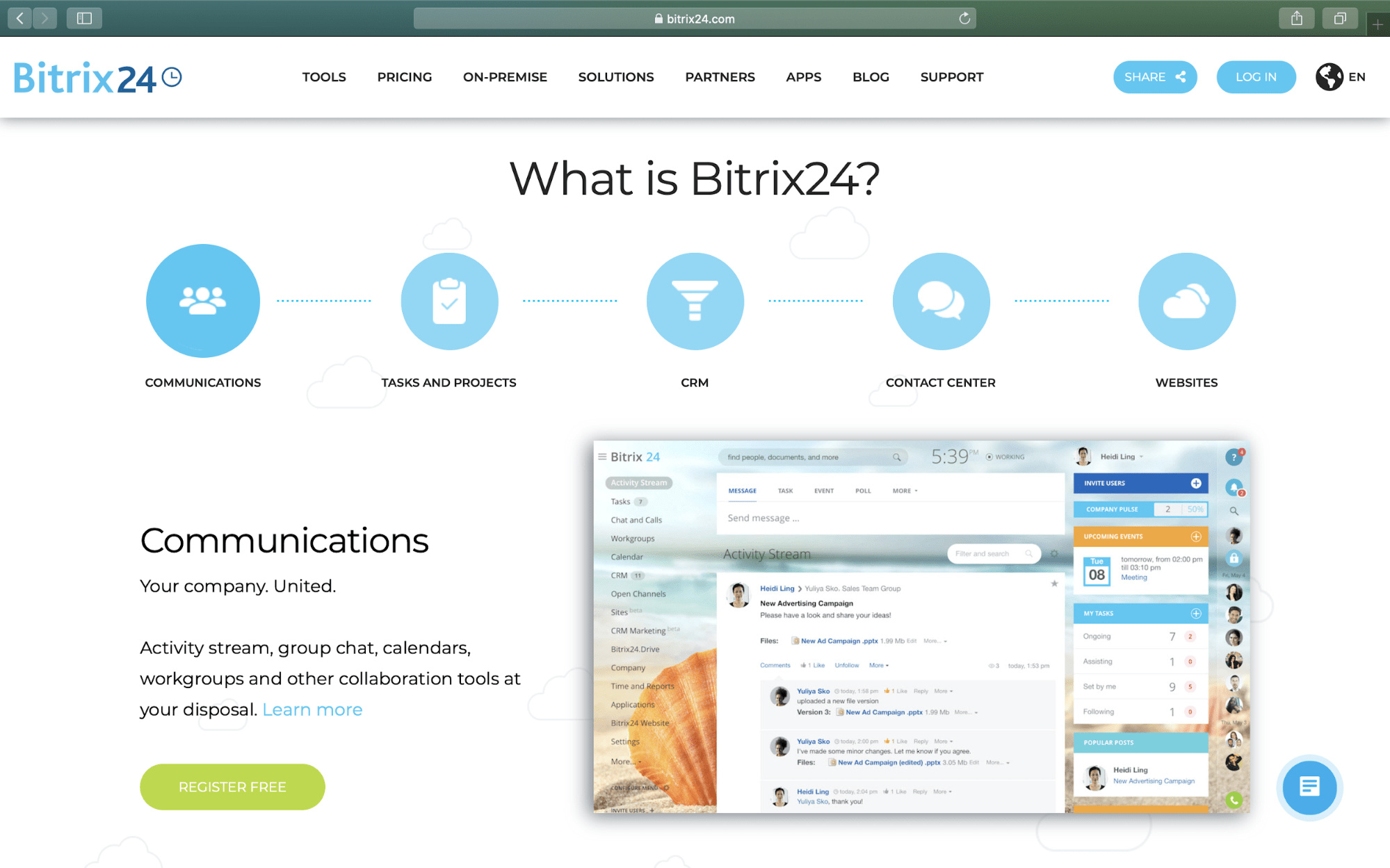
Bitrix24 is a communication and collaboration platform used by teams as a customer relationship management (CRM) and project management software tool.
However, if you’re looking for a simple software solution that you can use “24/7”, you might want to look somewhere else.
Bitrix24 offers a free plan for unlimited users. Paid plans start at $49/month for all users.
Check out these Bitrix24 alternatives!
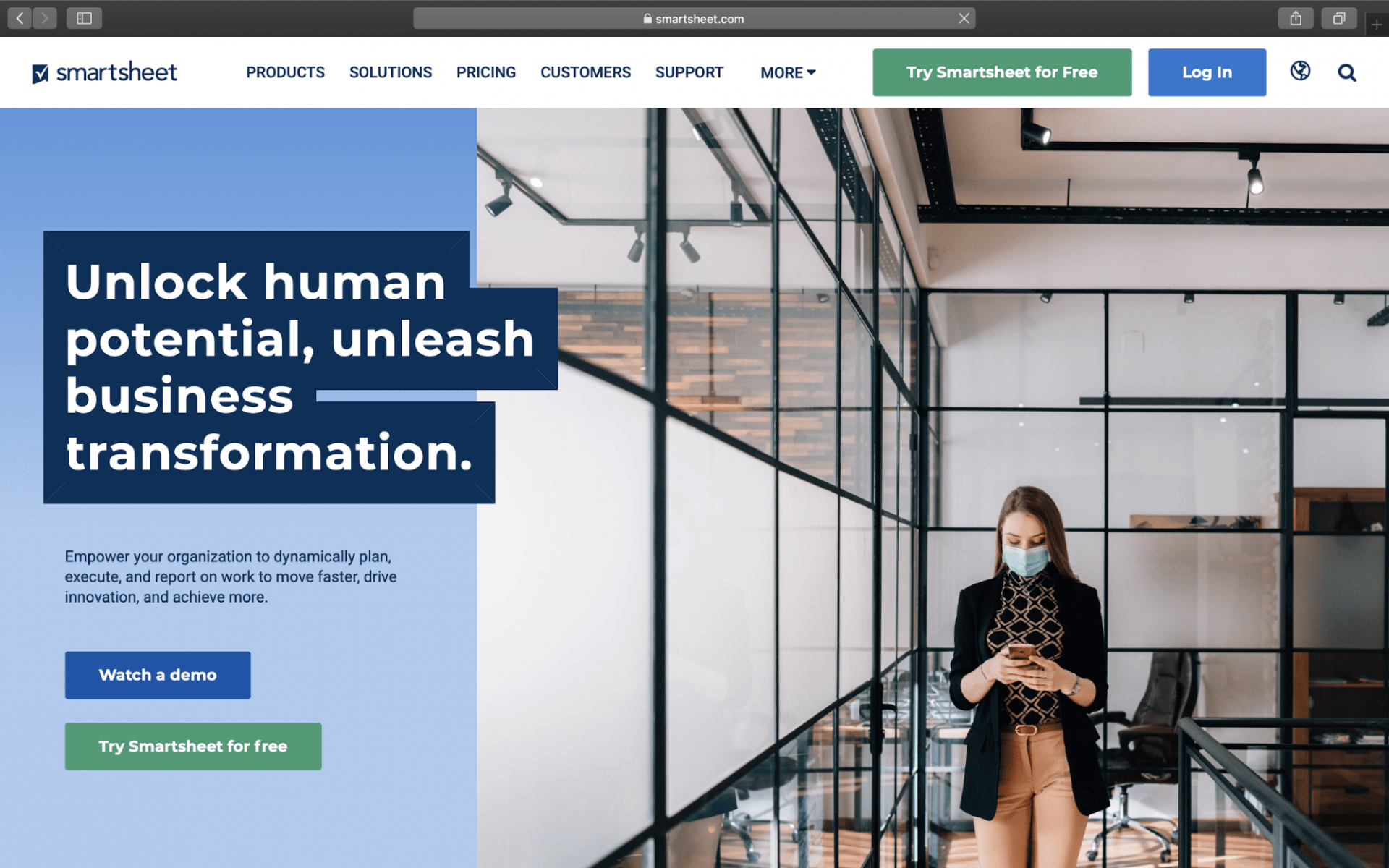
Smartsheet is a spreadsheet-based business process management tool that helps in planning, managing, and tracking projects.
And if you’re a fan of spreadsheets, you’ll love it. However, unless you live in the 90s, this BPM software tool may seem outdated.
The paid plans for this BPM platform start at $7/user per month.
Check out these Smartsheet alternatives!

Nintex is a platform that helps you create, automate, and optimize business workflows and processes. However, it’s not the most affordable BPM solution for most teams.
Paid plans start at $25,000/year for unlimited users, unlimited workflows, and 2,000 document generations.
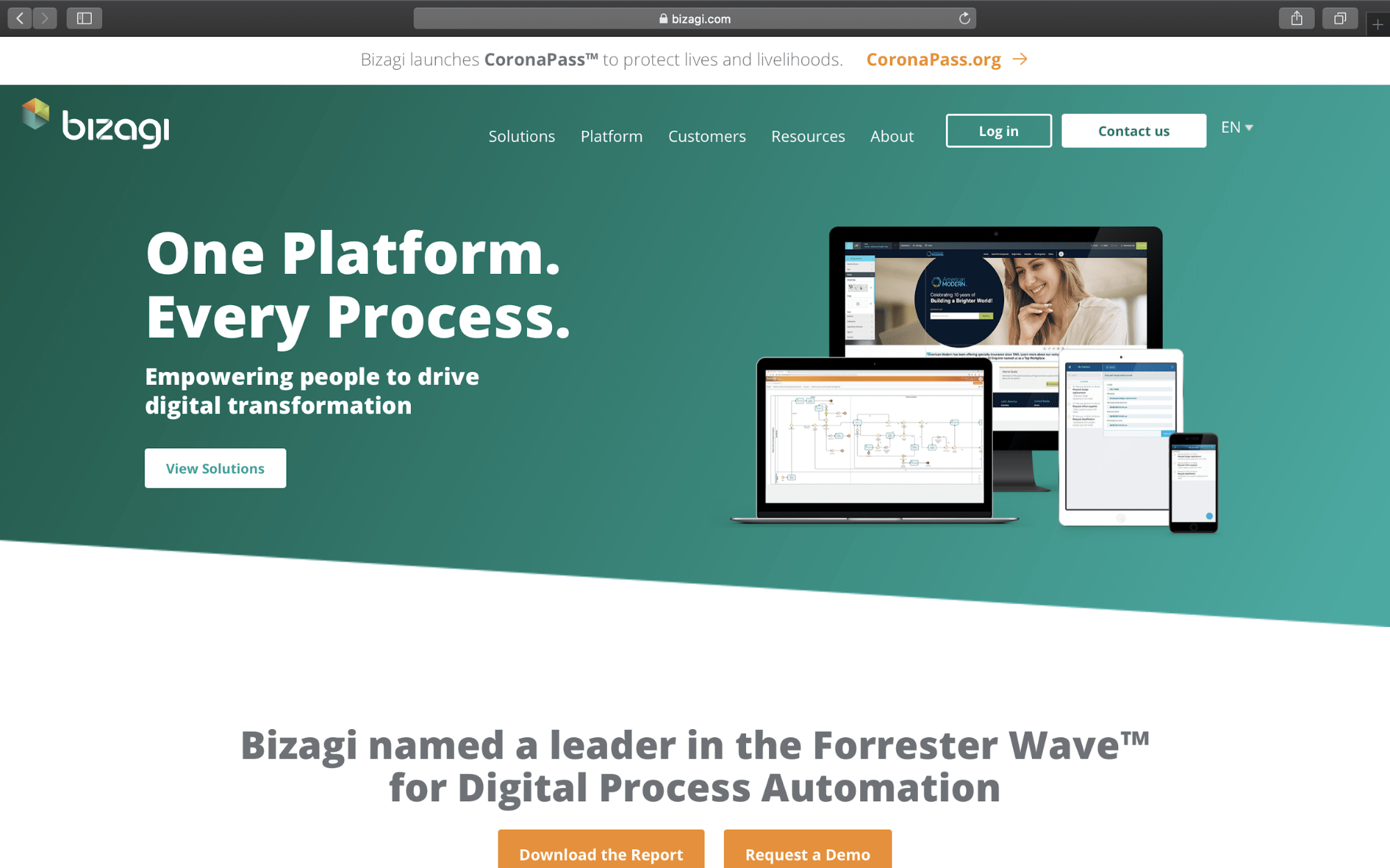
Bizagi Modeler, part of the Bizagi BPM Suite, is another popular business process management software. This process modeler tool helps users enhance the customer experience with optimization and business process improvement.
Bizagi Modeler offers a free plan with limited features. Contact the sales team for a pricing quote if your team has over 100 users.
Optimizing your business processes is essential and finding the right business process management tool is crucial.
A great BPM software tool will help you automate processes, identify areas for improvement, and boost your collaboration to speed things up.
All you have to do is go through the list of tools we’ve mentioned here to find the one that suits your BPM strategy.
But to save yourself time (and money), why not give ClickUp a try for free?
It’s clearly the best BPM tool out there with features for automation, team collaboration, app integrations, and everything else you need to improve your business efficiency!
© 2026 ClickUp