Simplify To-Dos with These 12 Wunderlist Alternatives in 2026

Sorry, there were no results found for “”
Sorry, there were no results found for “”
Sorry, there were no results found for “”

When Wunderlist shut down, it left behind a gap that many task management apps have tried—but often failed—to fill. Maybe your current app is clunky, doesn’t create recurring tasks well, or makes collaboration feel like a chore.
You’re not just looking for a to-do list. You want something that’s as intuitive as Wunderlist but more powerful. Something that works for both solo tasks and shared projects.
That’s exactly what this guide delivers.
We’ve curated the best Wunderlist alternatives that go beyond basic checklists. Whether you’re managing your own day-to-day or running a team, this post will help you find the right tool—complete with clear pros, cons, pricing, and standout features for each one.
Let’s find your next favorite task management tool.
| Tool | Key features | Best for | Pricing* |
|---|---|---|---|
| ClickUp | – AI-powered task creation & prioritization – Subtasks, reminders, time tracking – Docs, chat, automation, & dashboards – 1000+ integrations | Best for individuals, small teams, and enterprises needing AI-driven, customizable task and project management | Free plan available; Custom pricing for enterprises |
| Todoist | – Natural language input – Custom filters & views – Karma gamification system – Google Calendar sync | Best for individuals and freelancers seeking a minimalist, flexible to-do list app with powerful integrations | Free plan available; Paid plans start at $5/month |
| TickTick | – Built-in Pomodoro timer – Habit tracking with streaks – Voice input and smart lists | Best for individuals and personal productivity users looking for integrated time management and habit-building features | Free plan available; Premium at $35.99/year |
| Any.do | – Location-based reminders – WhatsApp integration- Smart grocery lists – Focus Mode | Best for individuals and families needing cross-platform daily planning with smart reminders and real-world task triggers | Free plan available; Paid plans start at $7.99/month |
| Microsoft To Do | – Outlook task sync – “My Day” intelligent suggestions – Shared lists and subtasks – Natural language input | Best for individuals and Microsoft 365 users who want simple, synced task management across devices | Free with Microsoft account |
| Google Tasks | – Sidebar in Gmail, Calendar, Drive – Drag & drop from email – Subtasks and due dates | Best for individuals and Google Workspace users wanting lightweight to-do lists that live inside Google apps | Free with Google account |
| Notion | – Tasks + docs + databases – Custom workflows and views – Built-in collaboration – Templates for everything | Best for freelancers, small teams, and startups needing a flexible all-in-one task, docs, and knowledge workspace | Free plan available; Paid plans start at $12/month/user |
| Quire | – 15-level nested tasks – List, board, calendar, timeline views – Offline access – Drag-and-drop UI | Best for small to mid-sized teams handling complex, multi-step projects requiring detailed task breakdowns | Free plan available; Paid plans start at $10.95/month/user; Custom pricing for enterprises |
| Zenkit To Do | – Wunderlist import tool- Smart lists, reminders, subtasks – Familiar UI with cross-device sync – Integrates with Zenkit Suite | Best for individuals and small teams who want a nostalgic, Wunderlist-like interface with added functionality | Free plan available; Paid plans start at $4/month/user; Custom pricing for enterprises |
| GQueues | – Deep Google Calendar sync – Hierarchical structure with tags – Smart notifications – Keyboard shortcuts | Best for individuals, small businesses, and Google Workspace teams needing structured task management with strong calendar sync | Free plan available; Paid plans start at $3.75/month |
| TimeCamp Planner | – Task boards + Slack-like chat – Chat-to-task conversion – Built-in time tracking – One-click video calls | Best for small teams and startups wanting visual task boards with real-time collaboration and built-in chat | Free plan available; Paid plans start at $3.99/month/user |
| OmniFocus | – Custom views (Perspectives) – Forecast mode for calendar + tasks – Defer dates and repeat cycles – End-to-end encryption | Best for individual Apple users and productivity enthusiasts using GTD (Getting Things Done) methodology | Paid app: One-time from $74.99 or web subscription from $4.99/month |
Not every to-do list app fits everyone’s working style. Here are the must-have features to look for when picking a Wunderlist replacement that works for you:
With this checklist, you’ll be on your way to finding the right alternative to Wunderlist—one that lets you check your tasks off quickly!
Our editorial team follows a transparent, research-backed, and vendor-neutral process, so you can trust that our recommendations are based on real product value.
Here’s a detailed rundown of how we review software at ClickUp.
And now, read on for the cream of the crop when it comes to Wunderlist alternatives and competitors:
Want to consolidate task management, project coordination, and team collaboration in a unified platform? ClickUp, the everything app for work, does exactly that, eliminating the need to juggle multiple tools for managing your tasks, documents, knowledge, and communication.
At the app’s core lie ClickUp Tasks. Highly customizable, they let you break big projects into manageable chunks—each with its own assignees, priority levels, and due dates. You can also track time for each task separately—either live through ClickUp’s Global Time Tracker or input time entries manually to see what takes up most of your day, week, or month.
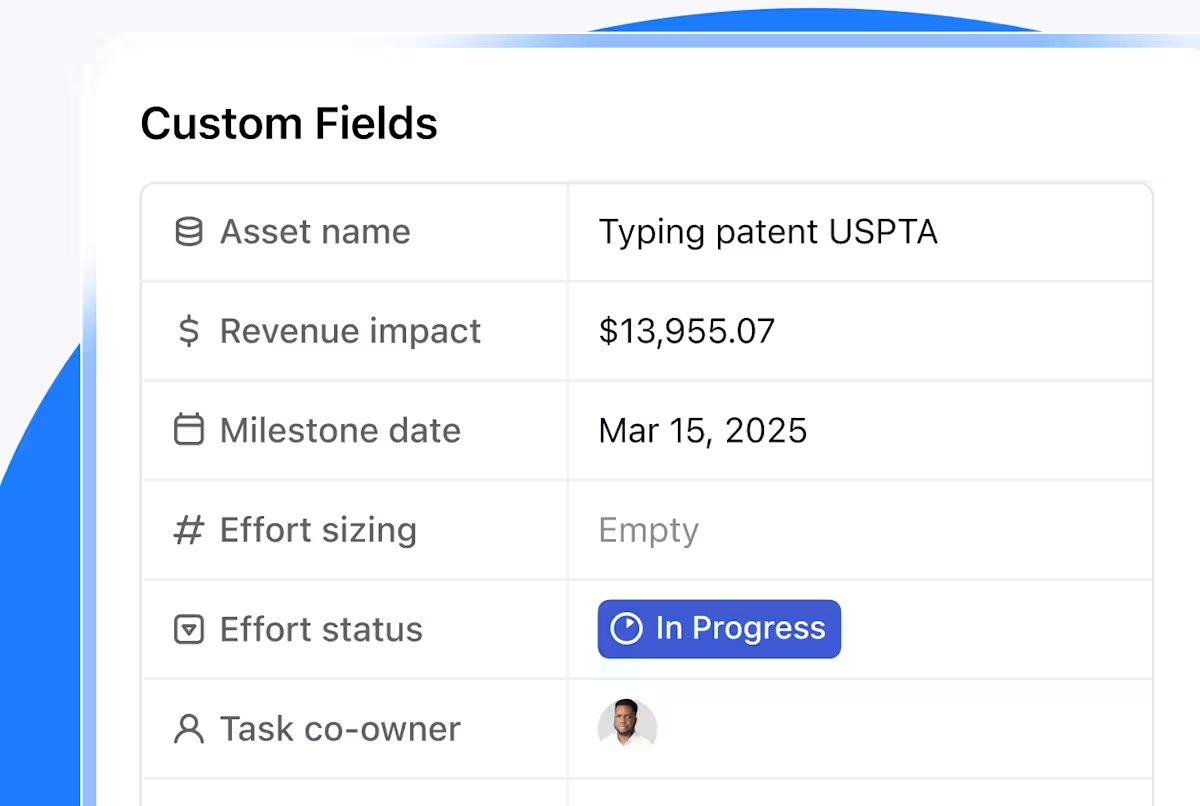
If you’d like to track more details and progress status at a glance, use ClickUp’s Custom Fields and Custom Task Statuses. Discuss task updates in threaded comments right on the task or switch to ClickUp Chat, which effortlessly connects your tasks and conversations, letting you convert messages into action items in one click.
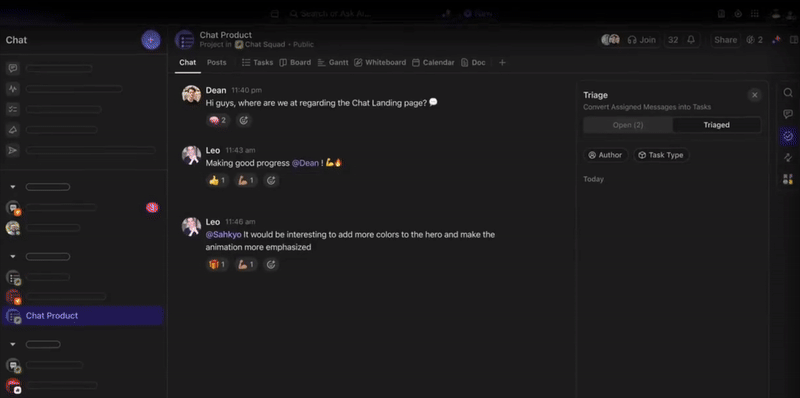
ClickUp Task Checklists further help isolate granular subtasks and to-dos within each task. Each item is either done or not done, simplifying how you track task completion progress in real time.
💡 Pro Tip: You can generate subtasks automatically from task descriptions in ClickUp using ClickUp Brain, ClickUp’s native AI assistant!
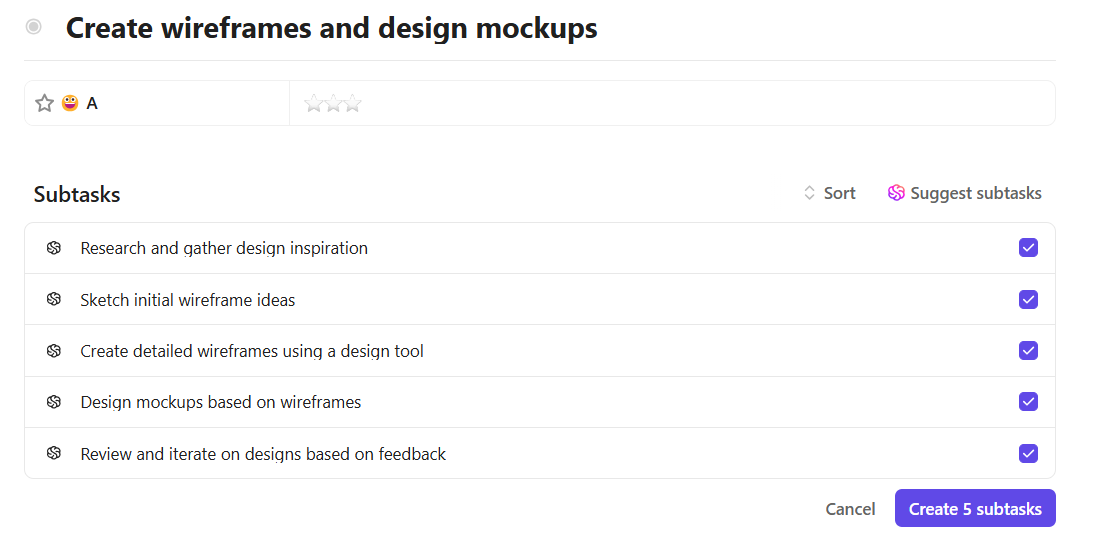
AI Fields in ClickUp automatically populate your tasks with the appropriate content—like data points, summaries, translations, or action items—directly within your tasks. Use AI Assign and AI Prioritize to automatically triage and delegate tasks to the right person on your team.
More automations are possible with ClickUp Automations, which use simple when-then triggers and actions to help you execute repetitive workflows independently. When you create automations with ClickUp Brain, it even accepts natural language prompts like “notify the team when high-priority tasks are overdue,” converting everyday language into sophisticated workflow triggers.
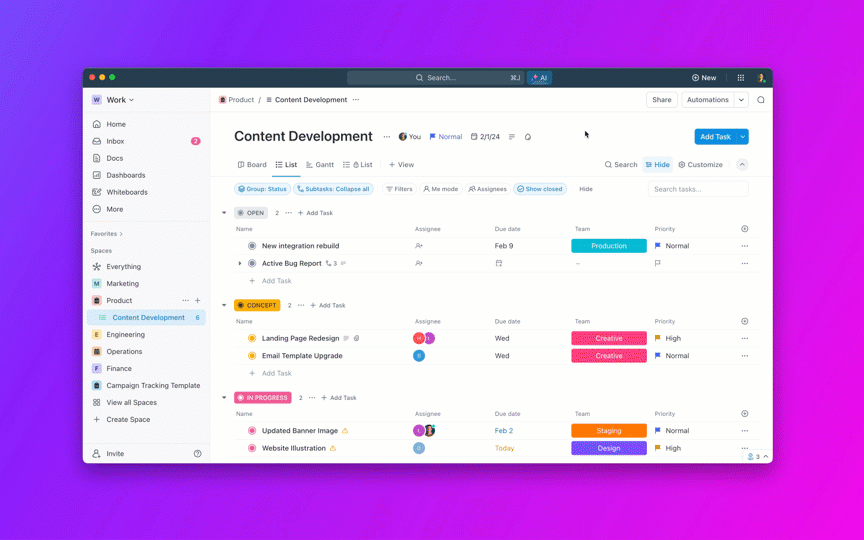
ClickUp Brain can also intelligently suggest task priorities, deadlines, and even estimated completion times based on your input and historical data, while ClickUp’s AI-powered Calendar optimizes scheduling by analyzing your workload patterns and suggesting optimal time slots for meetings and high-focus to-dos.
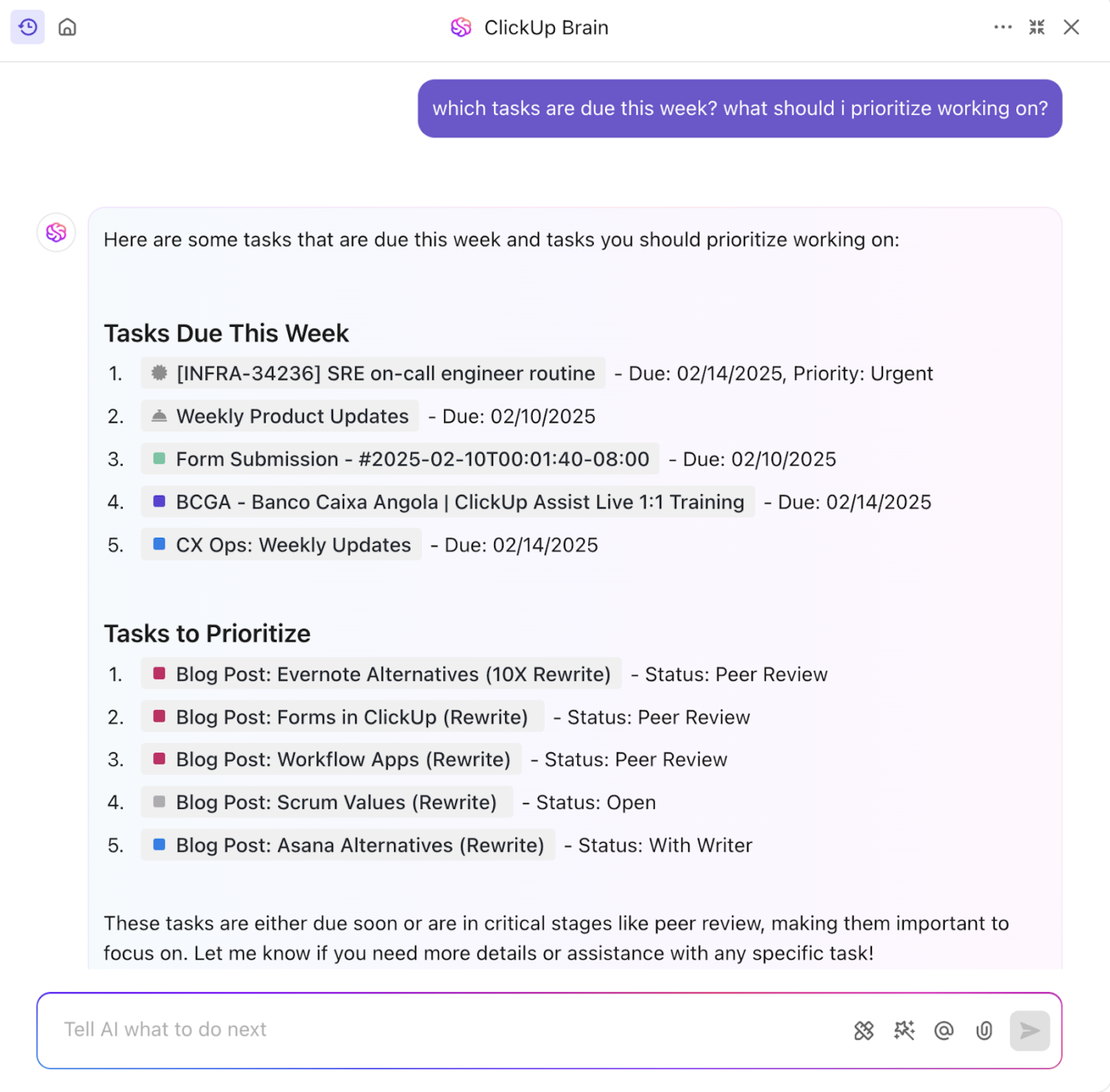
ClickUp’s Reminders system ensures nothing falls through the cracks, with time-sensitive and recurring alerts, while ClickUp Docs connect directly to tasks, allowing you to embed action items, assign responsibilities, and track progress without switching contexts from your project documentation.
For teams seeking structured productivity, the Simple To-Dos Template by ClickUp provides a ready-made framework for organizing daily tasks, weekly goals, and project milestones with built-in progress tracking and team collaboration features.
A G2 user shares his positive feedback:
ClickUp centralizes our project and task management in a single, customizable platform, eliminating the need to juggle multiple apps. It allows teams to collaborate in real time, track progress visually, and stay aligned with deadlines through reminders, automations, and notifications
📚 Also Read: Free Task List Templates in Excel and ClickUp

Todoist’s thoughtfully designed interface strikes the ideal balance between simplicity and functionality, making it accessible for beginners managing tasks, yet powerful enough for productivity enthusiasts.
What sets Todoist apart is its natural language processing—simply type “submit report every Monday at 9am” and the app will automatically schedule tasks with the correct parameters. This intelligent parsing saves significant time when adding multiple tasks.
Todoist best features
A Capterra user shares:
I use it to track daily task status and collaborate with colleagues for shared tasks. It also work as personal note taker that I can pin on my desktop interface and set task prioritization for urgent task.
📚 Also Read: How to Use AI for Daily Life Tasks
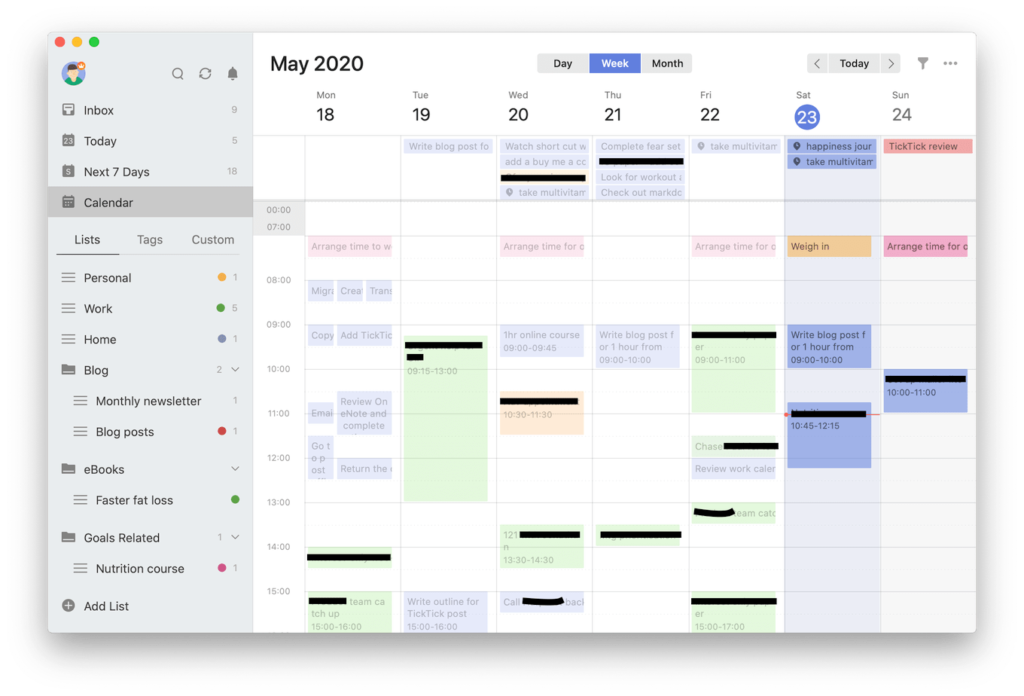
Unlike many Wubderlist alternatives that focus exclusively on to-do lists, TickTick incorporates habit formation alongside daily tasks—allowing you to build consistent routines while managing one-off responsibilities.
Its built-in Pomodoro timer seamlessly integrates with tasks to help you maintain focus and track time spent on specific activities. The calendar view offers multiple perspectives (daily, weekly, monthly) with color-coded tasks for instant visual organization.
TickTick’s cross-platform compatibility ensures your productivity system remains consistent across all devices, with native apps for mobile, desktop, and web that maintain feature parity.
A G2 reviewer says:
I really like the ability to create lists, organize tasks using tags and priorities, integration with calendars, reminders and other useful things.
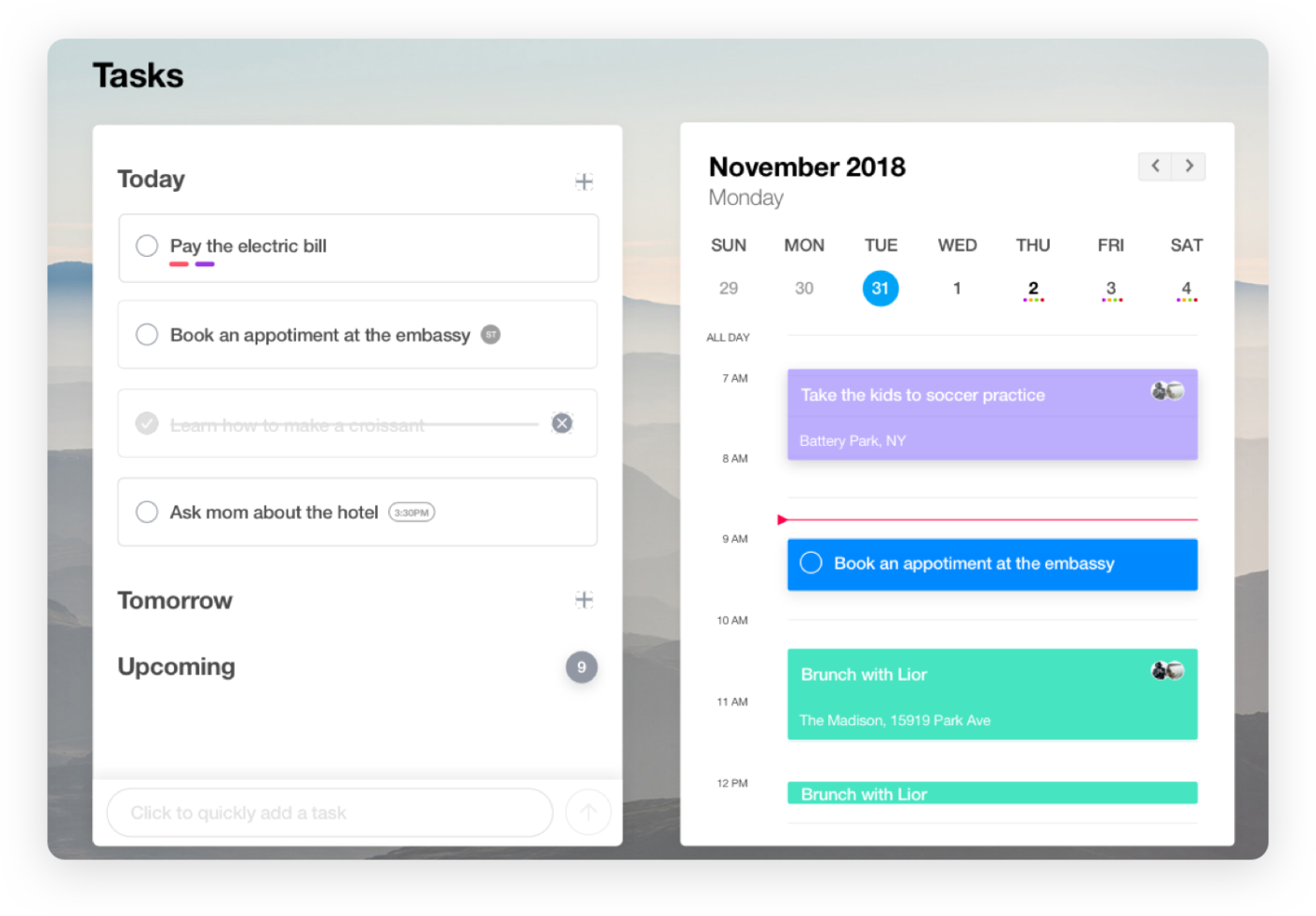
Any.do is a great to-do list app if you need seamless planning across personal and professional contexts. Its “Moments” feature promotes intentional daily planning by presenting a morning review of upcoming tasks, which reduces the common problem of tasks languishing indefinitely on to-do lists.
Its location-based reminders can transform how you interact with tasks in the physical world—for example, you can be automatically reminded to pick up groceries when passing your local store or prepare documents when arriving at the office.
A user who swears by his to-do list shares on TrustRadius:
Any.do is a great app that helps me organize the things that make me money – projects both long and short term, daily tasks, and yearly goals and projects.
📚 Also Read: How to Create an ADHD To-Do List
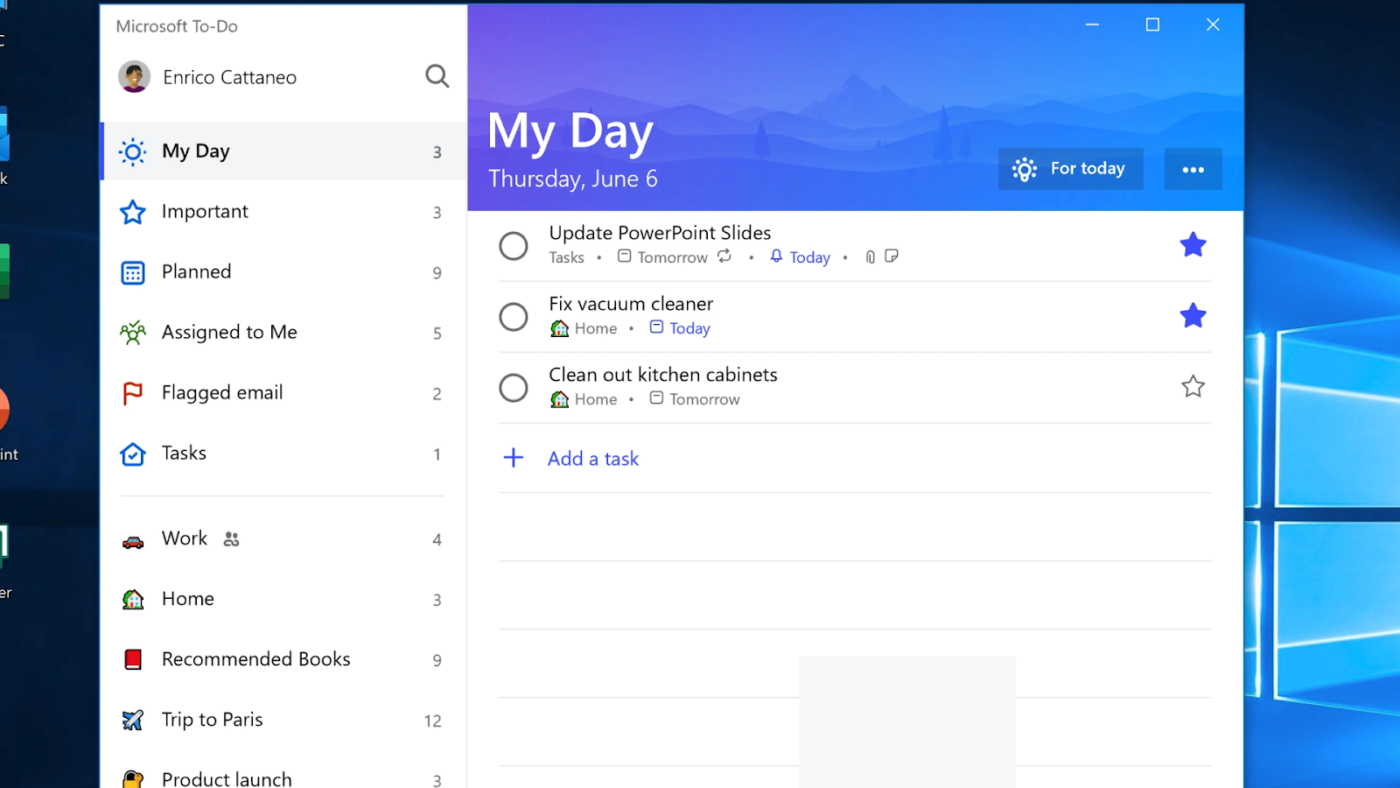
As the successor to Wunderlist (Microsoft acquired Wunderlist), To Do preserves many beloved features while enhancing them with Microsoft’s robust infrastructure.
Thanks to its seamless connection with other Microsoft services, Tasks from Outlook emails can be flagged and automatically appear in your To Do lists, while Planner assignments integrate directly into your personal task view.
If you crave a thoughtful approach to daily planning, the “My Day” feature offers a fresh start each morning with an intelligent suggestion system that recommends tasks based on due dates, importance, and previous patterns. This balance of manual control and helpful automation supports sustainable productivity without the rigid structure that can make task management feel burdensome.
A G2 review reads:
If you’re already invested in the Microsoft ecosystem, To Do’s integration with other Microsoft apps can be a major advantage. While there is some collaboration functionality, Microsoft To-Do is not as robust in this aspect as other dedicated team management tools.
📮 ClickUp Insight: 50% of people structure their time by dedicating certain days to admin vs. focused work, but only 22% say they automate or delegate tasks.
Manual time management helps, but it doesn’t eliminate the repetitive tasks that still eat into deep work. ✔️
ClickUp’s Calendar, Time Blocking, and AI Agents work together to protect your time. Automatically schedule repetitive work, move tasks based on priority, and trigger reminders—so your week runs itself.
💫 Real Results: Lulu Press saves 1 hour per day, per employee using ClickUp Automations—leading to a 12% increase in work efficiency.
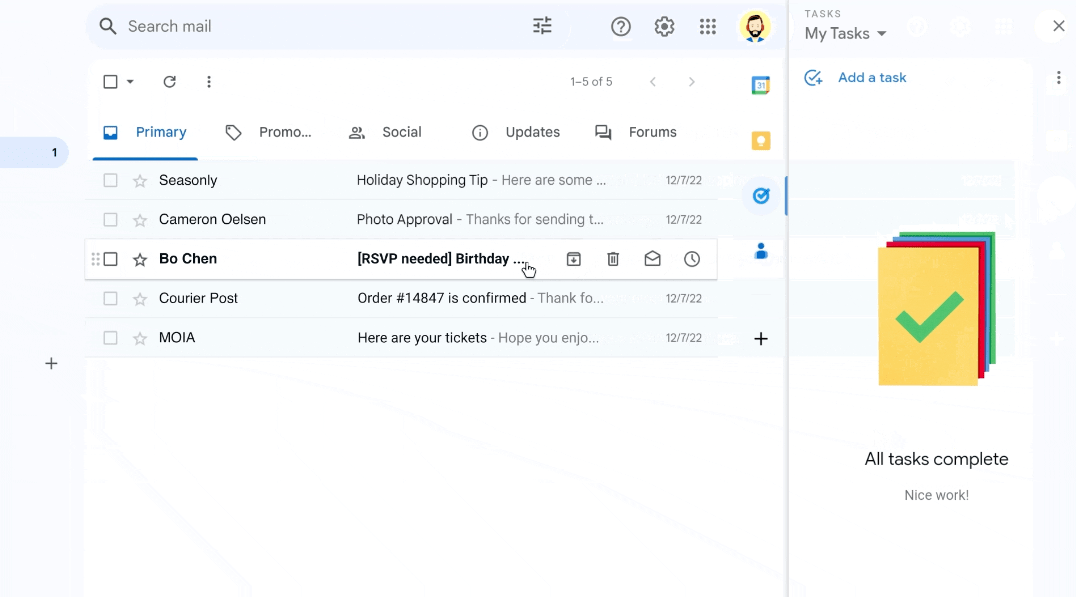
For Gmail and Google Workspace users, Google Tasks provides a frictionless way to transform emails into actionable tasks with a single drag-and-drop motion. With minimal clicks, you can create multiple projects, add subtasks, set due dates, and include notes.
This focused approach makes it ideal for personal to-dos and straightforward projects that don’t require extensive project management capabilities. The recent Google Tasks redesign has improved its interface, making it more intuitive while maintaining its lightweight nature.
A PlayStore review shares:
While perfect for basic task management, the app’s notification system needs improvement – tasks are easy to miss with only notification bar alerts, and the lack of custom alert sounds limits user customization.
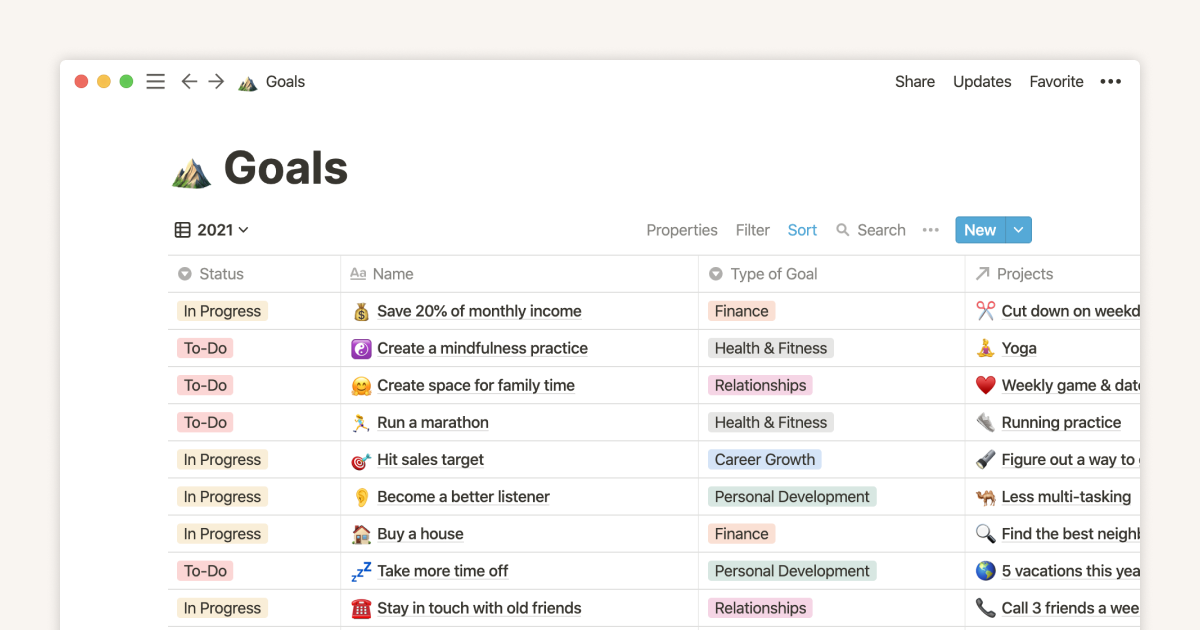
For former Wunderlist app users seeking a replacement, Notion provides a flexible canvas to build the workflow system you need—whether that’s a simple project checklist or an elaborate project management hub. It combines notes, databases, Kanban boards, wikis, and task lists in one customizable platform.
Use built-in collaboration features to comment, assign important tasks, and work simultaneously in shared workspaces. Notion’s flexible block-based architecture means you can start with a template or build from scratch, creating custom properties to track exactly what matters for your projects.
A Capterra user finds the tool’s customizability both helpful and confusing:
Everyone can tailor Notion to their needs, this also means that it can sometimes be difficult to set it up because you don’t know what you need and what solution in Notion there is.
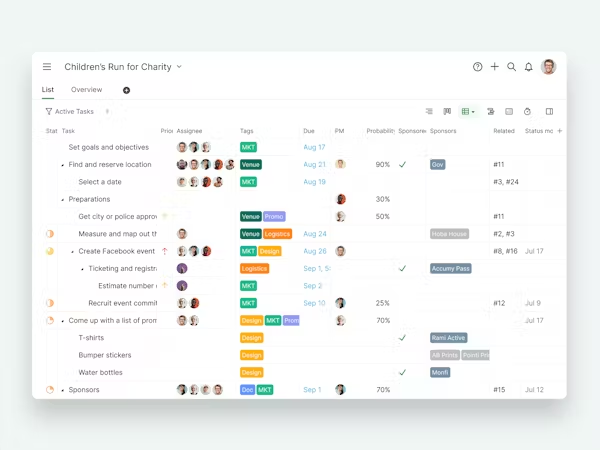
Quire addresses a fundamental challenge in task management: how to tackle large, overwhelming projects by breaking them down into achievable steps. With its infinite hierarchical task structure, Quire allows you to create nested tasks up to 15 levels deep, enabling a natural progression from overarching goals to granular action items. This thoughtful architecture makes it a great fit for complex projects that would become unwieldy in simpler to-do apps.
Quire’s collaboration features enable practical teamwork, with real-time updates, task assignments, and comment threads that keep everyone aligned. The smart folder system enables cross-project organization, letting you manage multiple deliverables or track interdependent PM workstreams easily.
This is a G2 user’s experience with the tool:
The ability to create nested tasks and sublists makes it easy to break down complex projects into manageable parts. I also love how seamlessly it allows collaboration through comments and real-time updates…
📚 Also Read: How to Manage Personal Tasks
Looking for ways to prioritize better? Get our best tips in this video explainer!

Zenkit To Do delivers perhaps the most authentic Wunderlist experience among all alternatives. Its interface will feel immediately familiar to Wunderlist devotees, right down to the satisfying completion sound and background images.
Beyond the nostalgic interface elements, you get substantive functionality with smart lists, subtasks, and reminders that work exactly as expected. The clean design emphasizes quick task entry and organization. Task assignment happens with a simple @mention, and file attachments work seamlessly across devices.
Here’s what a G2 reviewer shares:
Very well structured and even things that were entered into Zenkit a long time ago can be quickly found using the archive and the search function.
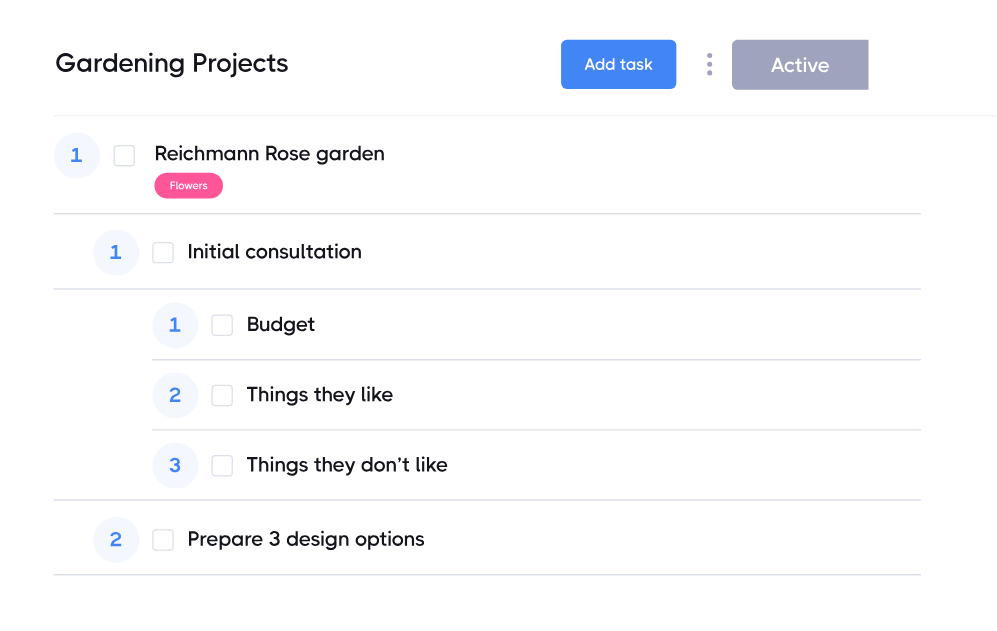
Want a to-do list system with a deep Google Calendar integration? GQueues is a solid choice, with a two-way sync that automatically updates tasks when calendar events change and vice versa. You can create queues (similar to projects), add all the tasks with subtasks, and then further organize with tags and assignments.
For team environments, GQueues offers collaborative features that strike the right balance between accessibility and control. Administrators can precisely manage permissions, determining exactly what team members can view and edit. Its smart notifications help teams stay coordinated without overwhelming email inboxes, sending alerts only when relevant actions are needed.
A G2 review reads:
GQueues allows me to stay highly organized and on top of all my shifting priority related activities. As a technologist, I have found the integration with Google Apps is far superior to any other apps I have tried.
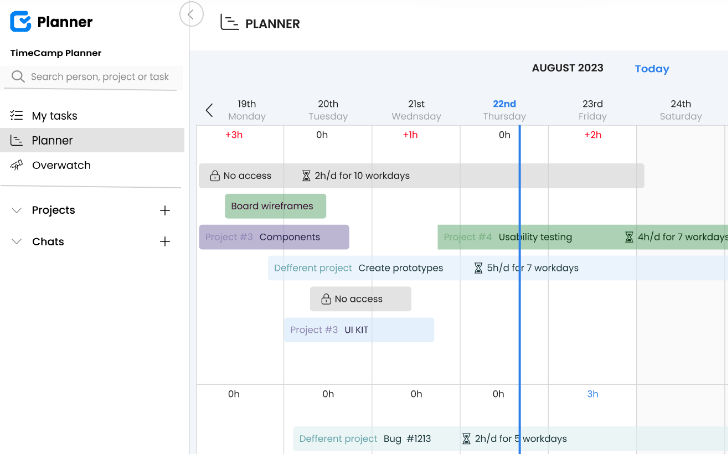
Unlike traditional to-do apps that separate conversations from action items, TimeCamp Planner (formerly HeySpace) combines Slack-like chat capabilities with Kanban-style task boards, creating a workspace where discussions naturally transform into trackable tasks without switching contexts or losing information.
When a conversation sparks an action item, users can instantly convert messages into cards on the visual task board with a single click, maintaining the connection between discussion and outcome.
Tasks can be organized in customizable columns representing different stages of work, providing a clear overview of project status at a glance. This visual approach helps teams quickly identify bottlenecks and prioritize effectively, while drag-and-drop functionality makes reorganizing priorities effortless.
A Capterra user shares that the tool has everything one needs:
It is easy to use, convenient and you can manage your tasks and deadlines all in one app.
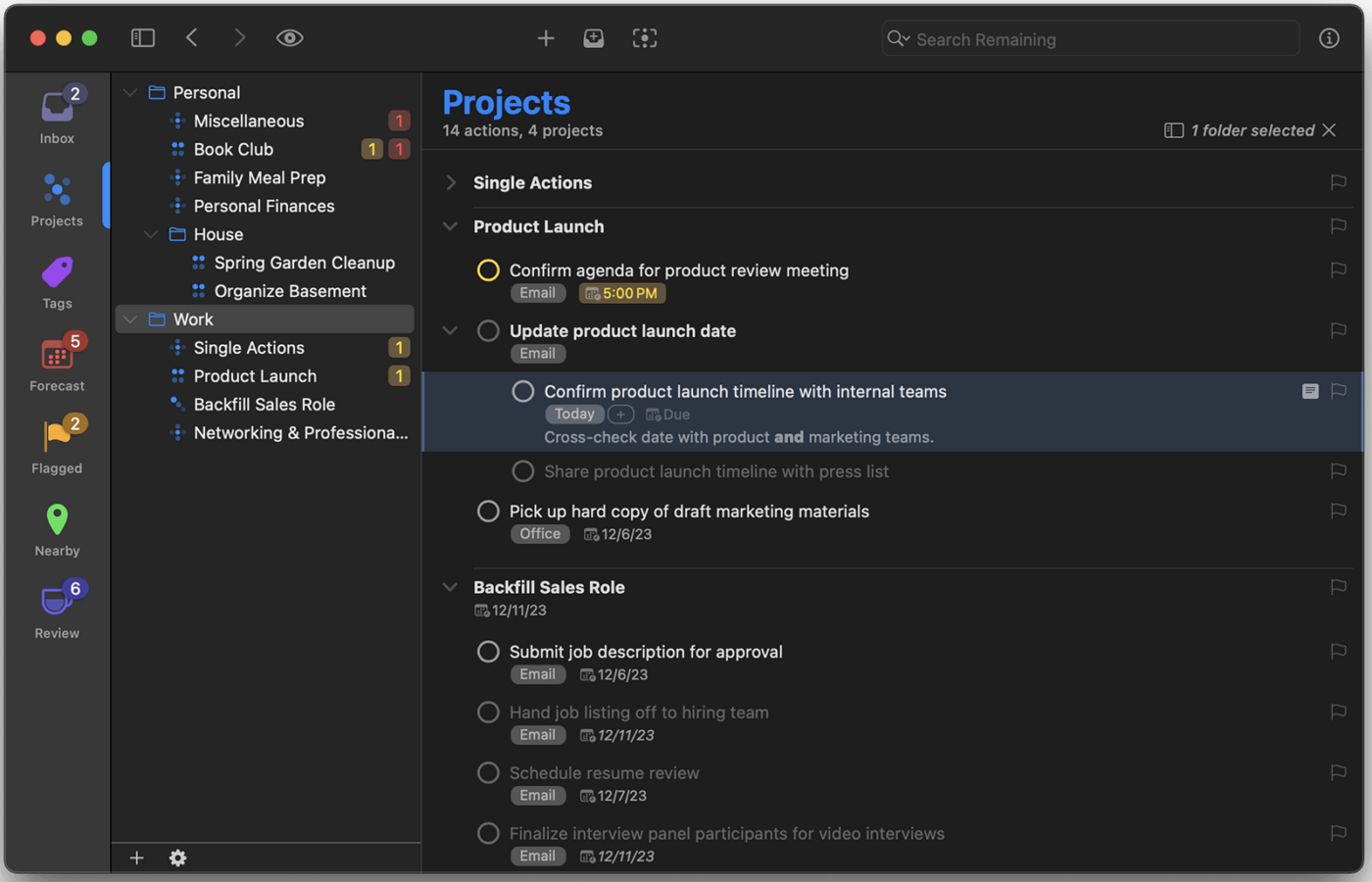
Do you want to transform complex personal and professional workflows into manageable systems? OmniFocus lets you do that through thoughtfully implemented GTD principles of capture, clarify, organize, reflect, and engage.
Custom perspectives—saved views that show specific combinations of projects, contexts, and filters—give users unprecedented control over how they interact with their tasks, enabling them to focus precisely on what’s relevant in any given moment.
OmniFocus also offers powerful automation capabilities through its robust defer dates, repeat intervals, and review cycles, freeing mental bandwidth for creative and strategic thinking.
Here’s what a G2 reviewer has to say about the app:
I love the ability to organize my projects both for home and for work, and sharing with my partner and colleagues to collaborate on shared project tasks. It’s easy to see at a glance where we’re at.
📚 Also Read: Best Free Project To-Do List Templates
When it comes to choosing the right Wunderlist alternative, your preferences and requirements should influence your decision.
Do you need powerful collaboration features? Is cross-platform availability essential? How important are integrations with your existing tools? What level of complexity suits your workflow? Your answers will guide you to the tool that best fits.
Each tool we’ve covered offers unique advantages—from Todoist’s natural language processing to Quire’s infinite nested tasks for complex projects, and Zenkit’s recreation of the Wunderlist experience with added flexibility. Use free trials to test your top contenders and discover which one truly feels like home for your tasks.
However, for teams and individuals seeking an all-in-one solution that adapts to various needs, ClickUp replaces other task managers. Its customizable, AI-driven workflows, robust collaboration features, and extensive integration capabilities make it an ideal hub for managing everything from simple to-dos to complex projects.
With ClickUp, you’re not just finding a Wunderlist replacement—you’re upgrading to a complete productivity ecosystem that evolves with you. Sign up for ClickUp and discover the difference yourself!
© 2026 ClickUp