10 Best Workday Alternatives for HR Teams in 2026 (Reviews & Pricing)

Sorry, there were no results found for “”
Sorry, there were no results found for “”
Sorry, there were no results found for “”
Managing human resources for a company typically involves juggling multiple tasks, from hiring and onboarding new employees to overseeing benefits and ensuring compliance.
Performing these tasks manually, especially for a large workforce, can be time-consuming and error-prone. Thankfully, HR software platforms like Workday are here to help.
These software platforms help streamline HR functions, automate tasks, and provide valuable insights into business operations. They also optimize employee management while enhancing engagement, boosting productivity, reducing costs, and enhancing decision-making.
However, though Workday has its fair share of loyal users, it may only work for some.
In this article, we look into the 10 best alternatives to Workday and explore their key features, pricing, and reviews.
There are several key factors to consider when selecting an HR software platform that works for you. Here are a few:
Now that we know what to look for let’s move forward to the 10 best Workday alternatives in 2024.

Gusto stands out as a comprehensive cloud-based HR platform catering to businesses of all sizes. It handles essential tasks such as payroll, benefits, project management, HR administration, and compliance efficiently and effectively.
With features like employee onboarding, attendance management, time tracking, and mobile accessibility, users enjoy Gusto’s seamless and intuitive user experience.

Paylocity is a popular HR and payroll solution that simplifies various aspects of workforce management for businesses while emphasizing the employee experience.
This solution handles payroll processing, HR administration, benefits management, time tracking, and task scheduling. Paylocity positions itself as an all-in-one solution for HR teams.

OnPay is a user-friendly, cloud-based payroll software tailor-made for the needs of small and medium-sized businesses. Onpay offers its users streamlined payroll processing and tax compliance solutions.
With an intuitive interface, OnPay simplifies several payroll tasks, including automating calculations, generating pay stubs, and facilitating accurate tax filings to ensure regulatory compliance.

UKG, or Ultimate Kronos Group, provides a comprehensive Human Capital Management (HCM) suite known as UKG Pro, designed for enterprise organizations.
This cloud-based solution manages personnel data, handles payroll tasks, optimizes scheduling, and fosters talent management expertly and efficiently.
UKG Pro is people-centric and enhances organizational culture by offering AI-powered recommendations to create meaningful work experiences.

BambooHR promises a seamless solution capable of managing the needs of your workforce right from hiring to retirement.
The platform covers the areas of HR data and reporting, hiring, applicant tracking and onboarding, payroll, time tracking, benefits administration, and employee experience and performance management.

Zoho People positions itself as a cloud-based HR software designed to meet the evolving needs of modern workplaces.
The platform offers a range of features for the HR department to nurture employees and enhance workforce management. It also covers core HR functions with an efficient employee database, smart HR goals, and insightful analytics.

Rippling is a complete HR solution and workforce management tool designed to streamline and simplify various HR and employee management aspects.
With its integrated platform, Rippling offers solutions for employee onboarding, payroll, benefits administration, time tracking, and IT management, all within a single interface.

With a focus on providing a seamless experience, Justworks combines a modern, straightforward platform with 24/7 human support.
The platform offers multiple capabilities, including payroll, benefits, HR tools, and compliance support, all backed by expert assistance from real people.

With a user-friendly interface and several advanced features, QuickBooks Payroll simplifies the management of HR tasks, allowing businesses to focus on growth.
The platform extends support beyond HR, offering health benefits, workers’ compensation, and plans through partnerships with trusted providers.

A leading provider of HCM solutions, Paycor offers its users a full-fledged software suite designed to streamline and optimize people management. Payroll management and compensation management are stand-out features, along with employee self-service options.
With over 30 years in the HCM industry, Paycor helps automate routine tasks, mitigate compliance risks, and drive efficiencies across HR, payroll, talent acquisition, talent management, workforce management, and benefits administration.
That concludes our roundup of the ten best Workday alternatives. However, as you explore ways to manage your people and people-related processes better, it’s crucial to learn about platforms that, while not exclusively designed for HR, will significantly enhance your human capital management efforts.
ClickUp is a great example. It provides project management and generative AI-powered features that streamline various HR processes and accelerate your company’s growth.
Popularly known for its comprehensive suite of project management capabilities, ClickUp emerges as a powerful ally to HR managers with its performance management capabilities.

ClickUp’s extensive feature list and customizable functionalities make it valuable for HR professionals seeking efficiency, collaboration, and workflow automation.
One of ClickUp’s standout features is a task management system that seamlessly adapts to the recruitment process. HR teams can create tasks for each stage of recruitment, from assigning responsibilities and setting deadlines to tracking progress.
Customizable fields allow recruiters to add vital candidate information so everyone gets a comprehensive overview at a glance.
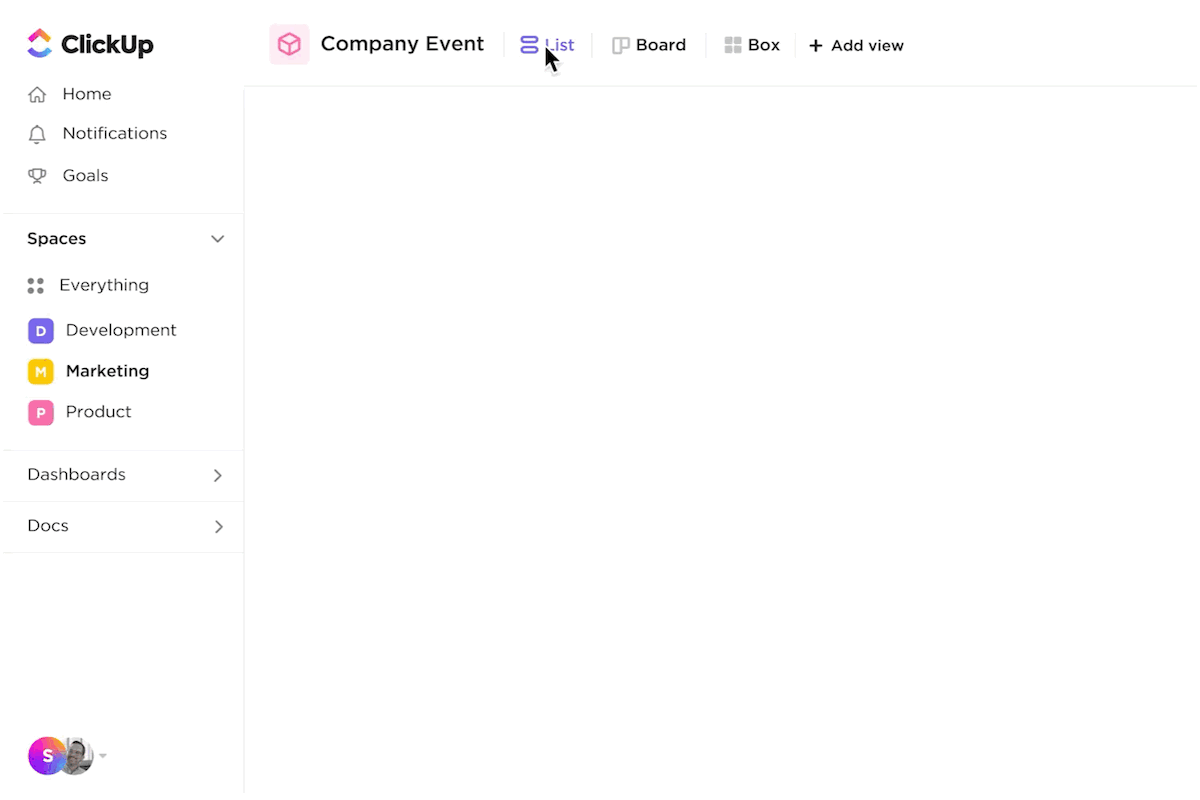
ClickUp Tasks are also great for creating intuitive, user-friendly checklists when onboarding new employees. HR managers can assign these tasks to relevant team members and monitor the completion status.

And there’s more. Managers across functions will be able to optimize productivity in the workplace with ClickUp.
The platform’s reporting capabilities provide insightful analyses on task completion. Managers can leverage these analytics to assess employee performance, identify areas for improvement, and create a productive, goal-oriented work environment.
Employee engagement is a key priority for any company. And so much of it relies on HR service delivery and how they drive employee experience management. Another key aspect to remember is compliance management. HR management software brings all of these aspects together.
In addition, you need centralized software to usher in efficiency, drive collaboration, and improve performance.
Sign up for a free trial of ClickUp today and experience the power of customizable workflows, seamless communication, and automation to supercharge human resource management in your organization.
© 2026 ClickUp