Dream Workation: How to Balance Productivity and Relaxation

Sorry, there were no results found for “”
Sorry, there were no results found for “”
Sorry, there were no results found for “”
With the increasing adoption of hybrid work models, workations have become a popular trend. They are perfect for professionals who want a break from regular work setups and transform their workdays into new adventures.
But achieving the perfect balance on a workation requires more than just picking a picturesque location and packing your laptop. You need to consider everything from internet access to time zone differences if you want to work remotely.
In this guide, we’ll take you through the essentials of planning an unforgettable workation. We’ll cover how to choose the right destination, tips for working remotely and traveling, and strategies to integrate workations into your company culture.
A workation is the perfect combination of work and vacation. The concept is quite simple: it’s a vacation where you work. So, you get to travel to different places while fulfilling your professional obligations remotely.
The key idea behind a workation is to blend work and leisure activities seamlessly. Instead of working from home or the office, you can work from a scenic beach resort, a cozy mountain cabin, a vibrant city, or any destination that offers relaxation and connectivity.
Workations have particularly grown in popularity after the pandemic, with 87% of people expressing interest in turning into digital nomads.
The advancement in technology and digital nomad tools now enables professionals to stay on top of their deadlines and create hybrid work schedules while getting the opportunity to discover the most beautiful destinations.
Read More: How to negotiate for hybrid or remote work?
Many studies have shown that there are countless benefits of a workation. Let’s take a look:
About 86% of people say that a workation has boosted their productivity.
This boost comes from the change in environment that breaks the monotony of daily work routines. New surroundings refresh the mind and motivate professionals to tackle tasks with renewed energy.
Much like bleisure travel, workations offer a unique opportunity to combine work and leisure in a way that doesn’t feel like a constant tug-of-war between the two. Instead of waiting for the weekend break, you experience a refreshing change of pace daily.
💡Pro Tip: Choose your productive hours just like you do in a hybrid work schedule and explore new cultures, engage in local activities, or relax in your free time. This improves your work-life balance and enables personal growth.
Burnout is a common issue today. Workations offer a solution by providing an escape from the usual stressors of office life while allowing you to keep working.
The change of scenery, combined with more flexible working hours and better work-life integration, helps you recharge mentally and emotionally.
A new location provides fresh stimuli that enhance your creativity levels. When you’re out of your usual workspace, your brain is more likely to think outside the box and approach problems from different angles.
With remote work becoming more common, workations allow you to choose where and when you work, making it easier to customize your workday around your personal needs and preferences.
This flexibility allows you to maintain a sense of freedom, which boosts job satisfaction and reduces the stress associated with rigid work schedules.
Eager to plan the perfect workation? Here are the things you should consider for a successful workation:
The first step is to select the right destination. When choosing a workation destination, consider both work and personal needs. Look for a place that excites and motivates you. Ensure that it offers reliable internet connectivity, as a poor connection can derail your workday.
Use ClickUp’s Vacation Checklist Template to keep track of each destination and relevant information. Organize and track your tasks, set deadlines, send out reminders, and ensure you’re ready for your trip on time.
Here is how this template helps:
Consider places with coworking spaces or cafes that offer a comfortable working environment. Look through digital nomad communities for tips, tricks, and suggestions about remote working, and find like-minded people.
Another thing to remember is the time zone differences, especially if you need to collaborate with colleagues or attend virtual meetings.
💼Things to consider while choosing a location for workation:
Research accommodations on platforms like Airbnb to ensure they meet your connectivity and comfort needs. Consider how easy it will be to access basic services like public transportation or grocery stores.
You’ve decided to go on a workation, and you’ve chosen the destination. But what do you want to achieve in this workation? Before embarking on this trip, it’s crucial to set clear goals.
Without them, you might find it difficult to manage your time effectively or justify the trip. Start by outlining your work objectives. Are you looking to finish a specific project or brainstorm new ideas?
Consider setting both work and personal goals. For example, you may aim to complete a set number of work tasks each day while also exploring the local area.
Break down larger projects into small, manageable tasks for a perfect balance that allows you to do both.
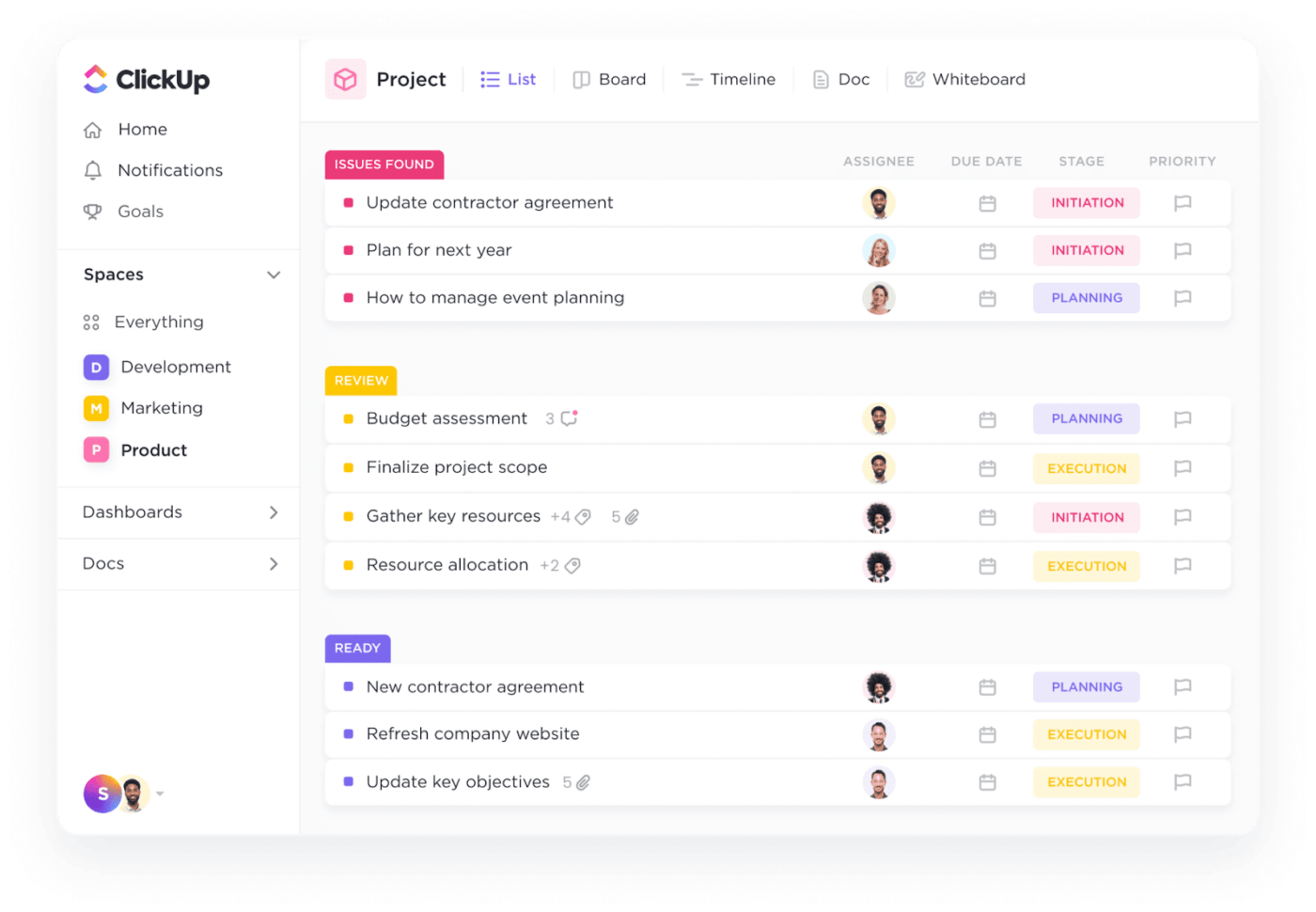
Use ClickUp List View to manage your time better with effective progress tracking for a successful workation. This feature allows you to set priorities for your most important tasks, assign deadlines, and receive regular reminders.
Customize lists, assign tasks, and adjust due dates to fit your flexible schedules during your workation.
The tool lets you sort and filter tasks by priority, due dates, and status so you focus on the important tasks first for increased productivity.
Got a list of to-dos to get through? Just create a to-do list in ClickUp and access it from anywhere.
Creating a work schedule is a workation or work-from-home essential. Start by identifying your most productive hours and aligning your work schedule around them.
Whether you’re creating a work-from-home schedule or a workation schedule, maintain a balance by establishing clear boundaries between work and leisure time. Designate a few hours each day for focused work and reserve the rest for relaxation or fun activities.
💡 Pro Tip: Workations are meant for work and fun, so don’t overload your schedule. Be realistic about what you want to achieve. Set aside time for personal activities like sightseeing, relaxing, and exploring.
It’s also important to account for meetings or collaborative work. If your team is in a different time zone, ensure your schedule aligns with theirs to avoid missing important calls or deadlines.
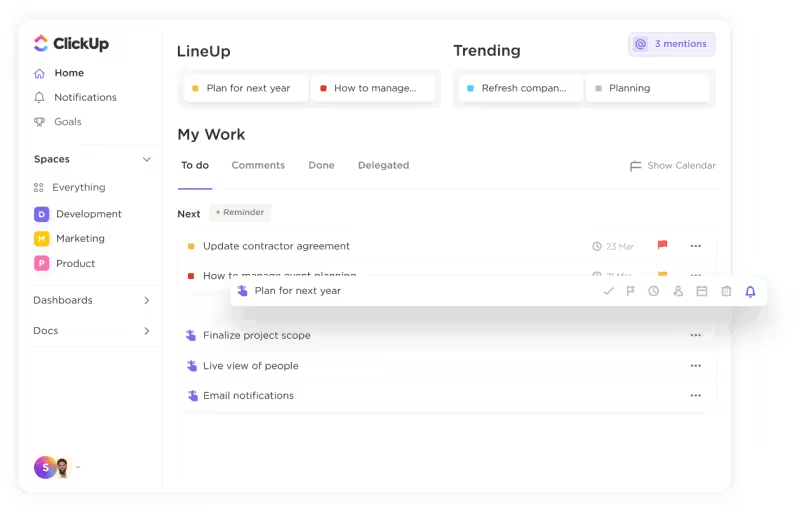
Use ClickUp Reminders to ensure you never miss important calls. Add reminders to tasks, delegate them to others, include dates and attachments, and adjust the notification settings.
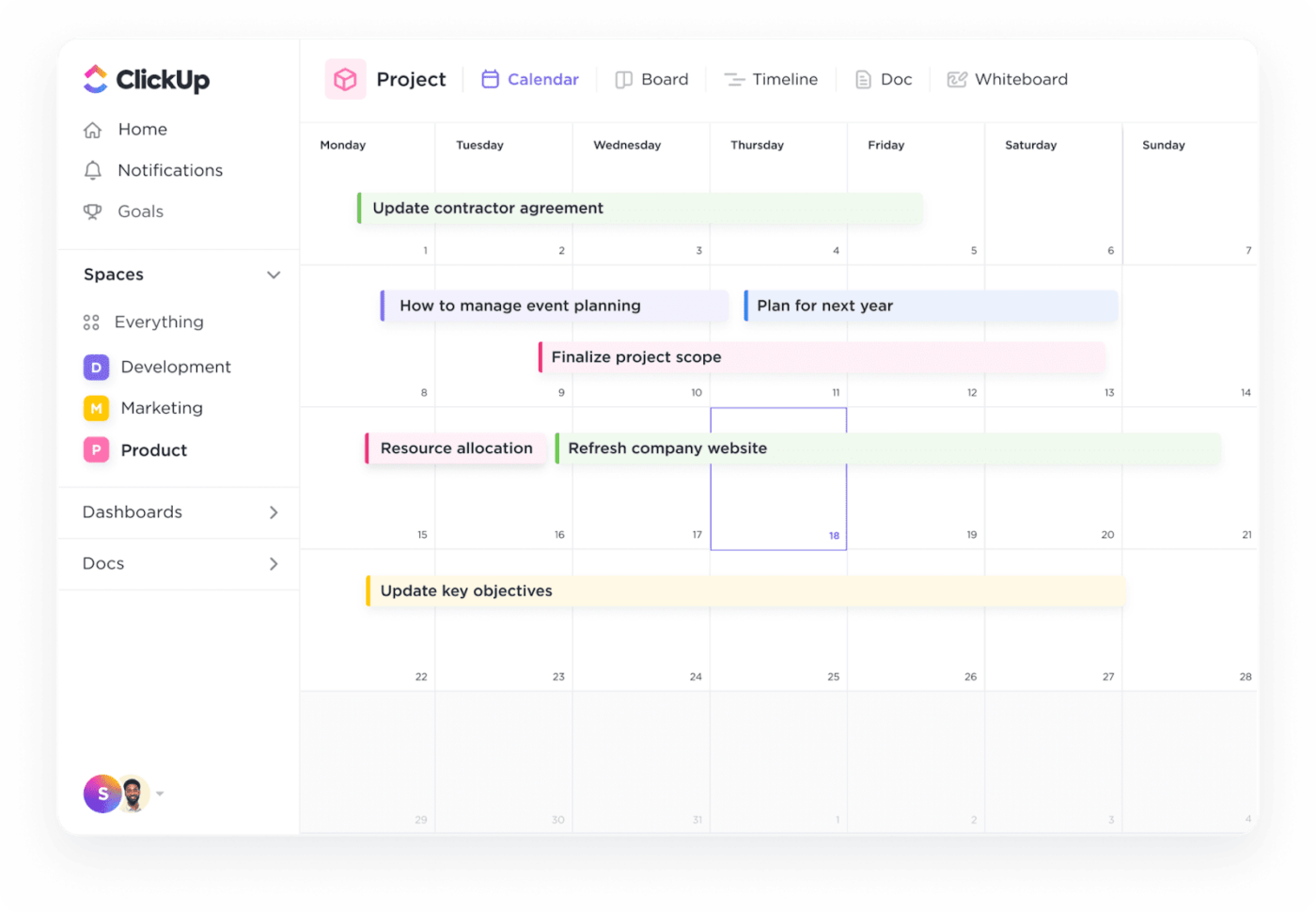
To make scheduling easier, use ClickUp Calendar View. This feature allows you to see all your tasks, meetings, and deadlines in a combined visual format. View your work by day, week, or month, and use color coding and custom tags to distinguish between work and leisure time.
Another way of seamlessly tracking tasks is using the ClickUp Calendar To Do List Template. Set your work schedule by organizing it into clear buckets, add details to each task, visualize your goals, and gain insights into how long a particular task takes to complete.
Being organized is key to an enjoyable and successful workation. Having the right remote collaboration tools is critical to staying connected and organizing your workation.
This might include communication platforms like Microsoft Teams or Zoom for meetings and file-sharing services like Google Drive or Dropbox for collaboration. It is also best to get a tool that supports async video communication in case you go to a place with an unstable internet connection.
Instead of using multiple applications, why not use a single tool that offers all these features?
ClickUp is a productivity tool that packs all the features you would need for an organized workation. From conducting online meetings to recording clips and sharing them with your team, ClickUp does it all.
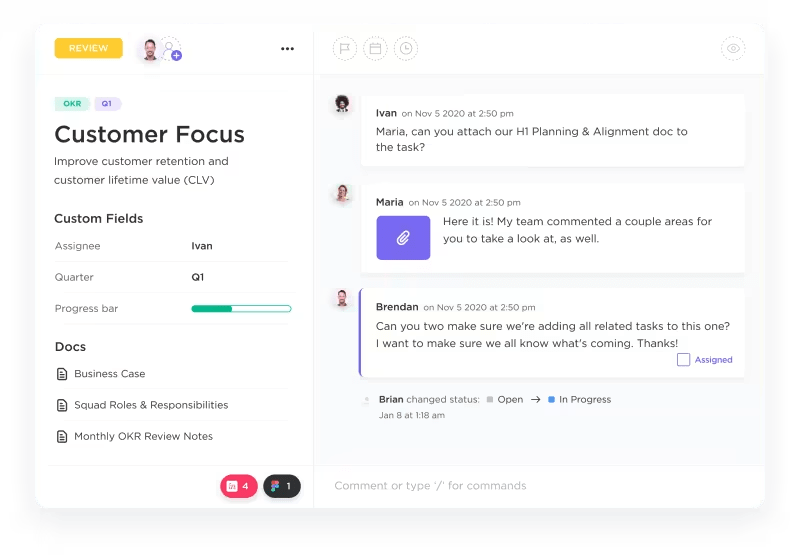
ClickUp for remote work ensures seamless collaboration, progress tracking, real-time monitoring of work, and delegation. Schedule Zoom meetings from within tasks, assign people tasks, and set short-and long-term workation goals.
ClickUp offers countless templates to plan your itinerary and organize your work. One of the best templates for remote workers and people trying to make a workation schedule is the ClickUp Remote Work Template.
It lets you create a work plan for working remotely, outline your team members’ expectations and roles, and track progress. Use it to set clear guidelines, create a centralized hub to store information, and measure performance.
Here’s how this template helps:
Here are some other ClickUp features for smooth task management for all types of workations:
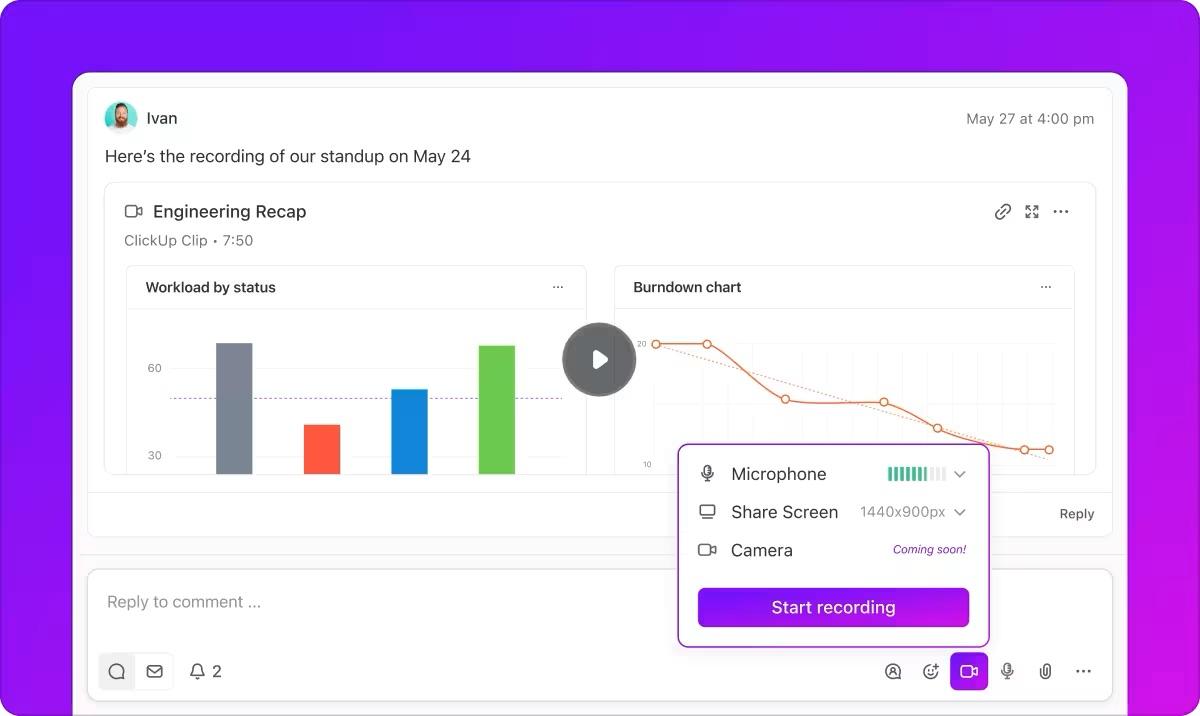
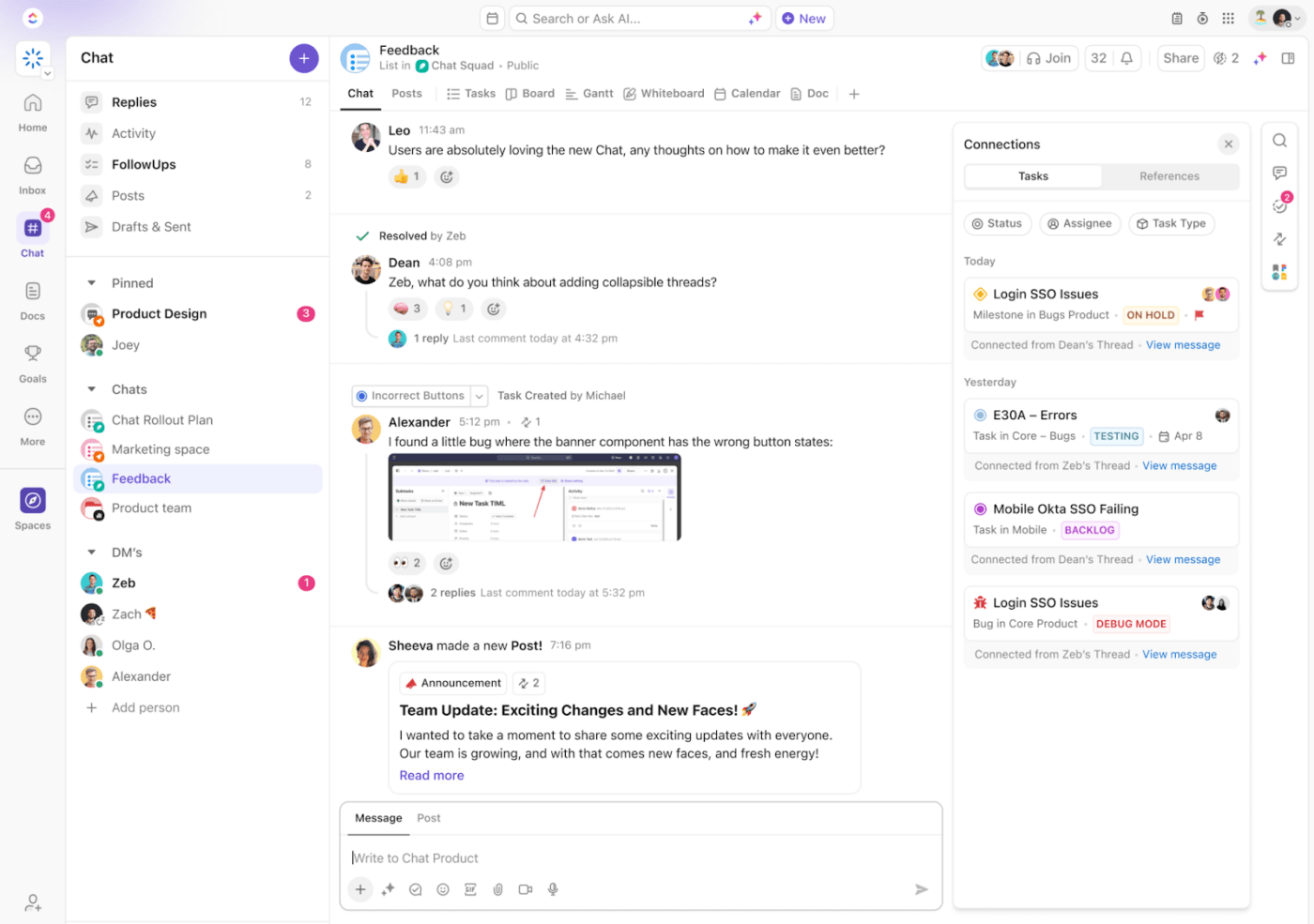
It can be tempting to stay plugged in or check emails constantly, but the beauty of a workation lies in letting yourself relax. Set boundaries by designating specific times to switch off from work completely and enjoy your leisure time without worrying about deadlines or projects.
One way to do this is to set an out-of-office reply for non-urgent emails, letting people know you may not respond immediately. Another is to mute work-related notifications outside of your scheduled work hours.
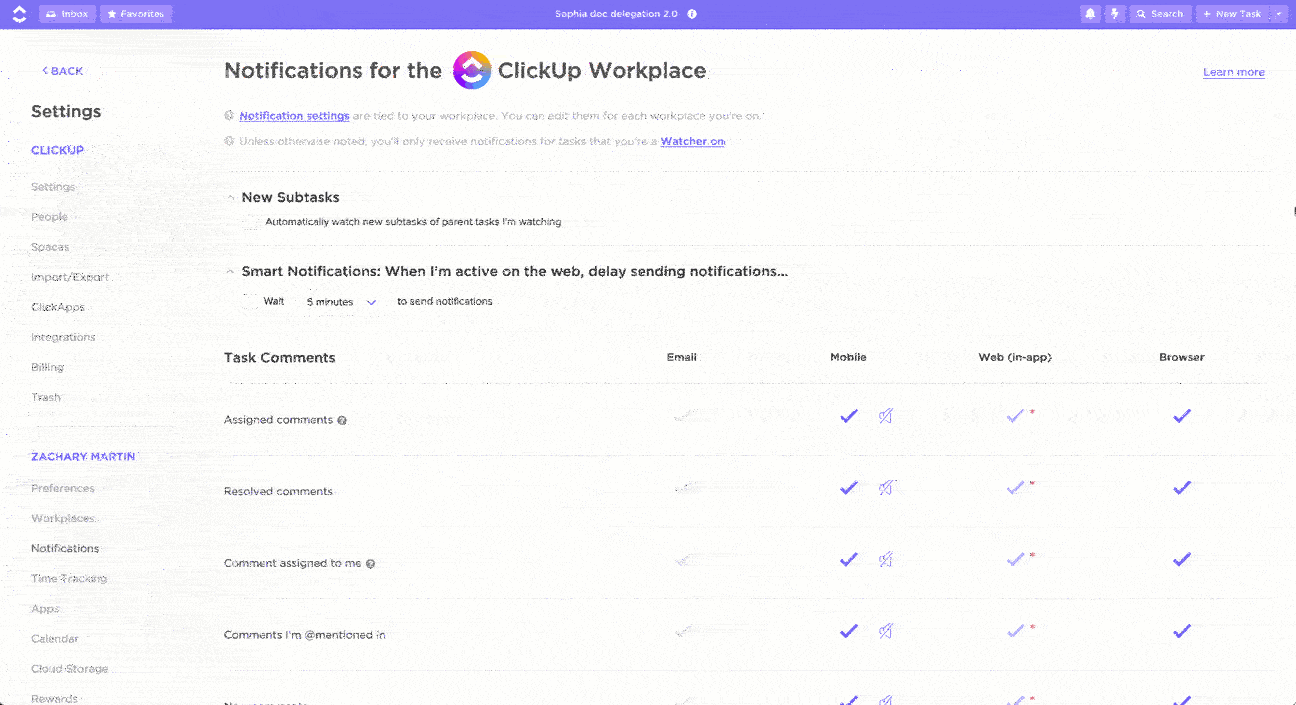
ClickUp’s notification settings make your notifications fully customizable. Choose which notifications you receive and which you mute so you have full control over which messages and emails get priority.
Confused about where to go? Here are some of the best cities for workations 🏆
Also Read: The Best Places to be a Digital Nomad
As fun and rejuvenating as workations can be, they also pose a fair number of challenges. Let’s discuss some of them and see how to overcome them:
One of the biggest challenges during a workation is staying focused in an exciting, new location. The novelty of the place can be tempting and make it hard to prioritize work over exploration.
How to overcome it: Set up a dedicated workspace in your accommodation—a quiet spot with minimal distractions and a comfortable setup. Establish clear work hours that align with your productivity peaks.
If you’re traveling to a different time zone, coordinating with colleagues or clients back home can be challenging. This mismatch can lead to missed meetings, delayed responses, and disrupted communication.
How to overcome it: Establish your availability with your team ahead of time and try to keep work hours overlapping with your team’s time zone. Clearly communicate any time restrictions and set up calendar invites for scheduled calls to avoid confusion.
💡Pro Tip: Utilize ClickUp’s time zone features to manage schedules across different locations
Hear what Danielle Bush, Project Manager at EDforTech, has to say about ClickUp:
ClickUp has helped our team communicate on a remote team in different time zones and know what is going on in the project without having to have unnecessary meetings or ask people for information by email or Slack. The whiteboard feature helps us brainstorm processes and workflows and assign tasks in real-time.
It’s easy to either overwork or spend too much time in vacation mode. Without the right boundaries, you might find yourself missing out on personal time or struggling to complete work responsibilities.
How to overcome it: Set a realistic work schedule with clear start and end times. Plan some fun activities, like sightseeing or local excursions, to recharge.
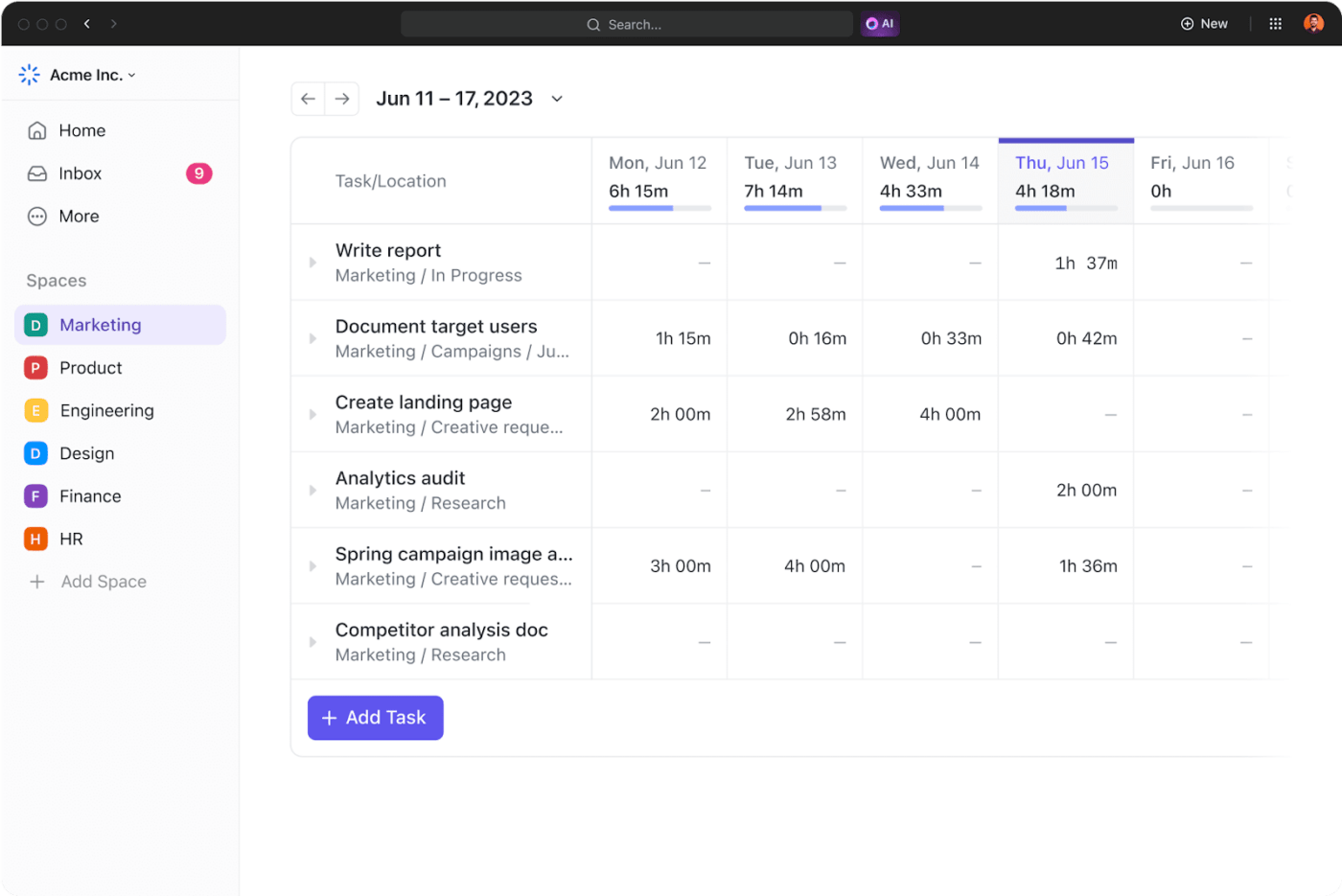
💡Pro Tip: Use ClickUp’s Time Tracking to track how much time you spend on each task and assess if you’re working too much or too little.
On a workation, it can be challenging to stay organized and keep track of deadlines when juggling both work tasks and personal plans. This can lead to missed deadlines or feeling overwhelmed.
How to overcome it: Break larger projects into smaller, manageable tasks for increased productivity. Use task management tools like ClickUp to organize your work and set reminders, making it easy to track progress without feeling overburdened.
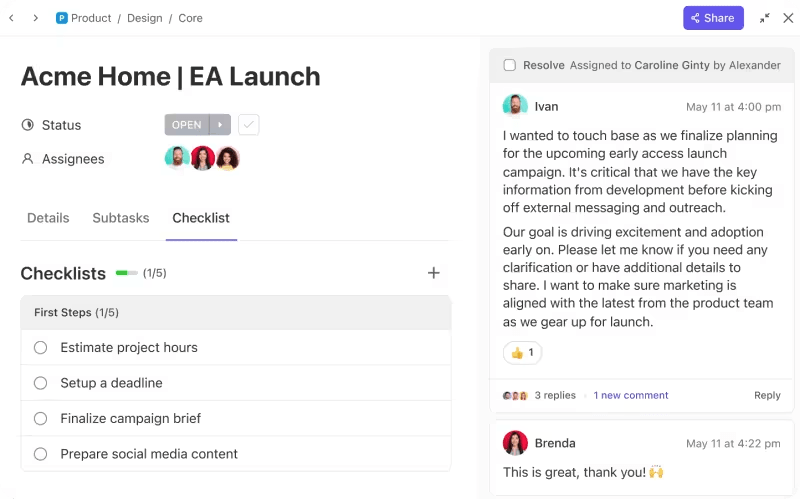
Use ClickUp Tasks to manage and track tasks and stay organized. Get proper context for projects with Custom Fields that allow you to include links, files, and more.
Let ClickUp highlight task dependencies for clear insights into how one task or project impacts the other so you prioritize right.
💡Pro Tip: Mark critical work tasks with priority flags so you tackle them first.
Planning the travel aspect of a workation involves more than booking flights and accommodation. It requires careful coordination of work needs, travel times, and logistics.
How to overcome it: Start by researching your destination’s work-friendly options, such as hotels with coworking spaces or Airbnb listings with dedicated workspaces and reliable Wi-Fi.
Organize your travel dates to ensure minimal overlap with work commitments, and consider setting arrival days on weekends to give yourself time to adjust.
💡Pro Tip: Keep all your research—lists, links, files—together by starting a research document in ClickUp Docs.
Looking to offer workations to professionals in your company? Here are some tips to help you:
Start by creating a flexible remote work policy that includes guidelines for workations. Clarify expectations around work hours, availability, productivity standards, and communication while working remotely.
The policy should define the SOP for taking a workation, internet and equipment requirements, and guidelines for collaboration across time zones.
Use ClickUp Docs to create and share the workation policy document outlining eligibility, work expectations, and approval processes so it’s easily accessible to everyone.
Ensure that employees set specific goals for their workation to maintain productivity. Clearly defined objectives help employees balance work and leisure time more effectively and stay aligned with company expectations.
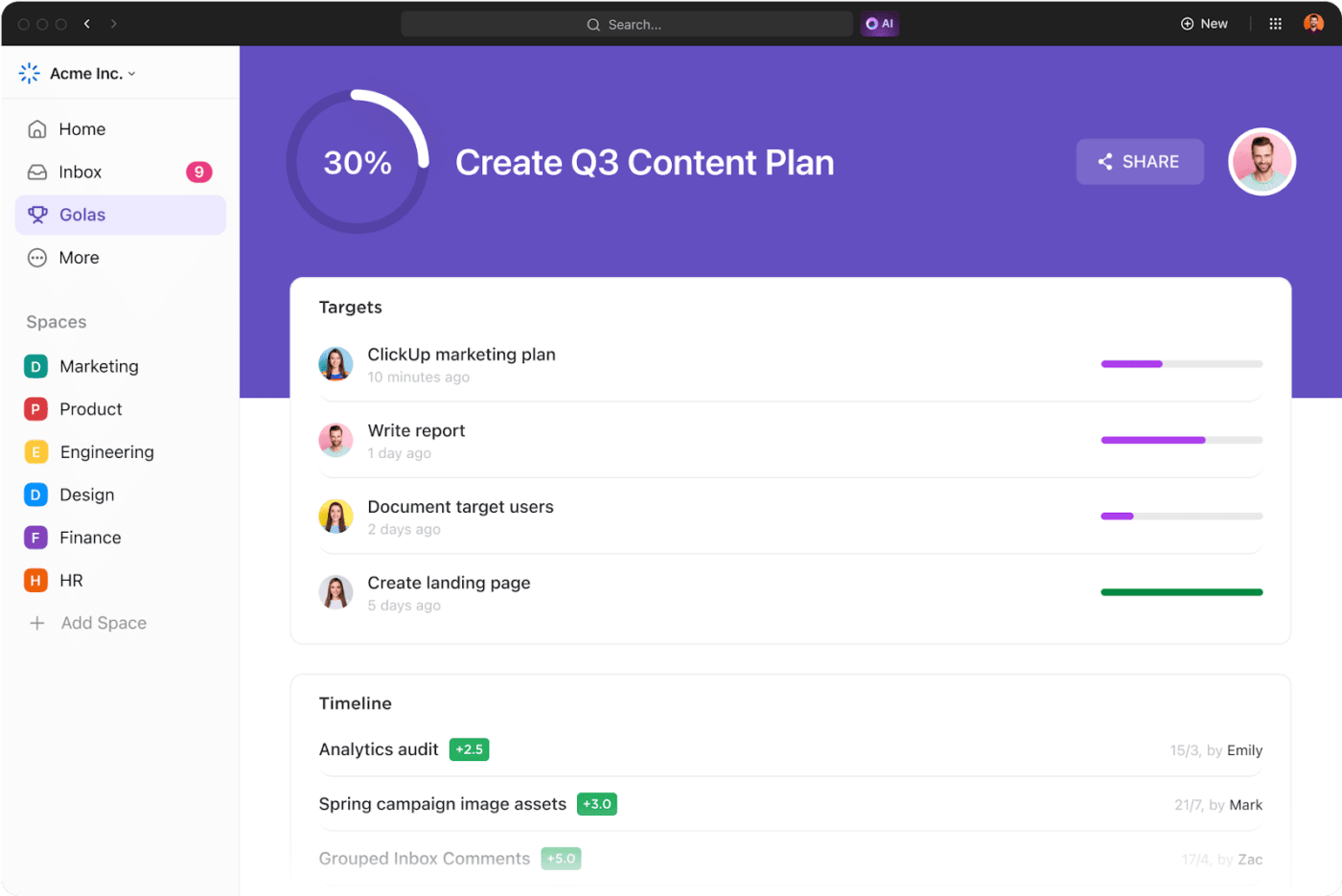
ClickUp Goals allows employees to create task targets and clear timelines for better progress tracking. Group and categorize goals and targets with unique descriptions so you know what each employee is working toward.
To make workations a viable option, provide employees with the necessary tools and tech support. Essential tools include communication platforms, project management software, and file-sharing solutions, ensuring everyone stays connected and productive from anywhere.
With ClickUp Chat, teams can communicate async and collaborate from a single shared platform. Tasks or Documents mentioned in Chats are automatically linked, so employees can see all conversations related to a task or document within the same view. They can also create tasks from chats with one click and get AI to add details!
One challenge with workations is maintaining effective communication, especially if employees are in different time zones. Establishing a clear communication protocol helps everyone stay informed, ensures project progress, and prevents bottlenecks.
ClickUp, the everything app for work, makes this easy by ensuring all work and communication about work remains on the same platform.
Link messages in ClickUp Chat with tasks so everything resides within its context and there are no missed connections.
The AI integration can also give you answer suggestions and thread summaries, so you stay in the loop while you enjoy your vacation time!
Employee feedback reveals ways to enhance the workation policy, adjust expectations, or improve resource allocation.
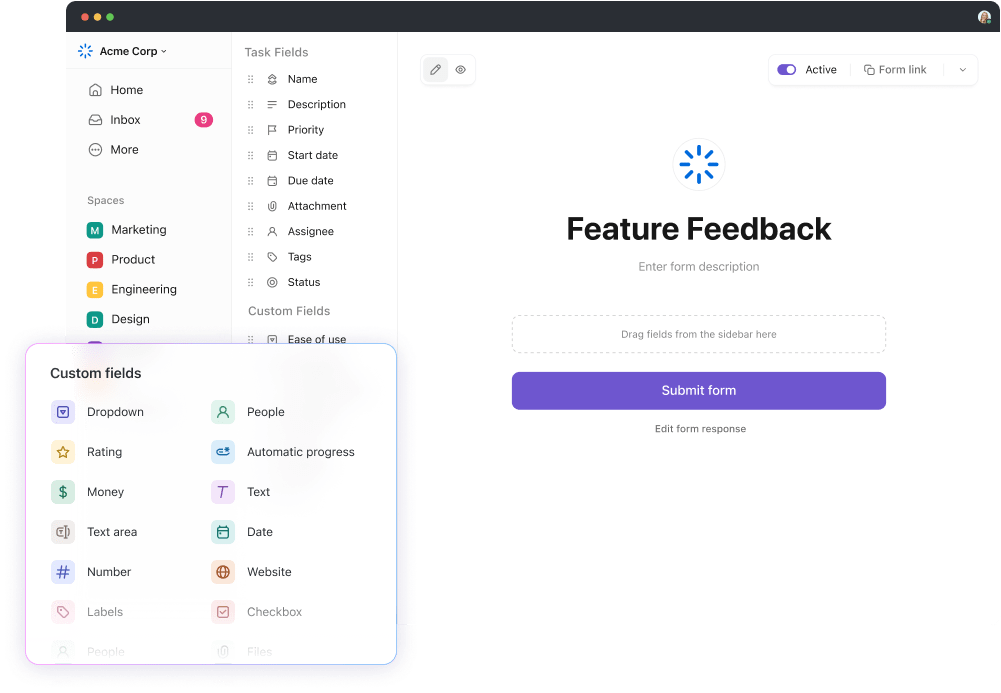
Use ClickUp Forms to survey employees on their workation experiences, asking about productivity, work-life balance, and tool effectiveness. Get insights into ways to improve your policies for a successful workation.
Workations are game-changers, giving you a fresh perspective, new energy, and the chance to explore while staying productive. With the right destination, clear goals, and the right tools to stabilize your workflow, you’ll set yourself up for a balanced and fulfilling experience.
A well-planned workation lets you break free from the usual grind, blending work and vacation to make both more enjoyable.
Ready to plan your next workation seamlessly? With ClickUp, organize tasks, track goals, and stay connected with your team from anywhere.
Sign up for ClickUp today and turn your workation into the ultimate productivity getaway!
© 2026 ClickUp