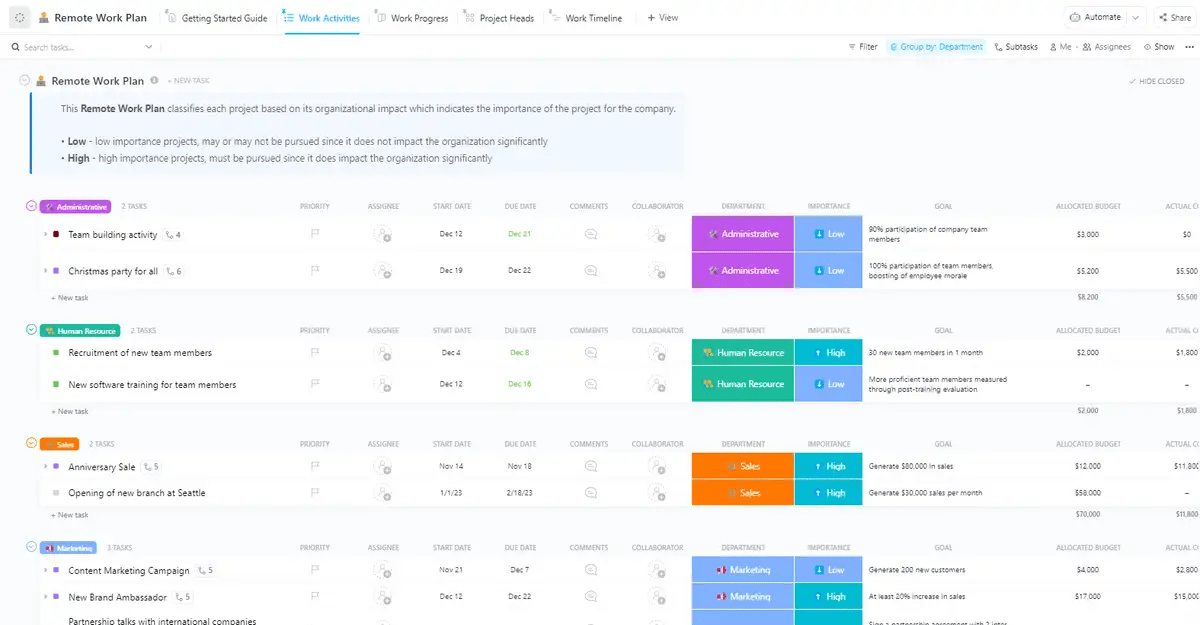Did you know that flexibility has become the second most crucial factor for employees selecting a workplace?
Hybrid work schedules epitomize this flexibility, allowing team members to balance their personal lives seamlessly with office work.
This model lets employees make room for things outside the workplace—from incorporating more physical activity into their day to spending quality family time—which 73% of U.S. adults deem vital.
With hybrid schedules, companies attract a broader demographic, including women and younger generations, who value work-life balance. However, as some organizations reinstate office mandates, navigating the complexities of hybrid work schedules becomes both a strategic necessity and a potential source of contention.
In this blog post, we’ll explore how to design and implement a hybrid work schedule that aligns with both employee well-being and organizational goals.
- What Is a Hybrid Work Schedule?
- Types of Hybrid Work Schedules
- What Are The Benefits of Hybrid Work Schedules?
- Implementing a Hybrid Schedule in Real-World Scenarios
- Tools and Strategies to Support Hybrid Work Schedules
- How ClickUp Enables Efficient Hybrid Work Schedules
- Challenges of Hybrid Work Schedules and How to Overcome Them
- The Future State of Hybrid Work Schedules
- Navigate a Hybrid Work Schedule with ClickUp
What Is a Hybrid Work Schedule?
A hybrid work schedule is a flexible arrangement that combines remote and office work in a set pattern throughout the week. Employees switch between working from home and the office, benefiting from the best of both environments. This setup allows for the collaborative energy of in-person interaction on some days and the convenience of remote work on others.
This dual approach fosters a dynamic work culture that boosts employee productivity and work-life balance and offers significant perks.
- For employees, it means more control over their schedules and work environment
- For employers, the benefits include reduced office costs and lower turnover rates, making it a win-win situation
This workplace flexibility is especially appealing for today’s diverse workforce, attracting a broader range of job candidates.
Types of Hybrid Work Schedules
Hybrid work schedules are designed to offer flexibility and meet the diverse needs of teams. Each type of hybrid schedule has its advantages and challenges. Here’s a breakdown of the most common types of hybrid work models:
1. Office-centric hybrid work
In the office-centric hybrid model, the default is working from the office, with the option to work remotely on a scheduled basis or under certain conditions. This model helps maintain a traditional office culture while offering some flexibility to employees.
Big tech companies, such as Microsoft and Google, follow this model.
2. Remote-first hybrid model
The remote-first approach flips the office-centric model on its head. Here, the default is remote work, but employees can come into the office for specific tasks that benefit from face-to-face interaction. This model is ideal for companies looking to reduce real estate costs while maintaining office space for critical hybrid meetings.
Case study: Buffer’s journey from a remote-first to a fully remote company
Did you know that the social media company Buffer initially started as a remote-first organization, with employees working from various locations? This flexibility was driven by necessity, as the founders were working on visas and needed to continue their operations outside of the U.S.
Over time, Buffer realized the benefits of remote work, including increased productivity, cost savings, and access to a global talent pool. They gradually phased out their physical office, eventually becoming a fully remote company in 2015.
3. Company-driven/top-down approach
The organization sets specific days or hours for remote or in-office work in a company-driven hybrid schedule. This top-down approach provides a clear structure but may require adjustments based on employee feedback to ensure it meets everyone’s needs.
For example, Spotify has implemented a “work from anywhere” policy, allowing employees to choose their preferred work arrangement within certain guidelines set by the company in each country (or zone). While some roles have a prescribed mode, for others, employees can “choose to work mostly at the office or mostly at home—or even a co-working space”.
LinkedIn has a similar hybrid model, with employees having the option to work from home or the office on a flexible basis. They’ve even redesigned their HQ in Silicon Valley to cater to various work needs. They reduced traditional workstations and replaced them with “neighborhoods”—flexible seating areas designed for specific team activities (focus work, collaboration, learning, and socialization).
4. Team-driven/bottom-up approach
The team-driven model empowers individual teams or team leadership to design hybrid schedules based on specific needs. This can enhance team satisfaction and productivity as they have control over their work environment, though it might complicate coordination across different teams.
5. Flexitime or core office hours model
Flexitime schedules allow employees to choose when they start and end their workday within a range of core business hours. This flexibility accommodates personal appointments, family commitments, and productivity preferences.
For instance, the accounting, tax, and consulting firm, PwC, offers employees three options as part of their Work-life Plus Programme (WLPP): flexible work arrangements where employees work for 2.5 days (half a day every day), 3 days, or 4 days per week; enhanced unpaid leave under the ‘Time Out’ option; or a ‘career break’ which involves a leave for one continuous month (or up to a maximum of three months in a year) for personal and professional development.
6. Split schedule strategy
A split schedule involves dividing the day into distinct blocks of work time, separated by more extended breaks. This can accommodate different time zones or personal schedules, allowing for focused work periods interspersed with significant breaks for personal tasks.
7. The cohort schedule approach
Cohort scheduling involves assigning groups of employees to specific office days. This can help manage office capacity and ensure that teams collaborating can do so in person on the same days.
8. Job-role-specific hybrid model
This model tailors the hybrid schedule to the specific roles within the organization. For example, roles that require more concentration might have more remote days, while those that require frequent workplace collaboration might spend more days in the office.
What Are The Benefits of Hybrid Work Schedules?
According to a recent report by Accenture, 83% of workers surveyed revealed that they prefer a hybrid model over the rigid 9-to-5 schedule, in which employees work remotely at least 25% of the time.
Let’s explore why a hybrid work schedule could be a game-changer for your team.
1. Enables better work-life balance and work-life integration
A hybrid work schedule offers the flexibility to blend work with personal life seamlessly. Employees can manage personal commitments, like attending a child’s school event or hitting the gym, without sacrificing work productivity. This balance is crucial for maintaining mental health and overall life satisfaction.
2. Elevates employee benefits
Hybrid models often have perks beyond the office, including access to broader and more diverse job opportunities. Employees can take advantage of working in locations that suit them best, leading to enhanced comfort and less daily stress from commuting.
3. Increases job satisfaction
Employees who control their work environment and schedule are more likely to enjoy their work. This autonomy allows them to work in ways that best suit their productivity styles, whether early in the morning at a coffee shop or late at night in their home office.
4. Decrease in employee turnover
Hybrid schedules can lower turnover rates as employees feel more valued and accommodated. The flexibility to adjust work hours and location to fit their lifestyle can significantly reduce burnout and improve overall job retention.
5. Boosts productivity
Working remotely part of the time reduces distractions and allows for deeper concentration. Meanwhile, office days enhance hybrid collaboration and teamwork. This blend ensures that employees are optimized for solo and group tasks, often leading to higher productivity.
Implementing a Hybrid Schedule in Real-World Scenarios
Adopting a hybrid work schedule can revolutionize the flexibility and productivity of your workforce. Here’s a practical step-by-step guide to help you implement a hybrid work model effectively:
Step 1: Assess your team’s needs
Start by gathering data on your team’s preferences and work habits. Surveys and feedback sessions can help you understand the optimal balance between remote and office work for different roles. This assessment will guide your hybrid strategy, ensuring it aligns with your team’s needs and the organization’s goals.
Step 2: Define clear policies
Create comprehensive policies outlining when and how employees should work remotely or from the office. Define core hours during which everyone must be available, and set guidelines for remote work to maintain your hybrid workplace communication standards.
💡 Pro Tip: Keep a balance between remote and in-office work. It’s not just about scheduling—consider how different tasks are better suited to different environments and tailor your hybrid model to leverage these strengths.
Step 3: Equip your team with the right tools
Ensure all team members have the necessary hybrid work software to work effectively from anywhere. This includes reliable internet access, suitable devices, and secure company network and resource access.
Step 4: Foster communication and collaboration
Invest in communication and project management tools that support seamless collaboration across different locations. Regular check-ins and updates will keep everyone aligned and engaged, regardless of their physical location.
💡 Pro Tip: Ensure a robust and comprehensive onboarding process. Hybrid models can sometimes lead to feelings of isolation, especially for new hires. Effective onboarding helps integrate employees into the team, providing support as they navigate both remote and in-office dynamics.
Step 5: Monitor and adapt
Review the effectiveness of your hybrid work schedule regularly. Be open to making adjustments based on feedback and changes in work dynamics. This flexibility is key to optimizing employee satisfaction and organizational performance.
Tools and Strategies to Support Hybrid Work Schedules
Your hybrid work schedule effectively hinges on using the right tools and strategies to ensure smooth transitions and consistent productivity, regardless of where team members work. Here are some key features and tools that support hybrid work environments:
- Centralized workspace: Keep all your files, discussions, and tasks in one place so everyone, no matter where they are, can stay in the loop
- Task management systems: Assign and track tasks easily. See who’s doing what and when to make sure nothing falls through the cracks
- Time management tools: Plan your days effectively and keep track of how long different tasks take, which helps in setting realistic deadlines
- Communication platforms: Use tools that allow instant messaging and video calls to keep communication clear and continuous, bridging any distance seamlessly
- Mobile accessibility: Seamlessly access tasks, documents, and communications from your phone or tablet. This ensures that you stay productive and connected, allowing you to manage work efficiently, even when you’re away from your desk or on the move
In addition to these features, you need a platform that integrates all the above tools into one seamless interface to manage tasks, communication, and collaboration efficiently. This integration is essential for maintaining alignment and ensuring that both remote and in-office teams can operate seamlessly.
With these advantages in mind, ClickUp emerges as an exemplary choice for organizations striving to optimize their hybrid work setups. ClickUp’s platform is specifically designed to cater to the nuanced demands of modern workspaces, integrating all necessary tools to support dynamic and flexible work arrangements. Let’s find out why.
How ClickUp Enables Efficient Hybrid Work Schedules
ClickUp for Remote Teams is an all-in-one platform that transforms how your hybrid teams work together. It brings everyone onto the same page, aligns goals, tracks progress, and fosters seamless collaboration no matter where team members are located.
ClickUp’s mobile access enhances this capability, allowing team members to stay connected and productive from anywhere. This helps maintain your hybrid team’s workflow continuity and team synergy, even on the go. Here are the standout features that make ClickUp a powerhouse for hybrid work environments:
- Establish clear, measurable goals with specific timelines with ClickUp Goals. The platform automates progress tracking, updating team members as milestones are achieved and deadlines approach
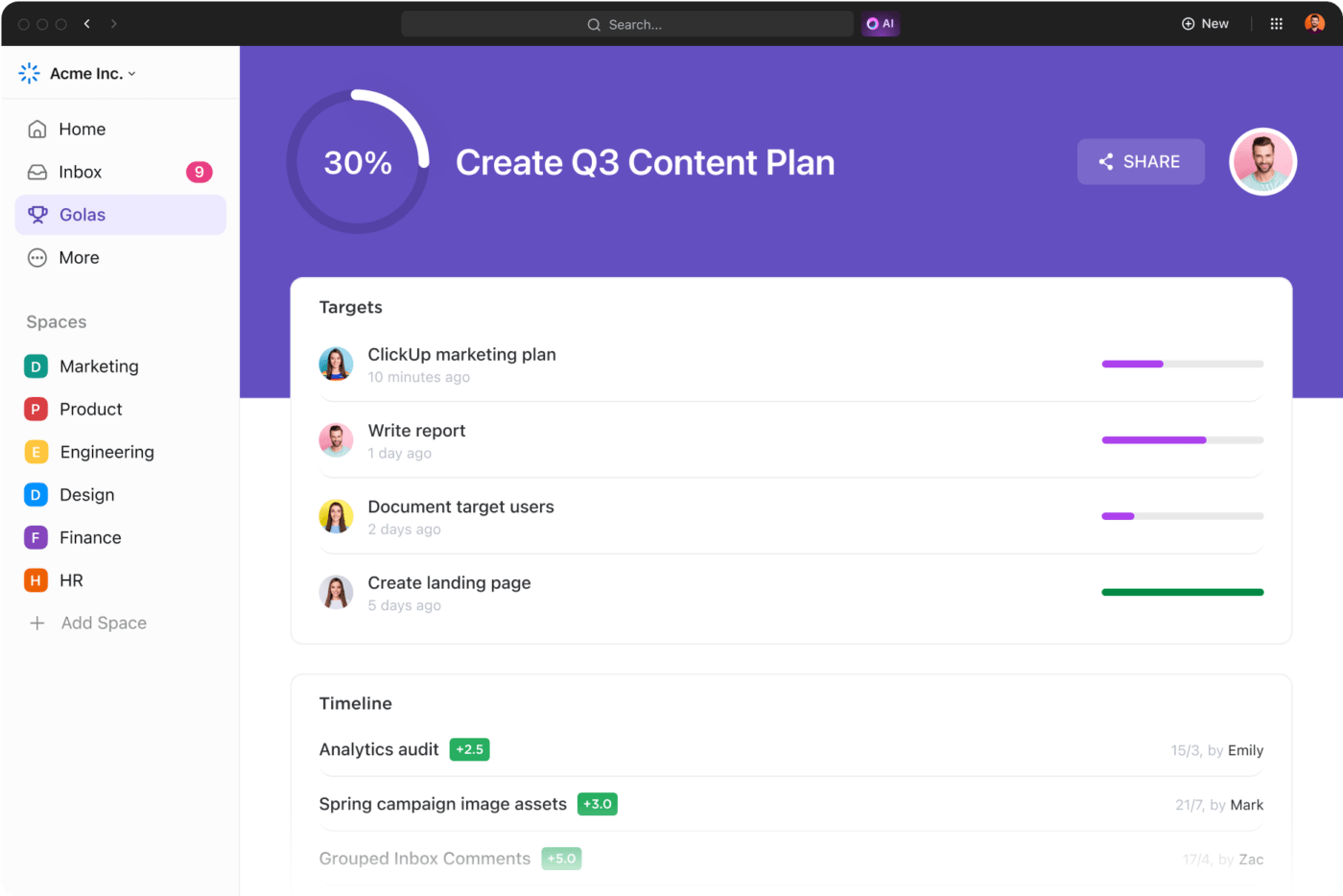
- Simplify communication by aggregating all notifications—whether from tasks, documents, or comments—into a single, streamlined view with ClickUp Chat
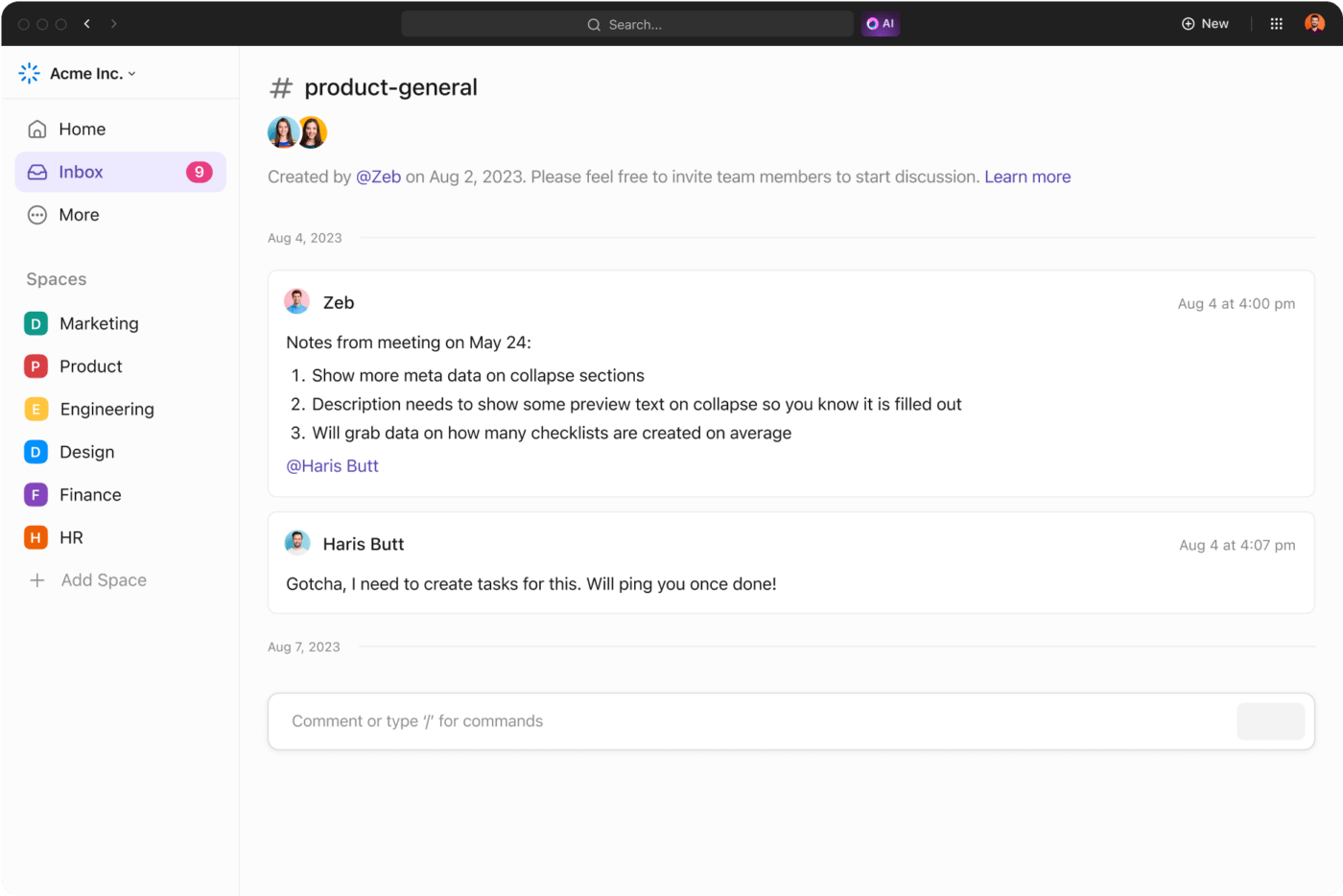
- Customize ClickUp Dashboards to display essential metrics like task completion rates, current project statuses, and team member contributions. This instant visual feedback is crucial for hybrid teams, ensuring transparency, driving accountability, and simplifying project health assessments at a glance

- Enhance asynchronous communication within your hybrid team by allowing members to share screen recordings quickly and clearly. ClickUp Clips are integrated throughout ClickUp, making it easy to communicate complex ideas without miscommunication

- Create, share, and collaborate on documents without ever leaving ClickUp. Whether you’re drafting project plans, policies, or meeting notes, ClickUp Docs ensures that all your essential files are accessible and editable in real time by everyone on the team, regardless of their location

- Fast-track routine work with templates specifically designed for remote work to get your team up and running
ClickUp also offers a variety of templates designed to enhance remote collaboration and project management. Let’s have a look at these templates:
1. The ClickUp Remote Work Plan Template
The ClickUp Remote Work Plan Template is tailored for teams shifting to or enhancing their remote work setup. This template facilitates a smooth transition, helping operations managers and their teams monitor and manage work from anywhere, anytime.
It’s designed to ensure all team members have clear guidelines, responsibilities, and tools to stay productive and connected, regardless of their location. With this template, you can:
- Establish what you want to achieve daily or weekly, ensuring everyone is aligned and accountable
- Use the Calendar view to schedule tasks, breaks, and personal time, keeping your days structured and productive
- Schedule automatic check-ins using ClickUp Automations to keep the team connected and informed
- Set reminders for regular breaks to keep the team refreshed and prevent burnout using ClickUp Reminders
2. The ClickUp Daily Planner Template
The ClickUp Daily Planner Template is a gift for visualizing your day better and staying productive, no matter where you work from. Use various views, including the List view and the Board view in ClickUp, to categorize and prioritize your tasks, track progress statuses, and check them off.
Each task can be assigned a due date, priority level, and any other relevant details. This helps you prioritize your work and ensure you’re completing the most important tasks first.
ClickUp also offers features like setting reminders and alerts to stay on schedule.
💡 Pro Tip: If your work involves collaborating with others, you can share your Daily Planner with team members. This facilitates communication, allows them to see your progress, and potentially assign tasks or updates within the platform.
3. The ClickUp Project Planner Template
The ClickUp Project Planner Template is a powerful tool that simplifies complex project management. It’s perfect for teams looking to streamline project planning, execution, and monitoring. This template is highly adaptable and ready to use, ensuring you can get started in seconds and customize it to fit your specific project needs. You can:
- Use the ClickUp Gantt Chart View to lay out project timelines and dependencies
- Monitor the status of tasks with custom statuses like In Progress, On Hold, and Completed to keep everyone updated
- Keep a close eye on project finances and resources with the budget tracker view and custom fields
4. The ClickUp Time Management Schedule Template
The ClickUp Time Management Schedule Template is essential for optimizing daily and weekly schedules. It’s designed to help you efficiently manage your time by tracking activities, setting priorities, and aligning your tasks with your goals. This template helps you:
- Plan out each day with tasks, appointments, and breaks to ensure you cover all your bases with ClickUp Tasks
- Quickly sort tasks by priority, ensuring that you focus on what matters most each day
- Keep tabs on your daily activities with status updates like Complete, In Progress, and To Do
Challenges of Hybrid Work Schedules and How to Overcome Them
Implementing a hybrid work schedule can bring substantial benefits but presents unique challenges. Here’s how to recognize these hurdles and strategize effectively to maintain productivity and employee satisfaction.
1. Hybrid work can create bias toward certain employees
Employees who work from the office may receive more visibility than their remote counterparts, potentially leading to bias and unequal opportunities.
How to overcome this
- Transparent communication: Ensure that achievements and contributions are recognized equally, regardless of the employee’s location. Use ClickUp Chat to share achievements and updates transparently across the organization
- Performance metrics: Use clear, quantifiable performance metrics that apply equally to all, ensuring fairness in evaluations
2. Coordination can be more challenging in a hybrid setup
Misalignment and communication gaps between remote and in-office teams can slow down project progress and lead to inefficiencies.
How to overcome this
- Integrated tools: Utilize project management and communication tools that synchronize team information
- Clear protocols: Establish clear protocols with ClickUp Brain to ensure consistent communication and smooth project handoffs. This AI-powered tool enhances your team’s efficiency by automating the transcription of communications, quickly searching through project data for answers, and recommending actions based on observed team behaviors

3. Building culture is more complex in hybrid environments
Fostering a unified culture can be difficult when team members are spread across different locations and working on various schedules.
How to overcome this
- Virtual social events: Host regular virtual social events and team-building activities to encourage interaction among all team members
- Shared goals: Regularly communicate shared goals and values to reinforce a sense of unity
4. Hybrid schedules can lead to micromanagement
The inherent flexibility of a hybrid work schedule calendar might prompt some managers to over-monitor their teams, especially remote workers.
How to overcome this
- Trust building: Encourage managers to focus on outcomes rather than monitoring activities, fostering a culture of trust.
- Feedback systems: Use ClickUp Forms to allow employees to provide anonymous feedback on management styles and other workplace issues. This way, you can foster a culture of open communication and continuous improvement
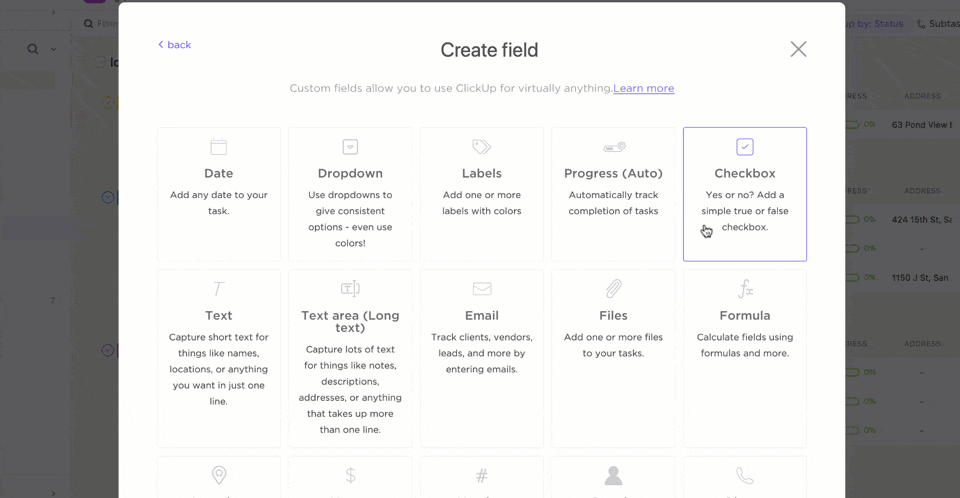
The Future State of Hybrid Work Schedules
The transition to hybrid work environments is one of the most significant shifts in workplace dynamics in recent history. As organizations adapt to this model, understanding emerging trends is crucial for planning and optimization. Here are the top three trends shaping the future of hybrid work:
1. Increased demand for flexibility
Current trends indicate a strong preference among employees for hybrid models that blend in-office and remote work. Employers recognize that rigid mandates may lead to dissatisfaction and are instead moving towards more flexible work arrangements.
How this might evolve: Looking ahead, we expect companies to adopt even more flexible hybrid work policies that are responsive and proactive in accommodating their workforce’s varying needs. This could mean more personalized work schedules and integrating advanced digital tools to manage and support these models effectively.
2. Technological integration
The role of technology in facilitating hybrid work is undeniable. As hybrid work becomes the norm, there’s an increasing reliance on these technologies to maintain connectivity and productivity without geographical constraints.
How this might evolve: We’ll likely see further AI and machine learning advancements to enhance these tools, making them more intuitive and integrated into daily workflows. This might include smarter meeting scheduling, enhanced virtual reality meeting spaces, and more robust security features to protect remote operations.
3. Cultural shifts in work environments
Hybrid work arrangements are also catalyzing significant shifts in organizational culture. The traditional 9-to-5 workday is becoming obsolete as employees seek greater work-life balance and schedule autonomy. This shift requires reevaluating performance metrics, moving away from time-based assessments towards output and results-focused evaluations.
How this might evolve: The future will likely emphasize creating a strong sense of community and belonging, regardless of physical location. Leaders must intentionally foster an inclusive culture that supports remote and on-site employees.
Navigate a Hybrid Work Schedule with ClickUp
As hybrid work schedules evolve, they present opportunities and challenges. They blend flexibility, technology, and cultural shifts to foster a workspace that values productivity and employee satisfaction equally.
Organizations can thrive in this new normal by embracing these changes and preparing for future evolutions with adaptable tools and inclusive policies. Embrace the future of work with ClickUp—your all-in-one platform to manage hybrid schedules and enhance team collaboration seamlessly.
Explore ClickUp today and transform your team’s productivity!