WhatsApp Vs. Google Messages: Which Chat App is Better?
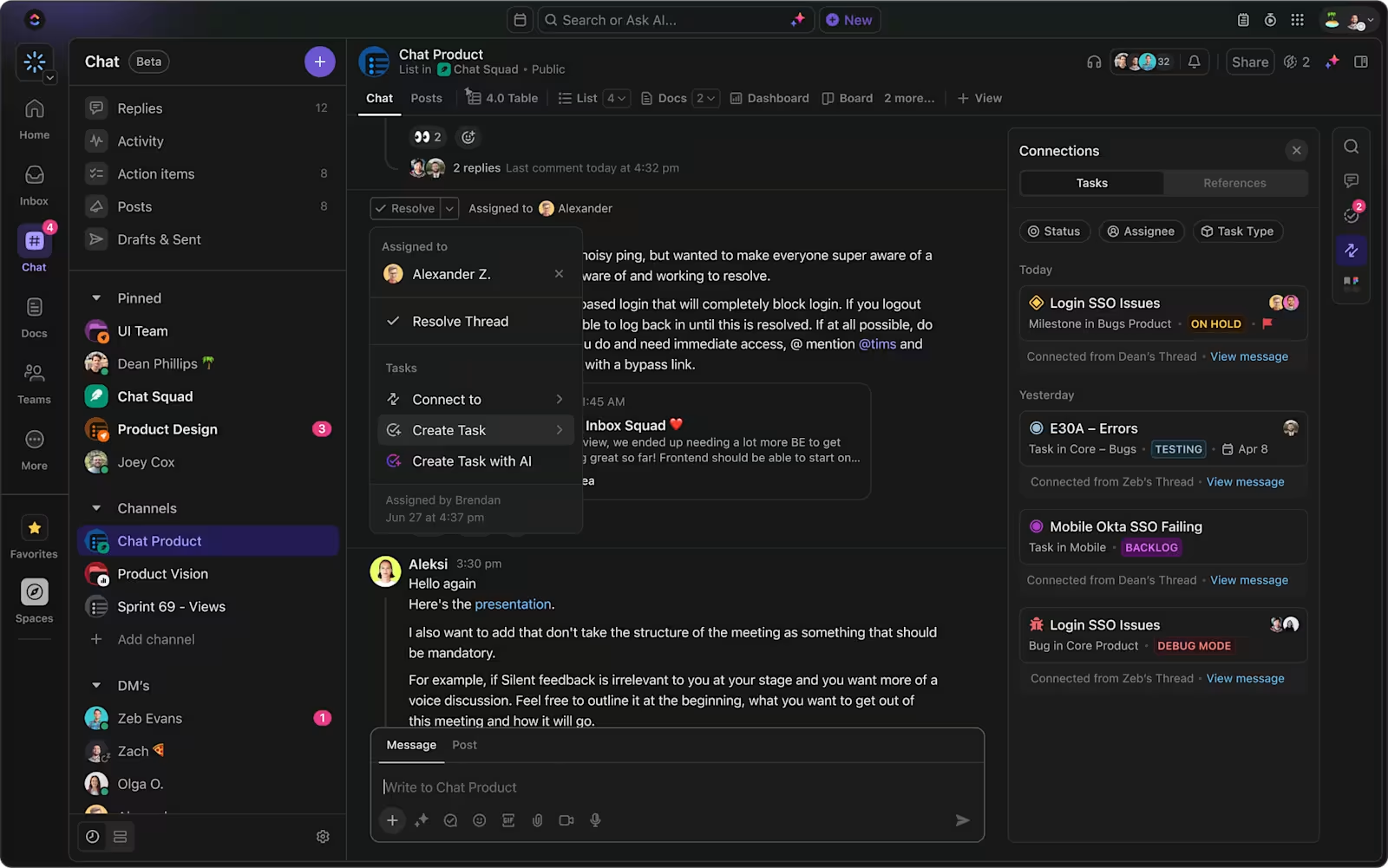
Sorry, there were no results found for “”
Sorry, there were no results found for “”
Sorry, there were no results found for “”
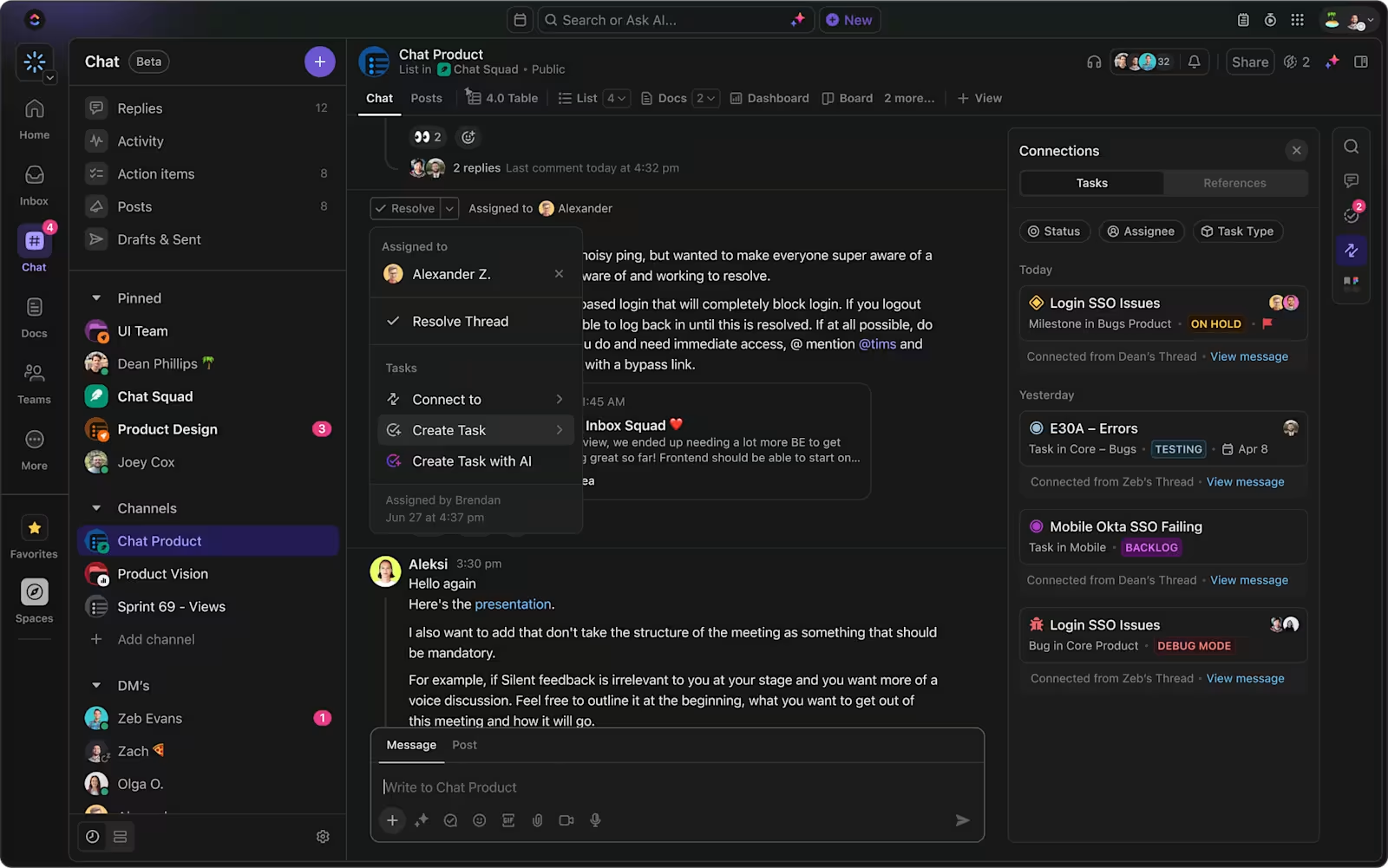
WhatsApp is a global behemoth in the personal chat and communication space. But, guess what? Google’s been quietly sliding its messaging platform into your pocket, and chances are, you’ve been using it without even realizing it.
Meet Google Messages, the trusty default on most Android phones, quietly keeping all those text messages safe, from one-time passwords (OTPs) to that promo code you’ll probably forget to use.
So, what sets WhatsApp and Google Messages apart? Although they seem similar, these messaging apps have some small yet significant differences that could make all the difference for your personal and business communications.
In this article, we’ll do a detailed WhatsApp vs. Google Messages comparison and help you decide which platform truly deserves a place on your home screen.
| Category | Google Messages | Bonus: ClickUp | |
| Core Technology | Internet-based messaging | SMS + RCS messaging | Work chat + task management |
| End-to-End Encryption | Default for all chats and calls | RCS chats only | Enterprise security (SOC 2, GDPR, HIPAA) |
| Voice & Video Calling | Built-in voice & video (32 participants) | Via Google Meet | Built-in SyncUps (200 participants) |
| File Sharing | Up to 2GB | High-quality media via RCS | Files, Docs, Clips, tasks attached |
| Cross-Device Access | Web + desktop apps | Web is limited by RCS support | Fully synced across devices |
| Spam Protection | Manual blocking/reporting | AI-based spam detection | Controlled workspace access |
| Business Features | Catalogs, Broadcasts, API | Carrier-dependent RCS business messaging | Built-in workflows, automation, and AI |
| Best For | Personal & small business messaging | Android SMS + RCS users | Teams that need chat + execution |
| Pricing (Per User/Month)* | Free (API custom pricing) | The web is limited by RCS support | Free; paid from ~$7/user/month |
Looking for a work-first alternative to chat apps? Try ClickUp Chat for free and keep conversations, tasks, and context in one place.
First, we had text messages, then Facebook Messenger came along, and then WhatsApp became the default texting app of the world with its 2 billion-strong active user base that hasn’t looked back since.
WhatsApp has mastered connecting people, letting you send messages and receive pretty much anything—texts, photos, videos, documents, locations, and even money in certain regions. Let’s break down some of its most popular features.
So, what makes WhatsApp popular for personal and professional messaging?
For starters, it caters to nearly every communication need, making it a go-to app for personal and business use.
Here’s a closer look at seven of its top features:
WhatsApp’s end-to-end encryption ensures that only you and the person you’re messaging can see your chats—this applies to calls, voice notes, and file sharing, too.
Moreover, privacy controls like ‘Chat Lock’ let you secure private conversations with a passcode or biometric lock, adding another layer of protection.

WhatsApp’s voice and video calls allow you to connect with anyone globally—free of charge. Group calls can include up to 32 participants, and with the new screen-sharing option, you can easily work with your teammates on the go.
Naturally, WhatsApp has become a solid choice for on-the-go calls.
WhatsApp’s Status feature lets users post photos, videos, or text updates that last 24 hours. In 2023, the app added ‘Channels’—a broadcast tool for brands, creators, and public figures to reach a wide audience, giving WhatsApp a social edge.
💡 Pro Tip: Use WhatsApp’s ‘Broadcast Lists’ feature to send updates or promotions to multiple contacts at once without creating a group chat. This way, you can keep messages more personal and ensure only recipients see their message.
With a file-sharing limit of up to 2GB, this chat platform makes sending large documents and media a breeze.
Additionally, document previews allow for quick skimming before downloading—especially handy for those busy team collaborations.
WhatsApp’s group chats now support up to 1,024 participants, perfect for communities, family meet-ups, and team chats.
Admins also receive community management tools, which make it easier to link related groups, post announcements, and keep discussions organized.

Ever sent a message and spotted a typo just a second later?
Now, WhatsApp lets you edit those within 15 minutes of sending. And for a touch of creativity, you can create custom stickers with AI—just describe what you want and let the app do the rest.
This new feature allows you to mention up to five people privately in your status updates. Only the mentioned contacts will receive an alert, making it ideal for targeted updates.
💡 Pro Tip: If you are a freelance artist, you can use this feature to mention specific clients in status updates showing work-in-progress images, ensuring they see it first without needing a direct message.

The WhatsApp Business catalog feature allows businesses to create a digital storefront directly within the app, showcasing products or services to potential customers without needing a complete website.
Business owners can list items with photos, descriptions, prices, and links easily accessible from the chat screen.
📌 Example: A boutique clothing store can use WhatsApp Business’s Catalog feature to display its latest collections. Customers can view items, prices, and descriptions within the chat, making exploring new arrivals or seasonal sales easy. When a customer sees something they like, they can message the store directly for more details or to place an order.
Google Messages is Google’s take on iMessage, a messaging app that blends old-school text messages with modern RCS (Rich Communication Services).
Wait, what’s RCS?
RCS, or Rich Communication Services, is like text messages on steroids. While the latter is limited to basic text and 160-character messages, RCS offers a modern messaging experience with high-quality media sharing, read receipts, typing indicators, and even end-to-end encryption on supported networks.
For Android phone users, RCS turns basic text messaging into something more like instant messaging.
It allows you to stay connected over Wi-Fi or mobile data, share large photos and videos, and enjoy the kinds of interactive features that make messaging more engaging.
Plus, as more carriers and countries support RCS, it’s transforming into a universal messaging standard.
Also Read: Best Business Messaging Apps
After hitting 1 billion RCS users in 2023, the Google Messages app released some exciting new features.
Let’s go over them one by one:
One of the biggest challenges of Google Messages was that all OTPs landed there.
But you can now say goodbye to cluttered messages with OTPs piling up by enabling the ‘Auto-delete OTPs after 24 hours’ feature in Settings > Message Organization. This way, any one-time password will vanish after 24 hours.
🧠 Did You Know: Google Messages is continually enhancing its scam detection capabilities to protect users from fraudulent package delivery and job-related messages. By utilizing on-device machine learning, the app can identify and automatically move suspicious texts to your spam folder or issue a warning.

It’s okay if you have trouble remembering birthdays.
With Google Messages, you can schedule texts in advance—Just type your message, hold down the send button, and choose a time.
It is perfect for keeping up with reminders—or impressing someone with your (seemingly) perfect timing.

Think emoji reactions are just for iMessage? Think again!
Google Messages lets you react to texts by long-pressing on a message and selecting an emoji.
Android users get the reaction right in the chat, while iPhone users receive a separate message that says “[emoji] to [message].” Fun, right?
If you chat with a lot of people, your conversation list might look like chaos.
Luckily, the workplace communication tool lets you pin up to five conversations to the top of your chat list.
Just long-press a conversation, tap the pin icon, and you’ll never lose track of your favorites again.
Want to go hands-free? Google Assistant can read your messages aloud when you say, “Read my messages.”
This works with any messaging app as long as the message is in your notification shade, and you can even reply using your voice.
💡 Pro Tip: Before switching phones, back up your messages to Google Drive for easy restoration on your new device. Just go to Settings > System > Backup, turn on Back up to Google Drive, and tap Back up now. This way, all your texts are safe and ready for transfer!
Just like WhatsApp, you can avoid the “Where are you?” texts on Google Messages by sharing your location directly in Google Messages.
Tap the plus button, select ’Location,’ and send a link via Google Maps—it’s fast, accurate, and saves everyone a few messages.
With Photomoji, you can create custom reactions from your favorite photos using Google AI.
Turn a snap of you or your pet into a reaction, save it, and let your friends use it in group chats, too—because who doesn’t want a reaction library that’s uniquely yours?
For a bit of sparkle, Screen Effects lets you send animated responses with specific words like “it’s snowing” or “congrats.”
Send these keywords, and the screen bursts into an animation. It’s a fun Easter egg hunt to discover all 15+ hidden effect prompts.
Both WhatsApp and Google Messages come packed with features to make chatting smarter, faster, and a lot more fun.
WhatsApp keeps things classic with some serious privacy measures and ease of use. Meanwhile, Google Messages, powered by RCS, is out to bring the humble text message back into the 2020s.
Here’s a WhatsApp vs. Google Messages head-to-head comparison to see which app shines in key areas:
🏆 Winner: WhatsApp
WhatsApp has long been a champion of end-to-end encryption, securing everything from texts to calls and file sharing by default. Not surprisingly, this round of the WhatsApp vs. Google Messages comparison goes to this Meta app.
Google Messages also offers end-to-end encryption for RCS-enabled chats, but not all carriers or regions support RCS yet, making WhatsApp the more reliable choice for those who want airtight privacy.
🏆 Winner: WhatsApp
When it comes to voice and video calls, WhatsApp takes the crown. With support for up to 32 people on group phone calls and free international calling, WhatsApp feels like a mini-conference app.
Google Messages, on the other hand, relies on integrating with Google Meet for video calls—great if you’re already a Meet user, but it’s not as seamless as WhatsApp’s built-in calling.
🏆 Winner: Google Messages
Google Messages truly lets you express yourself. With options like custom bubble colors, Photomoji for personalized reactions, and animated Screen Effects, Google Messages brings personality to your chats.
WhatsApp offers basic reactions and custom wallpapers, but Google’s AI-powered effects add a fun, modern touch for those who love personalization.
🏆 Winner: Tie. Google Messages (for media quality), WhatsApp (for flexibility)
Google Messages, with RCS, allows users to send high-resolution images and videos—goodbye, pixelated memes.
However, WhatsApp supports a broader range of media types and file sizes up to 2GB, making it more versatile for sharing large files or multiple formats.
🏆 Winner: Google Messages
Google Messages takes reactions up a notch, allowing users to respond with any emoji they choose and adding animated effects like Reaction Effects.
🏆 Winner: WhatsApp
Both apps support chatting on desktop, but WhatsApp Web feels more established and doesn’t require RCS for full functionality.
Google Messages offers a web version, too, but it’s limited by RCS compatibility, making WhatsApp the go-to service for seamless cross-device chatting.
🏆 Winner: WhatsApp
WhatsApp makes sharing your real-time location easy, letting you share updates for set timeframes (15 minutes, 1 hour, or 8 hours).
On the other hand, Google Messages has location sharing through Google Maps, but it’s a bit more basic. For travel meet-ups or location updates, WhatsApp’s flexibility shines through.
🏆 Winner: Google Messages
The final round of the WhatsApp vs. Google Messages face-off goes to the latter.
Google Messages uses on-device machine learning to block potential spam, automatically flagging suspicious messages without compromising privacy.
WhatsApp also offers spam reporting, but Google’s ability for proactive scam detection gives it an edge for those who receive lots of texts from unknown senders.
When it comes to WhatsApp vs. Google Messages, Redditors are split.
Redditors point out that WhatsApp’s edge lies in its polished features like voice and video calls, high participant limits in group calls, and reliable cross-device syncing.
For example, one user mentioned how WhatsApp’s simplicity and integration make it “an app I can’t imagine not having.”
On the other hand, Google Messages fans argue that the app’s RCS (Rich Communication Services) capability makes it feel like iMessage for Android, offering read receipts, high-res media sharing, and unique customization options like color themes and animated emojis.
A Redditor shared their experience using Google Messages on a Galaxy device, praising the app’s clean, adaptable UI and “tap-back” reactions.
However, some users are still frustrated by Google’s lack of RCS support across all carriers, with one user lamenting, “I love it, but RCS just isn’t reliable across the board yet.”
Let’s face it—having work chats on WhatsApp or Google Messages can get quite messy.
WhatsApp, while popular, isn’t exactly built for professional use, and even though it promises data privacy, it’s hard to ignore Meta’s past data privacy challenges.
Plus, chat apps like WhatsApp and Google Messages can be incredibly distracting, with constant notifications from different sources.
So, what is a good Google Messages alternative that can replace WhatsApp as well?
Meet ClickUp—it steps in as the true ‘everything app’ for work, combining productivity tools and collaborative chats in one neat package.
Imagine never having to switch apps to find project details or create tasks based on a chat.
ClickUp Chat offers that luxury by merging conversations, tasks, and projects in one place.
ClickUp Chat also eliminates “toggle tax”—the time and productivity lost due to switching between platforms.
📌 Example: Your team is brainstorming a product launch in ClickUp Chat, and someone suggests, “We need a social media campaign.” With a simple click, that idea turns into an actionable task, complete with deadlines and details—no extra effort needed. Each task stays linked to the conversation where it started, so everyone keeps the context and goals in sight.
📮ClickUp Insight: About 41% of professionals prefer instant messaging for team communication. Although it offers quick and efficient exchanges, messages are often spread across multiple channels, threads, or direct messages, making it harder to retrieve information later. With an integrated solution like ClickUp Chat, your chat threads are mapped to specific projects and tasks, keeping your conversations in context and readily available.
We’ve all been there—lost in endless comment threads, trying to explain something only to create more confusion.

With ClickUp Clips, those headaches are over. Now, instead of typing out long explanations, you can share a screen recording in seconds, letting your team see exactly what you see.
Moreover, you can embed clips right into tasks, let ClickUp Brain’s AI pull key insights, and keep everything organized in the Clips Hub.
💡 Pro Tip: Use ClickUp Clips to record complex workflows or troubleshooting steps and save them in the Clips Hub for future reference. This way, your team always has quick access to guides or explanations, saving time and reducing repeated questions.
Delegating is tough. Sometimes, you assign a task, and your instructions vanish into the void.
Managing task-related conversations can be challenging—comments get missed, details slip, and before you know it, things are falling apart.
In these situations, you need to take a deep breath and let ClickUp’s Assigned Comments tackle this head-on.
This feature lets you assign action items to specific team members directly in the task thread.
Need a quick answer or follow-up? No problem. Team members can respond, resolve, or reassign comments on the spot.

ClickUp Whiteboards bring the magic of a physical whiteboard to the digital space.
The result is an interactive visual experience that transforms real-time team collaboration.
This includes brainstorming ideas, mapping out complex workflows, or designing communication flows. Visual communication cuts through noise, making it easier to convey complex ideas without endless explanations.
Plus, ClickUp Whiteboards integrate directly with task management, doubling as a project management collaboration software—so you can assign and update tasks in real-time.
ClickUp has helped our team communicate on a remote team in different time zones and know what is going on in the project without having to have unnecessary meetings or ask people for information by email or Slack. The whiteboard feature helps us brainstorm processes and workflows and assign tasks in real time.
ClickUp’s Collaboration Detection lets you track your teammates in real time.
Whether you’re editing Docs, updating tasks, or dropping a quick comment, ClickUp keeps everyone in sync without stepping on each other’s work.
Imagine it: no more mystery edits or accidental overwrites. You’ll know who’s viewing, typing, or making changes on the spot.
Here’s how it works:

ClickUp Brain is the AI assistant you didn’t know you needed, but once you try it, there’s no going back.
Just ask Phillip Quinlan, Head of Operational Innovation at University College Dublin!
ClickUp Brain revolutionizes our workflow… its chat summary tool efficiently recaps discussions for clarity and action.
So, what makes ClickUp Brain the ultimate sidekick?
Rosana Hungria, Project Manager, agrees that replacing other messaging apps with ClickUp can transform team productivity.
As she puts it, “ClickUp moved all communications from different channels like emails, chats, and WhatsApp to one place. So, you know where to go to find the info you need.”
Unlike WhatsApp’s single-purpose chat or Google Messages’ limited customizations, ClickUp integrates all your messaging with collaborative tools, AI-driven summaries, and seamless notifications, reducing distractions.
With ClickUp, no message or task is ever lost, and every update refreshes in real time across all devices.
Are you ready to become more productive? Sign up on ClickUp for free today!
© 2026 ClickUp