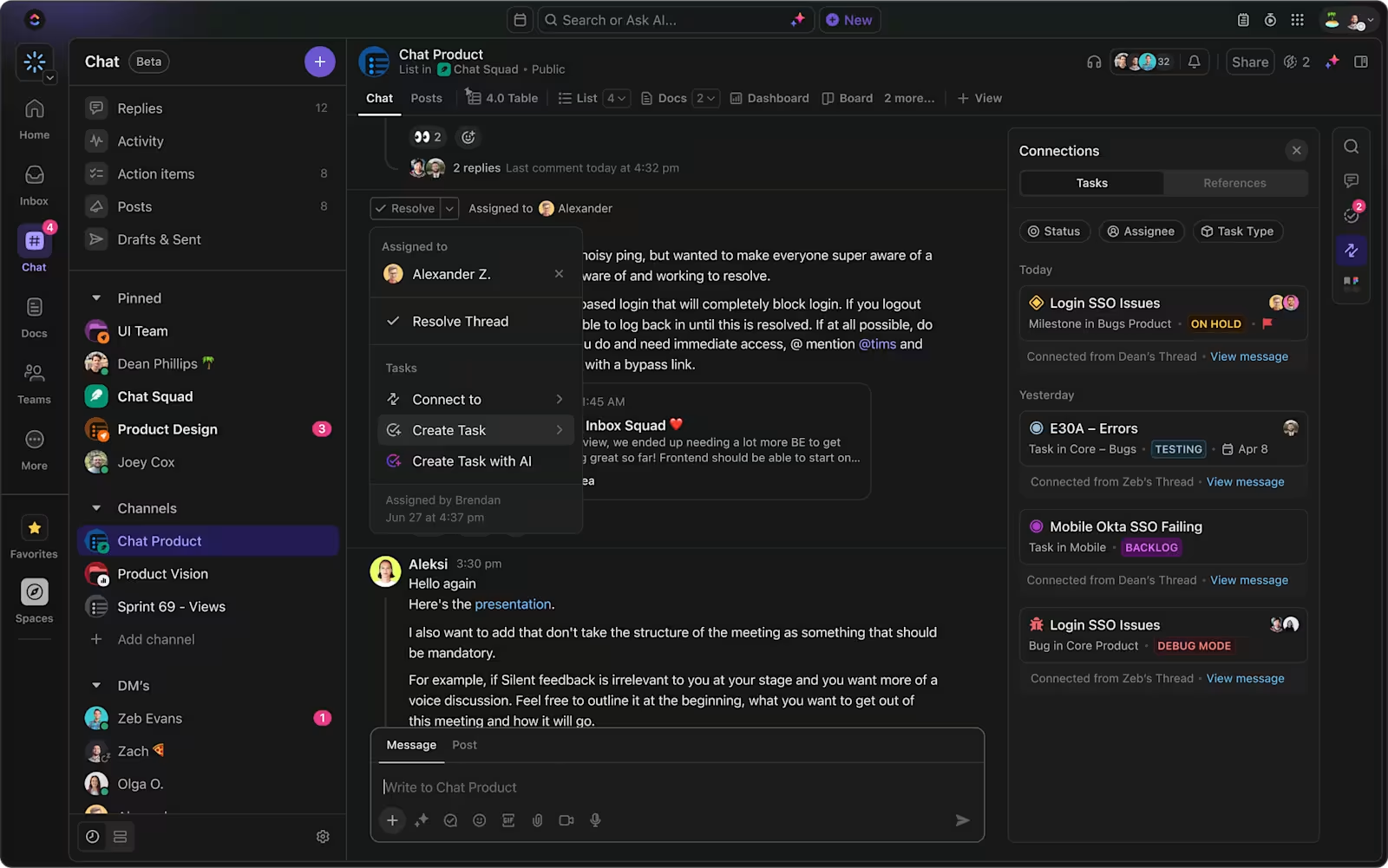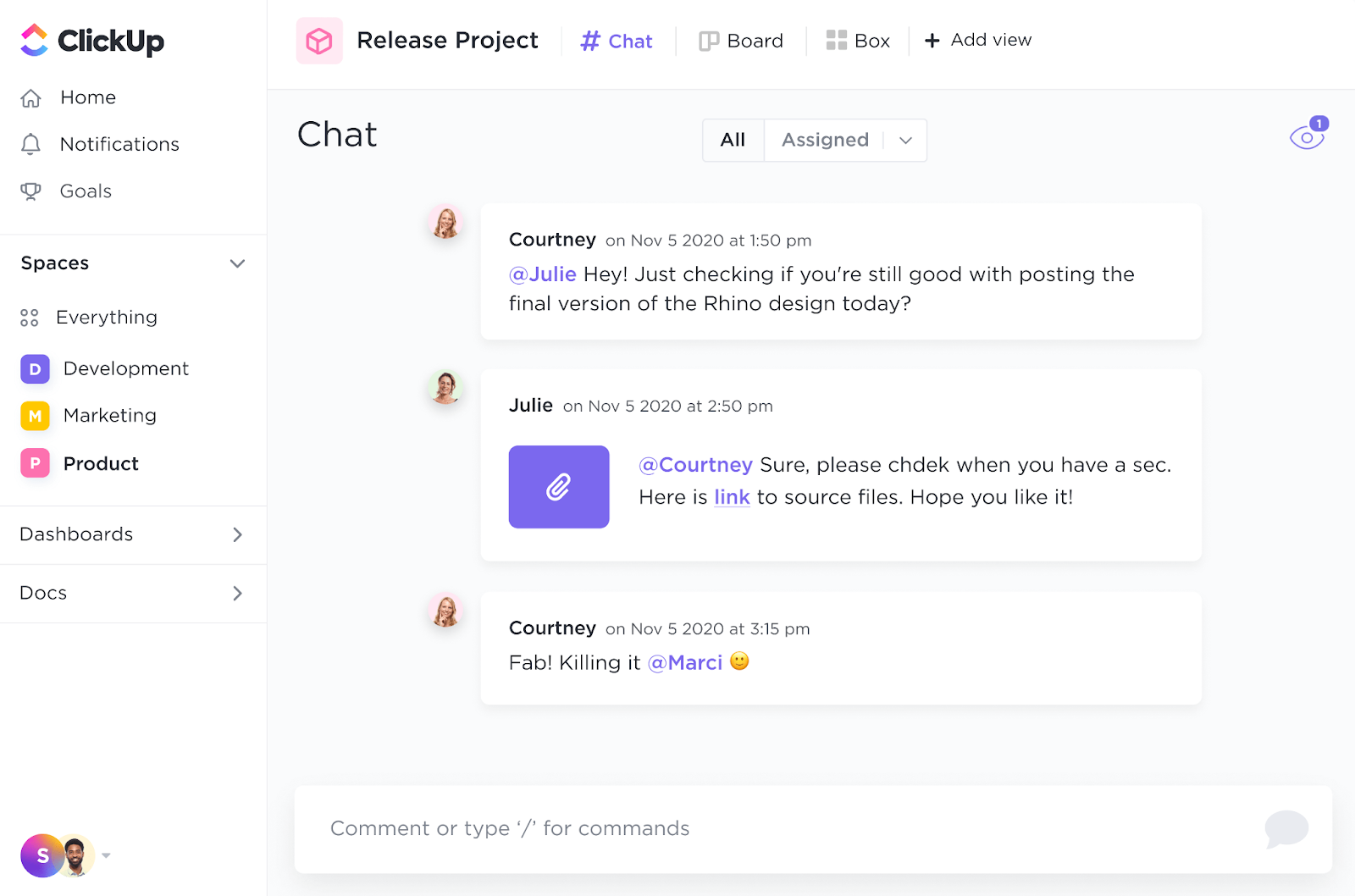You’ve probably heard the “communication is key” mantra a million times now, but with the rise of remote workplaces, the phrase has become even more relevant. ☎️
Remote teams rely heavily on frictionless communication to bridge the physical divide and enable teamwork. Thankfully, online collaboration apps and business messaging tools have made it possible for teams to stay connected and keep track of important updates, regardless of their physical location and time zone.
Since replacing Hangouts in 2020, Google Chat has proven to be an effective communication tool—especially for Google Workspace users, due to its seamless integration with Workspace apps.
Despite providing a secure and easy way to collaborate and share files within Google’s ecosystem, Google Chat certainly isn’t the best option out there. At best, it is a decent tool; other tools perform just as well—or even better.
In this article, we’ll explore the top 10 Google Chat alternatives, breaking down their standout features and pointing out a couple of shortcomings to help you pick your next team collaboration tool.
What Is Google Chat?
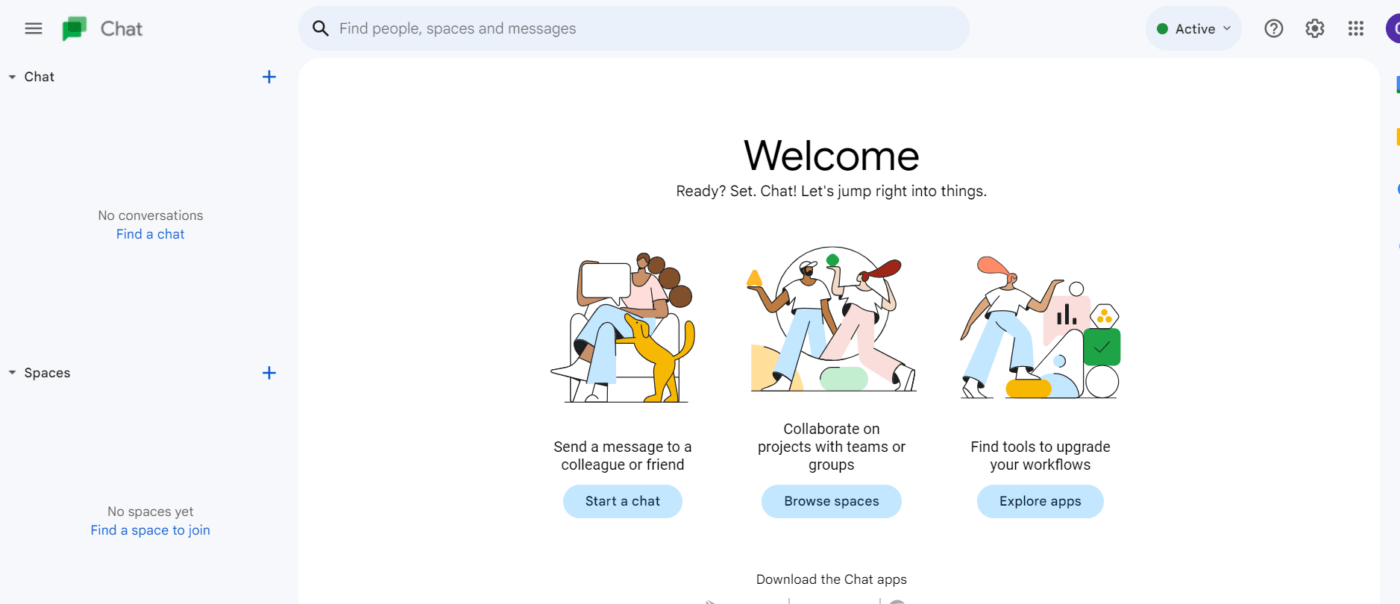
Loved by many Google Workspace users, Google Chat is a powerful tool that helps your team collaborate effectively and stay on top of shared tasks.
Communication is built around individual messaging or channels such as Spaces and group conversations.
Overall, the interface is simple and intuitive, making it easy to navigate and use. When it comes to Spaces, communication is organized in threads so users can follow through easily and reply to specific messages.
Google Chat’s mainstay is that it integrates seamlessly with Google’s existing network of apps. You can host virtual meetings on Meet, share Drive files easily, or add tasks and events directly to Google Calendar.
What’s more, it includes a pretty optimized search feature. So, whether digging through your chat history for important info or searching for documents in a sea of text, you can use filters to bring them right up to you!
Recently, Google has implemented AI features in their apps, and Chat is no exception. You can take advantage of Duet AI’s assistive capabilities to help you stay in the loop and gain useful insights from conversations in your Chat workspace.
How to choose the best Google Hangouts alternative
Considering that Google Chat has a limited number of third-party integrations and misses out on some advanced features because of its overly simplistic design, it leaves much to be desired. As a result, you might want to explore more comprehensive team communication tools.
Here are some vital qualities to consider when looking for an alternative to Google Chat:
- Ease of use: It should be easily accessible to every member of your team, with features that are intuitive and easy to navigate
- Security: The tool should prioritize safety and protect against data breaches
- Integrations: The alternative tool should have a wide range of integrations available to enhance your team’s workflow and productivity
- Automations: It should allow you to create custom workflows that streamline tasks and save time
- Customization: Customizable features for adapting to specific team communication needs
10 Best Google Hangouts Alternatives to Try
Keeping the above factors in mind, let’s dive into the top 10 Google Chat alternatives you can use to supercharge team collaboration and communication.
1. ClickUp
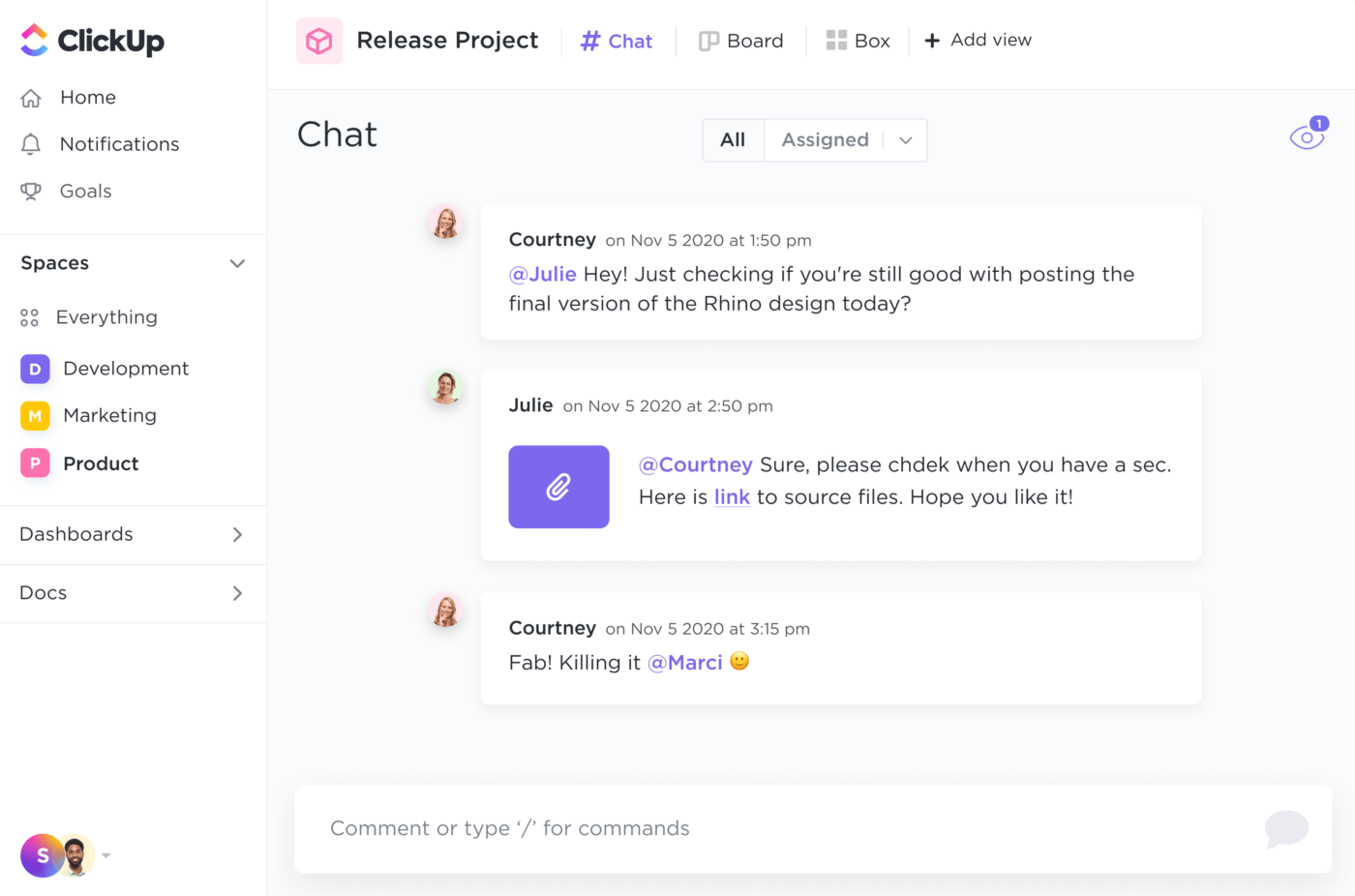
ClickUp is a top productivity and team collaboration platform that offers a wide range of features for project management and team communication. It provides a seamless way to visualize shared tasks and effectively manage them through to completion.
ClickUp’s Chat view is the platform’s central communication channel. Here, you can start conversations, share files and resources, and assign comments. With the Mention option, tag specific team members in conversations, ensuring they are aware of updates and changes as they come.
Need an easy way to show your team members exactly what you’re talking about? ClickUp Clip is the way to go. It’s the platform’s screen recording feature—it lets you record and share your workspace with your team members so they can follow along and troubleshoot issues easily.
Comments in ClickUp are one of the most effective ways to communicate in real time and provide feedback on work done. Assign comments to team members instead of creating new tasks. That way, you can cut back on communication time and create smaller action points within larger tasks.

ClickUp Docs is another effective collaborative tool, ideal for creating, editing, and sharing documents with your team. Whether brainstorming ideas for a project or creating meeting notes, this feature allows you to cooperate with team members to save time and eliminate unnecessary back and forth.
You can leverage ClickUp AI directly within Docs to summarize task updates and meeting notes, generate action items, and edit your content.
ClickUp best features
- Centralized communication channel to start conversations, share files, and assign comments as tasks
- Commenting feature for async collaboration
- Screen-recording option for sharing your workspace with the team
- Highly customizable workspace with features like Custom Fields, task statuses, and workflow management
- Collaborative, AI-powered document hub to share and brainstorm ideas in real time
- Over 1,000 integrations with popular work apps
- Secure platform
ClickUp limitations
- It might be a bit confusing to navigate the platform’s many features
- The mobile app is not as feature-packed as the web version
ClickUp pricing
ClickUp ratings and reviews
- G2: 4.7/5 (9,000+ reviews)
- Capterra: 4.6/5 (3,000+ reviews)
2. Slack
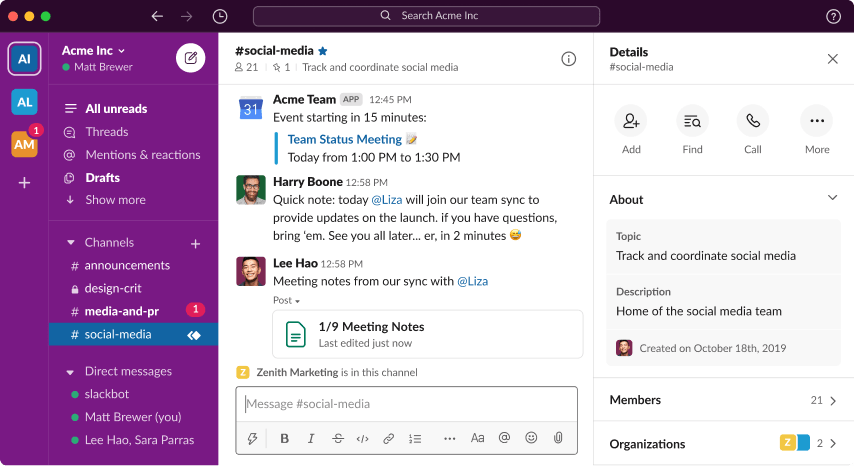
Slack is a great Google Chat alternative that offers messaging and file-sharing capabilities to help teams collaborate more effectively. Besides regular communication options, the tool offers advanced features like video and audio calls and collaborative canvases.
Channels are the central spaces for team conversations, with discussion threads for specific messages. Meanwhile, individual messages are organized in direct chats.
With Slack’s Huddles option, you can hop on a call easily with your teammates without scheduling a conference meeting. By letting you share screens, emoji reactions, files, links, and docs, Huddles offer a great way to stay connected with your team.
Slack also offers advanced search filters—use them to narrow your search results and make finding specific messages or files a breeze!
On top of everything, Slack lets you integrate with various tools and services to keep your work centralized and minimize the distracting switching between apps.
Slack best features
- Organized messaging and chats with search filters
- Wide range of integrations
- Real-time video collaboration through Huddles
- Notification preferences for specific channels and keywords
- Custom workspace themes and emojis
Slack limitations
- A steep learning curve for new users
- Notification management system is not intuitive
Slack pricing
- Free
- Pro: $7.25/month per user
- Business+: $12.50/month per user
- Enterprise Grid: Contact for pricing
*All listed prices refer to the yearly billing model
Slack ratings and reviews
- G2: 4.5/5 (30,000+ reviews)
- Capterra: 4.7/5 (20,000+ reviews)
3. Discord
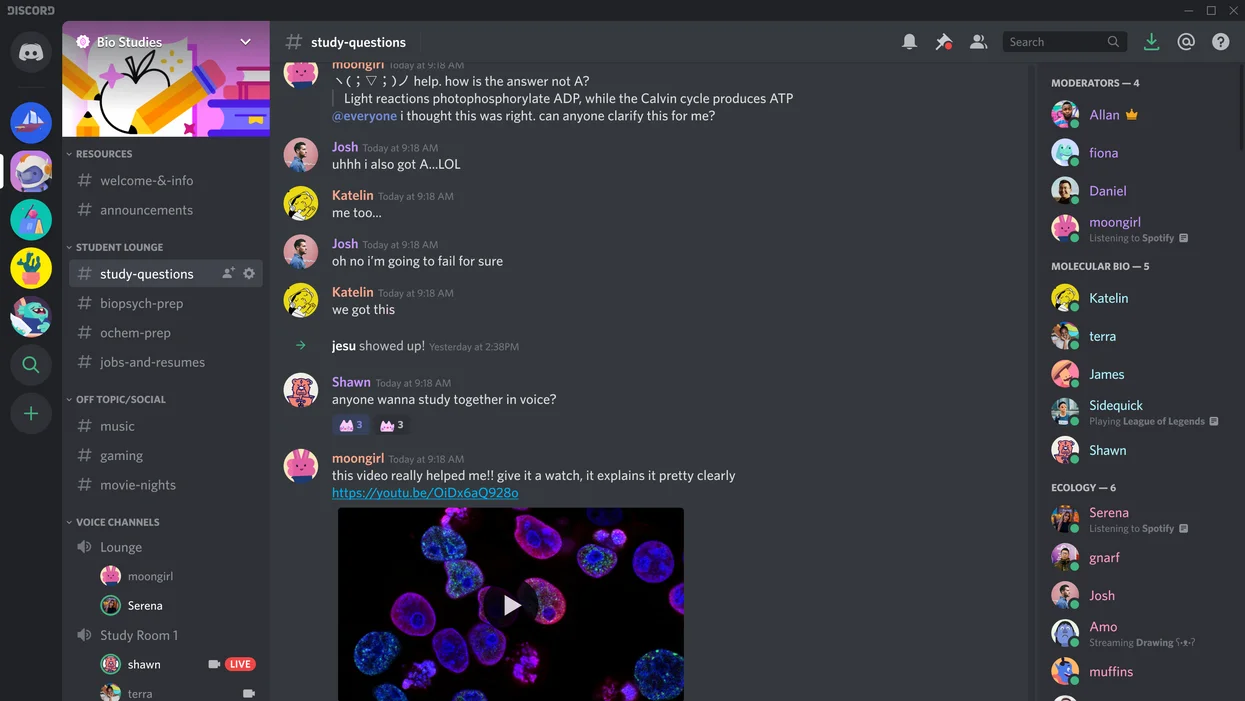
Discord is a unified communication platform that allows users to chat over text, voice, and audio channels. Initially designed for gamers, it has become popular in various online communities.
Users can create and join private or public servers built around various interests and topic groups to connect with team members. It also offers features such as screen- and file-sharing.
Discord boasts a wide range of integrations that expand its functionality. You can connect it with bots to automate tasks and workflows or link it to gaming platforms and popular streaming services like YouTube and Twitch.
However, because it’s not designed nor fully optimized for business communication, some Discord alternatives may be better suited for this particular purpose.
Discord best features
- Real-time communication over voice and video calls
- Screen- and file-sharing
- Customizable notifications
- Support for bot automation
- Integrations with social media applications
Discord limitations
- Not optimized for business/team communication
- Privacy and security concerns
Discord pricing
- Free
- Nitro basic: $2.99/month
- Nitro: $9.99/month
Discord ratings and reviews
- Capterra: 4.7/5 (300+ reviews)
- TrustRadius: 8.7/10 (150+ reviews)
4. Telegram

Telegram is a cloud-based messaging platform ideally suited for discreet personal conversations and large-scale community broadcasts.
It allows teams to send text, videos, and files, as well as create groups and channels for communication at a larger scale. With Telegram, you can also collaborate in real time over video calls.
Through Channels, Telegram allows you to communicate to larger audiences. You are able to maintain a large following (supports an unlimited number of subscribers), share files, put up polls and live streams, and a whole lot more!
Telegram’s security enhancements and features deserve a special mention. For example, the Secret Chat feature allows you to hold private conversations which can only be accessed within the chat. Since users can’t forward or screenshot them, they are kept secure from third parties.
Telegram best features
- Security enhancements and end-to-end encryption
- Support for large file-sharing
- Large group chats of up to 20,000 members
- Chat organization into folders
- Syncs across mobile and desktop platforms
Telegram limitations
- Limited video conferencing capabilities
- Limited app integrations
Telegram pricing
- Free
- Premium: $4.99/month per user
Telegram ratings and reviews
- Capterra: 4.7/5 (6,000+ reviews)
- TrustRadius: 9.2/10 (70+ reviews)
📮ClickUp Insight: About 41% of professionals prefer instant messaging for team communication. Although it offers quick and efficient exchanges, messages are often spread across multiple channels, threads, or direct messages, making it harder to retrieve information later. With an integrated solution like ClickUp Chat, your chat threads are mapped to specific projects and tasks, keeping your conversations in context and readily available.
5. Microsoft Teams
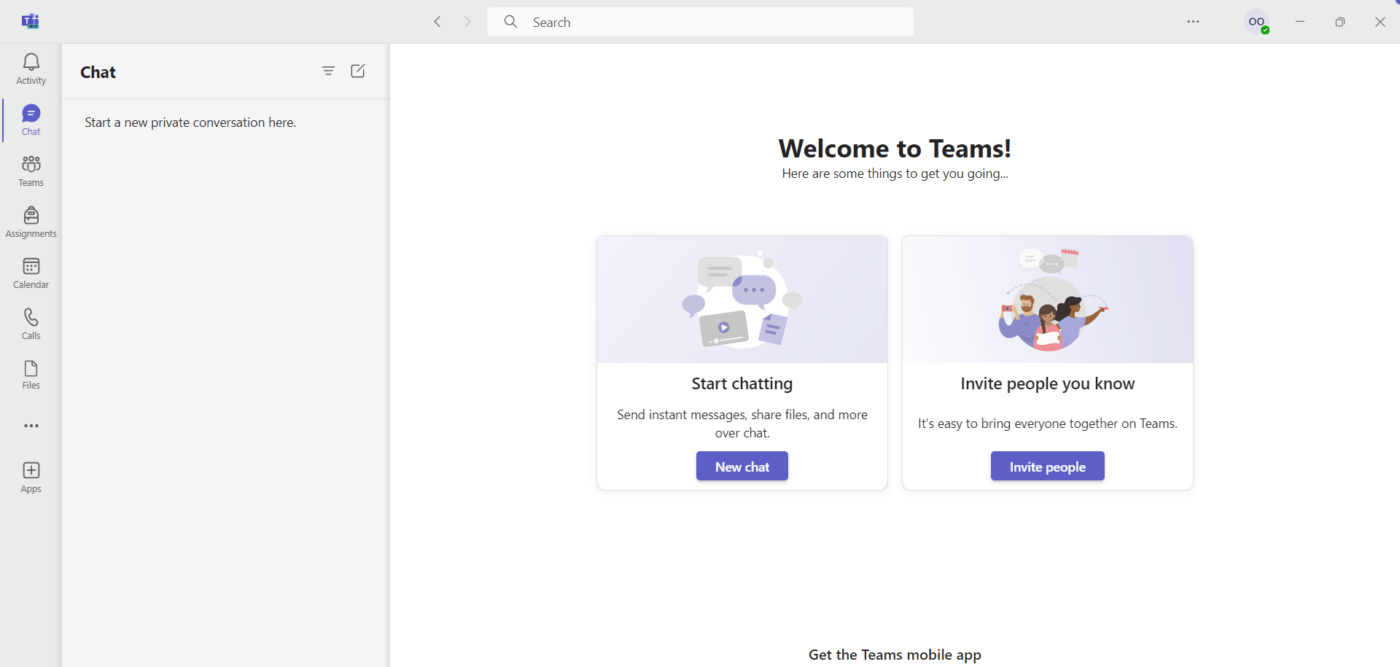
Microsoft Teams is an excellent task management and collaboration solution designed, as the name suggests, for teams. With extensive online meeting tools, you can collaborate effectively, share files, and communicate in real time through Teams and Channels.
The platform integrates seamlessly with other tools from the Microsoft 365 ecosystem, allowing you to schedule meetings and collaborate on documents directly within the Teams interface.
One of the tool’s biggest strengths are its high-quality web conferencing capabilities. With up to 300 participants, members can join via web or audio, record calls, and set up live broadcasts. There are also additional collaborative features like virtual backgrounds, screen sharing, chats, and captions.
Meanwhile, Microsoft Teams’ Whiteboards offer an effective way for teams to brainstorm and visualize information. Members can write, draw, and make sketches and diagrams on this virtual canvas. The best part? Changes are synced automatically, so you can see them as they happen.
Although some Microsoft Teams alternatives offer similar levels of functionality, the tool remains a reliable choice for team communication.
Microsoft Teams best features
- Large web conferencing support
- Integration with other Microsoft 365 tools
- Digital Whiteboard for collaboration
- Break out rooms during meetings
Microsoft Teams limitations
- File organization system may feel complex to some users
- Occasionally slow
Microsoft Teams pricing
- Free plan
- Teams essentials: $4/month per user
- Business Basic: $6/month per user
- Business Standard: $12.50/month per user
*All listed prices refer to the yearly billing model
Microsoft Teams ratings and reviews
- G2: 4.3/5 (14,000+ reviews)
- Capterra: 4.5/5 (9,000+ reviews)
6. Workplace
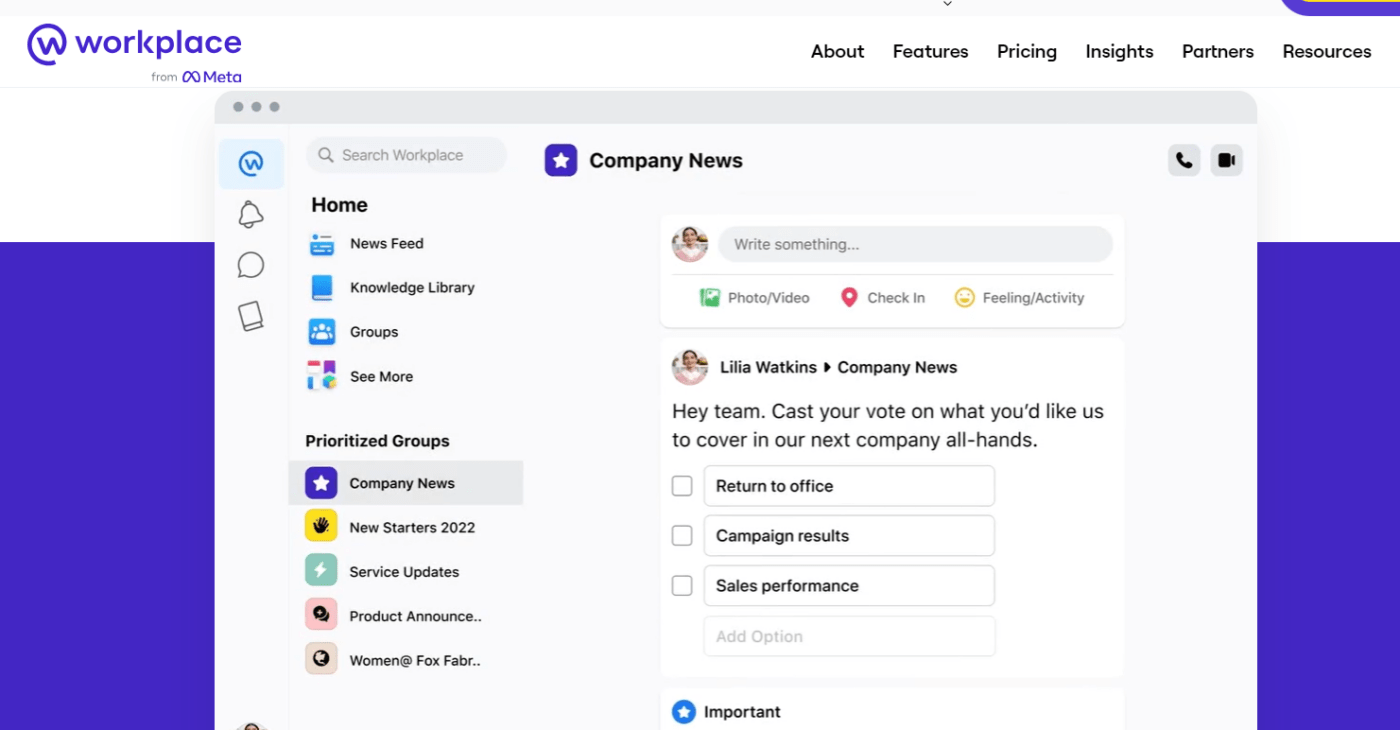
Workplace is a communication tool developed by Meta that helps teams collaborate securely through chats, voice, and groups. It is built on Facebook’s interface and allows teams to stay connected and share files and updates effectively.
Like Facebook, Workplace provides a news feed that keeps members informed about updates, announcements, and posts across the organization. Members can also engage with these posts and tailor them to their preferences.
You can host live video broadcasts within your team with interactive features like comments, questions, and reactions. Viewers can also save videos to watch them at a later time.
Additionally, Workplace provides insights and analytics to help teams measure engagement.
Workplace best features
- Group meetings
- Live videos
- News feed similar to Facebook’s
- Team analytics
- Wide range of integrations, including Google Workspace and Microsoft 365 apps
Workplace limitations
- Users might find the Facebook-like feed distracting
- Data privacy concerns
Workplace pricing
- Core plan: $4/month per person
- Enhanced admin and support add-on: $2/month per person
- Enterprise live add-on: $2/month per person
Workplace ratings and reviews
- G2: 4.0/5 (1,000+ reviews)
- Capterra: 4.4/5 (1,000+ reviews)
7. Flock
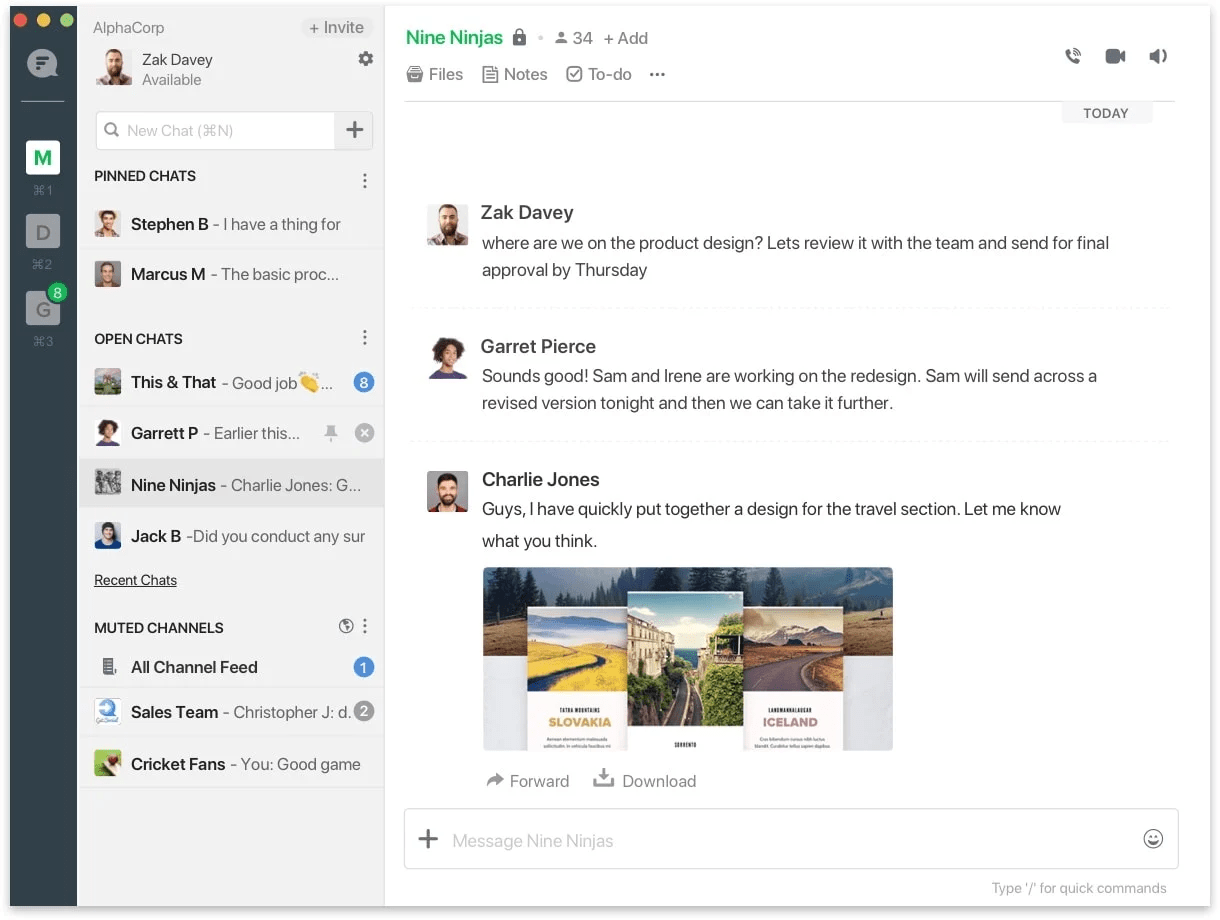
With Flock, you can hold one-on-one conversations with direct messaging or create channels for teams and groups.
This platform facilitates team collaboration by allowing members to share tasks to-dos and assign tasks. Additionally, it includes a polling feature that helps you gather feedback and opinions from colleagues effortlessly.
Moreover, users can collaborate, share files, and communicate through video and audio calls. Flock seamlessly integrates with third-party apps like Google Drive and Trello, allowing users to manage and track their tasks and files with ease.
Flock best features
- Share and create to-do lists
- Conduct polls
- Third-party integrations
- Channels for team communication
- Video and audio calls
Flock limitations
- File sharing limitations
- Limited integrations compared to competitors
Flock pricing
- Free
- Pro: $4.50/month per user (billed annually)
- Enterprise: Contact for pricing
Flock ratings and reviews
- G2: 4.4/5 (200+ reviews)
- Capterra: 4.5/5 (300+ reviews)
8. Skype
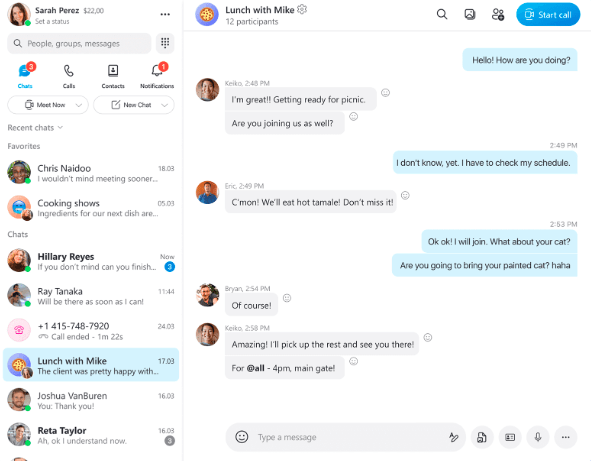
Over two decades since its launch, Skype has established itself as one of the most popular communication and video conferencing platforms. While it may lack advanced features found in many other Google Chat alternatives on our list, Skype is still a simple and reliable solution that keeps teams connected and aligned in their everyday work.
For calls, Skype enables free audio and video calls between Skype users around the world. It also includes a call recording feature so users can come back to them later.
One of the best things about Skype is its Language Translation option, which is helpful for diverse, geographically dispersed teams communicating in different languages.
Skype best features
- Free audio and video calls
- Instant messaging
- Speech translation
- Group conversations
- Message quotes
Skype limitations
- Audio/video quality issues
- Contains ads and promotions that might be distracting
Skype pricing
- US: starts at $2.54/month
Skype ratings and reviews
- G2: 4.3/5 (20,000+ reviews)
- Capterra: 4.2/5 (400+ reviews)
9. Jitsi

Jitsi is a versatile open-source video conferencing tool that ensures secure and customizable virtual meetings. Beyond standard audio and video calls, Jitsi offers password-protected meeting rooms and unique features like custom meeting URLs.
With tools like Etherpad for sharing text documents and the option for audio via telephone dial-in, Jitsi is a simple, no-frills solution for your team communication requirements.
Jitsi best features
- Group calls
- Password-protected meeting rooms
- Web chat/messaging
- Etherpad for text sharing
Jitsi limitations
- Limited collaboration and integration features
- Slow connection during calls
Jitsi pricing
- Free
Jitsi ratings and reviews
- G2: 4.3/5 (100+ reviews)
- Capterra: 4.1/5 (70+ reviews)
10. Signal

Signal is a software service that provides users with secure instant messaging features and calls. It’s free to use, making it a cost-effective Google Chat alternative for teams looking for a simple yet effective way to collaborate and stay connected.
Renowned for its strong focus on privacy, Signal offers features like Sealed Sender and disappearing messages to keep conversations and chat exchanges end-to-end encrypted and safe from breaches.
Signal best features
- End-to-end encryption
- Instant messaging
- Message timers
- Video and voice calls
Signal limitations
- Limited features due to privacy considerations
- User experience is not optimized
Signal pricing
- Free
Signal ratings and reviews
- G2: 4.4/5 (400+ reviews)
- Capterra: 4.5/5 (20+ reviews)
Boost Team Productivity with the Best Google Chat Alternative
Considering its comprehensive range of productivity and project management capabilities, ClickUp stands out as one of the best alternatives to Google Chat.
With its Chat view for effortless communication, Docs for real-time collaboration on documents, and Clip for easily sharing screenshots and videos, ClickUp equips you with all the tools you need to unlock unprecedented levels of productivity. On top of that, you get numerous readymade templates for revolutionizing project communication.
So, if you’re looking to get all the benefits of seamless team communication within a one-stop system, sign up for ClickUp today and collaborate like never before!