10 Free Visio Alternatives for Mac Worth Using in 2026
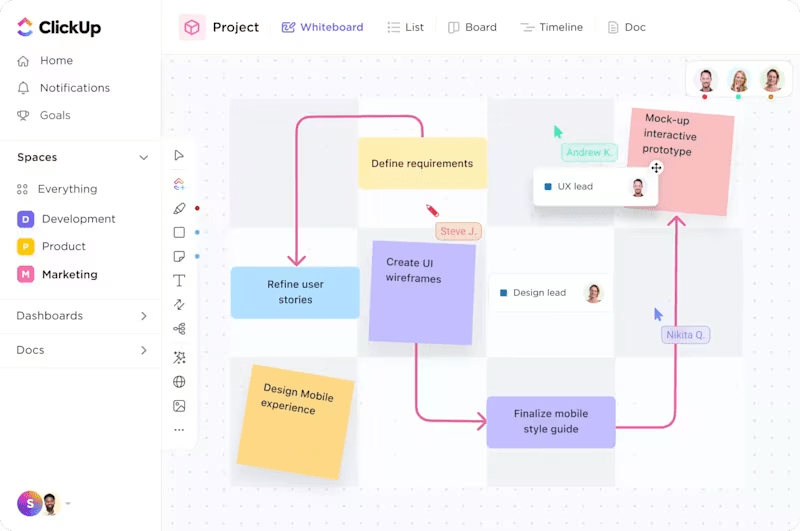
Sorry, there were no results found for “”
Sorry, there were no results found for “”
Sorry, there were no results found for “”
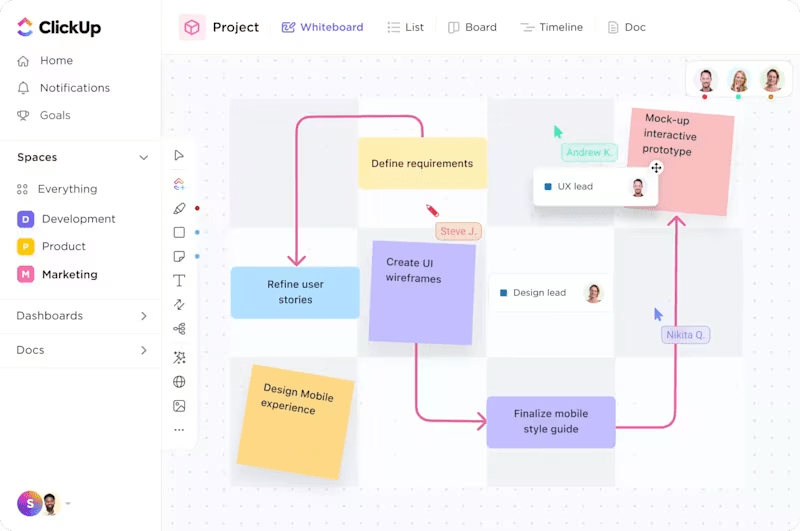
With flowcharts, org charts, network diagrams, and other visuals, Microsoft Visio has been a go-to diagramming tool for engineers, designers, and project managers. It’s powerful, flexible, and great for turning complex ideas into clear visuals.
But there’s one major drawback—Visio isn’t built for macOS. If you’re a Mac user, getting it to work means wrestling with workarounds like dual-boot setups, remote desktops, or external plugins. Not ideal.
So what can a Mac user do? Plenty of free Visio alternatives for Mac offer similar (or better) features. In this post, we’ve rounded up the best Visio for Mac alternatives to create diagrams, open Visio files, and work seamlessly.
Whether you’re designing a complex system architecture or simply building a team flowchart, there’s a Mac Visio alternative here that fits your workflow (no extra installs required).
Here’s a sneak peek into the pricing, features, and structures of the best Visio alternatives for Mac:
| Tools | Best for | Key features | Pricing* |
| ClickUp | All team sizes needing AI-powered collaborative Whiteboards, Mind maps, and diagramming templates in one place | Whiteboards, Mind Maps, design and prototyping templates, built-in AI with ClickUp Brain and Brain Max | Free plans, Customizations for enterprises |
| OmniGraffle | Enterprises needing rapid prototyping and automated workflows | Vector graphics editing, customizable template, workflow automation, rapid prototyping | Free trial; Paid from $149.99 |
| Diagrams.net | Mid to large-scale software companies looking for web-based diagramming tools with collaborative features | Collaboration tools, design templates for UML diagrams, network diagrams, and organizational charts | Free; Paid from $37/month |
| ConceptDraw DIAGRAM | Large-scale software companies that need complex visualization tools | Dynamic connectors, Complex visualizations, and integrations with ConceptDraw Office tools | Free trial; Paid plans from $199 |
| Lucidchart | Enterprises that require technical diagramming and infrastructure visualization | AI diagram and mind map generation, real-time collaborations, and infrastructure visualization | Free; Paid from $10/user |
| LibreOffice Draw | Freelancers and small businesses handling technical layouts and detailed schematics | 3D illustrations, cross-platform collaboration, connectors, and layering features | Free forever |
| Edraw Max | Design teams and startups working on scientific illustrations | SWOT analysis, chart analysis, diagram, and mind map generation | Paid from $45.99 |
| MindNode | Individuals and small to mid-sized businesses that require complex mind mapping and collaborative brainstorming | Visual tags, collapsible branches, and focus mode | Free plan available; Paid from $2.99/month |
| Creately | Marketing and creative agencies that use no-code workflows to visualize multiple marketing campaigns | No-code workflow automation, customizable rules and formulas, and smart organization with folder panels | Free plan available; Paid from $8/user per month |
| Flying Logic | Automobile and machine manufacturing companies that need advanced reasoning and prototyping | Cause-and-effect relationship modeling, dynamic system simulations, and built-in logic gates and operators | Paid from $24/month |
Choosing a Visio alternative for Mac isn’t just about macOS compatibility—you need a tool that checks all the right boxes for functionality, ease of use, and collaboration.
Here are the must-have features to ensure your diagramming tool keeps up with your vision:
👀 Did you know? 30% of employees think remote collaboration is better than in-person, while 50% see no difference. This shift shows how powerful digital tools have made location less relevant, enabling teams to communicate and manage visual tasks like process mapping as effectively from anywhere.
📖 Also Read: Best Flowchart Software (Free & Paid)
Our editorial team follows a transparent, research-backed, and vendor-neutral process, so you can trust that our recommendations are based on real product value.
Here’s a detailed rundown of how we review software at ClickUp.
Okay, now let’s explore the features, limitations, and everything in between to help you choose the right Visio alternative for Mac. Remember the essential qualities we specified earlier!
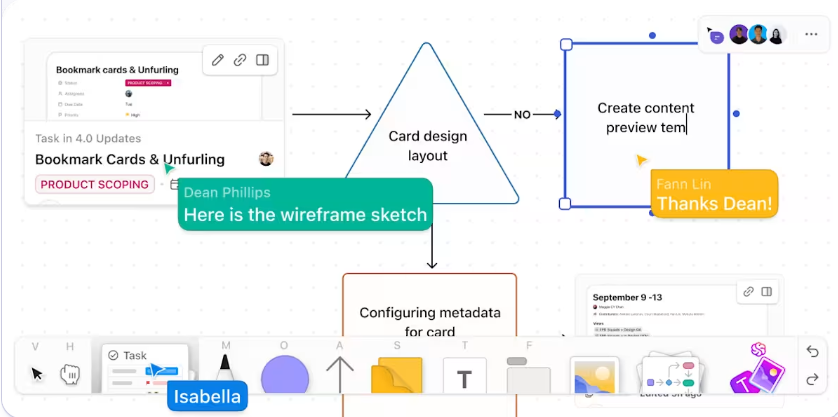
Looking for a Visio alternative for Mac users that combines powerful diagramming tools with comprehensive project management features?
ClickUp, the everything app for work, helps you create mind maps from ideas, diagram your workflows, build accurate flowcharts, and prototype processes in a user-friendly, collaborative environment.
Instead of jumping between apps, you can brainstorm, build, and execute right where the rest of your team works.
It’s fast, visual, and built to scale with your needs, whether you are mapping out a complex system or sketching your next big idea.
Imagine having a digital canvas you could customize, design, plan, and collaborate on in real time. That’s ClickUp Whiteboards for you.
Use Whiteboards to create flowcharts, org charts, system maps, and mind maps from scratch, or use ready-made shapes and templates. Easily drag, drop, and connect items to outline processes, sketch ideas, or plan prototypes visually.
🎥 Watch how to utilize Whiteboards to collaborate with your team:
Unlike Visio, which is static and siloed, ClickUp Whiteboards lets you link whiteboard elements to ClickUp Tasks, turning brainstorming sessions directly into action.
👉 Let’s say you’re planning a new onboarding process. Just open a ClickUp Whiteboard and map out each step using flowchart shapes. Add sticky notes for team feedback and connect steps with arrows to show the workflow. You can even convert each step into a Task and assign it to your team.
Once your brainstorming session wraps up on the Whiteboard, you can take things a step further with ClickUp Mind Maps to organize and refine your ideas.
Unlike inert Visio diagrams, these Maps are dynamic, interactive, and fully integrated with your workflow.
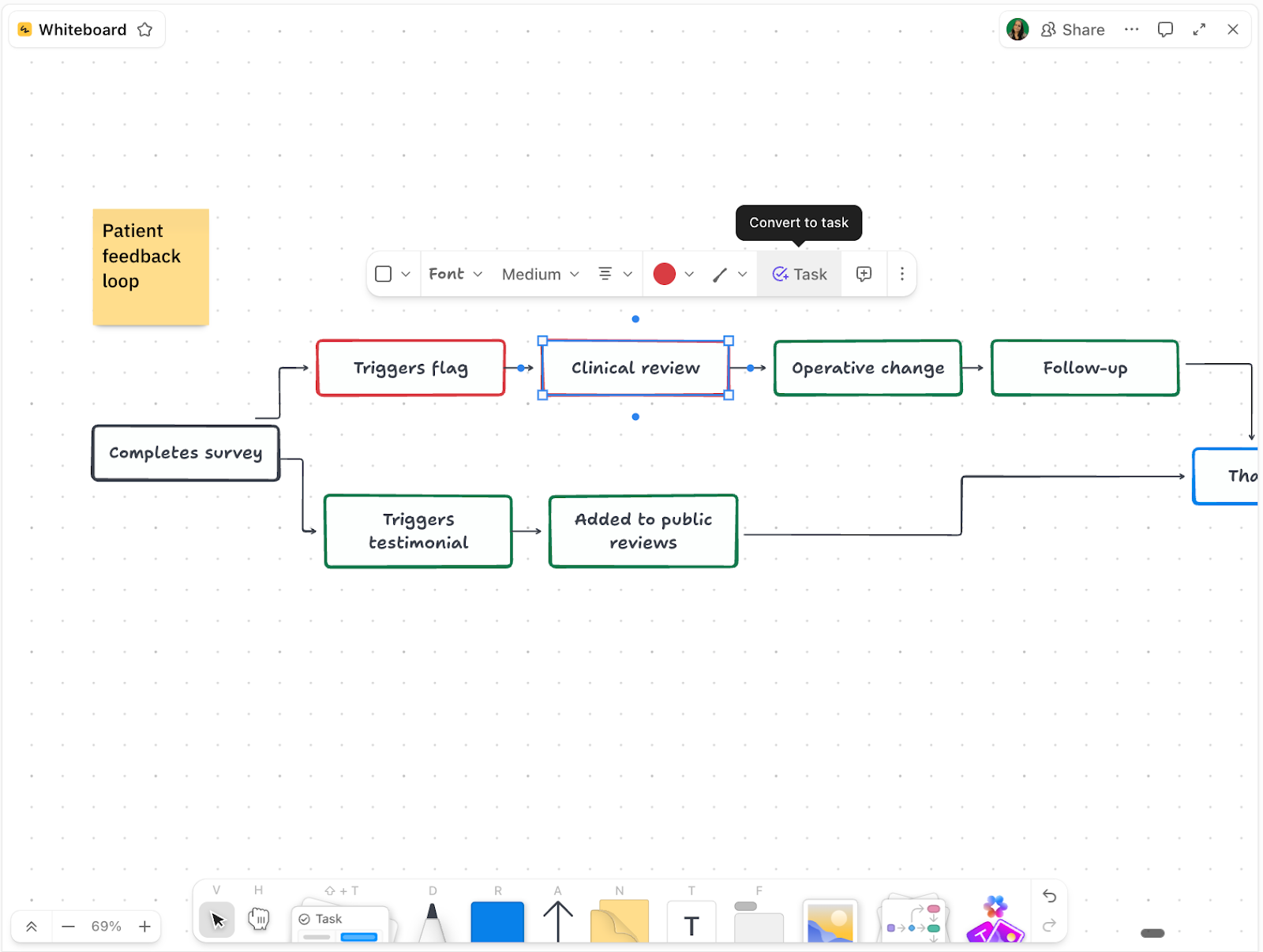
You can start with a blank mind map to brainstorm freely or use task-based mode to visualize your existing projects. It’s perfect for mapping out product features, planning content workflows, prototyping, and outlining entire project phases.
Drag and connect nodes, add dependencies, and even convert branches directly into actionable Tasks.
If you don’t know where to start visualizing your ideas and plans, ClickUp offers free customizable templates.
For example, the ClickUp Project Network Diagram Template lets you map out project connections, ideas, and dependencies for a project workflow.
You can visualize interdependent tasks in the same place, monitor deadlines and progress, and allocate resources accordingly. With ClickUp’s collaborative features, you can easily share and update your network diagram in real time.
Further, you can also generate diagrams directly with ClickUp Brain.
You can transform simple data points, relationships, or process descriptions into professional diagrams such as flowcharts, network diagrams, and mind maps—saving hours of manual design work and ensuring accuracy and consistency.
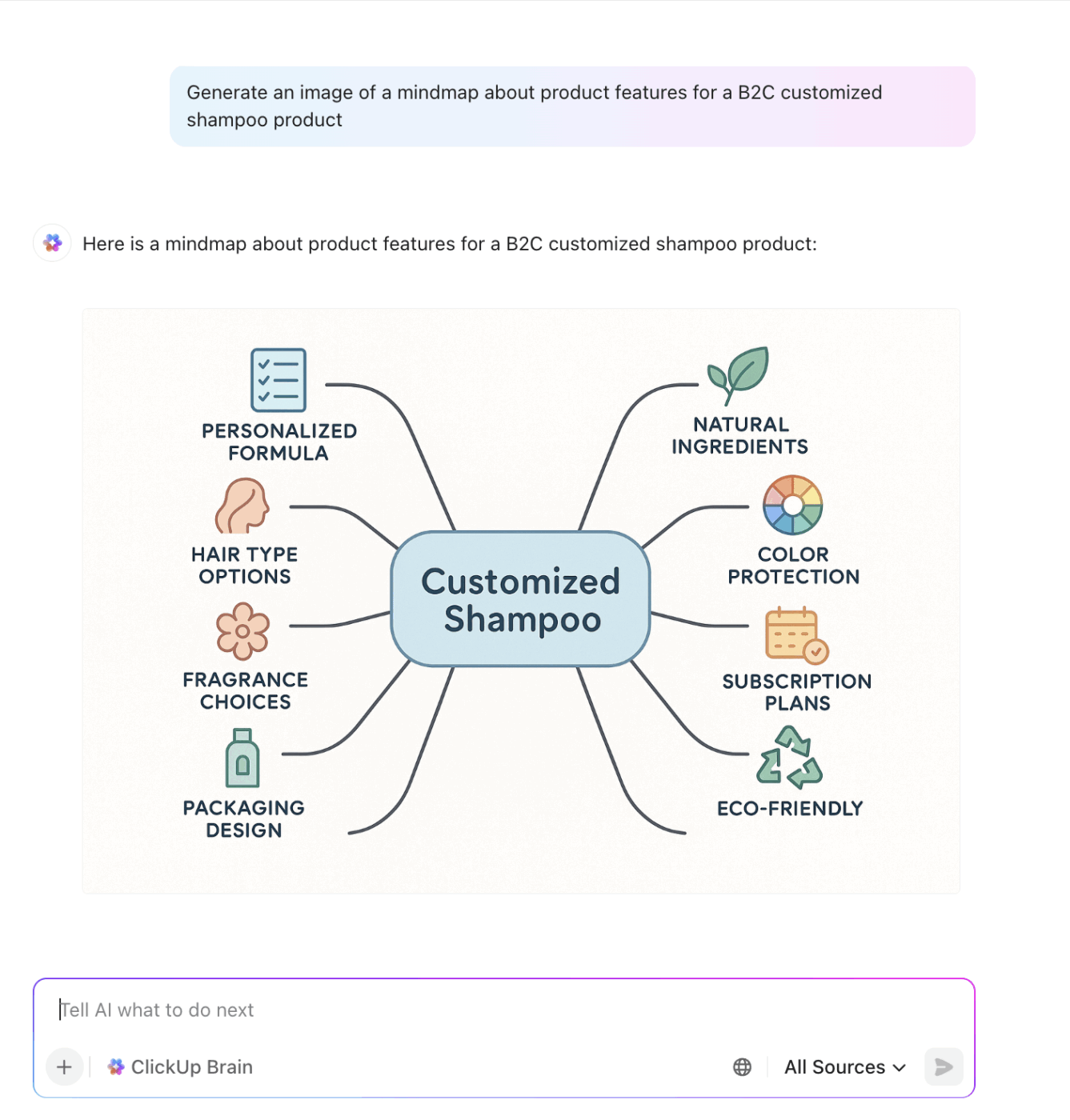
It can also identify gaps in your prototypes, summarize task progress, and offer automatic standups, subtask generators, and contextual Q&A. Cool, huh?
Now, the big question is, can you use ClickUp on your MacBook in all its glory?
Yes!
You can download ClickUp on Mac or any iOS or Windows device and access your work from anywhere. Use it on mobile or desktop, add it as a Chrome extension or email add-on. No matter how you want to use it, ClickUp’s functionalities will be just as smooth, just as flexible.
💡 Bonus: If you want to:
Try ClickUp Brain MAX—the Contextual AI Super App for Macs that truly understands your work, because it’s built right into your workspace. Say goodbye to juggling multiple AI tools: use your voice to brainstorm diagram ideas, generate process maps, create documentation, assign tasks, and more—all in one place.
A TrustRadius review says:
From major design projects to simple to-do lists, we use ClickUp to get things done. It is used company-wide and addresses the problem of task management to see progress and ongoing tasks that need to be executed.
💡 Pro tip: Add a task description for each task, explaining exactly what needs to be done to complete it. Type a forward slash (/) in the task description box and choose tables, banners, templates, and more to outline instructions quickly.
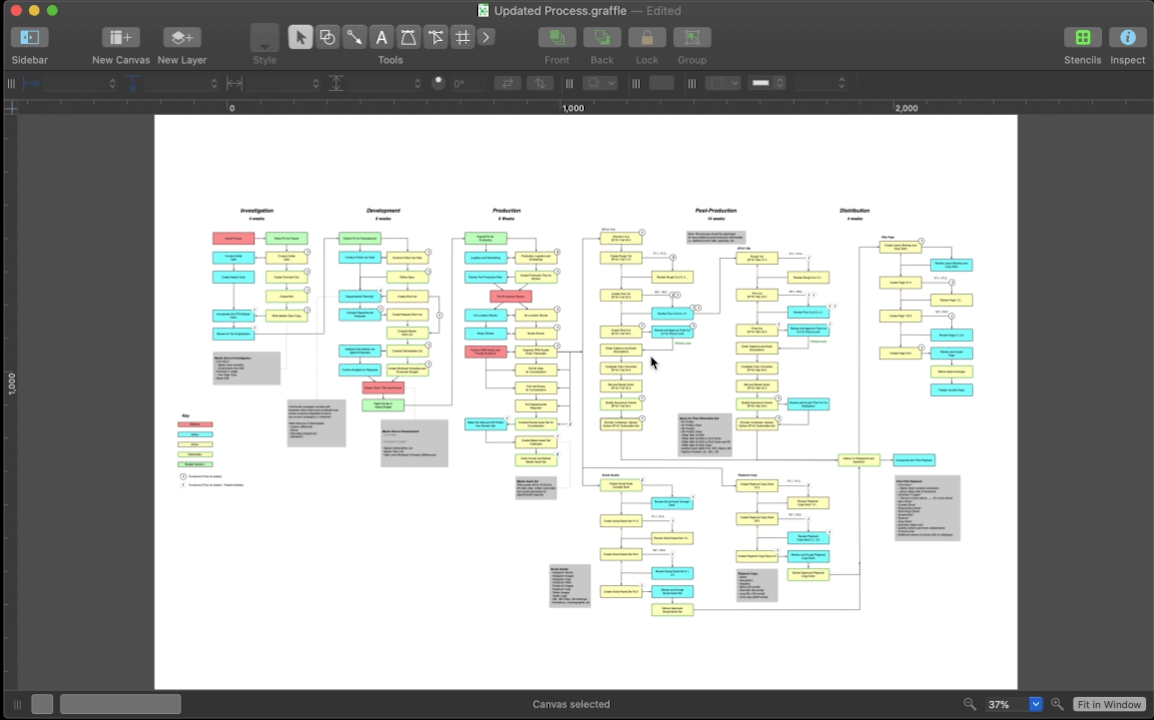
Need rapid prototyping for an urgent launch? Built exclusively for Apple users, OmniGraffle is a Visio equivalent and a powerful diagramming software that lets you design flowcharts, wireframes, data flow diagrams, and mind maps with total creative control.
You can create pixel-perfect layouts, customize prototyping templates, and access shape libraries for quick diagrams. This flowchart software for Mac also includes advanced features like vector editing, shape combinations, and workflow automation with scripting.
A Capterra reviewer says:
It has great control over typography, and object-oriented diagramming is incredibly powerful for creating different versions of the same diagram for different situations. It also has good import and export options, and is great for working across Mac, iPhone, and iPad. OmniGraffle is a powerful diagramming tool, but it has some notable shortcomings for advanced workflows. It does not support live data sources, and its charting capabilities are quite weak. Additionally, it lacks the ability to import and export hierarchical or relational data structures, which can be a major limitation for sophisticated information work.
🧠 Fun fact: A modern MacBook is over one million times faster than the Apollo Guidance Computer that powered the moon landing! While the Apollo computer ran at 0.043 MHz with just 4KB of RAM, today’s Macs boast multi-core processors clocked at 3+ GHz and up to 128GB of RAM—making them powerful enough to run AI models, 3D simulations, or even render entire movies.
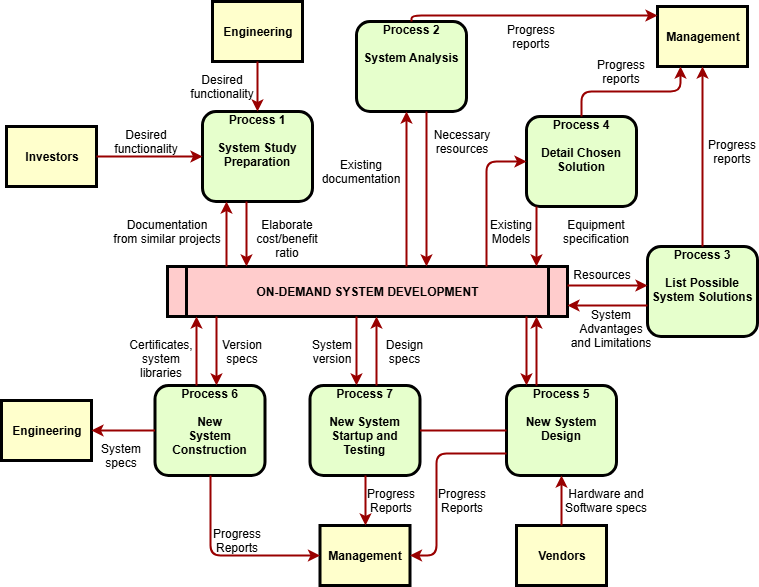
While Visio integrates seamlessly with Microsoft’s tech stack, syncing it with other tools like the Google Workspace is a struggle. You need extensions and add-ons, which defeats the whole convenience factor.
However, Diagrams.net (formerly Draw.io) supports nearly all diagram and chart types you can imagine. You can choose to save files on the cloud or download them directly to your device and share them externally.
It’s incredibly lightweight and works right in your browser. You can also download it to your Mac.
A G2 review says:
I use it as a portable tool to create prototype of any software. It’s easiest tool with so many useful features and no need any installation. That’s why it’s user friendly to me and very much beneficial. I love its purpose and benefits.
📖 Also Read: Best Draw.io/Diagrams.net Alternatives & Competitors
About 71% of IT projects fail, not because of bad code, but because teams can’t accurately estimate timelines or anticipate roadblocks.
A reliable diagramming and mind-mapping tool like ConceptDraw helps you map out development phases, create workflow diagrams, and spot potential issues early on.
It’s designed specifically for IT pros who need more than just basic visuals. With tools for network diagrams, software architecture, and system workflows, it integrates directly with the ConceptDraw Office suite, bringing together diagramming, mind mapping, and project planning in one place.
It runs seamlessly on macOS and Windows, making it a go-to Mac Visio alternative for cross-platform tech teams.
A Capterra review says:
Having a Mac alternative to Visio with the ability to create nice diagrams as well as floor plans and other graphics. Some parts for the interface are not as intuitive as what I was used to in Visio. Also the product requires upgrading with each new version of the Mac OS.
👀 Did you know? 64% of employees lose at least three hours a week to poor collaboration, and for 1 in 5, that number jumps to six hours! While Visio does integrate with Microsoft Teams, its limited collaboration features often fall short when it comes to fast-moving, creative projects that require real-time input and flexibility.
📖 Also Read: Top Microsoft Visio Alternatives to Try
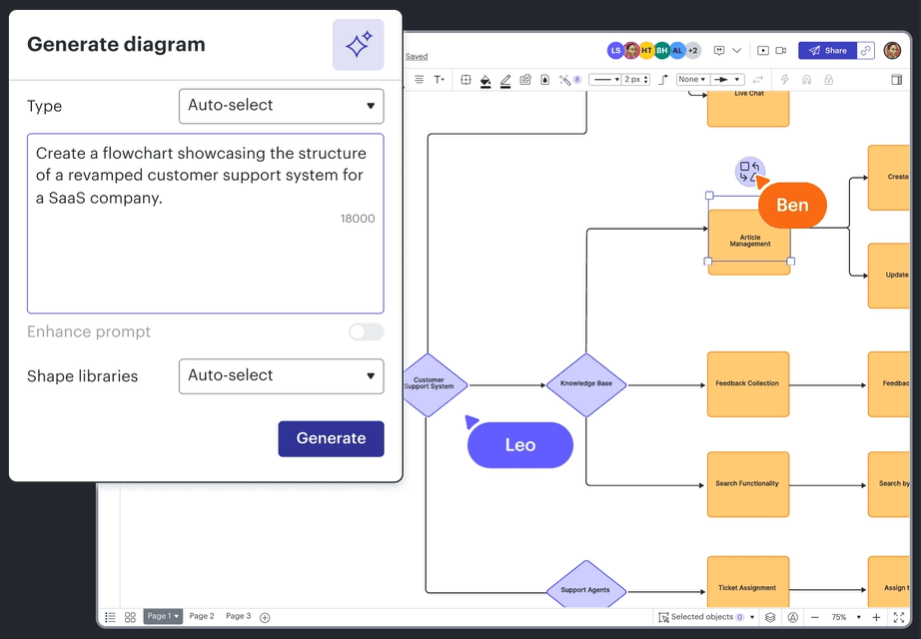
A good 33% of people prefer macOS for professional work like product development and other technical projects, thanks to its speed and Unix-based architecture. Lucidchart gives you that by playing well with both Windows and Apple devices.
You get real-time collaboration across any device, seamless integrations with tools like AWS, Azure, Jira, and Google Workspace, and the ability to import and edit Visio diagrams with zero friction.
Plus, Lucidchart’s AI-powered diagram generation and massive library of templates make it the ideal platform for both technical experts and visual thinkers.
A G2 review says:
I appreciate the intuitive drag-and-drop interface, wide range of templates, and seamless real-time collaboration features—it makes brainstorming and system design easy, even across distributed teams. Integration with tools like Google Drive, Jira, and Microsoft 365 also streamlines workflows significantly.
📖 Also Read: Lucidchart vs. Visio: Which Diagram Tool Is Better
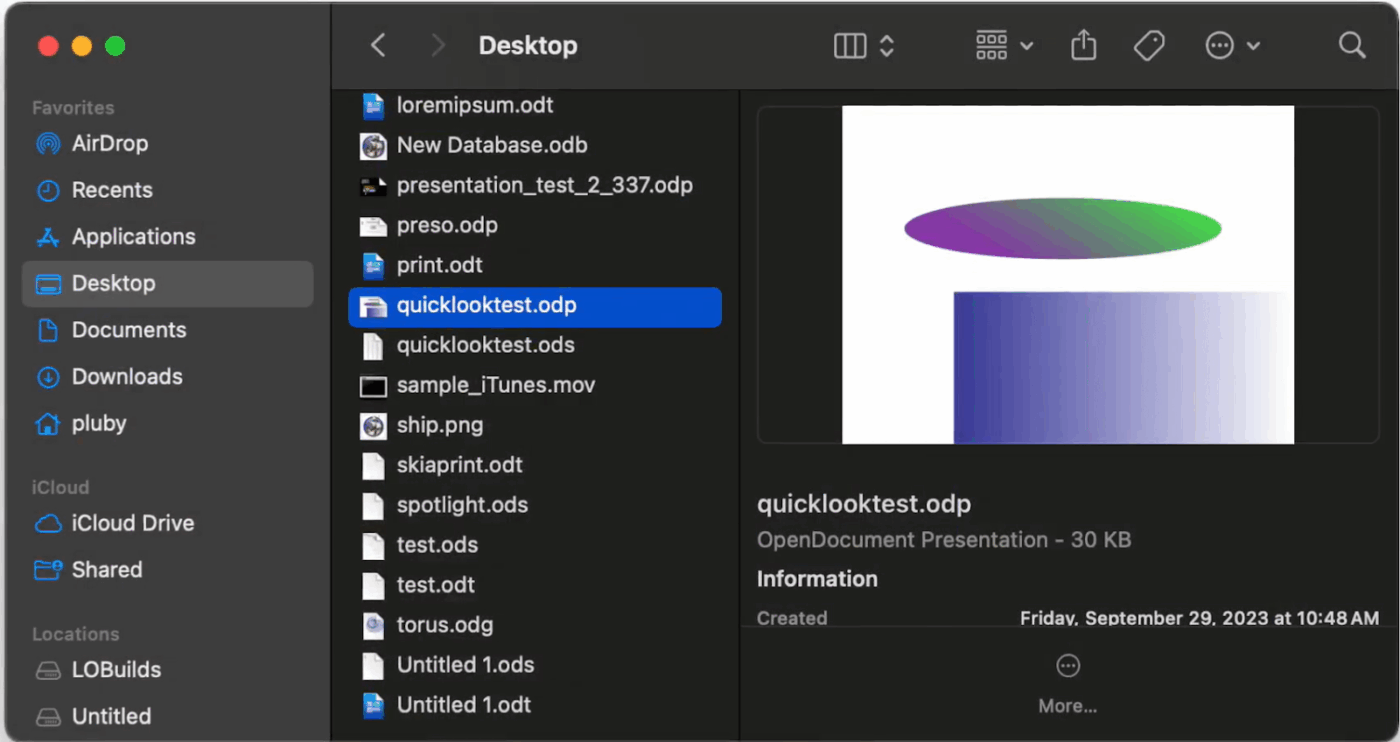
What sets LibreOffice Draw apart from Visio is that it’s completely free and open-source but still supports a wide range of formats, including VSD files, and runs natively on macOS, Windows, and Linux.
With tools for 3D objects, connectors, layering, and custom shapes, Draw punches well above its weight for a tool that costs nothing. If you are a student, freelancer, or anyone who needs basic-to-intermediate diagramming power without locking into a proprietary ecosystem, this is an ideal tool to replace Visio.
A G2 review says:
It is a free and open-source drawing software, available to download and use at no cost. It is compatible with other drawing file formats, which facilitates collaboration and information exchange. It includes a large number of effective tools for drawing, to create graphics, diagrams, flowcharts, and other images. It is part of the LibreOffice productivity suite, integrating easily with other programs in the suite, such as Writer and Calc. It is accessible and easy-to-use software, with an intuitive interface and a large number of resources and tutorials available online.
📖 Also Read: LibreOffice Alternatives for Document Creation
🧠 Fun fact: Long before Visio, Apple introduced MacPaint and HyperCard in the 1980s, enabling users to create and organize visual content. These tools laid the groundwork for many of today’s diagramming applications.
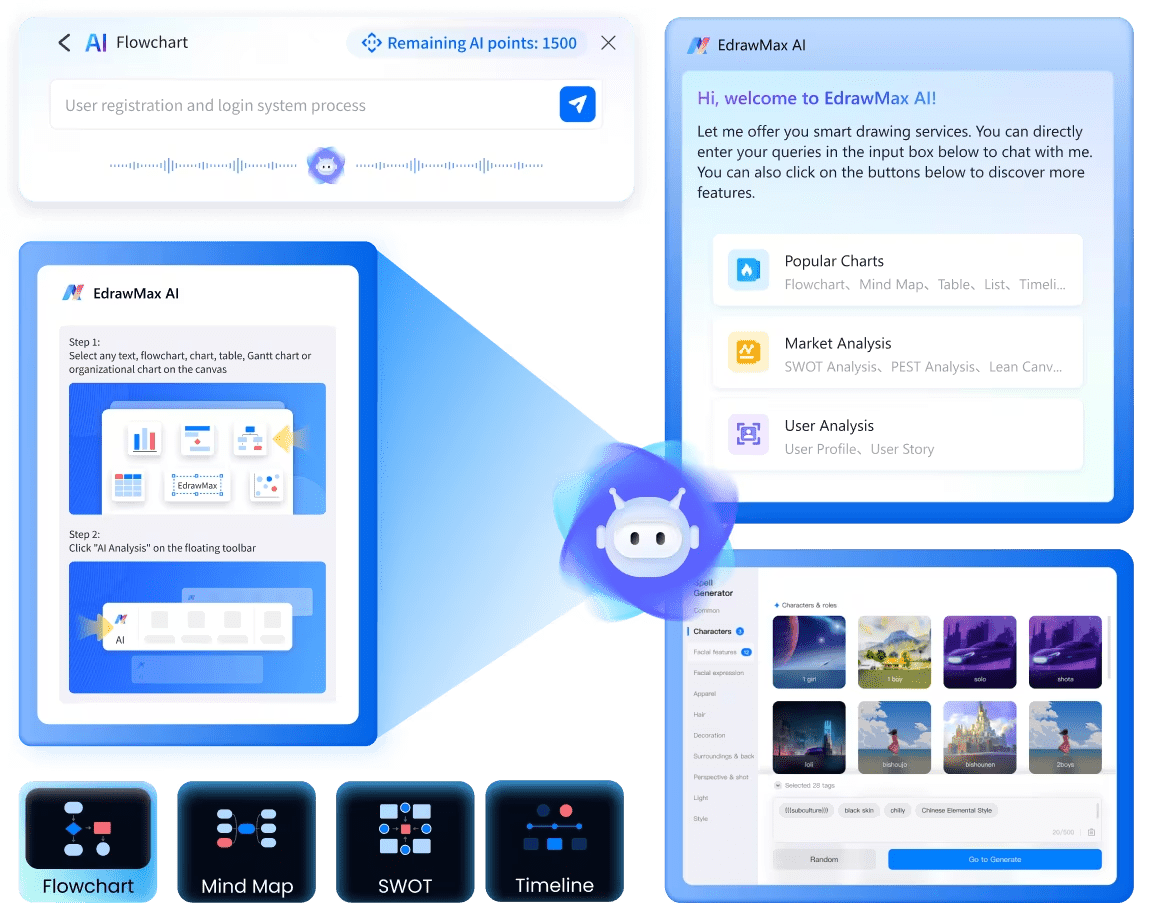
Besides its incompatibility with Mac, Visio is limited in terms of template variety and ease of use. Edraw Max offers AI-powered diagramming, a fun and intuitive interface, and seamless support for macOS and Windows.
The AI tools of this workflow diagram software help auto-generate structures, extract text, and even suggest layouts, saving hours of manual work. You get access to a wide range of ready-to-use templates and symbols, making it easy to hit the ground running no matter your industry.
📮 ClickUp Insight: Only 10% of managers use a skills matrix to assign work, yet 44% say they try to match tasks to strengths and goals.
Without the right tools to support them, most managers are forced to make these decisions based on the immediate context, not data. This is exactly where you need a smart assistant!
ClickUp Brain can recommend task assignments by analyzing historical work, tagged skills, and even learning goals. With it, you can discover hidden strengths and surface the best person for the job, not just the available one.
💫 Real Results: Atrato saw a 30% faster product development pace and a 20% decrease in developer overwork thanks to ClickUp’s workload management.
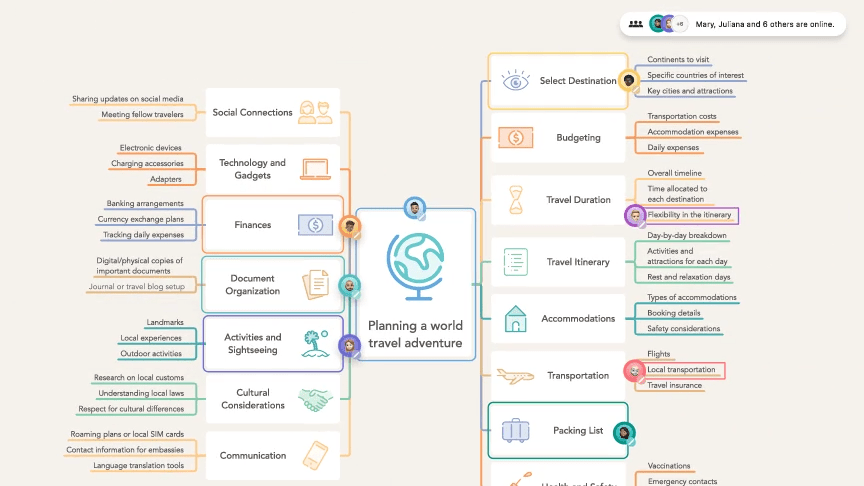
Microsoft Visio is built for structure. But if you need a versatile tool that supports both creative work and personal planning, MindNode is the ideal alternative for you. It’s a more fluid, intuitive alternative designed to help you capture and connect ideas for brainstorming sessions, project planning, and even travel itineraries.
You can turn free-form thoughts into structured plans with drag-and-drop, use Focus Mode to eliminate distractions, and even sync tasks with Apple Reminders.
A G2 review says:
Dumping my thoughts and outlines is a breeze, and since it’s fully integrated via iCloud I can access and review my mental outlines on any of my personal devices to maintain continuity. MindNode’s visual presentation is minimalistic and I like that it doesn’t clutter the screen, offering visual templates that enhance the structuring of ideas.
📖 Also Read: Best MindNode Alternatives for Mind Mapping
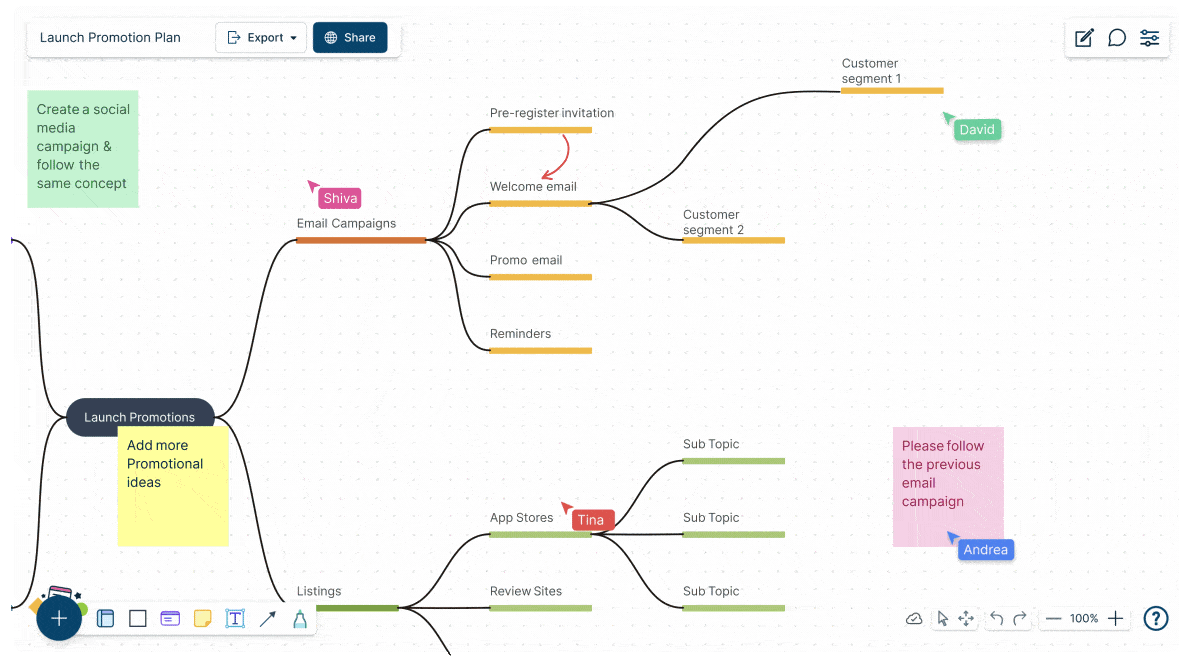
Creately is built for seamless teamwork. Unlike Visio’s Windows-only approach, Creately works effortlessly on Mac, Windows, and in any browser. It supports importing and exporting Visio files, making it easy to collaborate with colleagues still using Microsoft Visio.
Besides powerful diagramming and collaboration, you can also customize your database, generate context-specific visuals, and access client-specific views. Its real-time collaboration features and free Visio viewer make it a versatile Mac Visio alternative.
A Capterra reviewer writes:
Creately’s interface is intuitive, which makes creating diagrams and visual content easy even for beginners. I love the numerous templates that creately provides which saves me a lot of time. Another thing I love is the integration with different tools. Although a lot of templates are available only some customisation is available for each which I see as a major problem. I also had small lag sometimes which might be due to my network as well.
📖 Also Read: How to Create a Swimlane Diagram in Visio?
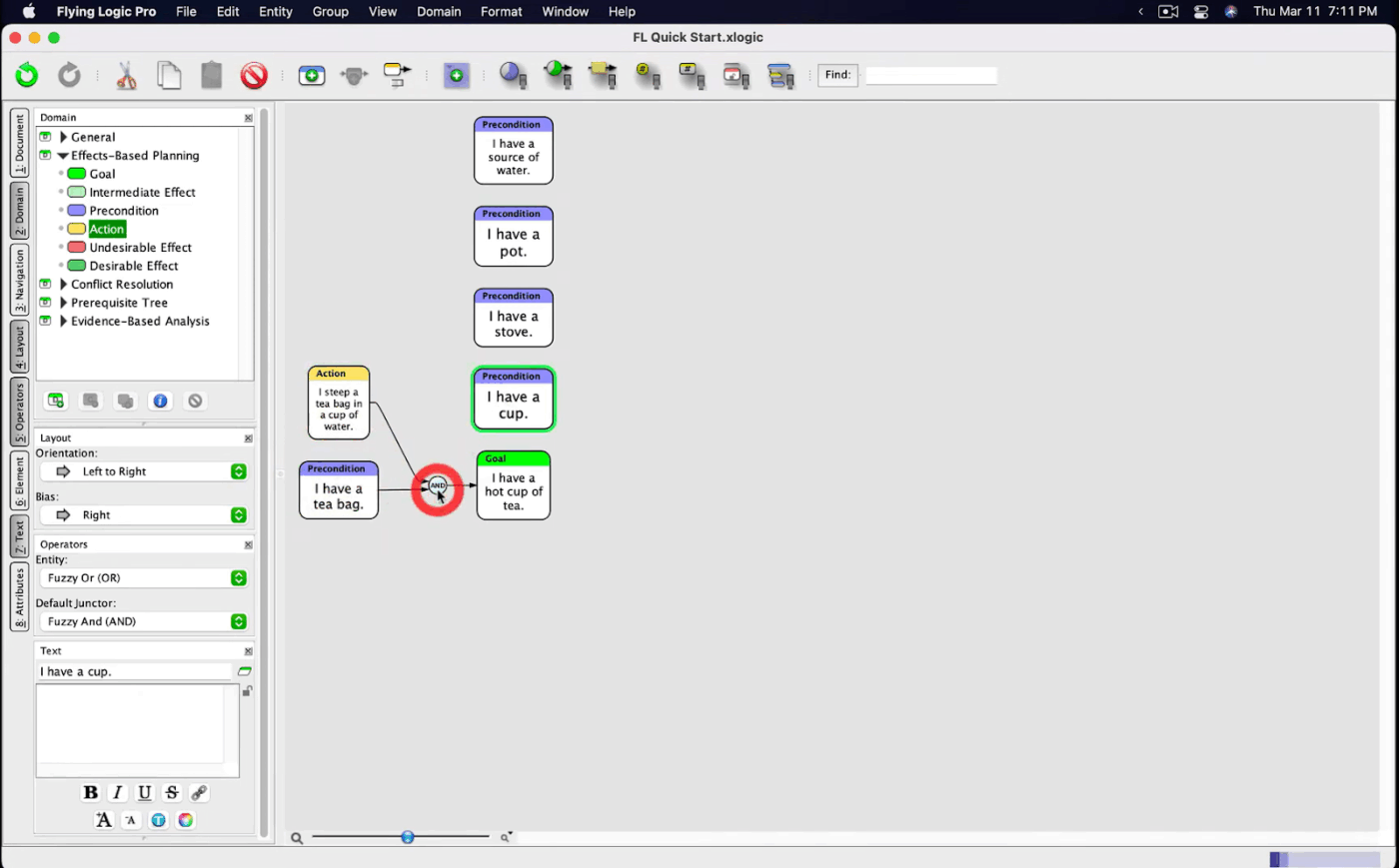
Visio falls short when it comes to mechanical prototyping. It lacks the ability to model real-time logic, simulate cause-and-effect relationships, or adapt diagrams dynamically as ideas evolve. For such use cases, Flying Logic is a better alternative.
It helps you model processes, analyze outcomes, and visually simulate the ripple effect of decisions in real time. Besides seamless support for macOS, its unique approach to causal and dependency-based diagrams makes it ideal for complex problem-solving, planning, and root-cause analysis.
A Reddit reviewer says:
I REALLY like Flying Logic for Mac (not sure if they do a PC version). It understands CRTs, and the other thinking tools. I never have to spend my time moving everything around manually so it all makes sense.
While all the Visio alternatives we’ve covered offer strong features for diagramming on Mac, each has its trade-offs. Some are great for flowcharts but fall short on task integration. Others shine at mind mapping but miss collaborative flexibility. A few offer solid templates but don’t scale well with team needs.
If you want a powerful diagramming solution that’s fast, flexible, and deeply connected to your workflow, go with ClickUp.
From brainstorming on whiteboards to organizing ideas with mind maps and turning visuals into actionable tasks, ClickUp gives you everything in one place.
You can map out complex systems, plan prototypes, complete tasks, and collaborate in real time without switching tools.
Sign up with ClickUp today and bring your ideas to life with smarter, simpler visual work.
© 2026 ClickUp