12 Free Time Study Templates in Excel & ClickUp
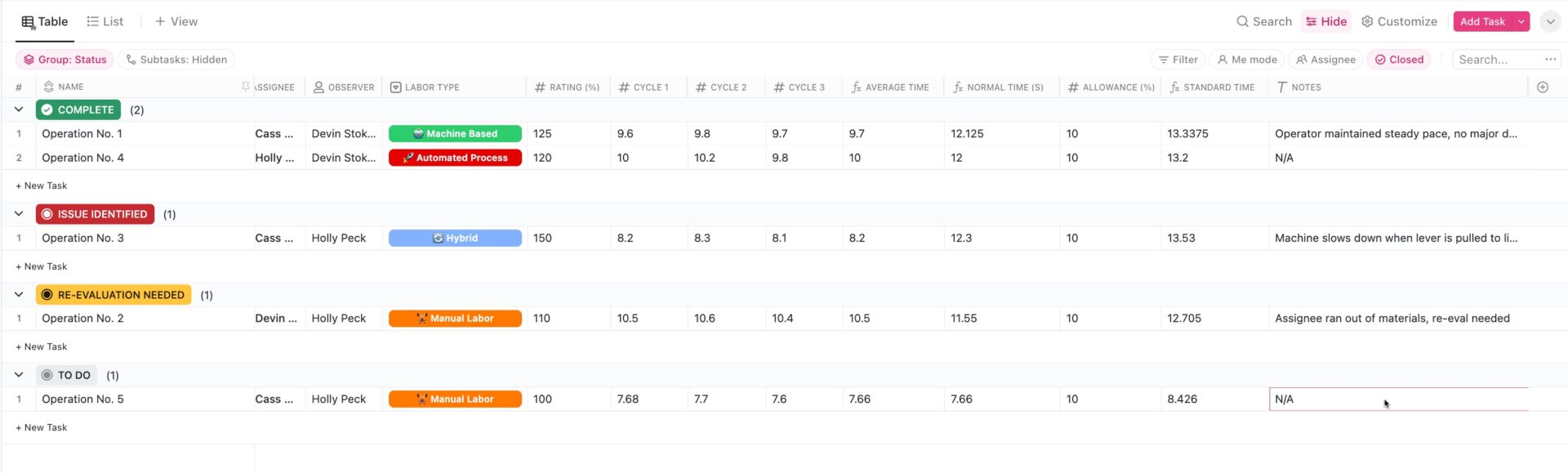
Sorry, there were no results found for “”
Sorry, there were no results found for “”
Sorry, there were no results found for “”
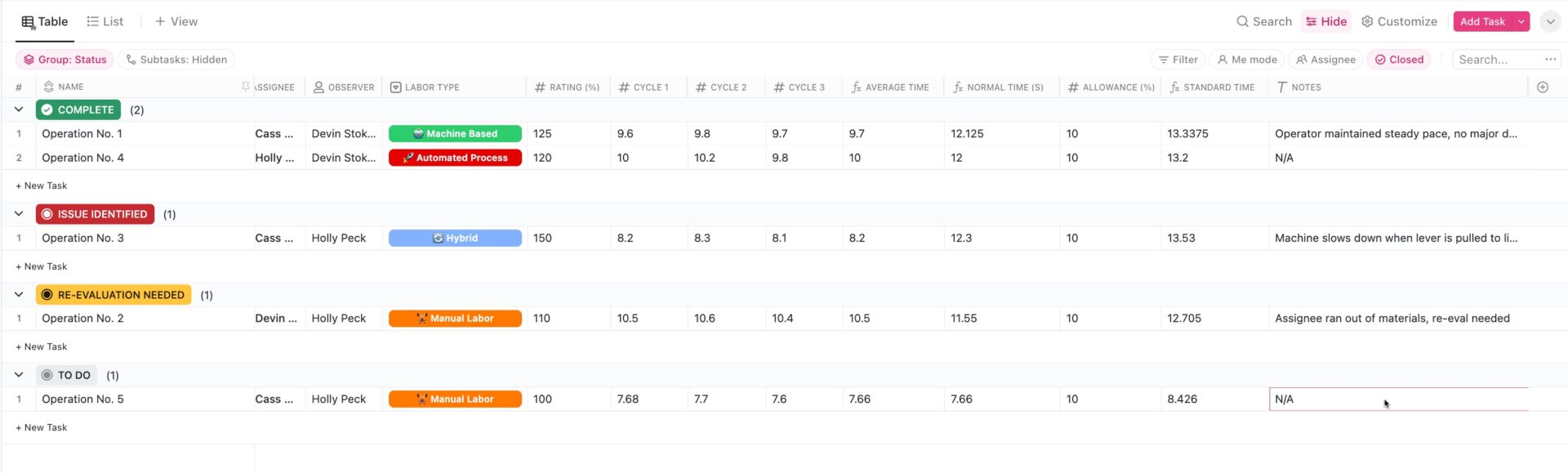
Time is more than just money; it’s the lifeblood of personal and team productivity.
Whether you’re a project manager looking to streamline workflows or a product leader eager to maximize team output, we’ve got you covered.
We’ve handpicked 12 of the most dynamic time study templates, crafted to perfection in platforms like Excel and ClickUp. Think of these templates as your secret allies, ready to be deployed and tailored to your unique needs.
Dive in, explore, and harness the power of effective time study. It’s not just about tracking hours—it’s about unlocking potential!
At its core, a business time study template observes, evaluates, and records the time taken for different tasks in a workflow. The aim is to monitor project status, understand an employee’s or team’s performance level, and pinpoint areas for potential improvement.
Time study templates are especially beneficial across industries and roles for those keen on improving processes, reducing inefficiencies, and, ultimately, enhancing productivity.
By meticulously documenting and analyzing task durations, you can identify bottlenecks and find opportunities to streamline and implement best practices with tangible data backing them up.
While many tools promise clarity, not all deliver. A good time study template, however, stands out. But what distinguishes the exceptional from the ordinary? Let’s look at the key benefits of an effective time study template:
A robust time study template marries form and function, striking a balance between thoroughness and user-friendliness. It’s a data collection tool and a gateway to enhanced productivity.
The landscape of productivity tools is ever-evolving, and staying ahead with the most efficient method is essential. Here, we’ve curated a list of cutting-edge ClickUp and Excel time study templates tailored for the future yet ready for you to use today.
Designed for professionals undertaking these complex studies, the ClickUp Time Study Table Template offers a structured approach to record cycle times, calculate normal and standard times, and handle performance ratings and allowances with ease.
Adopting a table view that inspires order and clarity, this template brings an unprecedented level of organization to your time studies. Armed with twelve custom fields, including Department, Notes, Standard Time, Normal Time (s), Labor Type, Observer, and more, it facilitates a comprehensive breakdown of tasks.The Custom Fields of Cycle 1, Cycle 2, and Cycle 3 offer an efficient tally of repeated actions or processes, while the fields for Allowance and Rating analyze the levels of productivity and performance.
All these features combined into one template create a simplistic, yet accurate and powerful tool, providing you with all the essential data to analyze and optimize workflows for maximum productivity.
📮ClickUp Insight: 33% of our respondents point to skill development as one of the use cases they’re most interested in. For example, non-technical workers may want to learn to build code snippets for a web page using an AI tool.
In such cases, the more context the AI has about your work, the better its responses will be. As the everything app for work, ClickUp’s AI excels at this. It knows what project you are working on and can recommend specific steps or even perform tasks like creating code snippets easily.
Understanding and optimizing workflows is paramount in a world where every second can make a difference. The ClickUp Time Studies Template is the most effective method for this mission, meticulously engineered to provide a bird’s eye view of employee workflows from conception to completion.
At the heart of this free time study template are its robust features. With custom statuses, task management is a breeze, so no detail is missed. The template offers Custom Fields to input crucial parameters like the manager overseeing, time standards, and even the department for an at-a-glance view.
Need a varied perspective? Switch between views such as Gantt, Calendar, or Workload. The magic extends to automated time tracking, AI support, and project management, empowering you to handle tasks like a maestro.
Ideal for: Organizations looking to compare productivity across departments.
In the intricate dance of monitoring employee work rates and performance levels, it’s easy to get lost in the multitude of tasks and evaluations. ClickUp’s Time Management Schedule Template is tailored to facilitate this dance, so you never miss a beat when evaluating your team’s productivity.
Specifically created for those looking to monitor and measure performance, this personal time study template offers a comprehensive approach to record time spent. The Activity Log List view emerges as a pivotal tool for project management. You can seamlessly slot in weekly performance evaluation tasks, each paired with custom fields denoting the day and activity type. This ensures you’re always in tune with the worker’s progress, analyzing how they move through tasks.
But the true strength lies in the custom task statuses. As the week progresses, these statuses will paint a real-time picture of an employee’s efficiency and work rate.
Ideal for: Managers who wish to improve productivity for themselves and their team.
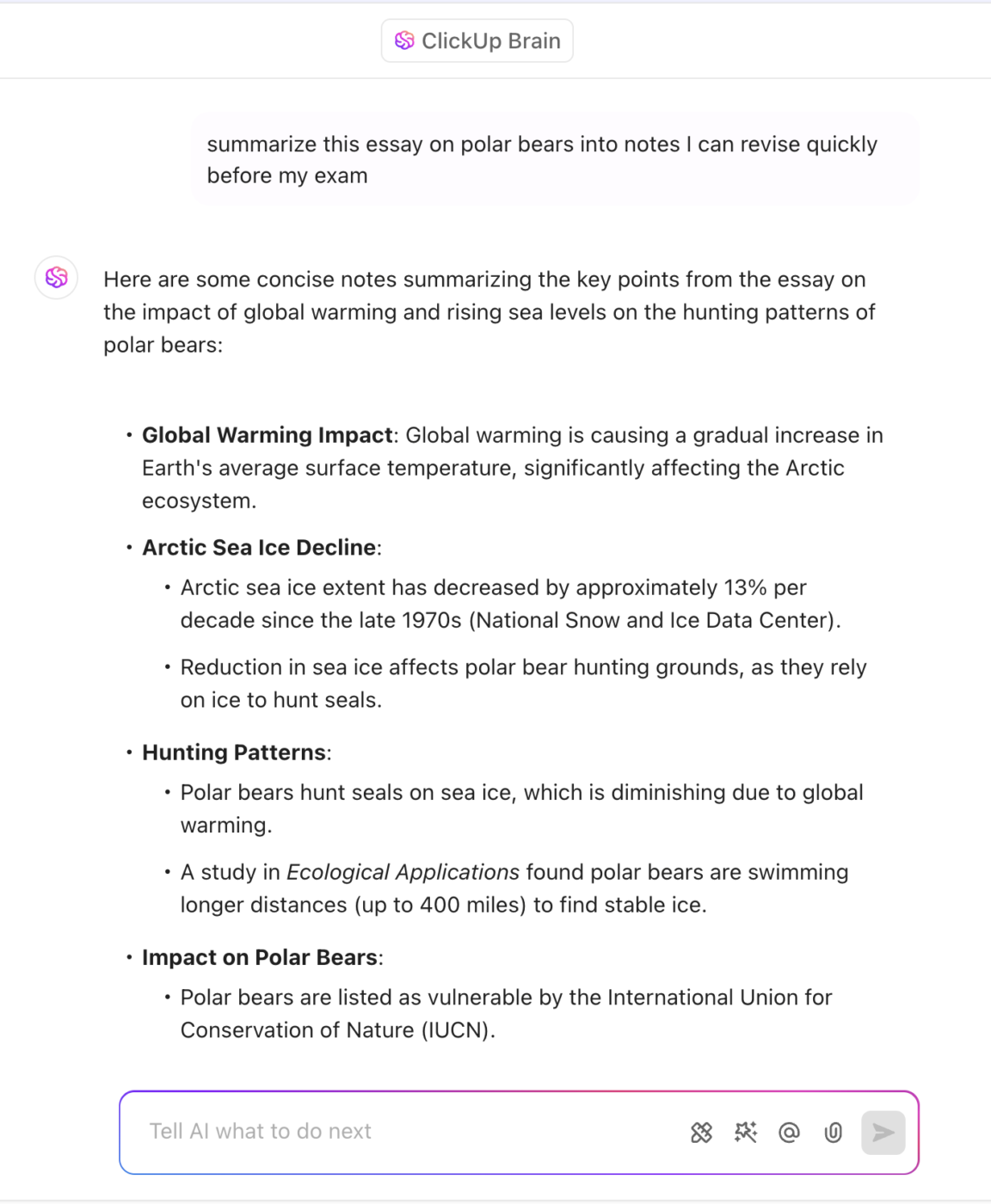
A structured and efficient approach is indispensable in the quest to discern employee performance through time studies. ClickUp’s Time Box Template is designed with this specific challenge in mind, aiding you in segmenting and monitoring tasks and gaining granular insights into an employee’s work rate and output quality.
This employee time study template provides the perfect framework for managers or team leads aiming to dissect performance levels. Every task is like a puzzle piece, revealing facets of an employee’s efficiency.
Custom statuses in this template help categorize tasks, letting you instantly gauge where an employee excels and where they might need support. The custom fields further refine this study, allowing for a meticulous examination of every task.
Multiple views, from Task Planners to Time Box Schedules, mean you’re never short of ways to dissect and evaluate performance. And it doesn’t just stop at viewing; time tracking and dependency warnings ensure that the assessments are rooted in real-time, offering a holistic picture.
Navigating this template is intuitive. Set timers using the Calendar view, allocate tasks that fit the desired study period, and let the Board view organize these tasks. With the Time Box Template in ClickUp, gauging performance becomes less of a task and more of a streamlined process, ensuring you always have a clear picture of employee efficiency.
Ideal for: Team leaders seeking deeper insights into employee time management.
In the world of employee performance measurement, the clarity of tasks and project schedules becomes essential. Enter the ClickUp Schedule Blocking Template, a robust tool tailored for managers and team leaders striving to ensure optimal productivity.
Its primary function is to allow the creation of transparent schedules, removing the hassle of navigating through scattered emails and spreadsheets. Each task is allocated a clear and specific time block, ensuring that workers know their exact responsibilities and deadlines.
Yet, what truly distinguishes this template is its intuitive organization. Recognizing the interconnected nature of modern business tasks, it empowers users to understand the dependencies between tasks. This helps avoid potential task overlaps and ensures that every team member is on the same page. In turn, this facilitates efficient team coordination and seamless project execution.
The all-inclusive nature of the ClickUp Schedule Blocking Template also means that managers can track a project from its planning phase right through to its execution. By offering a unified platform, it bridges the communication gap, ensuring that everyone has a comprehensive view of their tasks. The end result? A cohesive team that works in harmony, with each member aware of their role in the bigger picture.
Ideal for: Team members and managers keen to prevent overscheduling.
Efficient time management sits at the heart of exemplary employee performance. Understanding this pivotal need, the ClickUp Time Allocation Template comes equipped to offer managers a streamlined platform to oversee time allocation with precision.
At its core, it’s crafted to cater to various teams, be it a sales force monitoring potential prospects or a marketing unit keen on client segmentation. The template’s simple layout ensures that even those new to time management can navigate it with ease.
The employee time tracking template boasts of custom task statuses, which serve as a real-time barometer of progress. For managers, this means the ability to assess, at a glance, how tasks are progressing. But that’s not all. The integrated priorities feature is a game-changer, providing an avenue for tasks to be ranked by urgency. This ensures that crucial tasks never get sidelined.
Additionally, the Time Allocation Template integrates a Task Type Custom Field. This feature brings structure to the chaos, allowing tasks to be grouped and categorized, offering an organized view. For managers, this equates to smoother operations and a more harmonized workflow, ensuring that the team remains focused and consistently meets, if not exceeds, their performance benchmarks.
Ideal for: Teams who want to ensure they spend time on the most important tasks.
In the vast landscape of scheduling tools, the ClickUp Employee Schedule Template is truly a cut above the rest. This template allows managers to assign and track employee shifts strategically and serves as a comprehensive platform to assign tasks within those shifts and precisely calculate labor costs.
By including fields to specify employees’ roles and hourly rates and designating shift managers, this template assures clear communication and accountability within teams. What makes this tool an absolute gem is its adaptability. Adjusting for employee availability, like marking someone off for the week, is a breeze.
Ideal for: Team leaders seeing a convenient way of tracking employee shifts.
If you like these ClickUp templates, do explore our Template Library with 1000+ free, customizable templates 🙌🏼
The ClickUp Work Shift Schedule Template is a testament to the beauty of simplicity. In an age where information overload is the norm, this time budget template champions a minimalist yet highly functional approach to scheduling.
With just the essentials in view—shifts’ start and end times, required roles, and those filling them—managers and team members can instantly gain clarity. The color-coded system offers an intuitive way to distinguish between different shifts, ensuring smooth communication.
This template allows managers to mark absent team members and specify reasons, promoting transparency and adaptability. Given ClickUp’s robust suite of tools—from communication to project management—integrating this schedule with other team processes is seamless. If ever there was a template that blended style with substance, the ClickUp Work Shift Schedule Template is undoubtedly it.
Ideal for: Managers who wish to monitor and fine-tune employee shift schedules consistently.
The ClickUp Team Schedule Template is akin to a master strategist’s toolkit. As new projects roll in, managers need a well-defined plan, and this template serves exactly that purpose. Facilitating a thorough outline of project activities and letting managers assign tasks to respective team members ensures that everyone is aligned with their responsibilities.
What’s particularly remarkable is its dual-view functionality. Managers can gauge tasks for the week or view workloads organized by team member. Beyond these features, the built-in workload view stands out. It’s an invaluable asset for ensuring that no team member is overwhelmed, promoting a balanced work distribution.
With its myriad views, neatly organized and color-coded, this template is not just a logistical tool but a strategic asset that can significantly enhance team productivity and coordination.
Ideal for: Project managers who wish to maximize the team’s productivity.
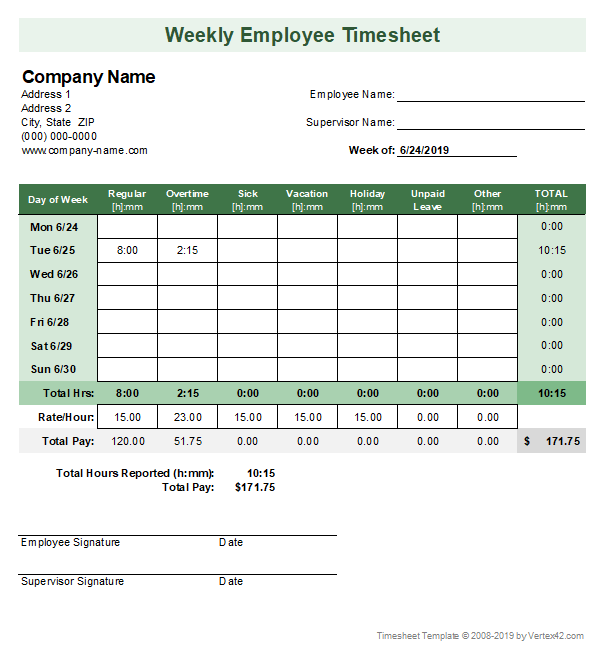
For businesses, especially new startups, effective time-tracking can be the difference between streamlined processes and chaotic workflows. The Excel Timesheet Template by Vertex42 is the answer to this need.
It offers flexibility for various user preferences and is available for multiple platforms like Excel, OpenOffice, and Google Sheets. The template caters to both weekly and bi-weekly timesheets, accommodating the varied needs of businesses.
Managers can input pay rates to calculate total pay, instantly ensuring payroll process accuracy. The ease of customization and sharing, combined with tips on usage—like transforming the timesheet into a PDF for emailing—makes this tool not just a timesheet but a comprehensive time management solution. Whether it’s a single employee or a larger team, Vertex42’s template ensures that time tracking is never a hurdle again.
Ideal for: Excel users who need multiple kinds of timesheet formats in one.

The Timesheet Worksheet Template by Microsoft is an Excel template for reporting employee working hours.
With this employee time study template, you can record time in, time out, and meal breaks for every day of the week. As it is an Excel template, it will automatically calculate the total hours worked and the overtime hours.
The simple worksheet template is editable and customizable and can help you track employee productivity with ease.
Ideal for: Small business owners looking to track employee efficiency.

Looking for a simple and budget-friendly solution for employee time tracking? The Weekly Timesheet Template in Excel could be what you need.
This accessible timesheet calculates the hours based on time in and time out, with breaks entered in minutes. You can allocate the hours as needed to regular and overtime.
You can add or delete wage information and customize the text to your requirements.
Ideal for: Businesses seeking a user-friendly solution for timesheet management.
Also Read: 5 Steps to Efficient Project Time Management
Conducting a time study analysis is a valuable way for team managers to identify inefficiencies, improve processes, and optimize productivity. Here’s a step-by-step guide.
Determine why you’re conducting the study. For example, is it to improve workflow efficiency, identify bottlenecks, or allocate resources more effectively?
Be clear about what you aim to achieve, such as reducing task duration, eliminating redundancies, or improving team workload balance.
Choose specific tasks or workflows critical to your team’s output. Keep the scope of the study narrow for better impact.
Focus on processes that directly affect team performance or are prone to inefficiencies.
Use a time-tracking app (e.g., ClickUp Time Tracking, Toggl, Clockify, etc.) or a simple spreadsheet. Have a stopwatch, notebook, or software available to measure task durations.
Ensure open communication with your team to explain the process and purpose and to address any questions or concerns that arise during the study.
Inform your team about the purpose of the time study and how the findings will benefit them. This fosters trust and cooperation.
Address concerns and reassure employees that the study is about process improvement, not micromanagement.
To record the time taken, you can choose from three different observation methods:
Collect data consistently. Observe tasks multiple times (if possible) to ensure accuracy.
Identify patterns and trends in task durations, bottlenecks, or unnecessary steps. For repetitive tasks, calculate the average time to complete them.
Identify areas where time differences occur between employees or iterations of the same task.
Pinpoint where delays or inefficiencies exist. If industry benchmarks or internal standards exist, assess how your team’s performance aligns.
Introduce process improvements on a small scale to test their effectiveness. Gather feedback, involve team members in refining changes, and ensure they’re practical.
Track progress by measuring time again after changes are implemented to evaluate improvements. Refine processes further based on new data and feedback.
Additional tips for team managers
By following this structured approach, you can effectively conduct a time study and introduce a culture of continuous improvement within your team.
In today’s fast-paced business world, effective organization and streamlined processes are more crucial than ever. Enter ClickUp, not just a project management tool but a comprehensive platform that offers solutions tailored to every aspect of your business management.
With Time Tracking in ClickUp, you can build and customize detailed timesheets, add notes and labels, and view detailed reports on your and your team’s time. With integrations with tools like Everhour, Toggl, Harvest etc., you can bring all your data into ClickUp’s time reports.
With its robust library of templates, from employee schedules to team-based project planning, ClickUp ensures you’re always a step ahead. Investing in a tool that efficiently handles the intricacies of your operations can lead to increased productivity, reduced mistakes, and a happier workforce.
Whether you’re trying to simplify complex tasks, track time with precision, or optimize processes, ClickUp has a template for it. So dive in, explore, and let ClickUp redefine the way you manage your business!
© 2026 ClickUp