Choosing a Tech Stack: Examples for Software Teams in 2026

Sorry, there were no results found for “”
Sorry, there were no results found for “”
Sorry, there were no results found for “”
As your business expands, old systems can only handle today’s security needs and may not work well with new apps. They will crash often, put your data at risk, and make it challenging to embrace modern tech.
Your IT will spend more time fixing these outdated systems, resulting in slower work, lesser productivity, and more maintenance costs.
The solution? Modernize your tech stack by finding the right tools for your business.
However, finding the right mix of programming languages, frameworks, and tools takes time and effort. It’s about balancing new tech trends with stable tools that match the project’s needs, can grow as it does, and stick around for the long haul.
We’ll focus on critical aspects of selecting the right tech stack for your project and offer practical advice to guide you through this crucial decision-making process. Let’s get started.
A tech or technology stack is a mix of programming languages, frameworks, tools, and tech used to create web or mobile apps.
It covers both front-end (what you see) and back-end (behind-the-scenes) aspects like the interface, server, database, and more. It’s the building block for any digital product or app.
The technologies you pick for a tech stack rely on the project’s unique requirements and objectives, as well as the preferences of the product teams.
Conducting tech stack audits is crucial to ensure your solutions run efficiently. It’s all about maintaining top-notch performance for your setup.
Auditing your tech setup simplifies and organizes your digital tools and web development.
The audit process thoroughly checks your organization’s software setup, covering everything from software and tools to servers and related parts.
A tech stack audit helps you assess the performance, security, and efficiency of your team’s current and future tech stack.
The ideal time to audit your tech stack will depend on your organization’s specific needs, but here are some factors to remember.
The software you use within your department may work well with each other. However, the software may need to integrate more effectively when sharing information with other teams like the sales or customer support teams.
Cross-team collaboration will sometimes create data silos that conceal information from other teams or departments, leading to communication barriers and inefficiencies.
To prevent this, audit your tech stack and use integrated software for better collaboration within your company.
Audit your tech stack when you notice issues with automated processes and doubt the accuracy of your data.
Say your e-commerce company needs help with mismatched inventory and website product listings. It annoys customers and burdens your team with endless manual fixes.
In such cases, an audit will pinpoint software flaws so that you can fix them.
It might be time for a tech audit if you’re investing in unused software or not fully utilizing an application. This can help optimize resource allocation and streamline your technology stack.
Auditing your tech stack is complex, but overcome these challenges with a clear approach and a great team effort.
Let’s explore the steps for auditing your team’s tech stack individually.
Outline your goals for the tech stack audit, ensuring they align with your company’s objectives. This may involve taking inputs from different departments and stakeholders.
Use ClickUp Chat to bring all the conversations under one roof so everyone’s on the same page.

Compile a comprehensive list of your team’s software applications, tools, and technologies and categorize them as critical, essential, or optional.
Use ClickUp’s Table View to gather this information, detailing each software’s functionality, purpose, and number of users.

Collect feedback from your team members to understand their experiences, pain points, and inefficiencies with the existing tech stack.
ClickUp’s Start Stop Continue Template helps your team review what tools they need to start, stop, or continue using in color-coded sections.
Assess whether each technology is fulfilling its intended purpose. As a next step, review the cost associated with each tech tool and identify areas to reduce or reallocate resources.
With the information gathered by your team, implement recommended changes and prioritize actions in line with the audit objectives. These changes will involve removing redundant software, enhancing security measures, reallocating resources, etc.
Along with implementing changes, monitor the impact the changes will bring to ensure you get the desired results.
Categorize tech stacks broadly front-end and back-end tools. The front-end tech stack handles user interface design and client-side experiences, while the back-end tech stack focuses on server-side logic, database administration, and related functionalities.
These tools work together to give you a comprehensive web experience and build a successful web application.
Let’s look into the details of front-end and back-end tech stacks.
The front-end tech stack refers to the visual part that users interact with. It includes the below.
There are various frontend frameworks like React, Angular, and Vue.js that help you streamline product development and enhance user experience
The back-end tech stack refers to the server side of a tech setup, handling the development of backend components for your web applications. It includes the following.
A modern tech stack is a set of up-to-date technologies and tools to develop high-performance software. It includes scalable, high-performing technologies for an efficient workflow.
Here are a few examples of some modern tech stacks:
Here are some tools and examples for your company’s marketing, advertising, sales, e-commerce, or service functions.
Your marketing stack should ideally have a range of features to help you promote your products and services. You can include:
Use ClickUp to manage your product. Access the following features of ClickUp’s Project Management as automation software:
WordPress and Drupal are two tools for creating and managing your website content.
Google Analytics is a robust web analytics tool by Google that gives you comprehensive insights into website traffic and user behavior. It offers many features that enable website owners and marketers to understand how users interact with their websites.
An ideal service tech stack tool will seamlessly resolve tech issues, engage customers, improve based on feedback, and provide all the technology services.
Here are a few different tech stacks for service:
Log, track, and manage customer support tickets efficiently with tools like ClickUp and Zendesk. ClickUp Tasks helps manage tickets by customizing tasks to represent tickets.
Streamline customer interactions with tools with features like ticket resolution, knowledge base integration, and multi-channel reports, for example, Freshdesk.
Tools like Intercom provide real-time customer support through chat, enabling quick issue resolution and personalized interactions.
Build and maintain a comprehensive knowledge base to empower customers with self-service. ClickUp and Help Scout are examples of such tools. Create dedicated space in ClickUp Docs for storing and organizing knowledge base articles.

Gather customer feedback and insights through surveys to enhance service quality with tools like ClickUp and SurveyMonkey. Leverage ClickUp Forms to create surveys for collecting customer surveys.
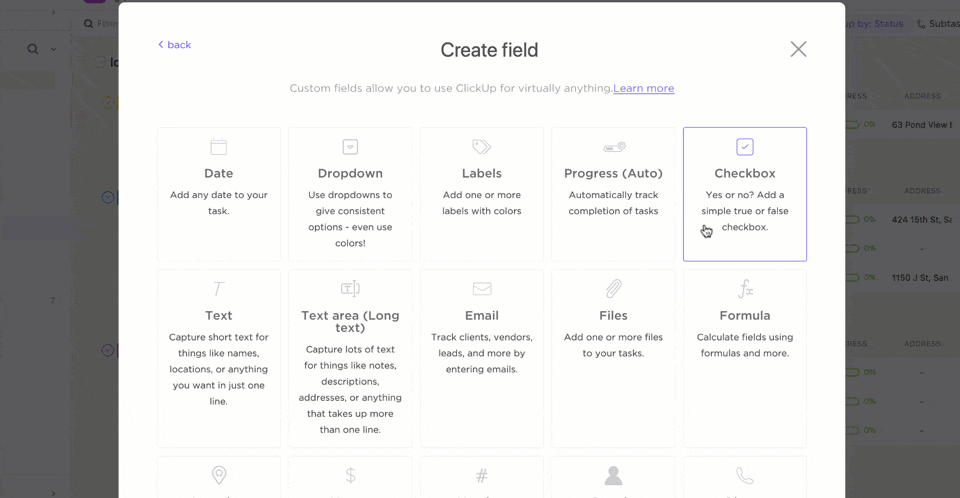
Here are tools for an e-commerce tech stack that aid in product list management and secure payment processing. Some software to consider includes:
Create and manage your extensive online product catalogs with software like Magento.
Integrate CMS tools like WooCommerce with a content management system for coherent content creation and product listings.
Secure your online payment processing to handle transactions seamlessly via different modes. Examples of such tools include Stripe.
Manage inventory, orders, and shipping services with centralized platforms like ClickUp and Shopify. Use ClickUp Custom Fields to track inventory levels and Automate tasks with ClickUp for restocking when quantities reach a minimum level.
Equip your sales team with the following software in your sales tech stack:
Manage customer interactions, leads, and opportunities with a centralized tool like Salesforce.
Streamline communication system for making calls, tracking interactions, and logging call details within CRM with tools like RingCentral and Skype.
Gather accurate and up-to-date prospect data that helps in lead generation and targeted outreach. Examples of database management systems include Zoominfo and MongoDB.
Automate sales workflows, including email sequences, follow-ups, and other daily tasks. Software like Outreach and ClickUp help you do that.
Picking the right tools for your solutions stack can hugely affect your product development, quality, and your company’s future success. It’s a choice that needs careful planning, knowing your product goals, and understanding your company’s objectives.
Here are some critical factors that determine the choice of tools in a software stack:
With the above factors in mind, let’s look into the steps of choosing the right tools for your technology stack:
Auditing your tech stack gives you insights into currently used tools.
Determine the gaps and pain points with these existing tools and highlight the software that aligns with your project’s requirements.
Reevaluate your project’s goal and objectives based on the audit
Identify new tools that address gaps and shortcomings of existing tools. Look for software with more features, improved performance, and security.
Ensure new tools blend well with your existing system and seamlessly integrate with other software and applications.
Test the performance and feasibility of chosen tools in real-world scenarios, utilizing free trials whenever possible.
Conduct a thorough cost-benefit analysis—factor in license fees, maintenance costs, and any extra expenses related to the tools.
Evaluate the impact of adopted tools on your business and choose tools that bring you the highest ROI.
Gather feedback from your team managers on any positive changes they may have observed after implementing the new tech stack.
If the tool doesn’t provide long-term benefits, consider discontinuing its use and revisiting the selection process.
As businesses grow, old systems cannot keep up with security needs and handle new web apps, leading to crashes, data risks, and extra work for IT teams, slowing down productivity and hiking maintenance expenses.
Upgrading your tech stack helps, but nailing the perfect combo of languages, frameworks, and tools is tricky. It’s about juggling new trends with stable solutions that fit your project’s changing needs, scalability, and long-term importance.
ClickUp helps solve most of your tech stack management problems by offering you a vast stack of tools to suit your business.
ClickUp’s Project Management offers AI-driven features for rapid marketing planning and generating product ideas, roadmaps, and strategies, alongside agile workflows and automation for scheduling social media campaigns and creating tasks for A/B testing.
Get started today and do it all with ClickUp for free!
© 2026 ClickUp