13 Best Software Deployment Tools for DevOps Teams (2026)
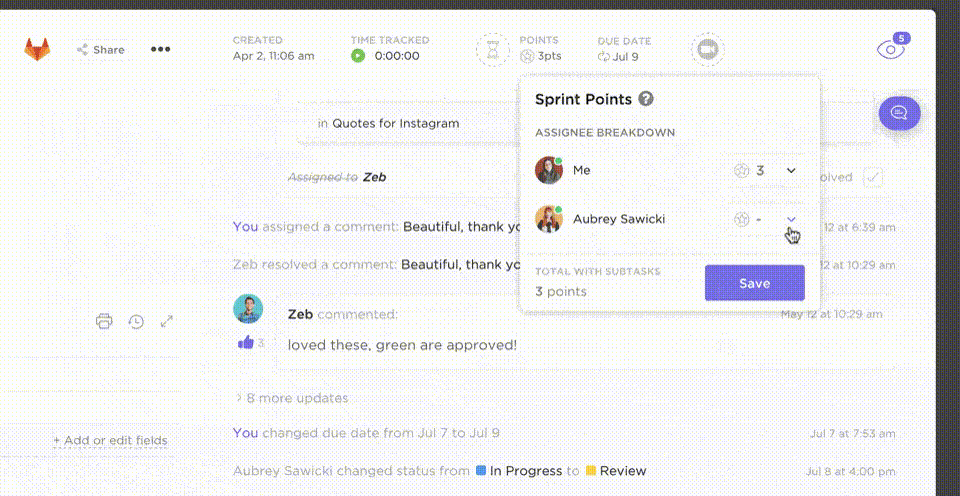
Sorry, there were no results found for “”
Sorry, there were no results found for “”
Sorry, there were no results found for “”
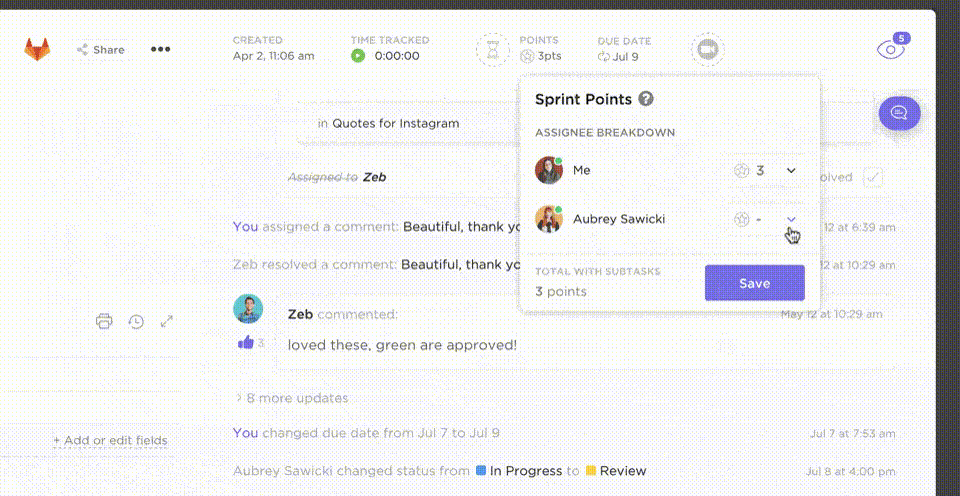
You’ve written the code, passed all the tests, and now it’s go-time. But, unfortunately, it’s not as simple as that.
One wrong config, and your Friday turns into a fire drill. That’s why the right deployment tool can be your safety net and, sometimes, weekend-saver.
In this blog post, we’ve rounded up some of the top software deployment tools that help DevOps teams release confidently. We’ll also show you how teams can leverage ClickUp to bring the software development process together efficiently. 🎯
Here’s a quick comparison of the top software deployment tools:
| Tool | Best for | Best features | Pricing* |
| Jenkins | Highly customizable CI/CD pipelines with plugin flexibility for small dev teams to large enterprise CI setups | Extensive plugin ecosystem, declarative and scripted pipelines, integration with hundreds of free tools | Free |
| GitLab CI/CD | Single DevOps platform combining code management and CI/CD for code editors and large enterprises using GitLab repos | Built-in CI/CD with Git version control systems, auto DevOps pipelines, and request-based workflows | Free plan available; Paid plan starts at $29/month per user |
| CircleCI | Performance-driven builds with fast parallel execution for agile teams focused on speed and efficiency | Caching and parallelism support, orbs for reusable configs, native Docker support | Free plan available; Paid plan starts at $15/month per user |
| Azure DevOps | End-to-end development lifecycle management for enterprise development teams using the Microsoft tech stack | Azure Pipelines, release management, native integration with Azure services and Microsoft Configuration Manager | Custom pricing |
| AWS CodeDeploy | Automated deployments to Amazon EC2, Lambda, and on-prem servers for AWS-native and hybrid infrastructure teams | In-place and blue/green deployments, native AWS service integration, lifecycle event hooks | Custom pricing |
| Octopus Deploy | Automated release orchestration and infrastructure coordination for teams needing controlled, repeatable releases | Runbooks for DevOps automation, multi-tenant deployments, versioned application packages | No free plan; Paid plans start at $360/year per 10 projects |
| Argo CD | GitOps-based Kubernetes deployments with declarative sync for platform engineering and DevOps teams using K8s | App-of-Apps pattern, declarative Git sync, automated drift detection | Free |
| Ansible | Agentless automation for provisioning, deployment, and config management for system administrators and infrastructure teams managing fleets | Playbook-based automation, YAML-based declarative configs, agentless SSH execution | Custom pricing |
| TeamCity | Continuous integration with deep build customization and parallelization for engineering teams seeking flexibility and control | Build chains and snapshot dependencies, agent pooling, Kotlin-based pipeline configs | No free plan; Paid plans start at $18/month per three users |
| Atlassian Bamboo | CI/CD integrated with Jira and Bitbucket for teams already using Atlassian tools | Plan branches for feature builds, tight Jira/Bitbucket integration, deployment projects | No free plan; Paid plans start at $1,200/year per user |
| Chef | Policy-based infrastructure automation for operations teams managing infrastructure as code | Cookbooks and recipes, Chef Infra and Chef Automate, compliance auditing | No free plan; Paid plans start at $59/year |
| Puppet | System configuration enforcement across hybrid environments for large IT orgs managing complex infrastructure | Idempotent configuration language, Puppet Forge modules, role-based access enforcement | Custom pricing |
| Spinnaker | Multi-cloud continuous delivery with advanced deployment strategies for teams deploying across AWS, GCP, Azure, or K8s | Blue/green and canary deployments, manual judgment stages, continuous deployment features, centralized multi-cloud control | Free |
When evaluating DevOps tools, prioritize features directly impacting release speed, stability, and visibility across diverse environments. Look for:
📖 Read More: Developers’ Paradise: Outstanding Code Editors
A software developer’s life is uncertain. One moment you’re merging clean code, and the next you’re up at 2 a.m., figuring out a failed deployment.
To help you tackle these problems, here are our picks for the best software deployment tools. 👇
Our editorial team follows a transparent, research-backed, and vendor-neutral process, so you can trust that our recommendations are based on real product value.
Here’s a detailed rundown of how we review software at ClickUp.

Jenkins is an open-source automation server that enables teams to build, test, and deploy applications consistently.
It serves as the engine behind continuous integration (CI) and continuous delivery (CD) workflows, automating repetitive development tasks.
Its extensibility allows teams to integrate Jenkins with virtually any tool in the software development lifecycle. You can also define custom deployment workflows using scripted or declarative pipelines, handle multiple environments, and integrate with tools like Docker, Kubernetes, and cloud providers.
Straight from a G2 review:
Jenkins is open source and implementing it in our ecosystem does not cost much….The initial setup takes up a lot of time and effort. There will be cases when we would have to manually debug pipelines and resolve issues.
📖 Read More: Top Release Management Tools

GitLab CI/CD is tightly integrated into the GitLab platform, enabling teams to define, run, and manage automated deployment pipelines directly alongside their source code.
Developers configure pipelines through a .gitlab-ci.yml file, where they define jobs, stages, and conditions for execution. It also supports parallel and sequential job execution. Plus, GitLab Duo embeds AI capabilities, such as code suggestions and vulnerability explanations, directly into the developer workflow to improve productivity and security.
🧠 Fun Fact: The term ‘software’ appeared in print as early as January 1958, in a mathematics journal by Princeton’s John W. Tukey, describing program routines and compilers.

CircleCI supports pipelines in self-hosted or cloud environments, using a simple YAML config. You can run jobs inside Docker containers, Linux VMs, or macOS machines with zero manual setup.
A key feature of CircleCI is Orbs, which are shareable packages of CircleCI configuration that can be used to simplify complex integrations and reduce boilerplate code in pipeline definitions.
The platform supports parallel execution, resource scaling, and custom workflows, letting you handle anything from mobile apps to infrastructure code.
Here’s what one G2 review had to say:
Their UI is great. Setting up the CI pipeline, with all the docker features and different options makes it a great option to have in you CI pipeline….Sometimes the CI setup requires some updating (some old versions stop beign supported, etc)
📖 Read More: DevOps Automation Tools to Streamline Your Workflow

Part of the Microsoft ecosystem, Azure DevOps combines version control, CI/CD pipelines, test plans, and artifact management. It enables teams to define and manage automated software deployment processes within the same platform they use for collaboration.
Azure Pipelines supports both classic, GUI-based pipeline creation and modern YAML-based ‘pipeline-as-code’ definitions. This flexibility makes it accessible to teams with varying levels of expertise.
With built-in features like release gates, you get complete control over how software is built and shipped.
📖 Read More: Azure DevOps vs. Jira: Which Is Best?
🔍 Did You Know? The concept of modern software traces back to Charles Babbage in the 1850s, long before electronic computers existed.

AWS CodeDeploy is a managed deployment automation service that is part of the AWS developer tools suite. It handles deployments across EC2, Lambda, and on-premises servers without manual intervention.
It is not a complete CI/CD platform but rather a specialized tool focused on the deployment stage. It uses configuration files to control how code is installed, when hooks run, and how traffic is shifted.
The tool supports in-place and blue/green deployments, integrates with AWS CodePipeline, and minimizes downtime, automating rollbacks.
According to a G2 review:
AWS CodeDeploy has exceeded our expectations. It has simplified our deployment process, reduced manual errors, and improved the reliability of our applications. With its flexibility, scalability, and integration with other AWS services, CodeDeploy has become an indispensable tool in our continuous delivery workflow. We highly recommend it to anyone looking for a robust and automated deployment solution.

Octopus Deploy focuses on simplifying large-scale continuous software delivery. It picks up where your CI tools leave off, automating deployments to Kubernetes, multi-cloud, and on-prem environments.
The platform uses a model-based approach where you define your deployment process, infrastructure, and release lifecycle once, and then use that model for all subsequent deployments. Plus, it facilitates software project management, replacing custom scripts with reusable processes, environment modeling, and built-in release management.
📖 Also Read: Best Modern QA Testing Tools

Argo CD is a Kubernetes-native deployment controller that continuously syncs the desired application state from your Git repository to your clusters. It treats Git as the single source of truth and automates syncing when drift is detected.
Its visual UI provides a clear view of the application’s status, deployment history, and any configuration drift. With support for Helm, Kustomize, and other config software deployment tools, it runs declaratively, tracking any change in manifests and updating workloads.
Per a G2 review:
One of the standout features of Argo CD is its ability to continuously monitor running applications and compare the current state against the desired state. This makes it incredibly easy to deploy and manage Kubernetes applications with minimal effort. Additionally, the user interface is intuitive and easy to navigate, allowing for seamless management of complex application deployments.
📮 ClickUp Insight: 21% of people say more than 80% of their workday is spent on repetitive tasks. And another 20% say repetitive tasks consume at least 40% of their day.
That’s nearly half of the workweek (41%) devoted to tasks that don’t require much strategic thinking or creativity (like follow-up emails 👀).
ClickUp AI Agents help eliminate this grind. Think task creation, reminders, updates, meeting notes, drafting emails, and even creating end-to-end workflows! All of that (and more) can be automated in a jiffy with ClickUp, your everything app for work.
💫 Real Results: Lulu Press saves 1 hour per day, per employee using ClickUp Automations—leading to a 12% increase in work efficiency.

Ansible by Red Hat is a powerful open-source IT automation engine used for configuration management, application deployment, and task automation.
It enables consistent application deployment across hybrid environments using simple, human-readable YAML playbooks. It doesn’t rely on agents like just SSH or WinRM, making it lightweight.
The tool also promotes collaborative automation, allowing you to share playbooks, roles, and collections through Ansible Automation Hub and Galaxy.
🧠 Fun Fact: The inside of the original Macintosh computer case is signed by all 47 members of the 1982 team.

JetBrains’ TeamCity is a software deployment tool that handles delivery at any scale, from single projects to enterprise-level pipelines. It supports multi-repository builds, auto-parallelized testing, and dynamic pipeline triggers.
TeamCity provides excellent build and test reporting, offering detailed insights and analytics that help teams identify failures and performance bottlenecks quickly. Whether cloud-hosted or on-premises, the platform integrates with all major VCS systems and provides live feedback.
Feedback from one G2 review stated:
Easy integration with various tools and services, fast response rate, detailed logs availability to troubleshoot any issues, and meticulous build results with automated email and notifications are convenient….Lack of enough documentation hinders initial setup.

Bamboo is Atlassian’s CI/CD solution that automates deployment pipelines with full traceability across code, builds, tests, and releases. It supports dedicated deployment projects, branch-specific workflows, and disaster recovery out of the box.
With deep integration into Jira and Bitbucket, it lets you maintain control over environments, permissions, and triggers. It is a solid choice for organizations already heavily invested in the Atlassian ecosystem and want a CI/CD tool that works seamlessly within it.
🔍 Did You Know? Google’s first storage system was built from LEGO bricks and held just 40 GB.

Chef is a configuration and deployment automation tool that manages infrastructure and application delivery across cloud, hybrid, and edge environments.
The platform operates on a declarative, agent-based model, with a Chef Infra Client installed on each managed server.
Using a code-driven approach, it defines system state using Ruby-based ‘recipes’ or modular plans that assemble all app dependencies into portable, immutable artifacts.
A G2 review shares:
Progress chef is really easy in terms of Implementation. It has great number of features including Infrastructure Management, Release Automation, Task Management, Dashboard and Visualization etc…Progress chef documentation can be made more simpler and adoptive.

Puppet specializes in defining infrastructure and application deployments as code, enabling collaborative software development through a consistent, repeatable process. It uses a declarative model to describe system states, so your infrastructure stays in line.
This model is particularly effective for maintaining stability and compliance at scale. You can also apply security benchmarks to enforce compliance frameworks like CIS Benchmarks and DISA STIGs.

Spinnaker is an open-source deployment platform for teams managing applications across multiple cloud providers. Initially created and battle-tested by Netflix, it offers fine-tuned control over deployment pipelines with native support for advanced rollout strategies.
It is explicitly designed for high-velocity and reliable software delivery at an enterprise scale. With built-in role-based access, time-restricted execution, and native monitoring hooks, it’s ideal for managing production-grade deployments.
🧠 Fun Fact: The idea of the stored program, where a computer stores instructions in memory, was lost for nearly a century and rediscovered in the 1940s.
If these software deployment tools don’t feel like the right fit yet, here’s another option to consider. 🤩
ClickUp is the everything app for work that combines project management, documents, and team communication, all in one platform—accelerated by next-generation AI automation and search.
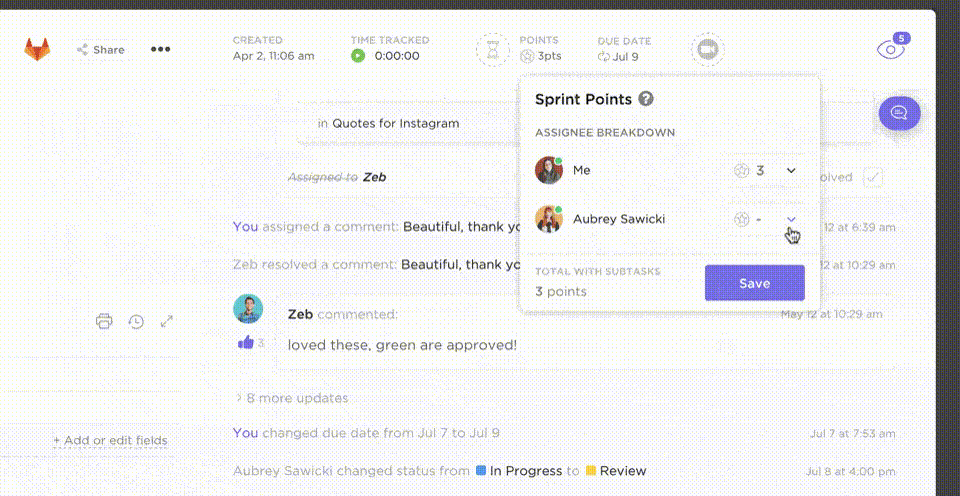
While ClickUp doesn’t deploy software, it supports everything around that process with precision and speed. Moreover, it works with your Git or CI/CD tools to provide real-time visibility across the pipeline through ClickUp Integrations.
From sprint planning and backlog grooming to team coordination, documentation, and automated follow-ups, ClickUp’s Software Team Project Management Solution provides everything you need for your deployment workflow.
Let’s see that in action. 👇
ClickUp for Agile Teams gives you the flexibility to work your way, whether you’re running Scrum, Kanban, or a hybrid approach.
With ClickUp Tasks, break development work into manageable, trackable units that map directly to your deployment goals.
📌 Example: You’re building a new microservice. You can create a task called ‘Build Authentication Service,’ then break it into subtasks like ‘Set up database schema,’ ‘Write login API,’ ‘Run unit tests,’ and ‘Peer code review.’ Assign each to the right dev, set sprint deadlines, and track ClickUp Task Dependencies.

Once your tasks are set, it’s all about visibility.
With ClickUp Views, switch between a List View for backlog grooming, a Kanban-style Board View for daily standups, and a Gantt View to align your dev timeline with deployment milestones.
And if you need a high-level view of upcoming releases, use the Calendar or Timeline View to spot potential blockers before they impact production.
Here’s what Sam Morgan, Director of Web Operations at The Nine, says about his experience with the platform:
We use ClickUp to track our software development projects in-house; managing multiple projects and teams makes things easier for me, this is one of the best tools I have used so far for handling my scrum and modern agile projects.
ClickUp Automations help you reduce manual work across your entire engineering pipeline with ‘if this, then that’ triggers. Here’s what you can automate:

Wondering how to use AI in software development?
ClickUp Brain is a built-in project intelligence engine, seamlessly woven into every part of your workflow, from docs and tasks to project timelines.

Here’s how it cuts down on the dev overhead:
ClickUp Sprints let you run high-velocity sprints without the hassle of manual setup, tracking, or handoffs. Start new sprints automatically, close completed ones, and carry over unfinished tasks.

You can also roll up estimates from subtasks, customize story points and assign effort levels that match your team’s workflow, and filter by sprint points or workload to keep capacity in check.
Want to see how things are going? Real-time burnup, burndown, velocity, and cumulative flow charts provide instant visibility, allowing you to identify blockers or scope creep before they slow you down.
🚀 ClickUp Advantage: ClickUp Brain MAX is built for engineering speed. Instead of switching between Jenkins logs and GitLab dashboards, you get one intelligent AI assistant that understands your complete deployment workflow.
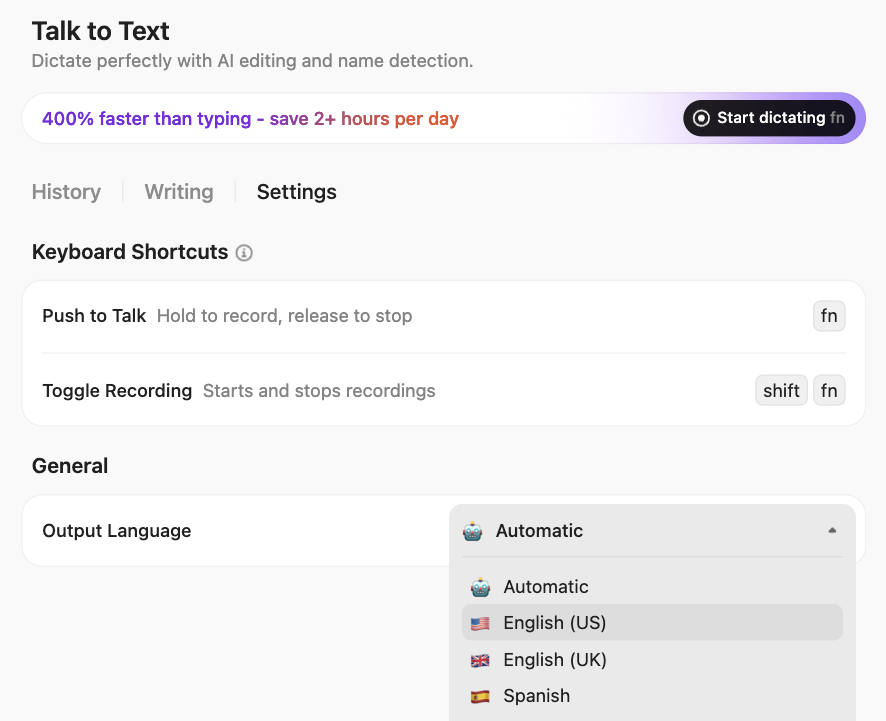
Need a release summary? Dictate it by voice. Want to trigger a hotfix workflow? Just ask. You can even choose the best AI model for the task, whether it’s GPT-4.1 for detailed analysis or Claude Sonnet for documentation writing.
Save time on building your setup with ClickUp’s Software Development Template. It creates a structured Space where cross-functional teams can manage every stage of the development cycle.
⚙️ Bonus: Want more? Explore some of the best software development templates tailored for API testing, bug tracking, sprint retros, and everything in between.
Each software deployment tool on this list addresses a critical aspect of the process.
But deploying software is just one phase. With ClickUp, you can manage everything around this in a flexible platform that adapts to your team’s needs and processes.
Break complex requirements into tasks and subtasks, track progress with Custom Views, and manage sprints with ClickUp Sprints. Automations reduce boring but essential work, while ClickUp Brain instantly surfaces answers from across your workspace.
Sign up to ClickUp for free today! ✅
© 2026 ClickUp