

Continuous deployment has become a key component of successful software teams’ app development tools and processes. It saves teams time when testing and deploying source code in a production environment, allowing companies to expedite and automate many business processes.
Software developers have many continuous deployment tools to choose from, but some are significantly better than others. Let’s look at some of the best options in 2024 so you can decide which tool is best for your team.
What is Continuous Deployment?
Continuous deployment refers to the automation of software releases into a production environment. It’s a logical outgrowth from continuous integration, which is the automated building and testing of source code changes.
Continuous deployment tools go a step further and deploy the validated builds from a continuous integration tool, enabling end users to access important bug fixes and exciting new features more quickly.
This two-step combination of continuous integration and continuous deployment (CI/CD) is increasingly becoming required for modern software development teams. Together, they reduce the need for manual intervention and eliminate many human error sources, making them a great tool for teams trying to figure out how to work faster.
What Should You Look for in Continuous Deployment Tools?
When looking for continuous deployment tools, ensure the one you choose meets your needs now and as your business scales. As you evaluate your choices, keep the following points in mind:
- Integration Capabilities: Your team probably works with other software development programs. Your chosen solution should integrate nicely with the tools in your deployment process
- Automated Rollbacks: Things can go wrong when you deploy code. If you break something, your continuous integration system should make it easy to revert the changes
- Scalability: Your business may have minimal needs now, but that might not always be true. Make sure your continuous deployment tools can handle larger, more complex projects
- Multiple Environments: Software development teams work in stages, often keeping testing and production environments separate. The tools you choose should make that possible
- Real-Time Monitoring: If one of your deployment processes goes wrong, you need to know immediately. Good tools will monitor for errors and notify relevant team members
- Customization: Each company’s development process can change over time. Your tools should be flexible enough to adapt to changing business needs
The 10 Best Continuous Deployment Tools to Use
To help you start your search for the right continuous deployment tool for your needs, we’ve assembled a list of some of the best options on the market today.
1. ClickUp

ClickUp is an all-in-one project management solution, and the special features for software teams can turn it into a vital part of your team’s development process.
ClickUp’s integrations with major DevOps and CI/CD tools make it a vital product management tool for any software project. Team members can work together to create roadmaps and documentation as the development process unfolds. You can guide development progress through sprint backlogs, easily tracking and assigning tasks. You can also add project objectives to a ClickUp dashboard, assign them to a team member, and track their progress.
ClickUp features a large collection of templates for every step of the project management process across various disciplines, including production scheduling templates and post-product deployment templates to manage customer relations. ClickUp has solutions to keep your project on track and your customers happy.
ClickUp best features
- Extensive collaboration tools for creating roadmaps and docs
- Support for managing sprint backlogs and tracking issues
- Git tools integration for automated workflows
- Real-time progress tracking with agile dashboards
- AI tools integration to boost team creativity and solve problems
ClickUp limitations
- Steep learning curve for those trying to use all the features
- Not all views are available on the mobile app yet
ClickUp pricing
- Free Forever
- Unlimited: $7/month per user
- Business: $12/month per user
- Enterprise: Contact for pricing
- ClickUp AI: Available for purchase on all paid plans at the price of $5 per Workspace member and internal guest per month
ClickUp ratings and reviews
- G2: 4.7/5 (2,000+ reviews)
- Capterra: 4.7/5 (2,000+ reviews)
2. AWS CodeDeploy
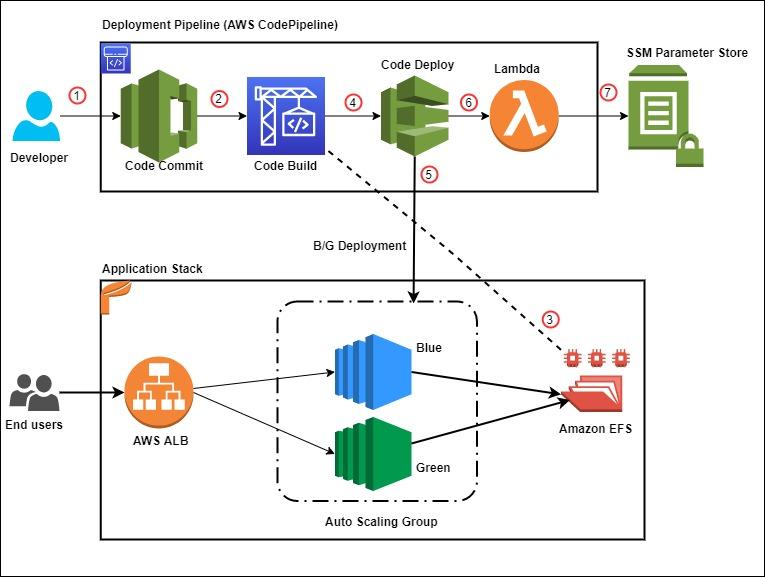
Being a part of Amazon’s expansive AWS ecosystem makes CodeDeploy an easy choice for businesses already in that environment. Amazon’s EC2 or Lambda service users can easily deploy code changes to those platforms. CodeDeploy also works with on-premises servers for those not working with Amazon’s cloud.
This software deployment tool features automated rollbacks, an additional safety net if something goes wrong. Its centralized control allows you to deploy applications for different deployment targets from the CodeDeploy console or the Amazon CLI, allowing for a more reliable and consistent process.
AWS CodeDeploy best features
- Automated deployments
- Integration with AWS services
- Centralized control
- Minimized downtime
- Lambda deployments
AWS CodeDeploy limitations
- Initial setup can be complex for beginners
- Limited to the AWS ecosystem
- There may be occasional deployment delays
AWS CodeDeploy pricing
- Free for EC2, Lambda, ECS deployments
- $0.02 per instance update for on-premises use
AWS CodeDeploy ratings and reviews
- G2: 4.2/5 (50+ reviews)
- Capterra: 4.3/5 (3 reviews)
3. CircleCI

CircleCI places a heavy emphasis on speed and flexibility. It easily integrates with the most popular version control systems and features Docker support, enabling developers to maintain a consistent development and production environment. Highly customizable workflows enhance the platform’s flexibility, allowing teams to tailor the CI/CD process to their specific needs.
By parallelism and caching, CircleCI ensures the software runs as fast as possible. Development teams can use performance dashboards to help them identify and eliminate bottlenecks in their application deployment pipelines.
CircleCI best features
- Docker support
- Customizable workflows
- Performance dashboards
- Parallelism and caching
- Integration with popular version control systems
CircleCI limitations
- Complex configuration for larger projects
- Limited free tier build minutes
- Debugging failed builds can be challenging
CircleCI pricing
- Free
- Performance: $15/month
- Scale: $2,000/month
- Self-Hosted: Contact sales for pricing
CircleCI ratings and reviews
- G2: 4.4/5 (450+ reviews)
- Capterra: 4.5/5 (50+ reviews)
4. GitLab
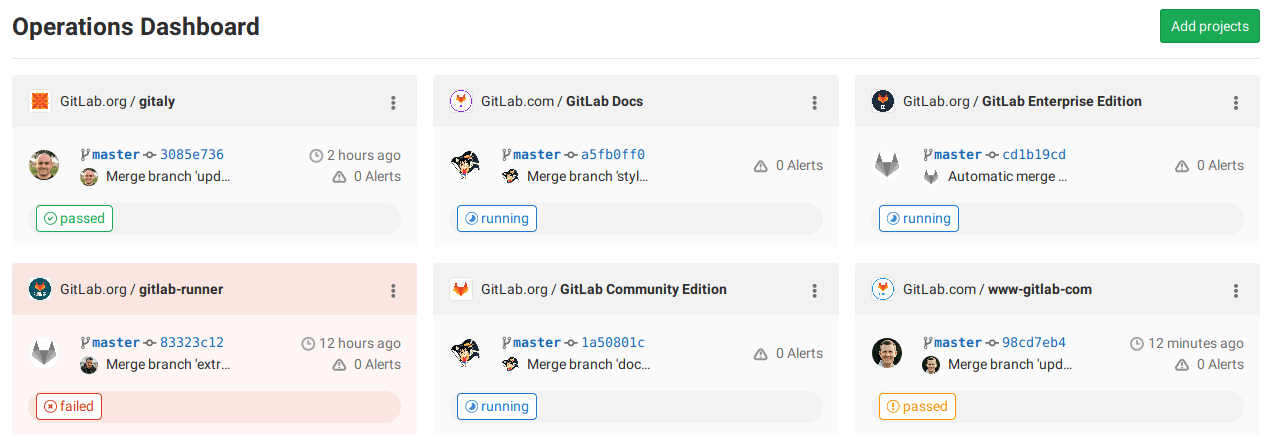
This continuous deployment tool began as a simple version control system using Git. Its evolution into a complete DevOps tool means it now provides tools for every phase of the development lifecycle. Its CI/CD pipeline is a key part of this focus. When developers commit changes to GitLab-hosted code, the CI/CD processes take place within GitLab and don’t need to rely on separate providers.
GitLab is known for having a strong community-driven approach. It features regular updates and new features that match its users’ needs. Small teams and larger enterprises are welcome to join the community and provide feedback for future improvements.
GitLab best features
- Integrated CI/CD
- Source code management
- Agile project management tools
- Automated DevOps
- Kubernetes integration
GitLab limitations
- Complex interface for beginners
- Some occasional performance issues
- Limitations on CI/CD minutes in the free version
GitLab pricing
- Free
- Premium: $29/month per user
- Ultimate: $99/month per user
GitLab ratings and reviews
- G2: 4.5/5 (750+ reviews)
- Capterra: 4.6/5 (950+ reviews)
5. Octopus Deploy
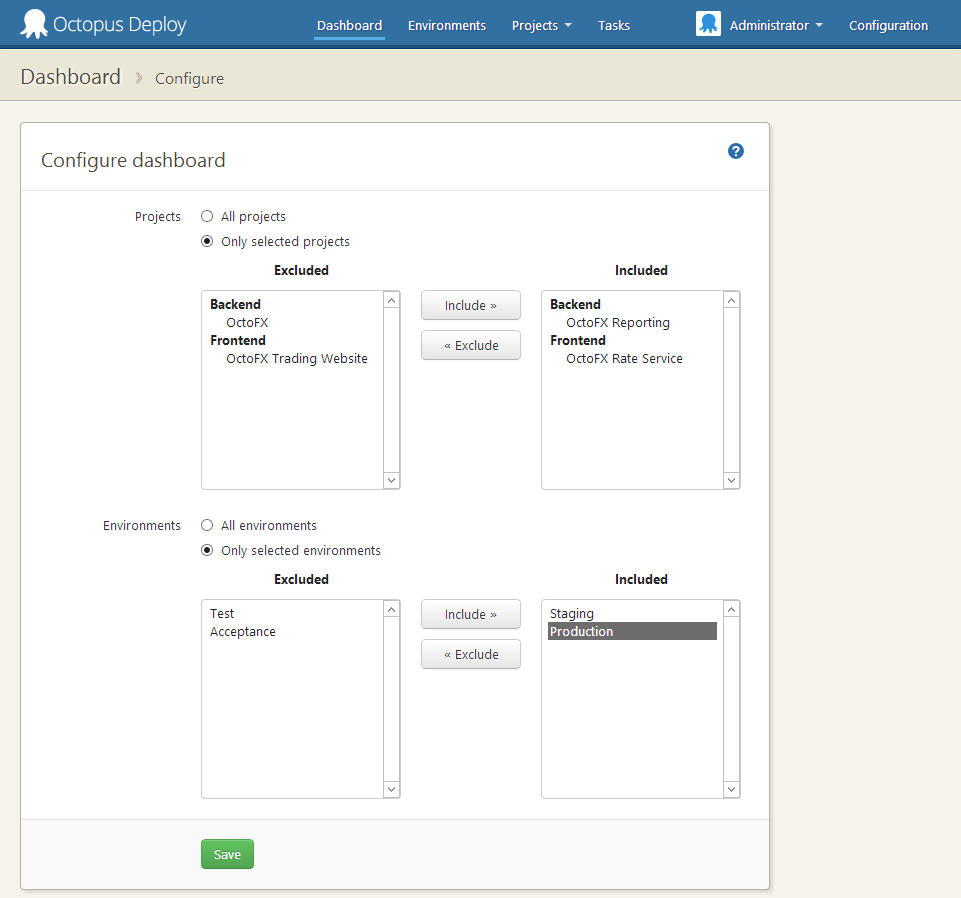
This continuous deployment software aims to simplify the deployment process through automation and release management tools. Octopus Deploy allows for application deployments across testing, staging, and production environments, making it easier for teams to manage program changes. It supports advanced deployment patterns, such as canary release and blue-green or rolling deployments.
Octopus Deploy best features
- Multi-environment deployments
- Release management
- Integration with popular CI servers
- Advanced deployment patterns
- Built-in conventions
Octopus Deploy limitations
- Steep initial learning curve for setup
- Non-intuitive interface
- Limited built-in integrations in comparison to competitors
Octopus Deploy pricing
- Community: $10/month
- Professional: $12/month
- Enterprise: $18/month
Octopus Deploy ratings and reviews
- G2: 4.4/5 (50+ reviews)
- Capterra: 4.8/5 (50+ reviews)
6. Bamboo
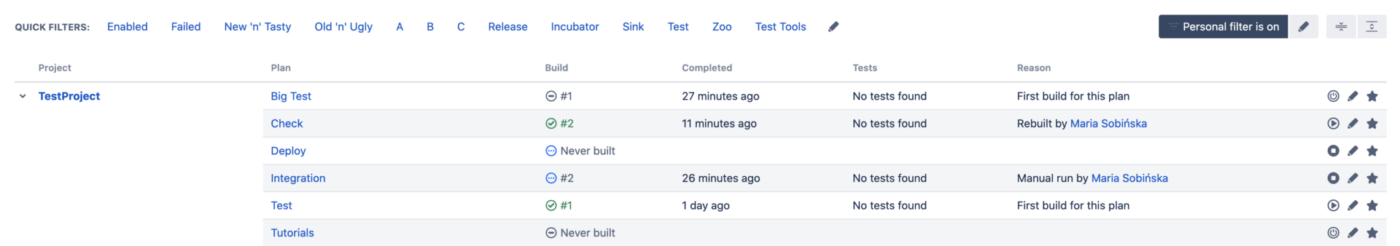
Atlassian’s Bamboo is a powerful tool for CI/CD that works seamlessly with their other products. Companies using JIRA for issue tracking and Bitbucket for version control can use Bamboo for their CI/CD needs and get a more unified experience than other automated software deployment tools can provide.
Support for automated parallel testing helps to optimize your workflow. Bamboo also strongly emphasizes collaboration, with many features facilitating team communication throughout the CI/CD pipeline.
Bamboo best features
- Built-in Git branching workflows
- Parallel automated tests
- Deployment projects
- Customizable build agents
- Integration with Atlassian products
Bamboo limitations
- High licensing costs for larger teams
- Outdated UI
- Limited plugin ecosystem in comparison to Jenkins
Bamboo pricing
- Starting at $1,200 annually
Bamboo ratings and reviews
- G2: 4.1/5 (50+ reviews)
- Capterra: 4.6/5 (10+ reviews)
7. Codeship
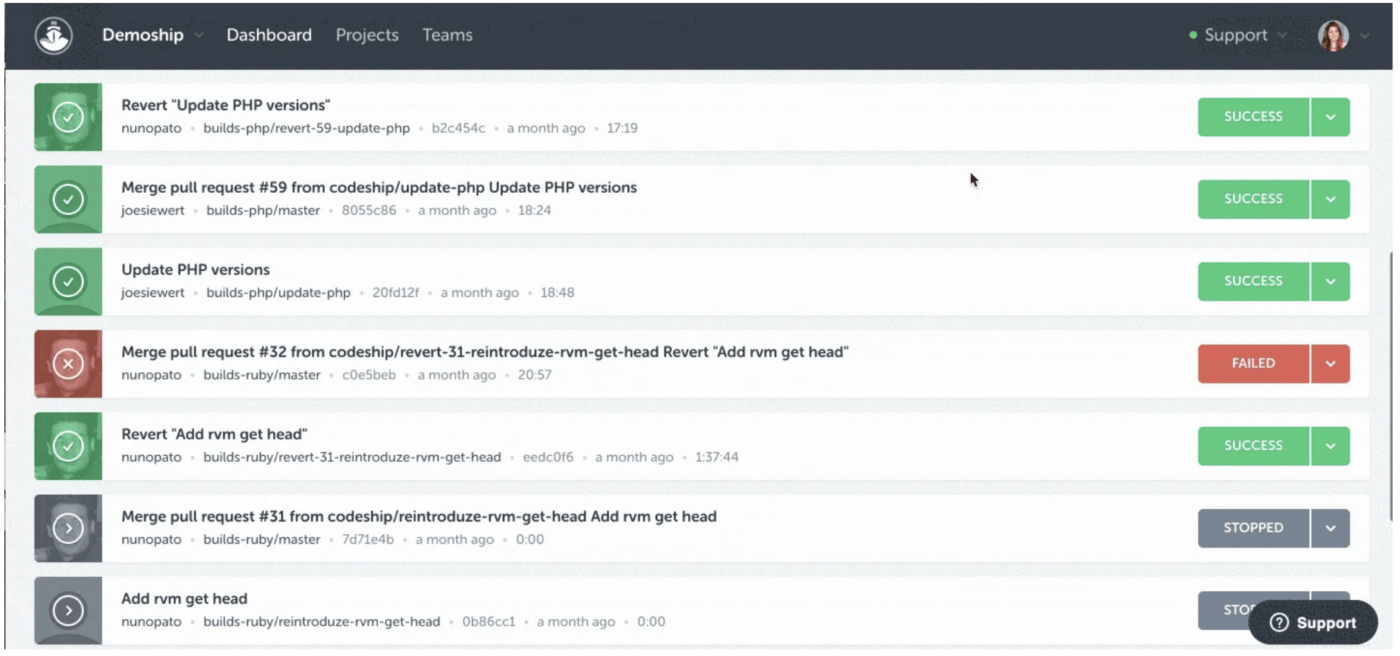
This cloud-based CI/CD platform has simplicity in mind. It features a quick setup that allows teams to start code deployment without a steep learning curve. Codeship’s parallel testing pipelines make testing code more efficient. With Docker support, it’s easy for teams to manage the code lifecycle from testing through to deployment.
Codeship integrates with popular repositories like GitHub and Bitbucket to ensure it aligns with the most common development processes.
Codeship best features
- Parallel test pipelines
- Docker support
- Simple setup
- Integration with popular repositories
- Fast build times
Codeship limitations
- Limited customization options
- Occasional build failures
- Limited integrations in comparison to other platforms
Codeship pricing
- Starter: $49/month
- Essential: $99/month
- Power: $399/month
Codeship ratings and reviews
- Capterra: 4.6/5 (15 reviews)
8. Travis CI
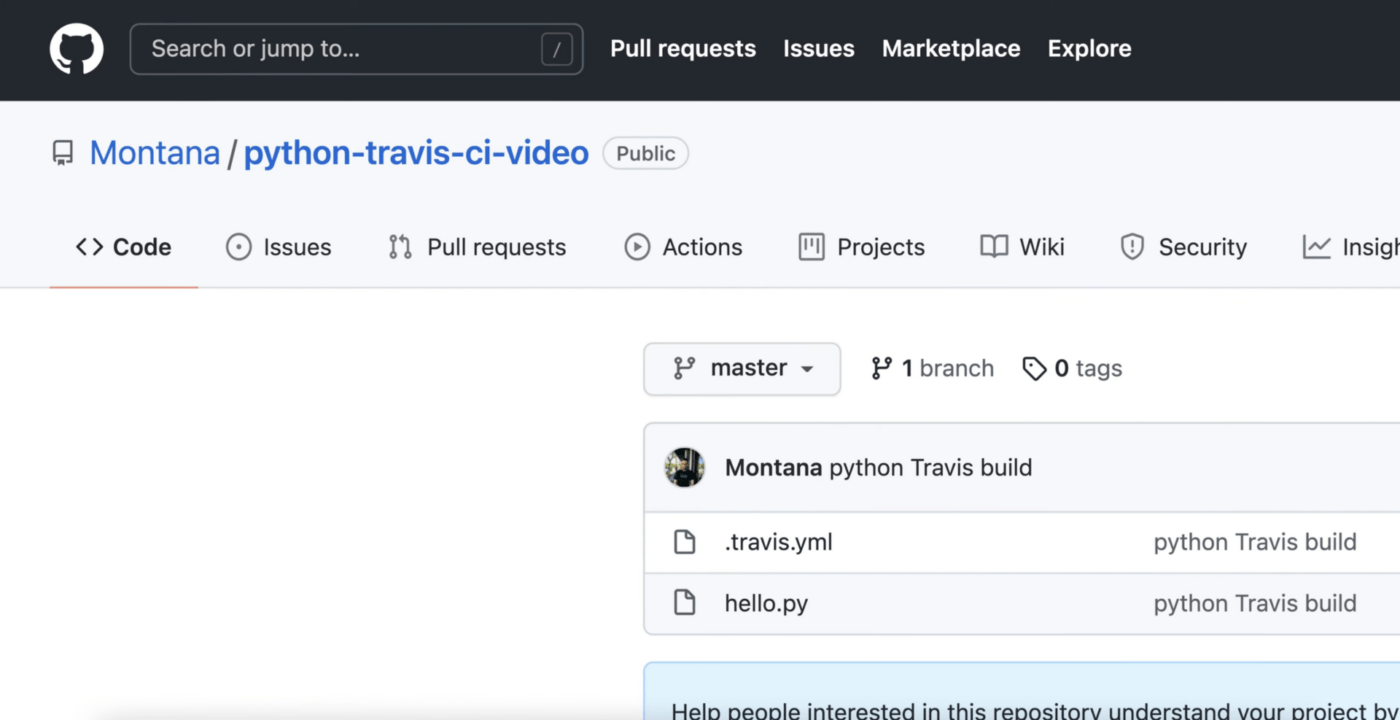
Travis CI’s original intention was tight integration with GitHub, but it now works with a variety of source code repositories. It automates application deployments with several advanced features, such as its matrix builds, which allow testing across multiple environments.
It can automatically deploy the code to the correct environment and provides a highly customizable way for teams to deploy apps, ensuring that it integrates with all workflows.
Travis CI best features
- GitHub integration
- Matrix builds
- Docker support
- Multi-language support
- Auto-deployment capabilities
Travis CI limitations
- Verbose configuration
- Build times can be slower than its competitors
Travis CI pricing
- Bootstrap: $64/month
- Startup: $119/month
- Small Business: $229/month
- Premium: $449/month
- Platinum: $779/month
Travis CI ratings and reviews
- G2: 4.5/5 (50+ reviews)
- Capterra: 4.1/5 (100+ reviews)
9. Jenkins
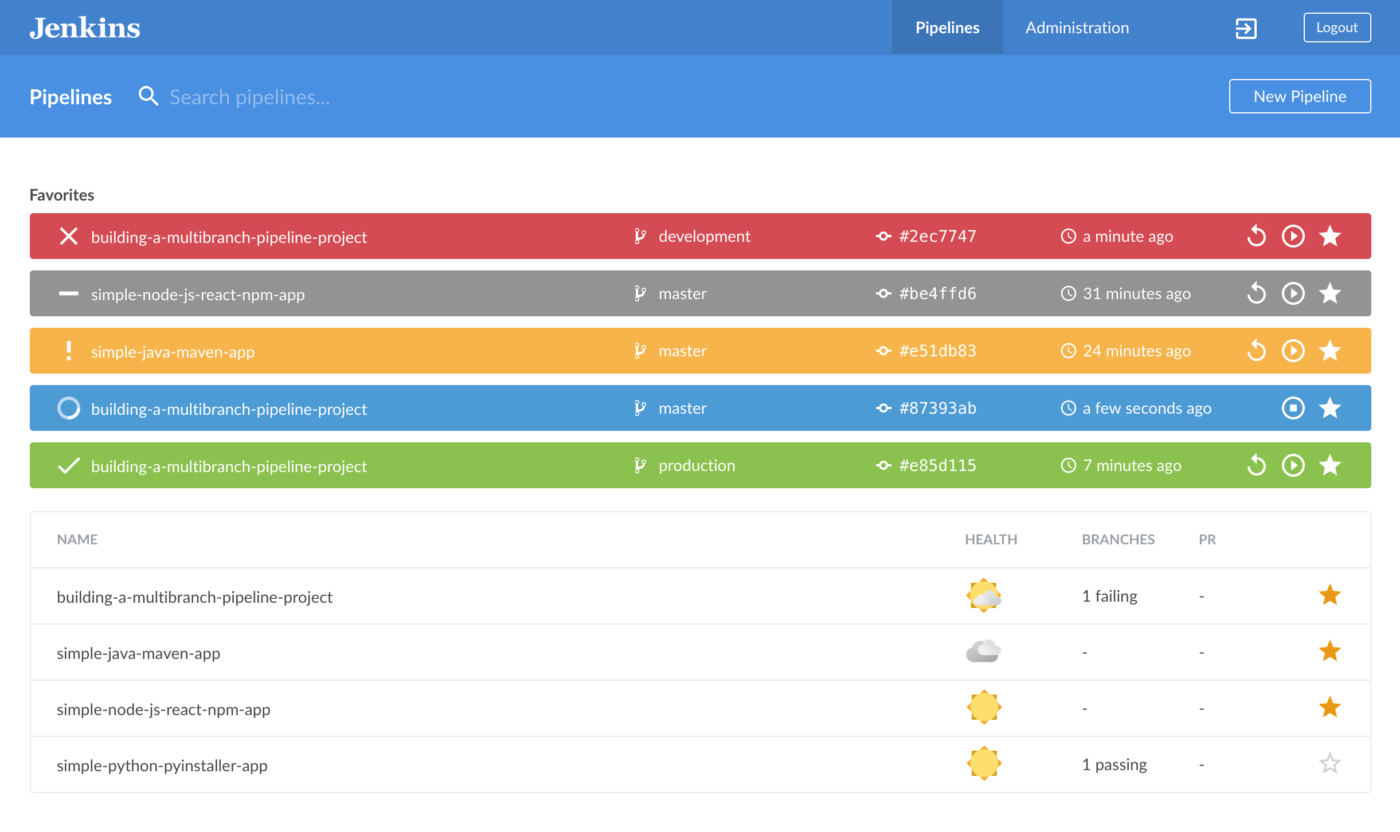
The biggest name in open-source CI/CD tools, Jenkins features a vast plugin ecosystem that allows developers more flexibility and customization than most competition. Plugins are available for more than just code deployments, covering the project’s building, testing, and monitoring stages.
Its open-source nature and the large, active community means Jenkins frequently updates with the latest CI/CD practices.
Jenkins best features
- Extensive plugin ecosystem
- Pipeline as code
- Distributed builds
- Integration with major version control systems
- Highly customizable
Jenkins limitations
- Requires regular maintenance and updates
- Complex initial setup
- Some plugins may have compatibility issues
Jenkins pricing
- Free
Jenkins ratings and reviews
- G2: 4.5/5 (450+ reviews)
- Capterra: 4.5/5 (500+ reviews)
10. Puppet
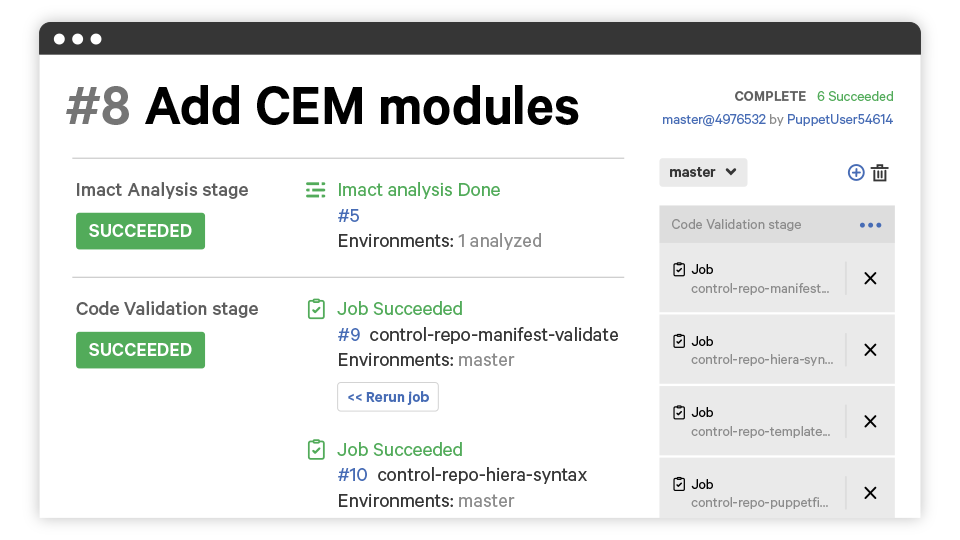
Puppet is one of the top continuous deployment tools, which allows developers to define their deployment infrastructure using code. Its consistency and scalability allow quick and easy setup transfers.
With automated provisioning, Puppet ensures the efficient allocation of continuous deployment resources. Real-time reporting provides insights into the continuous deployment pipeline for proactive problem resolution. This tool integrates with popular cloud platforms, so developers can use Puppet to deploy software regardless of the host location.
Puppet best features
- Infrastructure as code
- Automated provisioning
- Real-time context-aware reporting
- Role-based access control
- Integration with popular cloud providers
Puppet limitations
- Steep learning curve for beginners
- The domain-specific language (DSL) can be challenging
- Requires dedicated resources for large-scale deployments
Puppet pricing
- Open Source: Free
- Enterprise: Contact sales for pricing
Puppet ratings and reviews
- G2: 4.2/5 (43 reviews)
- Capterra: 4.4/5 (24 reviews)
Get Started With More Efficient Deployments Today
We’ve now seen many great tools that your team can use to automate much of the tedious work that comes from software development, allowing them more time to focus on adding features and squashing bugs than compiling and deploying code.
To further supercharge productivity, try managing your next project with ClickUp. Thousands of free templates are available to get you started and reduce the learning curve.



