Top 10 Easy-to-Use Shared To-Do List Apps for 2026
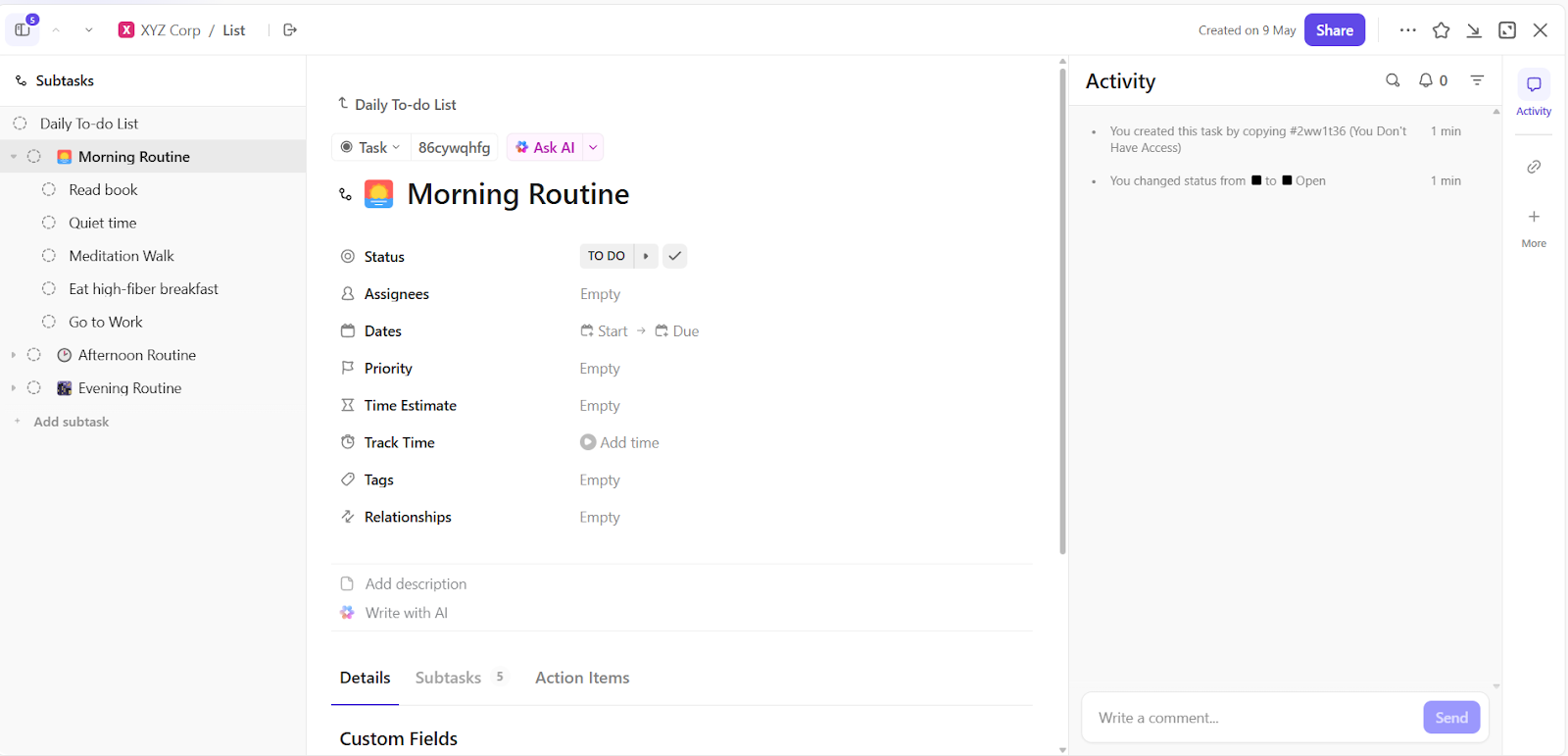
Sorry, there were no results found for “”
Sorry, there were no results found for “”
Sorry, there were no results found for “”
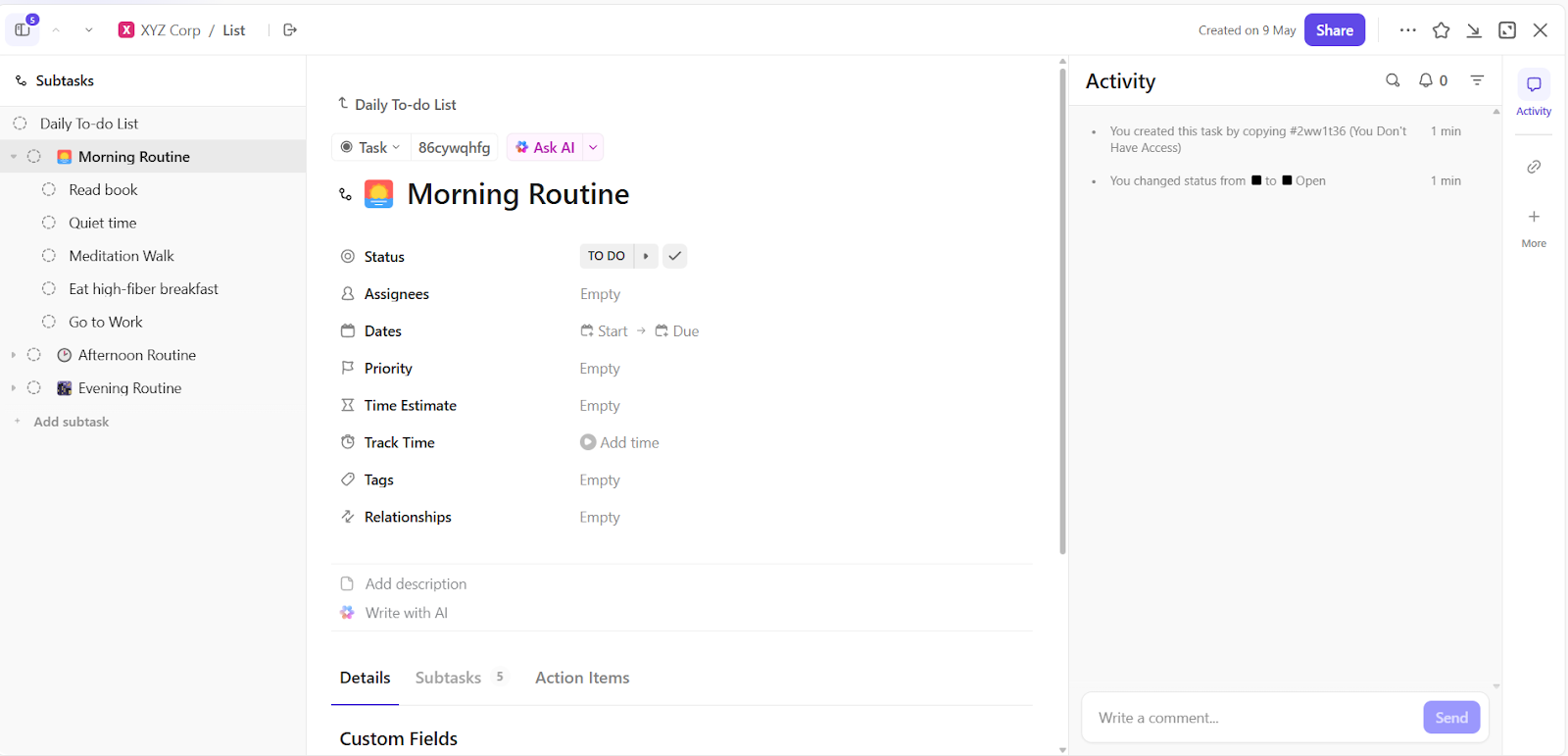
It starts with a simple question: ‘Did someone already feed the dog?’ or ‘Who’s working on the presentation slides?’ One’s a household chore and the other’s a team project, but both rely on people staying in sync.
And that’s not always easy when tasks are scattered across group chats, notebooks, or someone’s memory. 📒
A shared to-do list app gives everyone one place to track what needs to be done, who’s doing it, and what’s already finished. In this blog post, we’ve rounded up easy-to-use apps that help keep things moving.
Let’s dive in!
Here’s a snapshot of the top apps that help you build a to-do list system. 📸
| Tool | Best features | Best for | Pricing* |
| ClickUp | Color-coded family calendars, shared grocery lists, meal planning, whiteboards for collaboration, and memory journals | Individuals, small businesses, mid-market companies, enterprises | Free plan available; Customization available for enterprises |
| Todoist | Natural language input, visual productivity charts, nested subtasks, location-based reminders | Individuals, small businesses | Free plan; Paid starts at $2.50 per month |
| Lovewick | Shared task rotation, couple budgeting, private surprises, relationship dashboard | Individuals, couples | Free plan; Paid starts at $9.90 per month |
| Trello | Kanban boards, card-based workflows, checklist attachments, automation rules (Butler) | Small businesses, mid-market companies | Free plan; Paid starts at $6 per month |
| Any.do | Cross-device sync, daily task planning (Moment), shared lists, unified task and calendar view | Individuals, small businesses, families | Free plan; Paid plans start at $7.99/month |
| Cozi | Custom fields, task dependencies, visual project views, and automated workflows | Families, individuals | Free plan; Custom pricing |
| Microsoft Loop | Real-time collaboration, synced components across Teams/Outlook, adaptive tables, embedded task lists | Mid-market companies, enterprises | Paid plans start at $7.20/month for teams, and $12.99/month for households |
| Asana | Custom fields, task dependencies, visual project views, automated workflows | Small businesses, mid-market companies, enterprises | Free plan; Paid plans start at $13.49/month |
| Notion | Linked databases, embedded tasks within docs, dashboards, customizable templates | Small businesses, mid-market companies | Free plan; Paid plans start at $12 per month |
| Google Keep | Real-time shared checklists, mobile note-to-text scanning, seamless Docs transfer | Individuals, couples, families | Free with a Google account |
The right shared to-do list app cuts through chaos, streamlines collaboration, and adapts to your workflow. Here’s what to prioritize in a tool:
🧠 Fun Fact: The order of your list matters. People tend to complete the first few items more reliably due to what’s called the primacy effect. That’s why productivity experts recommend putting the most important task at the top, even if it’s also the one you’re most likely to avoid.
Looking for a shared to-do list app that doesn’t collect digital dust? Here are options that work for different needs. 🗃️
Our editorial team follows a transparent, research-backed, and vendor-neutral process, so you can trust that our recommendations are based on real product value.
Here’s a detailed rundown of how we review software at ClickUp.
Shared tasks often break down because people don’t have one place to track what’s been done, what still needs doing, and who’s responsible.
ClickUp fixes that. It’s the everything app for work that combines project management, knowledge management, and chat—all powered by AI that helps you work faster and smarter.
Everything inside ClickUp starts with a List.
ClickUp Lists are where related tasks live—grouped by project, routine, or shared goal.
Let’s say you’re managing a household. You might have Lists for ‘Weekly chores’, ‘Meal planning’, and ‘School stuff’. Each list gives you a clear view of what’s happening in that area and makes it easier to focus without getting lost in unrelated work.
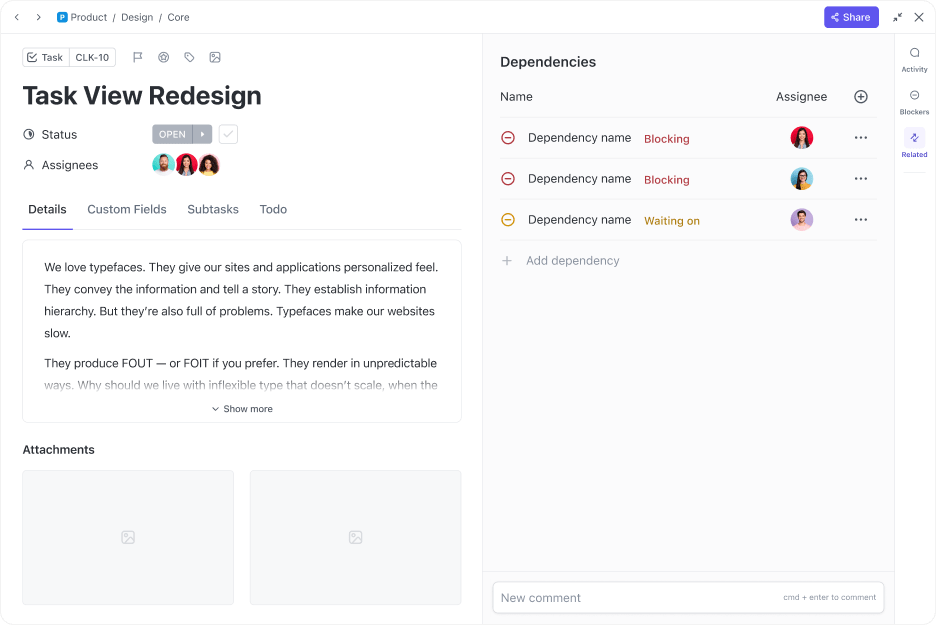
Inside each list, you create ClickUp Tasks. Each Task holds everything you need to get it done: a title, description, assignee, due date, status, and even subtasks.
For example, in a workplace setting, a product team could add a task called ‘Launch email draft’ and assign it to the copywriter. They can then add subtasks like ‘Write draft’, ‘Get feedback’, and ‘Finalize subject line’, with each one delegated to the right person.
✨ Bonus: Crush your shared to-do lists by making communication and collaboration even more seamless with ClickUp Brain MAX.
ClickUp Brain MAX is a superpowered desktop AI companion that truly understands you, because it knows your work. Ditch the AI tool sprawl, use your voice to get work done, create documentation, assign tasks to team members, and more.
You can also watch this video to prioritize tasks better.
That way, no one drops the ball or duplicates someone else’s work.
Now, if you’re repeating the same sets of tasks every day, rebuilding to-do lists gets old fast. ClickUp’s Daily To-Do List Template saves time here.
The to-do list template is designed to help teams and households structure their day clearly. It includes pre-built tasks like Morning Routine, Afternoon Routine, and Evening Routine. Under these tasks, you may find subtasks such as Read book, Quiet time, Meditation walk, and more.
There are also ClickUp Custom Fields to jot down notes, track your streak, and categorize tasks.
Once the structure is in place, small tasks like notifications and updates can still slow people down. ClickUp Automation helps streamline these.
You can set up rules that automatically move tasks, send updates, or change assignees when certain triggers are met. For example, in a busy household, you could create an automation that moves a task to ‘Completed’ once it’s checked off, or reassigns weekly chores every Monday morning.
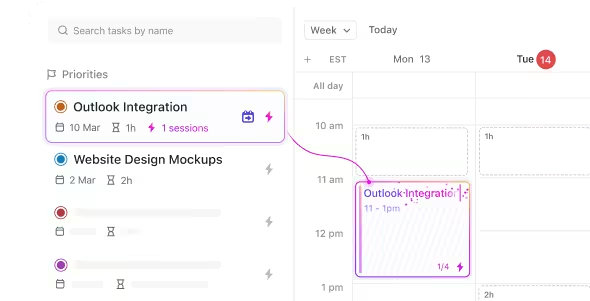
This G2 review really says it all:
ClickUp is extremely helpful for managing tasks and keeping everything organized in one place. The platform is very intuitive, offers a high level of customization, and makes it easy to prioritize activities and meet deadlines. Task management, in particular, has improved our team’s productivity significantly, and the ability to view everything through dashboards and lists is a game-changer. I use it every day, all day long, and already integrated with some other apps, like Toogl Track, Google Calendar and Microsoft Outlook.
📮 ClickUp Insight: Knowledge workers send an average of 25 messages daily, searching for information and context. This indicates a fair amount of time wasted scrolling, searching, and deciphering fragmented conversations across emails and chats. 😱
If only you had a smart platform that connects tasks, projects, chat, and emails (plus AI!) in one place. But you do: Try ClickUp!
via Todoist
You might feel overwhelmed by complex project management tools. Todoist hits that sweet spot between simplicity and functionality.
The clean interface masks powerful organizational features under the hood. It allows you to create shared projects for anything from planning a vacation with friends to coordinating work deadlines with teammates. The natural language input stands out—typing ‘Send report every Friday’ automatically sets up recurring tasks.
One G2 review puts it this way:
For me, Todoist is like a lifesaver. It was easy to set up and really helps in putting everything into clear to-do lists, even for big projects with my team. Plus, it makes changing deadlines very easy.
🔍 Did You Know? There’s a psychological reason you keep thinking about unfinished tasks. It’s called the Zeigarnik Effect—your brain keeps those items open like tabs in a browser until you resolve or offload them. Writing them down helps you mentally let go.
via Lovewick
Think of an app designed specifically for partner conversations about who’s doing what. That’s Lovewick. Unlike general task managers, it’s built from the ground up for you and your partner sharing a home.
The app focuses on making household management feel more like a team effort. It encourages equal ownership of tasks through clever reminders and a balanced distribution feature.
This Reddit comment brings up an interesting angle:
I really like Lovewick. It’s simple, free, and the interface meets our needs. You won’t believe the number of secret dates this app helped me successfully plan. And of course, the to-do lists!! My partner and I are organization freaks, so the experience for us was great.
💡 Pro Tip: Write the task the way your future self needs to see it. ‘Follow up with Paul’ becomes clearer when you write ‘Follow up with Paul re: Q2 report – waiting on his feedback from last Thursday’. Your list should reduce friction, not create it.
via Trello
For you, visual thinkers, Trello offers a refreshing approach to personal task management. The card-based Kanban system lets you move tasks across customizable boards representing different stages of completion. This workflow makes it easy to see project status at a glance.
You can drag cards between columns like ‘To Do,’ ‘In Progress,’ and ‘Done,’ creating a satisfying visual representation of progress.
According to one Trustpilot review:
Very simple yet useful tool. We use this for our tech and product roadmap and to monitor work progress. It has been very useful. There are also several customizations possible and several integrations. Price has gone up quite a bit in the last few months. Otherwise, a great tool for startups.
🔍 Did You Know? According to a survey of 2,000 people, the average adult in the UK writes 156 to-do lists annually. Over a third of respondents said they would be lost without their lists, and 21% would struggle to get anything done without them.
Pro Tip: To remind you of tasks, you can simply tell ClickUp Brain, your AI personal assistant, what you need to do and when. Or feed it your entire list, and let it schedule on ClickUp’s AI-powered Calendar for you. Easy-peasy!
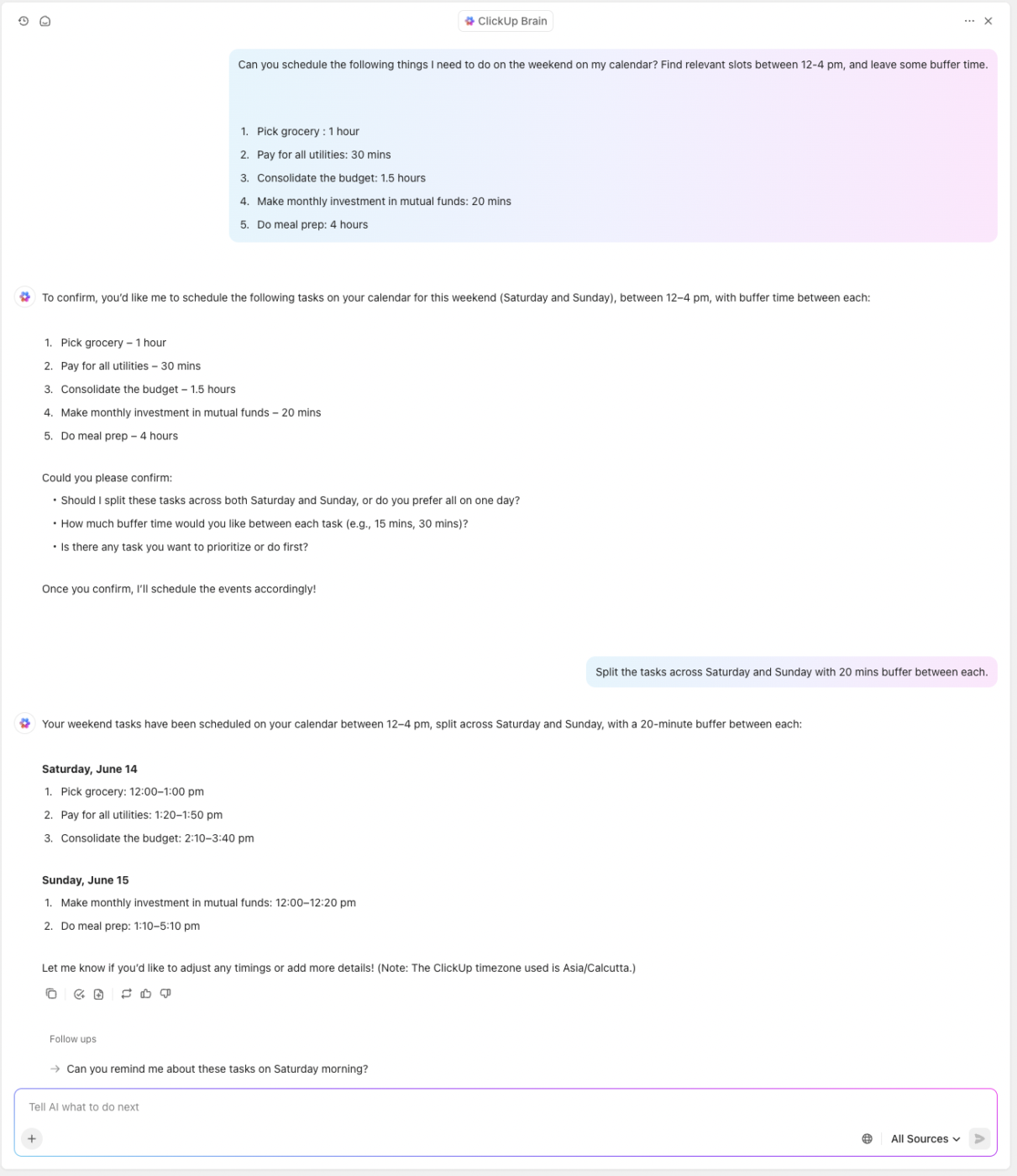
via Any.do
Any.do shines in its cross-platform capabilities. The app transitions smoothly between your desktop, mobile, web, and even smartwatch interfaces. You can start a shopping list on your computer and check items off on your phone while at the store without any sync issues.
Its clean, minimalist design focuses attention on tasks rather than overwhelming you with complex features.
🧠 Fun Fact: The average person can only hold 3-5 items in their working memory at once. That’s one reason to-do lists are essential; they offload your brain and give you space to focus without remembering everything at once.
via Cozi
Cozi addresses the unique challenges of family organization. It unifies family calendars, shopping lists, to-dos, and meal plans in one color-coded interface.
Each family member gets assigned a color, making it easy to see who needs to be where and when. The shared grocery list feature prevents duplicate purchases and ensures nothing gets forgotten during shopping trips.
via Microsoft Loop
Microsoft Loop transforms task management into a dynamic, collaborative workspace. It combines aspects of documents, whiteboards, and task lists into components that update in real time across Microsoft applications.
This means a task list created in Loop appears and updates instantly when embedded in your Teams chats or Outlook emails.
For home
For business
🔍 Did You Know? Research from the American Psychological Association indicates that even brief mental blocks created by shifting between tasks can cost as much as 40% of someone’s productive time.
via Asana
Asana takes your shared task management to a more structured level. The platform offers multiple ways to visualize work—lists, boards, timelines, and calendars—so your team can track projects according to their preferred style.
The detailed permission settings allow you to control who can view, edit, or comment on specific tasks, making it suitable for complex team structures.
See what a G2 reviewer had to say about this shared to-do list app:
What I like best about Asana is how easy it was to implement across our organization. The intuitive interface made onboarding seamless, and the prebuilt dashboards provided immediate visibility into project progress without the need for extensive customization. Additionally, the easy navigation and user-friendly design make it simple for end-users at all levels to adopt and stay engaged with their tasks.
via Notion
With Notion, you can create rich task lists embedded within contextual documents. The flexible database approach allows for custom properties and views that adapt to specific workflows.
Your team will appreciate how Notion connects reference materials and action items. It also supports the use of AI to automate tasks.
🧠 Fun Fact: People are more committed to goals when there’s a public element. A study found that people who shared their goals with others or made them visible (like on a shared task board) were more likely to follow through.
via Google
Google Keep provides a straightforward approach to your shared tasks. The app works like digital sticky notes with added collaboration features.
You can create color-coded notes and project management checklists that sync across devices. Its integration with other Google services makes it particularly convenient if you’re already using Gmail or Google Calendar. Plus, the simplicity makes it perfect for quick shopping lists or recurring reminders.
💡 Pro Tip: Create a ‘catch-all’ list for everyone’s random stuff. From picking up dry cleaning to remembering to call Aunt Mary, it’s easier when everyone throws their own tasks into a shared list. However, keep it limited to the essentials so it doesn’t become a dumping ground.
A shared to-do list app only works when it actually keeps people accountable. This means real-time updates, clear ownership, and an easy-to-understand layout. Without that, tasks fall through, deadlines get missed, and things get done twice or not at all.
If you’re looking for one app that integrates everything—tasks, routines, updates, and even a little automation magic—ClickUp delivers.
It’s built for collaboration at every level, from families to fast-moving teams, and packed with features that grow with your needs.
Sign up for ClickUp today and build your best to-do list yet! ✅
© 2026 ClickUp