10 Best Second Brain Apps & Software for Note-Taking in 2026
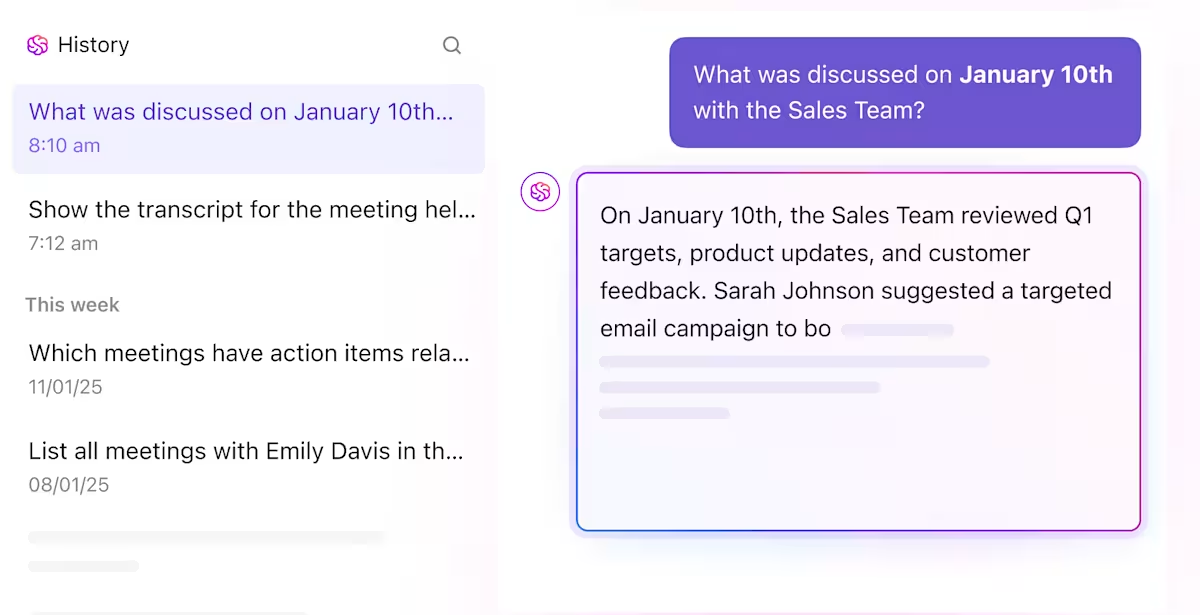
Sorry, there were no results found for “”
Sorry, there were no results found for “”
Sorry, there were no results found for “”
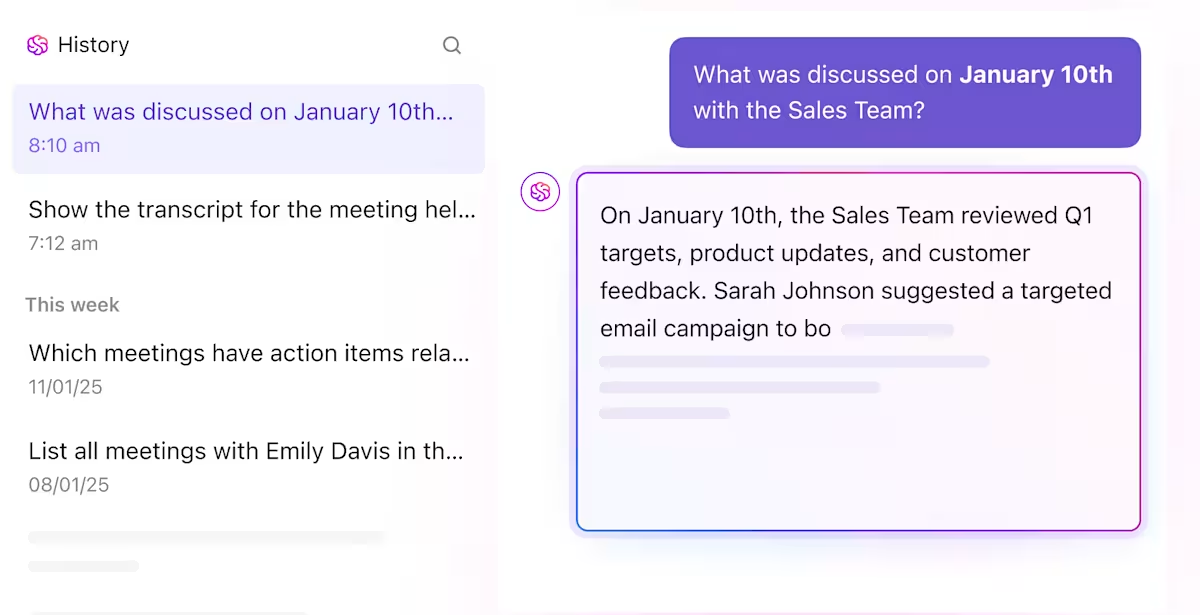
Have you ever had a brilliant idea pop into your head, only to lose it moments later because life got in the way?
That’s where a brain system—powered by a good knowledge management app—can make all the difference.
Whether you’re out for a run or winding down for bed, a reliable notes app helps you capture inspiration the moment it strikes.
A modern notet-aking app does more than just hold your thoughts.
With advanced functionality like the ability to link notes, record audio notes, and organize information across other apps, you can build a robust knowledge management system.
Over time, you’ll begin to reflect on notes you’ve taken and even discover connections you didn’t realize were there.
If you haven’t hopped on the second-brain app train for note-taking, it’s time to do it, and we’ll tell you why.
A second brain app is a digital tool designed to help you capture, organize, and store your thoughts, ideas, and information in a structured way that you can retrieve them anytime.
Building a second brain will extend your cognitive processes and ability, providing a structured and easily accessible repository for your notes, documents, and creative insights.
Tiago Forte introduced the second brain concept first in his book “Building a Second Brain.” He reasons that humans can’t always remember every piece of daily information, as it can get overwhelming.
Tiago went further to list the benefits of relying on the second brain system:
We live in an information-saturated world where our natural memory can easily become overwhelmed. This is where the concept of a “Second Brain” comes in—a digital system designed to extend your memory and cognitive abilities.
Second Brain apps provide a powerful solution to managing the constant influx of information, enhancing productivity, and fostering creativity in a way that traditional methods simply can’t.
Here’s how they can help:
✅ Enhanced productivity: By providing a centralized, easily searchable repository for all your notes, ideas, and resources, these apps dramatically reduce the time spent searching for information. This frees up your mental energy to focus on execution and creative work
✅ Improved memory & recall: Your Second Brain acts as an external memory bank, ensuring that valuable insights, lessons learned, and important details are never lost. You can quickly retrieve information when needed, even if you captured it years ago
✅ Fostering creativity & innovation: By making connections between disparate ideas and providing a rich pool of knowledge, Second Brain apps facilitate serendipitous discovery and help you generate new insights and creative solutions
✅ Adapting to modern work: With the rise of remote work, hybrid models, and project-based assignments, the ability to organize and access information digitally and collaboratively is paramount. Second Brain apps streamline workflows and support continuous learning
✅ Leveraging AI capabilities: Many modern Second Brain apps are integrating AI, offering features like intelligent search, automated summarization, and insight generation. This transforms them from mere storage systems into powerful partners for knowledge discovery and creation
✅ Stress reduction: Knowing that all your important information is safely stored and easily accessible reduces the anxiety of forgetting things or being overwhelmed, leading to greater peace of mind
✅ Personalized learning: These apps become a personalized knowledge hub that grows with you, allowing you to build upon your existing understanding and accelerate your learning in any field
Here’s a quick comparison table to get you started:
| Tool name | Key features | Best for | Pricing |
| ClickUp | Everything app for work with AI Notetaker, Connected Search, Docs, Whiteboards, task management, AI summaries, integrations, templates | For individuals and teams of all sizes needing an all-in-one workspace and actionable knowledge | Free plan; Paid plans from $7/user/month |
| Notion | Customizable workspaces, Notion AI, databases, web clipper, mobile & desktop apps | Visual thinkers & creators who want flexible, interconnected knowledge systems | Free plan; Paid plans from $12/user/month |
| Google Keep | Simple interface, color coding, reminders, voice notes, OCR, Google integration | Individuals who want fast, simple note capture and checklist management | Free with Google account |
| Workflowy | Infinite nesting, mirror nodes, tagging, global search, minimalist design | Outliners & structured thinkers who prefer bullet lists and hierarchy | Free plan; Pro $8.99/month |
| Craft | Block-based editor, daily notes, AI assistant, rich formatting, native apps | Visual thinkers & Apple users who want beautiful, interconnected documents | Free plan; Pro $7.99/month; Business $14.99/month |
| Evernote | Web clipper, universal search, notebooks/tags, tasks, calendar, AI features | Busy professionals & researchers managing diverse content types | Free plan; Personal $14.99/month; Professional $17.99/month |
| Reflect | Backlinked notes, graph view, AI, encryption, calendar integration | Privacy-focused users & networked thinkers who want secure, connected notes | Premium $10/month |
| Obsidian | Local Markdown files, bi-directional linking, graph view, plugins | Power users & privacy advocates who want full control and customization | Free; Sync $5/month; Publish $10/month |
| iCloud Notes | Apple integration, iCloud Drive, backup, simple notes, privacy | Apple ecosystem users who want seamless, basic note syncing | 50GB $0.99, 200GB $2.99, 2TB $9.99/month, higher tiers available |
| Roam Research | Bi-directional linking, daily notes, block-based editor, graph overview | Researchers & knowledge workers who thrive on non-linear, networked thinking | Pro $15/month; Believer $500/5 years |
Watch this quick review for a general idea of the best second brain apps out there, before you get into the details:
As the everything app for work, ClickUp is transforming the way teams work by acting as a true “second brain” with ClickUp Brain—an intelligent, all-in-one workspace that remembers, connects, and retrieves everything you need to get work done.
At the heart of ClickUp’s second brain features is its Connected Search, which goes far beyond basic keyword matching. It intelligently searches across all your tasks, documents, chats, attachments, and even integrated third-party apps, instantly surfacing the most relevant information no matter where it lives in your workspace.
This means you can quickly find a project brief, a conversation from months ago, or a specific file—saving hours that would otherwise be lost to manual searching.
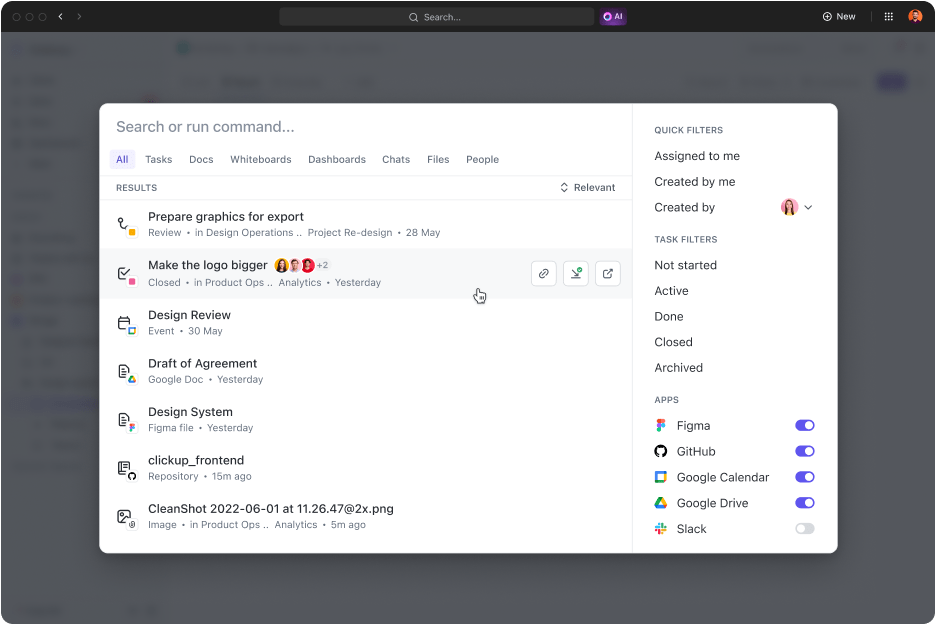
But ClickUp Brain doesn’t just help you find information; it helps you understand it faster. Its advanced AI can summarize lengthy documents, task threads, and chat conversations, distilling them into clear, actionable insights. For example, you can ask ClickUp Brain to summarize a project’s status, extract key decisions from a meeting, or pull out action items from a long discussion—making it easy to stay on top of complex workflows without getting bogged down in details.
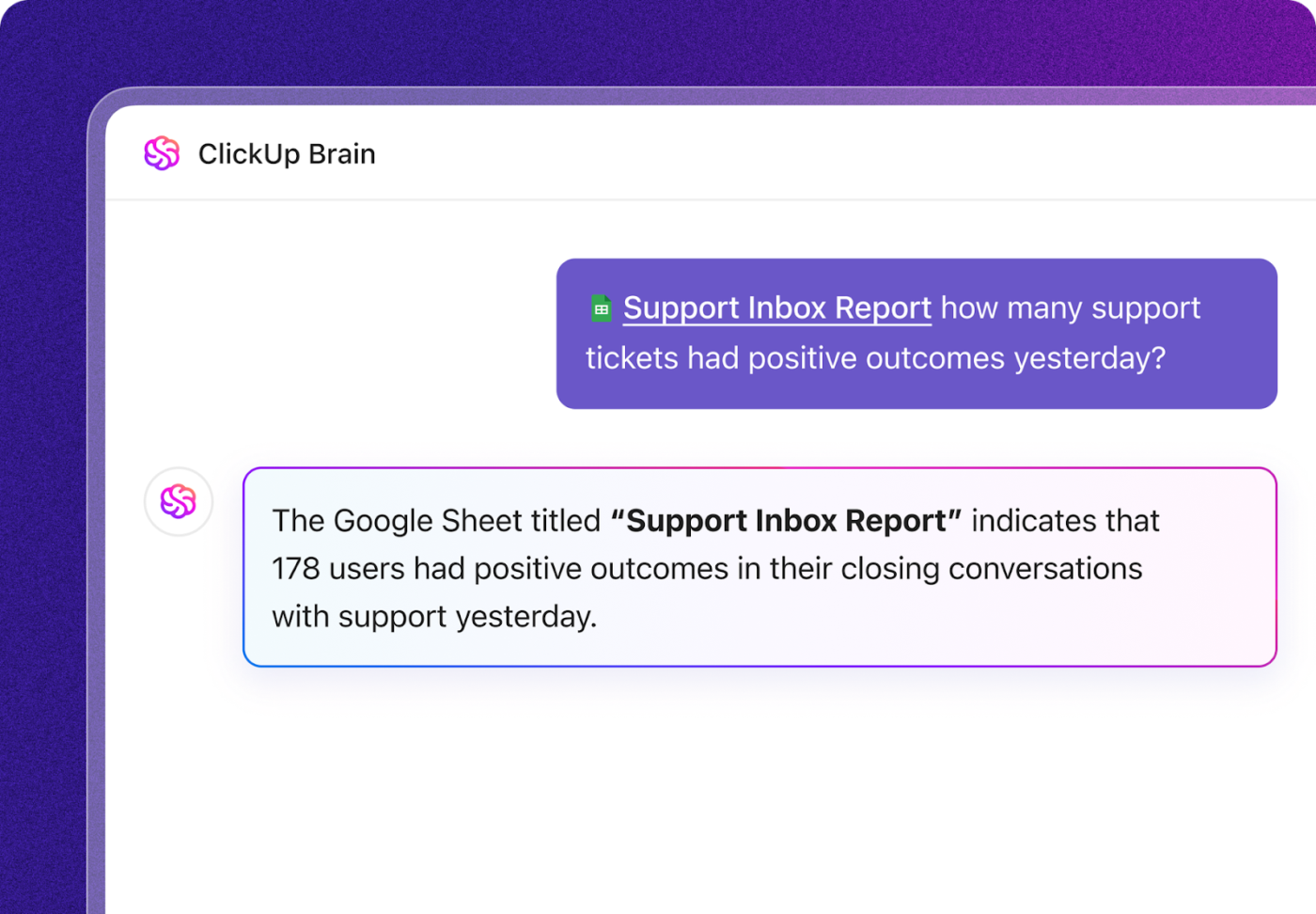
By combining deep, connected search with intelligent summarization, ClickUp Brain doesn’t just store your knowledge—it actively helps you retrieve, process, and act on it, making it the ultimate everything app and your indispensable second brain for work.
The biggest plus of all? With a connected ecosystem of Docs, Whiteboards, Dashboards, and more, ClickUp centralizes everything you need under a single workspace, making it instantly searchable!
ClickUp Brain really is a time-saver. The built-in AI can now summarize lengthy threads, draft docs, and even transcribe voice clips right inside a task, which lets my team cut down on context-switching and chase fewer add-on tools.
New calendar & Gantt upgrades make planning less painful. The March 2025 refresh merged tasks, docs, chats, and meetings into a single calendar view and added AI-powered time blocking; Gantt charts load noticeably faster and keep the zoom level persistent.
Everything in one workspace. We run agile sprints, publish docs, and manage OKRs without shuffling between apps. Native integrations (Slack, Drive, GitHub) are quick to wire up.
Granular permissions + robust automations. It’s easy to give contractors comment-only access or trigger multi-step workflows when a status changes.
What I dislike about ClickUp is that is can get a little complicated sometimes with the setting up of the dashboards as an example, as other features that require more layers of setup. I have slowly learned, but it always feels like there are many elements of the App that I am trying to learn and be better about.
💡Pro Tip: Learn how to use AI for note taking. If your struggles are specific to meetings, we’ve got something for you here. 👇🏼
Notion is one of the versatile second brain apps that adapts to individual workflows. Use this unified space for note-taking, organization, task management, focused writing, and personal development to improve your focus.
Quickly jot down notes, ideas, to-do lists, or reminders from anywhere. It offers flexibility in organizing these notes without limitations, so you can easily retrieve them anytime.
I absolutely LOVE how customizable it is. We work with quite a few clients, and we can customize Notion for all of their businesses.
Takes a long time to learn how to figure it out. I had to download templates and watch a ton of videos to work it to the fullest extent.
Google Keep is a note-taking tool software designed for writing, list-making, and organizing your thoughts; it is handy for setting effective reminders. It also allows easy sharing of notes with images and audio. With millions of users, Keep is the top choice for those who enjoy vibrant notes, offering a range of colorful labels to organize and arrange your documents efficiently.
Google keep cheapest way to record activities and make to do list. I can track progress by ticking in the box. For editing purpose i can change backgrounds also. Multiple devices login is very smooth, i can use my pixel phone and pc together or separate but result of real time sync is still same.
I don’t like that the organization options are limited. Thank God for tagging and color-coding, but it can feel cluttered when I’m tracking multiple QA tasks.
Workflowy is a web-based second brain note-taking app that simplifies note-taking with its straightforward and flexible interface, allowing you to organize ideas quickly and naturally.
It works great offline and seamlessly supports the development of those ideas when connected to the internet. Workflowy’s nested lists are its standout—create bulleted lists for any number of levels to break down the complexity of your ideas or lists.
I love the fact that everything is just a bullet point list. Bullet points is how I typically take my notes and Workflowy empowers me to do it more efficiently.
The problem I found with Workflowy is that having only bullets for everything is not very helpful when you want to store large paragraphs of text, images and other content. I found this to be quite limiting to my workflow.
📮ClickUp Insight: 18% of our survey respondents want to use AI to organize their lives through calendars, tasks, and reminders. Another 15% want AI to handle routine tasks and administrative work.
To do this, an AI needs to be able to: understand the priority levels for each task in a workflow, run the necessary steps to create tasks or adjust tasks, and set up automated workflows.
Most tools have one or two of these steps worked out. However, ClickUp has helped users consolidate up to 5+ apps using our platform! Experience AI-powered scheduling, where tasks and meetings can be easily allocated to open slots in your calendar based on priority levels. You can also set up custom automation rules via ClickUp Brain to handle routine tasks.
Say goodbye to busy work!
Craft’s seamless interface includes features like daily notes, collaborative documents, wikis, integrations, rich link previews, AI writing assistance, comments, and reactions.
Craft transforms team collaboration and note-taking by merging structured daily updates, aligning priorities, and eliminating blockers, all in one place. It is a central hub for teams to take notes and track tasks, ideas, and challenges across various projects.
Craft it is pretty. And I use it every day.
As someone whose job involves introducing note-taking software to university teachers who’d honestly rather run in the opposite direction than pick up something overly techy, let me tell you, Craft is a gem. I show it to a teacher or colleague, and I get the same reaction every time: they look at the screen with wide eyes and go, “Whoa, this looks so… simple? And pretty?” And then they’re off—formatting text, organizing ideas, and suddenly, they’re swooning over a note-taking app. Yep, actual swooning.
Craft doesn’t have all the fancy stuff you might find in other software, like built-in databases, complex network connections, or advanced viewing options. But even without those features, the team behind Craft is constantly rolling out updates in beta. They’re listening to users and actively working to improve what’s missing.
💟 Did You Know? Back in ancient times, before paper was common, people often took notes on wax tablets. These were wooden frames filled with a layer of wax. You’d write on the wax with a sharp stylus, and if you made a mistake or wanted to reuse the tablet, you could just smooth the wax over and start again! It was basically the ancient world’s reusable notebook.
Evernote helps you organize your work and life with notes, no matter where you work. It allows you to take dynamic notes with text, images, templates, and more.
Evernote helps you manage notes with due dates and reminders, supports paperless document storage, and integrates with Google Calendar for efficient scheduling and contextual notes.
I can save almost anything to my Evernote account, typed notes, website clippings, pdf files, pictures. The Web Clipper and the “email to Inbox” features are especially useful for me.
The free version has some limitations in terms of device syncing, and the premium plans can be a bit expensive for startups with tight budgets.
➡️ Read More: 8 Evernote Integrations for Better Note Taking
Reflect offers a comprehensive solution for enhanced cognitive processes and effective note-taking. It features instantaneous note synchronization with backlinked notes, forming a network of ideas.
Reflect ensures secure and efficient note management with end-to-end encryption, calendar integration, one-click publishing, and AI assistance powered by GPT-4.
The minimalist interface belies its powerful capabilities, offering a distraction-free environment that promotes deep thinking and efficient note-taking. What truly sets Reflect apart is its lightning-fast performance and seamless networked note-taking functionality, making it incredibly efficient for managing technical documentation and project notes.
It’s a nice looking app and does work as described. However, it requires your brain to work in a way that mine doesn’t or with data and notes that aren’t like what I generate. It does away with hierarchy and folders and instead relies on backlinks between notes
Obsidian is a versatile note-taking app that adapts to your thoughts. As you write your online sticky notes, the app dynamically adapts to your style so that you convey precisely what’s on your mind. Moreover, Obsidian allows you to easily link notes and share them with anyone. The app also supports office work and project management.
Easy to use for taking and editing notes. It was helpful in importing and reading markdown notes that I had exported from Mac Notes.
Even though I got a license for professional use, the biggest feature missing is sync across multiple devices. This is yet another paid feature which should be included in the standard licensing versus another monthly fee. Ultimately this is what blocks wider usage and adoption of Obsidian. While Markdown works well, there are certain constraints when it comes to formatting (no “/” characters in titles). It would be nice if there were some GenAI features such as summarization.
➡️ Read More: Digital Minimalism Summary: Key Takeaways & Book Review
With Apple Notes, you’re always ready to capture those moments of inspiration. Whether on your iPhone, iPad, iPod touch, or Mac, the Notes app syncs effortlessly with iCloud, ensuring that your notes are instantly accessible across all your devices.
iCloud.com offers a range of functionalities, including creating, editing, organizing notes, managing attachments, and sharing notes or folders.
The security is by far the best, the ability to access your storage in real time is an added benefit, the ability to go through years of data without a hassle and without any worries that your data would be lost, the synchronization between devices, and personally, you never have to worry about any photos taken that you might not have enough storage, subscribe to an iCloud bundle and take pictures worry free.
Only 5 GB is free. You need to pay for more space. It works best with Apple — not great on Windows or Android
Roam Research is a note-taking app designed to help you help you write documents and research while collecting information as a graph database.
It started as a tool to help doctorate students structure and write their complex thesis.
Unlike other second-brain note-taking apps, Roam Research serves more as a tech research-based tool. It also does not have templates but offers great options to connect notes and build a second brain.
Interconnected notes, accessible across all your devices, and directly in the browser.
The integration with our everyday used software was a little difficult.
Looking for something extra? Here are some more second brain apps to help you find the right fit:
➡️ Read More: 15 Free Note Taking Templates for Better Organization
In essence, while the classic charm of jotting ideas in physical notebooks may have its appeal, the risk of misplacing them always looms. The beauty of a second brain app lies in its ability to safeguard your ideas and tasks in a centralized location, eliminating the worry of misplacement.
As the years pass, our cognitive abilities continue to dwindle with time as personal and professional lives intertwine. We accumulate professional expertise, creative breakthroughs, and ideas that must be documented and stored throughout our lifetime.
You can thank your second brain when you can access these decades of work in minutes.
ClickUp excels in providing a secure repository for your thoughts and tasks and offers many productivity options to go with it. Try it for free today!
© 2026 ClickUp