Top 10 SavvyCal Alternatives for Smarter Scheduling & Productivity
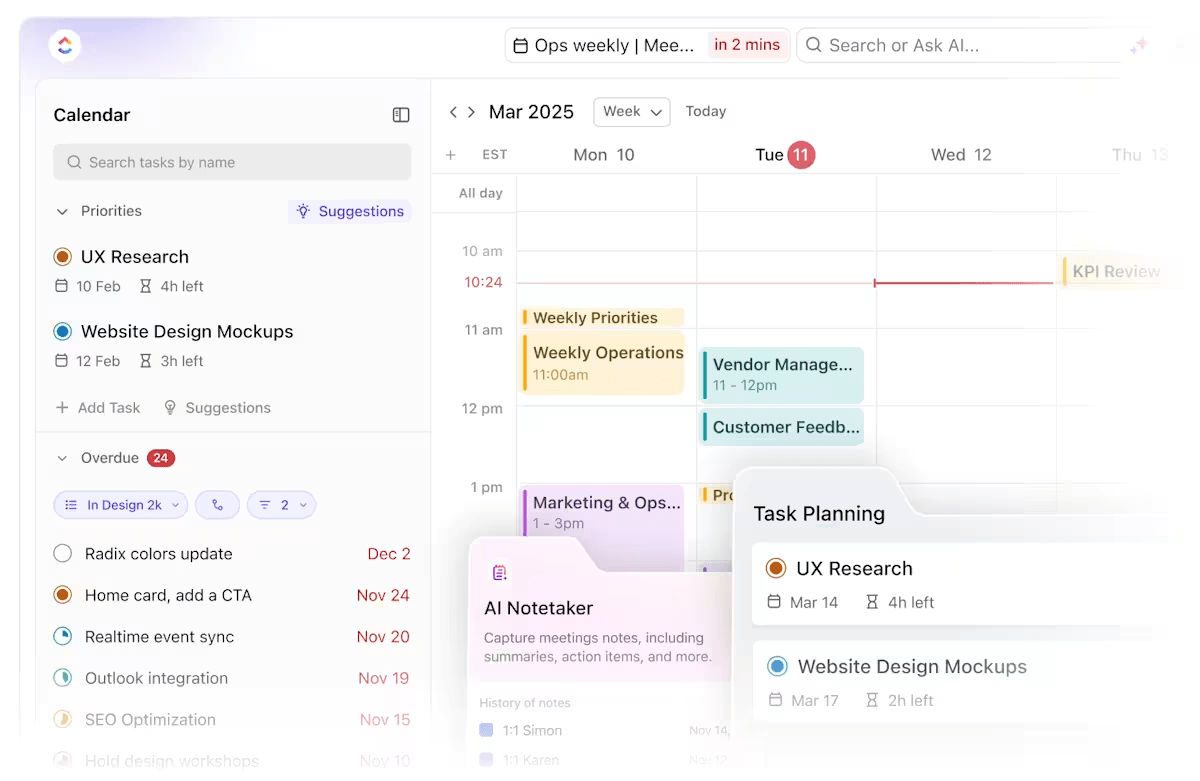
Sorry, there were no results found for “”
Sorry, there were no results found for “”
Sorry, there were no results found for “”
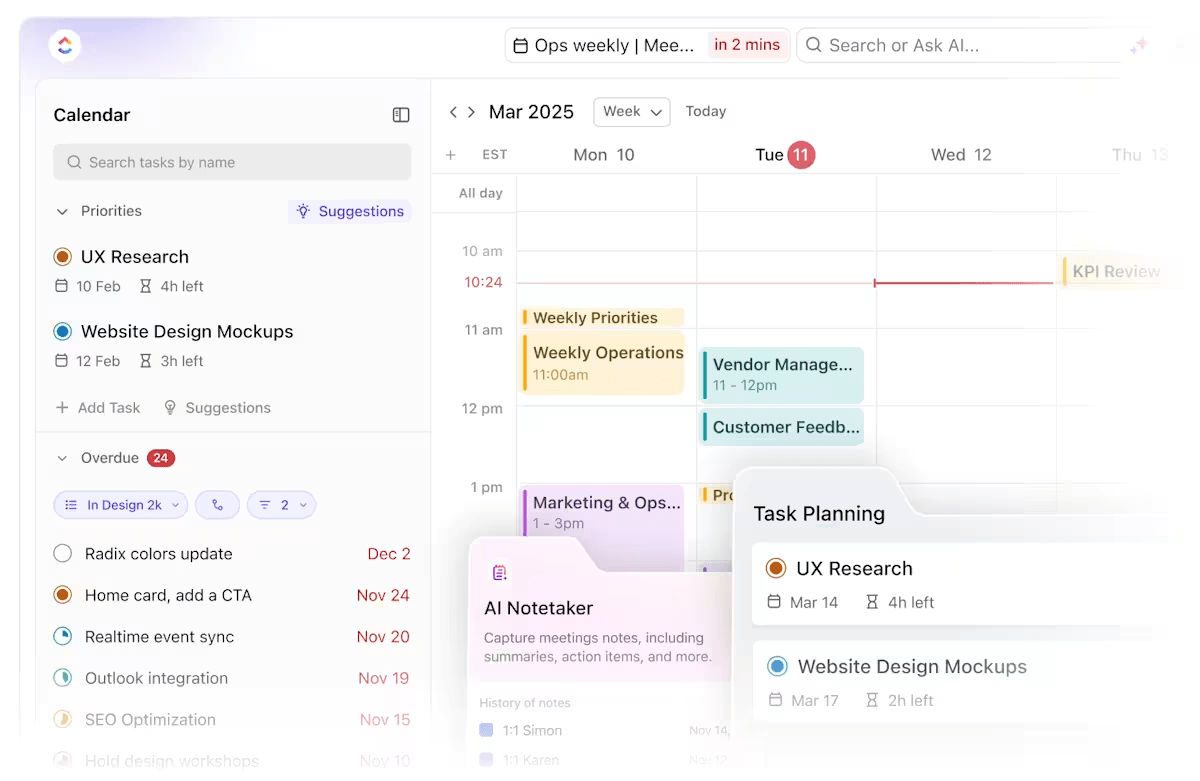
Juggling meeting requests, multiple calendars, and time zones? If SavvyCal isn’t quite meeting your needs anymore—whether for budget or features—you’re not alone.
Finding the right time management solution can be time-consuming, but we’ve made it easier.
This blog covers the top SavvyCal alternatives with key features, pricing, and user reviews to help you choose your next scheduling tool.
Spoiler alert: One of them does it all—and yes, it’s ClickUp. 🧠📅
SavvyCal is a solid scheduling app, but it’s far from perfect. Here are the key reasons teams start searching for these alternatives:
🧠 Fun Fact: Studies show that your team may be wasting two full work days every week due to meeting and email reply inefficiencies.
Our editorial team follows a transparent, research-backed, and vendor-neutral process, so you can trust that our recommendations are based on real product value.
Here’s a detailed rundown of how we review software at ClickUp.
| Tool | Best Feature | Primary Use Case | Pricing |
| ClickUp | – Combines calendar, tasks, docs, and chat – AI scheduling, note-taking, and summaries – Template-rich | Teams that want end-to-end project and meeting management in one platform | Free forever; Customization available for enterprises |
| Calendly | – Personalized booking links – Routing logic for invitees – Smart availability detection | Consultants, recruiters, and sales teams automating client meetings | Free; Paid plans from $12/month per user |
| Motion | – AI auto-schedules meetings + tasks – Dynamic deep work blocks – Real-time calendar reshuffling | Busy professionals needing automated day planning | Paid plans from $49/month per user |
| Doodle | – Group polling for time slots – Anonymous voting options – Admin dashboard for response tracking | HR, event planners, academic groups coordinating large or flexible meetings | Free; Paid plans from $14.95/month per user |
| SimplyMeet.me | – QR code bookings – Paid appointment support – Simple, mobile-friendly dashboard | Coaches, therapists, and solo professionals booking with clients | Free; Paid plans from $11.99/month per user |
| Acuity | – Custom scheduling pages – Intake forms + invoicing – Client payment workflows | Service-based businesses like salons, clinics, and consultants | Paid plans from $20/month per user |
| Zoho Bookings | – Deep Zoho CRM integrations – Custom event types + light automations – Client self-service portal | Teams using Zoho ecosystem for lead-to-meeting lifecycle | Free; Paid plans from $8/month per user |
| OneCal | – Multi-calendar sync – Title masking and branding – Time zone smart booking | Professionals managing multiple personal + work accounts | Paid plans from $6/month per user |
| Cal.com | – Fully open-source + self-hosting – Modular plugin marketplace – Lead routing with native APIs | Developers and tech teams wanting full control over scheduling | Free; Paid plans from $15/month per user |
| YouCanBookMe | – Smart booking suggestions – Conditional logic in forms – Deep integrations with calendar + CRMs | Teams needing calendar sync, auto-booking, and customized form logic | Free; Paid plans from $9/month per user |
Are you ready to overcome SavvyCal’s limitations and achieve scheduling excellence? Here are the top alternatives in the market:
Looking for an out from chasing meeting confirmations, time zone confusions, and emails that never end with team scheduling links? Meet ClickUp—the everything app for work that turns scheduling headaches into smooth, streamlined planning.
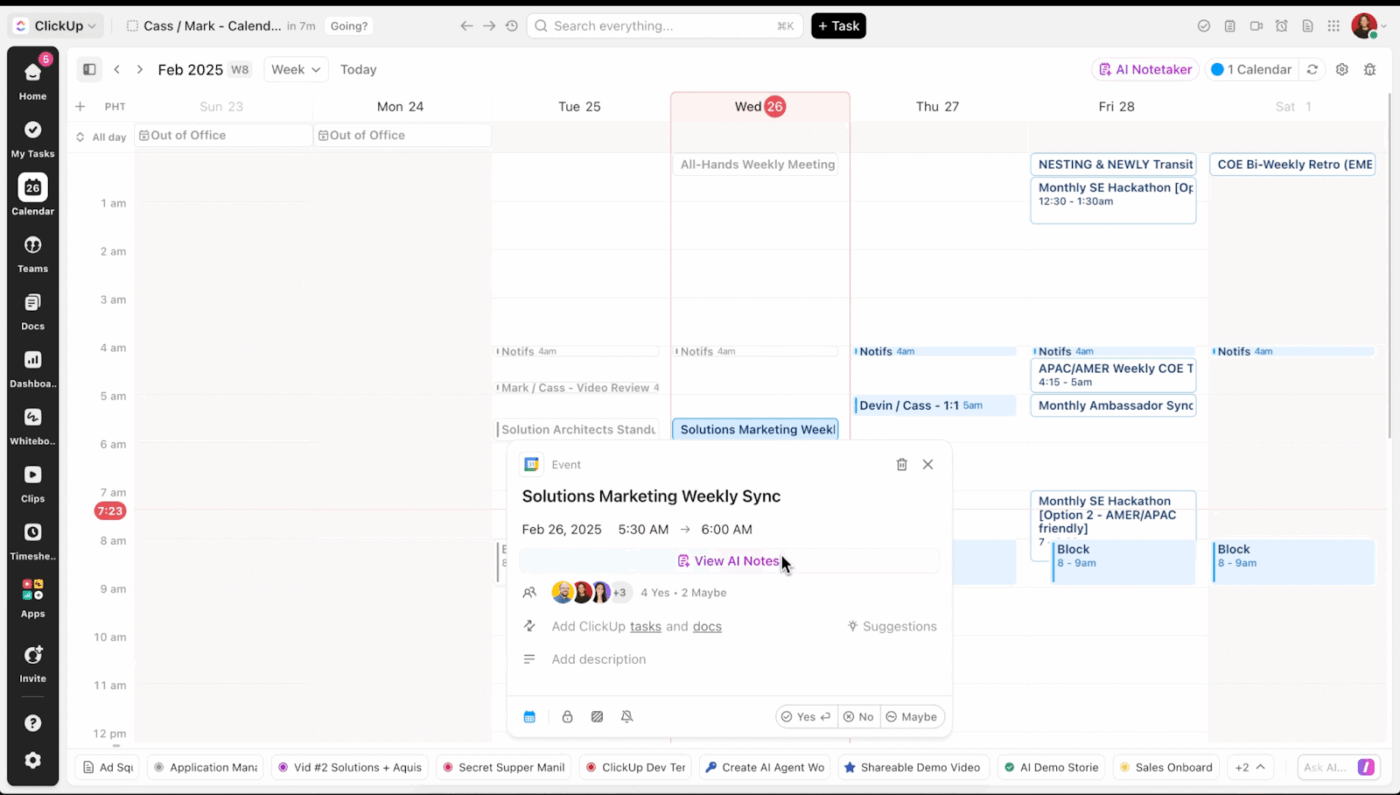
ClickUp Calendar is your go-to visual planner for organizing meetings like a pro. Its vibrant layout makes events easy to spot (and remember). The best part? It automatically blocks time for every task you create, so your schedule starts working for you—without constant tinkering.
Map out projects, schedule recurring events, and view everything in day, week, or timeline formats.
Drag and drop to reschedule, filter by team, and create actionable items—all in one view. This instantly adds momentum to every online meeting.
💡 Pro Tip: Save time by preparing a few pre-designed schedule plans in your resource hub. This way, you can hit the ground running when a new project starts with no timeline setup delays.
Are you curious about optimizing tasks alongside your meetings? ClickUp has a dedicated solution for that, too!
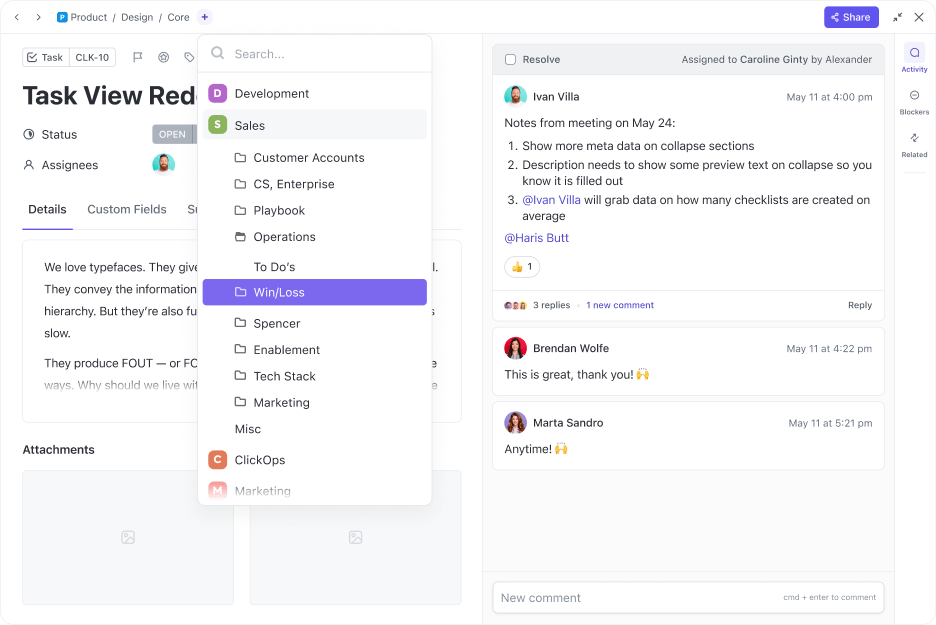
ClickUp Tasks is the tool to turn talk into action, before, during, and after any meeting.
It comes with adjustable priorities, due dates, and dependencies so your deliverables stay front and center. Attach documents, link subtasks, and add live comments to your scheduled tasks for maximum context.
If your business runs on billables and project hours, ClickUp’s Time Tracking can measure every ounce of your effort. Plus, smart automations like conditional status updates, file moves, and instant notifications keep the wheels turning without the extra legwork.

If all you need is a booking link, SavvyCal is a smart choice. But if you’re tired of scheduling being disconnected from everything else you do at work, ClickUp Brain is the smarter choice.
ClickUp isn’t just a scheduling tool—it’s your full-stack AI meeting workspace. With ClickUp Brain, you can generate agendas, retrieve relevant docs, assign action items, and summarize discussions automatically—all from the same workspace where your team already manages projects and tasks.
Whether you’re planning a quick sync or prepping for a client pitch, ClickUp Brain gets you ready in seconds. It understands your workspace context, pulls in notes from previous meetings, and even suggests the right questions to ask—no copy-pasting or app-switching required.
If you need ice-breakers or productivity hacks before a meeting, Brain handles those in seconds, too.
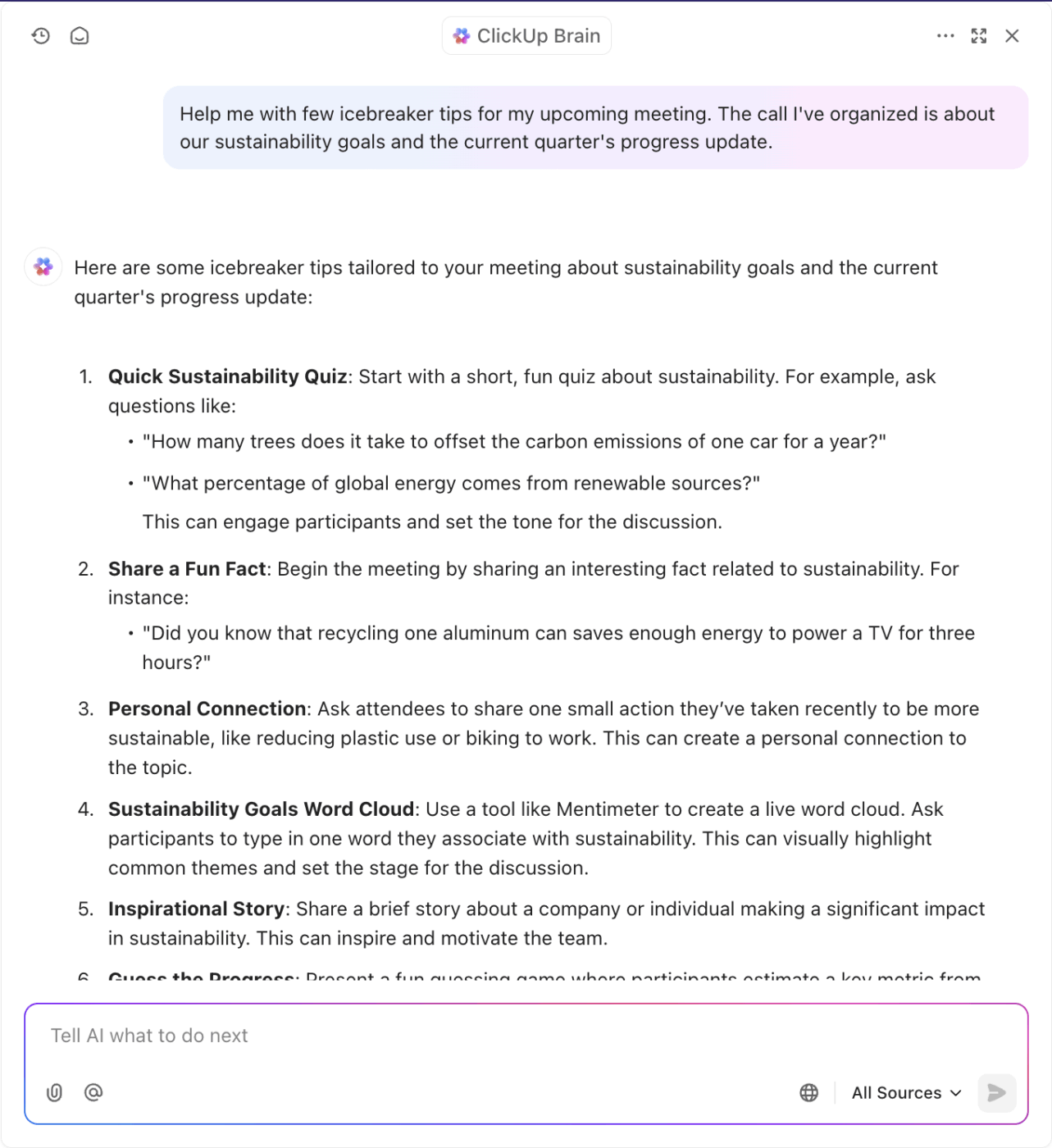
💡 Pro Tip: In addition to team communication, Brain can create, delegate, and schedule tasks from key meeting notes in one go. Just ask, and ClickUp Brain will automatically assign follow-ups and keep your projects moving forward.
And with Brain MAX, the experience becomes voice-first. Using Talk to Text, you can dictate tasks, jot down reminders, or trigger AI actions with nothing but your voice. It’s not just speech-to-text—it’s context-aware, workflow-aware, and ready to act. Think of it as a personal AI companion that connects your ideas directly to execution.
You also get secure, unified access to your tools—ClickUp, Gmail, Slack, Docs, and more—without third-party data sharing or juggling 10 tabs. It’s AI without the sprawl.
🔍 No more bouncing between your calendar, notes app, and task manager
ClickUp brings your scheduling, documentation, and follow-up actions under one roof—powered by the latest AI models like GPT-4.1, Claude, and Gemini.
That’s where it beats SavvyCal. While SavvyCal focuses on booking links and calendar flexibility, ClickUp eliminates the overhead of meetings. You’re not just booking time—you’re reclaiming it.
Starting from scratch? You don’t have to. ClickUp offers user-friendly templates for anything and everything–from to-do lists to content calendars.
The ClickUp Calendar Planner Template is a ready-to-use solution for teams looking to improve their scheduling. It offers six custom statuses and a handy Summary View to map and track all tasks efficiently.
The template’s Custom Fields, such as time logs, goals, addresses, and budgets, also help pack information into every action point. Once due dates are updated, the default calendar and timeline views are instantly populated in real time to showcase every team’s workload and potential bottlenecks.
Nathan G., a Crestron Programmer, says:
The ability to create forms, manage tasks, calendar items, and meetings all make ClickUp a absolute must have for any growing small business. In addition, the new chat feature makes exterior chat apps like Slack or Teams obsolete and unnecessary for those looking to reduce the number of apps they use.
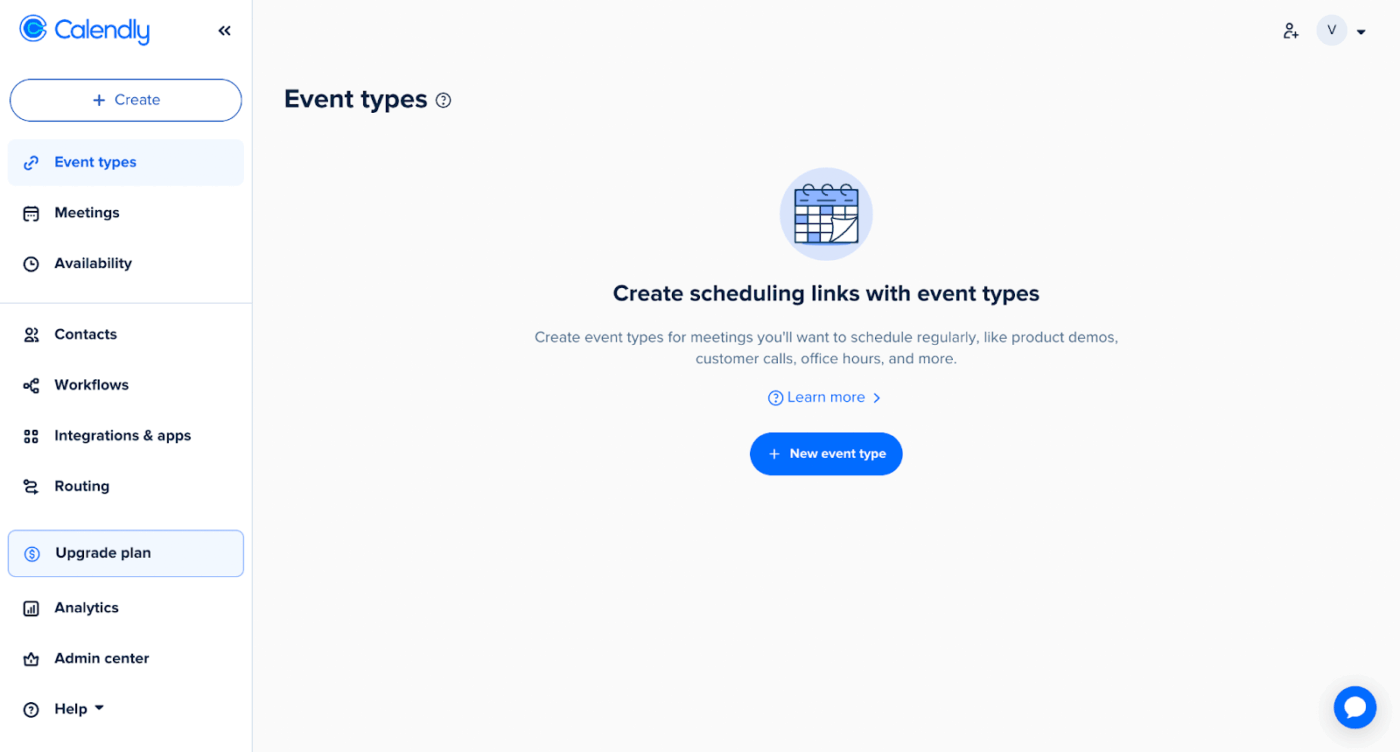
Want to skip the back-and-forth on availability? Calendly is built to simplify meeting booking. Its personalized booking feature lets you send out a meeting link. Then, your invitees can view your open slots and book a time.
The tool is also very flexible with the option of custom event types. That way, quick catch-ups and deep strategy reviews are both handled smoothly. Plus, features like call buffers help you regroup between meetings without disrupting your workflow.
Calendly also supports routing forms to direct invitees to the right team member based on their responses—making it a popular choice for sales, hiring, and client onboarding workflows.
Calendly integrates with Google Calendar, Outlook, Zoom, Slack, Salesforce, HubSpot, and other major apps to streamline confirmations, reminders, and reschedules. You can even embed booking pages directly into your website or email campaigns to reduce drop-off and convert faster.
AI capability: With its new AI-powered scheduling assistant (available on higher-tier plans), Calendly analyzes preferences and meeting history to suggest optimal times, reducing calendar conflicts and manual adjustments.
A G2 review reads:
The most useful thing about Calendly is that it prevents scheduling conflicts according to your availability and that of the user on the other side of the screen, making it much better for scheduling according to mutual compatibilities.
📖 Also Read: Best Calendly Integrations to Know
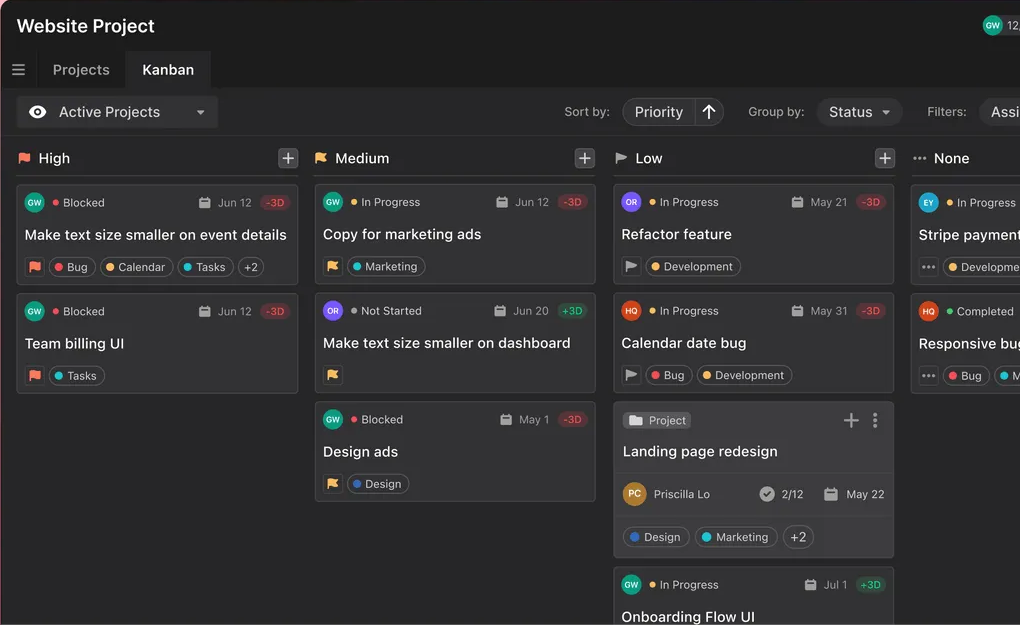
Motion earns its spot on this list for seamlessly integrating AI into daily scheduling. Built for complex events, its AI calendar analyzes your workload to create an optimized daily plan. If a client call pops up or a deadline shifts, Motion reshuffles your day to fit everything.
Once meetings are confirmed, prep time is automatically blocked before each. Motion’s AI also carves out deep focus slots based on your latest scheduled tasks and work patterns. Plus, all your integrated calendars are unified into a single view, and the system adjusts your timeline automatically if tasks take longer or get deprioritized.
You can set meeting guardrails to avoid back-to-back bookings, block specific times for deep work, or designate entire days as meeting-free. Motion’s auto-prioritization is especially helpful for freelancers, execs, and neurodivergent professionals looking to stay on track without constant manual rescheduling.
AI capability: Motion’s AI creates and continuously adjusts a personalized daily plan—based on urgency, time sensitivity, meeting preferences, and your productivity rhythm.
📖 Also Read: Motion App Review: Is AI Scheduling Right for You?
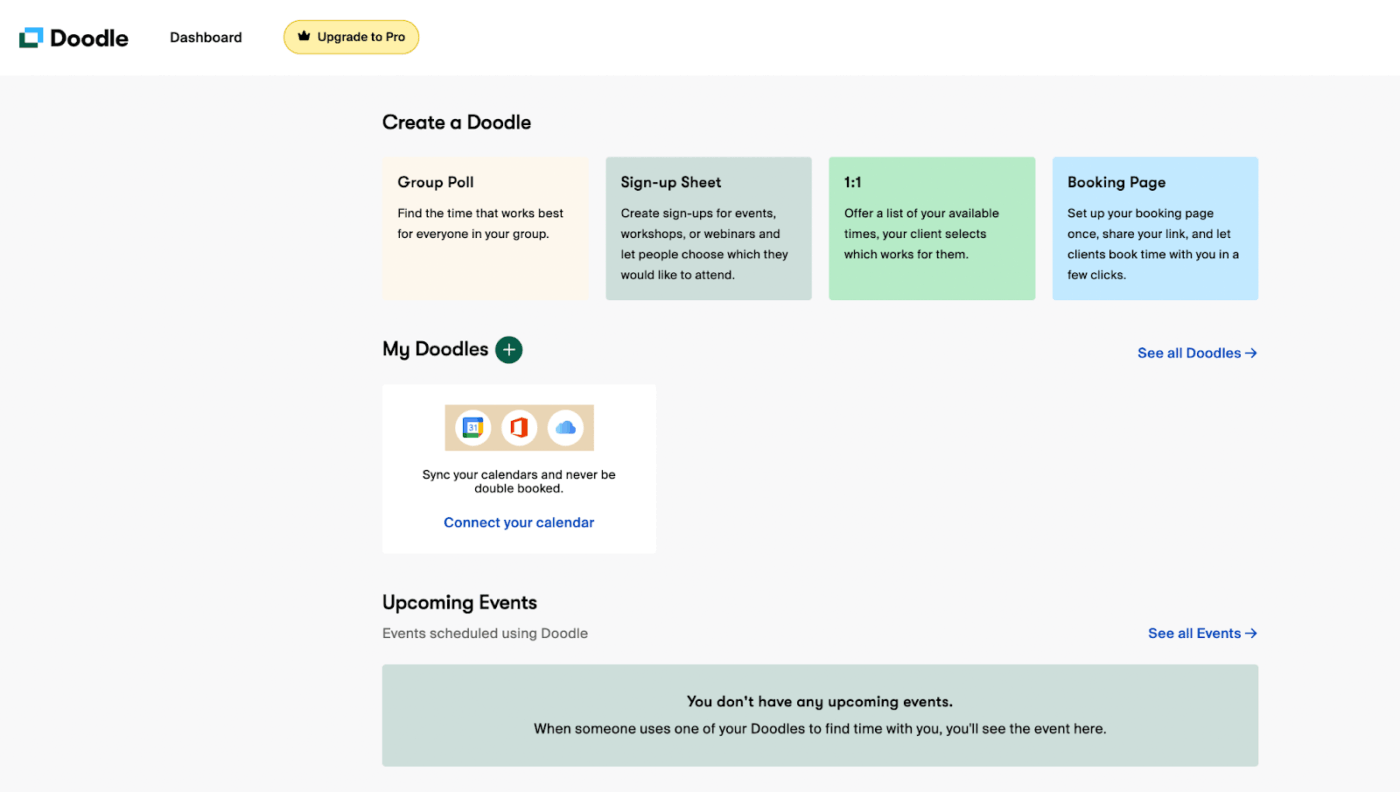
If you’re scheduling a large meeting across time zones, Doodle can be your go-to for a headache-free process. With its group polling feature, team members can mark their availability, and Doodle automatically suggests the best option.
It also boosts flexibility with an ‘If-need-be’ voting option, letting teams suggest backup time slots. Plus, Doodle offers quick 1:1 invites, sign-up sheets, and personalized booking pages customized to local time zones. Admins can use Doodle’s team dashboard to track responses, set reminders, and manage availability for multiple team members.
Doodle integrates well with tools like Google Calendar, Outlook, Microsoft Teams, and Zoom, helping teams coordinate even when they’re using different platforms. Meeting polls can also be exported or embedded in company portals or emails for wider access.
AI capability: Doodle’s smart scheduling assistant suggests the most time-efficient meeting slots for each participant by analyzing poll responses and time zone preferences, helping teams reach consensus faster.
A Capterra review reads:
I love how you are able to provide your team with options by sending them a Doodle.
📖 Also Read: Best Free Project Management Software: Tools to Try
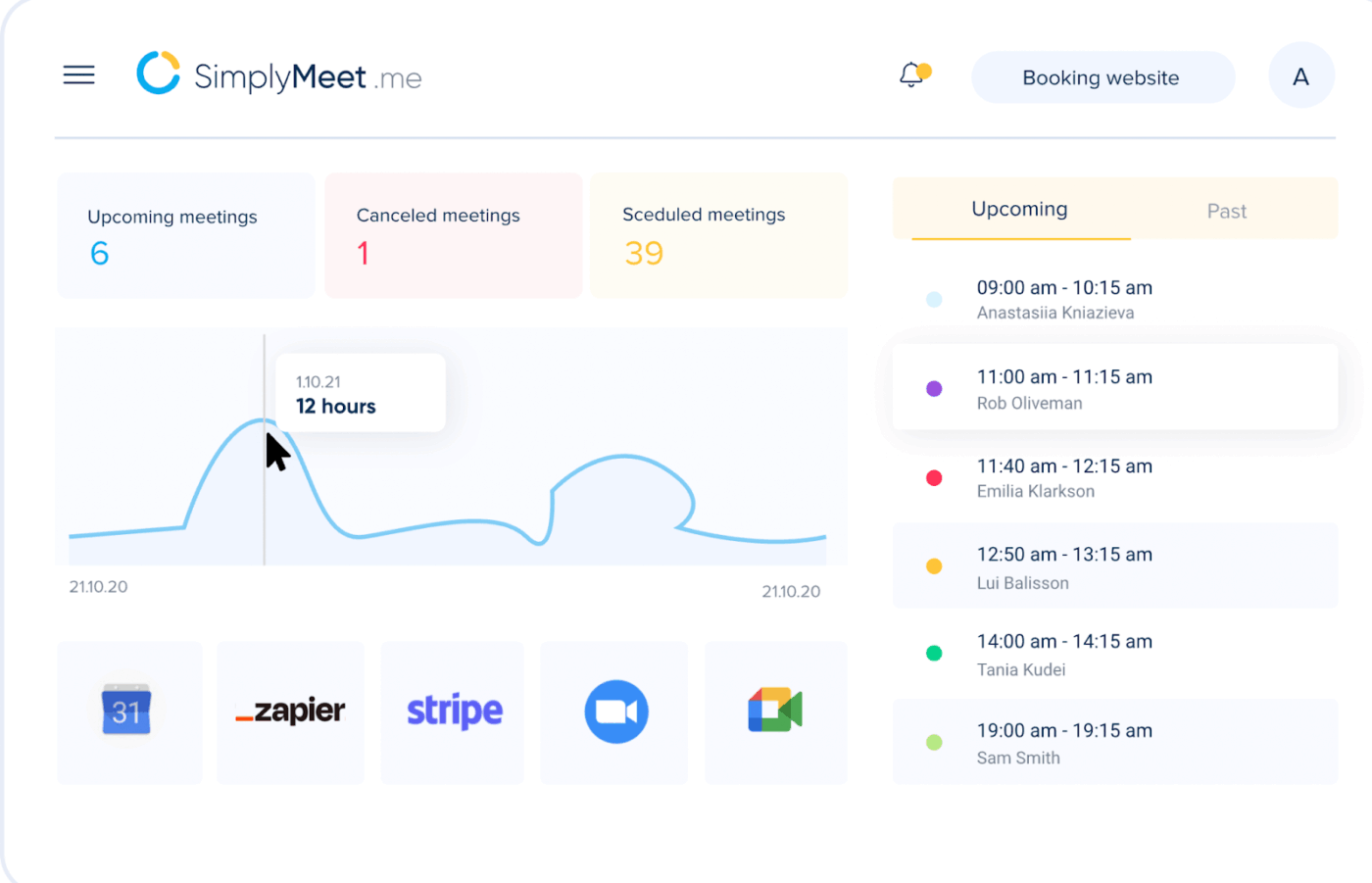
SimplyMeet.me is a meeting scheduler that prioritizes simplicity. It may resemble Calendly, but this tool stands out with its near-instant setup—even with multiple integrations.
But don’t let the simplicity fool you. SimplyMeet.me also offers group booking capabilities ideal for workshops and webinars, where large groups ask for the same time slot. There’s even a QR code sharing option for clients to scan and book from their phones.
It supports integration with Stripe and PayPal for paid bookings, and users can customize availability settings for recurring schedules or seasonal offerings. SimplyMeet.me also provides white-labeling options for a branded scheduling experience, making it especially useful for client-facing professionals.
AI capability: While not AI-heavy, SimplyMeet.me uses smart logic to automate time zone adjustments and suggest optimal slots based on historical meeting preferences and client location.
📮 ClickUp Insight: A typical knowledge worker has to connect with 6 people on average to get work done. This means reaching out to 6 core connections on a daily basis to gather essential context, align on priorities, and move projects forward.
The struggle is real—constant follow-ups, version confusion, and visibility black holes erode team productivity. A centralized platform like ClickUp, with Connected Search and AI Knowledge Manager, tackles this by instantly making context available at your fingertips.
Looking for a flexible scheduling tool to match your business model? Acuity Scheduling is a great option thanks to its focus on service-based workflows. The solution dives deep into client-centric, unique appointment types and service durations.
Acuity also has rich formatting options that nail brand themes. You can use its configuration settings to customize minute details, custom subscriptions, and volume-based pricing based on the service user’s schedule. With white-labeling and branding controls, Acuity lets salons, clinics, and consultants create a seamless customer experience from booking to billing.
It supports intake forms, recurring appointments, group classes, and email or SMS confirmations. Plus, it integrates with Stripe, Square, Google Calendar, Zoom, QuickBooks, and over 500 other tools through Zapier—making it ideal for businesses that want to automate the entire client lifecycle.
AI capability: Acuity includes smart scheduling logic that recommends ideal appointment windows based on service duration, practitioner availability, and client time zones. It can also auto-adjust availability during peak periods based on booking volume.
A G2 review reads:
You can come in with zero CRM and zero CS experience and use this and it’ll stick to you like the back of your hand. It was the perfect solution for me for scheduling, booking, calendar management, and keeping track of client appointments.
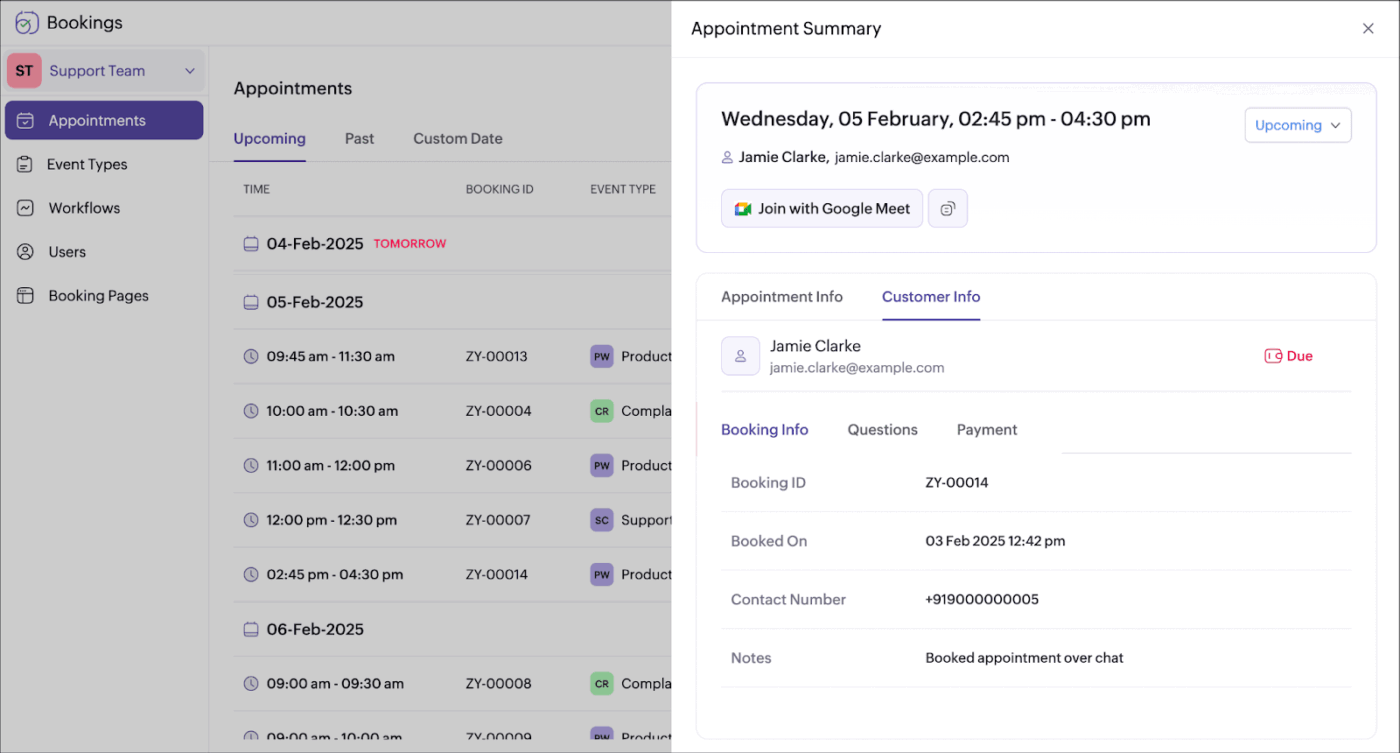
Zoho Bookings is the go-to for teams that want to stay within the same ecosystem, and it’s pretty capable, too. Its unified interface makes daily planning accessible, while dedicated workspaces simplify collaboration.
The solution also suggests multiple meeting types tailored to your industry during setup. And if your team has unique calls, admins can add custom event types for anything from profitability reviews to birthday celebrations.
Plus, managers can add light automation with specific triggers in one click for all those internal meetings that follow a client call. Zoho Bookings integrates with Zoho CRM, Zoho Desk, Zoho SalesIQ, and its payment systems, allowing for complete automation of the lead-to-meeting-to-follow-up lifecycle.
AI capability: When used within the Zoho ecosystem, Zoho Bookings can leverage Zoho’s AI assistant, Zia, to autofill form data, analyze booking trends, and recommend follow-up actions based on customer behavior and appointment frequency.
📖 Also Read: Best Meeting Management & Agenda Software Solutions
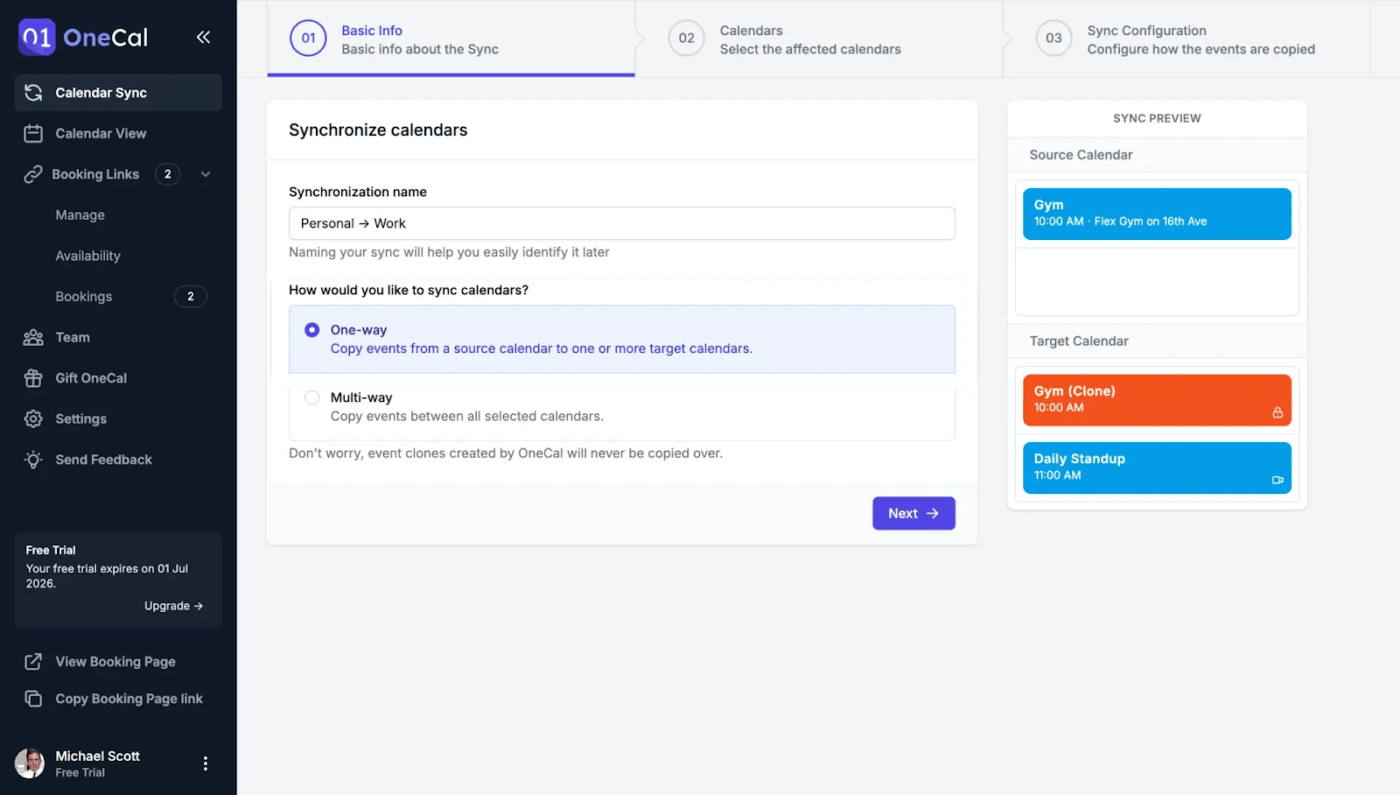
To juggle all calendars without switching tabs, OneCal often pops up among the top choices. Its privacy-first design lets you control what details sync across calendars, from titles to attendee lists. If you want to keep personal appointments private, OneCal can instantly block that time as ‘Busy’.
Beyond syncing, OneCal’s booking pages have elements like social media links to boost engagement and showcase your brand. You can also plug in a custom URL that redirects invitees to a resource page or thank-you page after the booking is made. Users can customize the language and formatting of invites, making the experience feel more aligned with global or niche audiences.
OneCal also integrates with Outlook, Microsoft 365, and Google Workspace and offers multidirectional syncs between multiple calendars, so meetings never clash, even across work and personal accounts.
AI capability: OneCal uses intelligent sync rules to detect potential conflicts and auto-update overlapping events across platforms—ensuring your availability always reflects the latest inputs, even across different time zones or accounts.
A G2 review reads:
Super easy to use, FANTASTIC support, pretty easy to integrate and implement. Use it daily. The calendar sync function alone is worth the price, and the UI is excellent.
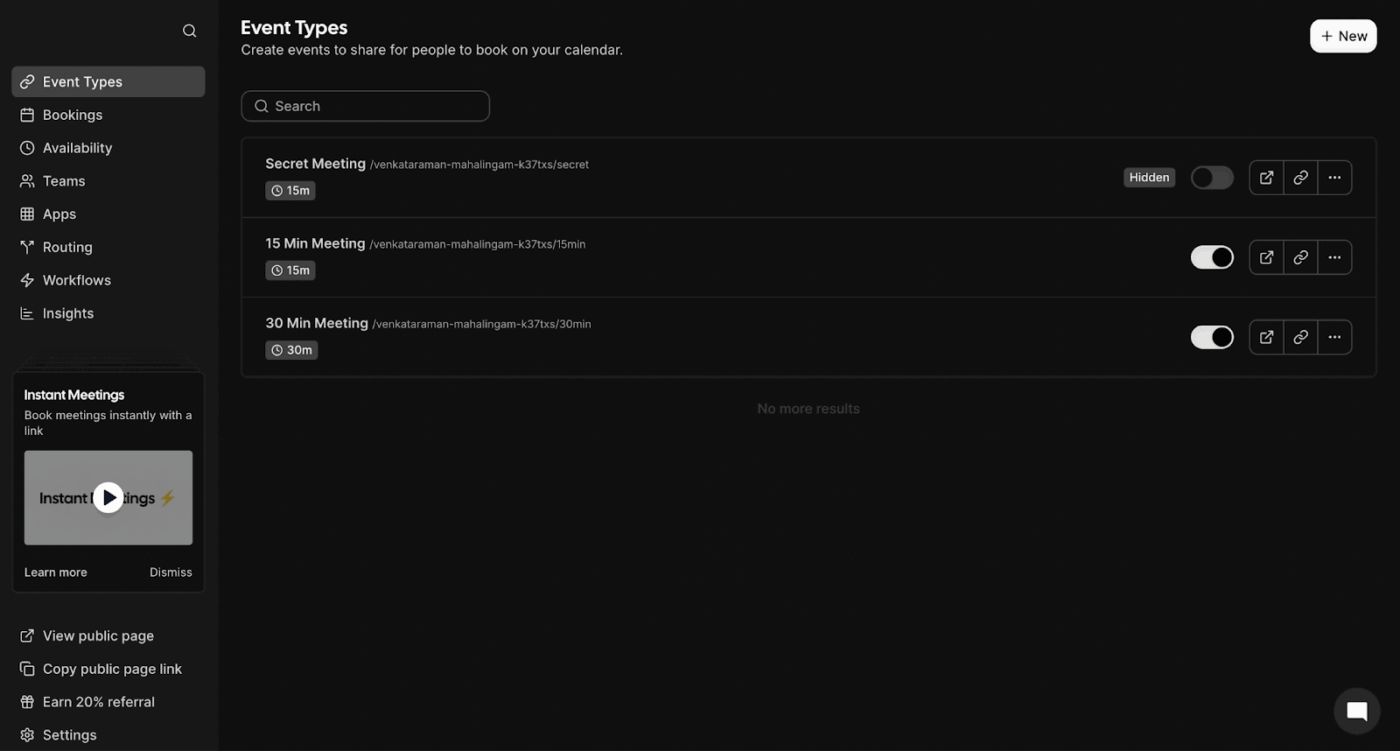
Cal.com is a meeting manager built to prioritize complete control over scheduling. As an open-source solution, it lets you host your servers and brand everything your own—no Cal.com logos, just your style.
Now, it’s not just about self-customization. The solution delivers essentials like round-robin scheduling, group calendar bookings, and personalized invites to efficiently manage client or team meetings.
Plus, it has a dedicated API to trigger the most complex requirements, such as sending appointment reminders, updating CRM records, or auto-assigning leads. The platform’s plugin marketplace includes payment tools, consent forms, CRM sync, and more—giving you modular control over your scheduling stack.
AI capability: While primarily developer-driven, Cal.com can integrate with external AI services through APIs—for example, to auto-generate booking confirmations, analyze availability patterns, or recommend meeting slots based on historical behavior.
💡 Pro Tip: Use open-source apps if your business already runs on a cloud provider that supports self-hosted deployments. This will cut infrastructure costs fast and free up the budget for deeper customizations.
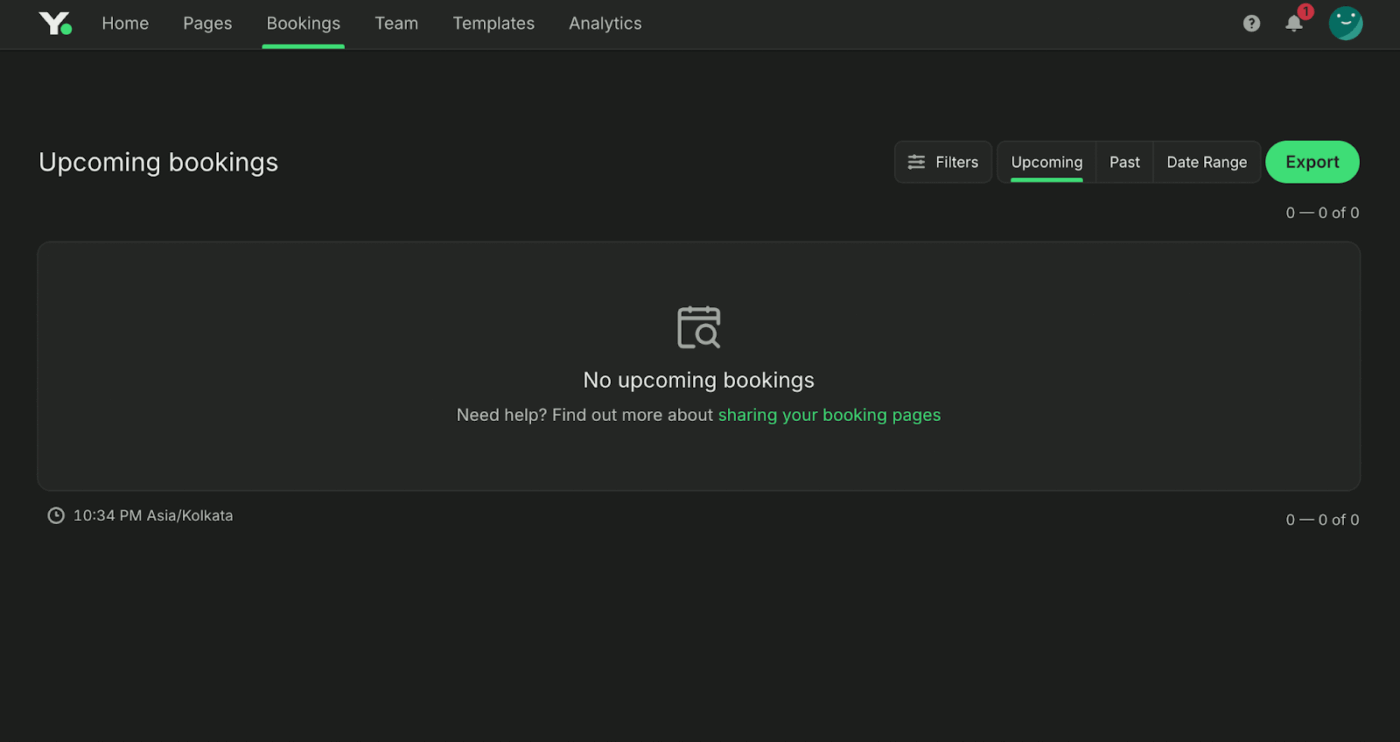
If your team juggles time-sensitive projects, adopting YouCanBookMe is a smart move. Beyond real-time sync and buffer blocks, it stands out with deep integrations, from Mailchimp and WordPress to Google Analytics and Pixel.
YouCanBookMe also supports pooled availability across members and detailed availability rules, perfect for managing cross-functional projects or vacations. You won’t need manual follow-ups with automated confirmations, rescheduling options, or reminder sequences. Booking forms can also include conditional logic—letting you instantly pre-qualify leads, triage support requests, or route internal meetings to the right teammate.
The highly customizable platform allows teams to control messaging, branding, time zone handling, and redirect behavior post-booking. You can also integrate webhooks, Zapier, or custom scripts to trigger actions in CRMs, databases, or other internal systems.
AI capability: YouCanBookMe recently introduced smart booking suggestions that automatically adjust buffer times and meeting durations based on appointment type, urgency, and previous booking behavior.
A Capterra review reads:
I really like how YouCanBook.me syncs with my calendar and automatically blocks times that I am not available to book a meeting with a new user. I also like the ease of use for myself and the person completing the booking on my website.
The right scheduling tools unlock serious productivity for you and the entire team. With accessible calendars and real-time data sync, meetings become a powerful stepping stone toward real business value.
While this list highlights many strong options, settling for apps that connect well with your Outlook or Google Calendar user ID won’t cut it. You need intelligent scheduling, extensive integrations, group polls, and AI-powered insights. That’s where ClickUp outshines the rest.
Partnering with ClickUp also means combining meetings with tasks, analytics, and comprehensive automations in one seamless platform.
Ready to master meeting and time management? Sign up for ClickUp today!
© 2026 ClickUp