Top 13 Risk Management Software in 2026

Sorry, there were no results found for “”
Sorry, there were no results found for “”
Sorry, there were no results found for “”

Scaling a business often comes with increased exposure to financial, operational, and cybersecurity threats. If you feel unprepared to handle these challenges, you’re not alone.
84% of companies admit they could improve risk preparedness to ensure business resilience.
The solution? Finding the right risk management software.
These tools help you identify, assess, and address potential risks—while staying compliant, protecting your systems, and maintaining your brand reputation.
Risk management tools can vary widely in what they actually deliver. Pick the wrong one, and you could end up dealing with inefficiencies, missed threats, or even compliance issues.
In this post, we’re breaking down the best risk management tools out there—highlighting what they do well, where they might fall short, and why they might be a good fit for your business.
Here’s our selection of the best tools on the market to plan for, mitigate, and address risks for your business:
| Tool | Key features | Best for | Pricing* |
| ClickUp | – Custom dashboards & statuses – Automations & alerts – Docs, tasks, and collaboration in one place – Risk register, SWOT & assessment templates | Best for teams of all sizes needing comprehensive risk tracking, collaboration, and automation | Free plan available; customizations available for enterprises |
| LogicGate Risk Cloud | – Monte Carlo simulations – Graph database for enterprise risks – Compliance management – No-code workflows | Best for mid-market to enterprise teams detecting and analyzing third-party risks | Custom pricing |
| Resolver | – Risk intelligence command center – Social listening tools – KPI/KRI reporting – Audit trails and access control | Best for organizations prioritizing brand reputation and operational resilience | Custom pricing |
| ServiceNow | – Risk taxonomy & self-assessments – Workflow automation – Performance analytics dashboards – IRM integrations | Best for large enterprises automating risk investigations and compliance tasks | Custom pricing |
| MetricStream | – Real-time cyber risk detection – ESG framework support – Mobile access to risk modules – Threat prediction tools | Best for enterprises focused on cybersecurity and regulatory compliance | Custom pricing |
| AuditBoard | – Third-party risk mapping – Custom dashboards and analytics – Slack/MS Word integration – Educational compliance content | Best for organizations managing vendor risks and needing audit traceability | Custom pricing |
| Onspring | – Automated compliance workflows – Risk hierarchy & policy management – Financial impact monitoring – Attestation tracking | Best for government and enterprise-level organizations managing complex risk structures | Custom pricing |
| SAI360 | – AI Q&A for risk indexing – Incident management tools – E&C training modules – Federal/international audit alignment | Best for enterprises wanting a unified view of all risk factors in one visual report | Custom pricing |
| Fusion | Best for highly regulated industries needing a resilience strategy and compliance visibility | Best for highly regulated industries needing resilience strategy and compliance visibility | Custom pricing |
| Diligent | – Carbon accounting – Audit-ready report templates – Risk-sharing with execs and boards – IT compliance tools | Best for companies emphasizing sustainability, compliance, and executive reporting | Custom pricing |
| OneTrust | – Ethical AI governance – Automated risk quantification – Consent collection & privacy training – Risk-based prioritization | Best for IT and data-centric companies navigating complex digital ecosystems | Custom pricing |
| Riskonnect | – Regulatory change management – Virtual risk experts – Custom compliance frameworks- Real-time alerts | Best for organizations tracking evolving regulations and needing compliance consultation | Custom pricing |
| Quantivate | – Finance-specific risk templates – Continuous risk assessments – GRC reporting tools – Audit-ready workflows | Best for financial service providers managing sector-specific compliance and cyber risks | Custom pricing |
💜 Bonus: In addition to these software options, explore ClickUp’s free Risk Assessment Calculator for a quick and easy way to assess risks.
61% of executives expect the risks they face to grow significantly over the next three to five years.
That’s a big deal. It means now’s the time to choose a risk management platform that’s actually built to handle what’s coming.
Here’s what you should be looking for:
👀 Did You Know? The average cost of a ransomware attack is $4.45 million. And that’s without the cost of the ransom itself.
Our editorial team follows a transparent, research-backed, and vendor-neutral process, so you can trust that our recommendations are based on real product value.
Here’s a detailed rundown of how we review software at ClickUp.
90% of organizations are moving toward centralized risk management. Are you ready to join these numbers?
We’ve rounded up the top risk management tools below—complete with their standout features, pros, cons, and ratings—so you can find the best fit for your needs.
Simplify risk management with ClickUp. It’s the everything app for work that combines project management, knowledge management, and chat—all powered by AI, which helps you work faster and smarter.
ClickUp Tasks make it easy to turn your risk management plan into concrete steps you can actually track and act on. You can organize every mitigation measure into a simple task list and choose how you want to view it—Boards, Lists, or even plotted with deadlines on a Calendar View.
Say you’re conducting a root cause analysis to identify potential threats. With ClickUp, you can break down the entire process into Tasks, assign each step to the right team, and set deadlines to keep things moving.
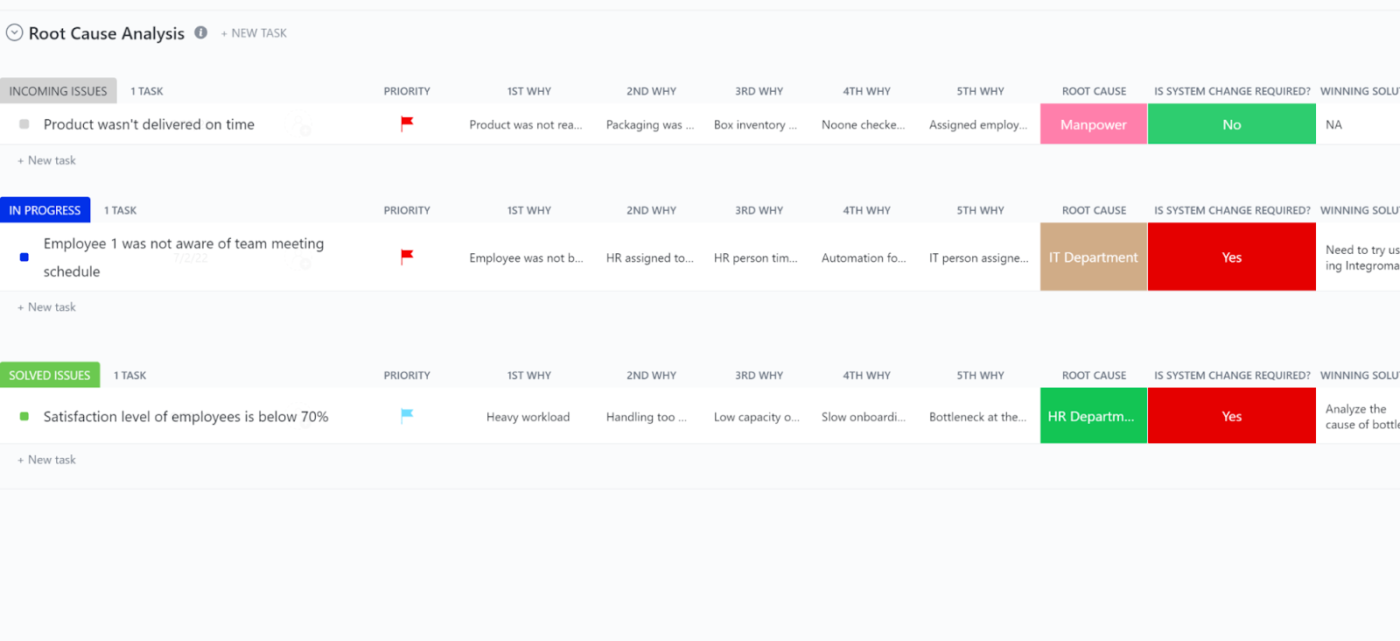
Want to prioritize tasks by potential impact? Use ClickUp’s Task Priorities to mark them as urgent, high priority, normal priority, or low priority. You can also attach your risk management policy and risk assessment checklists within Tasks so your team knows exactly how to go about resolving issues. They can add identified causes and possible solutions right inside the Task, too, so nothing gets lost in the shuffle.
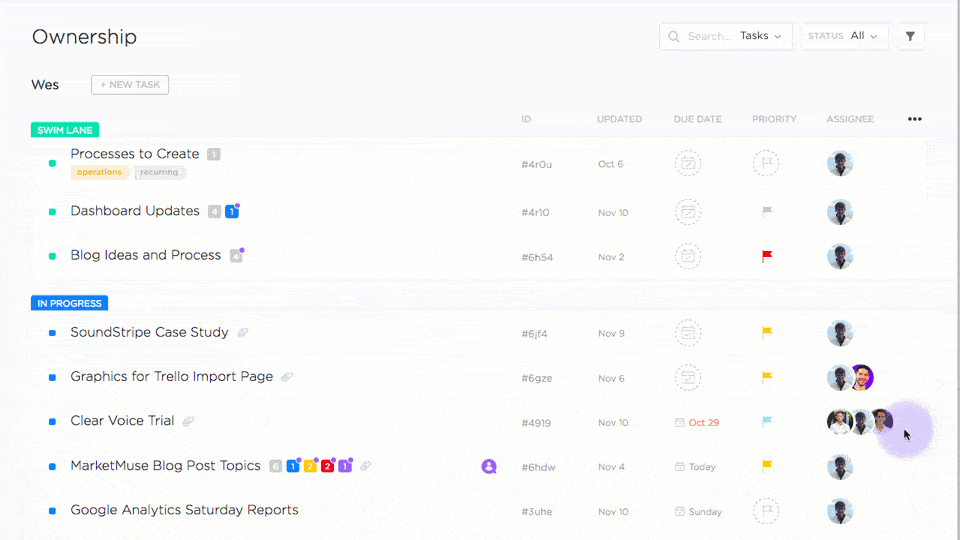
Risk managers can add Custom Task Statuses (such as Occurred, Mitigated, Active) and Custom Fields in ClickUp (like Consequence, Expected Cost of Risk, and Risk Response) to dig deeper into the nature and effects of the risks highlighted. It’s a simple way to bring structure and visibility to your risk management efforts.
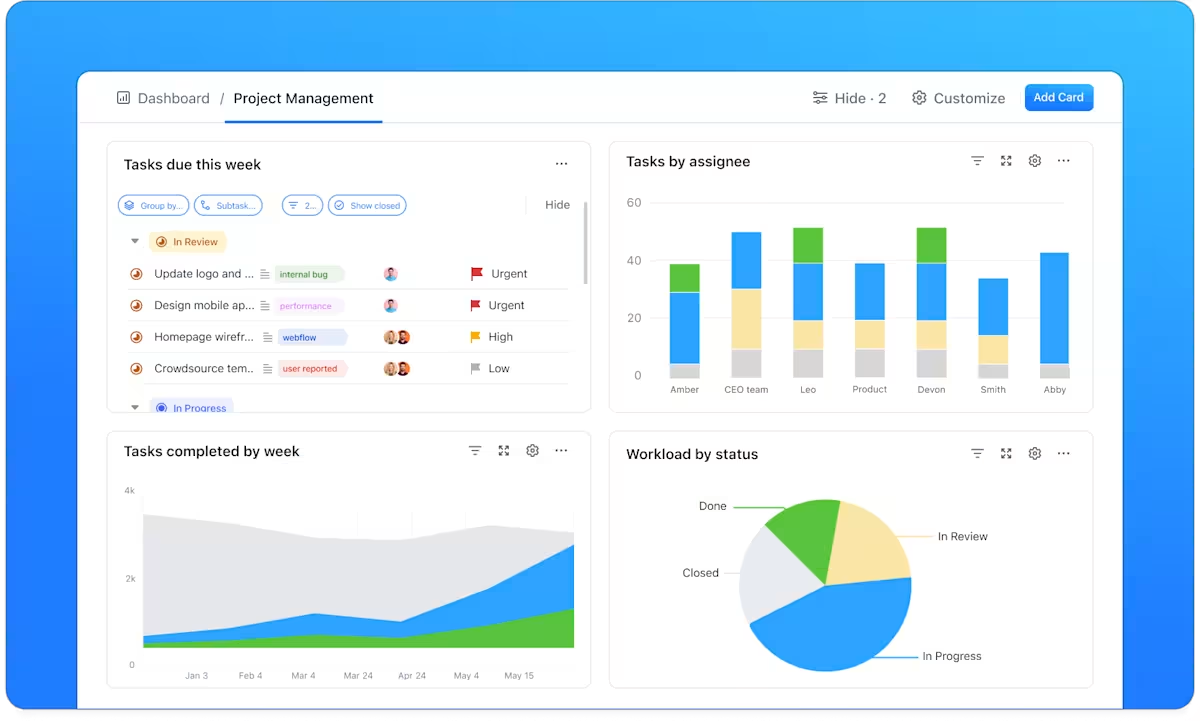
Use ClickUp Dashboards to track due dates, check task completion rates for your risk management efforts, and keep an eye on your workload. You can customize them to fit any analytical view you want.
Views such as the Costs of Risks, Risks by Status, Risks by Level, and Risks by Response enable stakeholders to analyze risk data from various angles. Doing this also enables proactive identification and response to potential threats before they escalate.
And if you want to skip performing tedious routine risk assessments manually, try ClickUp Automations! You get over 50 action triggers to ensure every task moves through the right channels on time without extra effort.
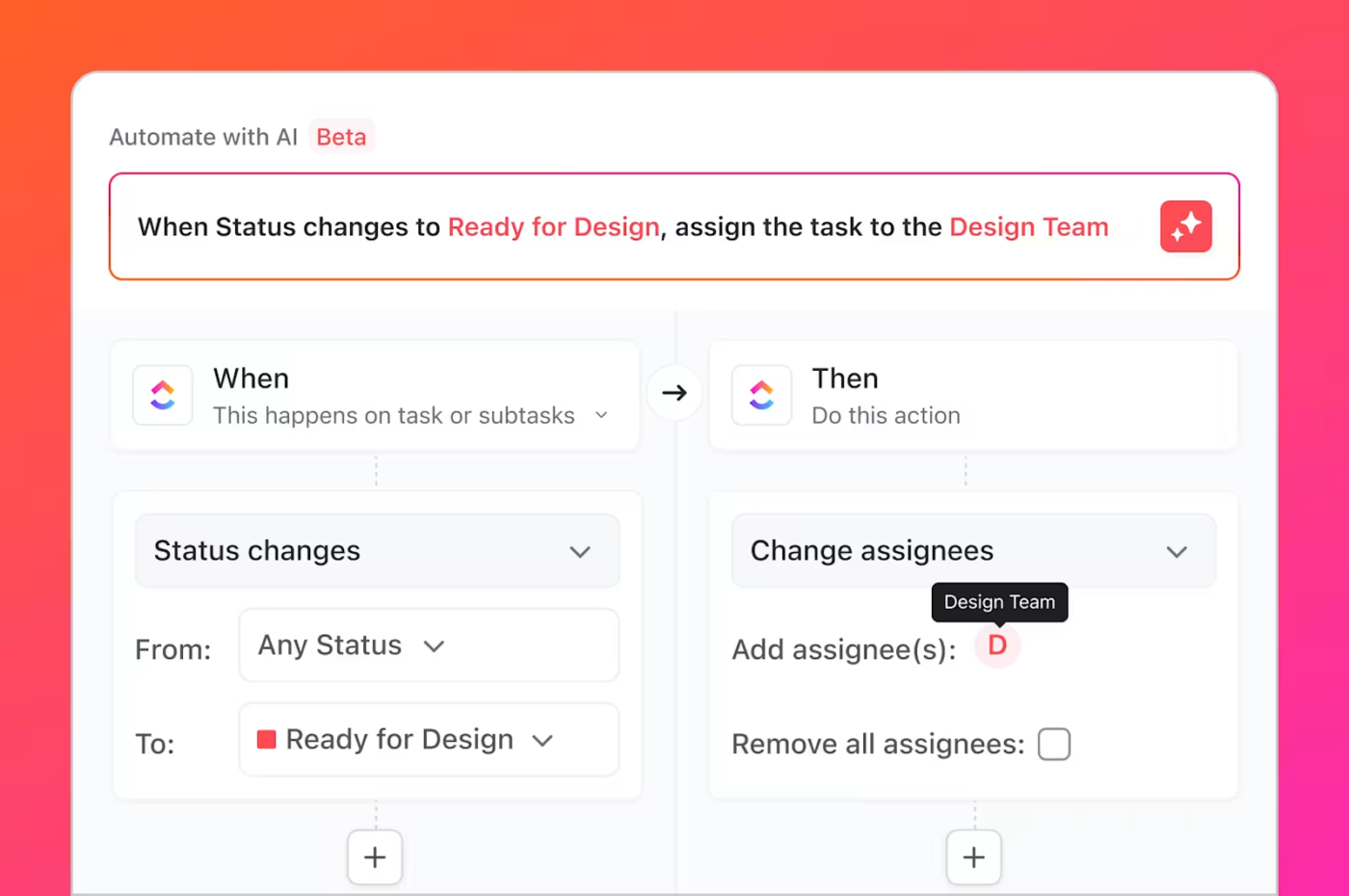
For example, you can set a trigger so that whenever a risk’s priority changes to ‘High’, the task is automatically sent to the risk manager for ‘Review’. Once it’s reviewed, the task moves to the ‘Mitigation’ stage and is reassigned to the compliance team for action.
This efficiency makes it easier to evaluate risks regularly and make quick decisions when it counts. It’s key to keeping things running smoothly and staying flexible in a constantly changing risk landscape.
Speaking of constant change, if your teams and departments aren’t aligned, your risk management efforts will keep falling short. ClickUp Docs help you close the gaps by centralizing the information you and your team need to carry out your mitigation plan effectively.
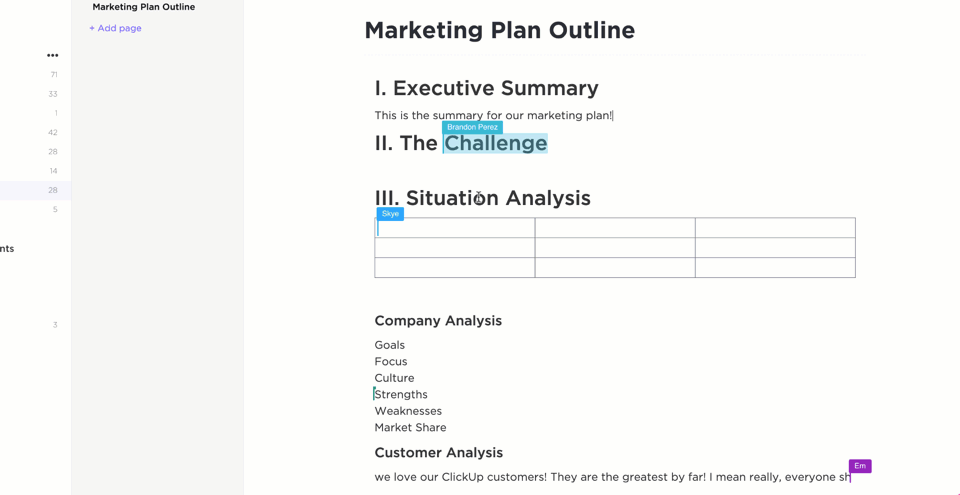
When creating a risk management brief for a new ticket support system, you can even use ClickUp Brain’s AI assistance to auto-generate it with simple natural langauge prompts. Specify the necessary details like the timeline, objectives, and deliverables. The system will then provide a complete, step-by-step brief.
📮 ClickUp Insight: 22% of our respondents still have their guard up when it comes to using AI at work. Out of the 22%, half worry about their data privacy, while the other half just aren’t sure they can trust what AI tells them.
ClickUp tackles both concerns head-on with robust security tools and by generating detailed links to tasks and sources with each answer. This means even the most cautious teams can start enjoying the productivity boost without losing sleep over whether their information is protected or if they’re getting reliable results.
From there, your team can collaborate using key communication features, such as ClickUp Assign Comments and ClickUp Chat, to share input and feedback.
This collaborative environment ensures transparency in risk information and alignment of mitigation strategies with your business objectives.
Before starting a new project, you can also brainstorm strategy and implementation risks with Brain and ask it for suggestions on mitigating their impact.
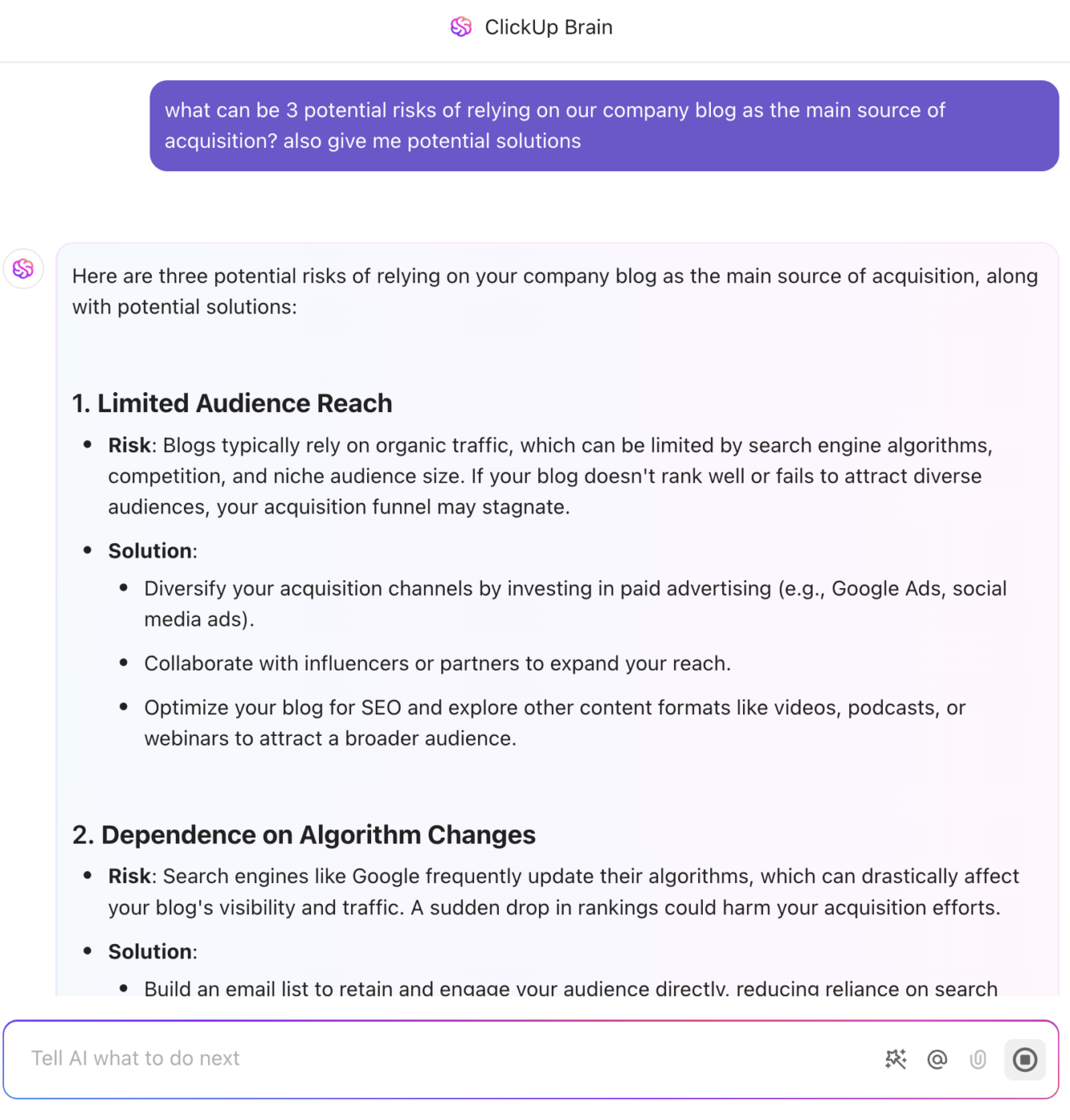
ClickUp also offers 1,000+ templates to make it easier for you to set up processes and workflows. These include risk assessment templates.
Your team can use the ClickUp Risk Assessment Whiteboard Template to spot emerging risks and evaluate how they could impact your workflow.
It helps your team visualize potential threats along with their likelihood levels. You can also outline preventive measures to reduce risk exposure and impact. Add sticky notes to capture details, leave comments for feedback, and customize the risk rating system to fit each project.
Done with the evaluation? Lay out every risk detail with the ClickUp Project Management Risk Analysis Template. For ongoing tracking, the ClickUp Risk Register Template lets you monitor risk status, ownership, and resolution progress.
These templates make sure all relevant risk data is captured and organized in one place—supporting both audit readiness and regulatory compliance.
The bottom line? ClickUp helps you stay one step ahead by making it easier to identify risks early and make smarter decisions. It gives your team the tools to manage cybersecurity threats, minimize legal exposure, and keep operations steady—even as the risk landscape continues to shift.
A G2 review reads:
It has improved workflow for me, that is, I am able with the help of ClickUp prioritize tasks. One of the biggest solutions Clickup has provided is Risk tracking, management, and escalation.
💡 Pro Tip: Add custom widgets for your task list to your mobile and desktop home screens to check risk assessment progress on the go.
LogicGate simplifies risk management with a centralized no-code interface. Here, you can quantify the risk in monetary terms. By leveraging Monte Carlo simulations and the Open FAIR model, you can assess potential financial impacts of various risk scenarios, enabling your contingency plans to focus on securing profits even during disruptions.
This approach not only aids in prioritizing investments but also supports ROI-driven strategies, turning risk management into a competitive advantage.
🧠 Fun Fact: Named after the famous casino, the Monte Carlo simulation is a mathematical technique often used in risk prediction and forecasting models. It uses random sampling to model and predict the probability of different outcomes in uncertain scenarios.

Resolver is a comprehensive risk management platform designed to help organizations identify and mitigate digital and physical risks. It offers a centralized, no-code interface for generating key risk indicators (KRIs) and supports the creation of risk management KPIs.
The platform’s command center provides real-time situational awareness, allowing users to raise alarms, locate security personnel via live maps, and deploy them efficiently to areas of concern.
A G2 review says:
I feel like Resolver is pretty user friendly for users going through the RCSA experience, which has been a game changer for our company’s second line of defense. People are way less intimadated and find it more intuitive.
📚 Also Read: Best SOC 2 Compliance Software Tools
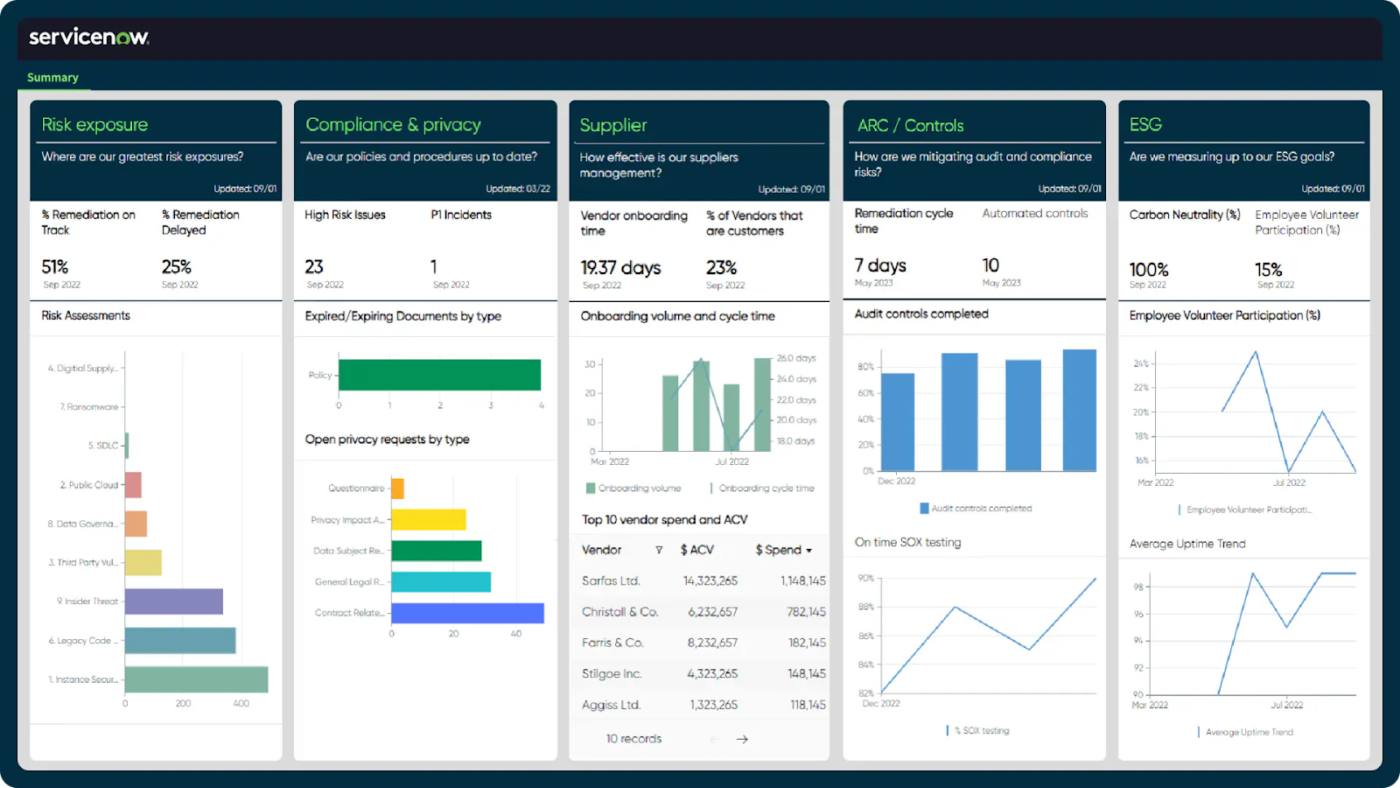
Your team should have clarity on what signs to look for to detect risks. With ServiceNow, you can create a risk taxonomy in the risk statement library to keep everyone aligned. Its integrated risk management (IRM) solution automates workflows, helping teams kick off investigations, manage mitigation plans, and save time by reducing manual effort.
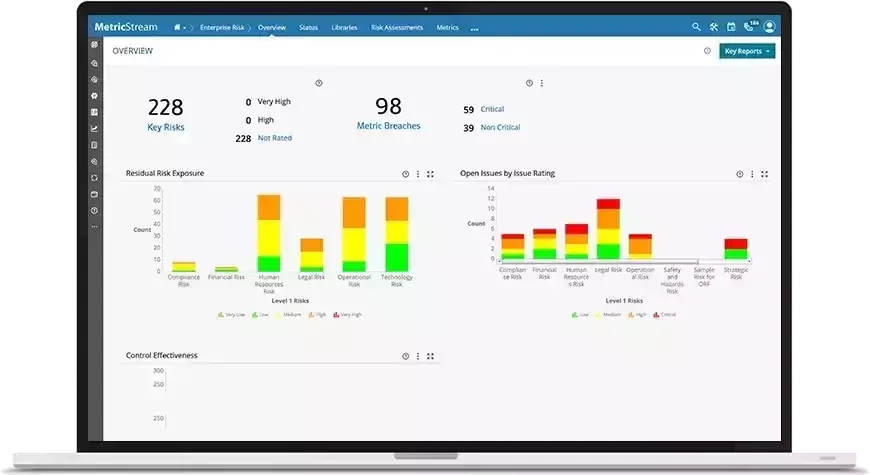
Cyber threats targeting corporate access have surged by 58%, with information-stealing attacks becoming increasingly prevalent.
MetricStream’s real-time cybersecurity assessments help you stay prepared and nip these threats in the bud.
The platform offers mobile apps for IT risk management, enabling real-time collaboration and access to critical information anytime, anywhere. These mobile solutions enhance productivity and ensure that your cybersecurity risk management framework is pervasive across the enterprise.

AuditBoard is risk management software that simplifies customizing risk assessment and control. Its user-friendly interface and integration with MS Word and Slack allow you to keep stakeholders posted on risk management efforts and updates in real time.
Its AI-powered analytics provide actionable insights, and customizable dashboards clearly visualize key risk indicators for informed decision-making.
A G2 review says:
I like that AuditBoard is cloud based, easily accessible, does a good job of allowing document storage and collaboration with other team members, captures step signoffs in an easy way, organizes Management Action Plans in a way that we can share with the client.

Onspring is a specially designed compliance and risk management solution for enterprises and federal agencies. It offers a plan of action and milestone management software where you can predict risk costs.
The platform provides real-time visibility into risk, allowing organizations to manage a risk register with multiple hierarchies and monitor financial impacts based on risk tolerance. Onspring also automates lifecycle workflows, compliance testing, and attestations across functional groups.
A G2 review says:
I really appreciate the flexibility of using Onspring. If I have an idea, its typically the first tool I go to see if it can help.

SAI360 lives up to its name as enterprise risk management software, providing a comprehensive view of potential threats, from vendor relationship risks to device and data protection. The platform also offers E&C (Ethics & Compliance) training, so your team is prepared to notice—and avert—even the smallest risks.
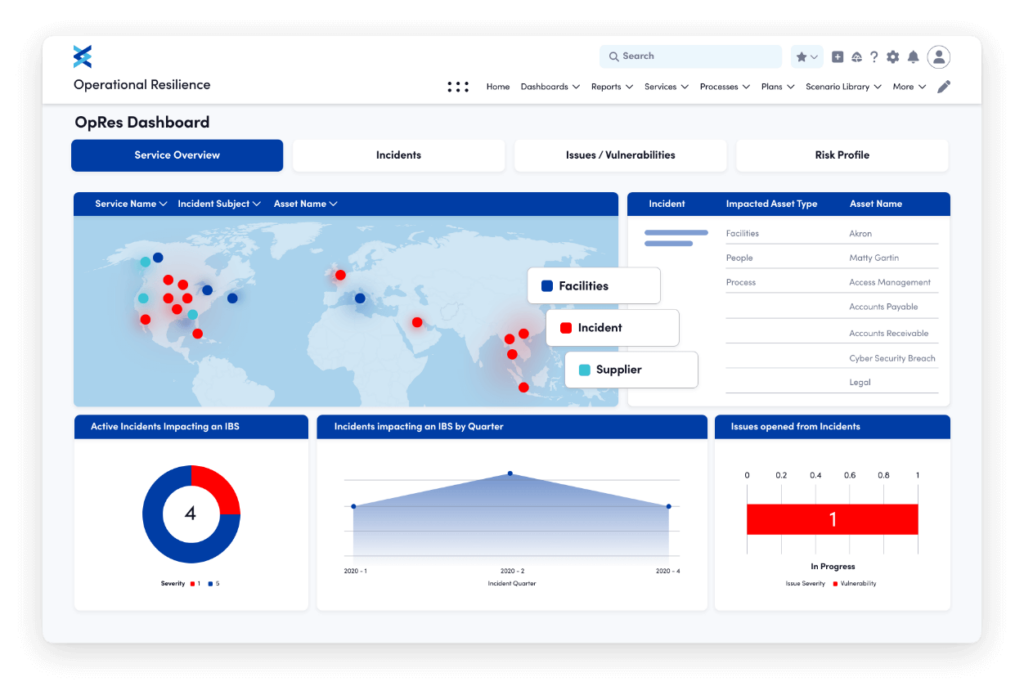
Fusion Risk Management offers tools to assess and manage organizational resilience. Its platform enables you to visualize business continuity metrics, identify operational vulnerabilities, and map dependencies across processes, systems, and third parties.
Its core features include dynamic risk assessments, automated workflows, and scenario simulations to evaluate potential disruptions. The AI-powered Resilience Copilot provides insights and recommendations to enhance response strategies.
Fusion’s solutions support compliance with standards like ISO 22301 and facilitate integration with existing systems, streamlining risk management processes.
A G2 review says:
I love your access point for managing compliance, it provides a clear understanding of our compliance position. I especially like the access certifications, which provides the reports I need for auditors. Ideal for performing access control reviews.
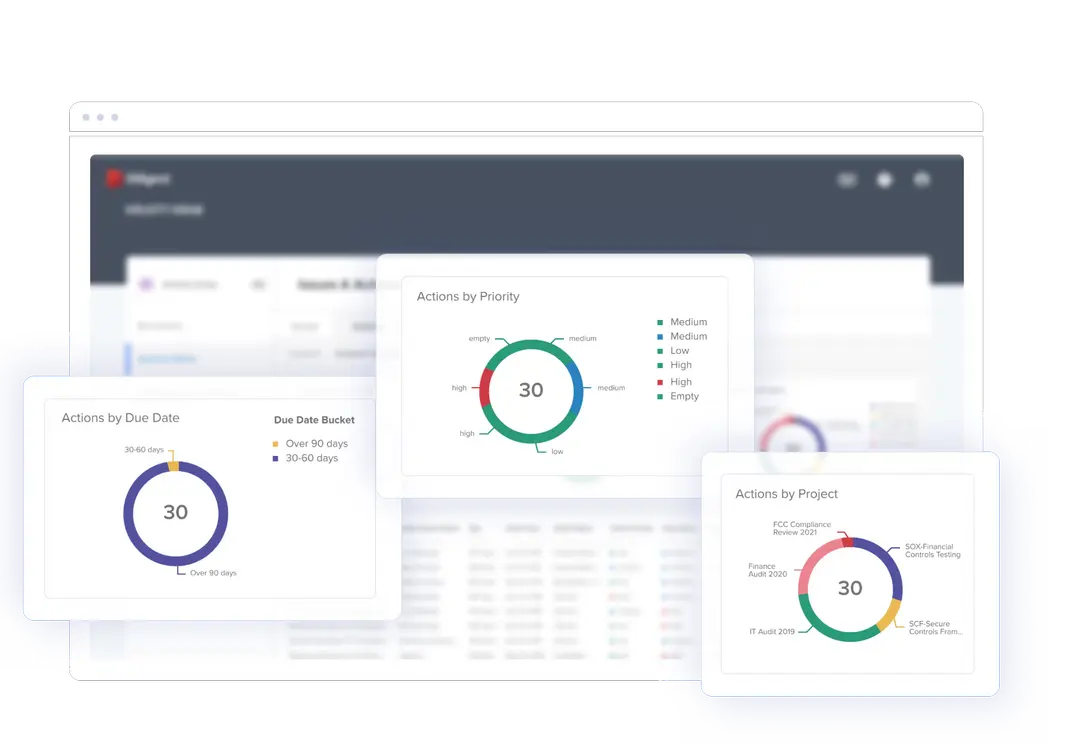
🧠 Fun Fact: 77% of business executives note that their sustainability practices increased customer loyalty.
With Diligent’s carbon accounting and risk management, you can go beyond the usual risk metrics, see how well you fare when it comes to environmental sustainability, and elevate brand reputation.
The platform automates data collection across over 2,000 activities, supports Scope 1, 2, and 3 emissions reporting, and provides 80 pre-built audit-ready reports.
A G2 review reads:
I like the Diligent system, it is easy to use and offers a good user experience, in addition to being extremely useful for organizing board meetings and quick document uploads, and I like how efficient it is and its compatibility with different operating systems.
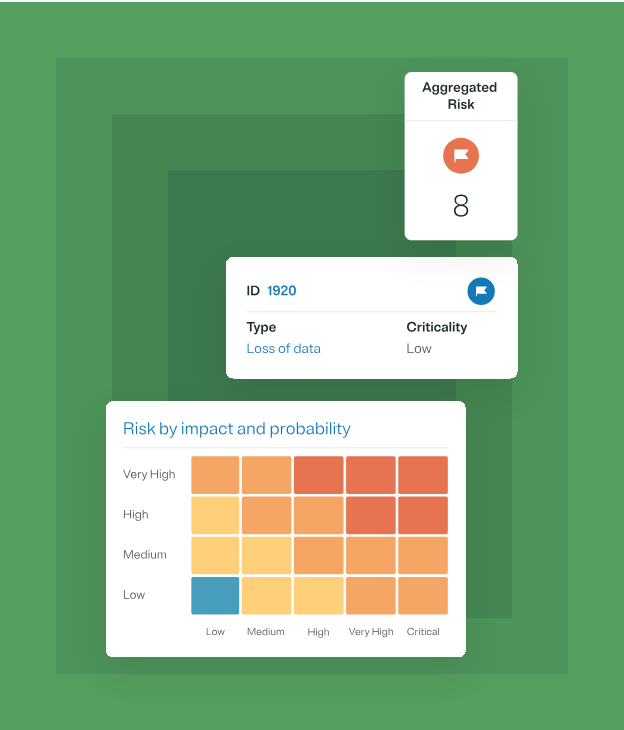
Are you struggling with risk impact calculations? OneTrust can automate them for you and show risk mitigation prioritization in individual contexts. The risk management software also collects consent for data collection at every step of the customer journey to maintain compliance.

Beyond risk identification and mitigation, Riskonnect offers a dedicated regulatory compliance team to help your company navigate complex regulations and perform thorough assessments.
The platform includes regulatory change management, customizable analytics dashboards, and a unified compliance framework. It also integrates seamlessly with other systems, streamlining processes and ensuring organizations remain proactive in managing both risks and compliance requirements.
🧠 Fun Fact: The French filmmaker Albert Lamorisse designed a board game called Risk, which introduces players to strategic planning, alliance formation, and the consequences of taking risks in a war-game setting.
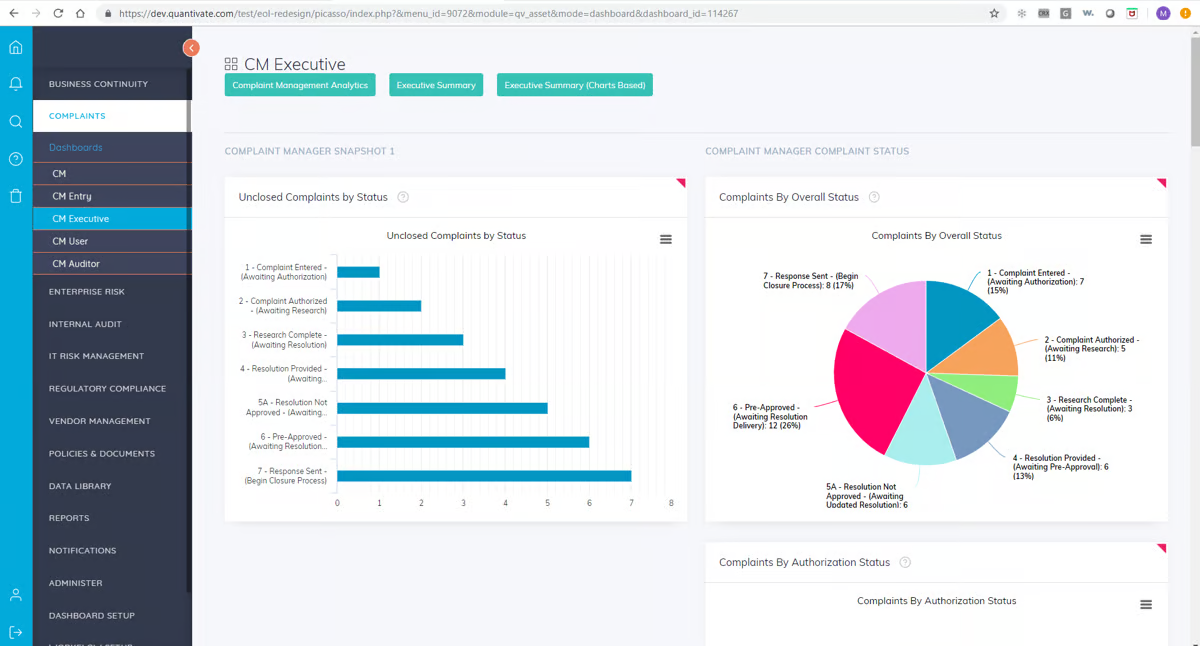
Cybersecurity and heightened regulatory changes and scrutiny pose significant operational and strategic threats for financial services. Quantivate’s risk management solution is designed to protect your interests if you operate in this industry.
It also includes a customer-compliance management feature to streamline ticket resolution and facilitate efficient risk registration, ensuring swift responses to emerging threats and compliance demands.
Each risk management software we’ve highlighted here offers impressive capabilities, but it’s essential to consider their limitations before selecting one for your business.
Looking to close the gaps in your enterprise risk management plan? ClickUp is the answer. It streamlines complex risk management processes into automated workflows, allowing seamless collaboration on risk mitigation strategies.
With an intuitive and customizable dashboard, you can easily track progress, assess risks, and prioritize tasks. ClickUp’s risk register and risk assessment templates simplify the process even further! It’s ideal for businesses, project managers, compliance officers, and risk owners seeking an all-in-one platform to manage, assess, and mitigate risks efficiently.
Sign up for ClickUp to tackle your unique challenges and streamline risk management.
© 2026 ClickUp