Best Retool Alternatives for Developers in 2026

Sorry, there were no results found for “”
Sorry, there were no results found for “”
Sorry, there were no results found for “”
Retool has made app development accessible and easy for many. It’s a popular, low-code platform that transforms complex coding processes into streamlined workflows through an intuitive drag-and-drop interface.
Even seasoned developers use it to experiment and showcase their expertise.
However, some app developers and interface designers have reservations about Retool’s recent shift to a subscription-based model. Others prefer platforms with more accessible and responsive customer support.
If you want to explore other low-code app development platforms, your search ends here. We’ve compiled the top 8 alternatives to Retool for app development.
We look at the features and pricing of each platform to help you find one that best matches your requirements.
Before diving into our top picks for Retool alternatives, here’s a curated list of features to guide you:
Now that we know what to look for in Retool alternatives let’s check out the top 8 that hit the mark in 2024.

Ply is a software augmentation platform that integrates customized solutions directly into existing apps. It is currently in its early beta phase.
Ply is known for using AI coding tools to complement your app features with contextual and easy-to-adopt solutions without coding expertise.
Beta users can expect a discount after various pricing tiers are introduced.
Ply is available to a limited group of users for testing and feedback. So, ratings and reviews are not publicly accessible at present.

DronaHQ is a low-code application development platform that allows users to create, deploy, and manage business applications with minimal hand-coding and programming effort.
DronaHQ streamlines application development through an intuitive visual interface and prebuilt components.

Superblocks is a low-code platform for developers looking to easily create internal tool builders, workflows, and jobs quickly.
Superblocks focuses on speed, cost-effectiveness, and extensibility. Superblocks is enabling developers to create applications without extensive frontend expertise or learn languages like React, HTML, or CSS.

As a low-code application development platform, OutSystems covers the whole application lifecycle in a short development time. It allows organizations to quickly and efficiently build, deploy, and manage web and mobile applications.
The platform uses a visual development environment that enables developers to create applications with minimal hand-coding and manual programming.

An open-source alternative to Retool , Appsmith is a web development framework that allows you to quickly build internal tools, dashboards, and business applications.
It stands out with its intuitive drag-and-drop interface that helps build user interfaces and connects to various databases and APIs to fetch and manipulate data.

Appian, a low-code automation platform, is noted for helping you develop unique applications rapidly.
Appian lets you create applications through a visual interface, reducing the need for extensive coding.
Appian streamlines the development process, making it faster and more accessible for users with varying levels of technical know-how.

UI Bakery is heavily focused on application development’s user interface (UI) aspect.
The platform is useful for individuals or teams with limited programming skills who want to create functional and visually appealing web applications.

Microsoft Power Apps is a suite of applications, connectors, and a data platform that provides a rapid application development environment to create custom internal apps for your business.
It is beneficial for offering a centralized and standardized data model to store and manage information.
While Retool and similar platforms simplify coding processes, comprehensive platforms like ClickUp streamline your creative workflow, improve collaboration, and boost productivity.
ClickUp is a project management and productivity platform that is versatile and used for various purposes, including software development.
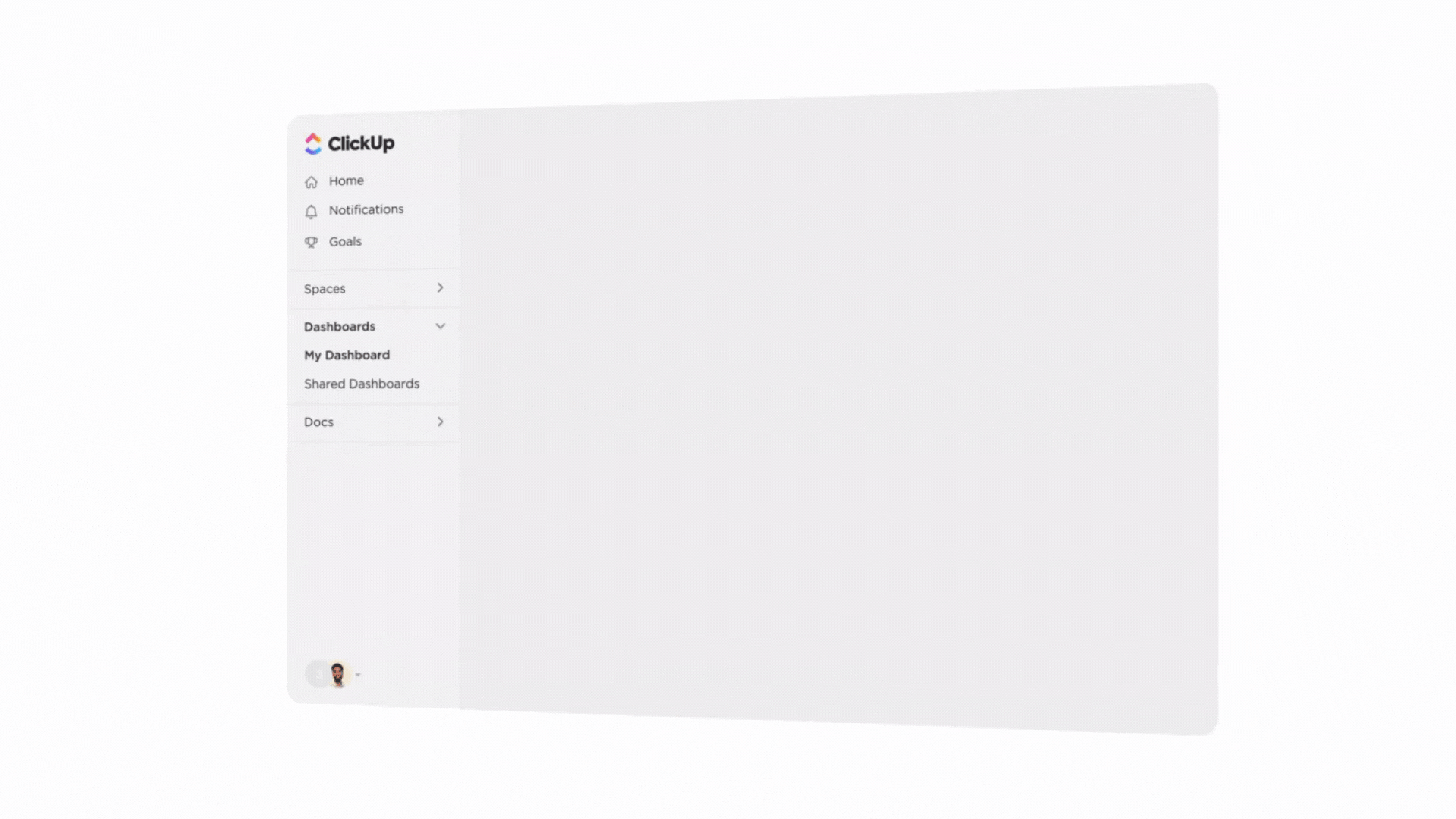
ClickUp effectively bridges the gap between development teams, offering all the essential features they need to manage projects efficiently.
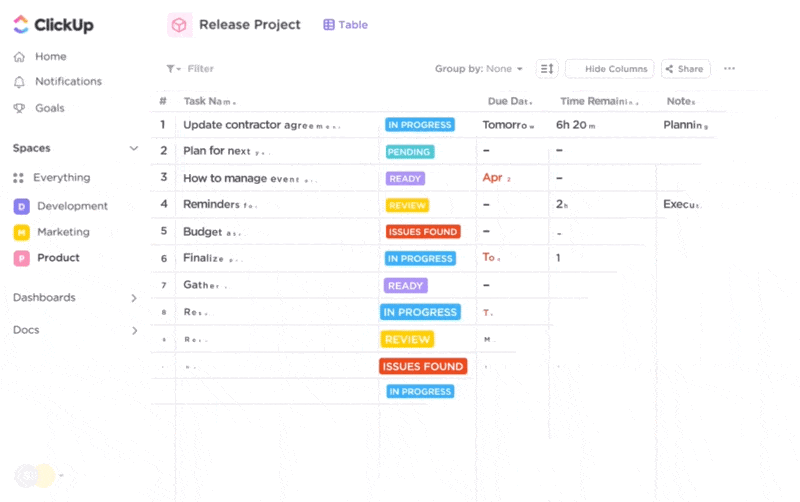
With robust task management, Agile boards, and Gantt charts, ClickUp empowers developers to plan, track, and execute their work with a high degree of precision. Its integration with popular development tools ensures a smooth workflow, connecting version control systems.
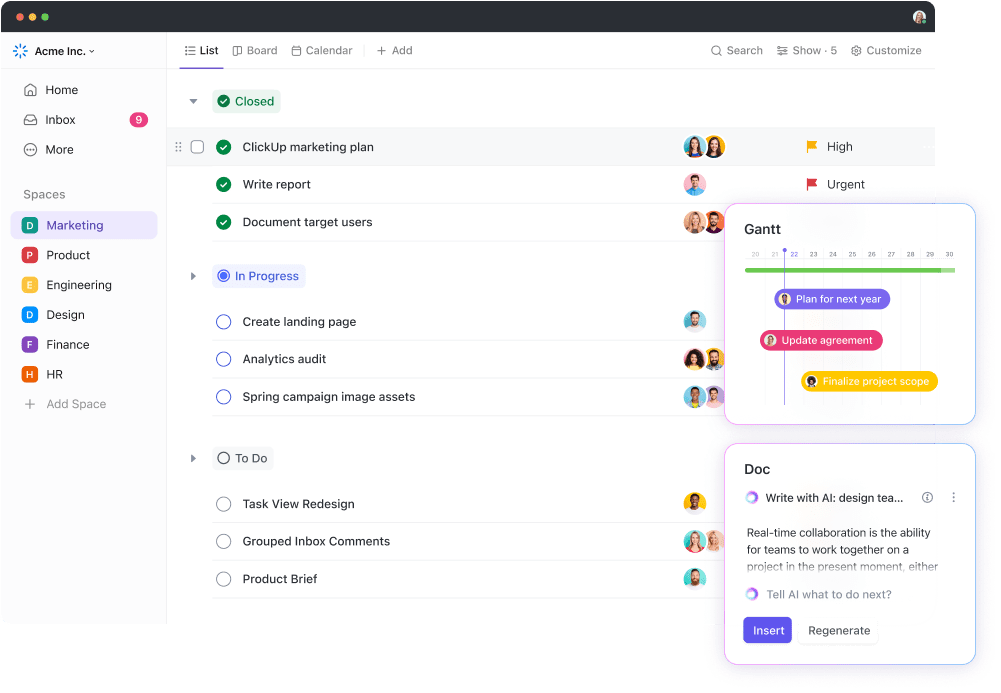
Moreover, ClickUp’s customization options allow teams to tailor the platform to match their unique development processes.
But the platform isn’t just for technical teams. It fosters collaboration with non-technical teams in the same environment, which makes it ideal for software development, streamlined communication, efficient project execution, and overall success.

ClickUp AI helps generate summaries of tasks and threads and create action items based on the context of tasks. It is useful for copy editing and brainstorming, too.
Exploring Retool alternatives is more than swapping one tool for another. It involves discovering a solution that brings multifaceted value.
As you think about your choices, consider going beyond mere app development to create an optimal workflow that will help you with higher efficiency.
ClickUp and its diverse feature set will help you achieve just that. Its software development, project management, and AI tools will further your app development process. So, try ClickUp today!
Remember, the finest tools address current challenges and open unforeseen possibilities! ?
© 2026 ClickUp