Best Project Management Software for Managing Finite Workloads in 2026
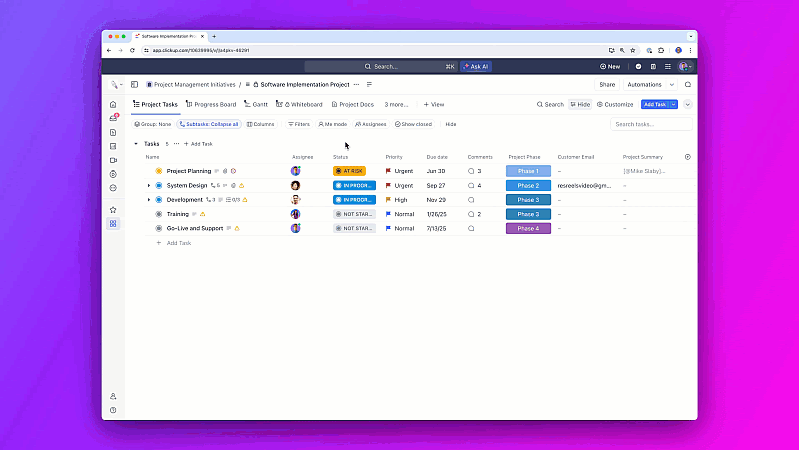
Sorry, there were no results found for “”
Sorry, there were no results found for “”
Sorry, there were no results found for “”
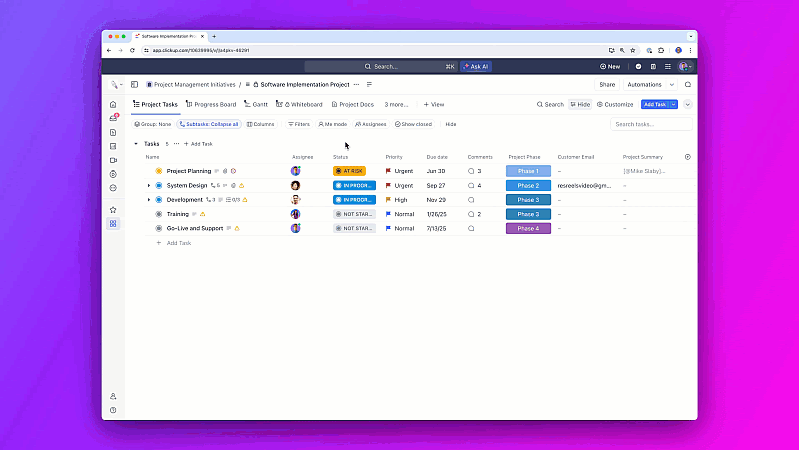
Finite workload management sounds like the perfect solution for project managers to keep workloads balanced and meet goals without burning out their teams.
But once you start managing multiple projects, you quickly realize it’s not that simple. When priorities shift and deadlines pile up, some teammates get overloaded while others sit idle.
That’s why managing finite workloads takes more than a basic task tracker.
You need project management software that provides real-time visibility into resource availability across your entire team and automatically reallocates work when priorities change.
Let’s take a look at the best project management software for handling finite workloads.
| Tool | Best For | Key Features | Pricing* |
| ClickUp | Custom workflows and task + workload management Team size: Solopreneurs to enterprises managing multiple projects | Workload view, Capacity planning, Time tracking, Dashboards, Docs, AI, Gantt charts, Whiteboards | Free forever, Paid plans from $7/user/month |
| Monday.com | Visual workload management Team size: Mid to large teams needing customizable views | Customizable workload dashboards, Automations, Multiple project planning views | Free plan available, Paid plans start from $9/user/month |
| Asana | Strategic capacity planning Team size: Teams of all sizes managing distributed projects | Global Capacity Planning, Drag-and-drop resourcing, Skills/roles filters, Portfolio management | Free plan available, Paid plans start from $10.99/user/month |
Our editorial team follows a transparent, research-backed, and vendor-neutral process, so you can trust that our recommendations are based on real product value.
Here’s a detailed rundown of how we review software at ClickUp.
A finite workload is the practical limit of work your team can take on with the time and resources they have. Instead of endlessly stacking tasks on top of each other, finite workload management ensures work is distributed based on actual capacity, allowing teams to successfully manage their priorities.
In practice, that looks like:
🎯 Productivity Hack: To allocate workloads smartly and enhance productivity, use a workload management tool. They help identify bottlenecks or burnout risks early using workload indicators. At the end of each project, you get insights into ‘Who was over/under capacity?’, and ‘Which tasks consistently took longer than planned?’, etc., and refine your strategy accordingly for next time.
Not every resource management software is built to handle finite workload management. A regular task tracker might keep a to-do list organized, but it won’t prevent over-allocation or give you the visibility to balance resources across projects.
When you evaluate project management software for workload management, ensure it helps you:
👀 Did You Know? C-suite alignment and support are critical for effective resource planning. If executives don’t value culture, engagement, or HR investments, resource allocation (hiring, retention, training) will suffer.
In companies where the C-suite prioritizes a positive culture, 64% of employees report being engaged, compared to only 30% in companies where executives prioritize productivity over culture.
There’s no shortage of project management tools in the market. But only a few truly support finite workload management.
Let’s take a look at the best finite capacity scheduling software.
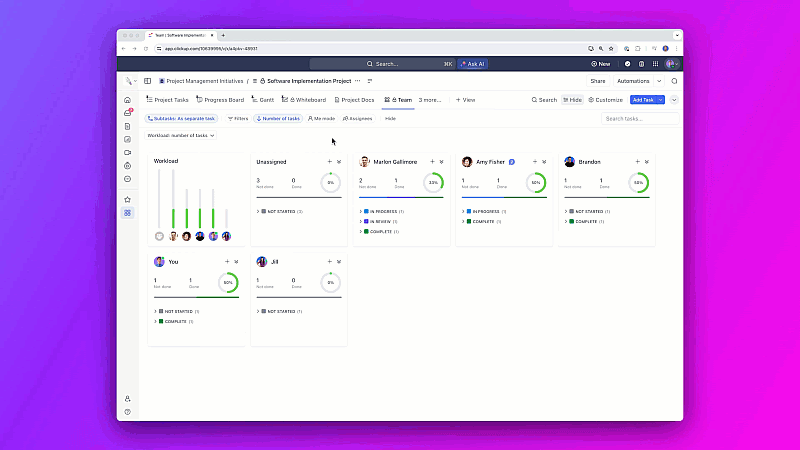
As the world’s first Converged AI Workspace, ClickUp brings every part of project management together—tasks, documents, goals, dashboards, and custom views—into one unified, AI-powered space. Whether you’re planning, assigning, tracking, or shipping, ClickUp handles the entire workflow end-to-end so nothing slips through the cracks.
And when you’re juggling multiple projects at once, having that level of visibility isn’t optional. That’s where ClickUp’s 15+ Custom Views shine: List for structured execution, Board for agile flows, Calendar for planning, and Timeline for mapping out dependencies.
But the real game-changer is Workload View. It gives you a clear, visual snapshot of your team’s capacity in real time—showing who’s overloaded, who has room, and which tasks are at risk. Whether you’re measuring hours, number of tasks, or estimated time to completion, Workload View helps you balance assignments effortlessly and keep every project moving without burnout.
Instead of digging through endless lists, you’ll see a heatmap that instantly highlights who’s maxed out and who still has bandwidth. From there, you can drag and drop tasks to reassign wherever needed.
For more effective capacity planning, you can also set daily or weekly limits for each team member so no one ends up overbooked. If someone’s nearing their limit, you’ll see it right away and can move things around before deadlines start piling up. You can even configure custom Automation and AI Agents in ClickUp to assign tasks based on capacities.
Time estimates are only as useful as the actuals you compare them to. With ClickUp Project Time Tracking, you can log time live through the global tracker or enter hours manually. This shows you exactly how long tasks take, compared to how long you thought they would. Over time, you’ll build more accurate sprints and stop underestimating workloads.
For quick yet comprehensive overviews, ClickUp Dashboards provide all the insights you need through charts, graphs, tables, and more. You can create customized views that track tasks and project health in real time. No more pulling data from three different tools just to get a clear picture. Everything’s in one place: timesheets, workload charts, velocity metrics, and utilization reports.
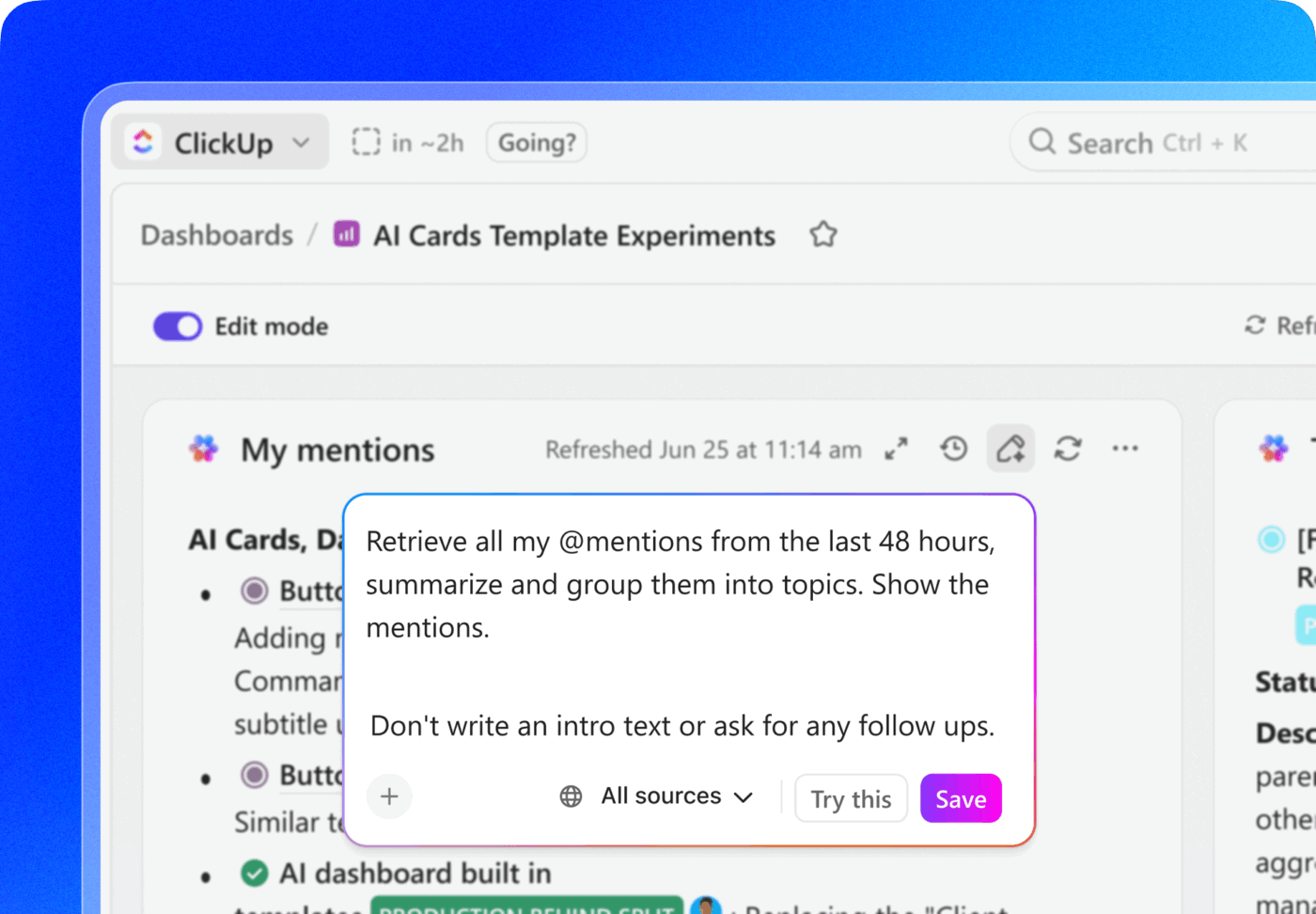
And then there’s ClickUp Brain, a smart and context-aware AI assistant built inside your workspace. With access to your goals, workload view, project progress, and time tracking, it can help manage tasks by summarizing capacity gaps and suggesting how to rebalance workloads effectively.
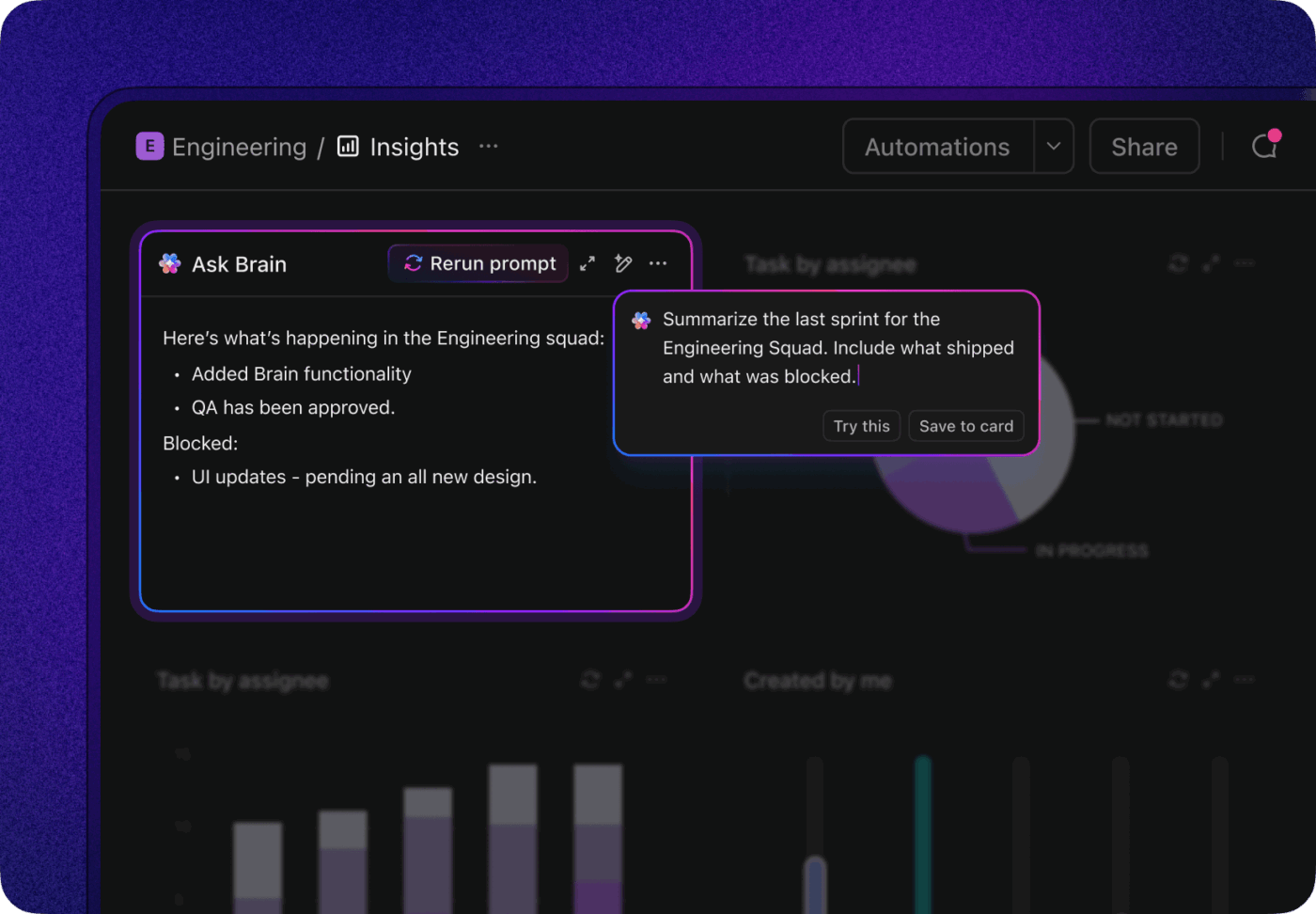
Here’s what a G2 reviewer said:
ClickUp has been instrumental in organizing our team’s workload and improving visibility on project progress. It has eliminated confusion about who is doing what and when it’s due. This has directly led to better collaborative work, fewer meetings needed for status updates, and a clearer understanding of our overall project timelines.
🎈 Free Template: The Employee Workload Template by ClickUp helps you determine the capacity of each employee and assign tasks accordingly. If someone is overloaded, you can easily reassign tasks or shift schedules with drag-and-drop scheduling.
It has features to define working hours, availability, and non-working times (meetings, leaves, etc.), so the workload isn’t overestimated. And for efficient resource distribution, there are dashboards that show workload summaries and upcoming high-load periods.
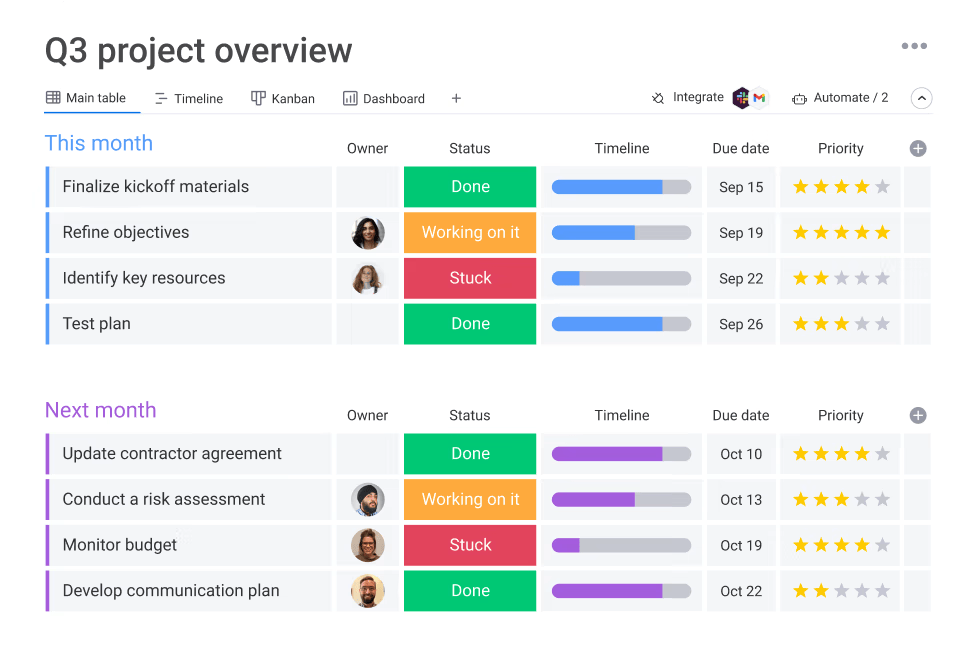
If you want a simple, visual way to manage finite workloads, Monday can be a reliable resource management software. Its Workload Dashboards use color-coded views that let you see task assignments at a glance, so you can immediately spot when someone is over capacity.
The drag-and-drop adjustments come in handy when priorities shift mid-project and make it easy to reassign tasks on the fly. You can customize schedules by assigning work in hours or in the number of tasks per day. This gives you the freedom to plan projects at the level of detail that works best for your team.
This resource planning software also supports Automation rules that reduce manual check-ins. For example, you can set notifications to alert you when someone exceeds their workload limit or when a task becomes overdue. These automations save you from constant monitoring and help you take action before small issues snowball.
Integrations add another layer of value. You can connect Monday.com with Google Calendar, Slack, Microsoft Teams, and dozens of other apps. Seeing tasks appear directly in their calendars helps your team stay up to date without switching platforms.
A Capterra reviewer says:
The best part of monday.com is I can set up boards in a way that makes sense for my specific workflows, and the automations help cut down on repetitive tasks.
🎈 Free Template: If you are looking for a clear, data-driven overview of your team’s workload, get the Resource Management People Template by ClickUp. Each task in the template typically represents a team member, with Custom Fields detailing their role, department, expertise, weekly capacity, and assigned work hours.
For effective planning, you can link this template to active project spaces and use Dashboards to then display key insights like total capacity vs. assigned work, utilization rates, or skill distribution across departments.

Asana is a good option for teams that need to look beyond day-to-day tasks and manage workloads at a more strategic level. Its Global Capacity Planning feature combines resource scheduling and resource allocation tools across multiple projects, giving you a portfolio-wide view of availability.
When priorities shift (and they always do), drag-and-drop resourcing makes it easy to rebalance work. Add in skills and role filters, and you’ll quickly spot whether the right people are working on the right initiatives.
If you’re running several complex projects at once, Asana’s Portfolio Management pulls everything into one view so you can monitor deadlines, workloads, and progress in real time. When you use it with the Timeline view, you align project milestones with team capacity. This ensures deadlines are realistic and improves team productivity.
A G2 reviewer said:
I really like how flexible Asana is when it comes to structuring projects and automating workflows. The automation rules are powerful, but sometimes they feel restrictive. Also, maintaining large “mega-rules” can become a little hard to read/debug.
📮 ClickUp Insight: The average professional spends nearly 60% of their time on work about work.
With ClickUp Brain, you can reduce that overhead. The AI assistant drafts updates, summarizes project progress, and helps prioritize tasks so you can spend less time juggling admin and more time keeping projects balanced.💫
Real Results: Teams like Talent Plus increased workload capacity by 10% or more, while Atrato reduced developer overwork by 20% after consolidating and automating processes in ClickUp.
A solid choice for mid-sized teams that need workload charts and time/effort tracking, Wrike helps you map skills with roles and assign tasks accordingly. It also has time tracking and timesheets so you can measure actual hours spent vs. planned, and see billable vs. non-billable time.
For a full breakdown of its features and how it fares as a resource planning tool, see this ClickUp vs. Wrike comparison.
In Teamwork, you can see each team member’s assigned tasks vs. their capacity over a visual timeline that allows you to drag and drop tasks to change dates or adjust durations. The tool lets you allocate blocks of time for people on projects in advance, and the system warns if you are if you’re over-allocating someone.
The Teamwork vs. ClickUp comparison highlights the key differences between the two tools so you can decide which is better for your team.
⚡ Template Archive: Free Task Management Templates in ClickUp & Excel
ResourceGuru uses heatmaps and visual indicators (color-coded clash warnings, availability bars, etc.) to show utilization, free vs. booked time, and potential over-booking. To keep teams aligned, use real-time updates or share daily/weekly schedules so everybody knows the tasks they’re booked for and when.
👀 Did You Know? The global resource planning tool market is projected to reach $18 billion, growing at a 12.7% CAGR. To stay competitive, organizations are increasingly adopting AI-powered resource management tools that automate forecasting, capacity tracking, and workload balancing in real time.
The “best” project management software really depends on how you work and what challenges you’re trying to solve. At the end of the day, it comes down to a few key factors:
🎯 Capacity visibility: You need a tool that clearly shows who’s overbooked and who’s got room to take on more. Without that view, managing finite workloads feels like flying blind
🎯 Scalability: Maybe your small team only needs simple workload charts for now. But as projects grow, you’ll want software that can scale with you. So, think multiple portfolios, advanced dashboards, and solid integrations
🎯 Ease of use: If setup takes forever or the platform feels too heavy, your team won’t adopt it. And if no one uses it, workload management fails before it even starts
🎯 Automation and AI: Modern workload planning is dynamic. AI helps to make data-driven decisions about reassignments and priorities. Tools that automatically reassign, reschedule, or even forecast capacity save you from constant and repetitive manual work
🎯 Reporting and insights: Real-time dashboards and workload reports help to track utilization, spot bottlenecks, and justify resource decisions to stakeholders
Managing finite workloads means keeping team capacity visible, making adjustments when priorities shift, and relying on accurate reports to guide resource decisions. The right project management software helps you stay proactive instead of reactive, so projects move forward without exhausting your team.
ClickUp brings together workload views, capacity planning, dashboards, and AI-powered insights for scalable workload management.
Start for free with ClickUp today and give your team the tools to stay productive without burnout.
A finite workload in project management means assigning tasks based on the actual time, skills, and capacity your team has, rather than overloading them. It’s about matching work to available hours so deadlines stay realistic and burnout is avoided.
You can manage finite resources by using tools like ClickUp’s Workload View to see availability and set limits. ClickUp Dashboards help track utilization, while Automations and ClickUp Brain help reassign tasks and reprioritize work so projects stay on track without burning out your team.
Workload management focuses on the amount of work assigned to each person, while resource management looks at the bigger picture of how all resources are used. The best project management software combines both, providing visibility from a single task to portfolio-wide resource allocation.
The best project management software shows who’s at capacity, sets realistic limits, and rebalances tasks before anyone gets overwhelmed. ClickUp combines Workload View, Capacity Planning, Time Tracking, and AI-powered task assignments in one place. You can set daily or weekly limits for each teammate and instantly spot overloads.
Project management tools ensure you assign tasks to people only when they have the bandwidth to take on more work. With built-in time tracking and dashboards, they highlight when tasks consistently take longer than expected, so you can adjust future plans. Companies like Atrato and Talent Plus reported measurable drops in overwork and gains in workload capacity after adopting ClickUp.
© 2026 ClickUp