How to Use Project Crashing in Project Management?
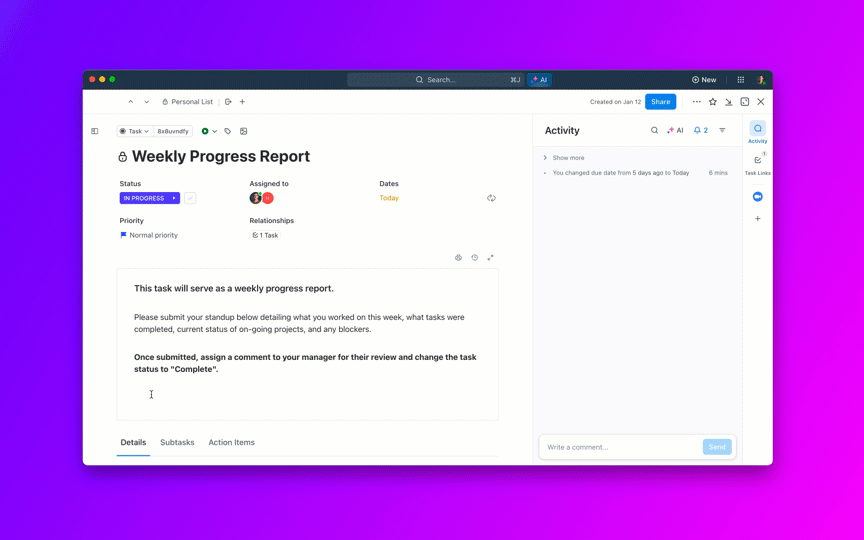
Sorry, there were no results found for “”
Sorry, there were no results found for “”
Sorry, there were no results found for “”
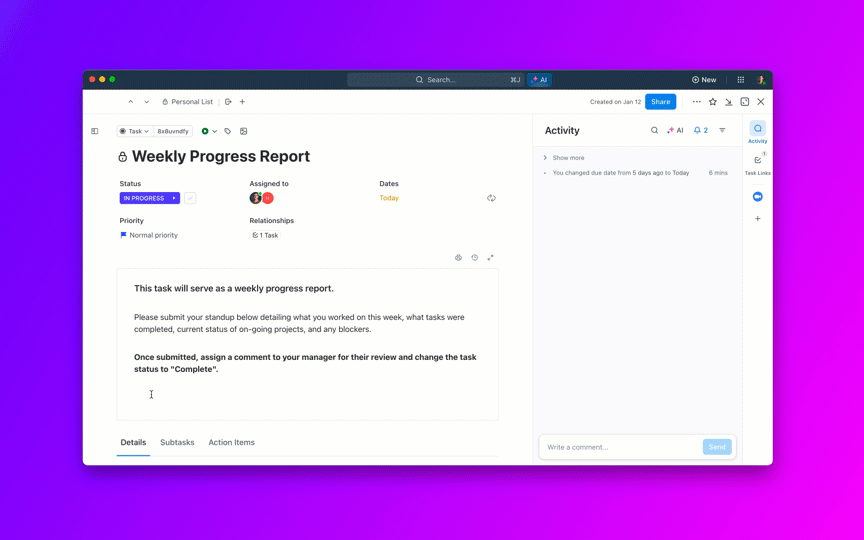
Would you ever crash your car on purpose? Probably not! 👀
But when it comes to projects, sometimes “crashing” is exactly what you need to reach the finish line on time.
Project deadlines can feel like a relentless race against the clock. One moment, everything’s on track; the next, a surprise delay or an ambitious timeline threatens to derail your progress.
It’s a challenge every project manager faces—but there’s a smart way to respond.
Instead of cutting corners or sacrificing quality, you can use project crashing as your strategic shortcut. It’s a controlled, intentional way to accelerate your project when time is tight, helping you deliver results faster without compromising standards.
Let’s break down what project crashing in project management means, its benefits, and how to crash your project in the best way possible! 😉
Project crashing is a smart strategy for speeding up your project.
Imagine your project has a deadline looming, and you need to finish faster without cutting corners on quality or scope. In this scenario, the project crashing method works by adding extra resources to specific tasks—the ones that are holding up the whole show.
We’re talking about those crucial activities on your project’s “critical path,” which is essentially the longest sequence of tasks that determines your project’s shortest possible completion time.
Instead of just pushing your team harder, project crashing allows you to strategically shrink that timeline. This approach often involves things like:
✅ Bringing in more team members or specialized tools for a particular job
✅ Authorizing overtime for key activities that can be sped up
✅ Hiring external experts or contractors to tackle a component quickly
✅ Adopting smarter methods or new technology to accelerate a process
The goal is simple: Reduce your project’s overall duration. It’s a calculated move, weighing the cost of accelerating against the significant benefit of hitting that earlier deadline.
The Priority Matrix template by ClickUp helps you make smarter, faster decisions when project crashing is on the table. By visually ranking tasks by urgency and impact, you can quickly identify which activities deserve extra resources and which can wait—ensuring your efforts accelerate the project timeline where it matters most.
So, why would a project manager even consider project crashing? It might sound like an intense way to work!
But project crashing is actually a powerful tool used for very specific and important reasons. Typically, teams turn to crashing when facing situations where time is the ultimate constraint.
Here are the main scenarios where project crashing becomes incredibly valuable:
| Scenario | Description |
| Meeting strict deadlines | Sometimes, you simply have a non-negotiable deadline, perhaps set by a client, regulatory body, or a market opportunity. Crashing helps ensure you meet these critical dates, avoiding penalties or lost advantages. |
| Recovering from delays | Projects rarely go exactly as planned. If unexpected issues or risks cause significant delays, crashing can be the fastest way to get back on track and still deliver on time. |
| Capitalizing on early completion benefits | Finishing a project ahead of schedule can offer huge benefits. This might include gaining a competitive edge by being first to market, unlocking earlier revenue streams, or freeing up resources for new projects sooner. |
| Minimizing indirect costs | Projects often incur ongoing costs like equipment rentals, administrative overhead, or staff salaries for every day they continue. By shortening the project phases, crashing can actually reduce these “indirect costs,” even if it means higher “direct costs” for acceleration. |
When a deadline cannot be extended (after confirming with the client and project sponsor), and other parts of the project cannot be modified or shortened to free up resources for the delayed parts, crashing becomes the only option. There are pluses and minuses, of course. It helps you recover the schedule, but sometimes at the risk of a tired staff (if you’re using the same project resources), miscommunication (if you’re using new resources), lack of time to test adequately and lower quality.
If using new resources, build in time to bring them up to speed. If using the same resources, be careful not to burn them out. Provide a clear project plan on the crashing to project stakeholders. Clarity is key for the crashing tasks, so be clear at a granular level: Who is assigned which tasks? How long will each person be working on them? What are the expected results of the crashing?”
📌 Speed for speed’s sake isn’t the point here. Instead, it’s about making a strategic investment to achieve a crucial timeline when the benefits of early completion or avoiding delays clearly outweigh the added direct costs.
Deciding to speed up your project may sound simple, but doing it successfully, without compromising budget, team well-being, or quality, is anything but.
To navigate this high-risk, high-reward terrain, you need a methodical process and a system that supports real-time decisions and team agility.
Let’s look at the how—and more importantly, the why behind each move.
For most people, project management looks like this. 👇🏼
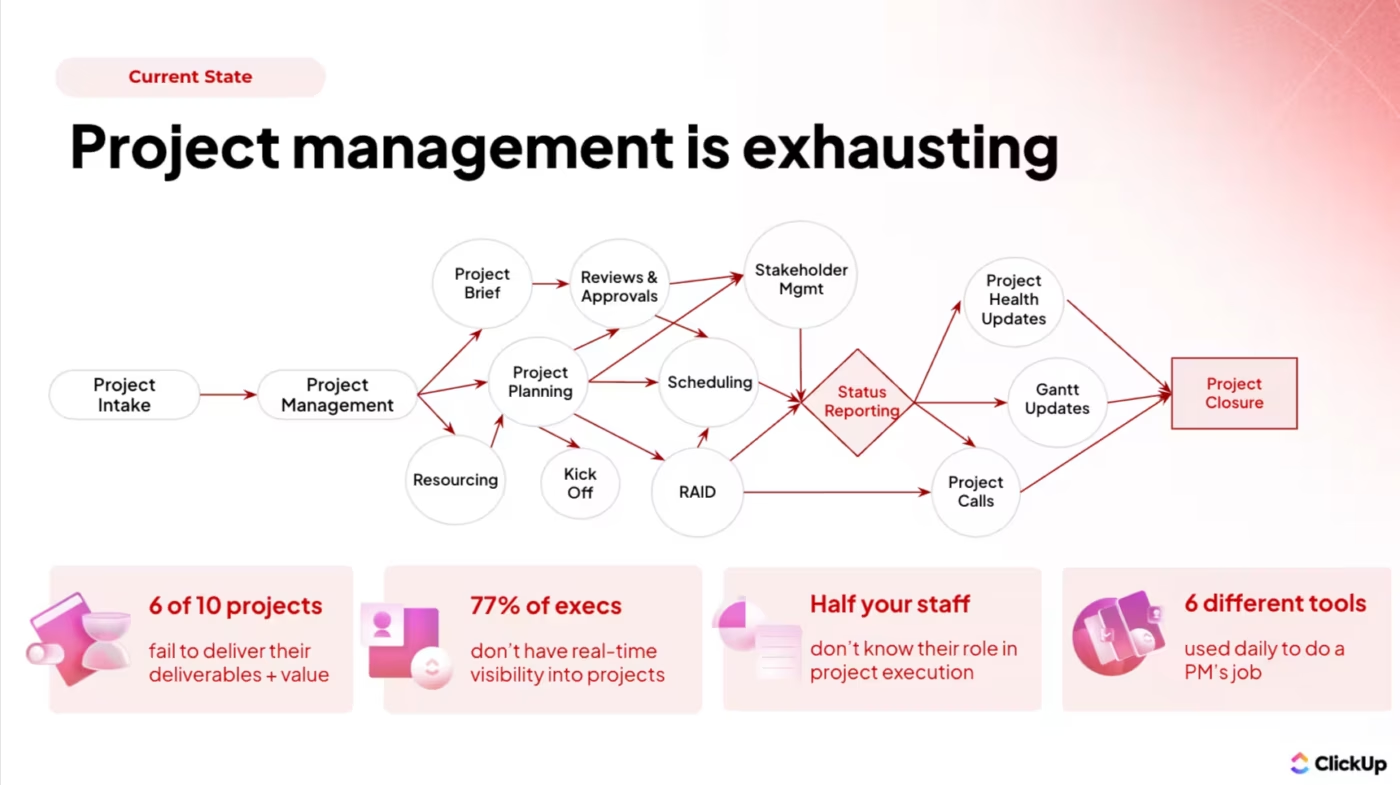
And that’s hardly the ideal way to work! Project crashing only works if you focus on the tasks that actually dictate your project’s finish date—those on the critical path.
Any task not on this path has slack (float), and accelerating it won’t affect your timeline. But in real-world projects with hundreds of dependencies, identifying the true critical path isn’t always straightforward. Tasks shift. Dependencies evolve. Priorities change.
So, how do you map that critical path? Here’s how:
| Action | What it entails |
| List all tasks | Write down every task required to complete the project |
| Identify dependencies | Determine which tasks depend on others before they can start |
| Estimate durations | Assign an estimated duration to each task |
| Draw a network diagram | Create a visual flowchart showing the sequence and dependencies of all tasks |
| Find all possible paths | Trace every possible path from the project’s start to finish |
| Calculate path durations | Add up the durations of tasks in each path |
| Identify the longest path | The path with the longest total duration is the critical path |
| Highlight critical tasks | Tasks on this path are your “strategic levers”—delaying any of them delays the whole project |
If you do this on a manual calendar, 80% of your time would be spent updating the calendar every time a change occurs. On the other hand, an intelligent system can make all the difference here.
ClickUp’s Gantt Chart not only visualizes your task flow but dynamically highlights the actual critical path, factoring in dependencies and real-time task progress. When delays happen or early finishes shift paths, the system recalculates instantly, helping you avoid the trap of crashing the wrong tasks.
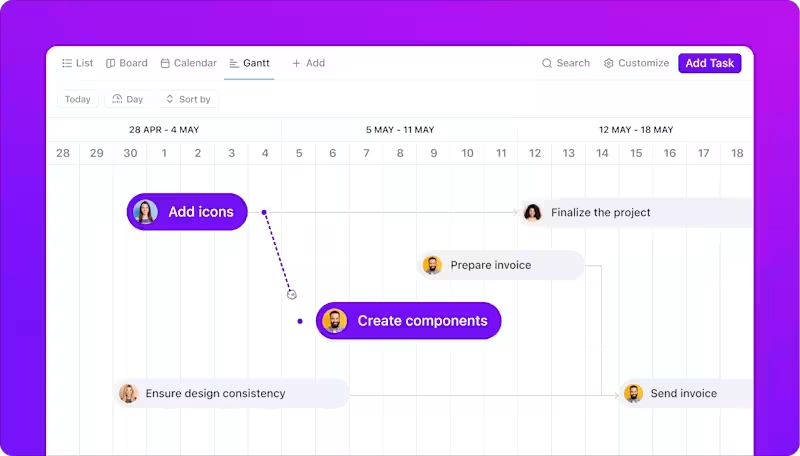
Plus, you can use milestones within the Gantt view to model how crashing will affect key delivery phases, giving you a visual map of the trade-offs you’re making.
Not every task on the critical path should be accelerated. You need a framework to evaluate which activities are both technically crashable and strategically worthwhile.
Build a crashing matrix that plots critical path tasks by:
This lets you see which activities offer the highest reward for the lowest cost and risk.
☀️ Need a ready-to-use toolkit? The Urgent-Important Matrix template from ClickUp can help you visually sort tasks based on their urgency and importance. This clarity is essential when deciding which tasks to “crash”—that is, speed up by allocating more resources or adjusting schedules—so you can meet tight deadlines without wasting effort on less impactful work.
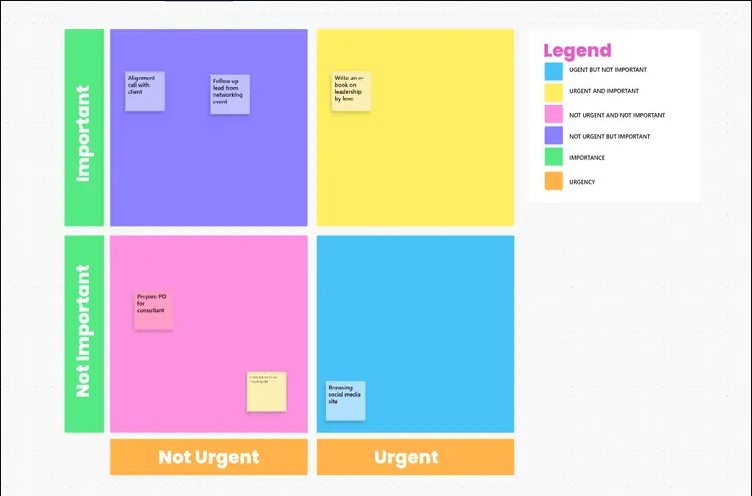
Use this template to:
Even better, document your rationale within ClickUp Docs tied to the task. This creates a decision trail you can refer back to if something doesn’t go to plan.
📮ClickUp Insight: The average professional spends 30+ minutes a day searching for work-related information—that’s over 120 hours a year lost to digging through emails, Slack threads, and scattered files.
An intelligent AI assistant embedded in your workspace can change that. Enter ClickUp Brain. It delivers instant insights and answers by surfacing the right documents, conversations, and task details in seconds—so you can stop searching and start working.
💫 Real Results: Teams like QubicaAMF reclaimed 5+ hours weekly using ClickUp—that’s over 250 hours annually per person—by eliminating outdated knowledge management processes. Imagine what your team could create with an extra week of productivity every quarter!
Crashing almost always requires more resources—people, time, tools, or money. But many teams underestimate the indirect and opportunity costs of not finishing on time.
Even tasks with high crashing costs may be worth it if the downstream impact of delays is severe.
Track actual hours:
Visualize the big picture:
Leverage AI cards for insights:
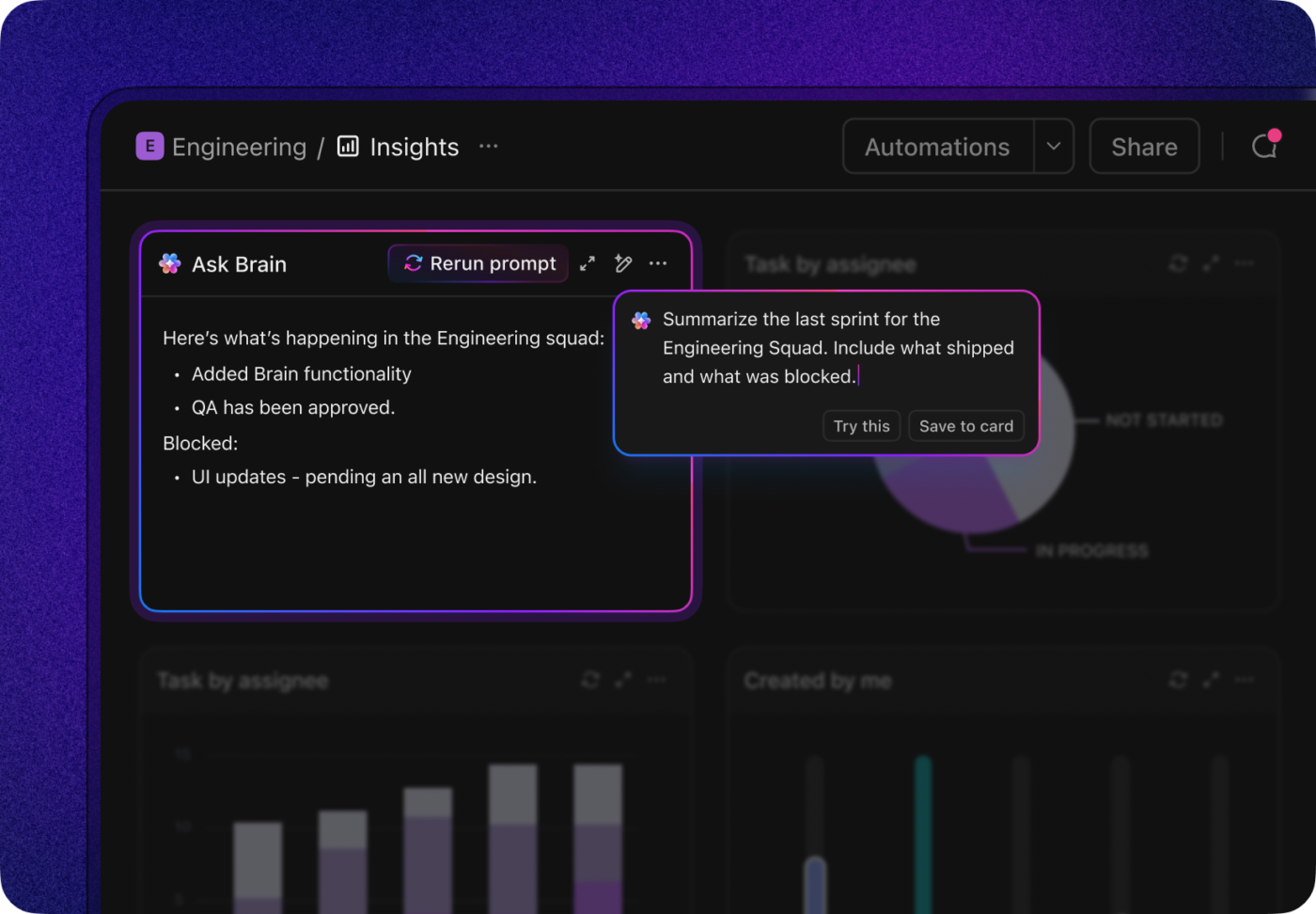
This integrated view makes it easy to spot trends, identify potential overruns, and ensure you’re staying within acceptable cost-to-benefit thresholds. If you notice budget issues or diminishing returns, you can quickly adjust your strategy before small issues become major setbacks.
Crashing only succeeds if you have the right people available at the right moment. If you overallocate or pull the wrong people, you’ll burn out your team and create delays elsewhere.
Use tools like Workload View in ClickUp to spot capacity gaps before they become bottlenecks. By visualizing team availability across all active projects, you can easily identify who is overloaded and who has bandwidth, allowing you to shift tasks proactively and keep work moving smoothly.

If you determine that you need to bring in a specialist for a short period—say, two weeks—ClickUp makes it easy to manage this process. Simply tag the assignment and attach any relevant documentation so everyone stays informed.
Then, set up a ClickUp Goal to track the specific outcome of your crashing effort, such as reducing a task’s duration from 8 days to 5. This way, you can monitor progress in real time and ensure your short-term adjustments are delivering the intended results.
💟 Bonus: Struggling to keep project updates on track? Brain MAX, ClickUp’s AI Desktop companion, empowers you to handle project crashing with ease. Instantly surface risks, spot bottlenecks, and reallocate resources across all your work apps—no more scrambling between tools. With unified search, contextual AI insights, and instant custom reports, Brain MAX helps you make fast, informed decisions to keep your projects moving forward.
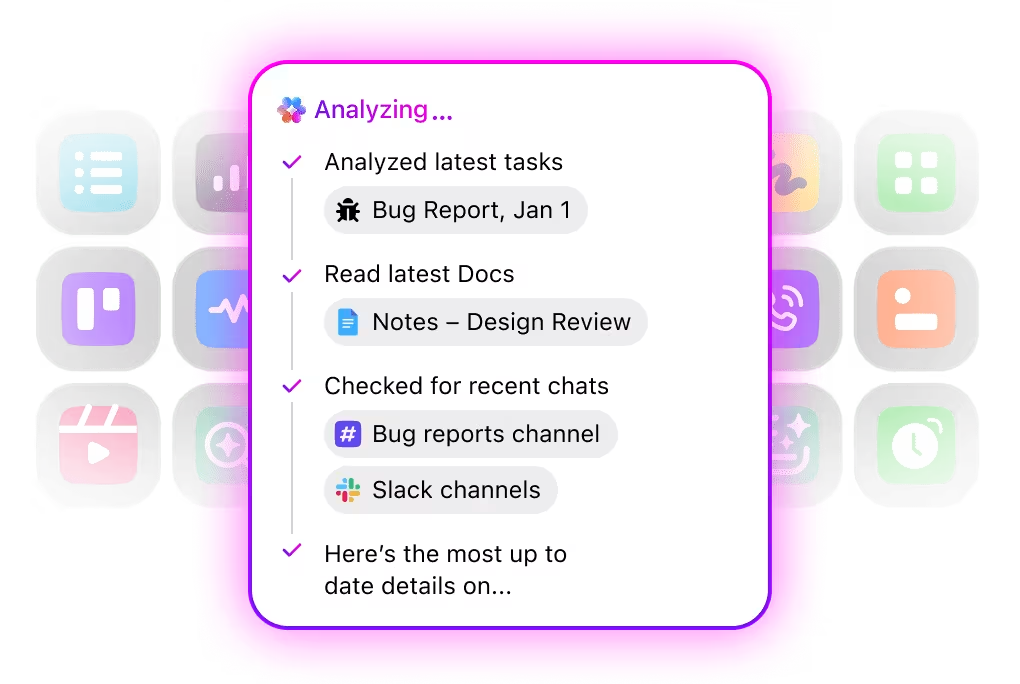
In a crashing scenario, communication needs to be instant, actionable, and visible to everyone involved. Email and meetings introduce lag. You need to embed decisions directly into the work.
When the stakes are this high, having all your operations unified in a single tool is essential.
ClickUp brings your entire team onto one platform, streamlining communication and execution. Leverage Assign comments to provide real-time, contextual instructions right where the work happens—within tasks themselves. With just one click, you can turn discussions into actionable next steps, ensuring that important decisions immediately translate into progress.

All updates, documents, and approvals are securely stored in a centralized space, whether that’s within a task or a dedicated doc. No more digging through emails or juggling multiple apps to find what you need. This unified approach keeps everyone aligned and focused, even when the pressure is on.
🧠 Fun Fact: In one study, researchers (Sharma et al.) tried speeding up a project by using critical path and crashing techniques — and it worked! They shaved off about 45 days from the schedule. But here’s the catch: it cost them around 5% more. It’s a classic project management trade-off— like paying for express shipping on your entire to-do list! 🤦🏾♀️
Crashing is inherently volatile. You’re constantly responding to changes in resource availability, task duration.
In these high-pressure moments, successful project leaders are distinguished by their ability to quickly gather insights, cut through noise, and act decisively. Leveraging AI and real-time data means you’re not just reacting to problems—you’re anticipating them, making proactive choices, and keeping the team focused on what matters most.
Here’s how AI can empower you to lead with confidence:
Crashing isn’t a set-it-and-forget-it strategy. You must constantly reassess whether your efforts are paying off—or becoming counterproductive.
Here’s how you can do it with ClickUp Project Management:
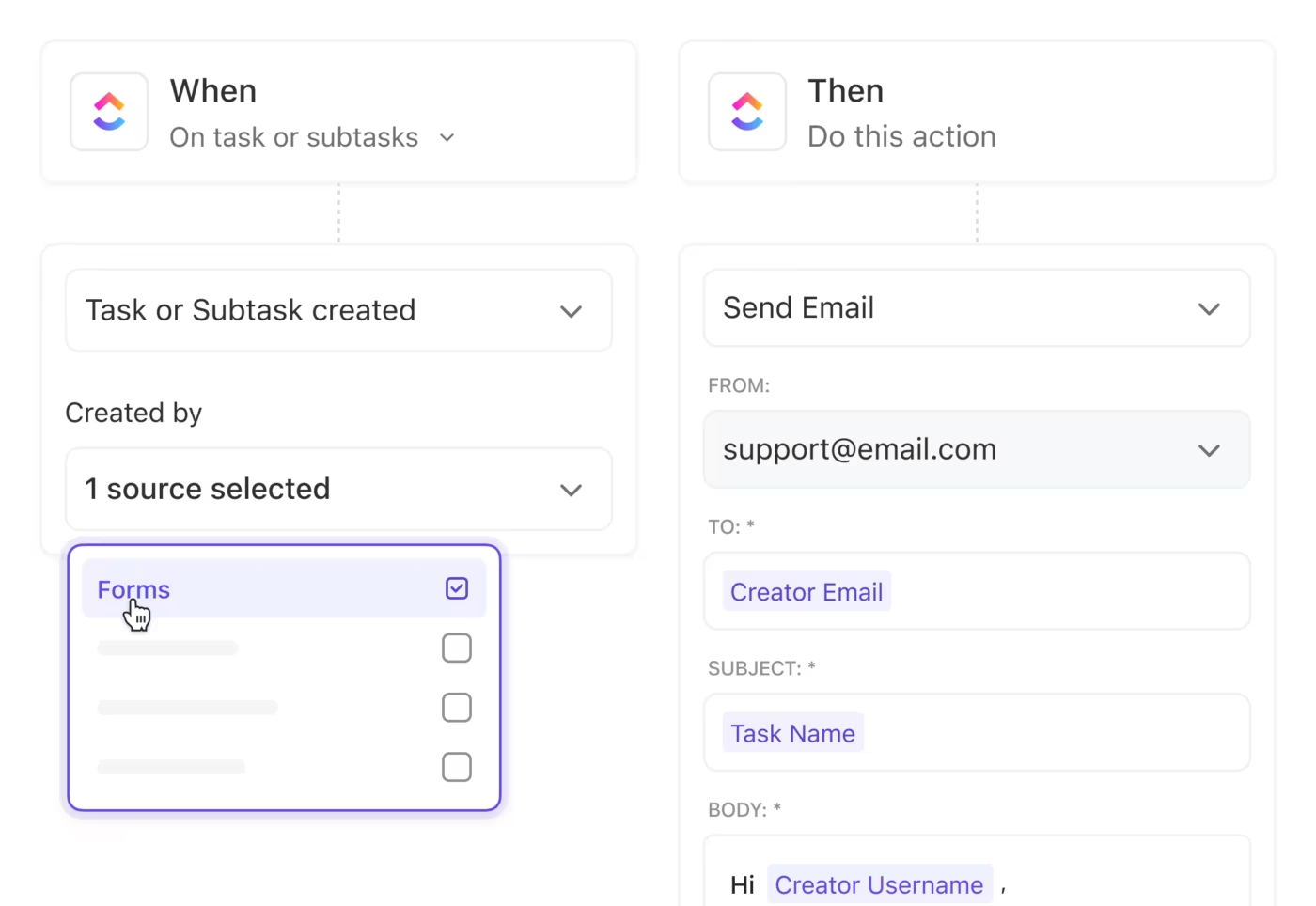
And here’s the most underrated skill in crashing: knowing when to stop. If costs spike, morale drops, or the timeline stops shrinking, it’s time to reassess. With real-time data from ClickUp, that decision becomes a smart pivot—not a failure.
➡️ Read More: Best Project Management Tools
While project crashing can be a powerful strategy for accelerating your timelines, it’s definitely not a silver bullet.❗️
Like any project management technique, it comes with its own set of advantages and disadvantages. Understanding both sides is crucial for making an informed decision about whether crashing is the right approach for your specific project.
| 👍 Pros | ⚠️ Cons |
|---|---|
| 🚀 Faster project completion Helps you hit tight deadlines or accelerate delivery to meet client or market demands | 💸 Increased direct costs More staff, overtime, or expedited services can quickly drive up expenses |
| 🧩 Avoids deadline penalties Can help prevent costly late fees, contract breaches, or reputation damage | ❗ Risk of reduced quality Rushing tasks may lead to errors, oversight, or skipped quality checks |
| 🤝 Builds stakeholder confidence Timely delivery boosts trust and shows decisive project leadership | 😓 Team burnout Compressed timelines can exhaust your team and affect morale or performance |
| 💼 Reduces overhead costs Finishing sooner means lower costs for office space, utilities, and admin | 🧱 Resource bottlenecks Mismanaged resource allocation can delay other parts of the project |
| 🏆 Faster time-to-market Gives your product or service a competitive edge by launching earlier | 🚫 Not all tasks are crashable Some activities can’t be sped up due to technical or process constraints |
| 🔄 More flexibility later Crashing early can buy time later in case of unexpected delays | 📉 Diminishing returns Beyond a point, adding resources may no longer result in meaningful time savings |
Project crashing is a schedule compression technique, not a default move for every project. It’s a high-leverage strategy used when project delivery speed is essential, and the risk of higher costs is justified by the need to meet client demands or avoid budget constraints.
Here are the most common real-world scenarios where crashing projects is strategically justified:
When a project deadline is fixed—due to a completion date in a contract, regulatory requirement, or project sponsor demand—the crashing process steps may be necessary to avoid penalties or loss of trust.
Example: A construction project must finish before the fiscal year ends to avoid additional project costs.
Missing a launch window can impact project objectives like market share or first-mover advantage. Crashing projects can help you meet critical path activities and get to market ahead of competitors.
Example: A tech company uses resource utilization for crash testing and documentation, ensuring project delivery aligns with a major industry event.
If dependent tasks or certain tasks have caused delays, project crashing management may be the only way to recover and still meet the originally planned timeline.
Example: After a design delay, a team adds more resources and extra resources to development, focusing on critical path activities to finish the project sooner.
💟 Did You Know? A study of 14 large engineering projects found that delaying just one task can impact up to four downstream activities, resulting in cascading delays across the entire project schedule. That single slip-up can turn into a flood!
Sometimes, finishing early reduces additional costs and minimum additional cost outweighs the expense of acceleration.
Example: A long-term project crashes its final phase to avoid a costly extension, optimizing resource availability and team’s workload.
If project risks threaten your reputation or client demands are at stake, crashing process steps can help you demonstrate control and commitment.
Example: An agency accelerates the final week of a campaign to meet a critical path milestone for a key client, maintaining trust and avoiding higher costs.
Project crashing management stages can be effective, but if mishandled, may lead to additional project costs or new project risks.
Here are key tips to keep your crashing projects strategy smart and sustainable:
Focus only on critical path activities. Crashing all the tasks or those with slack wastes extra resources and won’t impact the project duration.
Randomly shifting the project team or adding more resources without checking resource availability can cause confusion and burnout.
There’s a point where adding resources or effort no longer yields results. If you’re not seeing project sooner outcomes or start to incur additional costs, reassess your approach.
Fast-tracked project management requires clear updates so everyone stays on the same page and can monitor progress effectively.
Crashing one task may impact dependent tasks or introduce new project risks. Always use critical path analysis and project management software to track project scope and dependencies.
Crashing should support project objectives like expedite project delivery, retained revenue, or saved costs—not just to meet pressure or ego.
➡️ Read More: 5 Steps to Efficient Project Time Management
Project crashing isn’t just about pushing harder to meet a deadline—it’s about leading with clarity, agility, and confidence when the pressure is on.
With ClickUp as your strategic command center, you gain the transparency, speed, and decision intelligence needed to navigate tight timelines and limited resources. It empowers you to identify the true critical path, focus your efforts where they matter most, and adapt instantly as conditions change.
By centralizing your data, streamlining communication, and leveraging AI-driven insights in one source, you can transform project crashing from a last-minute scramble into a disciplined, high-performance process. The result isn’t just a saved timeline—it’s a stronger, more resilient team that thrives under pressure and delivers results with precision.
© 2026 ClickUp