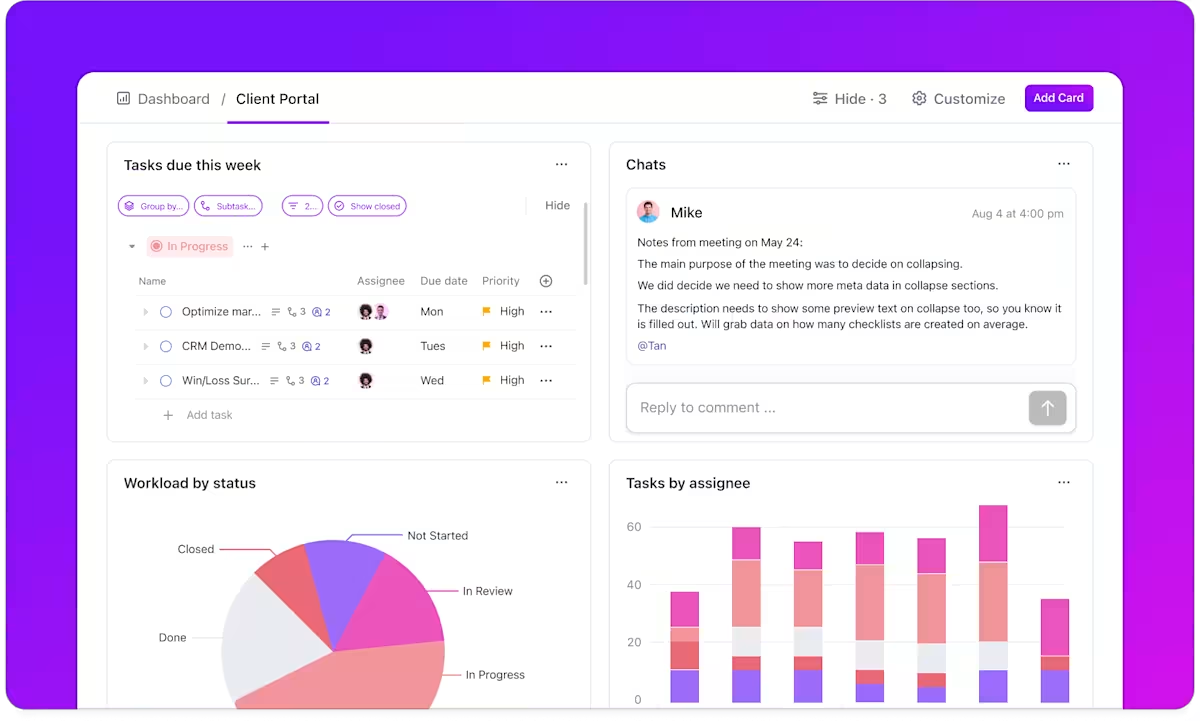In project management, the difference between lead and lag hinges on how efficiently you can navigate tight schedules and unforeseen challenges. It’s not merely about ticking off tasks on a list but ensuring project execution meets the highest efficiency and quality standards.
The twin project management strategies of fast-tracking and crashing can help. These aren’t just buzzwords but crucial techniques that, when used wisely, can significantly shorten project durations and timelines.
When weighing crashing vs. fast tracking, project managers must consider the original schedule, critical paths, and additional project costs to determine which schedule compression technique best aligns with the project’s goals and constraints.
However, employing these strategies requires a delicate balance between speed and quality, resources, and risk management.
This blog post explores the essence of fast-tracking and crashing, providing a clear understanding of when and how to implement these techniques for maximum impact.
Whether you’re a seasoned project management professional or someone looking to refine your skills, mastering these strategies could be your gateway to delivering projects with unparalleled efficiency and precision.
- What Is Fast Tracking?
- What Is Crashing?
- Fast Tracking vs Crashing: A Comparative Analysis
- Practical Steps to Fast Track or Crash a Project Schedule
- Using a Project Management Platform for Fast Tracking and Crashing
- Mitigating Potential Downsides of Fast Tracking and Crashing
- Enhancing Project Success with Fast Tracking and Crashing
- Frequently Asked Questions (FAQ)
What Is Fast Tracking?
Fast-tracking is an efficient method of cutting through delays to bring projects to the finish line quickly. This technique skillfully sidesteps the conventional, one-task-at-a-time approach by running tasks in parallel that would typically be done in sequence.
The agility of fast-tracking lies not just in speeding up the project timeline but in its ability to efficiently manage multiple tasks simultaneously, ensuring that the project stays on the same page towards completion.
Benefits of fast-tracking
There are some clear benefits of fast-tracking projects:
- Enhanced client satisfaction: Fast-tracking is synonymous with swift delivery. Meeting or zooming past deadlines not only impresses clients but can solidify trust and encourage enduring partnerships
- Optimized resource utilization: This approach makes every moment and every team member accountable, pushing the boundaries of efficiency and minimizing downtime
- Accelerated project timelines: A clear-cut advantage of fast-tracking is its ability to expedite project completion, enabling teams to reach their goals at a pace that sets them apart
- A leap ahead of competition: Speed in today’s market is a formidable competitive advantage. Completing projects quickly means faster time-to-market, which can be a game-changer in competitive landscapes
One of the prime benefits of fast-tracking is the significant reduction in lead time, propelling projects from inception to completion at an accelerated pace.
Fast-tracking ensures teams can deliver results swiftly without sacrificing quality by optimizing resource utilization and cutting through project bottlenecks.
Limitations and risks of fast-tracking
There are also some limitations to employing fast-tracking in project management, too:
- Quality on the line: In the rush to cross the finish line, there’s a risk that the quality of work might not hold up under scrutiny, as the simultaneous juggling of tasks can spread your focus thin
- The burnout boomerang: The intensity and pace required for fast-tracking can take a toll on teams, potentially leading to burnout, which is counterproductive to sustaining long-term project success
When to use fast-tracking?
Fast-tracking a project is akin to picking the right tool for the right job. It’s particularly effective when deadlines are pressing or when an unexpected delay has thrown a wrench in the works.
It’s also a strategy to consider when project tasks possess inherent flexibility, allowing for simultaneous progression without jeopardizing critical milestones.
Examples of fast-tracking
Now that we understand what fast-tracking is and when to use it, let’s explore some practical examples of fast-tracking:
- Software development: Teams can code and debug different modules side by side, a stark contrast to the traditional linear progression from complete development to comprehensive testing
- Construction projects: Break ground on foundational work while the architectural detail and interior design are still being finessed—a practical blend of progress and planning
- Event planning: You can run a multi-front operation, with venue booking, vendor negotiations, and promotional campaigns unfolding all at once, ensuring no time is wasted
Embarking on the fast-tracking path is a strategic decision that requires balancing the allure of speed against the potential quality challenges and team fatigue.
It is a testament to a project manager’s prowess in steering projects to swift, successful completion.
What Is Crashing?
Crashing is a project management technique used to shorten the overall duration of a project schedule by allocating additional resources to critical path activities.
Unlike its counterpart, fast-tracking, crashing increases project costs but, in return, promises to recover lost time or to meet an immovable deadline.
Benefits of crashing
There is one clear benefit of using project crashing:
- Mitigation of potential delays: The primary allure of crashing lies in its potent ability to mitigate potential delays, ensuring that projects stay on track or even finish ahead of schedule, safeguarding milestones and delivery dates
Limitations and risks of crashing
Likewise, there’s one significant limitation of project crashing:
- Higher costs: Crashing’s effectiveness comes at a price, often requiring a significant increase in project costs due to the need for additional resources, whether it’s more team members, overtime hours, or expedited shipping for materials
When to use crashing?
Crashing is not a one-size-fits-all solution but a strategic choice deployed when the project timeline is jeopardized. It’s most applicable when meeting a deadline is non-negotiable and the budget allows for added expenses.
Crashing is a powerful tool in the project manager’s arsenal, reserved for moments when the project’s success hinges on its timely completion.
Examples of crashing
Here are some practical examples of crashing in project management:
- Manufacturing processes can be expedited by adding more machines or shifts to increase production capacity, reducing the time to market for new products
- In Pharmaceuticals for drug development, crashing could involve funding additional parallel research teams to accelerate the trial phases of a crucial drug, aiming for quicker FDA approval and market entry
- Technology companies may accelerate the deployment of a critical software update by increasing the number of developers working on the project, ensuring the update is released within a crucial market window
Crashing—because of its focus on injecting additional resources to compress the project timeline—requires a meticulous cost-benefit analysis. It’s a bold strategy that prioritizes time over expense—an alternative path to completion in the race against the clock.
However, the increased investment risk must always justify the benefit of completing the project sooner.
Fast Tracking vs Crashing: A Comparative Analysis
When comparing these two techniques, consider the original schedule and how deviations through either method can impact the project’s critical paths.
Both strategies require a detailed understanding of the project’s duration and scope to ensure that the increase in speed does not come at an undue cost.
Differences between fast-tracking and crashing
| Fast-tracking involves performing tasks simultaneously that were initially planned to be done in sequence. |
This approach capitalizes on parallel task execution to save time but does not typically require additional resources, so it doesn’t significantly increase the project budget. However, it may elevate the risk of rework due to overlapping tasks and reduced focus on individual task quality.
| Crashing, on the other hand, keeps the project tasks in their sequential order but reduces the time allocated to them by adding more resources or extending work hours. |
This technique directly increases project costs but is less likely to compromise the quality of work, provided the additional resources are as effective as the original team.
Similarities between fast-tracking and crashing
| Both strategies aim to shorten the project schedule. They are often applied when a project is behind schedule or when there is a strategic advantage to completing it earlier than originally planned. |
They require thorough planning, risk assessment, and monitoring so that the project outcome isn’t jeopardized.
When to choose fast-tracking over crashing and vice versa
Fast-tracking is typically preferred when:
- the project budget is fixed, or can’t significantly increase
- tasks can logically be overlapped without causing significant disruption or rework
- the project team is willing and able to manage the increased complexity and coordination efforts that come with simultaneous task execution
Crashing is most suitable when:
- the project deadline is non-negotiable, and delays are not an option
- the budget allows accommodating the cost of additional resources
- the quality of the work is paramount, and there is less tolerance for the potential errors that may arise from overlapping tasks
Deciding between fast-tracking and crashing involves strategically evaluating the project’s constraints, priorities, and flexibility. Project managers must weigh the potential benefits against the risks and costs, choosing the best approach with the project goals and current circumstances.
Whether opting for the simultaneous paths of fast-tracking or the resource-intensive route of crashing, the objective remains clear: to counter project challenges and deliver the project within set timelines.
📮 ClickUp Insight: 46% of knowledge workers rely on a mix of chat, notes, project management tools, and team documentation just to keep track of their work. For them, work is scattered across disconnected platforms, making it harder to stay organized. As the everything app for work, ClickUp unifies it all. With features like ClickUp Email Project Management, ClickUp Notes, ClickUp Chat, and ClickUp Brain, all your work is centralized in one place, searchable, and seamlessly connected. Say goodbye to tool overload—welcome effortless productivity.
Practical Steps to Fast Track or Crash a Project Schedule
Adopting fast-tracking or crashing to compress a project schedule demands a strategic approach. Following a series of practical steps, project managers can apply either technique effectively without compromising quality or scope.
1. Identifying project needs
The first step involves a comprehensive assessment of the project’s current status and future requirements. This includes identifying critical path activities, understanding project deadlines, and recognizing the scope for schedule compression.
It’s essential to differentiate between tasks that can be fast-tracked and those that require crashing based on their dependencies and the availability of additional resources. This stage sets the foundation for informed decision-making on which technique to employ.
2. Adjusting the project schedule
Once project needs are identified, the next step is to adjust the project schedule accordingly. For fast-tracking, this means reorganizing tasks to run in parallel where feasible, ensuring overlapping activities don’t compromise critical dependencies.
In the case of a project crashing, it involves shortening the duration of critical path tasks by allocating extra resources, whether additional manpower, extended work hours, or employing expedited processes.
This stage is critical for visualizing the new critical path to project completion and setting realistic timelines.
3. Monitoring performance and making necessary adjustments
Continuous monitoring of the project’s progress becomes vital with the adjusted schedule. This includes tracking the performance of fast-tracked and crashed tasks, ensuring they progress as planned without causing unforeseen issues.
As a project manager, regular check-ins with the project team and stakeholders are essential to identify any deviations from the schedule early on. If certain strategies don’t yield the expected results, project managers must be ready to make necessary adjustments, whether reallocating resources or revising task overlaps.
4. Reflecting on the process and iterating for improvement
After the project’s completion, reflect on the effectiveness of the fast-tracking and crashing techniques. This involves evaluating what worked well and what didn’t, documenting lessons learned, and considering how similar challenges can be addressed more effectively in future projects.
Iteration is key to refining project management practices and enhancing the team’s ability to meet deadlines through schedule compression techniques.
Project managers can navigate the complexities of fast-tracking and crashing by methodically identifying project needs, adjusting the schedule, monitoring performance, and reflecting on the process.
These steps ensure that projects meet their deadlines and do so with an eye toward continuous improvement and strategic efficiency.
Using a Project Management Platform for Fast Tracking and Crashing
Project management software can transform the approach to implementing fast-tracking and crashing techniques.
And we have just the perfect tool for this—ClickUp!
ClickUp can facilitate fast-tracking project management by providing tools to visualize critical paths, manage multiple tasks, and keep the entire project team on the same page.
ClickUp: A tool for effective schedule compression
ClickUp has several features that you can use for project fast-tracking and crashing:
1. Project management
By integrating the ClickUp Project Management tool into the process, project managers gain a powerful ally in compressing project schedules. The platform’s many features make navigating the complexities of fast-tracking and crashing easier. Here’s how:
- Dependency management: ClickUp lets you define dependencies between tasks. This ensures you don’t accidentally start a dependent task before its predecessor is finished, which can create delays
- Workload management: With ClickUp, you can assign tasks and track workload across your team. This helps you identify who can take on additional tasks during a fast-tracking effort
- Sprints and Milestones: Breaking down work into sprints (manageable work chunks) and setting clear milestones helps maintain focus and momentum during a fast-tracked project. ClickUp allows you to create both
This enables teams to allocate resources to meet their project deadlines with greater efficiency and precision, ensuring the successful delivery of projects.
2. Time-tracking

Project managers can monitor the time spent on tasks versus the planned time with ClickUp’s Project Time-Tracking. This makes it easier to identify tasks that can be fast-tracked or areas where crashing might be necessary.
This real-time visibility is key to making informed decisions about where to allocate additional resources or how to overlap tasks without causing delays.
3. Task prioritization
The ClickUp Priority Matrix Template enables teams to assign priorities to tasks, ensuring that efforts are focused on what’s most critical. Doing this is especially important when deciding which tasks to fast-track and which ones might benefit from the additional resources crashing provides.
4. Gantt view

ClickUp’s Gantt Chart view visually represents project schedules, including task dependencies. This feature is instrumental in planning and executing fast-tracking and crashing strategies.
It can help project managers identify which tasks can be overlapped and how adding more resources to specific tasks will affect the overall project timeline.
5. Date and time manager

ClickUp’s Dates & Times feature lets you adjust schedules and deadlines easily. It allows project managers to quickly reshuffle tasks, extend work hours, and add extra resources, all within a unified platform.
This feature provides a flexible framework that supports the dynamic nature of fast-tracking and crashing.
Mitigating Potential Downsides of Fast Tracking and Crashing
While fast-tracking and crashing are powerful techniques for accelerating project timelines, they come with challenges, such as compromised work quality, team burnout, and escalating costs.
However, with strategic planning and careful management, you can mitigate these risks to ensure the successful delivery of projects.
Maintaining the quality of work while fast-tracking
- Rigorous quality checks: Implementing additional quality assurance checks at various stages of the task overlap can help catch and rectify errors early, ensuring the final deliverables meet the expected standards
- Leveraging expertise: Assigning tasks based on team members’ strengths and expertise can reduce the risk of quality issues, as work is being handled by those most capable
- Effective communication: Ensuring clear and continuous communication among team members can help identify potential quality issues early, resolve them quickly, and maintain the integrity of the project
Avoiding team burnout in fast-tracking and crashing
- Realistic schedule adjustments: While compressing schedules, set realistic timelines that consider the capacity and well-being of the team, avoiding unrealistic expectations that lead to excessive stress
- Flexible work arrangements: Offering flexibility, such as remote work options or flexible hours, can help team members manage their workload more effectively, reducing the risk of burnout
- Encouraging breaks and downtime: Promoting a culture that values breaks and downtime helps prevent burnout by ensuring team members have time to recharge, maintaining productivity and morale
Balancing costs while crashing
- Cost-benefit analysis: Conduct a detailed cost-benefit analysis to determine if the potential benefits of meeting the deadline justify the additional costs of crashing
- Efficient resource allocation: Additional resources allocated efficiently can provide the most value, helping minimize unnecessary expenditures
- Monitoring and adjusting: Continuously monitor the impact of crashing on project costs and adapt the strategy as needed to keep expenses under control
By implementing these project management strategies, project managers can effectively navigate the challenges associated with fast-tracking and crashing. They can ensure that projects are completed on time and maintain high-quality standards, protect team well-being, and manage costs effectively.
These considerations are crucial to realize the full potential of schedule compression while safeguarding the project’s success and the team’s performance.
Enhancing Project Success with Fast Tracking and Crashing
Fast-tracking and crashing stand out as invaluable strategies in the arsenal of project management, offering a path to navigate tight deadlines and unexpected delays. While distinct in their approach, these techniques share the goal of accelerating project delivery.
Fast-tracking leverages the parallel execution of tasks to shave time off the project schedule, while crashing focuses on adding resources to compress the timeline even further.
Their judicious application, rooted in fundamental project management principles, can transform project delivery, ensuring success even under the most pressing timelines.
As we navigate the complexities of managing projects, the support of a robust project management tool becomes indispensable. ClickUp offers a comprehensive suite of features to facilitate the successful application of fast-tracking and crashing techniques.
Whether you’re looking to fast-track your way to success or strategically crash through barriers and meet your deadlines, ClickUp can support you every step of the way.
Start optimizing your project delivery with ClickUp. Sign up today!
Frequently Asked Questions (FAQ)
1. What are crashing and fast-tracking techniques used for?
Crashing and fast-tracking are project management techniques used to accelerate project timelines. Crashing involves adding additional resources to tasks to complete projects faster, while fast-tracking involves initiating those tasks concurrently that were initially planned to be done in sequence.
2. What is an example of fast-tracking?
An example of fast-tracking is in software development, where different modules’ coding and testing phases are conducted simultaneously rather than completing the entire coding phase before beginning the testing.
3. Does fast-tracking increase risk?
Yes, fast-tracking can increase the risk of project issues, such as lower-quality work or an increased need for revisions. Concurrent task execution may normally require more focused attention than sequential task execution.