Debunking 10 Common Productivity Myths

Sorry, there were no results found for “”
Sorry, there were no results found for “”
Sorry, there were no results found for “”
Have you ever googled “How to be more productive?” Well, all of us have at some point or another. The results you get from Google are often so-so. Some great, some subjective, some downright myths.
Believing in a productivity myth and practicing it meticulously can be highly detrimental to work and life. To prevent that, we’ve spoken to some of ClickUp’s productivity experts to identify the top 10 productivity myths.
In this blog post, we debunk each of them. As a bonus, we also suggest alternative approaches using ClickUp’s project management platform to help you stay productive in a healthy way.
Before we get into debunking myths, let’s define them. A myth is a widely held belief that is either entirely or partly untrue. They may have been true in an early time or a specific context that has been adapted unthinkingly throughout.
Below are the ten most common myths around productivity and how to avoid them.
“Nobody ever changed the world on 40 hours a week,” tweeted Elon Musk, who doubled down on it in an interview, saying Tesla employees often worked 100 hours on average. In his worldview, and that of several leaders, longer work hours lead to higher productivity.
Except, the opposite is true.
For starters, over half of US workers feel overworked and burnt out because human productivity doesn’t operate linearly. In fact, managers can’t even tell if their teams are actually working 80 hours a week or just pretending to do so. Overwork impacts physical and mental health, work-life balance, output quality, employee satisfaction, and eventually the balance sheet of the organization as well.
For instance, consider a software developer who extends their workday to twelve hours instead of the standard eight. Initially, they might produce more lines of code. As the hours wear on, the concentration wanes, and bugs creep in.
These errors then require additional time to identify and fix, ultimately negating the extra hours worked and possibly extending the project timeline.
On the other hand, when work timings are limited to eight hours a day, productivity improves. So, schedule and plan your day well.
Understand current state: Understand how you and your teams are working currently. Take this productivity quiz to set the baseline.
Track time: Monitoring the time you spend at work helps measure and optimize work hours. ClickUp Project Time Tracking is designed to enable exactly this. You can also set reminders for regular breaks to prevent burnout.

Manage time: Poor time management is one of the main factors affecting productivity. Team members often open email or Slack, see a barrage of messages and get derailed from their plans for the day. Avoid this with proper planning, calendar blocking, and time management.
Between email, Slack, messages, project management tools, and the tap on the shoulder, employees are regularly multitasking these days. Many of us believe this is efficient because it helps handle multiple things at once.
This is one of the most detrimental myths. Multitasking divides your attention to decrease productivity. Regular context switching, where the brain rapidly shifts focus from one task to another, leads to cognitive overload, increased errors, and longer completion times for each task.
For instance, if you can write an article in eight hours, multitasking while writing could potentially double the time. In fact, software workers report that they take 9.5 minutes on average “to get back into a good workflow once they’ve switched between apps.”
Make a productivity plan: Decide the previous night or at least first thing in the morning what you’re going to accomplish each day. Use data from your time-tracking tools to plan effectively.
Organize work: Use a good task management tool to define and schedule your work. With ClickUp Tasks, you can create, schedule, and manage multiple tasks. Break down tasks into sub-tasks, and use checklists and folders to organize complex work structures.
For example, you can break down a marketing campaign project into tasks like drafting email content, designing email templates, and analyzing campaign metrics. This approach helps you focus on one aspect at a time, reducing the cognitive load and making it easier to manage multiple tasks over time.

Include the details: Customize each task with descriptions, due dates, priority levels, and tags, so you can plan your work day accordingly.
Frequent notifications, social media temptations, and endless information streams can indeed interrupt work. However, not all technology is a distraction. You can mitigate technology overwhelm by using it strategically.
The key is to harness the right productivity apps and use them efficiently to support, rather than hinder your workflow.
Manage notifications: Turn off your notifications when you need to do deep work. Use apps to schedule focus time and hide non-essential notifications.
Automate what you can: Avoiding repetitive grunt work helps focus better. Use 100+ ClickUp Automations to streamline your workflows and focus on what matters.

Ironically, at the other end of the spectrum, people also believe that using more tools will inherently increase productivity. That isn’t true either.
Signing up for more tools results in:
Consolidate: Streamline your workflow using a comprehensive platform like ClickUp. An ideal tool should integrate various productivity features, such as task management, time tracking, and collaboration tools, all in one place.
Integrate: When you do need specialized tools, integrate them into your workplace platform. ClickUp integrations connects with over 1000 tools, ensuring that data flows seamlessly between systems without constant switching.
The widespread misconception that being busy equates to being productive is fundamentally flawed. Let’s tell you why.
When you’re busy, you are just performing any task. This often involves engaging in numerous tasks, regardless of their significance or alignment with your goals. The frenetic activity creates an illusion of productivity.
For example, a project manager might fill their day with meetings and emails to look busy, expecting an arbitrary external reward for working so much.
However, in reality, you could be busy online shopping too. The need to be busy encourages people to work on easy, low-priority tasks that contribute little to meaningful outcomes, resulting in toxic productivity.
Manage your energy: Gain self-management skills to put your intellectual and emotional energy to good use. Build sustainable productivity habits.
Prioritize: Set priorities for your tasks and focus on high-impact work. Learn to say no to work that doesn’t move the needle in your business.
Streamline async work: Minimize meetings that could have been emails (or texts). Use ClickUp Chat view as a replacement for online meetings and improve team productivity. Simply tag and add your comments to a specific person instead of blocking 30 minutes of your time for the meeting.

Measure productivity: Set the right productivity metrics for your work and track progress regularly. This will give an idea of what went well and what didn’t. Use this to further optimize your productive days.
Have you ever been in meetings where no one is taking notes? It is extremely common for humans to overestimate their memory and cognitive capacity.
The human brain is excellent at processing and understanding information but is not as reliable when storing and recalling specific details over time. For instance, an entrepreneur juggling multiple projects might forget critical meetings.
Moreover, memory can be influenced by various factors such as fatigue, distractions, and stress, making it an unreliable tool for managing complex or numerous tasks.
Take notes: Invest time and energy in documentation and note-taking. Use ClickUp Docs to record important information. Collaborate in real-time, address comments, and convert action items into tasks right from within the app.

Review and organize: Set aside time each day to review your notes, archive them, schedule action items etc.
This myth is not just untrue but also highly harmful. Everyone who is frantically Googling how to be productive on a Monday isn’t being lazy.
In reality, procrastination can stem from fear of failure, anxiety, perfectionism, or a lack of clarity. It is human nature to react by pausing and stepping away when faced with overwhelm. For instance, an intern might delay starting a complex research project because they don’t know how to approach it.
Design your productivity process: Understand yourself. Know what causes you to procrastinate. Use ClickUp’s personal productivity report to track your progress and identify areas for improvement. Leverage this information to cultivate intrinsic motivation.
Have reasonable expectations: If you have 18 items on your to-do list, you will be overwhelmed and not complete any. Don’t schedule more than three big tasks a day. Sometimes completing one complex task is better than not completing any of the 18.
Take control of personal productivity: Break down projects into smaller, manageable chunks with clear deadlines. Use ClickUp’s personal productivity template to set SMART goals, organize and prioritize tasks effectively based on your needs.
Get support: When you feel stuck, find tools that can help kickstart your work. ClickUp Brain is a great virtual companion to brainstorm with, generate new ideas, or just find answers quicker, maximizing productivity.

Bonus: Learn how to save time with some tried and tested productivity hacks.
This is a very popular myth among entrepreneurs. It is rooted in a fear of losing control, a desire for perfection, and a lack of trust in others’ abilities.
However, trying to manage every aspect of a project or task on your own can lead to inefficiency, burnout, and decreased productivity. For example, an engineer-founder might be great at product development but not so much in marketing, sales, or even finance.
Identify your strengths: Know what you’re good at (and love doing). Focus your time and energy on that. For the rest, look at the next point.
Hire: Entrepreneurs worry a lot about budgets while thinking about hiring. But hiring doesn’t have to be expensive. You can hire a part-time bookkeeper or an executive assistant to help with various tasks that you’re not good at.
Delegate: Document your standard operating procedures, give detailed instructions, and hand off tasks to team members. If you have a large team, use ClickUp’s Workload view to manage and balance tasks across team members.
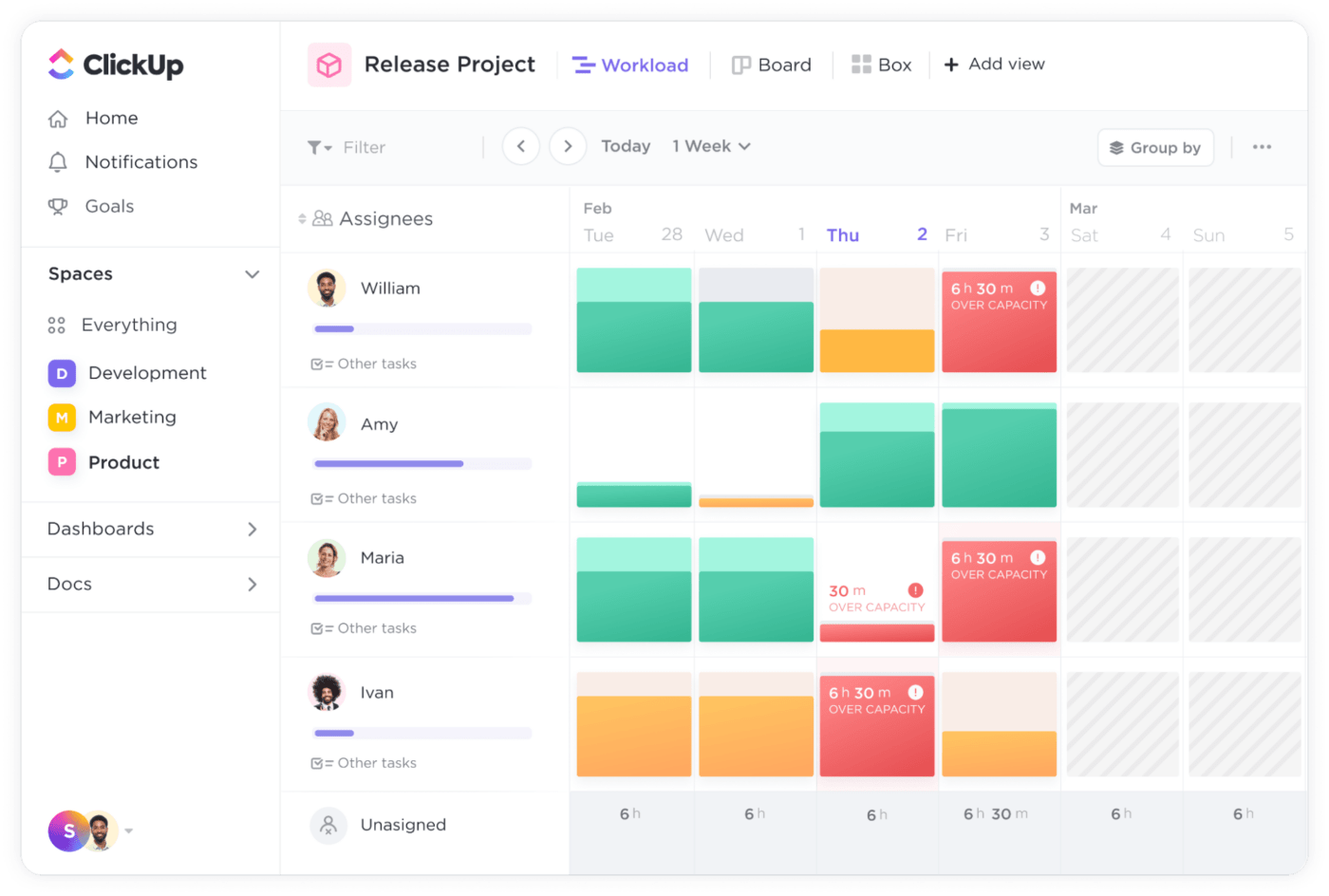
Routines are good for productivity. They help build predictability and ensure a series of tasks are completed in order. However, strictly adhering to a single routine overlooks the need for flexibility and diverse ways to be productive.
They limit creativity, adaptability, and responsiveness to new information or unexpected changes. While routines can provide structure, they can also become stifling. For example, a writer might find it difficult to find inspiration consistently at 9am.
Be flexible: Build routines with some flexibility built in. For instance, you might add running, Yoga, and weight training into your exercise routines instead of doing the same thing every day.
Plan your routines around you: The best routine is one that works for you. You can design the world’s greatest routine, but if you can’t stay on it, it’s worthless to you. So, identify your needs, goals, and preferences and design your routines around them.
Finally, when we speak of productivity, we often think about ‘real work.’ People believe that productivity is only when you complete tasks. For a writer, it’s measured in words/articles written. For a developer, it’s lines of code. For a UI designer, it’s app screens designed.
However, actually completing these tasks involves a lot of creative thinking, research, collaboration, and experimentation. All of these are an integral part of productive work.
Schedule planning time: Include brainstorming and planning in your productive work schedule. ClickUp Mind Maps are great for mapping out strategies and making decisions collaboratively.
Prioritize feedback: To grow, you need both qualitative and quantitative feedback. Create systems to collect them. Also make time to offer feedback to others.

So then, how to be more productive? Well, the answer is a lot of contradictions. Do less to be more productive. Be flexible to get more done. Set a routine, but change it up.
Productivity, especially in knowledge work, is a strange beast. It can vary widely depending on your tasks, team, organization, industry, and more. So, understanding the drivers of productivity is essential for achieving your goals.
Recognizing your misconceptions allows you to adopt effective strategies, ensuring that you direct your efforts toward meaningful outcomes. ClickUp’s virtual workspace is one of the best productivity tools that has everything you need to manage your work. From to-do lists, tasks, time tracking, and calendar management to complex integrations, ClickUp streamlines your processes, reduces the cognitive load, and keeps you focused on your most important tasks. Try today for free!
© 2026 ClickUp