10 Product Feedback Software for Product Teams in 2026
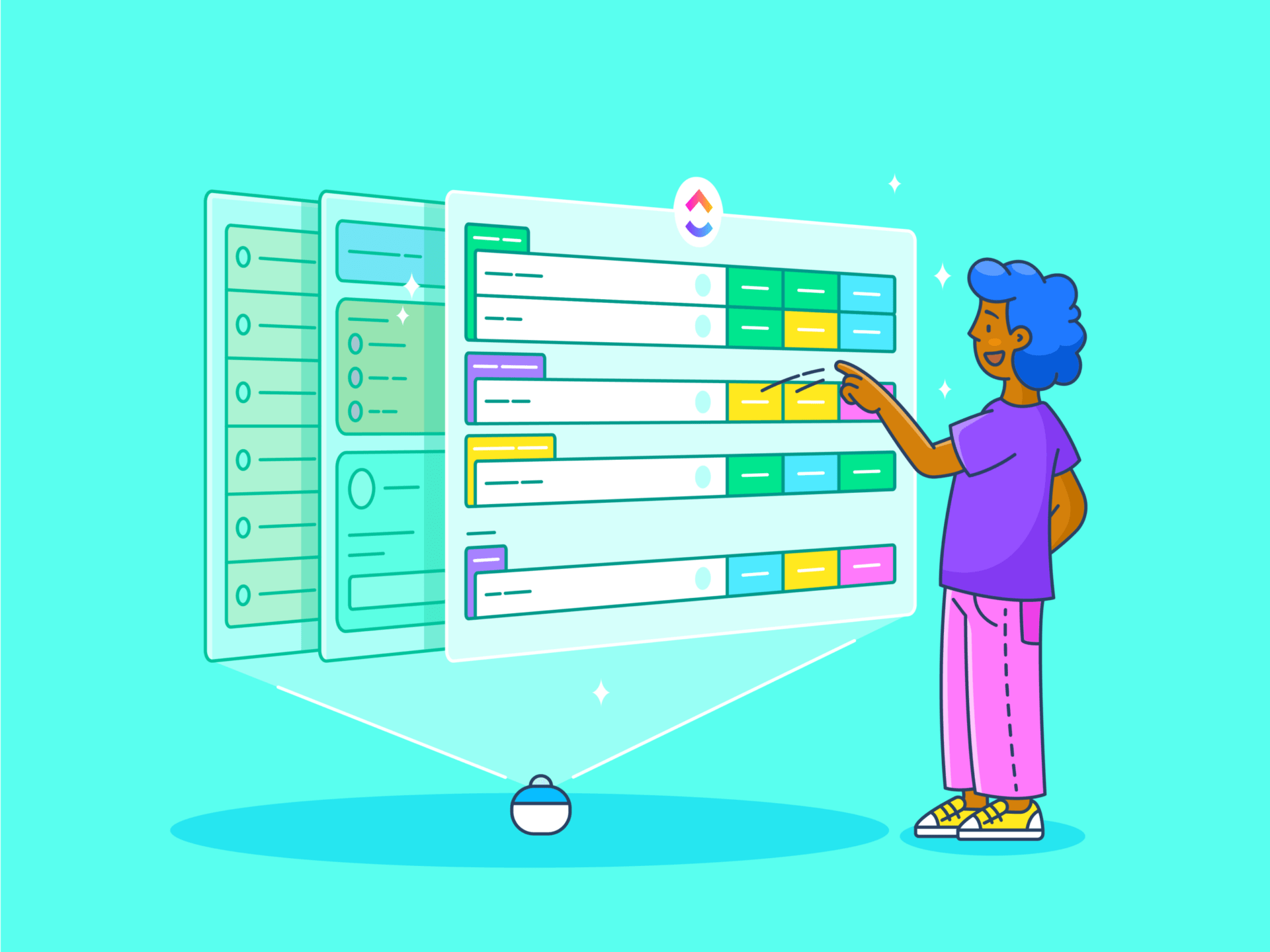
Sorry, there were no results found for “”
Sorry, there were no results found for “”
Sorry, there were no results found for “”
Gathering product feedback provides insights into your customer’s expectations, enabling you to deliver the best customer experience. Product feedback requests, beta testing reports, and feature feedback are some ways to do this.
But what’s the best way to gather all this information?
Improving your approach means using high-quality product feedback software to empower your product teams. With the market flooded with software choices and the proven success they offer, it takes time for business owners like you to decide.
We bring a comprehensive list of the top 10 best product feedback tools, accompanied by a deep dive into their most unique features, limitations, price points, and what others say about them. Let’s get you set up with your best match!
Here are features to look at when choosing a powerful product feedback tool:

If you want an all-round experience with your product feedback software, consider ClickUp. Teams and businesses of all sizes–small, medium, and large, have been reaping the benefits of using ClickUp.
ClickUp Forms are an excellent way to collect data and customize the user feedback you receive. ClickUp’s templates make it easy to organize all aspects, and the comprehensive Product Feedback Survey template makes it a relevant addition to this list. As a collaborative software, ClickUp lets your team solve issues together.
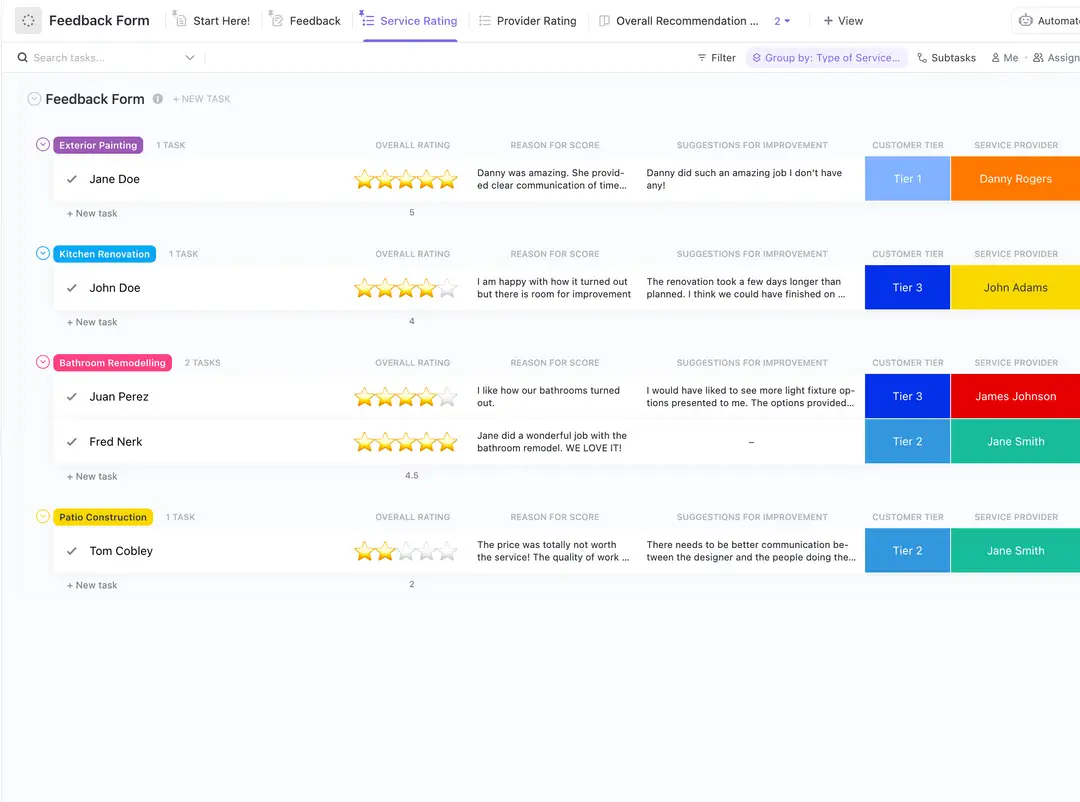
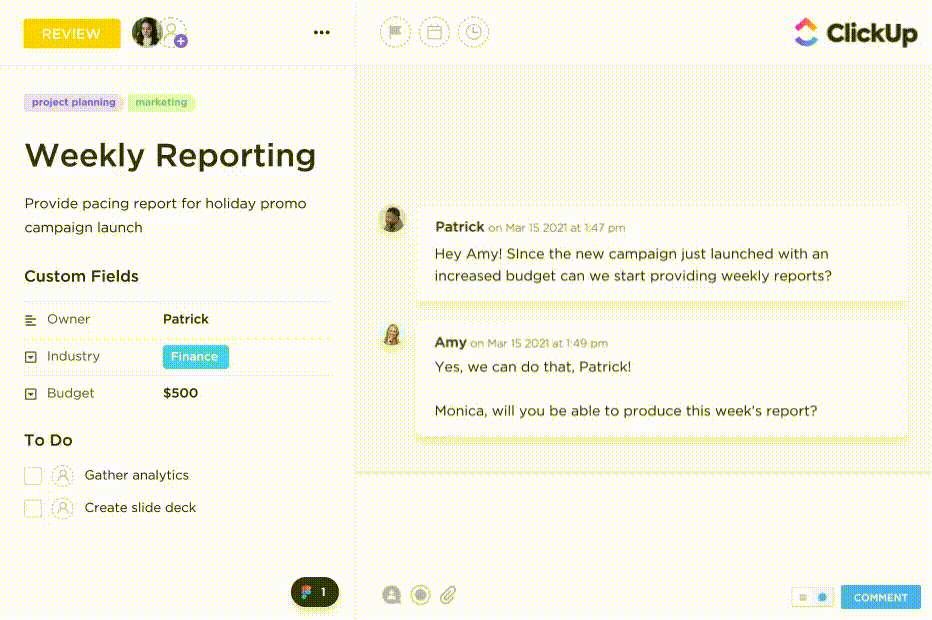
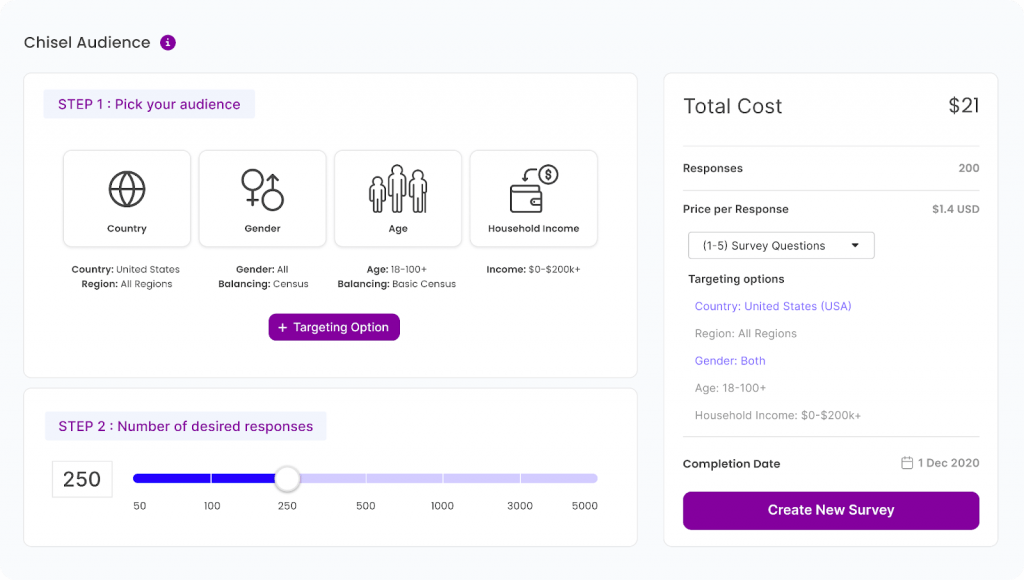
Chisel is ideal if you’re looking for a comprehensive customer service assistant.
It has unique features like its central customer feedback storage system named Idea Box, customer feedback portals, and in-built surveys ready to be launched in minutes. The audience feature is a landmark addition.
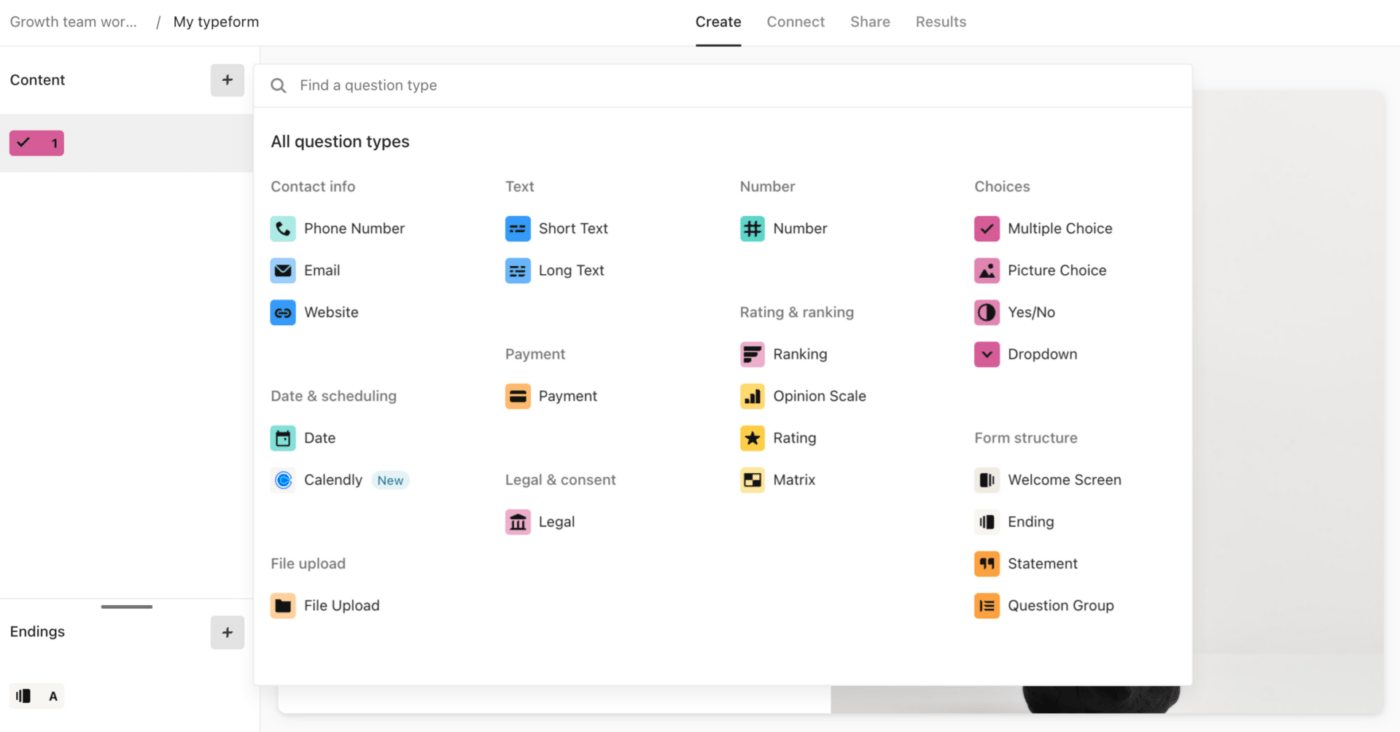
Typeform focuses on creating surveys and forms that go against the grain. They focus on the aesthetic feel of your forms so you can quickly catch the attention of your survey takers.
You can easily embed the forms into multiple platforms and locations where they can gather the most visibility. The VideoAsk feature is unique, letting you talk to your customers and directly ask for user feedback with a human touch.
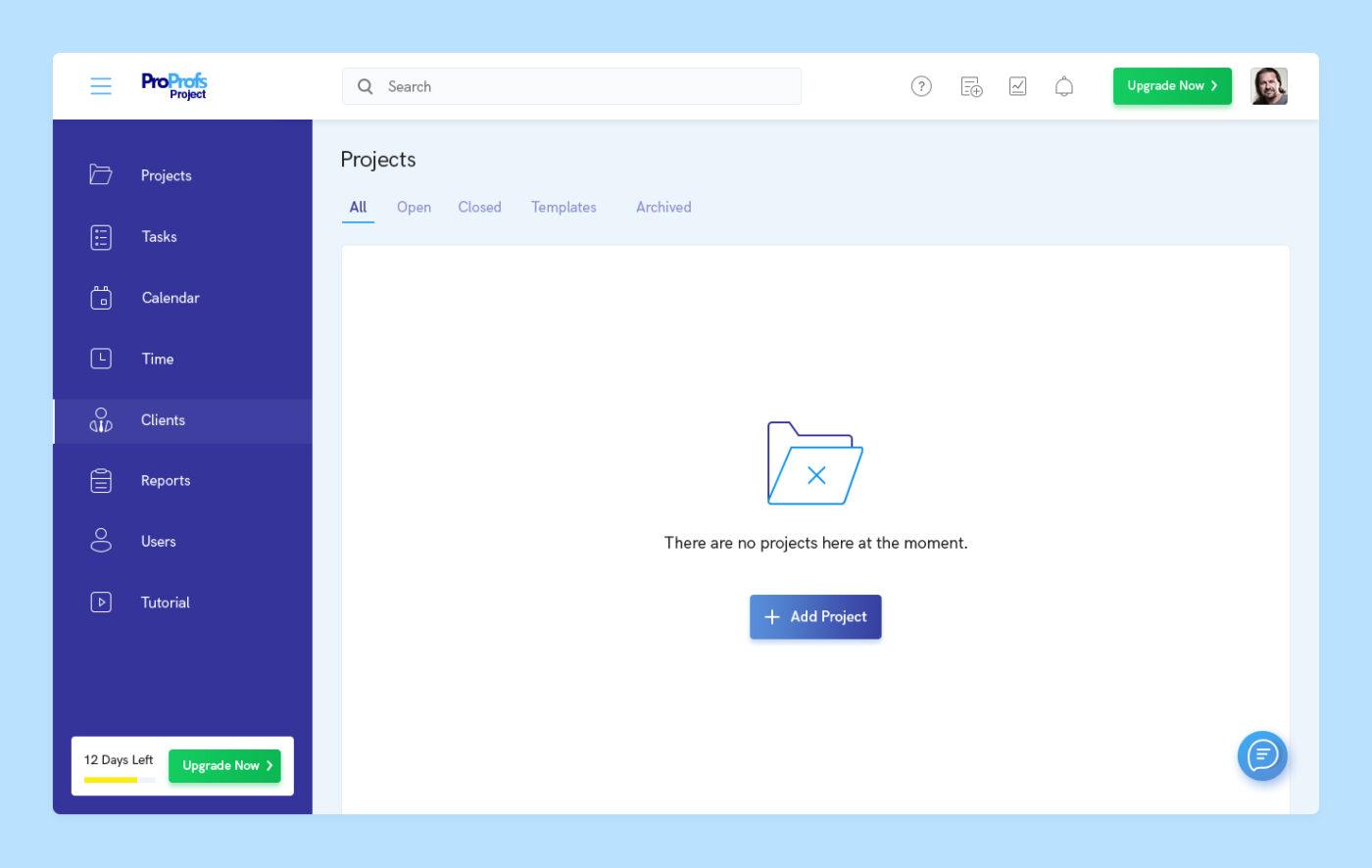
The ProProfs Survey Maker is an online solution that lets you create a survey in under a minute using its many pre-built templates and ready-to-use questions.
The software offers embedded surveys of multiple types that can be used out of the box to collect various types of data. The online app also lets you make surveys that appear on various parts of different platforms, enhancing its visibility.
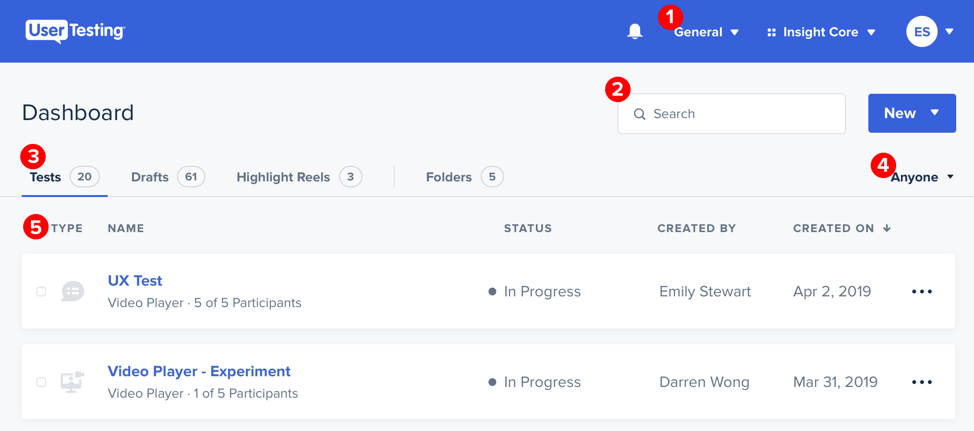
UserTesting is a competent solution for your product feedback needs since it allows you to reach out to your target audience efficiently using its Audience Management feature.
Let your customers understand what other users think of your product using the Human Insight Platform. Last but not least, UserTesting’s machine learning (ML) models help you with your crucial business decisions.
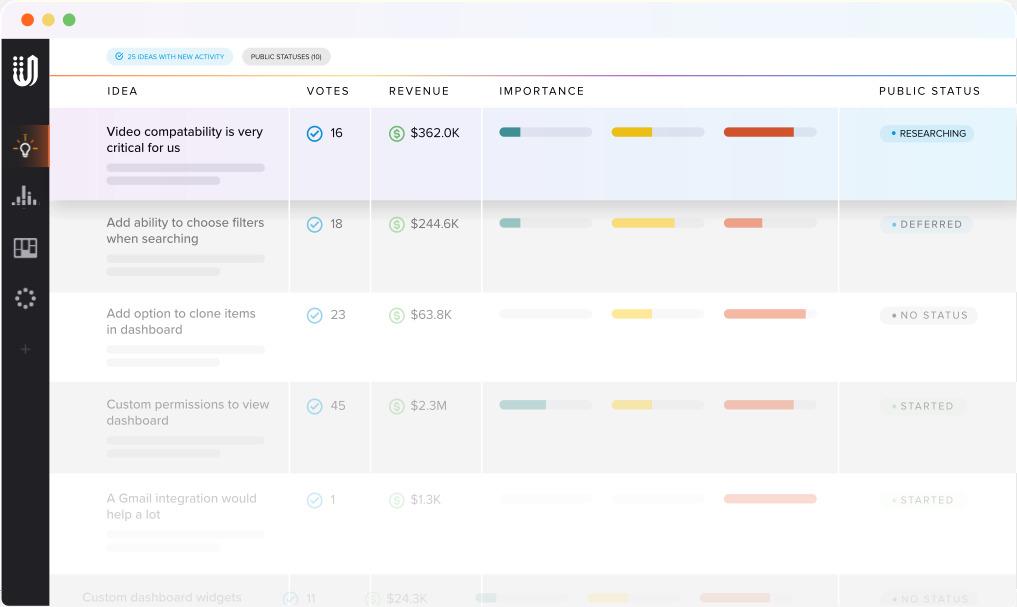
UserVoice is about using the most recent feedback to bring immediate, meaningful, and positive change to your product. Thus, a real-time feedback feature is its primary selling point.
It comes with many out-of-the-box integrations that help your team transition with ease. The software also provides valuable insights based on the feedback that assist you in making optimal business decisions.
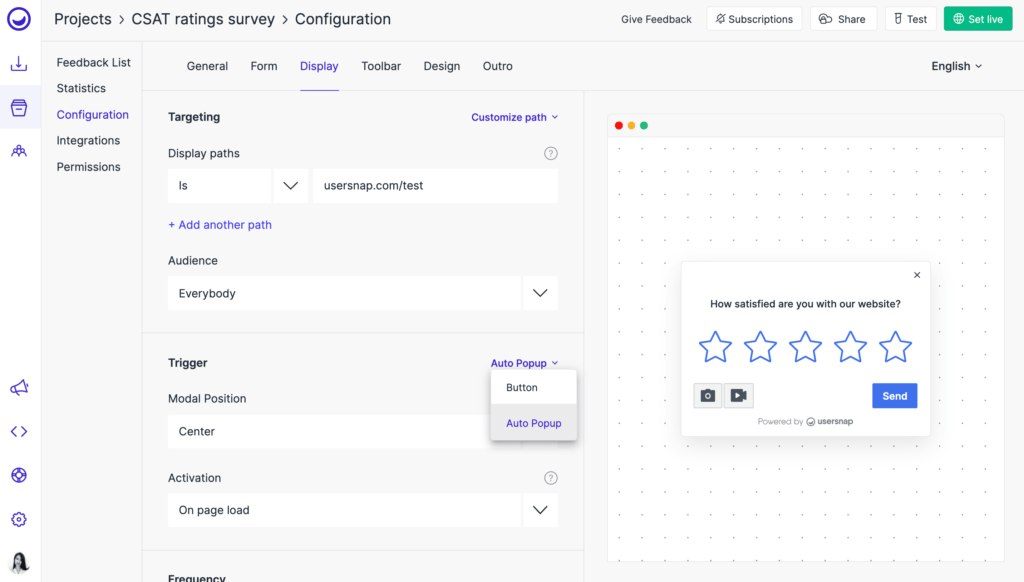
Usersnap is a unique platform that lets you improve your users’ experience and engage with them unorthodoxly. It elevates user engagement with a unified feedback system.
Usersnap has a dedicated button for seamless issue capture. The in-app feedback feature comes with drawing functionality as well. The omnichannel experience is quite fleshed out, letting you engage with customers and collect feedback on multiple levels.
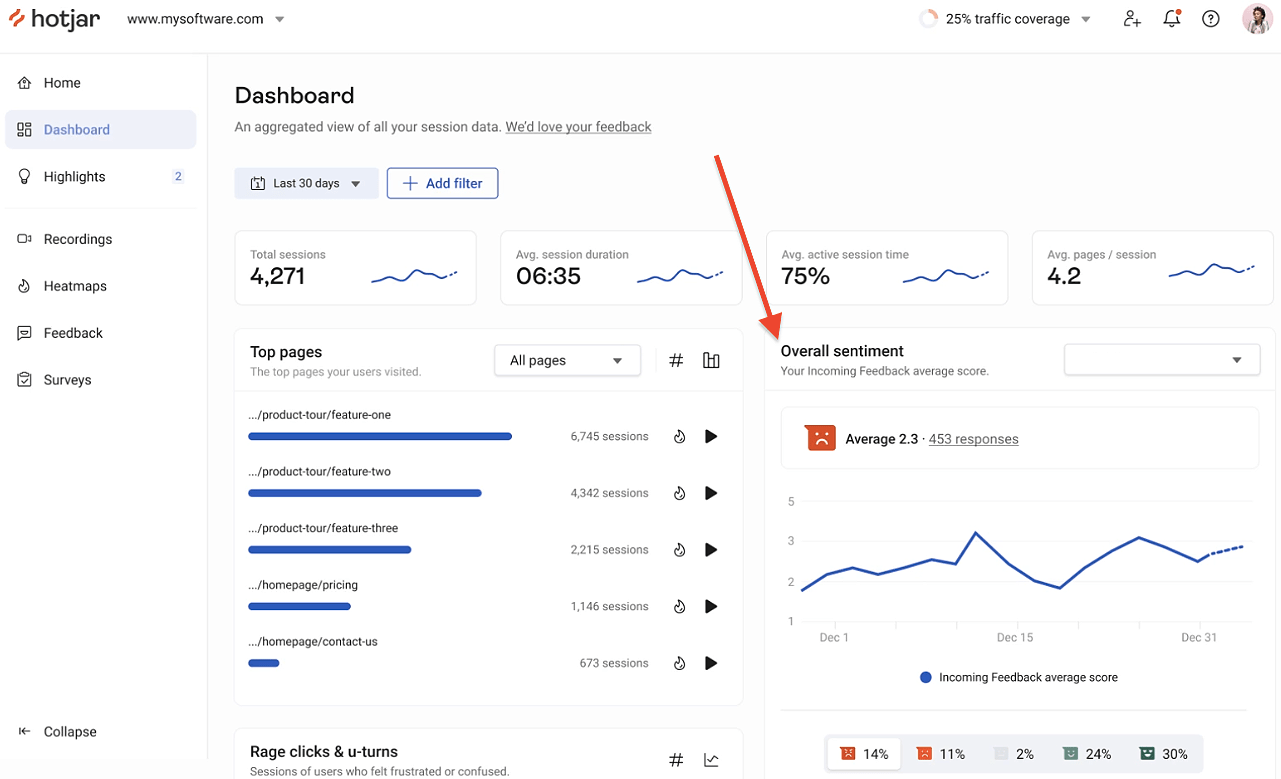
Hotjar’s Heatmaps are a standout feature. They can improve your site with valuable customer insights. It also gives you feedback through a recording where you can see what your users see and engage with.
The Feedback widget can gather overarching data and allow your customers to dynamically mark certain parts of a website or a page and provide input on that specific part.
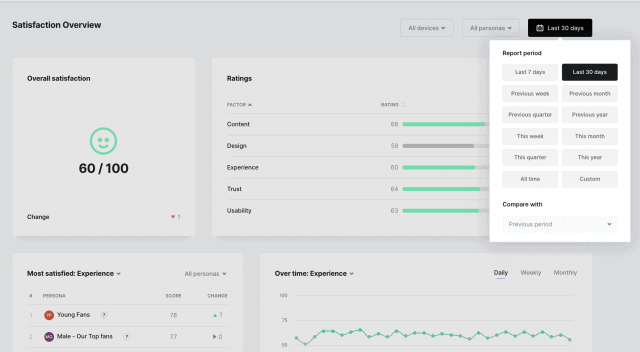
UserReport is an app that doesn’t do much but achieves perfection in whatever it does. This is evident in the three main features, namely the Survey Widget, the Feedback Widget, and the Publisher features.
They amalgamate seamlessly to provide excellent qualitative data that helps your product develop further.
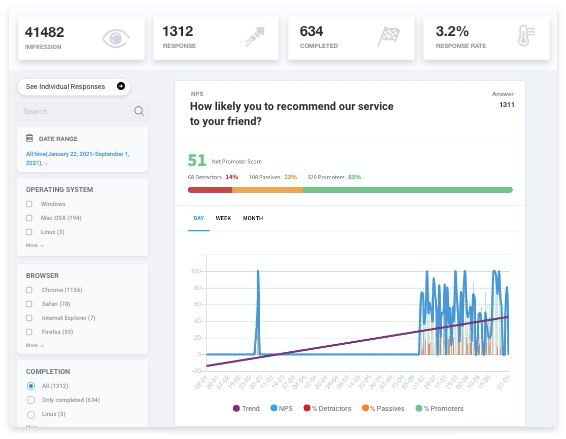
Ask the right questions at the right time to the right users with Qualaroo’s advanced targeting feature.
It has some nifty customization options that help you make the feedback platform your own. It can also create in-app product feedback surveys on iOS and Android.
There you have it! These are the best product feedback tools to assist your development teams and keep them updated regarding what your customers think about the product. Stuck with which to go for? Try ClickUp today.
With robust ClickUp Forms driven by conditional logic, create surveys that extract data from your target audience across multiple channels. Plus, with its aesthetic appeal, the pre-built templates beautify your feedback forms and attract your audiences’ attention.
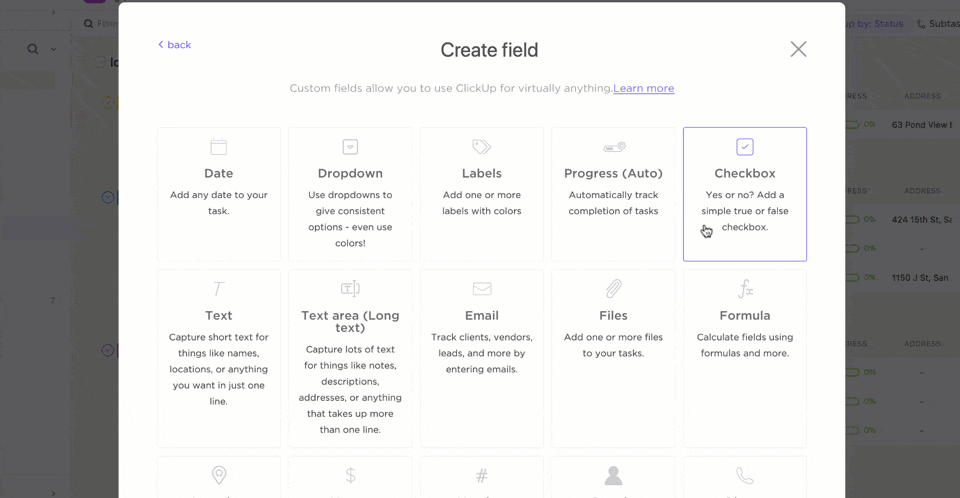
Don’t believe us? Test it out for yourself. Sign up to ClickUp for free today!
© 2026 ClickUp