10 Best Process Street Alternatives in 2026 (Reviews and Pricing)

Sorry, there were no results found for “”
Sorry, there were no results found for “”
Sorry, there were no results found for “”
Keeping workflows consistent while adjusting to changes is hard.
When procedures change or new tools come in, ensuring everything still lines up consistently is challenging. Ensuring all teams do things the same way, especially during transitions or updates, needs much talking, thorough documentation, training and enablement.
It’s a bit like redoing a house while ensuring every room works without messing up your everyday routine—it is time-consuming and takes careful planning.
Process Street is known for its efficiency in streamlining process management activities, especially with its recent beefed-up automation function. But if you’re looking for other alternatives to Process Street, you’re in the right place. ?
Let’s dive right in!
Look for the following features when deciding on a process management software:
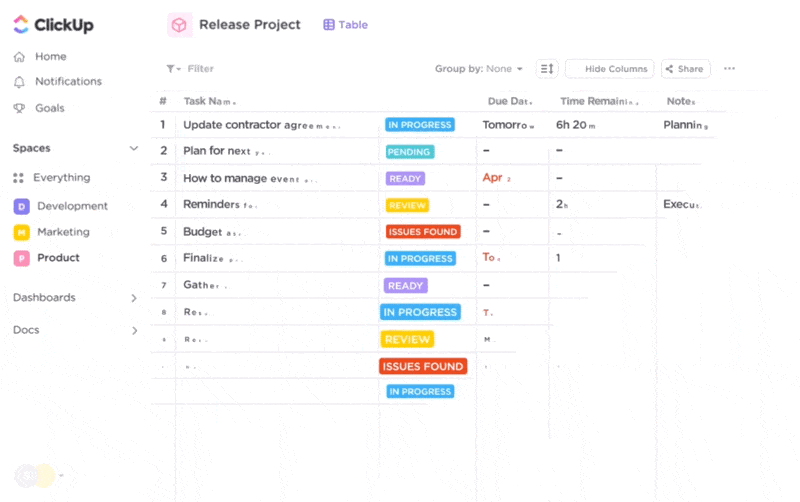
ClickUp is an all-in-one process management software to help you streamline and automate all business workflows. Did you know ClickUp freely offers you more than 15 customizable views, with at least ten included in the Free Forever pricing plan?!
Use ClickUp AI to automate your workflows. Punch in a good prompt and watch it invent creative ideas. The AI tool can also create tasks from the content of your document and summarize your tasks.
The ClickUp Task is your go-to task management software when it’s time for a new task. You can organize, plan, set reminders, and collaborate with over 35 fully customizable templates.
Automate your repetitive manual tasks with ClickUp Automation and reduce potential errors.
Automate the implementation of SOPs for your team members—assign tasks, post comments, move statuses, and more with one process-maker tool and hundreds of possibilities.
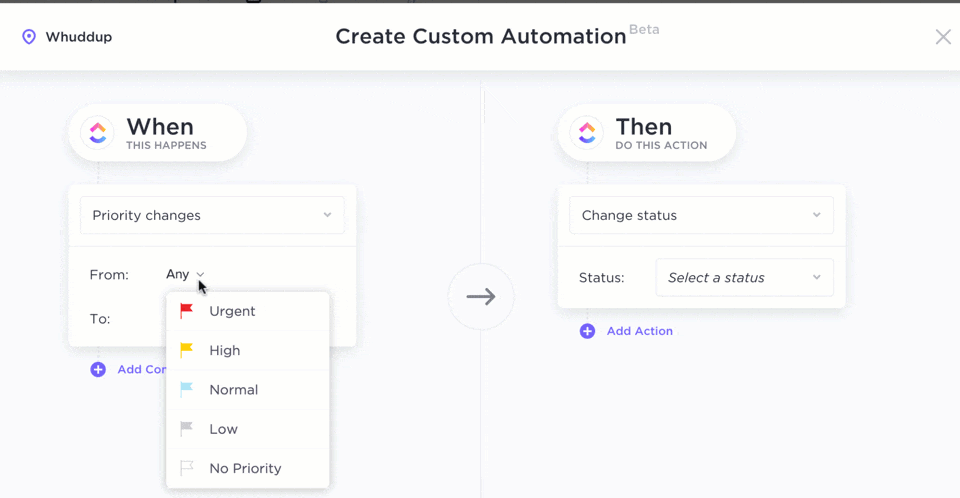

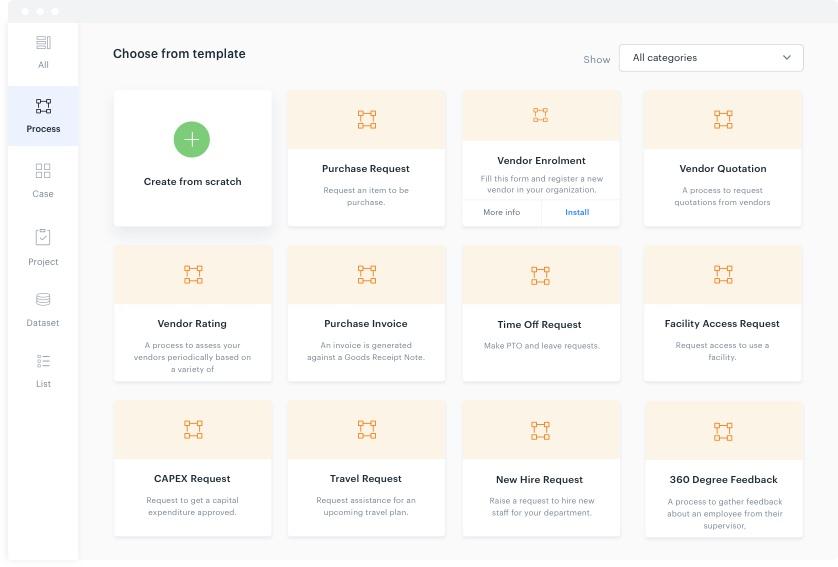
Kissflow is a management software specifically known for its automation capabilities. Perform deep drill-downs into each of your workflow processes with key insights into process metrics and custom reports.
Building even the most advanced workflows on Kissflow requires little to no coding experience. However, you might need technical prowess to get the hang of navigating some advanced features.

Monday is another efficient process management tool for streamlining work processes. Its dashboard makes it easy to delegate tasks, track progress, and integrate tools.
Monday enables streamlines collaboration among your team members, especially with its feature that uses colored statuses to help you communicate visually. The friendly user interface and task automation qualify Monday as a worthy alternative to Process Street.
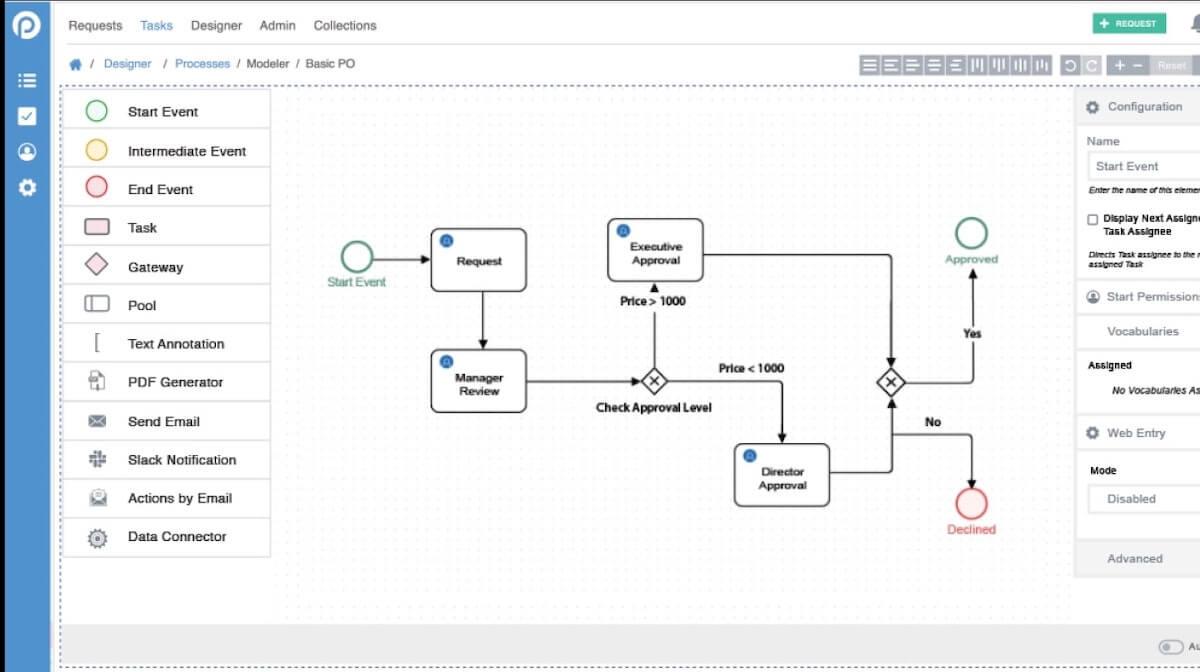
ProcessMaker is a full-blown automation tool for businesses that need comprehensive business process management software (BPM).
Integrate real-time process monitoring, process routing, or data unification while collaborating with team members.
ProcessMaker works well for customizing process repositories and process designs. You can even generate documents such as invoices for approval, receipts, and contracts. This software works online and offline.

SweetProcess is a project management system designed to streamline document processes, procedures, and tasks. Use it to reinforce priority focus in workflow management.
The unique interface influences how you create, collaborate, and refine processes within your team. It facilitates creating, correcting, managing, and editing business processes to enhance productivity.
You’ll find a new user guide—a practical manual for new users looking to navigate the platform.
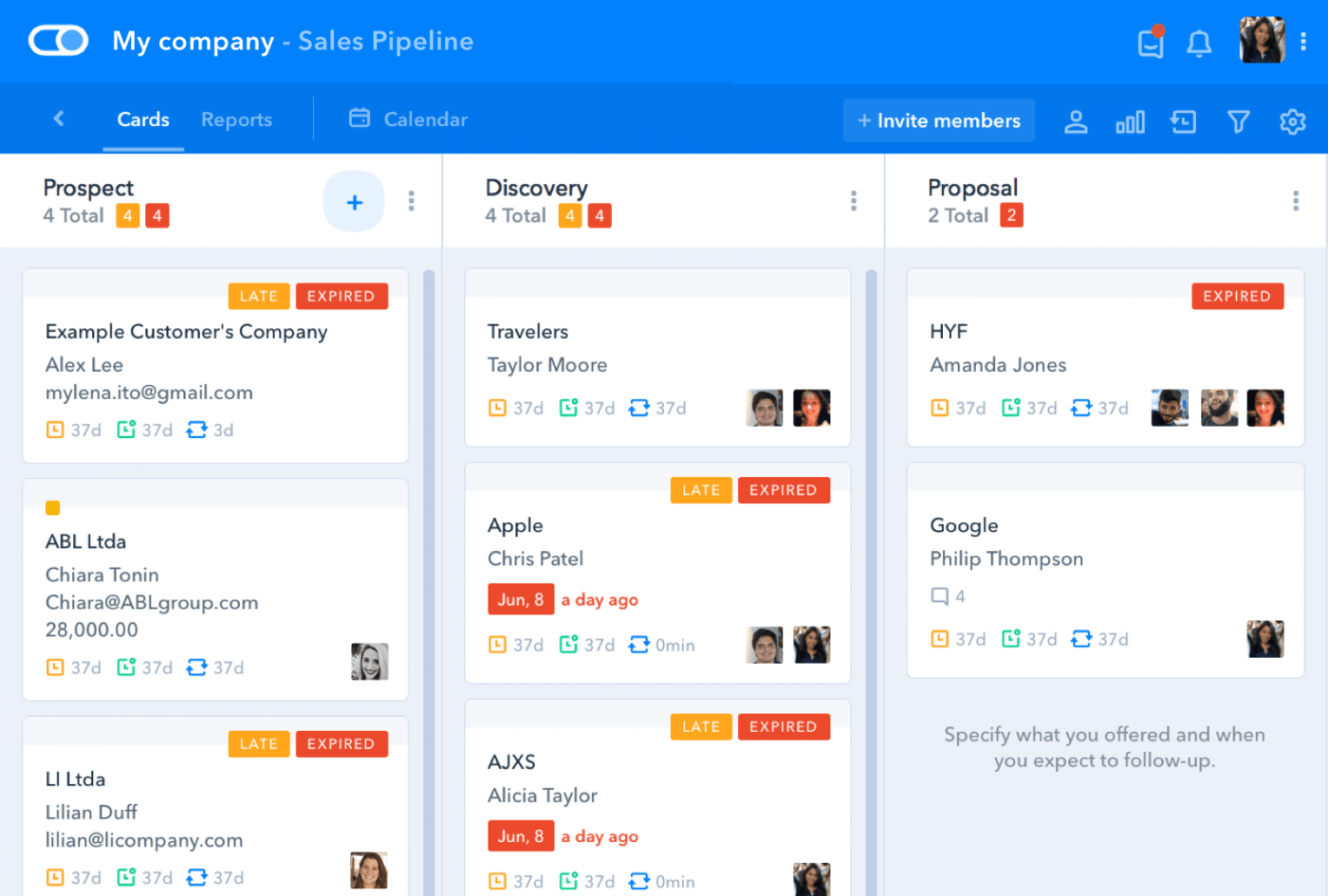
Pipefy is an automation-driven process management software designed to help you simplify project workloads. You have little to no limitations with customizing how your workflow processes look—without any coding knowledge.
Its project management automation is highly effective, as you can build highly complex processes within minutes. Pick from hundreds of pre-built workflow templates to customize your work and get going.
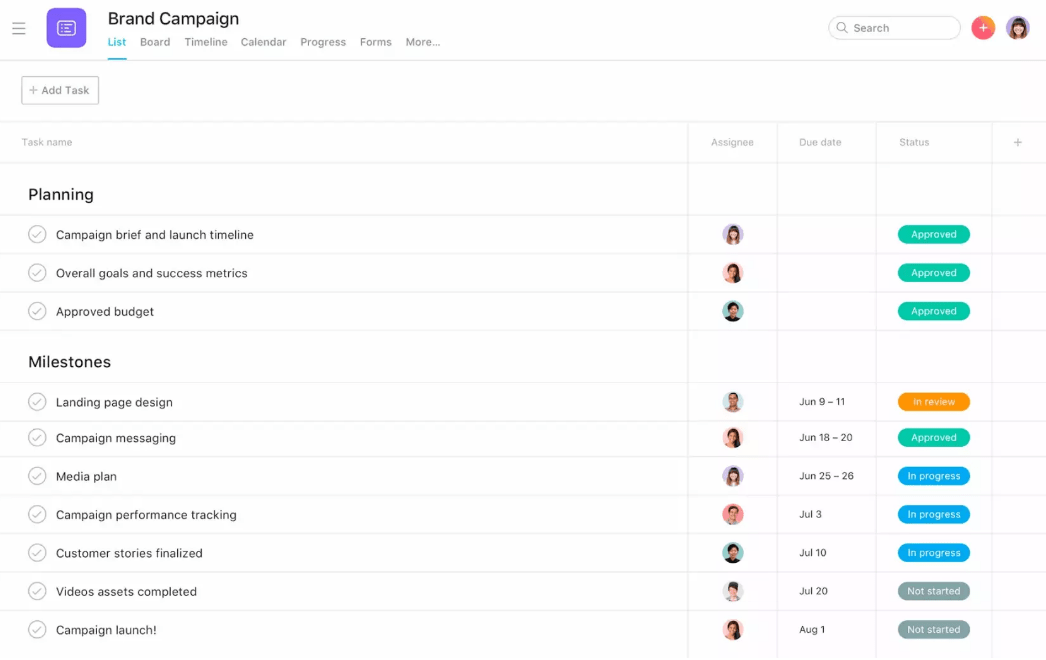
Asana is an effective process management tool with 200+ integrations to easily create, assign, and share projects. To save time, map out group projects and assign milestones to break down complex workflows into subtasks.

Alloy Automation is software designed to manage complex data workflows. If you want to create real-time, access-based integrations within your team, Alloy helps you secure a unique data model to run your business smoothly.
It works seamlessly to create, run, and monitor complicated work processes. If you prefer a high level of workflow customization, Alloy does just that to your processes and integrations.
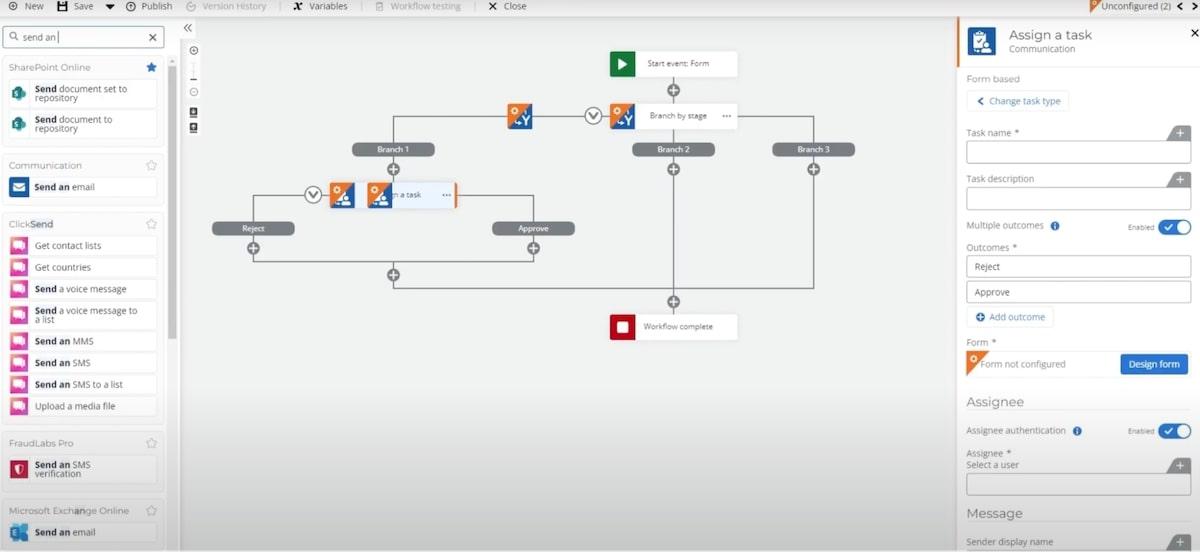
Nintex is a process mapping and management tool that facilitates team workflow process automation. It helps you create complex process maps, Visio charts, and procedure documents.
Process ownership and collaboration matter when managing workflows, and Nintex offers the right tools for that. The feedback tools in the software are also well-suited to drive collaboration and accountability.
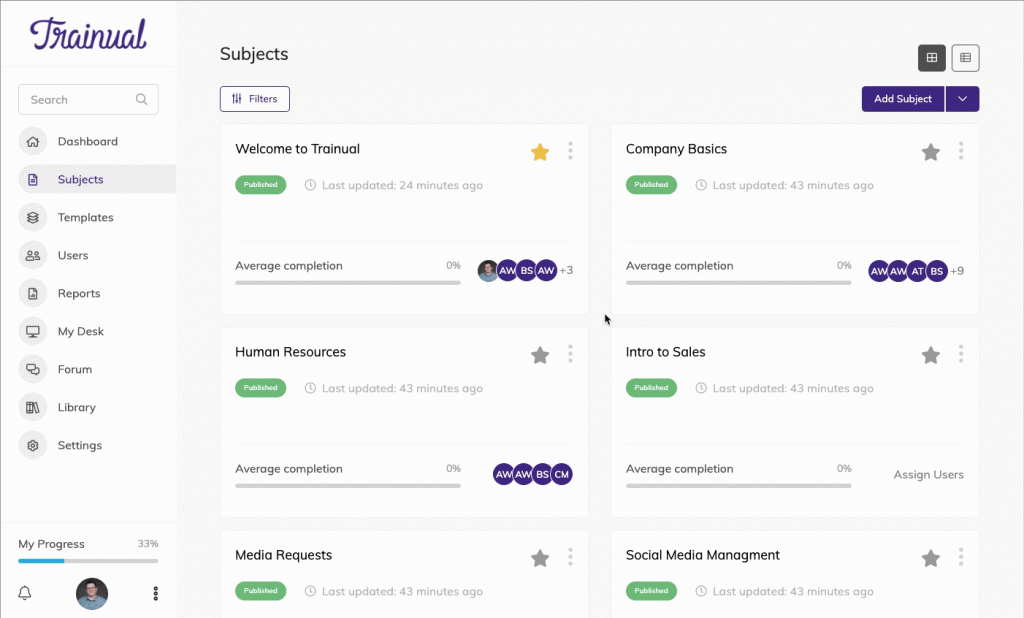
Trainual is primarily a training platform rather than a process management tool.
Trainual helps organize and deliver training sessions to both new and existing employees. The platform is particularly effective for swiftly bringing new hires up to speed.
Training sessions are presented as memorable pictures and videos to engage users. This approach makes onboarding more enjoyable and improves retention—Trainual streamlines the training processes, eliminating the need for manual or traditional methods.
While running a business, an ongoing challenge is figuring out how to use tech to improve things while still keeping that human touch. How much do you automate, and what do you keep under human oversight?
It’s super important to encourage collaboration, new ideas, and improvements and stay on top of customer’s needs. These are hallmarks of an efficient and successful business.
The Process Street alternatives provide process management functions that help you track projects and achieve these while making your workflows more efficient.
But if you are still unsure about the best Process Street alternative, ClickUp is widely used by thousands of businesses that create, manage, and streamline their projects with it.
Sign up today for free.
© 2026 ClickUp