Top 3 Project Management Software Built Around OKR Workflows
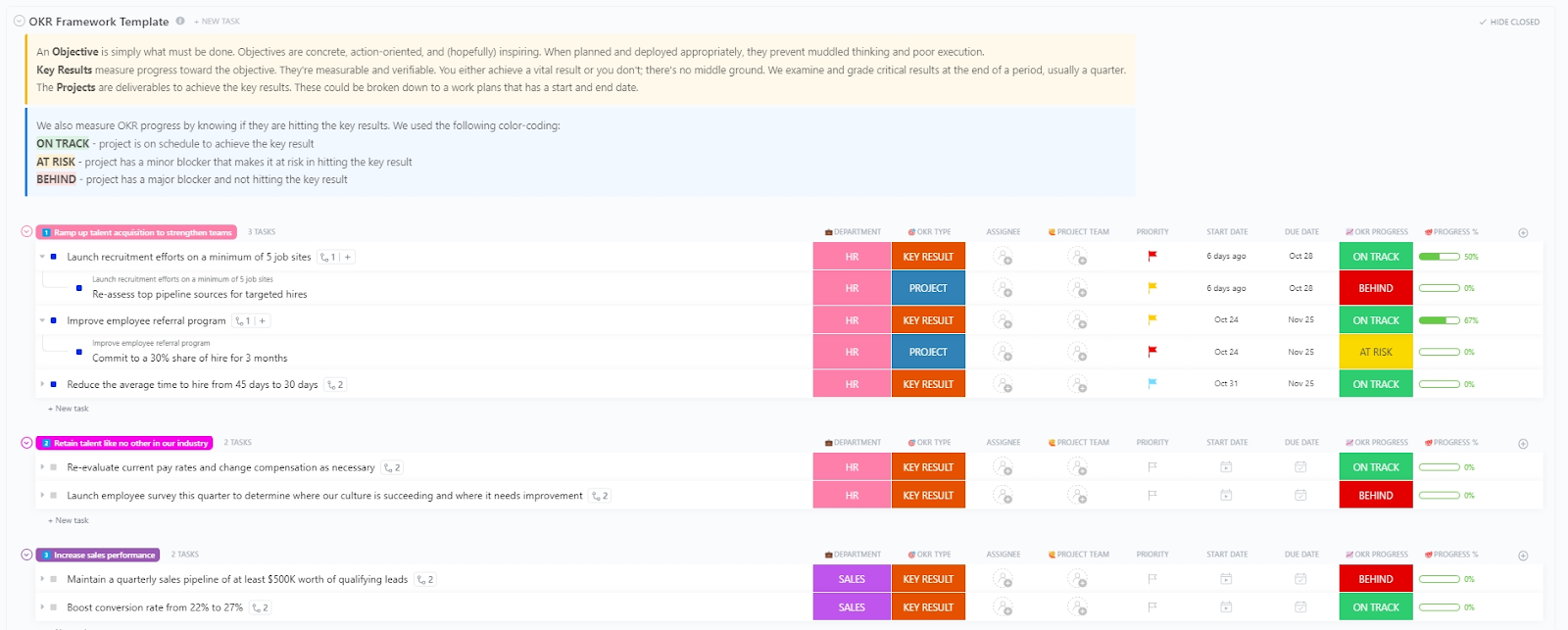
Sorry, there were no results found for “”
Sorry, there were no results found for “”
Sorry, there were no results found for “”
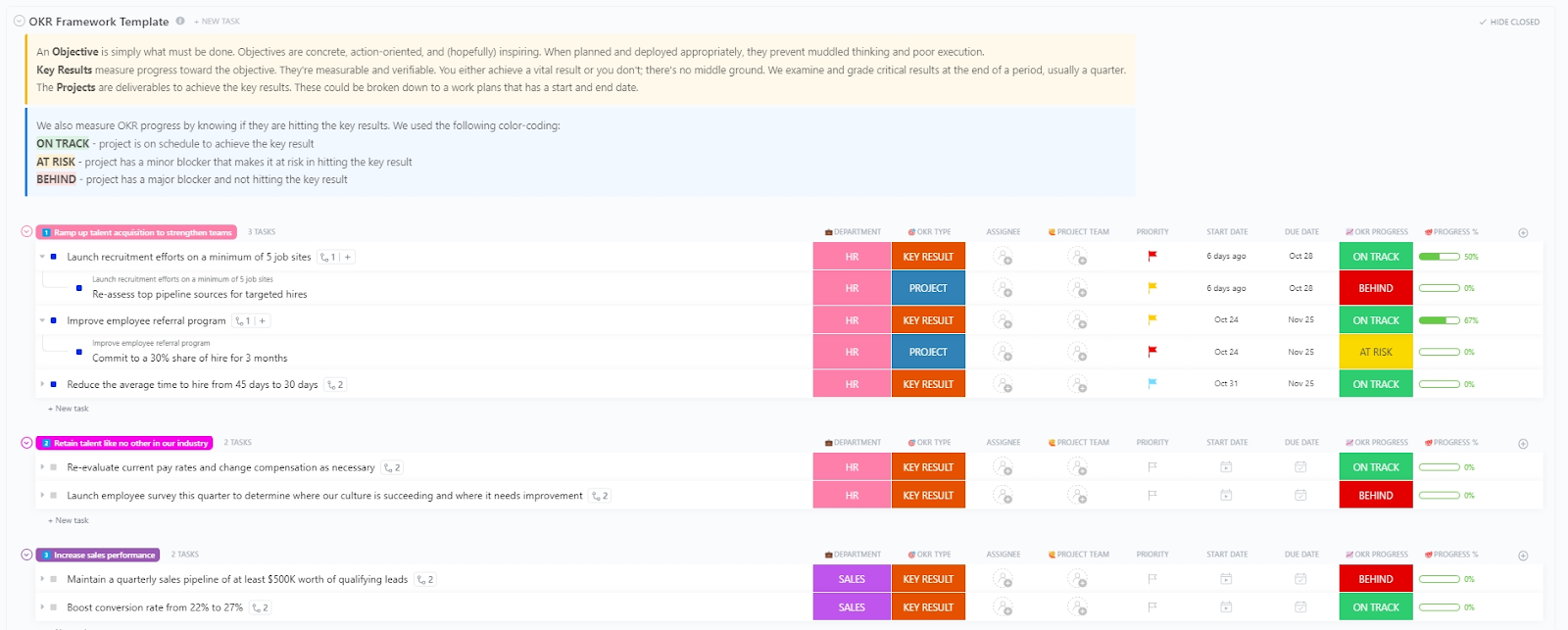
More than 60% of companies check in on their OKRs at least twice a month. But is that really enough? Checking on goals every single day would only slow us down, yet leaving them for weeks at a time makes it easy to drift off course.
That’s why a project management software built around OKR workflows matters. It creates a bridge between the goals we set and the daily work that fills our calendars.
In this article, we’ll examine how combining OKR and project management can help teams stay focused, measure progress clearly, and move toward meaningful results.
Goals slip. But not if they’re tracked well. The beauty of ClickUp’s OKR Framework Template is in its simplicity. It creates a common language across different teams, so whether you’re launching a new product, planning a campaign, or improving customer experience, everyone knows how their efforts fit into the bigger picture.
Here’s a quick comparison of the best project management tools that are easy to use to help you choose the right fit based on a few key features, additional features, pricing, and user ratings.
Here’s your revised table with the last column removed and pros/cons combined into one:
| Tool | Best For | Key Features | Pros & Cons | Pricing* |
| ClickUp | AI powered project management that ties objectives and key results to everyday work | Goals that link to tasks and auto update progress, Custom Dashboards for OKR visibility, ClickUp Brain for OKR suggestions and automated summaries | Pros: All-in-one workspace for docs, tasks, and goals. strong templates and flexible views. helpful AI to reduce manual updates Cons: Best results require thoughtful setup and naming, some advanced options take time to learn | Free plans; customizations for enterprises |
| Weekdone | Quarterly OKRs with simple weekly check ins and pulse on team progress | Visual OKR hierarchy and alignment across the company, teams, and individuals, Weekly planning reports and automated reminders, pulse surveys, 1:1s, and feedback tools for engagement. | Strategy Map to visualize strategic objectives, KPI Boards alongside OKRs with initiatives and check-ins, 1:1s, reviews, pulse, and kudos for performance context | Free; Custom pricing |
| Perdoo | Connecting OKRs with KPI health and a living strategy map | Strategy Map to visualize strategic objectives, KPI Boards alongside OKRs with initiatives and check ins, 1:1s, reviews, pulse, and kudos for performance context | Pros: Clear bridge between strategy, KPIs, and OKRs, good structure for company-wide alignment, helpful nudges, and reports Cons: Learning curve when modeling pillars, KPIs, and OKRs, larger orgs may spend time tuning roles and permissions | Free; Starting from $7.90/month per user |
Our editorial team follows a transparent, research-backed, and vendor-neutral process, so you can trust that our recommendations are based on real product value.
Here’s a detailed rundown of how we review software at ClickUp.
Many teams set out with the best intentions when adopting an OKR framework, but sticking with it past the first quarter often proves difficult. Most companies across industries and sizes have tried to formalize OKRs yet struggled to sustain them.
That’s where choosing the right project management software matters. The right tool makes OKRs practical instead of aspirational by connecting them directly to projects, tasks, and everyday progress. Look for these elements in place:
📖 Also Read: Free Multiple Project Tracking Templates
While some tools claim to assist with OKRs, their effectiveness is limited. This leaves teams stuck between spreadsheets, chat tools, and task boards, which leads to tool sprawl.
The three project and task management software we’ll explore here truly bring project management and OKR workflows together, so goals stay connected to the everyday work that drives them forward.
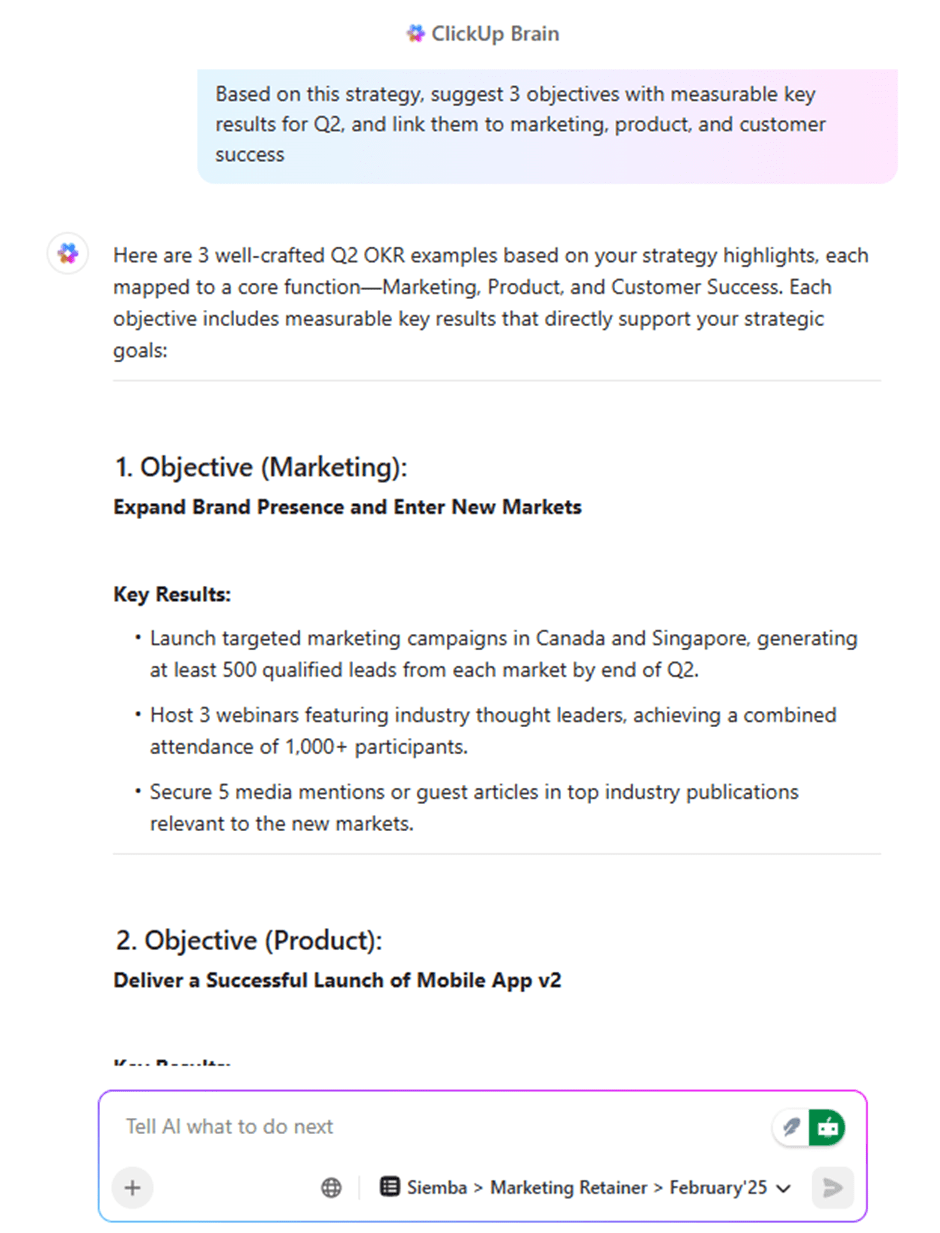
When it comes to bridging the gap between big, inspiring OKRs and the everyday work that actually gets them done, ClickUp quietly stands out.
As the world’s first Converged AI Workspace, bringing together all work apps, data, and workflows, it eliminates all forms of Work Sprawl to provide 100% context and a single place for humans and agents to work together
While other tools may stop at listing goals or building dashboards, ClickUp keeps those goals alive by tying them to the work you already do. For teams that have struggled to make OKRs last beyond a single quarter, this can feel like finally finding a rhythm that makes sense.
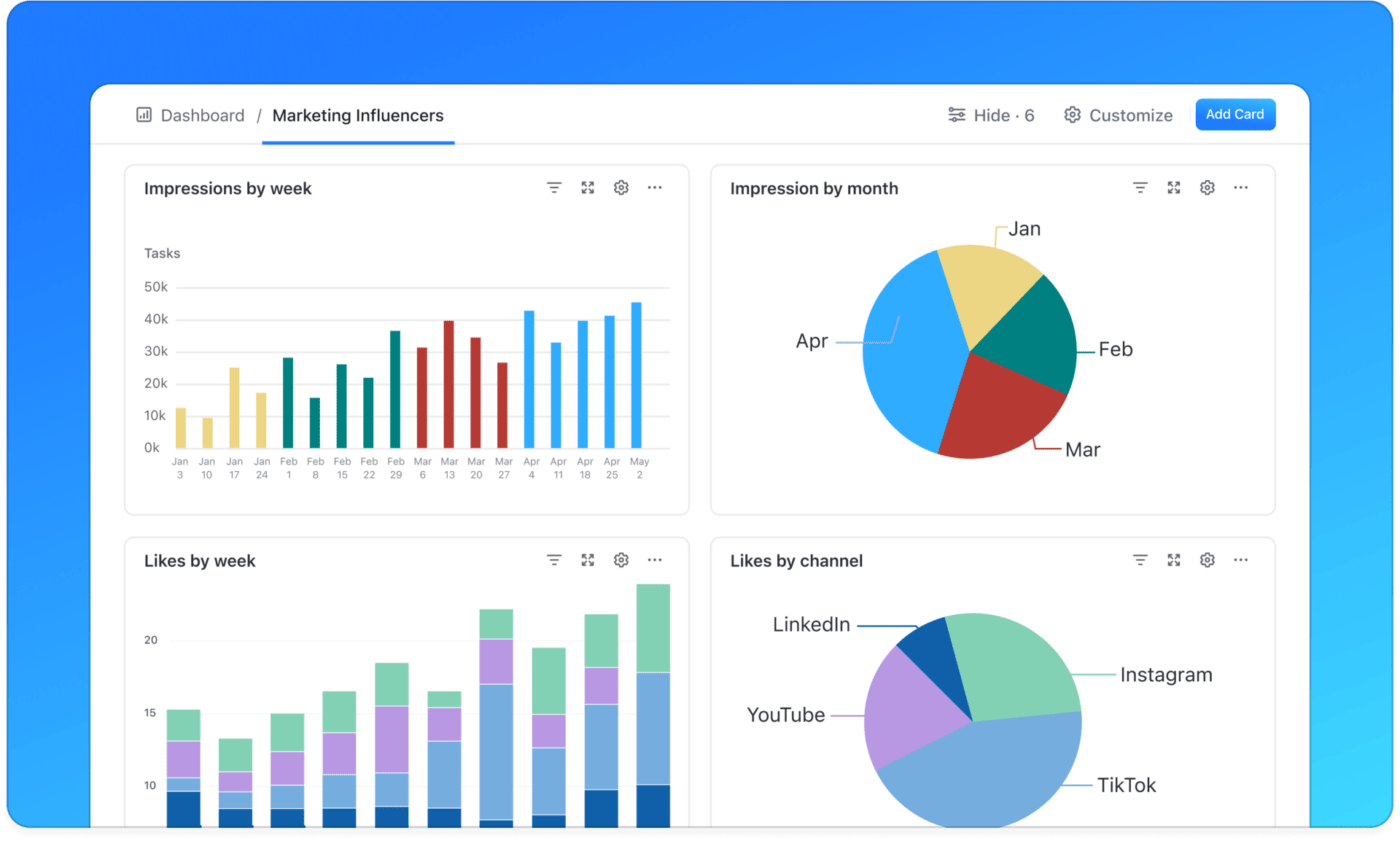
Once OKRs are set up, you can create custom ClickUp Dashboards for detailed internal and external reporting. You can create Dashboards dedicated to individual goals or OKRs, or a master Dashboard to track all of them across the company.
Take a sales manager, for example. Their dashboard might show quarterly sales OKRs, the health of the pipeline, and individual performance management. As deals move forward, the dashboard updates automatically. Rather than procrastinating until the quarter’s end, they immediately identify areas requiring support.
You can also create cards to keep track of OKR trends. Here are some that will help:
Plus, you can easily export card data (PDF, CSV, etc.) to share OKR updates with stakeholders outside ClickUp.
🎥 Are you a project manager looking to create custom dashboards for the first time?
Take a look here:
📖 Also Read: Best Goal-Setting Books to Achieve Goals
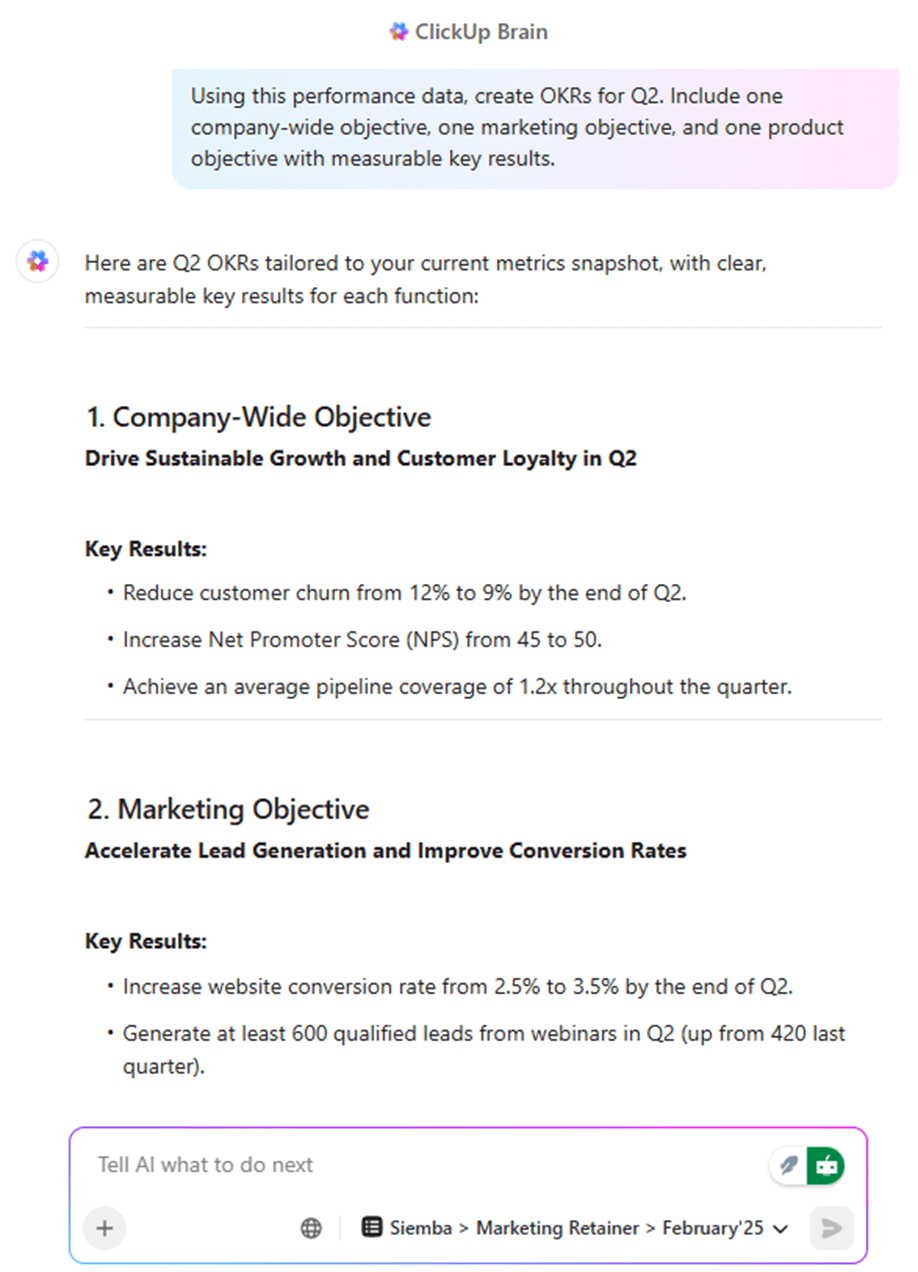
What makes ClickUp different is how it uses AI through ClickUp Brain to make OKRs easier to shape and manage.
Project management teams using ClickUp Brain often save about 1.1 days each week and complete work 3 times faster. That’s time you can spend moving closer to your goals instead of sitting in endless update meetings.
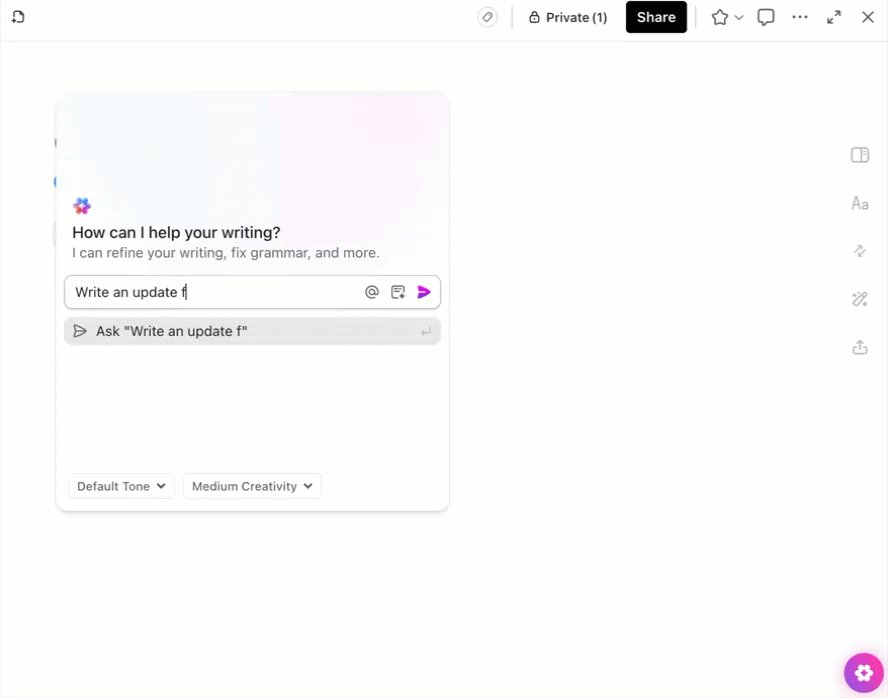
📌 Example: Imagine a product team uploading their annual roadmap. ClickUp Brain could propose OKRs like “Reduce churn by 10%” or “Release mobile app v2 by Q3,” with suggested KRs and linked tasks. As the quarter unfolds, Brain creates short weekly summaries for the team, showing exactly where they’re on track and where attention is needed.
The structured approach of ClickUp’s hierarchy makes it easy to align your objectives, track progress, and keep everyone accountable.
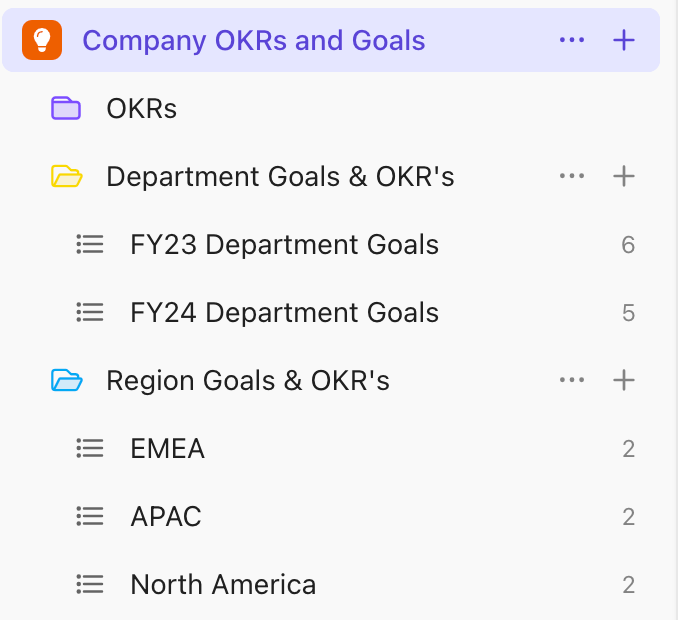
ClickUp is built to be flexible. You can leave comments on goals, share updates in real time, and connect it with tools like Microsoft Teams or Slack. Plus, ClickUp offers its ClickUp Chat that’s embedded into your project management workflows.

Here’s how this flexibility impacts across industries:
💡 Pro Tip: Try pairing ClickUp with tools like Google Workspace or Zapier. For example, connect webinar signups from Google Forms straight into ClickUp tasks tied to a key result. The dashboard will update instantly without anyone needing to enter numbers by hand.
Setting goals is one thing. Making sure everyone stays connected to them through the chaos of daily work is another. That’s where the OKR Framework Template by ClickUp proves its worth. It gives teams a shared space to define objectives and see progress in a way that feels motivating instead of complicated.
The real value lies in how it brings structure to something that often feels fuzzy. Whether you’re running a fast-moving startup or a large team within an enterprise, this template keeps everyone aware of how their work aligns with the bigger picture.
You can anchor work to a few OKRs, then see progress roll up in real-time Dashboards and Brain summaries make it easy to rebalance when priorities shift without losing sight of strategic objectives.
This G2 review emphasized:
ClickUp brings together task management, documentation, and collaboration in one place. As a developer, I really like how customizable it is – I can set up sprints, track bugs, and manage backlogs easily. The integration with GitHub, Slack, and other dev tools helps keep everything connected.
👀 Fun Fact: OKRs were born at Intel in the 1970s under Andy Grove, who evolved Peter Drucker’s “Management by Objectives” into what became Objectives and Key Results.
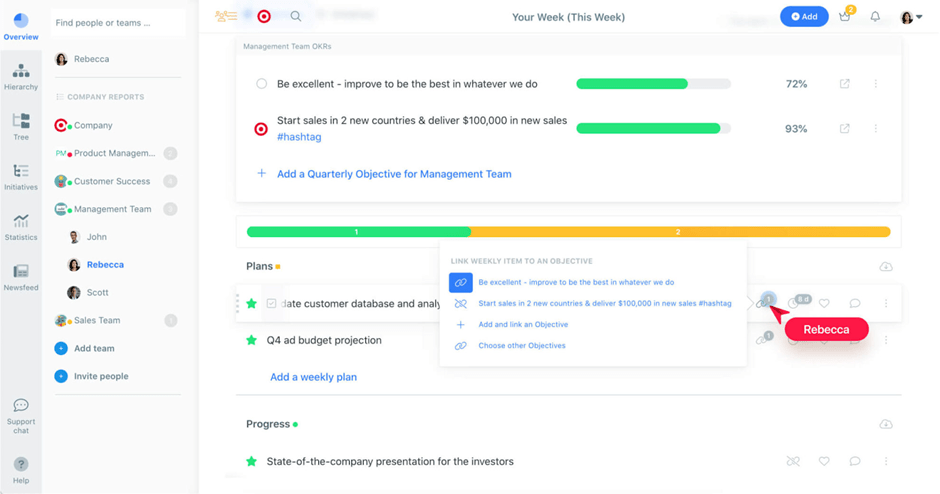
Have you ever set ambitious OKRs only to realize a few weeks later that no one’s really looking at them anymore? That’s because they get buried in spreadsheets, and updates only happen during rushed end-of-quarter reviews.
That disconnect is what Weekdone tries to fix. By tying OKRs to weekly check-ins and progress updates, it keeps goals visible and meaningful amidst everyday work.
The platform nudges teams to reflect regularly, share wins or blockers, and realign when things drift. It’s lightweight, consistent, and designed to keep strategy top of mind.
The weekly cadence helps you choose what to do now while staying true to quarterly goals. Simple check-ins reduce status noise and keep multiple priorities pointed at the same outcomes.
This G2 review supported:
Weekdone is based on OKR best practices & hence, it aligns our goals with the objectives of the company. During the goal creation, users are encouraged to create an objective mapping to streamline the efforts.
👀 Fun Fact: At Google, OKRs are graded on a 0.0–1.0 scale, and the “sweet spot” is about 0.6 to 0.7, so teams stretch without sandbagging.
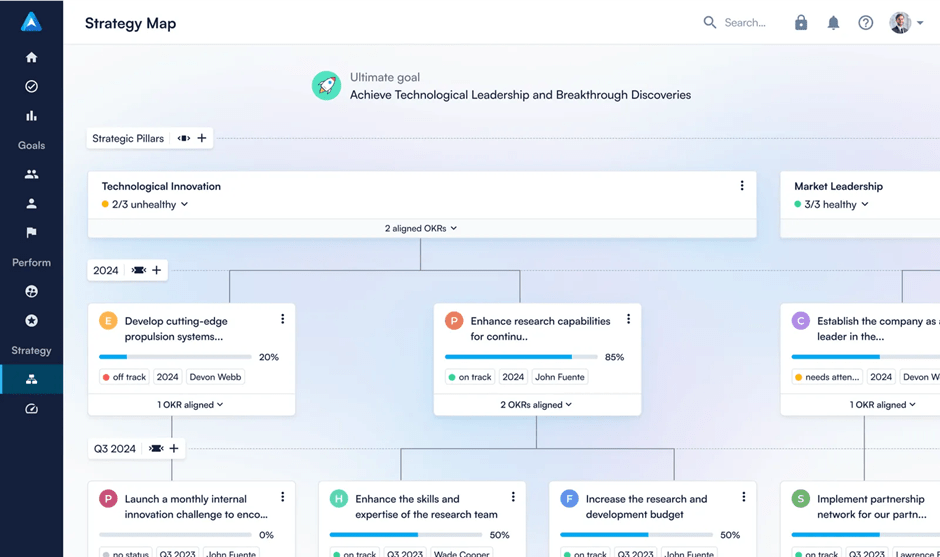
98% of companies that adopt OKRs say their goals and performance become clearer. If clarity is what you want, Perdoo turns that promise into everyday practice.
Perdoo helps by putting strategy, OKRs, and KPIs on one canvas. You get a clear strategy map, simple check-ins, and a calm rhythm that keeps everyone aligned.
It bridges the gap between high-level vision and day-to-day execution, so teams always see how their work contributes to bigger goals.
Seeing KPIs next to OKRs makes trade-offs easier when priorities compete. Strategy Map keeps every team aware of how today’s tasks connect to long-term goals.
This G2 review captured:
Perdoo provides a clear and structured platform for setting, tracking, and aligning objectives and key results across teams. Its intuitive interface makes it easy to visualise progress, encourage accountability, and keep everyone focused on shared goals.
📮 ClickUp Insight: 53% of managers call a project a success by pointing to past examples. That can spark ideas, but it is risky for alignment and innovation. What worked last time may not match new goals, a different team, or a changing market. Without a clear definition, people guess, success becomes subjective, and outcomes vary.
With ClickUp Goals, you define what good looks like together. Break objectives into subtasks and checklists, set milestones, and track progress in plain view so everyone aims at the same target, not a memory of a past win.
📖 Also Read: How to Use AI for Goal Setting and Productivity
Here are three quick standouts if you want more options for OKR tracking software.
If you want project management software built around OKR workflows that can scale from a few boards to a full work hub, monday.com gives you flexible dashboards, easy automations, and AI helpers so your objectives and key results stay connected to everyday project management.
📖 Also Read: Best monday.com Alternatives & Competitors
If your goal is calm, clear AI-powered project execution, Hive makes it easy to turn OKRs into tasks, route work for review, and track project progress in one place so teams stay aligned without extra noise.
📖 Also Read: Hive Alternatives for Project Management
Picture a product launch where marketing, product, and sales share one timeline. Intake requests land as structured tasks, proofs move through clear approvals, and workload views show who has capacity.
With custom fields for objectives and key results, Wrike lets you link associated tasks to strategic goals and see real-time progress across multiple teams.
🧠 Did You Know: Microsoft entered the OKR space by acquiring Ally.io in 2021 and later launched Viva Goals, weaving OKRs into Microsoft Teams for everyday use.
When everything feels urgent, it helps to come back to what matters. Here’s how you can manage multiple projects and action items with the help of a good project management tool.
👀 Did You Know? Over a three-year period, organizations using ClickUp achieved an estimated 384% return on investment (ROI), according to Forrester Research. These organizations generated about US $3.9 million in incremental revenue through projects enabled or improved by ClickUp.
If this guide has one takeaway, it is that goals only matter when they meet the work. We examined the key factors to consider in the best OKR software and identified where various project management tools excel.
Weekdone keeps OKRs in the weekly conversation. Perdoo connects OKRs with KPI health and a clear strategy map. ClickUp does something a little different.
This performance management platform closes the gap between planning and doing. Goals live next to tasks, dashboards show real-time progress, and ClickUp Brain can suggest OKRs from your strategy docs and draft updates so you spend more time moving work forward and less time chasing status.
For founders and managers, ClickUp feels like the most complete path from objective to done. ✨
In strategy execution and strategic planning, the best OKR software tools support OKR tracking, goal setting, and the OKR process through modern OKR platforms that drive project execution and maintain focus.
They ensure goal alignment, connect individual and team goals, deliver automated progress updates, and help evaluate performance for business success. With strong OKR capabilities, goal tracking, and ready-to-use OKR templates, agile teams streamline the goal-setting process while staying aligned for growth.
Sign up on ClickUp right away if you’re prepared to give it a try!
© 2026 ClickUp