100 Professional Out-of-Office Message Examples
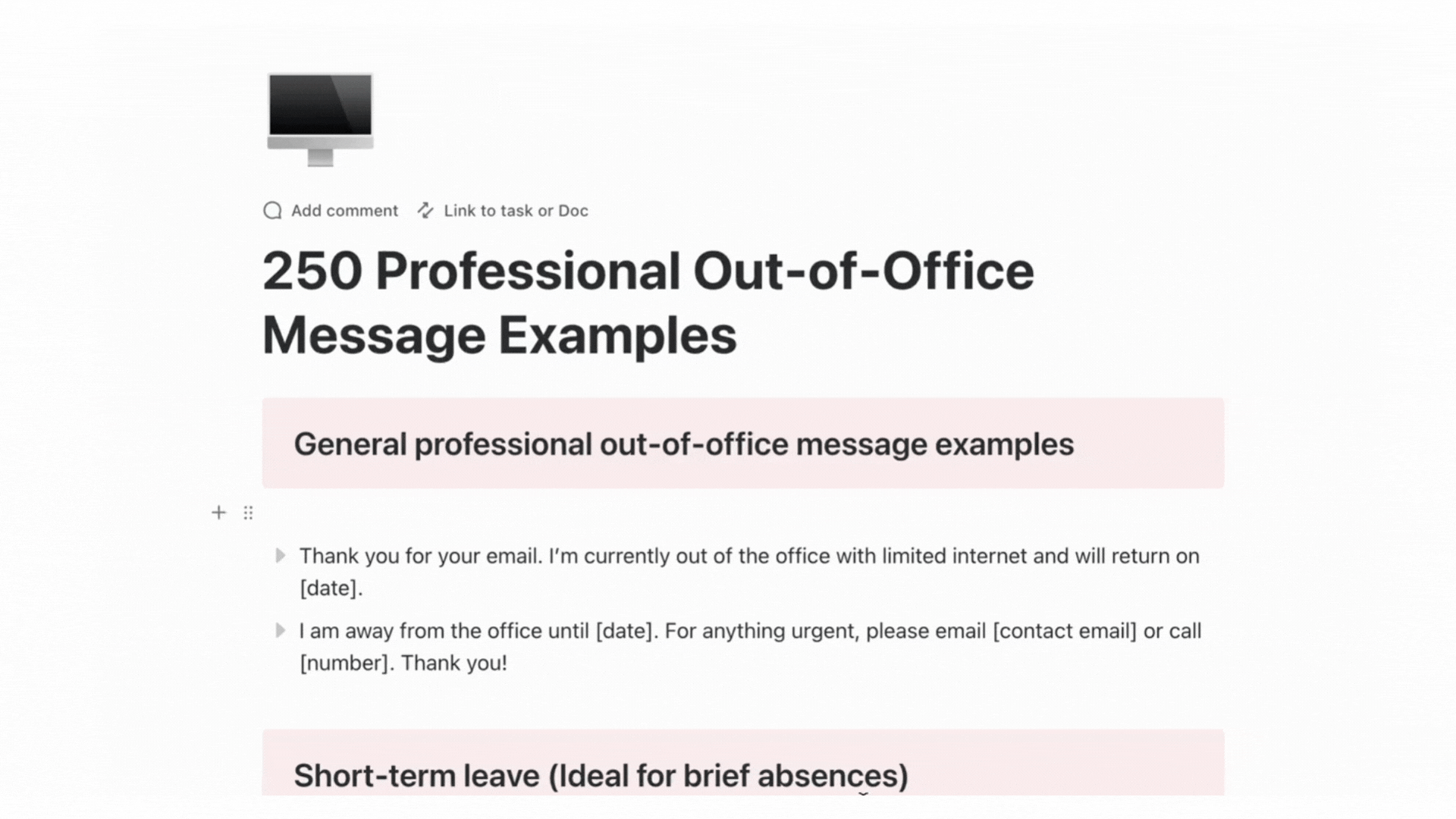
Sorry, there were no results found for “”
Sorry, there were no results found for “”
Sorry, there were no results found for “”
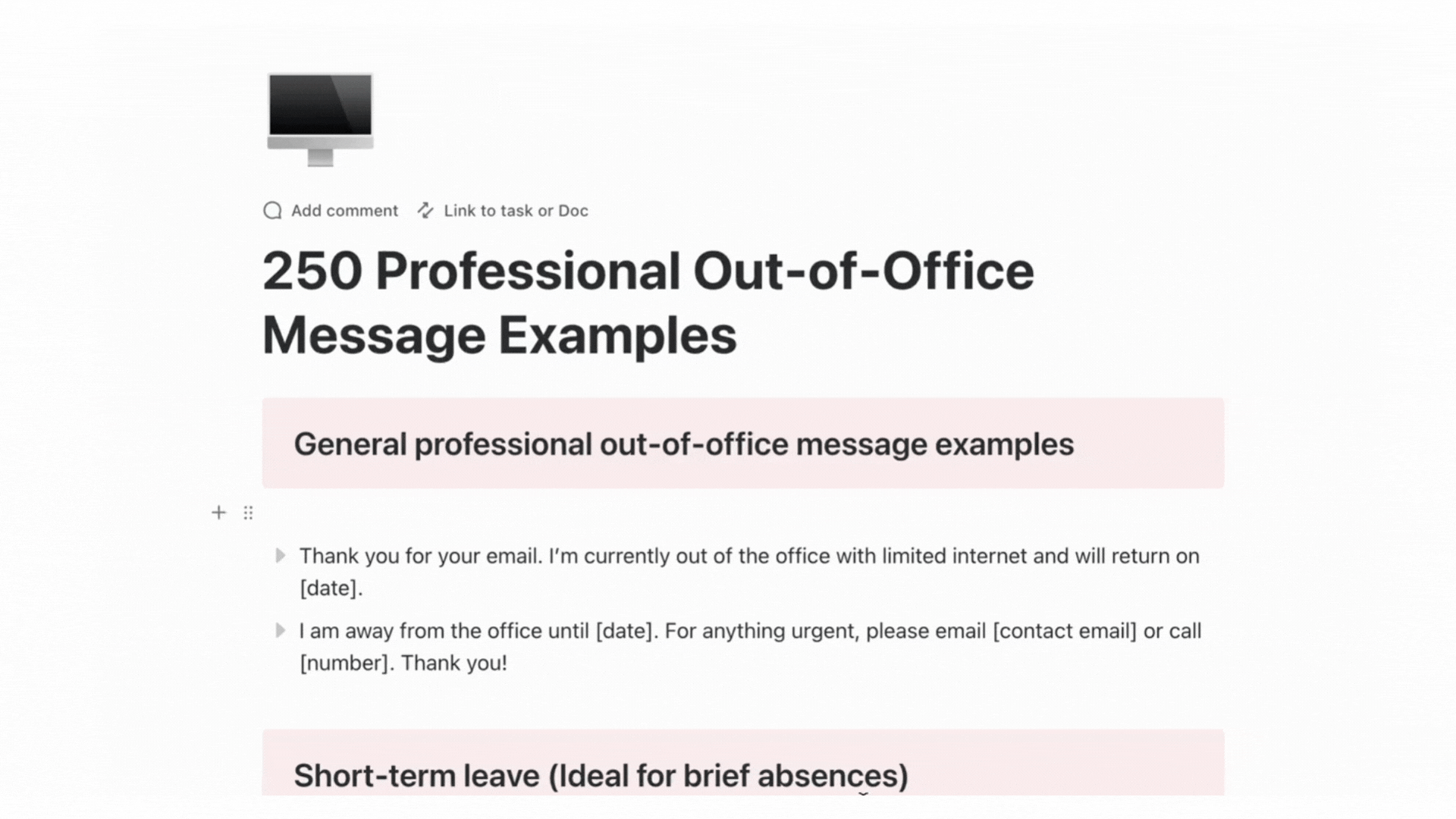
Setting an out-of-office (OOO) email might slip our minds as we eagerly anticipate our next holiday or break. However, skipping this step could unintentionally weaken your trust with your clients or colleagues.
A prompt response, even in your absence, signals professionalism and reliability. Crafting the perfect out-of-office message is more than a courtesy; it’s a critical component of business etiquette. It reassures your clients and partners that their needs are acknowledged, even when you’re recharging.
This article is your go-to guide for crafting an out-of-office email message that effectively communicates your unavailability while maintaining your professional image. We’ll also share some out-of-office message examples you can use as inspiration for this essential piece of workplace communication.
Let’s explore how to leave an impeccable impression with your out-of-office message!
💡 Pro Tip: Planning your holiday? Check out 11 free travel itinerary templates for your next trip
Autoresponder email messages inform senders of your absence, ensuring continuous communication even when you’re not available to send an immediate response. Essential elements of a professional office autoresponder email message include:
Tip: Since you’re likely to use one generic out-of-office message for all emails, whether from friends or work contacts, it’s best to strike the right tone balance. Be clear about your availability and whom to contact in your absence, but keep personal details private. ClickUp Brain helps you create your own personalized OOO messages in a few seconds.
Here are 100 out-of-office message examples to fit every possible absence scenario, from short-term leave to extended vacations.
Before we begin: Remember that every message benefits from starting with common salutations like “Hi,” “Hope you’re doing well,” or “Thank you for reaching out.” These universal phrases add a polite and professional tone to your message.
Each message should also include an emergency contact in case someone contacts you for something urgent. It could look like this:
For urgent matters, please contact [contact name] at [contact email address] or [number].
OR
For immediate help, please email [contact email] or call [number].
Let’s look at some out-of-office message examples now:
Take the stress out of vacation planning with ClickUp’s Trip Planning Template!
Get a high-level overview of everything from budget to flight times on a List, import a Google Map of your destination city for instant directions, keep all recommendations, website links, and trip notes in one editable Doc.
Also Read: 30+ Maternity Leave Messages
👉🏽Also Read: How to Call in Sick with a Text Message (+ Examples)
📮ClickUp Insight: About 43% of workers send 0-10 messages daily.
According to research by ClickUp, while sending 0-10 messages a day suggests more focused or deliberate conversations, it could also indicate a lack of seamless collaboration, with important discussions happening elsewhere (like email).
📥 Our State of Workplace Communication Report breaks down the data—and how to keep your team on the same page.
Out-of-office (OOO) messages are a critical communication bridge during your absence. Depending on your workplace culture and intended audience, the perfect OOO message can range from strictly professional to creative and funny.
Professional out-of-office messages are straightforward, providing essential information without extra frills:

A touch of humor can make your out-of-office messages memorable and reflect your personality, especially in less formal industries or company cultures:

Different email platforms offer various functionalities for setting up your out-of-office email, allowing users to customize their absence notifications effectively.

Microsoft Outlook provides a user-friendly interface for setting up auto-response:
This feature ensures that anyone who emails you during your absence is automatically informed of your unavailability and provided with alternate contact details if necessary.

Crafting an effective out-of-office message is key to maintaining professionalism and clarity when you’re not available. You can use several AI writing tools or email writing tools with integrated AI to assist you in crafting the perfect message.
Here are some tips on writing a great OOO message and common mistakes to avoid. We’ll also show you how ClickUp can streamline this process for you.
Also Read: The best alternatives to email
ClickUp is more than a productivity tool—it’s a hub for seamless communication and task management, even when you’re out of the office. By integrating tasks, documents, email, chat, and AI, ClickUp project management tool helps your team stay on track during your absence.
From automating out-of-office (OOO) messages to managing follow-ups when you’re back, ClickUp has all the features you need to keep your workflow efficient.
ClickUp Chat isn’t just a chat tool—it’s a unified communication hub that works directly within your workflows. With features like AI-powered message creation, task linking, and conversation summaries, ClickUp Chat eliminates the need to switch between apps, saving time and keeping everyone aligned. Whether you’re away for a vacation or managing a high workload, ClickUp Chat ensures your communication stays clear, organized, and actionable.
Let’s explore how ClickUp can help you set up and manage your out-of-office communication.
ClickUp Brain: Create professional OOO messages with AI
Struggling to write the perfect out-of-office message? Let ClickUp Brain handle it. Use AI to draft personalized, professional messages tailored to your needs. Here’s an example:
2. When I enter the prompt, you’ll see how quickly ClickUp Brain responds to the OOO message.

3. Next? You can easily add it to the Chat using Insert below.

It’s that simple. You create the message and let everyone know without ever leaving the existing workflow. 🪄
Draft your OOO messages on Docs and set Reminders in ClickUp for when to activate them. This ensures you don’t forget to set your email autoresponder before leaving.
Keep your team in the loop by pinning an OOO message in relevant Chat channels or adding it as a Chat header. This ensures everyone knows when you’re unavailable and who to contact for urgent issues.
Beyond Chat, you can also streamline your email communication. Use ClickUp Email to send, receive, and manage emails directly within the platform. This allows for a seamless transition between task management and email communication. ClickUp integrates with leading email platforms like Gmail, Outlook, etc., for simplified email management.
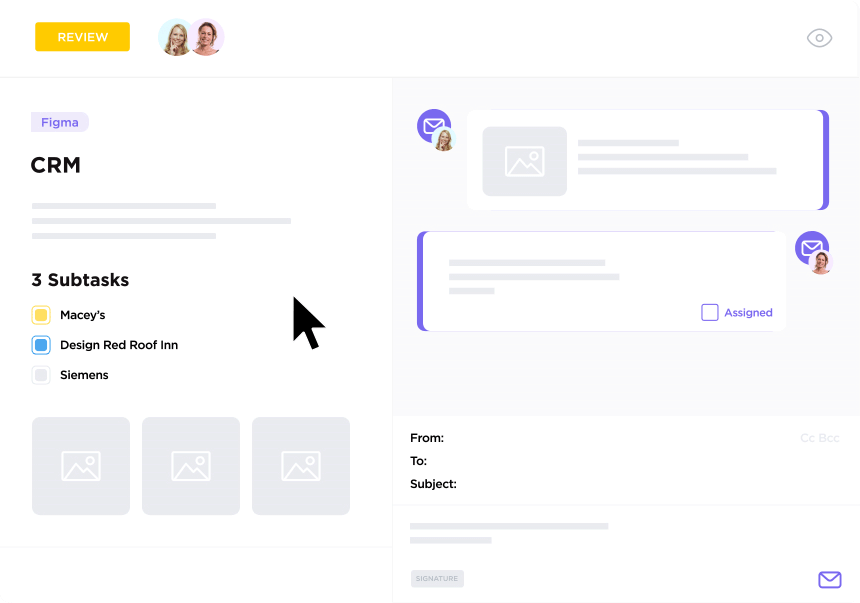
Remember to set up auto-response emails before you leave to ensure business continuity. With ClickUp Automations, you can configure out-of-office replies for incoming emails, provide a professional response, and redirect the sender to an alternative contact for immediate assistance. This is especially helpful for managing email campaigns or handling a high volume of messages while you’re away.
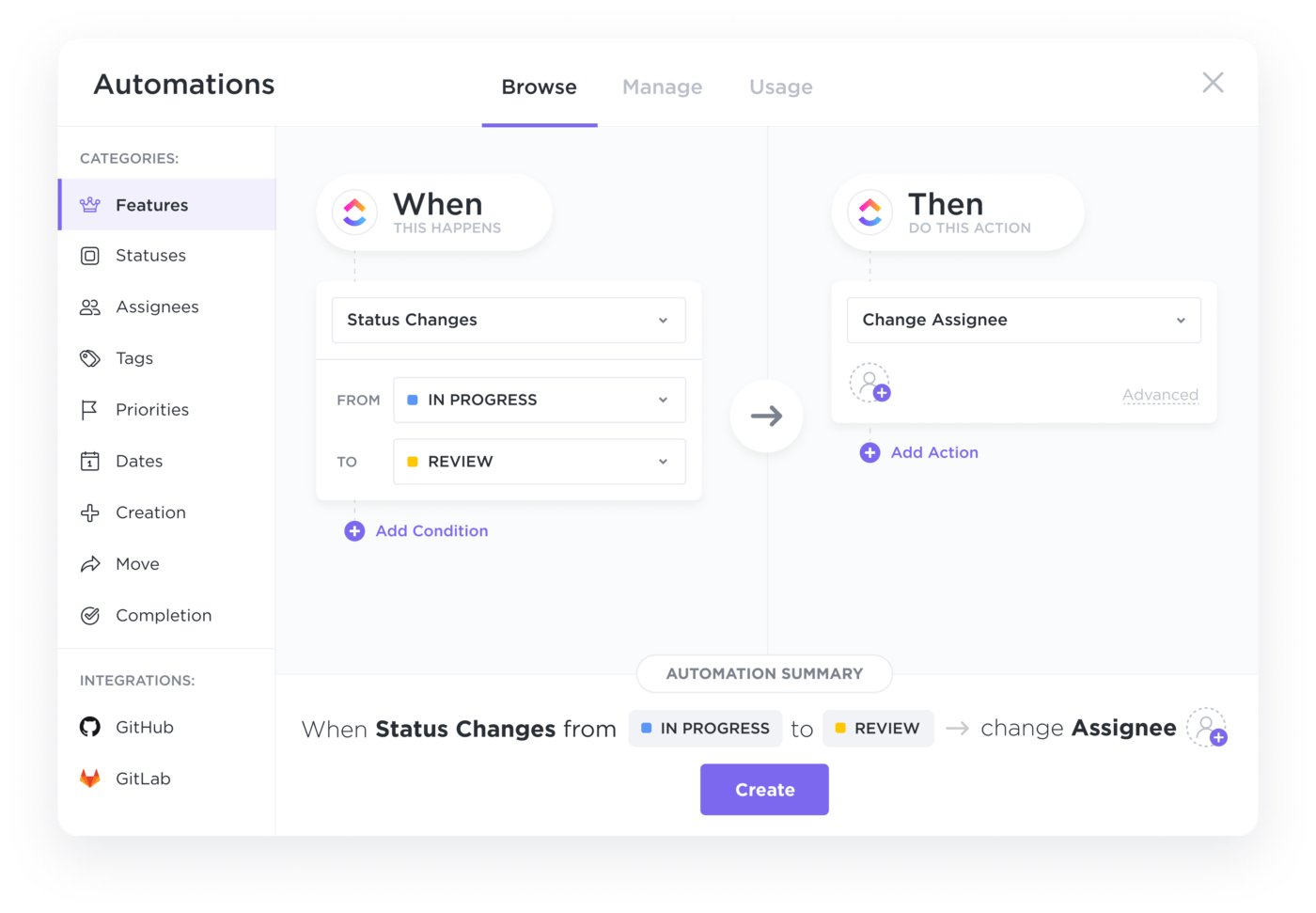
When you’re out of the office, it’s important that your colleagues are aware of the coverage plans in place to ensure the work gets done. ClickUp’s Out of Office Coverage Plan Template helps streamline each team member’s responsibility during absences and gives everyone visibility into who is taking on what tasks.
This template makes it easy to:
So whether you’re out for a day or a few weeks, ClickUp has you covered!
AI Catch Me Up Feature
Returning to work doesn’t have to feel overwhelming. Use ClickUp’s AI Catch Me Up feature to get a summarized overview of:
This saves time scrolling through endless messages, allowing you to focus on what matters most.

Turn Conversations into Actionable Tasks
If important discussions happened while you were away, let ClickUp AI convert them into actionable tasks. With just a click, you can:

The right approach can significantly impact how your absence is perceived. Whether you’re stepping away for a brief period or an extended leave of absence, the tips and examples provided here will ensure your workplace communications remain reflective of your professional image.
For those looking to refine their out-of-office messaging further or explore advanced email management strategies, ClickUp provides a robust platform to centralize, streamline, and automate your email workflow.
Whether it’s drafting your next out-of-office message in ClickUp Docs, setting reminders, or managing email communications directly within ClickUp, you have a comprehensive tool at your disposal to enhance your productivity and maintain professionalism, even when you’re away from the office.
Take this opportunity to explore ClickUp’s features and integrate them into your communication strategy. Start today by signing up.
A compelling auto-response message balances professionalism with personal touch, ensuring continuity in workplace communication. It clearly states the duration of your absence, mentions limited internet access, and provides an alternate contact for urgent matters.
For example, “Thank you for your email. I’m currently away with limited access to my inbox and will return on [Date]. For immediate assistance, contact [Name] at [Contact Information]. Appreciate your understanding.” This message upholds your communication goals while respecting collaborative communication norms.
In your auto-reply message, include the essential elements: the reason for your absence (if appropriate), the period you’re away, less access notification, and alternative contact for urgent inquiries. Incorporating terms like “limited access” subtly communicates your situation, aligning with inbox management tools’ best practices.
A balanced message might read, “Hello! I’m out of the office until [Date], focusing on [Reason, if applicable]. For urgent matters, [Alternative Contact] will assist. Thank you for your patience.” This ensures seamless team communication and respects the workflow.
An effective out-of-office subject line is concise and informative, directly informing the sender of your unavailability. It acts as a preemptive communication strategy, akin to using the best email alternatives to manage expectations.
A subject line like “Out of Office: [Your Name] Returns [Date]” or “OOO [Date Range] | [Your Name]” is straightforward, allowing recipients to quickly understand your availability without opening the message. This approach fosters clear team communication and supports your overarching communication goals, ensuring stakeholders are informed and can adjust their expectations accordingly.
© 2026 ClickUp