Free 11 Employee Orientation Schedule Templates
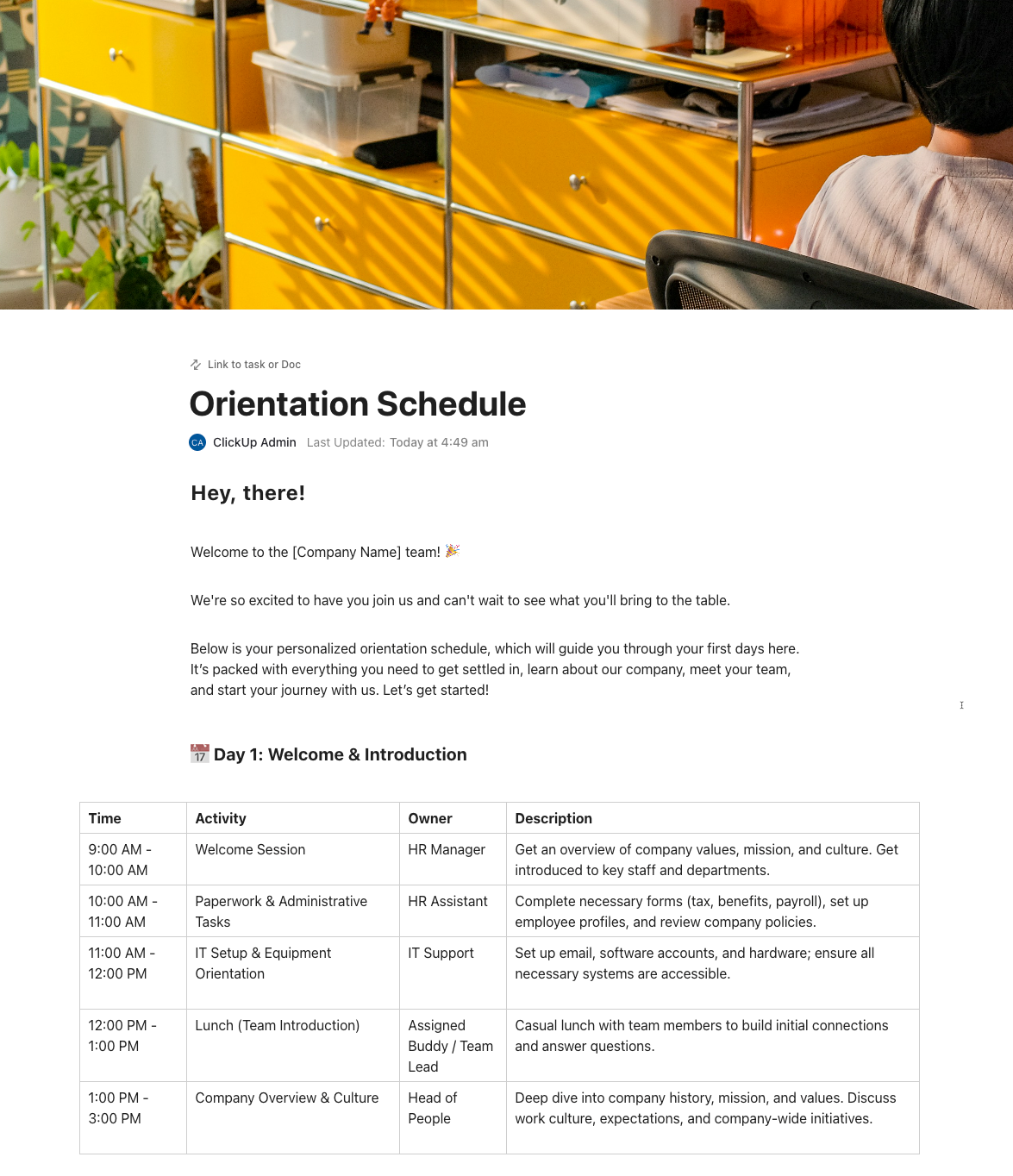
Sorry, there were no results found for “”
Sorry, there were no results found for “”
Sorry, there were no results found for “”
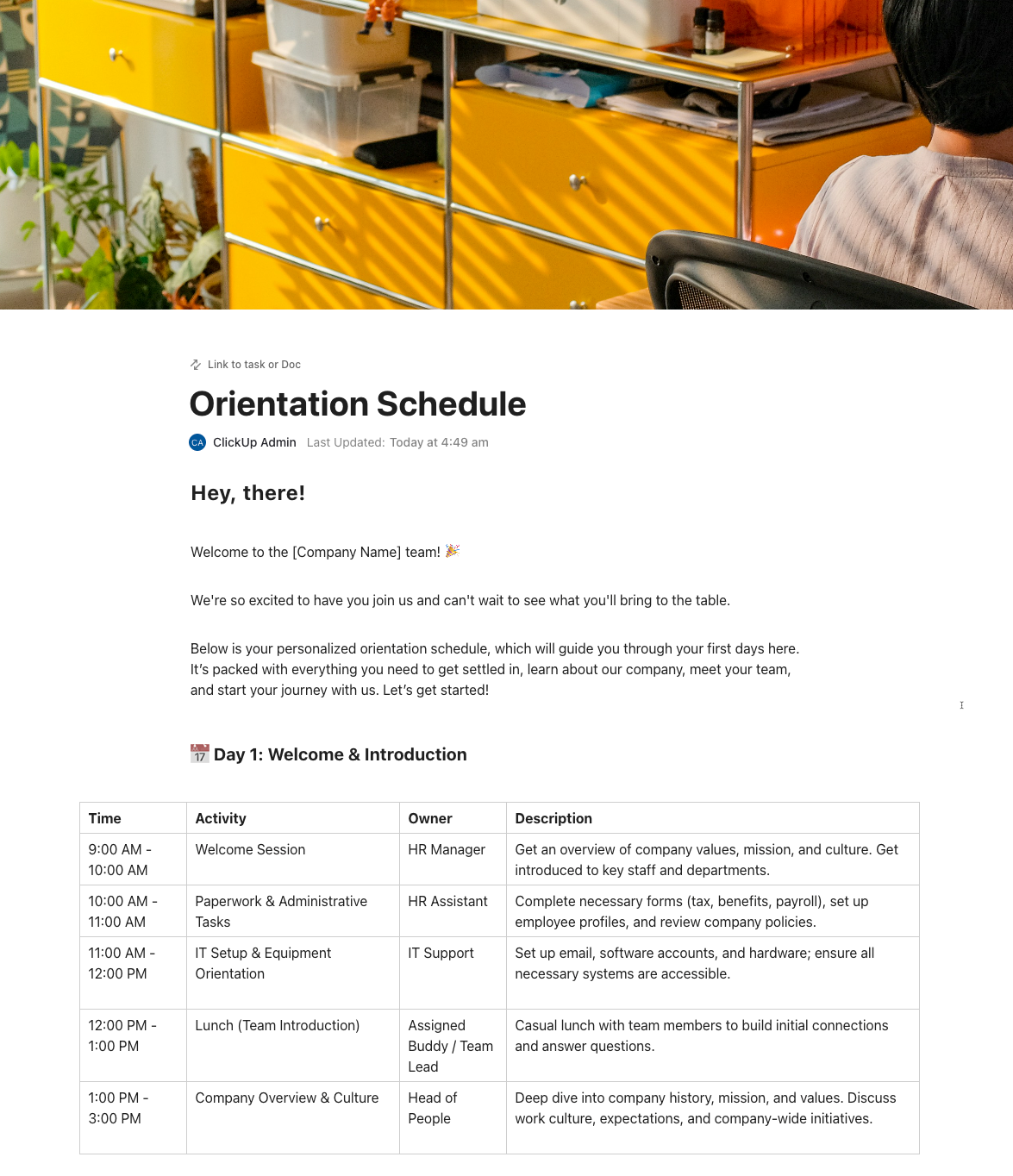
First impressions matter—especially when it comes to new hires. A recent study found that 86% of employees decide whether to stay with a company within the first six months. Therefore, a well-organized orientation program is crucial for setting the tone for a new hire’s experience with your company. It helps them understand the company and their role within it, laying the foundation for their success within your organization.
Orientation schedule templates are a valuable tool for HR professionals and team leaders to craft an engaging onboarding process that keeps new hires engaged and motivated from day one.
Orientation schedule templates are pre-designed outlines that provide a framework for structuring a new hire orientation program. These templates typically include timeframes, topics, and owners for each session in your new employee orientation program, ensuring a comprehensive and organized onboarding experience. They usually include:
The schedule is divided into manageable chunks, outlining activities planned for each day of the onboarding journey. This structured approach helps avoid overwhelming new hires with too much information while also allowing you to meet your onboarding goals.
Pre-defined tasks in a new employee orientation template might involve completing paperwork on the first day, attending a welcome session, or setting up essential workplace IT equipment. They ensure a smooth administrative start for new hires.
Orientation schedule templates often include dedicated time slots for introductions to key personnel, team members, and relevant departments. This promotes a sense of connection and helps new hires build relationships.
Orientation schedules often incorporate training sessions focused on company culture, tools and software used, and role-specific skills. This equips new hires with the knowledge and skills they need to succeed.
The first days at a new job can be nerve-wracking, especially for new hires entering an unfamiliar work environment. A well-structured orientation program makes all the difference, easing them into their new roles and setting them up for success.
This is where employee orientation checklists and orientation schedule templates come in. These are powerful tools designed to ease the onboarding process and ensure a smooth transition for recruits.
Kickstart new hires with clarity and confidence using the ClickUp Orientation Schedule Template—a dynamic, easy-to-customize ClickUp Doc designed to streamline your onboarding process. This living document evolves with your team, allowing HR and managers to seamlessly update schedules, links, and training resources in real time.
Integrated with ClickUp Brain, you can instantly summarize onboarding tasks, answer common questions, or generate content to tailor the orientation experience for every role. Whether you’re onboarding one new teammate or a whole department, this template ensures nothing falls through the cracks—so your team can focus on what really matters: thriving from day one.
The ClickUp Employee Onboarding Template provides a structured framework to streamline the integration of new hires into your organization. The template is used for company introductions, policy familiarization, IT setup, and role-specific training. It helps to create a standardized employee orientation process, improve the new hire experience, and boost employee engagement and retention.
This helps ensure a smooth onboarding experience for new hires, allowing them to feel welcome, informed, and prepared to start contributing. Further, following a structured onboarding plan helps new employees settle in faster and improves overall satisfaction with the new job from the get-go.
The template includes pre-defined tasks and checklists for essential onboarding steps, such as team meet-and-greets, policy familiarization sessions, IT equipment setup, and role-specific training programs.
Tailor the tasks and checklists to fit your company’s specific processes and the new hire’s role. The Onboarding Process View will help you track each step of the onboarding process.
ClickUp allows for centralized communication within the template itself. Features like task assignments, document sharing, and progress tracking ensure everyone is on the same page, leading to effective communication throughout the onboarding journey.
Ideal for: It is a comprehensive solution designed to streamline the onboarding process for any new employee, regardless of role or department. The template is most beneficial for HR teams and departments onboarding new employees.
The New Hire Onboarding Template by ClickUp includes actionable tasks for various departments onboarding new employees. It promotes clarity in roles and responsibilities, fosters collaboration, and ensures that all aspects of onboarding are addressed effectively.
This beginner-friendly onboarding template divides all the usual onboarding activities into task lists grouped by days, weeks, and months, with the owners of each task clearly defined.
It also provides a pre-boarding employee checklist to ensure all the necessary steps are completed before the new hire’s start date. It includes sending welcome emails, collecting paperwork, and setting up IT access. A completed checklist promotes a smooth transition for the new hire on day one.
It lets you add or remove tasks based on the new hire’s role and department. This ensures a targeted onboarding process focusing on the most relevant information for each new employee’s business growth. Setting due dates keeps everyone accountable and ensures the timely completion of pre-boarding tasks.
Ideal for: This orientation template is designed to help new hires take ownership of their onboarding journey. HR teams and departments onboarding new hires can greatly benefit from it, particularly those seeking a more self-directed learning approach.
The visual nature of ClickUp’s Team Schedule Template enables team members and leaders to prioritize tasks and manage time effectively. They easily identify potential bottlenecks and redistribute workload to ensure deadlines are met and projects stay on track.
The template provides a pre-defined framework for outlining the onboarding itinerary, ensuring all essential touchpoints, from introductory meetings to training sessions, are meticulously planned and accounted for. Team members can stay apprised of scheduled activities and deadlines within a centralized platform, promoting transparency and accountability.
ClickUp Team Schedule Template offers a dynamic solution for HR managers and leaders looking to improve team visibility and collaboration. The template offers various view options, including a project activities list, a weekly schedule board, and a workload view.
The template easily assigns tasks to specific team members. This provides clear ownership, accountability, individual focus, and efficient workflow. Team members get to see changes immediately, resulting in seamless collaboration and informed decision-making.
The workload view provides an overview of the number of tasks assigned to each team member during a specific period. This leads to proactive workload management, guaranteeing that no team member faces workload issues and that tasks are fairly allocated.
Ideal for: Team leaders, project managers, and any team working on collaborative projects can benefit from this template. It provides a central hub to view team member schedules, tasks, and deadlines.
The ClickUp Hourly Schedule Template is a powerful tool that simplifies task management and time tracking, particularly for roles with prevalent hourly pay structures.
The template helps assign tasks to multiple team members, making it ideal for collaborative projects or managing employee schedules. It also helps employees visualize their workload and allocate sufficient time for each task.
The template includes pre-defined custom statuses like “Cancelled,” “Complete,” “In Progress,” and “To Do.” These statuses allow employees to track the progress of each task within their hourly schedule, providing a clear overview of their work throughout the day.
In the hourly template, schedule time for meet-and-greets with colleagues, coffee breaks, and lunch. This can help new hires feel more comfortable and integrated into the team. Having a visual schedule can benefit new hires and those conducting the orientation. It provides a clear picture of the day’s activities and keeps everyone on the same page.
With ClickUp’s native time-tracking features, employees can log their hours on each task directly within the schedule. The data is then used for payroll purposes or to analyze work efficiency. This ability to track time spent on tasks allows for insightful reporting and analytics.
Ideal for: This template is very useful for freelancers, consultants, agencies, and any team working with an hourly billing model. It simplifies payroll calculations by providing clear records of time spent on each project or task.
The ClickUp 30-60-90 Day Plan Template is a valuable tool for new hires and HR professionals. Leverage its features to create a structured and engaging onboarding experience, ultimately setting new hires up for success within your organization.
The template is divided into three distinct stages—30 days, 60 days, and 90 days. For each stage, the employee orientation plan includes suggested goals, milestones, and tasks tailored to that specific timeframe in the onboarding process. This phased approach ensures a structured and progressive onboarding experience for new hires.
HR professionals can adapt the plan to the specific needs of the new hire’s role and your company culture. This ensures the onboarding experience is relevant and prepares them for success in their specific position. The ClickUp platform allows easy progress tracking on goals and tasks within the 30-60-90 day plan.
Ideal for: HR professionals and managers onboarding new hires can use this orientation schedule template to plan a phased approach to onboarding, broken down into manageable 30-day, 60-day, and 90-day stages. They can adapt the plan to fit the specific needs of the new hire’s role and company culture, while the template tracks progress on goals and tasks.
A well-structured agenda sets the tone for a productive meeting. ClickUp’s Agenda Template keeps discussions focused on key topics and ensures everyone is prepared to contribute.
This format clearly outlines the meeting’s purpose, objectives, agenda items, and action items.
The customizable fields include meeting dates, locations, attendees, discussion topics, and desired outcomes. This level of customization ensures that the agenda caters to each meeting’s specific needs.
ClickUp allows you to view the agenda in different formats that suit your preferences. This includes an “Agenda List View” offering a linear breakdown of agenda items, a “Calendar View” showcasing the meeting alongside other calendar events, and a “Table View” providing a more structured layout for easy reference. It seamlessly integrates agendas with project management features.
Ideal for: Team leaders, project managers, or anyone facilitating meetings of any size or purpose can use the template to boost productivity and collaboration. Management can create clear, organized, and customizable meeting agendas to ensure focused and productive discussions.
The ClickUp Employee Schedule Template allows for quick adjustments to accommodate changes in workload or employee availability. Managers gain insights into labor costs by visualizing employee schedules and tracking time spent. It helps with better budgeting and resource allocation and efficient utilization of workforce resources.
The template visually represents employee schedules, typically in a List format. It allows for easily identifying assigned shifts, breaks, and time off for each employee. This visual approach simplifies schedule management and reduces the risk of errors.
These include statuses like “Open” for unassigned shifts, “Confirmed” for filled shifts, “On Leave” for planned absences, and “Call-In” for unplanned absences. These visual cues provide a clear understanding of employee availability at a glance.
The fields capture vital information specific to different employee roles or teams, such as “Reason for Absence” or “Special Skills Required” for specific shifts. This customization ensures the schedule caters to your workforce’s specific needs.
Ideal for: HR managers or team leaders who need to onboard new members into large teams working on multiple shifts. Schedule creation, visualization, and communication for all employees are simplified with this template.
ClickUp’s Event Planning Template includes pre-built lists to organize and categorize essential aspects of event planning. Lists might include “Activities,” “Facilities,” “Pre-event Tasks,” or “Billing.” This feature provides a starting point and ensures you don’t overlook any crucial details during the planning process.
The template offers pre-built views to visualize different aspects of your event planning. These include a “List View” for a traditional task list format, a “Calendar View” for scheduling key event milestones, and a “Board View” for organizing tasks by workflow stages (e.g., logistics, marketing, catering). This versatility lets you choose the view that best suits your planning needs and preferences.
Define statuses like “Pending Vendor Approval,” “Confirmed,” and “Completed” to track the progress of tasks. Additionally, custom fields should be created to capture specific information like “Budget Allocation” or “Dietary Restrictions” for attendees.
Tasks can be assigned to specific team members, and comments and discussions can be added directly to the task or checklist (e.g., budgets, contracts). The outcome is a better understanding of the workflow.
ClickUp integrates with various third-party tools that are instrumental in event planning. You can connect tools for email marketing, design creation, or social media posting directly within the ClickUp platform.
Ideal for: Teams conducting in-person new staff orientation and welcome events on large scales. This template can be used by event planners, project managers, etc., to organize any event, from large conferences to small team gatherings. The entire event planning process, from start to finish, will be conducted in a centralized and collaborative manner.
The visual format of the Training Matrix Template by ClickUp helps HR professionals and managers quickly identify areas where employees lack the necessary skills to perform their jobs effectively. This allows for targeted training interventions and ensures resources are allocated efficiently.
The template allows you to create a matrix that maps essential skills required for different organizational roles. You can assign individual employees to the matrix and identify the training programs needed for them to develop the necessary skillsets. This visual representation clearly shows your training needs and employee development gaps.
The template includes pre-built training courses for common skill areas like software applications, company policies, and industry regulations. This provides a starting point for your training program and saves time when developing course outlines.
Ideal for: The training matrix is very useful to HR professionals, training managers, and anyone responsible for identifying skill gaps and developing training programs for their workforce. It can identify areas where employees need skill development, and a targeted training plan will be created to address those gaps.
A well-defined Training List for Onboarding by ClickUp provides new hires with a clear understanding of the knowledge and skills they need to acquire during onboarding. It promotes a sense of direction and ensures they focus on the most relevant information.
The template comes pre-populated with a list of common training topics relevant to onboarding, such as company culture, policies and procedures, software applications, and role-specific skills. It provides a starting point for HR teams to customize the training program based on the specific needs of the new hire’s role.
The pre-defined tasks are easily customizable. Add, remove, or edit training topics to ensure the list aligns perfectly with the specific knowledge and skills the new hire needs to be successful. You can also set deadlines for each training module to ensure timely completion of essential training components.
Training resources like documents, videos, or online courses are linked directly to each training task within the ClickUp platform. This gives new hires easy access to the materials to complete each training module effectively.
Ideal for: This template is a checklist-style training plan for onboarding new hires by the HR teams and respective departments. The modules can cover various topics, such as company policies, software applications, or industry regulations.
📮 ClickUp Insight: 74% of employees use two or more tools just to find the information they need—while jumping between emails, chat, notes, project management tools, and documentation. This constant context-switching wastes time and slows down productivity. As the everything app for work, ClickUp unifies all your work—email, chat, docs, tasks, and notes—into a single, searchable workspace, so everything is exactly where you need it.
Consider orientation schedule templates as roadmaps, guiding new hires through the essential steps of acclimating to your company. They provide a ready framework for key activities, introductions, and tasks for each day or week of the onboarding program. A good orientation schedule template is:
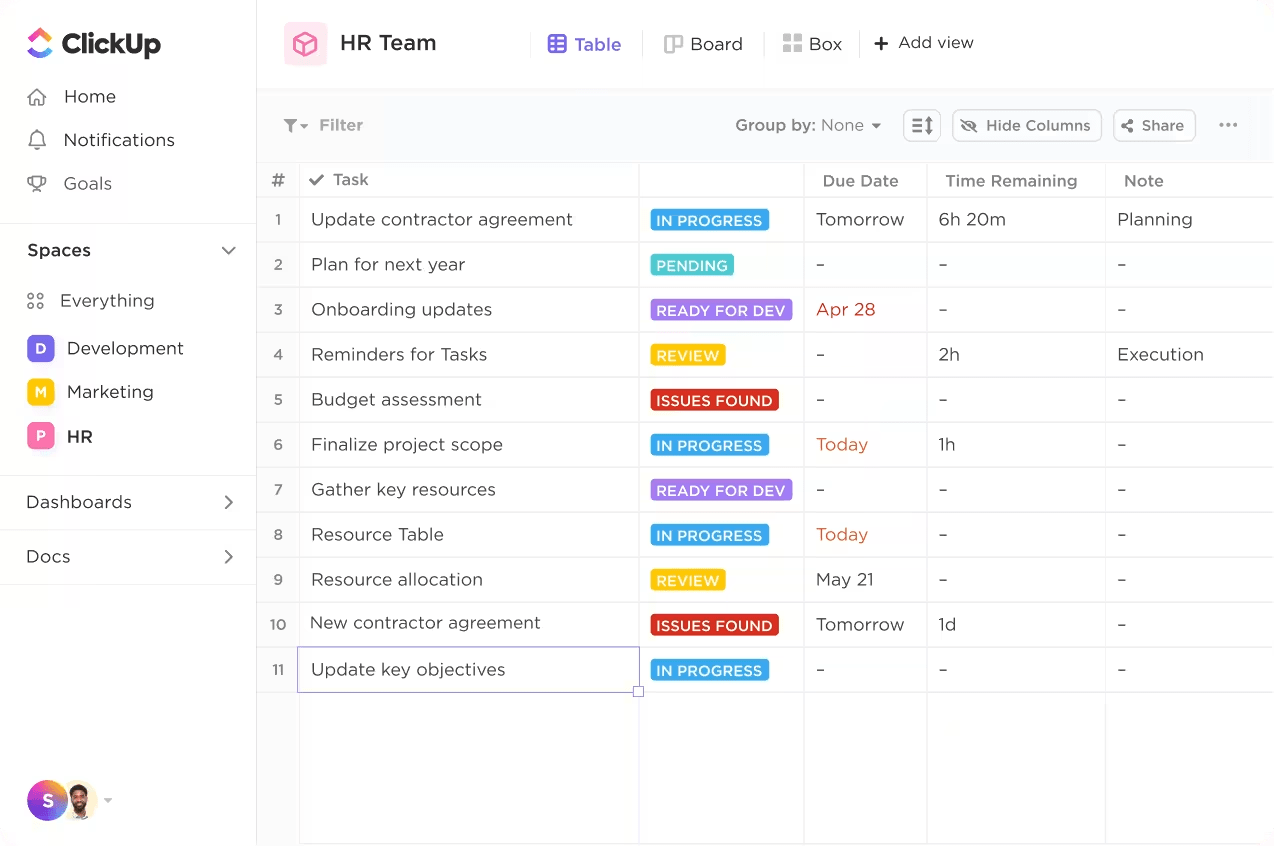
Orientation schedule templates help HR teams and hiring managers design an effective new hire onboarding program. A well-planned onboarding ensures that new hires understand their role within the organization and are set up to succeed.
As you work to create efficient onboarding schedules and plan successful orientation events, ClickUp is your partner for staying organized, collaborating effectively, and achieving your goals.
With its user-friendly interface, powerful features, and wide range of integrations, ClickUp is the all-in-one solution you’ve been searching for to boost your productivity and achieve peak performance.
Sign up for a free ClickUp account today.
© 2026 ClickUp