Notion vs. Jira: Which Project Management Tool Is Best?

Sorry, there were no results found for “”
Sorry, there were no results found for “”
Sorry, there were no results found for “”
If you’re a project manager, you have what feels like an impossible task: being everywhere at all times. Physically, that’s an impossibility. But virtually is another story, and good project management software can make it happen. The trick is knowing what software works best for your company and management style.
Because so many tasks and to-dos are under your command, you need productivity tools that offer significant functionality. But because you may have many different coworkers and employees performing these tasks, you also need intuitive software that everyone can use. There are so many options that even our top 10 list of free project management software options swelled to be the top 25.
However, some juggernauts rise to the top of even that elite crowd. Two of the most popular project management software programs are Notion and Jira. In this comprehensive Notion vs. Jira comparison guide, we put the two tools to the test to see which one comes out ahead. We then put it head-to-head with a third project management challenger that offers a tough fight, along with all the tools you need to manage more projects.
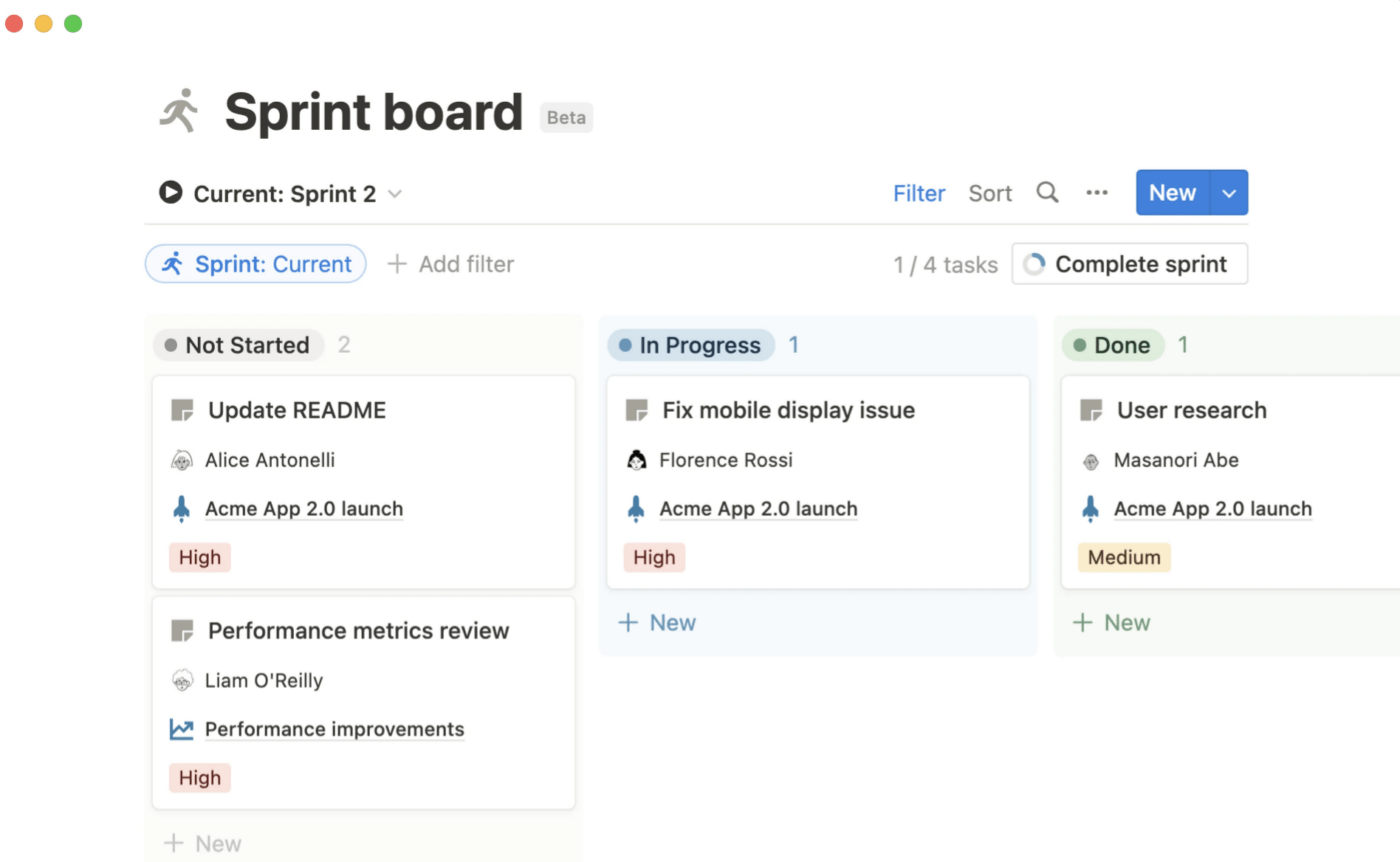
Notion is a free-form database that you can use for various activities, such as taking notes, managing recurring tasks, and project management. Information fields you enter into a database bi-directionally link to other fields, pages, and databases.
You can view information as tables, boards, lists, and calendars, with each link opening to a more in-depth nested page. Notion has also started rolling out artificial intelligence (AI) tools that can help with note-taking and creating ideas.
Its deceptively simple interface allows users to create virtually any ecosystem for notes, to-dos, and content. Project managers can create schedules, develop workflows for repetitive tasks, assign tasks to teammates, and review productivity over time.
Notion is a feature-rich project management platform that goes far beyond being a simple note-taking app. Let’s review three of its key features.
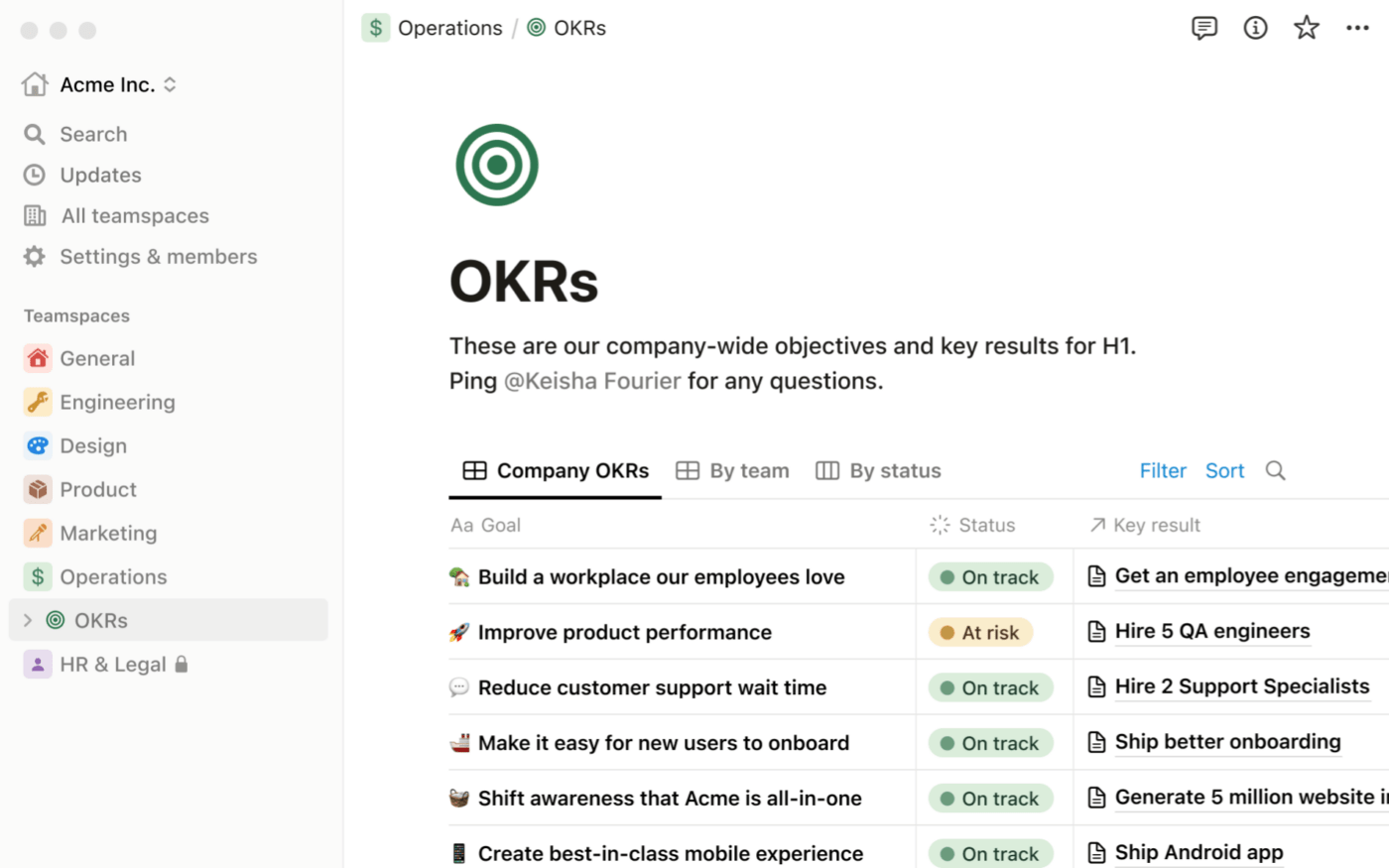
Create new tasks or transform line items into scheduled tasks with a few clicks. Users can add checkboxes to bulleted lists, changing ideas into pending action, and managers can create Kanban boards for large projects. This centralized database ensures efficient task completion and maintains a history of who made changes and when.
Notion databases allow all users to make changes to in-progress tasks and projects. This includes moving jobs from “in progress” to “done” on boards, adding comments to pages for in-document collaboration, and uploading video notes. These features are especially valuable to remote and hybrid teams, allowing communication to happen when and where the work happens.
Develop a knowledge resource for your organization’s multiple users within Notion. Past tasks can become example workflows. You can also search for legacy experts in niche concepts and build repositories of notes. Notion’s versatile search function even allows you to look up terms in different fields, including project titles and old comments.

Jira is an all-in-one project management software for agile teams. It offers tools for marketing campaigns, quarterly development goals, product launches, and everything in between.
Jira works as a centralized source for organizing and monitoring projects and assigning tasks. You can view individual and collaborative projects through calendars, lists, boards, and other views, and the software can house guides, sales enablement resources, and page-based resources.
You can even automate critical aspects of project management, including finding process efficiencies. Automatically assign tasks as they reach different stages, get alerts about stalled progress, and receive reports about how your team is performing, all in one place.
As part of the Atlassian ecosystem, Jira integrates well with other Atlassian tools your organization may already have in its tech stack.
Jira is for project architects, project managers, and everyone on the agile team, offering a range of tools to keep everyone aligned and productive.
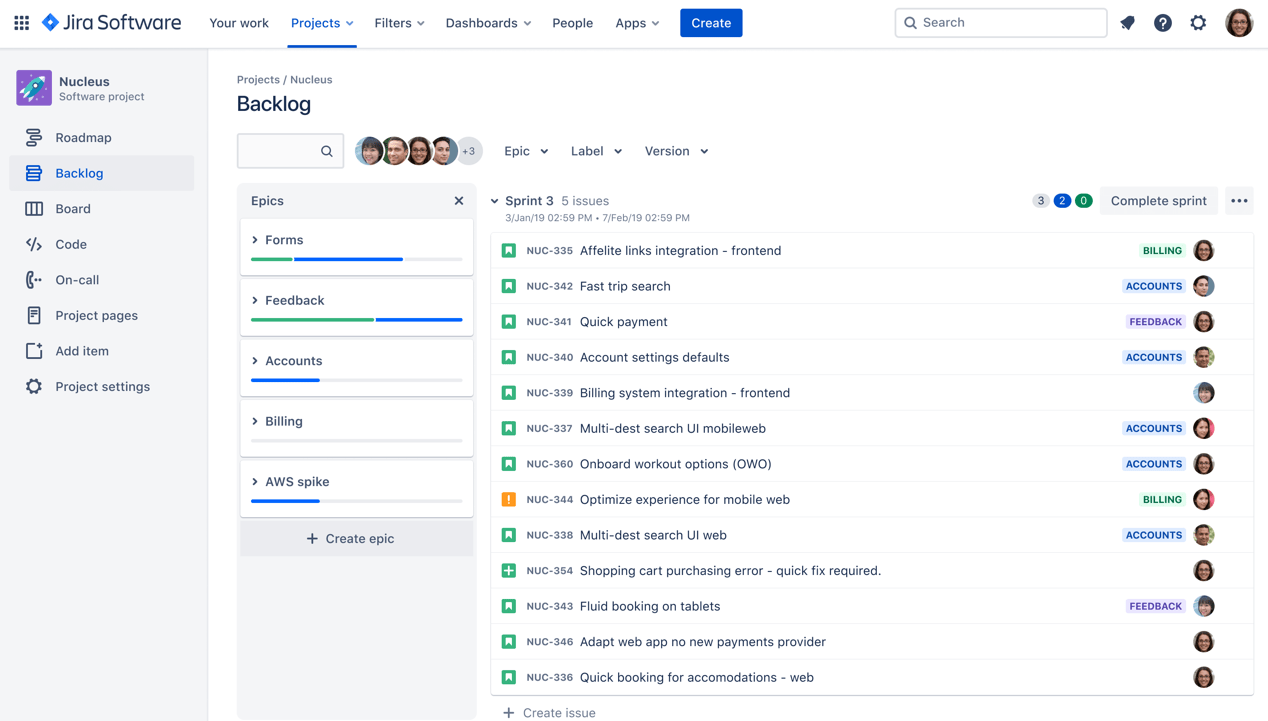
Spinning your wheels at the start of different projects? Jira provides a library of editable templates and workflow setups you can duplicate, modify, and build on to suit your team’s work style. This means every project starts with structure, and everyone can begin faster.
Automatically generate reports so you can measure progress and find areas for improvement. Because users use Jira to assign tasks, update task statuses, and collaborate with their coworkers, it’s a data-rich environment that gives project managers general and detailed insights. With these reports, you can easily monitor workloads, find obstructions, and ensure that everything is on track to cross the finish line.
Great project management tools don’t just accommodate project managers—they have the collaboration tools to manage tasks, templates, and resources everyone needs to work efficiently.
Your team members can easily customize their dashboards to keep their preferred views ready at a glance. Dashboard features in Jira software include to-do lists of pending tasks, calendars, and Kanban or Gantt chart-style views for deciding what tasks to prioritize.
Notion and Jira are powerful project management tools. But which comes out on top?
The truth is that both tools can work based on your team’s focus and needs. Notion presents as a free-form wonderland for everyone, including students, freelancers, agencies, and nonprofits. Jira hinges on the core concepts of Agile and software development, but it expands to work for virtually any work. To declare a winner, let’s look at their different features to see if one outperforms the other.
Projects come in all shapes and sizes. Sometimes you need a completely open sandbox to create workflows. Other times, you need a more rigid structure to put the peddle to the metal. When it comes to customization, Notion and Jira take similar yet different approaches.

Notion is all about flexibility in business processes. It all starts when you create a workspace and add pages and databases. But those simple building blocks can become Kanban boards, moving cards from the ideation stage to the completion stage.
You can build contacts and org charts for communication workflows, create roadmaps that pull in team members, and automatically build a list of must-have resources. There are thousands of templates you can make any number of changes to, though you can also start building from the ground up.
Even data fields can be incredibly fluid, as you can change any field from notes to bi-directional links, bullet lists, or to-do tasks. This degree of customization could be overwhelming or exactly what you need.
Jira is also feature-rich but focuses on the Agile methodology over pure creation. The templates, views, and dashboards orient around using Agile fundamentals to create software development projects. Though it offers project capabilities far outside that origin story, such as social media marketing projects, it still has the same flavor.
This is useful for project managers in organizations with a stricter project flow. Many customization options are available, so users can tweak standard templates and reports. Jira offers much in terms of custom workflow management, but Notion provides more in terms of customization overall.
When it comes to customization, Notion takes the gold.
A core responsibility of software development and tech companies is issue tracking. You need the right features for these processes, especially if service level agreement compliance and brand reputation are on the line.
Notion has created thousands of official templates for different project objectives, and the community has created and shared even more. These tools allow you to build or modify any process to fit your issue-tracking requirements and ideal workflow.
However, the platform does not provide a guided approach to issue tracking; it’s simply not the core use case for Notion. Project managers with experience in issue tracking and bug resolution know what their organization needs and can ensure that it’s part of the ecosystem. But new project managers may struggle to include all the parts they need, leading to process revisions to fill those gaps.
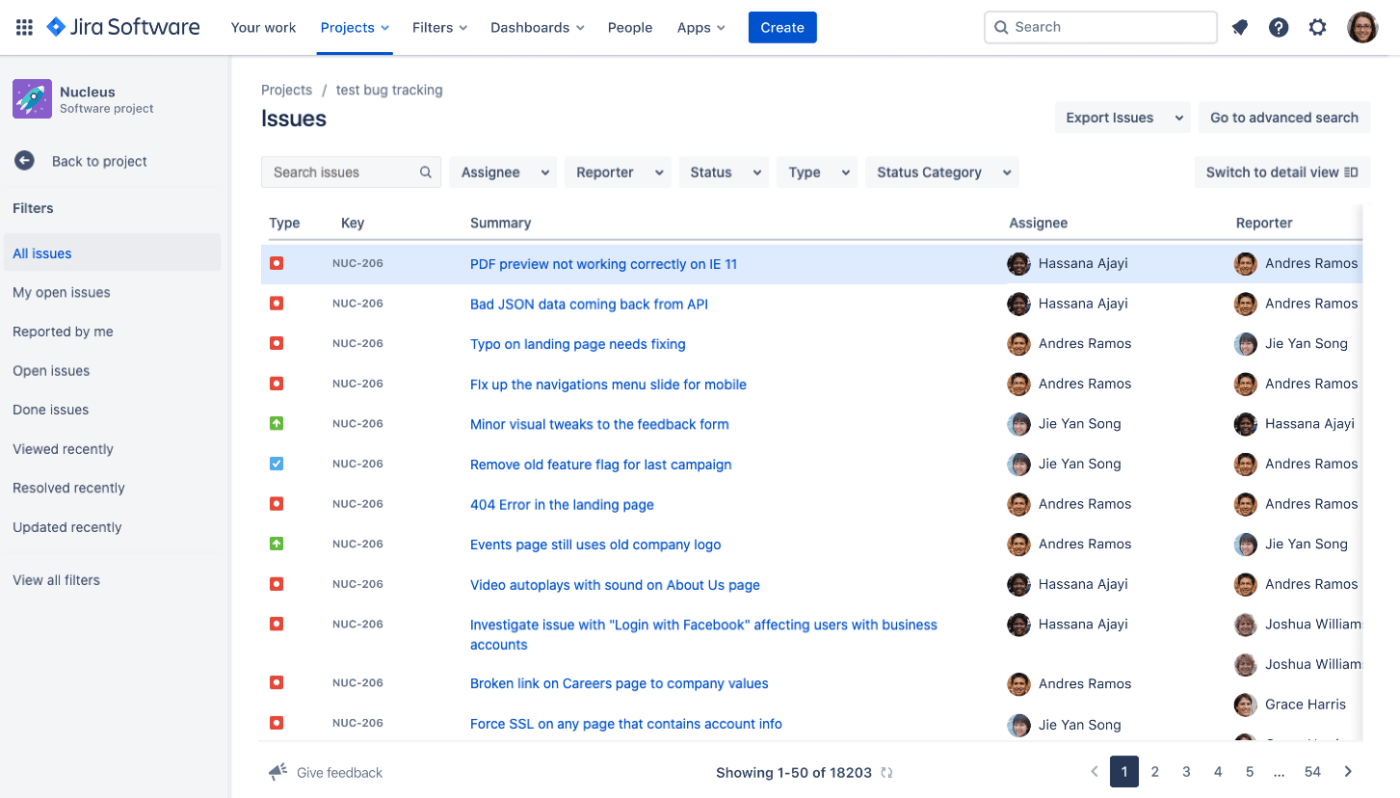
This is where Jira shines. The software focuses on project management and issue tracking, so it includes all the multiple tools and views for doing precisely that—without the noise and organic hit-or-miss feel of recreating the same processes in Notion. It offers a team-focused framework where everyone can track their to-dos, their impact on larger projects, and overall team goals.
Jira’s in-built workflow customization tools also do much of the heavy lifting, allowing for workflow optimization down to the very technical details. Project managers can tweak existing templates and defaults to correlate to specific roles or projects and extract specific insights.
If you want an issue-tracking tool that can strengthen your companies now and in the future, Jira’s established presence in the spaces carries the win.
When you’re a project manager, it’s not just about your own technical prowess. You may be comfortable diving into the details of a complex project management solution, but if your team can’t effectively do their work, it’s a bad fit. Let’s see how Notion vs. Jira stack up in terms of user-friendliness.
Notion features a user-friendly design, so individuals, teams, and professional organizations can use it right out of the box. The sheer number of features and possibilities can make it overwhelming for new users when creating databases and project tracking tools, but new users within reconstructed spaces can thrive. Users can also easily transform databases into new views and structures as they learn more.
Notion is accessible and easy to operate, with many community-made and official resources to guide new adopters.
Jira is a robust technical platform. It offers an array of powerful tools, but users must know how to use them for the best effect. This means a potentially steep learning curve, especially for non-technical users unfamiliar with project management software.
That makes sense because Jira is relatively specialized, but it can frustrate or overwhelm users and hinder progress.
Notion and Jira each have strengths, and both are popular programs that share many tools and functionalities. But when it comes to project management, Reddit users don’t see much overlap.
When users in the r/jira community shared their thoughts on whether Notion could be a good replacement for Jira, one user noted, “Notion seems more of a Confluence-type tool than Jira. If they are considering switching from Jira, then they aren’t really using Jira at all.”
Others agreed, with one user saying, “We use Notion from a wiki perspective, but I couldn’t see running any sprints or doing ticketing with it.”
Redditors in r/projectmanagement concur, noting that Notion and Jira handle different aspects of project management, ending the Notion vs. Jira debate with, “Notion is a wiki, Jira is project tracking.”
Your organization could thrive using both platforms. Reserving Jira for software development or issue tracking and using Notion for your knowledge base and general project management offers the best of both worlds.

The problem with using two different specialized software platforms to manage multiple projects is that the programs don’t talk to each other as well as if you used just one fully integrated project management environment. Different users will spend most of their time in different spaces, and communication and collaboration can start to fracture.
That’s where ClickUp comes in. It’s a single space devoted to project management, notes, and everything else you need to get work done.
If you had to categorize ClickUp in the work productivity market, you’d likely call it a project management app. But it’s really an all-in-one workspace with project management features.
You can organize complex projects, assign tasks to different users, and measure progress during and after sprints. Project managers get everything they need, and with our 15+ views, including Gantt charts, calendars, customizable dashboards, and ready-to-work templates, everyone on your team has the essential tools.
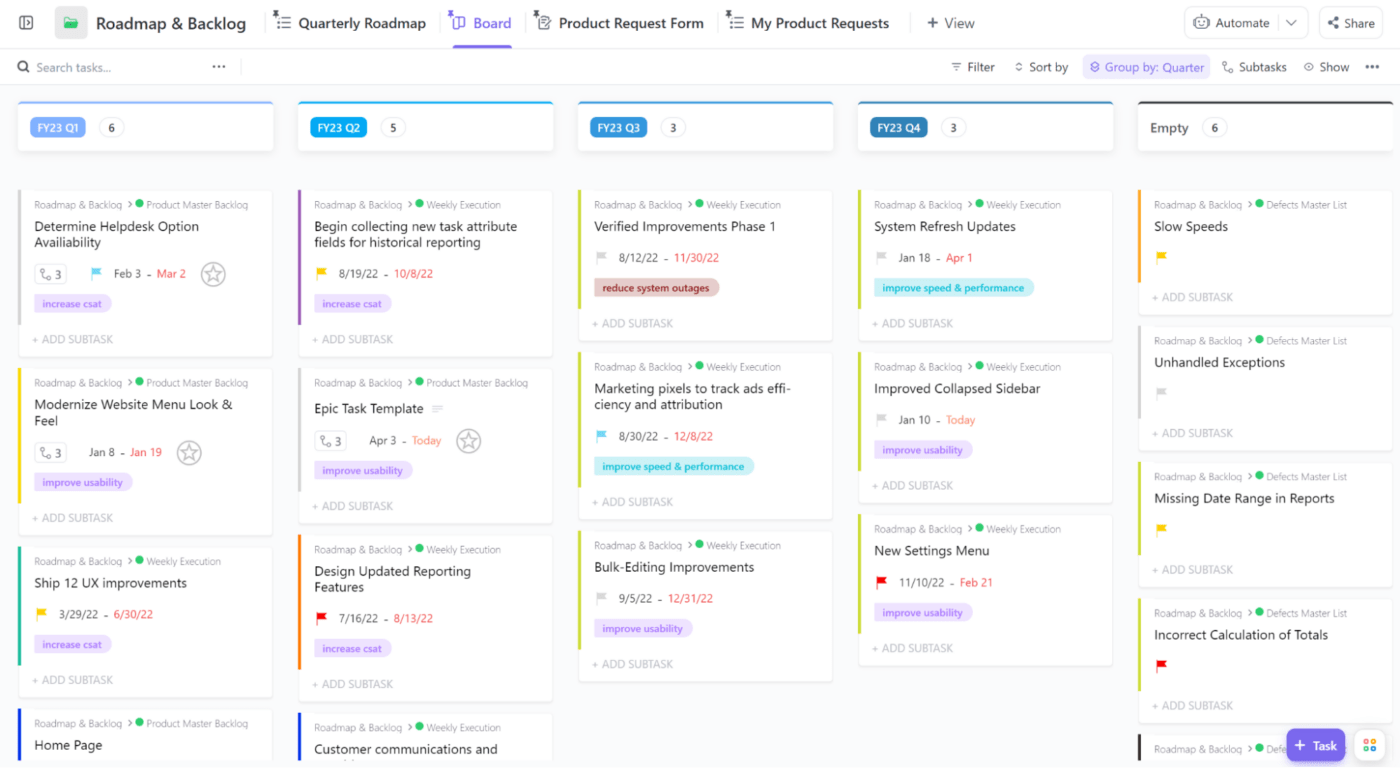
If you love managing projects in the Kanban Board view, you’ll love ClickUp. The ClickUp Kanban Board view is one of many views you can use to monitor how fast tasks are nearing completion.
Implement your Kanban methodology and embrace Agile concepts in the same workspace as team members who might have different organizational preferences—everyone can use their own preferred views and work styles independently while still collaborating.
The project boards can start with templates you update and change as you go, or you can start from scratch. It gives you the freedom of Notion while offering the complexity of Jira.

Create docs and wikis with ClickUp Docs, our in-platform solution for creating pages, knowledge resources, and how-to guides that connect to tasks and workflows. You can create robust documentation and automatically attach it to every adjacent task. Then, use our templates for client-facing communications, content production, and project deliverables.

AI is here, and it’s ready to make your organizational processes more efficient. ClickUp AI offers hundreds of niche AI tools for teams to streamline work and eliminate repetitive, tedious tasks.
Project managers can automatically create timelines with due dates, transform thoughts into well-formatted project briefs, and track their budgets. There are also tools for markets, product teams, accountants, and everyone else. Have we mentioned that ClickUp is the right software for everyone?
If you breathe a sigh every time you open up your current project management tool, it’s time for a new platform.
At ClickUp, we’re always creating new tools, templates, and functions for agile teams with all the razzle-dazzle and real power you need to make progress on your tasks. Even better, you can sign up for a Free Forever account and immediately start exploring or building your processes. Create your account today to see how enjoyable project management can be.
© 2026 ClickUp