Moveworks vs. Glean—Which AI Platform Is Right for Your Team?
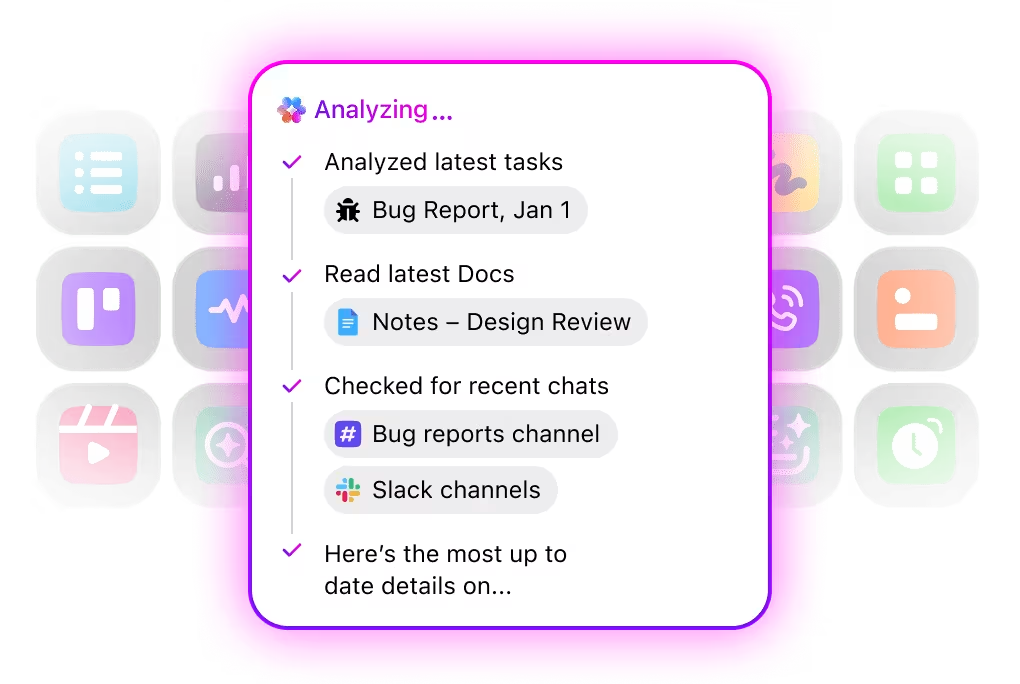
Sorry, there were no results found for “”
Sorry, there were no results found for “”
Sorry, there were no results found for “”
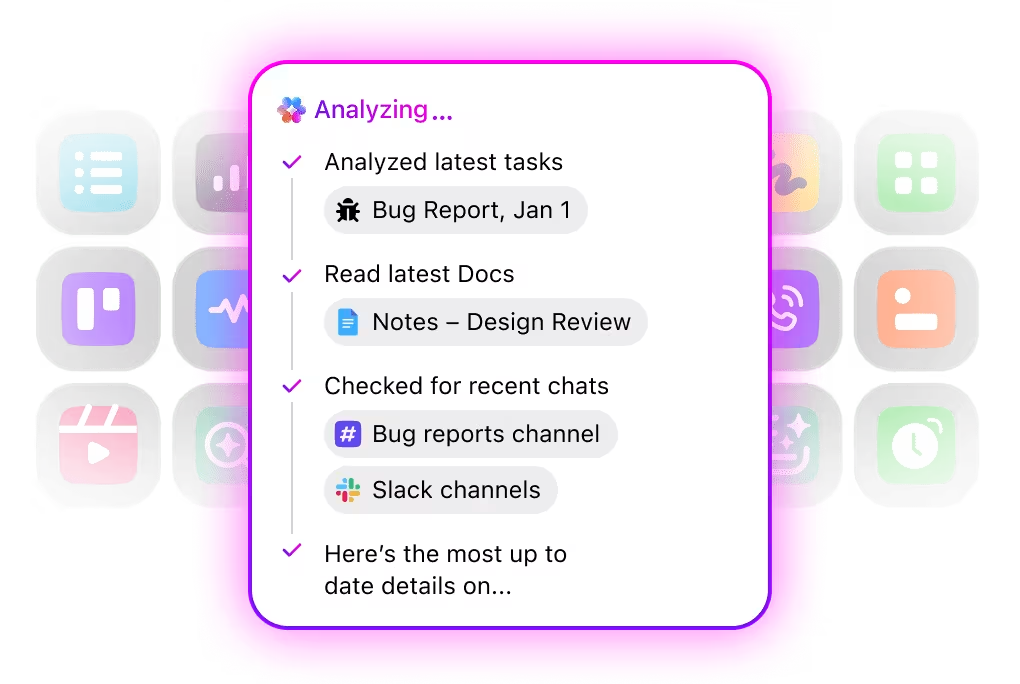
Nearly 60% of our time is spent searching for, sharing, and updating information across different platforms and tools. It’s a clear indicator of how much time is lost on information retrieval during work hours when using various company apps.
Glean and Moveworks are both strong contenders in solving this challenge through their AI-powered enterprise search and knowledge management features.
While both offer powerful AI capabilities for employee service and process automation, certain limitations lead teams to explore top alternatives.
In this article, we compare Moveworks vs. Glean and highlight what to consider if you’re evaluating AI-driven tools for better service delivery and employee service management platforms.
| Feature | Glean | Moveworks | ⭐ The Best Alternative: ClickUp |
|---|---|---|---|
| Enterprise search | Semantic, LLM-powered search across 250+ data sources; strong at retrieving scattered knowledge | Semantic search with reasoning engine; optimized for resolving tickets and structured internal requests | Connected enterprise search across tasks, docs, chat, and integrated apps — with instant, action-ready answers |
| Task + workflow automation | Limited action execution; focuses on summarizing, retrieving, and organizing information | Deep automation for IT/HR/Finance tasks; handles resets, access, approvals, and ticketing | AI Agents trigger actions, update tasks, route requests, and automate IT/HR workflows directly inside your workspace |
| AI assistants | Glean Assistant for summarizing, generating content, and answering queries using enterprise context | AI Support Assistant that resolves queries, drafts messages, and takes actions in chat | ClickUp Brain MAX + ClickUp Agents: search, answer, summarize, create tasks, update docs, and execute workflows |
| Knowledge management | Strong: verified answers, curated hubs, FAQs, Go Links; ideal for onboarding and internal documentation | Focuses more on support resolution than structured content management | Centralized docs, tasks, chat, and knowledge — all connected with AI linking and instant context retrieval |
| Developer flexibility | API support but limited workflow customization | Agent Studio for building task-specific agents and custom automations with low-code tools | Build custom AI Agents, automations, integrations, and IT workflows without managing infrastructure |
| Chat + collaboration | Sidebar summaries and answers; not built for action-based workflows in chat | Handles IT/HR workflows directly inside Slack/Teams, resolving tasks in chat | ClickUp Chat turns messages into tasks, summaries, decisions, and synced project updates automatically |
| Integrations | 250+ sources including Google Drive, Salesforce, Zendesk, Teams | 100+ systems across identity, HR, ITSM, messaging apps | Integrates with GitHub, Slack, Drive, ServiceNow, Salesforce & more — all unified into one workspace |
| Security + permissions | Strict permission-aware search; respects enterprise access control | Governance with content scoring, citations, and verification workflows | Granular permissions on tasks, lists, docs, and spaces; enterprise security without setup overhead |
| Use-case strength | Best for enterprise search and knowledge discovery | Best for employee service automation and ticket deflection | Best for teams that want search + automation + work management in one Converged AI Workspace |

Every day, employees spend a lot of time asking the same questions—where’s that HR policy? How do I reset my password? What’s the latest pitch deck version? These delays happen not only because the company’s data is scattered across too many enterprise applications but also due to inefficient customer interactions.
That’s where Glean steps in. It’s an AI-powered platform for managing employee services that delivers fast, accurate answers by connecting to all your tools. With deep enterprise search capabilities, it surfaces relevant information instantly and:
✅ Unifies data and user history across various enterprise systems for seamless information retrieval
✅ Understands user behavior using natural language processing and machine learning
✅ Handles routine queries through smart suggestions and AI chat, reducing load on support teams
✅ Enables employees to generate content, summarize threads, and automate repetitive tasks with ease
Glean’s USP is that it connects to your company’s data and automates the way people find, manage, and act on information through a user-friendly interface. These key features drive real-time support and faster onboarding. Let’s check them out.
Glean provides advanced semantic search using large language models, giving employees faster access to scattered information. But it still relies heavily on structured knowledge sources to return accurate results.
The tool’s enterprise search capabilities adapt based on who’s searching, their role, and recent activity, creating a personalized, unified search experience.
Moreover, Glean respects existing permission levels, so sensitive content stays protected.
📖 Also Read: Ticketing Software System for IT Teams

The Glean Assistant answers questions from employees, summarizes content, and assists with document generation by utilizing enterprise context.
Here’s another bonus: you can also build custom AI agents that automate routine tasks, trigger multi-step workflows, and execute actions inside your enterprise knowledge graph—all with permission-aware, context-driven accuracy. This helps IT and support teams reduce ticket volume while improving service delivery.
👀 Fun Fact: AI is most effective when it reduces routine queries and repetitive tasks, exactly where Enterprise Search and ClickUp Automations make the biggest impact.
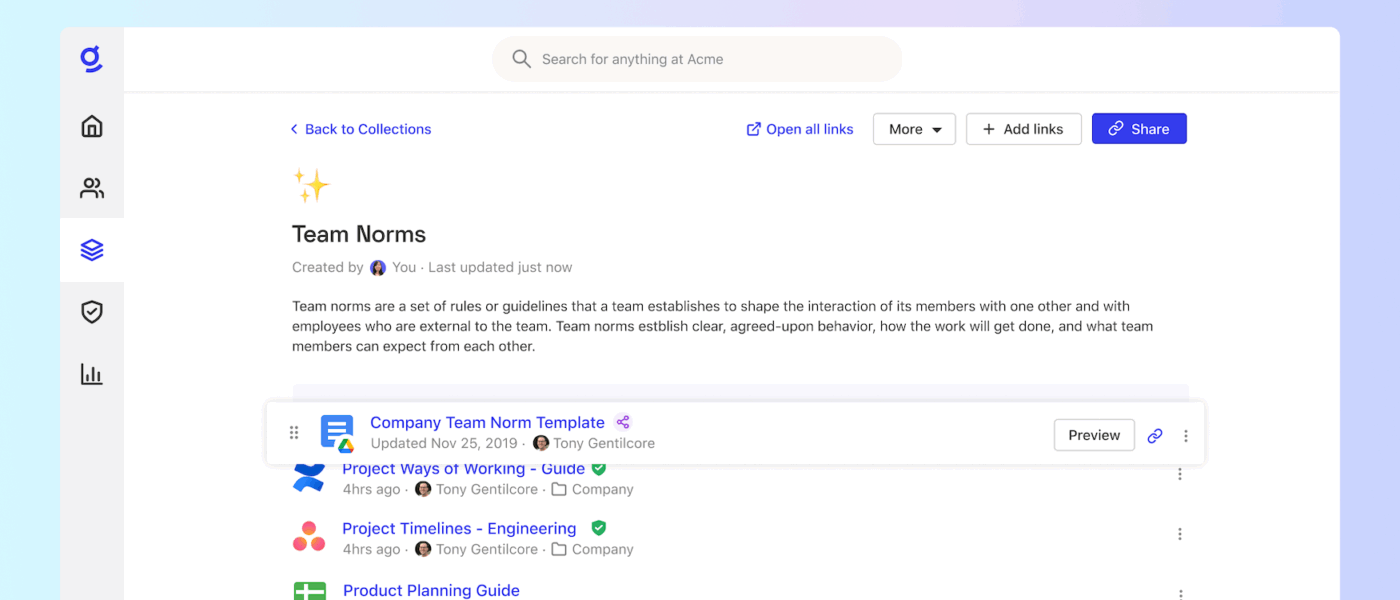
Teams can centralize their knowledge with verified FAQs, Go Links, and curated resource hubs. Glean’s features reduce employee queries and boost onboarding speed by making it easy to find trusted, up-to-date answers, which is essential for reducing downtime.
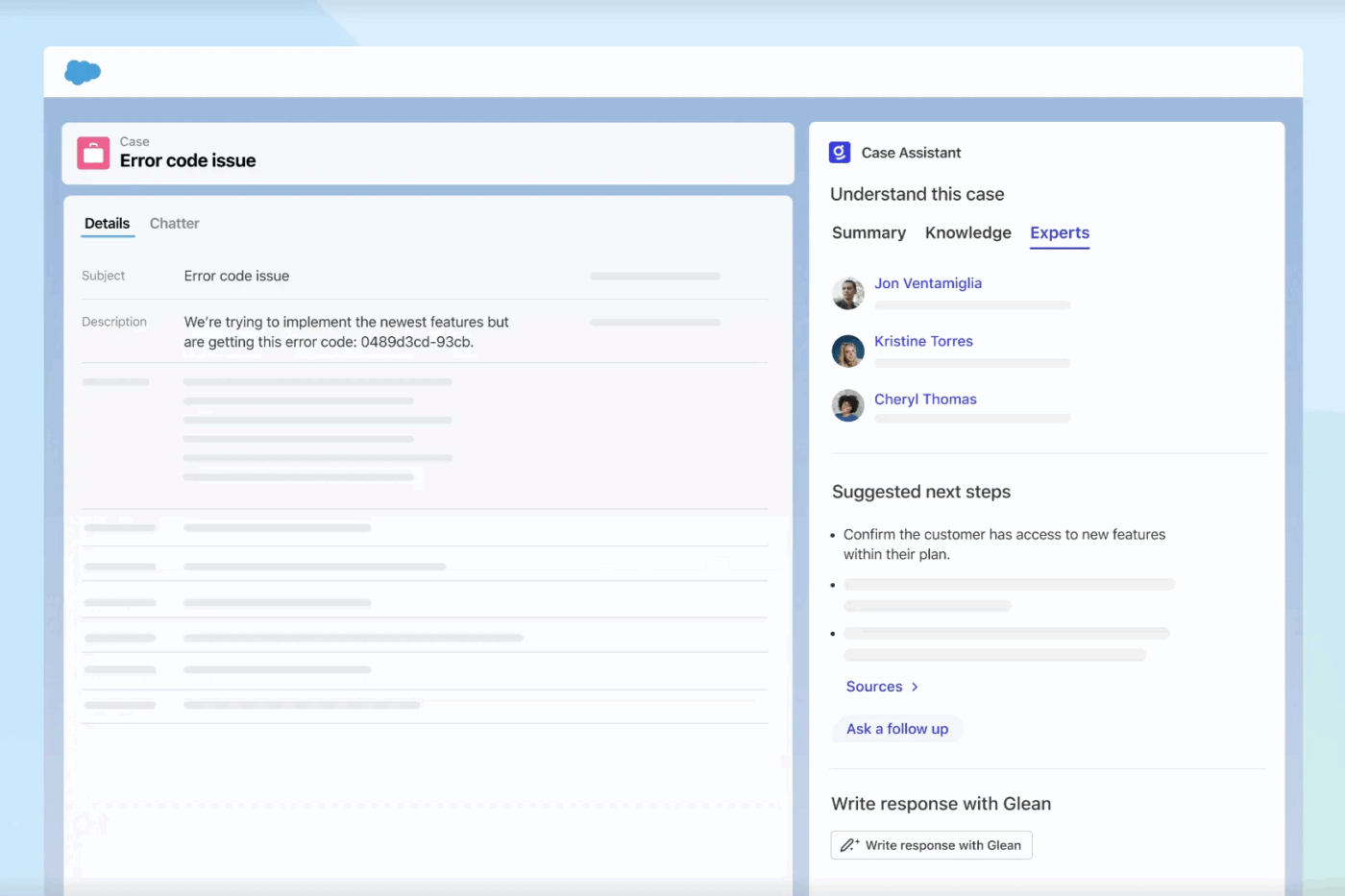
Glean supports over 250 data sources, including Salesforce Service Cloud, Google Drive, Zendesk Support, and Microsoft Teams.
Plus, there is no risk of sensitive data exposure, as Glean indexes and connects enterprise applications to bring the right content to the right person.
📖 Also Read: Top IT Service Management (ITSM) Tools

With integrations into tools like Slack, Zoom, and Microsoft 365, Glean delivers summaries, action suggestions, and AI-powered replies where employees already work.
From summarizing threads to creating Outlook emails, the goal is to boost productivity and reduce repetitive tasks across departments.
📮 ClickUp Insight: The average knowledge worker sends 25 messages a day just to find information and context, wasting valuable time sifting through scattered chats and emails.
Imagine if tasks, projects, messages, and knowledge lived in one connected workspace, with AI to tie it all together. You don’t have to imagine. You have ClickUp. Try it today!
📖 Also Read: Best Glean Competitors & Alternatives

Employees need instant answers—that much we have already established.
Whether it’s resetting a password, finding a policy, or checking PTO balance, when information gets buried across enterprise systems, support teams get overwhelmed, and work slows down.
Moveworks solves this with an AI-powered platform for employee service management that understands queries in natural language, retrieves relevant information, and automates responses across tools your company already uses.
This lets Moveworks do the following:
✅ Delivers real-time support for IT, HR, and finance through an AI Assistant trained on your company’s data
✅ Resolves routine queries and automates support tickets using intelligent agents that handle tasks without human escalation
✅ Enables enterprise search across structured and unstructured sources, offering quick, personalized responses grounded in context
Moveworks United, an AI-powered experience, helps users automate support, accelerate workflows, and enhance their service delivery across the organization. Here are the key features involved in the process:
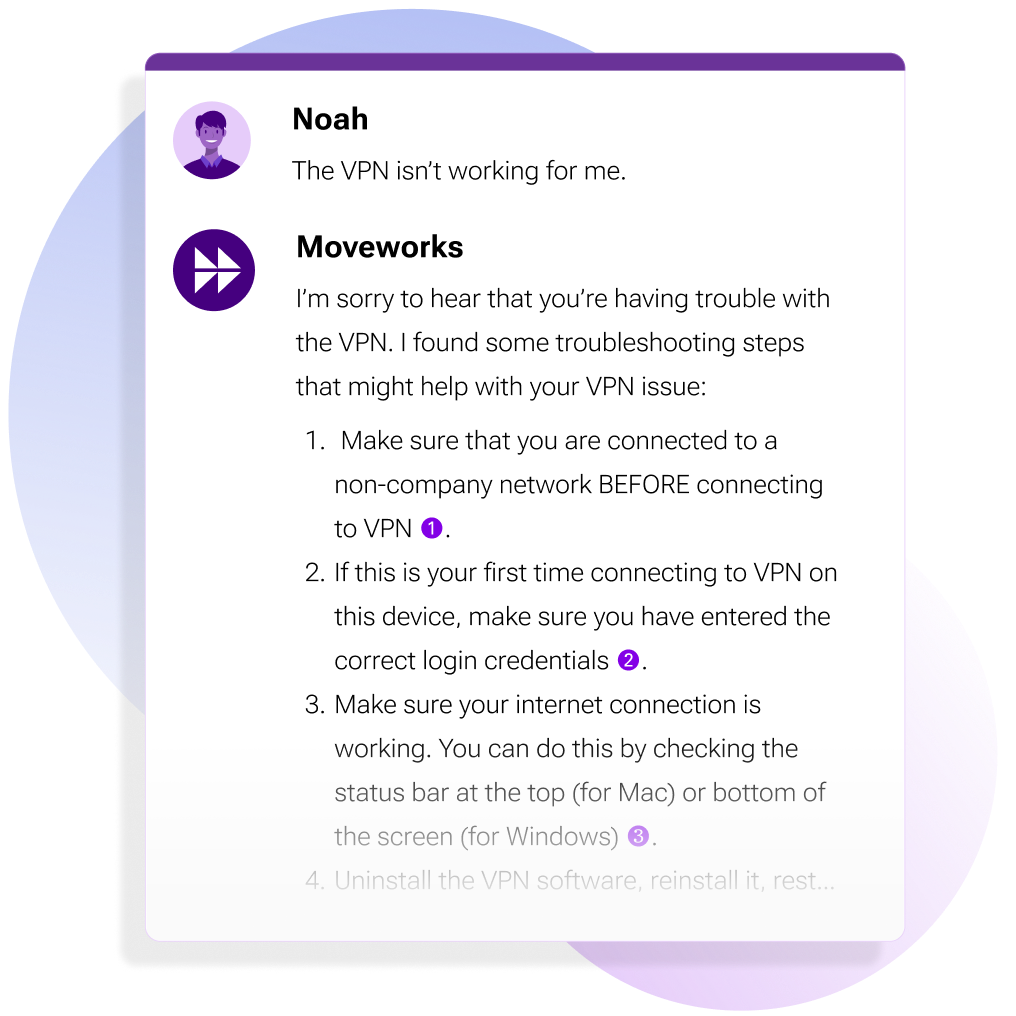
Moveworks provides an AI assistant designed for internal support workflows, although it requires structured data, stable knowledge articles, and ongoing maintenance to keep responses accurate.
Whether it’s provisioning software, drafting emails, or updating credentials, users can take action directly in chat without waiting on human agents.
💡 Pro Tip: Struggling to find the correct version of a file or chasing down approvals? The blog Optimizing Document Management Workflow shows you how to fix that with a clear, structured process.
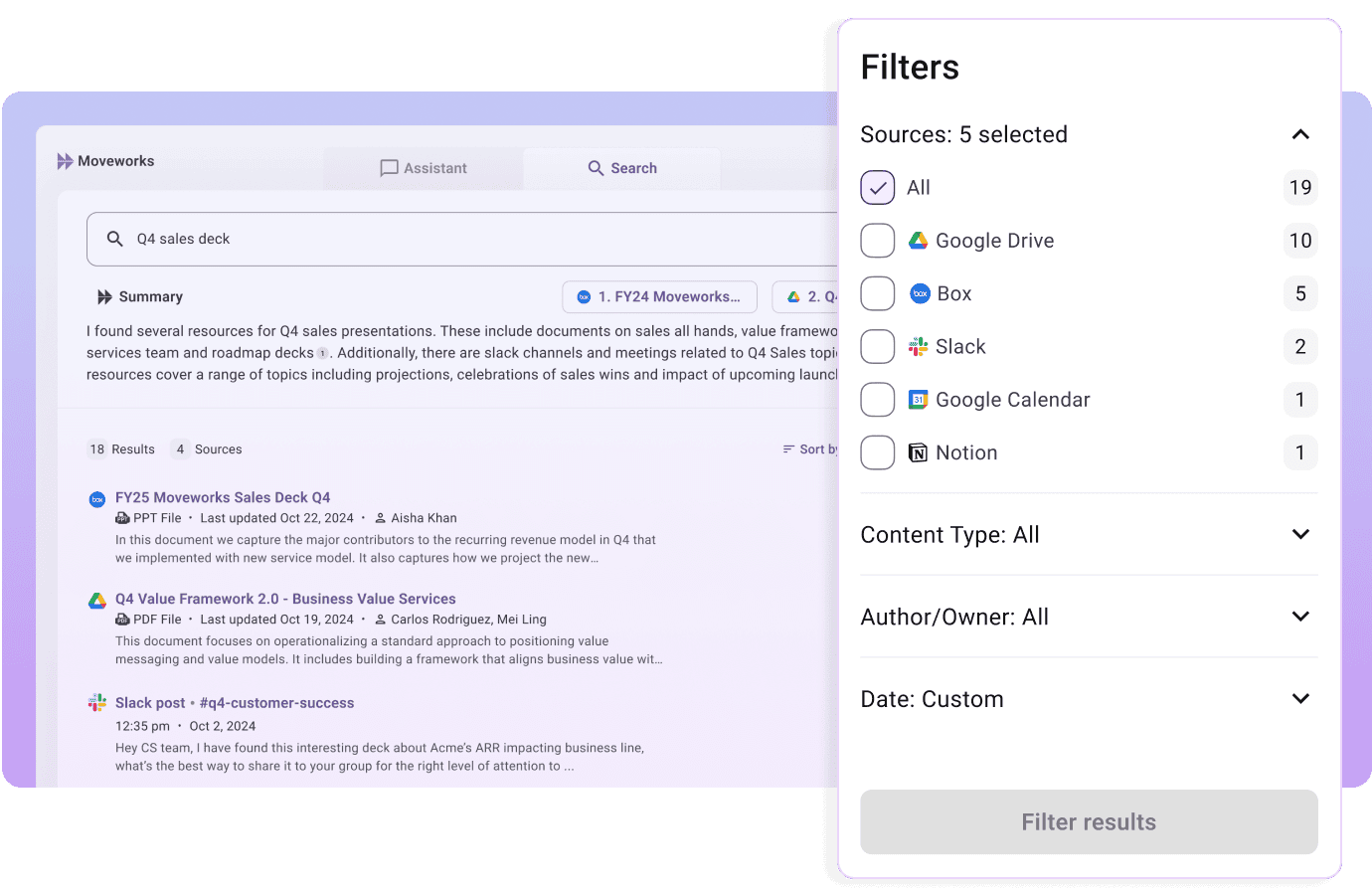
Moveworks’ enterprise search capabilities go beyond keyword matching by using semantic understanding and a reasoning engine to fetch precise, relevant information. Users can search across internal knowledge bases, PDFs, emails, and system records in one query and get answers complete with source citations.
Moveworks also includes built-in AI governance, featuring content scoring, verification controls, and source-based citations—ensuring answers remain accurate and compliant as your knowledge base evolves.
Moveworks lets teams build custom agents to automate tasks, trigger actions, and run backend workflows across enterprise systems.
With its Agent Studio, developers can deploy powerful task agents using simple natural language inputs, without needing complex integrations. The software supports a wide range of automations, from triaging support tickets to triggering workflow chains across IT, HR, and finance.
📖 Also Read: Best Enterprise Search Software Solutions
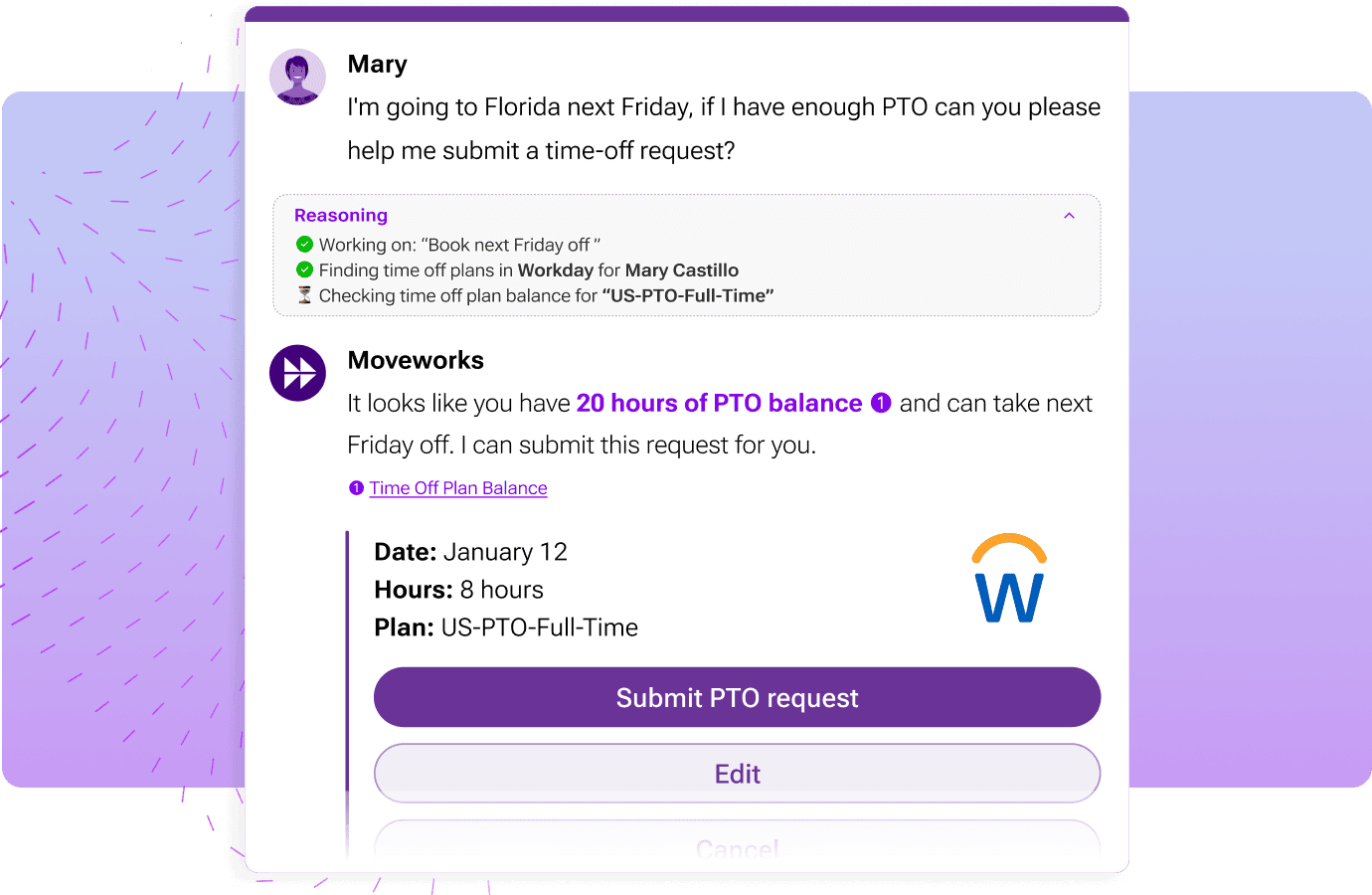
From creating tickets and sending approvals to checking request status, Moveworks automates the full service management cycle.
Its intelligent triage and smart handoff systems reduce the burden on support teams, minimize escalations, and ensure rapid response times.
Moveworks connects with over 100 systems, from Salesforce Service Cloud and Microsoft Teams to identity and HR platforms, and delivers end-to-end functionality. It works where employees already are, allowing them to search, take action, and resolve routine tasks without switching tools.
🧠 Did You Know: The average manager loses over 683 hours each year to distractions, but AI can boost productivity by up to 40%. Discover how in How to Use AI for Productivity.
While both tools have some similarities, they also specialize in certain aspects, making them some of the best alternatives in the market. To understand which to use when getting the desired results, let’s see how their features stack up in real use cases:
Glean offers a robust enterprise search engine that connects to over 100 data sources, including Google Workspace, Slack, and Salesforce. Its natural language processing capabilities and semantic indexing ensure accurate information retrieval across fragmented systems.
Moveworks includes search capabilities, but it’s more tailored to resolving tickets and initiating tasks than to supporting exploratory knowledge work.
🏆 Winner: Glean — best for finding information quickly across all your tools and systems
📖 Also Read: Tips on How to Work Faster and Get Things Done
Moveworks is built to automate tasks like password resets, software access, and form submissions without needing human agents. It integrates deeply with ITSM platforms and uses an agentic AI framework to trigger backend actions.
Meanwhile, Glean can summarize and surface content but lacks equivalent action-based workflows.
🏆 Winner: Moveworks — better for handling internal support operations and automating routine queries
Both platforms integrate with Microsoft Teams and Slack, but Moveworks handles end-to-end workflows directly in chat—such as resolving support tickets, submitting approvals, or updating records.
Glean’s sidebar helps retrieve and summarize documents b, ut doesn’t complete multi-step workflows in chat.
🏆 Winner: Moveworks — stronger action engine within collaborative platforms
💡 Pro Tip: Repetitive tasks wasting your time? A Guide to Using AI Workflow Automation for Maximum Productivity shows how to streamline work and boost ROI with smart AI tools.
Glean enables teams to create curated collections, verified answers, and shared resource hubs, making it ideal for onboarding, research, and internal collaboration.
On the other hand, Moveworks focuses more on resolving requests than organizing institutional knowledge.
🏆 Winner: Glean — better suited for teams managing large volumes of internal content and documentation
Moveworks provides an AI Agent Studio for developers to build and deploy task-specific agents using low-code tools, enabling deep automation across enterprise systems.
Glean, while offering APIs and AI support, focuses more on search queries and information access than process design.
🏆 Winner: Moveworks — stronger developer environment for building enterprise-specific automations
👀 Fun Fact: Writing a to-do list before bed can help you fall asleep faster by easing mental clutter.
Reddit users appreciate Glean’s strong enterprise search and slide-syncing capabilities, especially for organizing class notes and retrieving materials across devices. As one user highlighted:
I don’t love using two different apps for classes, but I love being able to sync the slides and audio with Glean.
However, several users have reported poor transcription quality and excessive background noise, particularly on laptops. Others found the mobile experience battery-draining and the user interface less intuitive.
I used Glean for the first time the other day, and the recording was awful (picked up more background noise than the prof speaking)
Meanwhile, IT managers highlighted Moveworks’ ability to deflect a big chunk of support tickets, reduce helpdesk load, and improve service delivery across IT and HR teams.
It was a slow start, but once it got going, it worked really well. Last I heard from the SD manager, it’s resolving/deflecting about 45% of everything it touches.
However, if you are not willing to invest the necessary effort in setting up the tool, it can lead to challenges. Users are warned that Moveworks requires clean, well-structured knowledge articles and ongoing monitoring to work well.
You need a team of dedicated resources looking at the analytics every single day to view the scores on information.
Here’s the thing: Glean and Moveworks both operate in silos. Glean lacks task execution capabilities, while Moveworks depends on rigid workflows and structured data. ClickUp bridges both gaps with an AI-powered platform.
What makes ClickUp different is convergence, not bundling. Instead of jumping between a search tool like Glean and an automation tool like Moveworks, ClickUp connects tasks, knowledge, chat, and workflows in one Converged AI Workspace. That means fewer tools, less rework, and far more clarity.
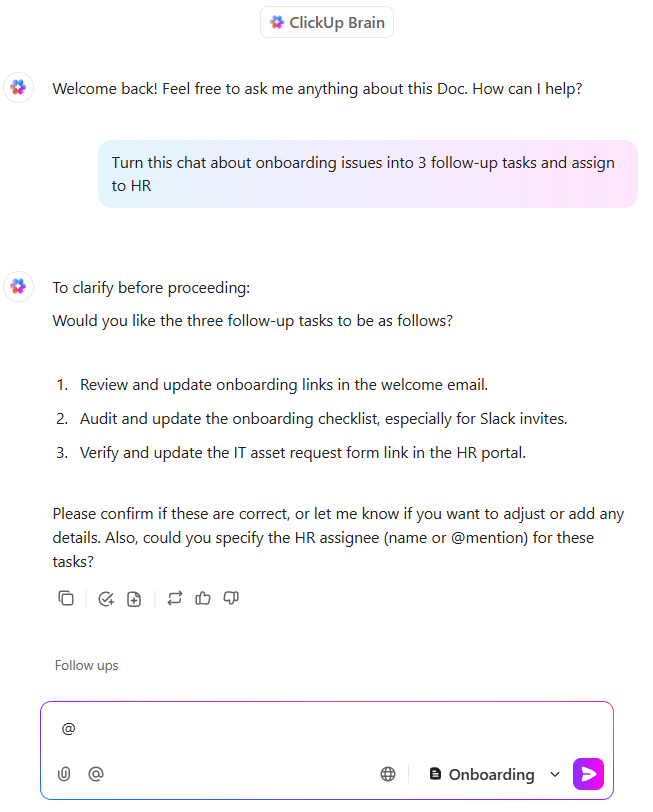
ClickUp Brain does more than summarize documents or answer support tickets.
It blends the search precision of Glean with the task automation of Moveworks, but within a broader workspace that includes project management, docs, and real-time chat.
With instant answers, AI task creation, and integrated updates, it gives teams context-aware, action-ready intelligence, all from one command center.
ClickUp Brain MAX gives teams instant, context-aware answers pulled from tasks, docs, chat, and connected tools. With Talk to Text, you can speak questions or updates and turn them into tasks, summaries, or documentation in seconds. It keeps every insight accurate and connected to real work, without switching apps.
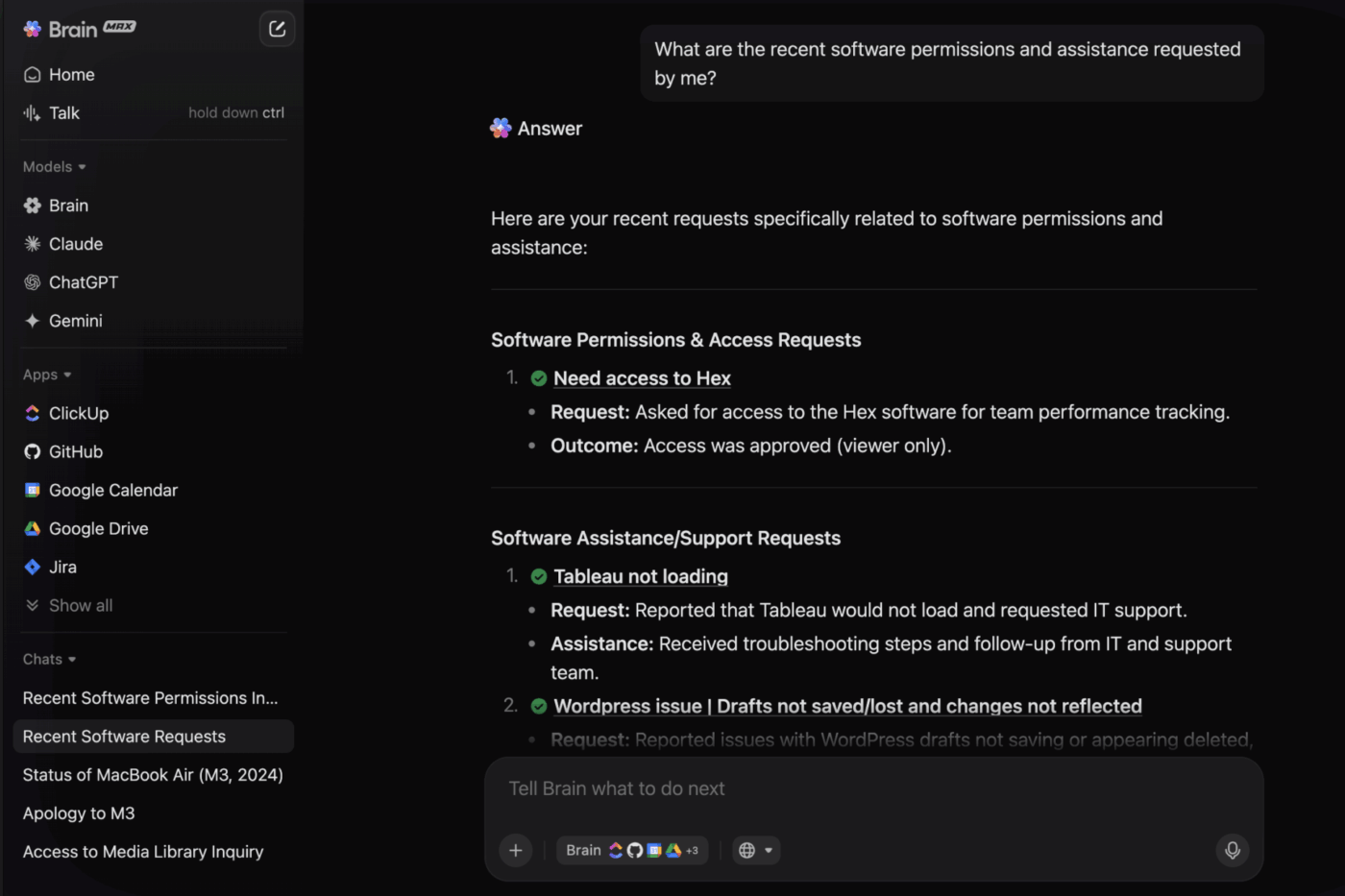
ClickUp Agents can follow rules, perform actions, update data, route tasks, and support IT or HR processes automatically. They work inside your projects, docs, and chat, keeping everything aligned without manual oversight.
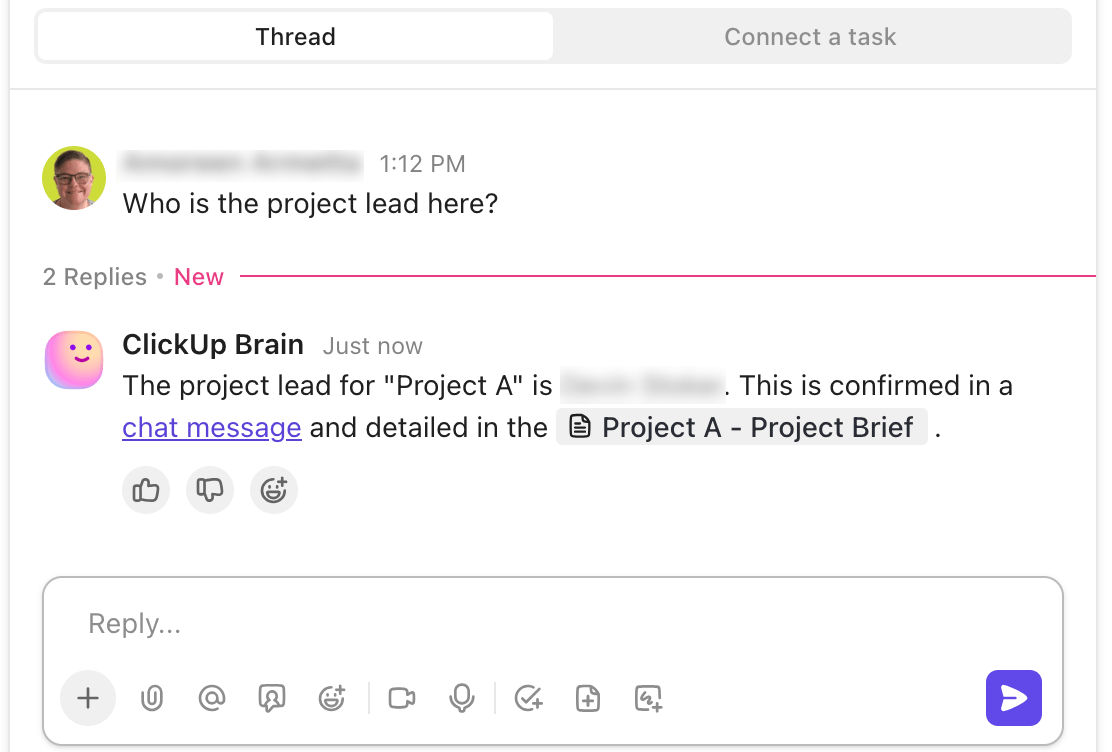
💡 Pro Tip: Want faster answers, smarter projects, and content that writes itself? Top Tools for Knowledge Sharing, Project Automation, & Writing shows how ClickUp Brain brings AI to your daily work—no prompt engineering needed.
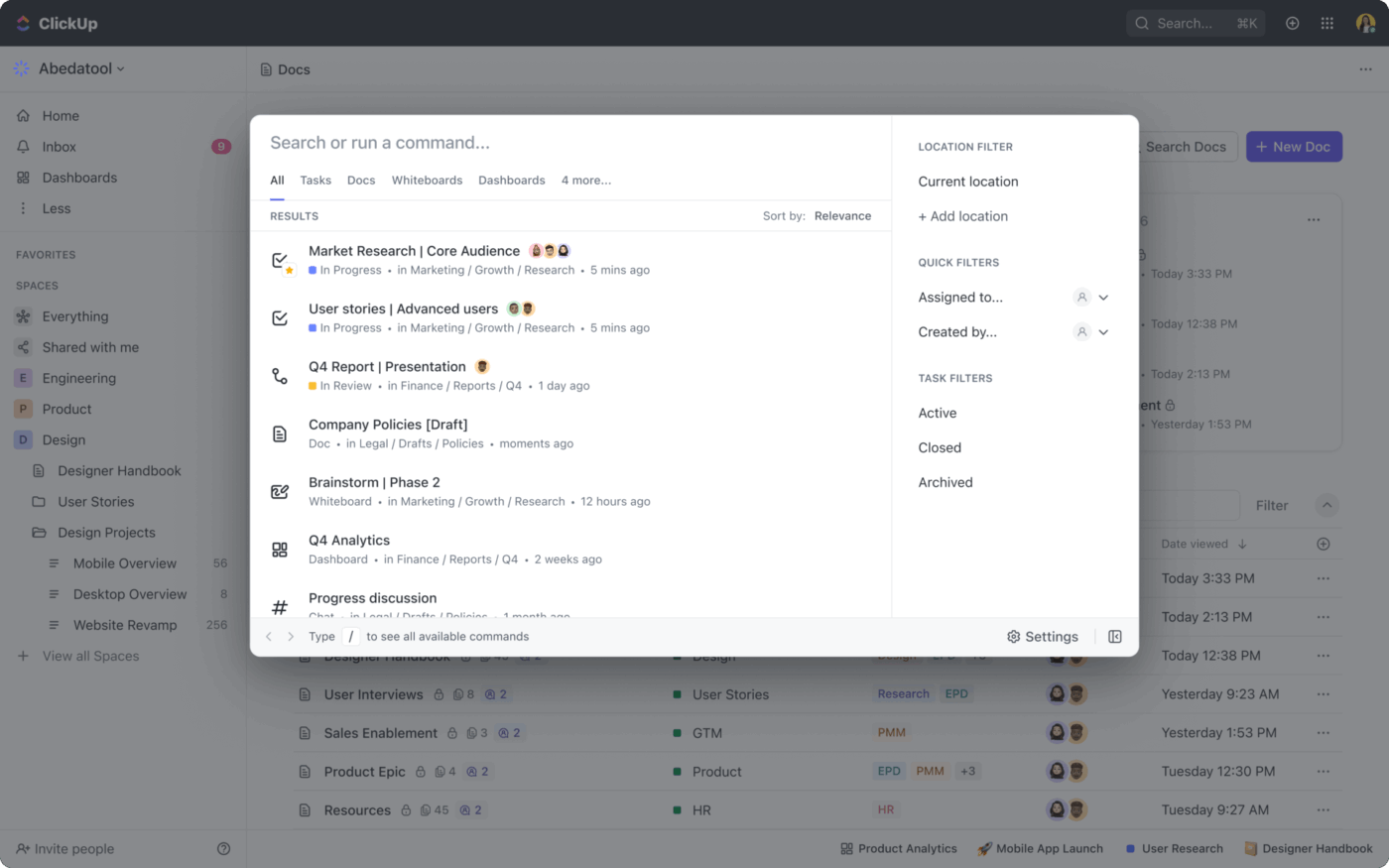
While Glean and Moveworks offer enterprise search capabilities, ClickUp Enterprise Search goes further. It understands user intent, pulls answers from across all your tools, and links search results to tasks, docs, and projects in real time.
This unified search experience doesn’t just help you find data—it helps you act on it immediately.
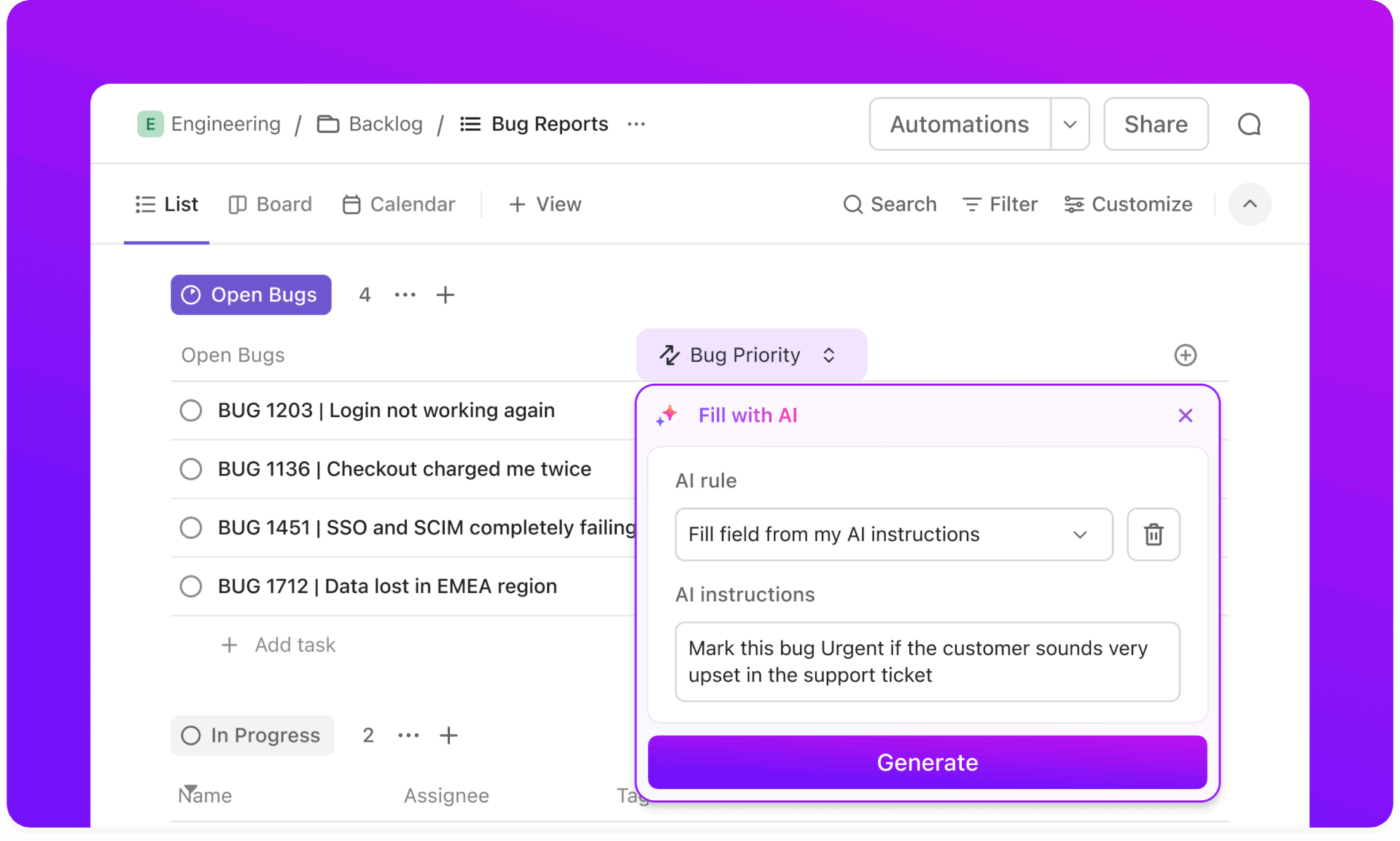
ClickUp for IT teams opens the doors to flexibility at scale.
With 100+ templates, dynamic assignees, and integrations with tools like GitHub, Salesforce, and ServiceNow, teams can automate everything from ticket routing to incident response, without a single line of code, using ClickUp’s Automations.
You also get AI-driven triggers that analyze data and suggest actions, improving workplace efficiency across the board.
Build faster and plan smarter. ClickUp helps your product teams turn AI-powered insights into actionable project plans.

Unlike Glean or Moveworks, ClickUp Chat does more than support conversations. It turns messages into tasks, summarizes threads, and syncs with projects automatically.
With AI CatchUp and real-time context linking, your chat history is never siloed. ClickUp Chat is the only chat tool where collaboration, decision-making, and execution happen in the same space, making it the best AI collaboration tool on the market.
ClickUp’s IT Support Template is a practical extension of everything we discussed: blending the task automation strengths of Moveworks with the searchable knowledge access of Glean, but in one unified workspace.
This IT template enables IT teams to centralize tickets, track progress, and automate routine responses—without switching tools or building complex workflows.
💡 Pro Tip: Still toggling between tabs to find what you need? How Connected AI Eliminates Silos to Save Time for Real Work shows how ClickUp turns scattered info into instant, actionable insights—so you can focus on getting things done.
To wrap it all up: use Glean if your priority is quick, semantic enterprise search. For automation and employee self-service, Moveworks is excellent.
However, with ClickUp, you can have the best of both worlds.
Whether you’re automating IT support, summarizing documents, or turning chat into structured tasks, ClickUp turns passive search into real productivity. And with features like Connected Search, Automations, and AI Chat, your team can finally stop toggling between tools.
The results are self-evident.
According to QubicaAMF, teams using ClickUp save 5+ hours per week that were previously lost just searching for information. Multiply that across departments, and the time savings and productivity gains are massive. Sign up on ClickUp now to unify your tools and finally get work done!
© 2026 ClickUp