Best Miro Customer Journey Templates to Visualize UX
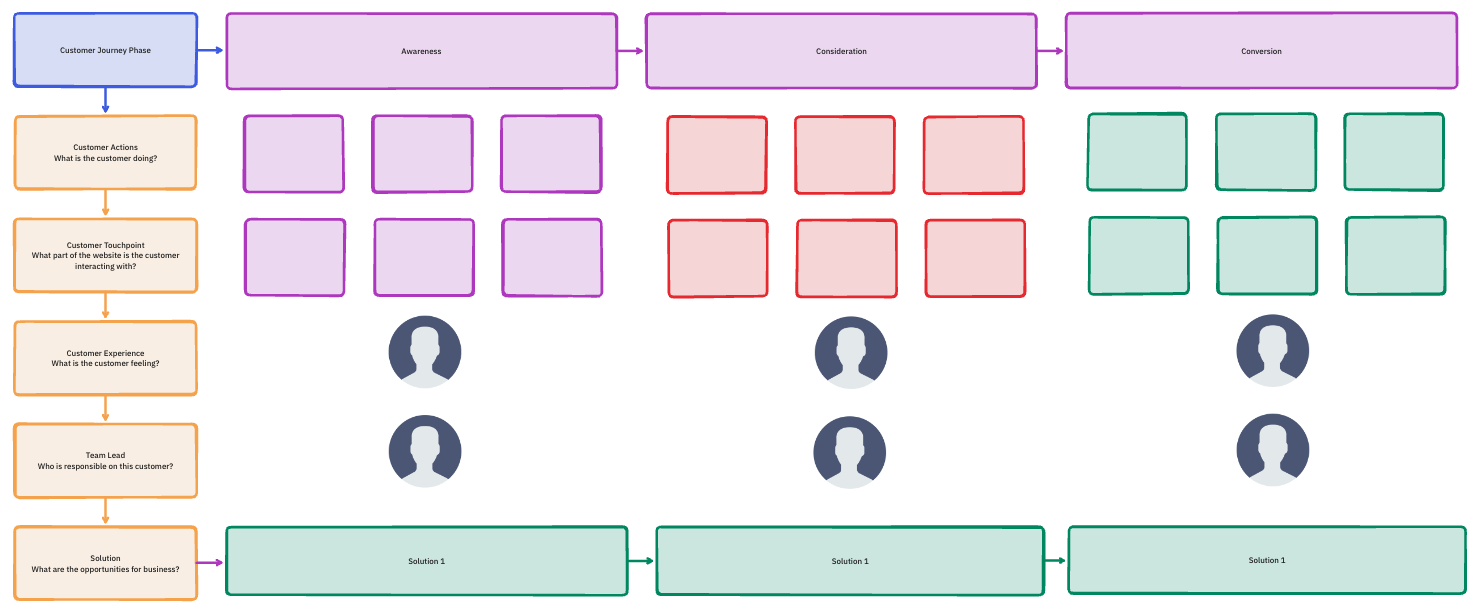
Sorry, there were no results found for “”
Sorry, there were no results found for “”
Sorry, there were no results found for “”
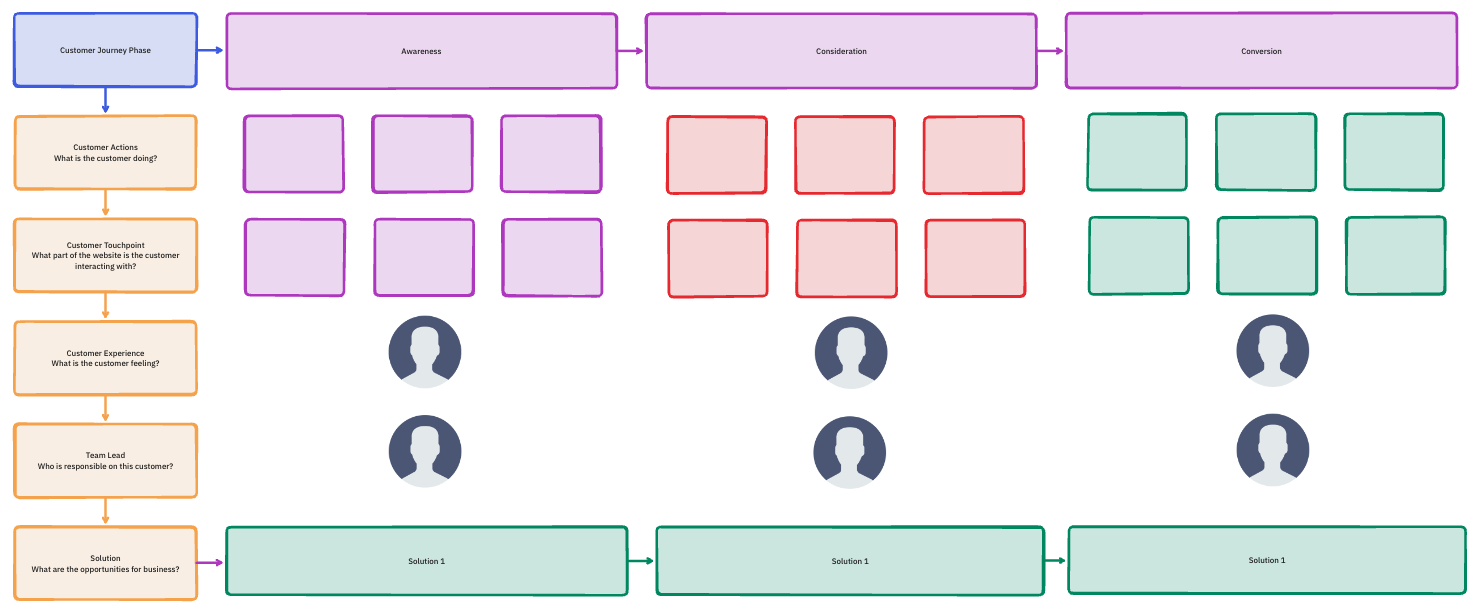
Ever wonder why most companies claim that understanding customer needs is their top priority, yet still struggle to pinpoint where users actually drop off?
The problem isn’t a lack of data, it’s a lack of clarity. You’ve run customer interviews, collected feedback, and identified pain points. But without a visual customer journey map, those insights stay scattered across spreadsheets and email threads.
This is exactly why teams turn to Miro customer journey templates. Instead of debating what the customer experience looks like, these templates let you map it out—complete with emotions, touchpoints, and those critical moments where users either convert or drop off.
In this article, we will walk you through the best Miro customer journey templates and also share some free ClickUp templates.
👀 Did You Know? According to a ClearVoice survey, about 48% of companies have some form of customer or buyer journey map in place. However, only 43% of them have validated those maps against real data, such as CRM records or sales metrics. That means most journey maps risk being based on assumptions rather than facts.
Here’s your quick glance at all the templates in the blog:
| Template name | Template link | Ideal for | Best features | Visual format |
| Behavior Design Mapping (Journey) Template | Download this template | UX researchers, product teams | COM-B model mapping, friction identification, micro-journey focus | Miro Board/Map |
| The Customer Journey Template | Download this template | Product managers, UX teams | Frame-Act-Feel process, workshop-ready, customizable | Miro Board/Map |
| Story Mapping Template | Download this template | Product managers, UX designers, agile teams | Assumption tracking, risk evaluation, actionable user stories | Miro Board/Map |
| Storyboard for Customer Journey Template | Download this template | Marketing strategists, UX researchers, customer success | Persona definition, stage breakdown, emotion/touchpoint mapping | Miro Board/Storyboard |
| Customer Journey Map Template | Download this template | UX designers, service designers, product managers | Dual swimlanes, sentiment mapping, exportable canvas | Miro Board/Map |
| Fly UX Customer Journey Map Template | Download this template | UX researchers, product teams, service designers | Usability test findings, customizable, real user quotes | Miro Board/Map |
| User Journey Mapping Workshop Template | Download this template | UX researchers, design leaders | Guided workshop steps, persona-building, actionable mapping | Miro Board/Workshop |
| Voice of the Customer Template | Download this template | UX researchers, product managers, marketing teams | Feedback collection, pattern analysis, persona linking | Miro Board/Grid |
| Customer Touchpoint Map Template | Download this template | UX designers, marketers | Touchpoint plotting, emotion highlights, multi-pathway layering | Miro Board/Map |
| Customer Insights Tracker Template | Download this template | Product managers, UX researchers | Insight capture, tagging, filtering, real-time sharing | Miro Table/Board |
| ClickUp Customer Journey Map Template | Get free template | CX managers, marketing teams, strategists | Stage-based mapping, whiteboard collaboration, context linking | ClickUp Whiteboard/List |
| ClickUp User Story Mapping Template | Get free template | Product managers, agile teams | Story map view, custom fields, sprint planning | ClickUp Board/List |
| ClickUp Empathy Map Whiteboard Template | Get free template | UX designers, product teams | Six-section empathy mapping, collaborative brainstorming | ClickUp Whiteboard/Board |
| ClickUp Customer Success Plan Template | Get free template | Customer success managers, support teams | Client tracking, goals, automations, satisfaction monitoring | ClickUp List/Board |
| ClickUp Voice of the Customer Template | Get free template | Product, UX, customer success teams | Feedback collection, Kanban/List views, custom fields | ClickUp Board/List |
| ClickUp Customer Problem Statement Template | Get free template | Product teams, SaaS startups, support agents | Problem categorization, validation, backlog linking | ClickUp List/Board |
| ClickUp Customer Onboarding Template | Get free template | Service-based teams, onboarding specialists | Intake forms, task tracking, automation, knowledge centralization | ClickUp List/Docs |
| ClickUp Customer Service Escalation Template | Get free template | Customer support, service teams | Escalation routing, dashboards, SLA tracking | ClickUp List/Board |
| ClickUp Sales Pipeline Template | Get free template | Sales managers, sales teams | Lead tracking, pipeline stages, automation, custom statuses | ClickUp Board/List |
| ClickUp DMAIC Template | Get free template | Process improvement teams, Six Sigma projects | KPI tracking, real-time collaboration, repeatable workflows | ClickUp Whiteboard/List |
When you are choosing a customer journey template in Miro, keep these points in mind so you don’t waste time on the wrong one: 👇
Each user journey map template is designed to spark collaboration, simplify mapping, and give your team a clear view of the end-to-end customer experience. Let’s explore them together:
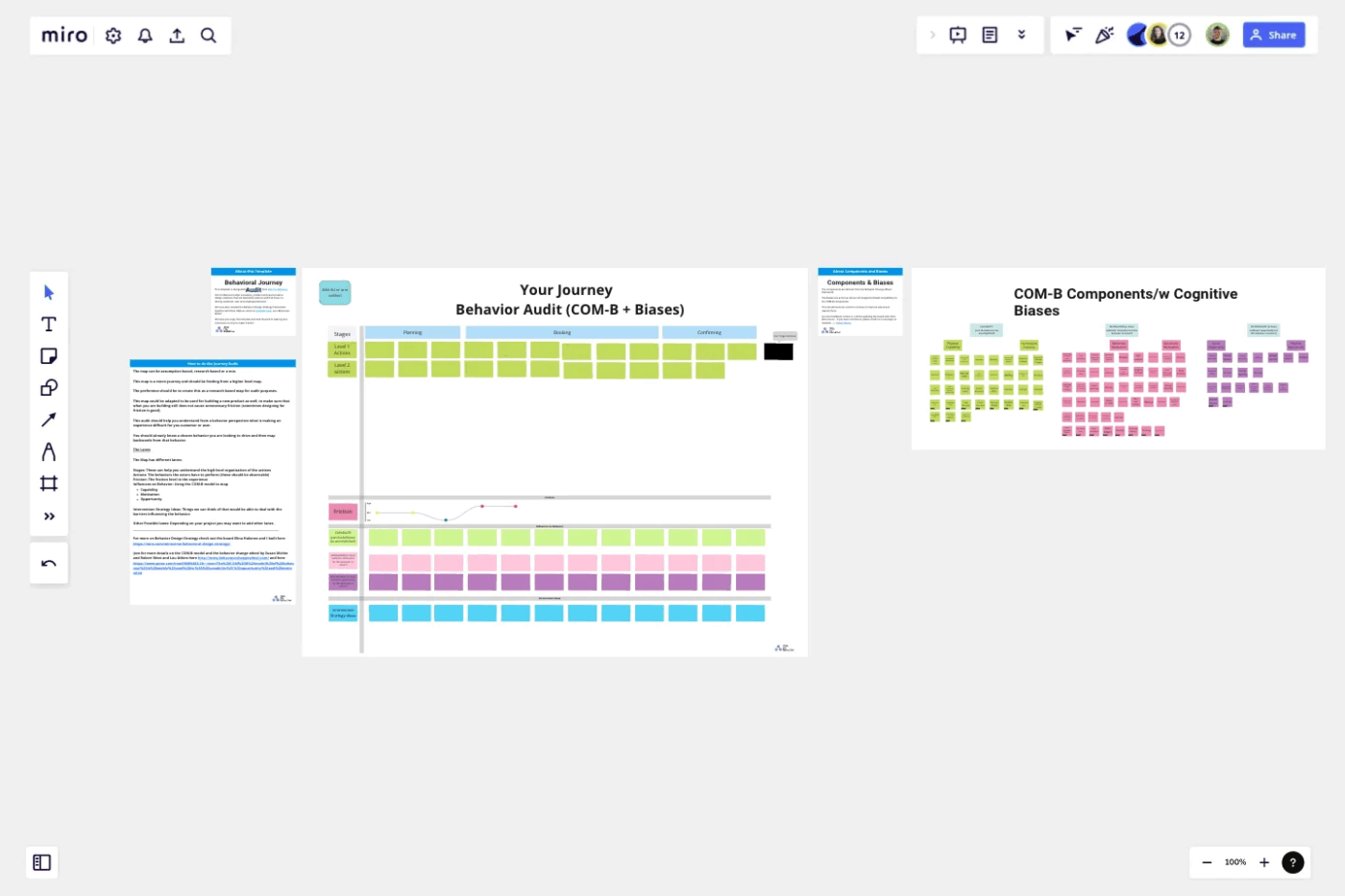
The Behaviour Design Mapping (Journey) Template by Miro focuses on a small part of the customer journey. It caters to one specific action or behaviour you want users to take.
After doing so, you can work backwards from that action using the COM-B model (Capability, Opportunity, Motivation → Behavior) to see what’s helping or stopping users from doing it. With this mapping, it becomes easier to identify where problems arise and then brainstorm ways to either eliminate that friction or utilize it in a smart, intentional manner.
Why you’ll love this template:
✅ Ideal for: UX researchers and product teams redesigning onboarding or checkout flows, and want to uncover the behavioral barriers preventing users from completing key actions
💡 Pro Tip: At each stage (awareness → consideration → purchase → retention → loyalty) of your journey map, add a quick COM-B check. Use green/yellow/red markers for C-O-M. This shows exactly why drop-offs happen, and what to fix first.
For example, customers may know how to apply a coupon (capability), but if the payment gateway keeps failing (opportunity), or they don’t fully trust your site with their card details (motivation), they will still abandon the purchase.
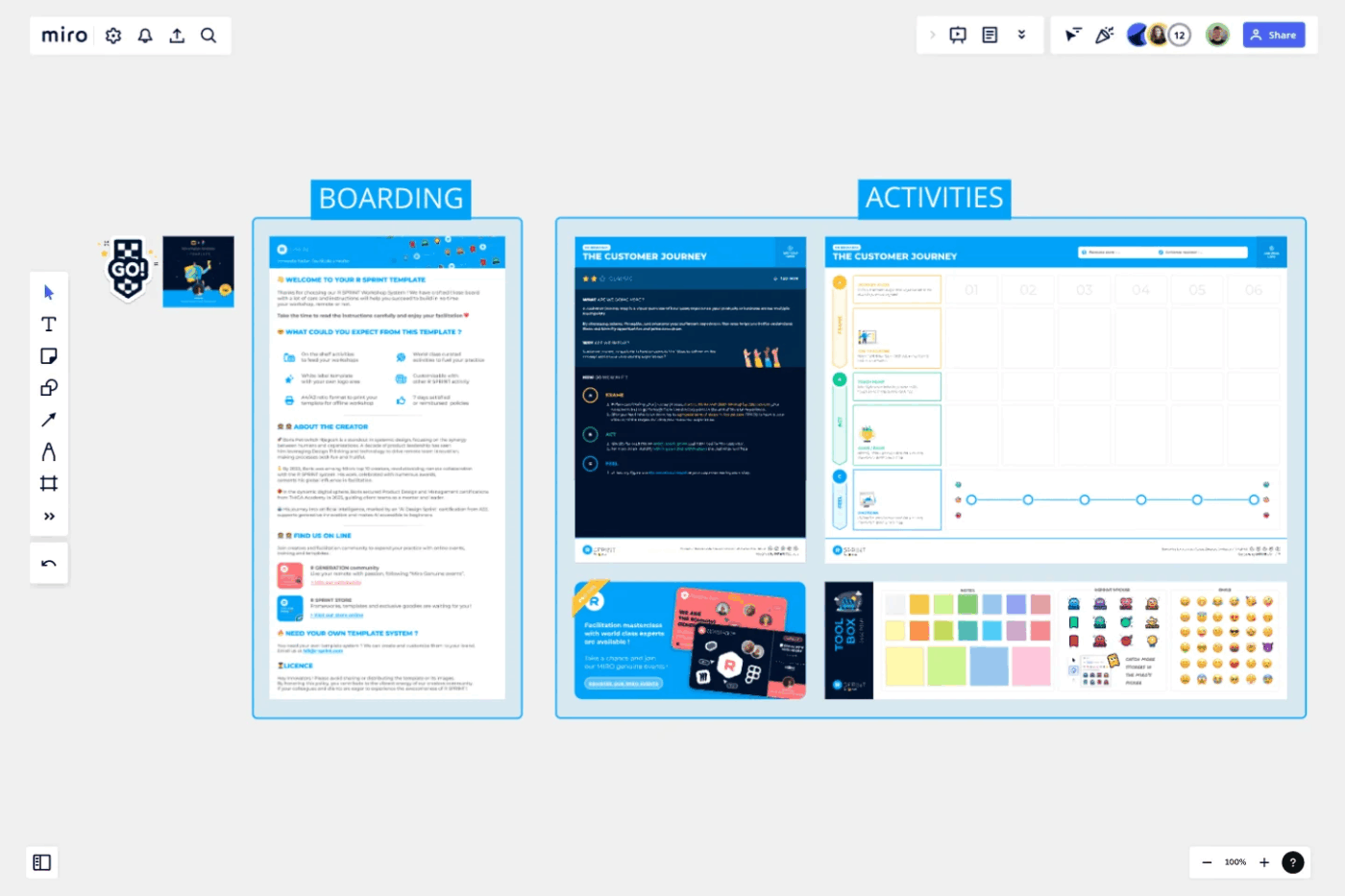
If you need a big-picture view of how customers engage with your business at different touchpoints, the Miro Customer Journey Template lays it all out. It makes it easy to frame customer actions, map gains and pains, and capture the customer’s emotional mood along the way. You can use it as your go-to starter kit for aligning teams on the real customer experience, from first contact to long-term loyalty.
Why you’ll love this template:
✅ Ideal for: Product managers and UX teams running discovery or alignment workshops who need a structured way to capture the end-to-end customer journey and present it back to stakeholders
🎁 Bonus: According to the Zendesk Customer Experience (CX) Trends Report, brands using AI-powered customer experiences see a 22% lift in retention and a 49% boost in cross-sell opportunities.
Journey maps help you identify pain points, but the real edge comes when you can connect those maps to your actual work context. That’s where ClickUp Brain comes in. It unifies tasks, notes, chats, CRM data, and ties customer feedback together.
With Brain, you can take any customer journey map and annotate ‘moments to personalize.’ Brain analyzes feedback and team notes to flag touchpoints where a tailored message, product recommendation, or support action could make the biggest impact.
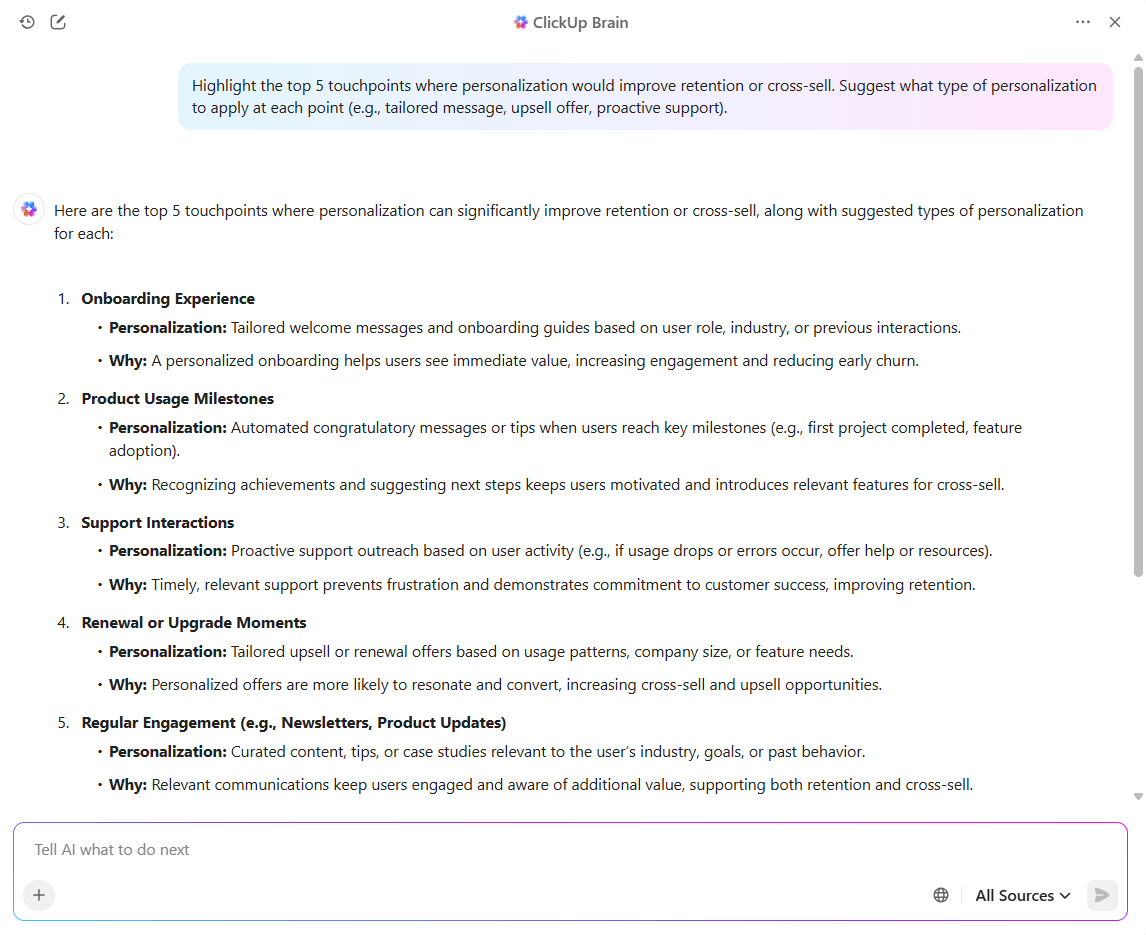
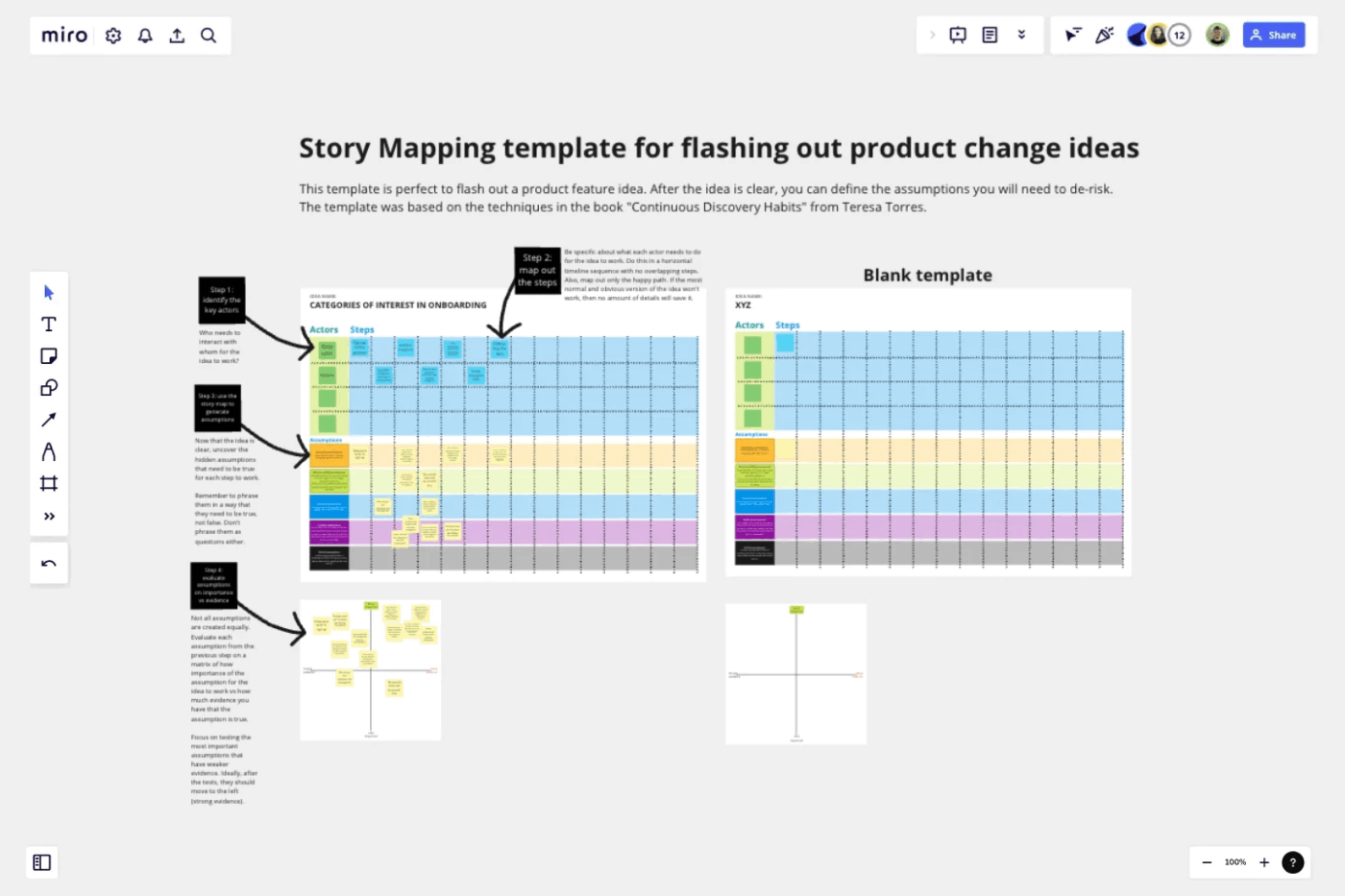
The Miro Story Mapping Template is all about breaking a big product idea into smaller, manageable steps your team can actually act on. Rather than jumping straight into development, it helps teams map out who the users are, what actions they take, and what assumptions they are making, so the bigger picture becomes obvious.
Based on Teresa Torres’ Continuous Discovery Habits, this approach helps you turn vague feature requests into structured user stories that you can prioritize and de-risk with confidence.
Why you’ll love this template:
✅ Ideal for: Product managers, UX designers, and agile teams who need to translate customer needs into actionable stories before development begins
💡 Pro Tip: Don’t just map stories, track them live. Use ClickUp Dashboards to see which user stories are moving, which assumptions are untested, and where risks pile up.
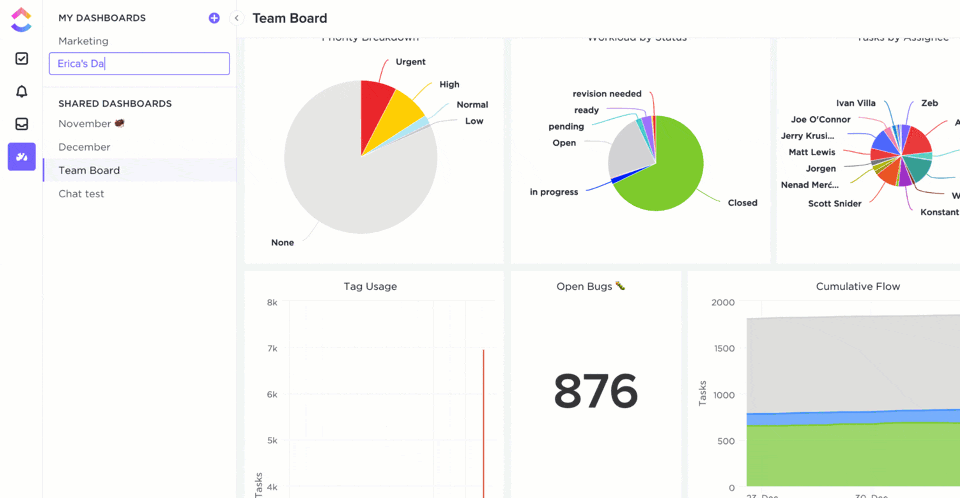
Pair it with ClickUp Brain to instantly summarize interviews, surface insights, and turn raw notes into actionable stories. Together, they make your journey maps smart and self-updating.
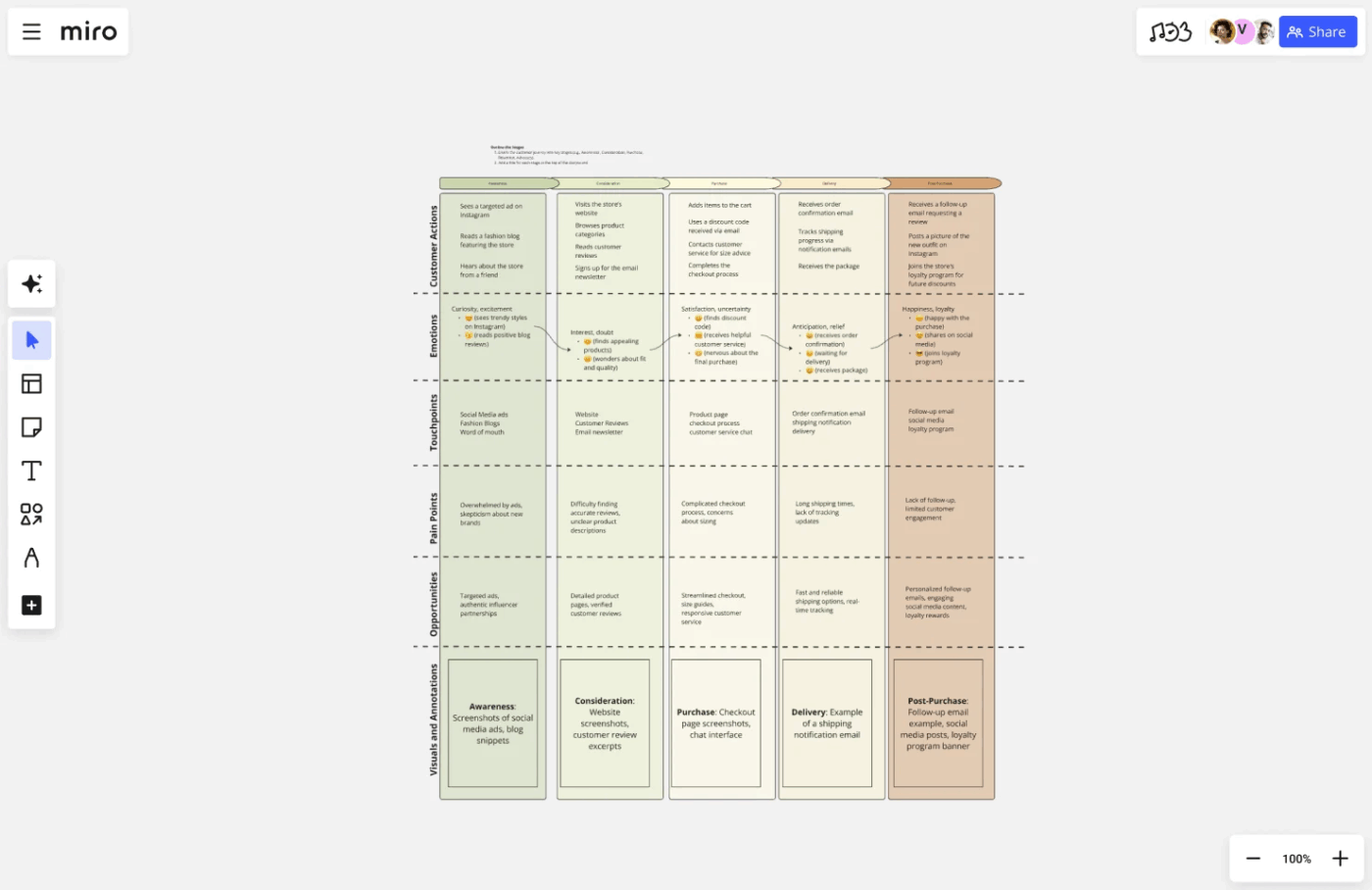
For a hands-on way to explore the customer journey, Miro Storyboard for Customer Journey Template is a strong pick. It helps you sketch the entire narrative around what the customer sees, feels, and does at every stage.
From the first ad they notice to the follow-up email after purchase, this template turns the journey into a visual storyboard where emotions, actions, and pain points unfold scene by scene, helping teams find gaps and opportunities for improvement.
Why you’ll love this template:
✅ Ideal for: Marketing strategists, UX researchers, and customer success teams who need a detailed view of the full customer lifecycle to improve satisfaction and build long-term loyalty
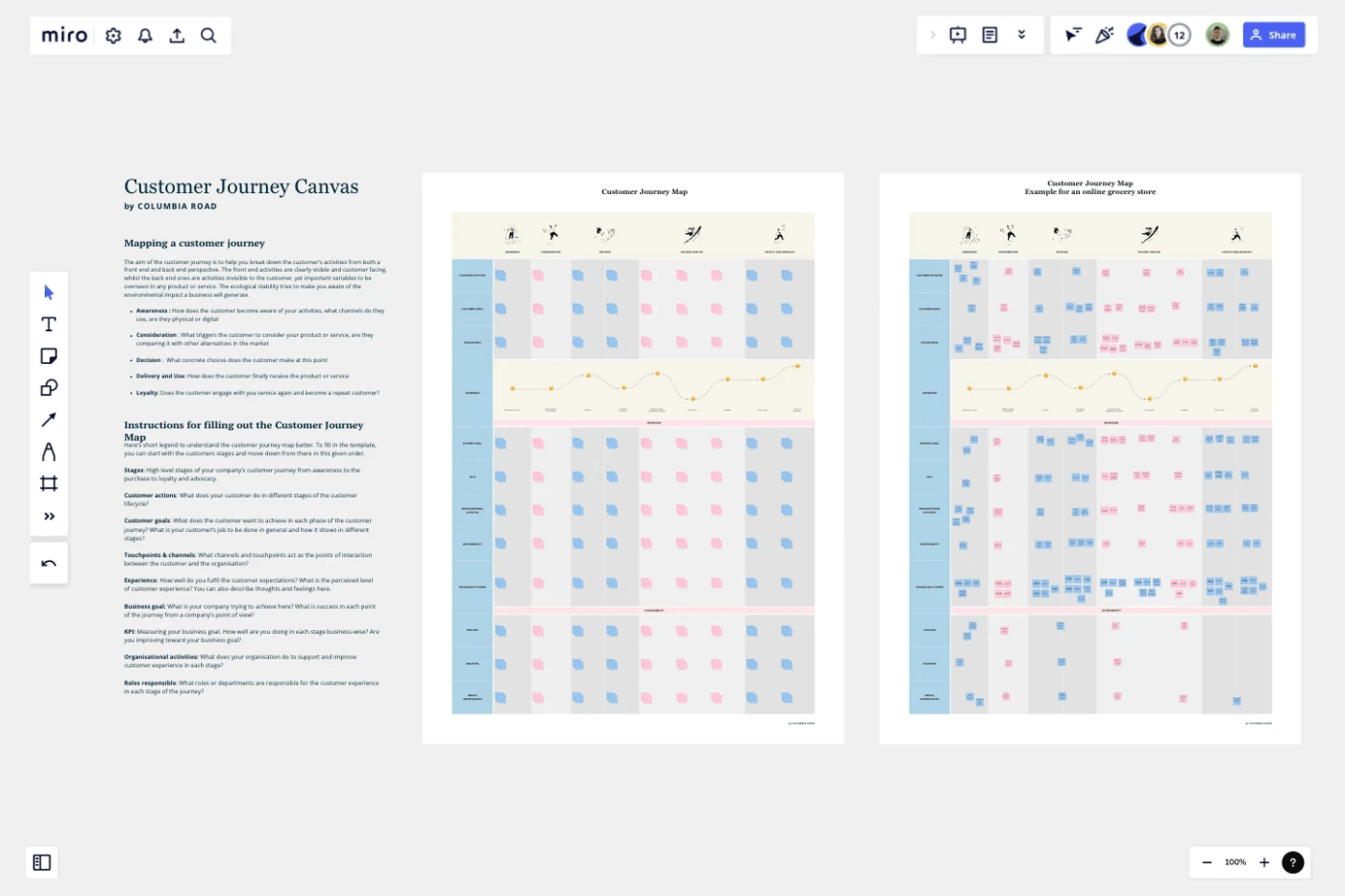
70% of consumers say they’d switch to a competitor after a poor customer experience. That makes journey mapping less of a design exercise and more of a survival skill for staying competitive.
The Customer Journey Map Template by Miro helps you visualize what customers see and do at each touchpoint, as well as the behind-the-scenes processes that make those moments possible. By layering in factors like sustainability and long-term impact, it helps you go beyond simple journey steps to identify what delights customers, where friction occurs, and where opportunities for improvement lie.
Why you’ll love this template:
✅ Ideal for: UX designers, service designers, and product managers who want to connect the dots between customer experience, internal workflows, and sustainable business growth
📮 ClickUp Insight: Our data shows that nearly 40% of professionals feel the pressure to follow up on action items right after every meeting. It’s exhausting trying to keep the momentum.
With ClickUp, you can skip the post-meeting scramble, especially those long user interview sessions. Automatically turn meeting notes into action items, assign tasks in real time, and keep everyone aligned—without lifting a finger.
Let the workflows handle the follow-up so you can stay focused on the big picture.
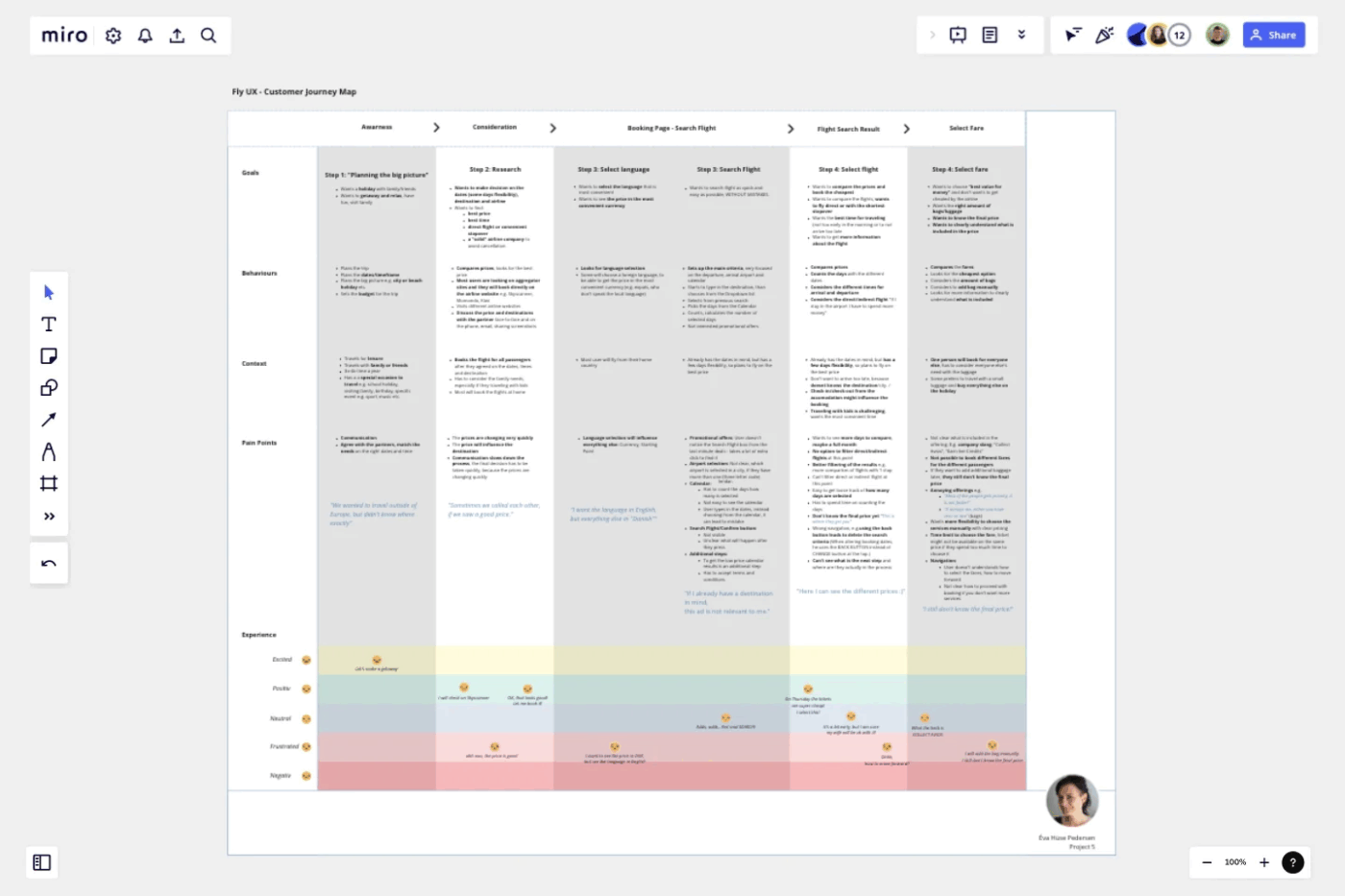
Booking a flight can feel like a mini-journey in itself, from searching airline sites to finally paying for a ticket. The Miro Fly UX Customer Journey Map Template was originally created as part of a UX Design certification and captures this process step by step.
It uses a clean, minimal layout that highlights goals, behaviors, context, pain points, and even real user statements. While it’s based on airline usability tests, the flexible design makes it easy to adapt for almost any industry looking to map out detailed customer journeys.
Why you’ll love this template:
✅ Ideal for: UX researchers, product teams, and service designers working in travel, e-commerce, or service-based industries who need a practical, research-backed template to analyze and improve user flows
📌 Did You Know? Research from the Baymard Institute shows that improving form design in checkout flows, such as reducing the number of fields, can increase e-commerce conversion rates by an average of 35%. For booking journeys like flights, where long forms and multiple steps are common, small UX tweaks can make a big difference in how many customers complete the process.
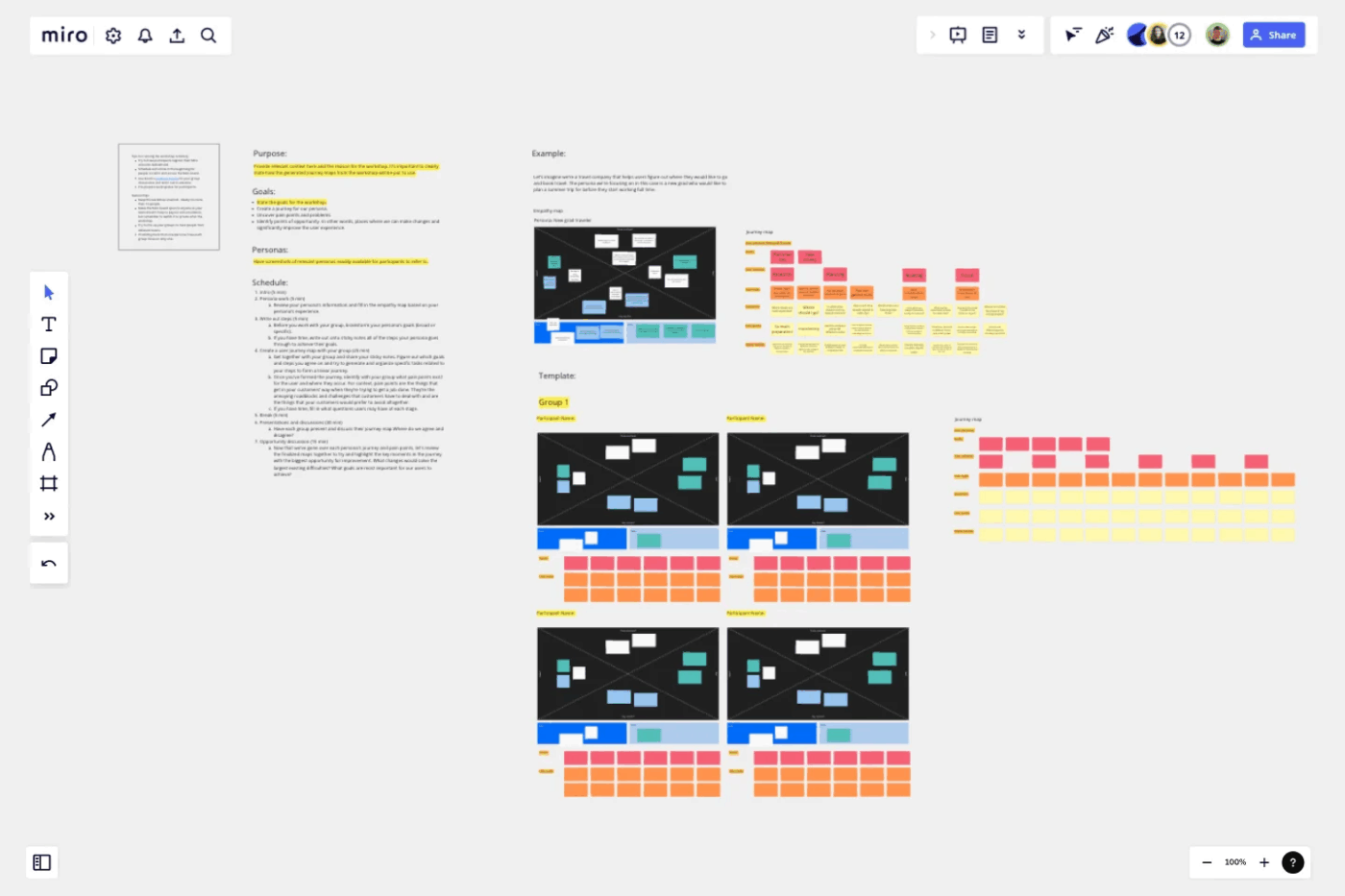
Sometimes the best way to understand your users is to gather your team and map the journey out together. The User Journey Mapping Workshop Template by Miro gives you a ready-made 90+ minute workshop flow that keeps the session structured and productive.
With it, you can lead your team through defining personas, setting goals, mapping key steps, and uncovering opportunities in a collaborative setting. Instead of scattered sticky notes and half-finished ideas, you walk away with a clear, agreed-upon journey map that everyone can act on.
Why you’ll love this template:
✅ Ideal for: UX facilitators, design leaders, and product teams who need a hands-on, collaborative way to align stakeholders and create comprehensive journey maps in real time
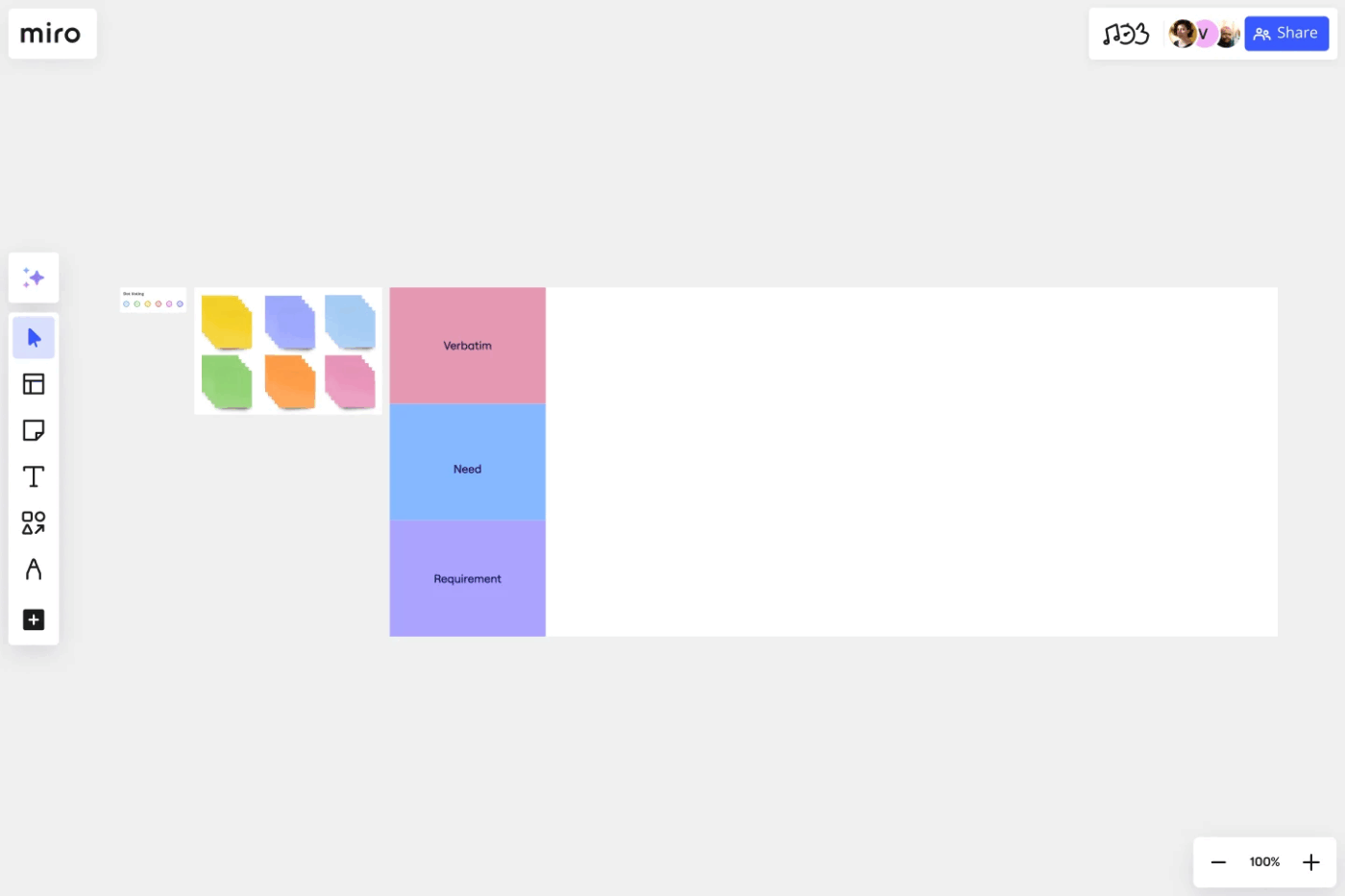
37% of customers believe their survey feedback isn’t valued or taken seriously, and that’s a big risk for any brand. The Miro Voice of the Customer Template helps close that gap by capturing feedback in a systematic, transparent way so customers know their voices matter.
This template organizes input into clear categories, making it easier to find patterns and act on them. Beyond collection, it ensures feedback fuels real change. By grouping insights into themes like needs, frustrations, and opportunities, teams can validate journey maps, refine touchpoints, and design experiences built on evidence rather than assumptions.
Why you’ll love this template:
✅ Ideal for: UX researchers, product managers, and marketing teams who want to ground design and business decisions in authentic customer feedback rather than assumptions
⚡ Template Archive: Pair customer journey templates with feedback form templates to see both the path customers take and the feedback they give. They work best:
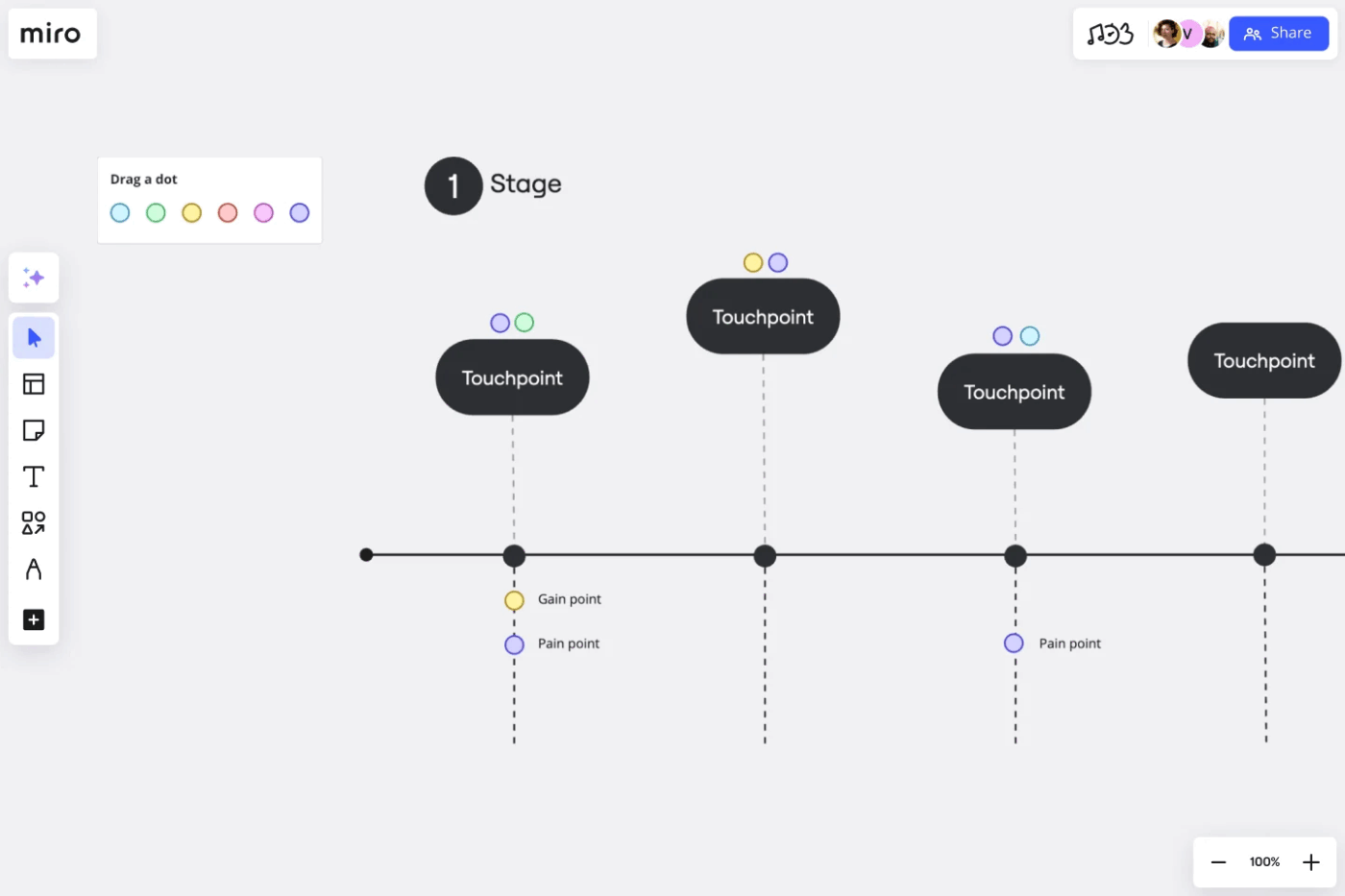
Every customer interaction leaves a mark, be it a quick ad impression, a chat with support, or the checkout experience. The Miro Customer Touchpoint Map Template helps you put all those interactions in order, so you can see which touchpoints are smooth and which need fixing.
Unlike broader journey maps, this template zooms in on the specific channels and steps where customers meet your brand, making it easier to prioritize improvements that directly shape their experience.
Why you’ll love this template:
✅ Ideal for: UX designers, marketers, and customer success teams who want to analyze touchpoints in detail and create experiences that feel consistent across every channel
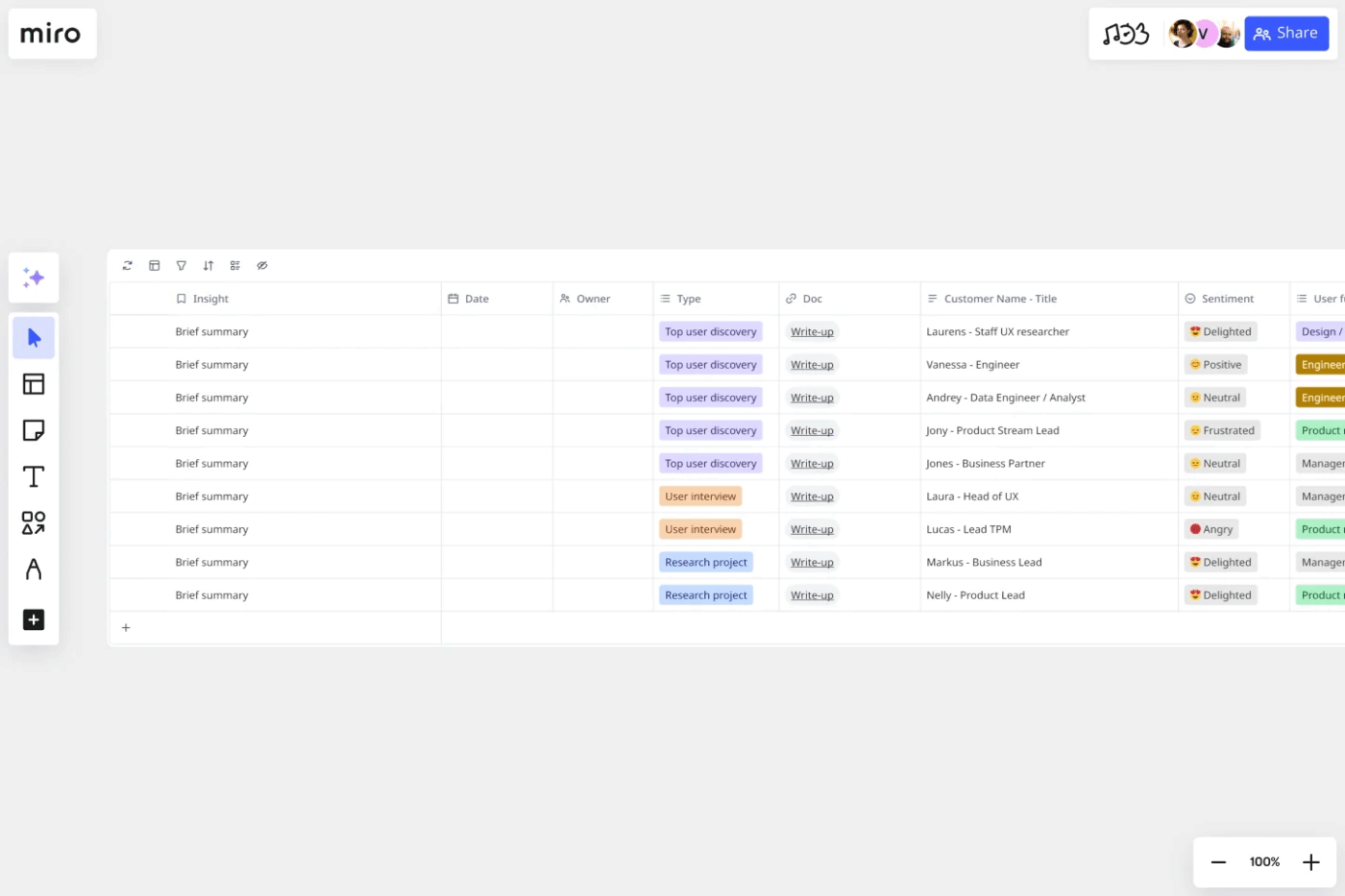
Great customer experiences are built on great insights, and the Miro Customer Insights Tracker Template makes sure you never lose them. It acts as a central hub where all customer feedback, survey responses, usability findings, and feature requests are collected.
Then, these can be organized, tagged, and further turned into insights that guide product decisions. With this template, you get a structured view that makes it easy to see what matters most to your customers and how to act on it.
Why you’ll love this template:
✅ Ideal for: Product managers, UX researchers, and customer success teams who want to centralize feedback, connect the dots across customer data, and drive evidence-based product decisions
⚡ Template Archive: Capturing customer insights is only half the job. The other half is making sure your sales and support teams act on them consistently. That’s where you require a solid CRM setup.
Instead of manually doing it, you can save time setting up your CRM with ready-made templates designed to manage leads, contacts, and deals more effectively. From sales pipelines to customer follow-up trackers, these free CRM templates give your team a head start in building structured, scalable workflows.
As much as people praise Miro for its collaboration, templates, and visual richness, there are recurring concerns from users. These are the top limitations that tend to show up across reviews:
📚 Read More: Best Customer Journey Mapping Software Tools
Your customers’ experience shouldn’t be an unsolvable mystery. But when feedback from customer interviews lives in Notion, your user journey map is buried in Miro, and action items are scattered across email—you’re flying blind.
ClickUp changes that. It is the world’s first Converged AI Workspace, bringing together all work apps, data, and workflows. You can connect your customer journey directly to projects, tasks, milestones, and team goals within the same workspace.
Map a friction point in onboarding? Turn it into a task. Spot a drop-off after customer interviews? Assign it to design—right there in the same workspace. Thus, ClickUp eliminates Work Sprawl to provide 100% context and a single place for humans and agents to work together.
Plus, ClickUp has a library of 1000+ templates to choose from. Below, we’ll walk you through the top ClickUp customer journey templates you can start using right away as smarter alternatives to Miro’s boards.
Each template is designed to make mapping more collaborative and more actionable. Let’s go!
Understanding how customers interact with your brand is at the heart of creating meaningful experiences. The ClickUp Customer Journey Map Template makes that process structured and actionable.
It breaks down the customer journey into awareness, consideration, and conversion stages. At each phase, it offers prompts to map customer actions, touchpoints, experiences, and solutions. With built-in flexibility, you can enrich the user experience map with links, sticky notes, or integrated tools, ensuring it adapts seamlessly to your team’s workflows while keeping the entire lifecycle clear and trackable.
Why you’ll love this template:
✅ Ideal for: Customer experience managers, marketing teams, and strategists who want to refine customer interactions and improve loyalty through a full end-to-end journey view
💡 Pro Tip: Journey maps are most powerful when everyone can see and shape them together. With the Whiteboards feature in ClickUp, your team can collaborate visually in real time by adding notes, drawing connections, and linking tasks directly from the board.
It’s a flexible space where marketing, sales, and product teams can align on customer insights easily. Watch how ClickUp Whiteboards work here:
Building customer-centric products often requires more than just listing out tasks. It’s about seeing how those tasks align with the customer journey. The ClickUp User Story Mapping Template simplifies this process by enabling teams to break down complex user needs into smaller, manageable pieces.
Teams can plan features based on how users actually interact with the product, ensuring development priorities stay aligned with real-world customer behavior and outcomes.
Why you’ll love this template:
✅ Ideal for: Product managers and agile teams who want to prioritize user-first product development with organized sprint planning
When you need to get into the customer’s mindset and understand their journey from an emotional and behavioral perspective, the ClickUp Empathy Map Whiteboard Template comes into the picture.
It organizes user thoughts, feelings, and actions into six guided sections, covering what they think, see, hear, say/do, their pains, and their gains. This clarity helps teams identify not just what customers do, but why they do it, enabling more user-centred strategies and solutions.
Why you’ll love this template:
✅ Ideal for: UX designers and product teams who want to evaluate customer pain points and transform them into actionable improvements
📌 Did You Know? When customers feel an agent shows genuine empathy during a support call, satisfaction scores rise by 35%. It means:
Nearly 80% of consumers won’t return after a bad post-purchase experience. The ClickUp Customer Success Plan Template helps teams map out every stage of the post-purchase experience, ensuring clients receive consistent value and support.
With features that allow you to track customer data, monitor satisfaction, and plan proactive outreach, this template gives businesses a structured approach to long-term relationship building with customers.
Why you’ll love this template:
✅ Ideal for: Customer success managers and support teams aiming to boost client retention, satisfaction, and build loyal customers through structured success planning
📚 Read More: Best Client Management Tracking Software Systems
The ClickUp Voice Of The Customer Template is a structured way to listen to your users and translate their feedback into meaningful action. The template centralizes all the insights gathered from emails, surveys, or customer interviews into a visual board.
It also ensures that every piece of feedback collected undergoes a standardized process. With Kanban-style workflows and custom views, you can organize requests, analyze recurring patterns, and assign follow-up tasks to the right teams. That way, customer voices don’t just get heard but actively shape decisions, product updates, and strategies.
Why you’ll love this template:
✅ Ideal for: Product, UX, and customer success teams looking to systematically gather and act on customer feedback to drive loyalty and better user experiences
Understanding customer pain points is the first step toward building products that truly solve real-world problems. The ClickUp Customer Problem Statement Template helps you capture recurring customer issues, organize them into clear statements, and solve them.
By breaking down issues into their root causes and providing contextual insights, the template ensures that your team focuses on solving the most pressing challenges. It keeps problem-solving evidence-based and prevents teams from wasting time on assumptions.
Why you’ll love this template:
✅ Ideal for: Product teams, SaaS startups, and support agents who want to document customer challenges in detail and turn them into actionable solutions
🎁 Bonus: Writing clear customer problem statements can feel messy because you have to capture details fast, keeping context intact and ensuring translation is accurate. All this is possible with Brain MAX Talk-to-Text that lets you instantly convert spoken feedback, notes, or ideas into clean, structured text.
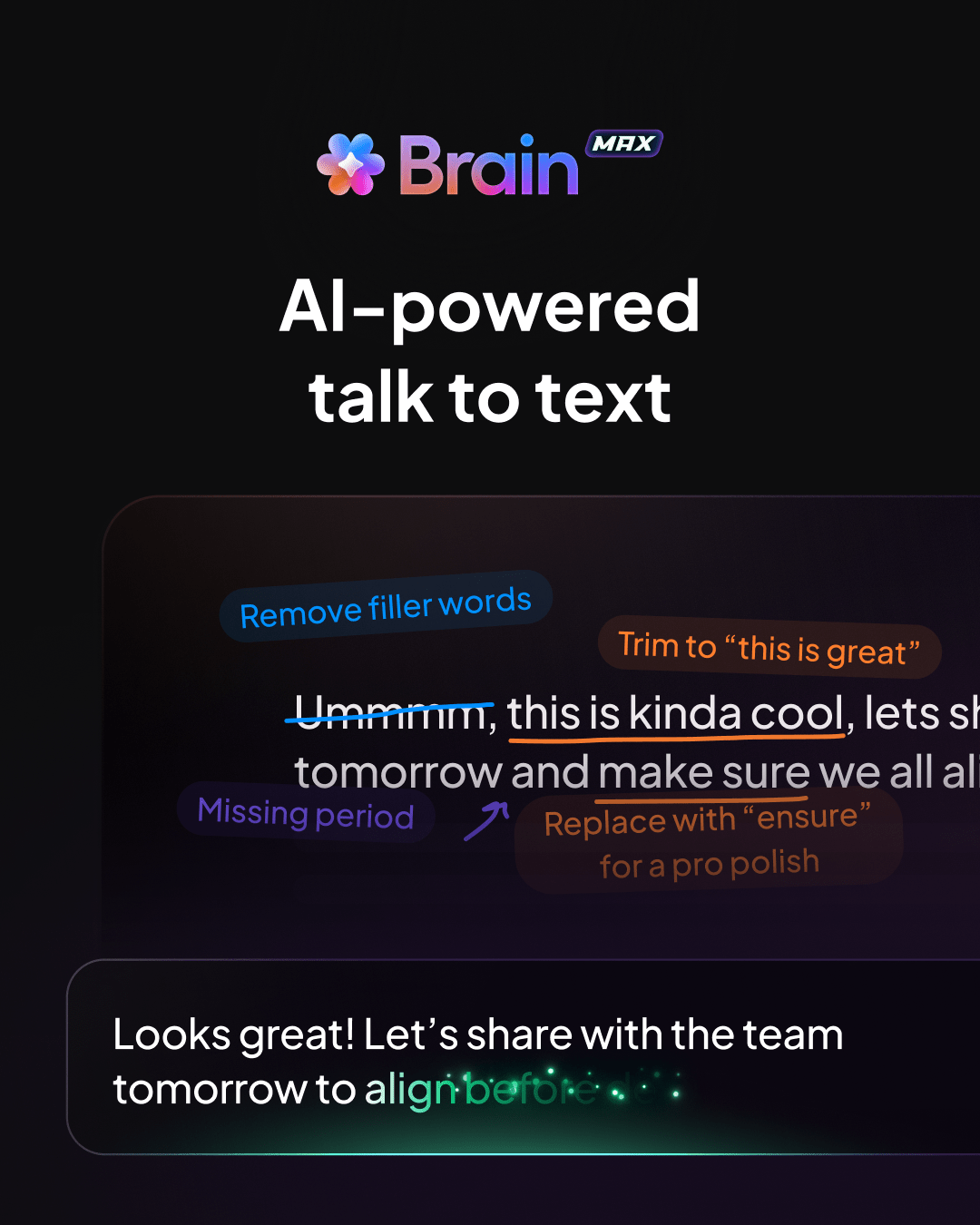
The ClickUp Customer Onboarding Template is built to help teams deliver seamless and personalized onboarding for every client. By using Custom Fields like Customer Type, Service Package, and Onboarding Call Date, you can tailor each client’s onboarding journey.
In addition to personalization, it centralizes client context so that sales, service, and product teams remain aligned throughout the journey. By reducing friction with auto-triggered playbooks and automated follow-ups, clients feel supported and confident right from the start.
Why you’ll love this template:
✅ Ideal for: Service-based teams managing diverse client types who need a centralized, automated system to streamline onboarding, track progress, and scale with consistency
Handling escalations quickly and effectively can make or break the customer experience. The ClickUp Customer Service Escalation Template provides a system to capture, track, and resolve support requests before they spiral into bigger issues.
From routing urgent tickets to the right person to keeping all updates visible across departments, it ensures every escalation is handled consistently. It also helps teams standardize responses, set clear statuses, and monitor SLAs, so critical issues stay visible.
Why you’ll love this template:
✅ Ideal for: Customer support, or service teams that deal with high-stakes requests and need a clear, automated system to resolve escalations without delays
🎥 Watch: How to use AI in customer service?
📚 Read More: Best Tools for Excellent Customer Service
The ClickUp Sales Pipeline Template gives sales teams complete visibility into their leads, deals, and revenue opportunities. It consolidates everything into a single, customizable pipeline where you can track prospects, prioritize hot leads, and forecast sales with greater accuracy.
It not only helps reps move leads through each stage but also ensures managers get a clear overview of the funnel. With drag-and-drop stages, automated workflows, and custom statuses, the template eliminates clutter and helps your team focus on high-priority deals.
Why you’ll love this template:
✅ Ideal for: Sales managers and teams looking for a reliable system to manage leads, improve forecasting, and close deals faster
💡 Pro Tip: A strong sales pipeline is only as good as the data powering it, and that’s where your CRM comes in again. CRMs act as the central hub for tracking every lead, deal, and touchpoint, ensuring your pipeline stays accurate and actionable.
By choosing the best CRM software and setting it up to automate your CRM workflow, you can instantly update lead statuses, assign follow-up tasks, and sync data across teams without manual effort.
Improving business processes often feels chaotic, but the ClickUp DMAIC Template simplifies it with a structured, Six Sigma-inspired approach. DMAIC stands for ‘Define, Measure, Analyze, Improve, and Control’, and this template gives you a clear path to move through each step without confusion.
You can define the problem clearly, track KPIs, analyze root causes, brainstorm improvements, and set up controls to sustain success. The result is a repeatable framework that not only solves issues for today but also strengthens long-term workflows.
Why you’ll love this template:
✅ Ideal for: Teams wanting a systematic, step-by-step approach to solving inefficiencies and improving business processes with measurable results
Creating customer journey maps or improving business processes doesn’t have to be complex.
With ClickUp’s ready-to-use customer journey templates, you get simple, structured tools that cut the guesswork and save hours of manual effort.
They help you organize ideas, track tasks, and keep every team member aligned. They give you a solid foundation that you can customize to your workflow. This way, you stay focused on what matters most, i.e, delivering great customer experiences and growing your business with confidence.
Sign up for ClickUp today and see how much easier managing customer journeys can be.
© 2026 ClickUp