How to Write an Effective Meeting Memo: Template + Examples
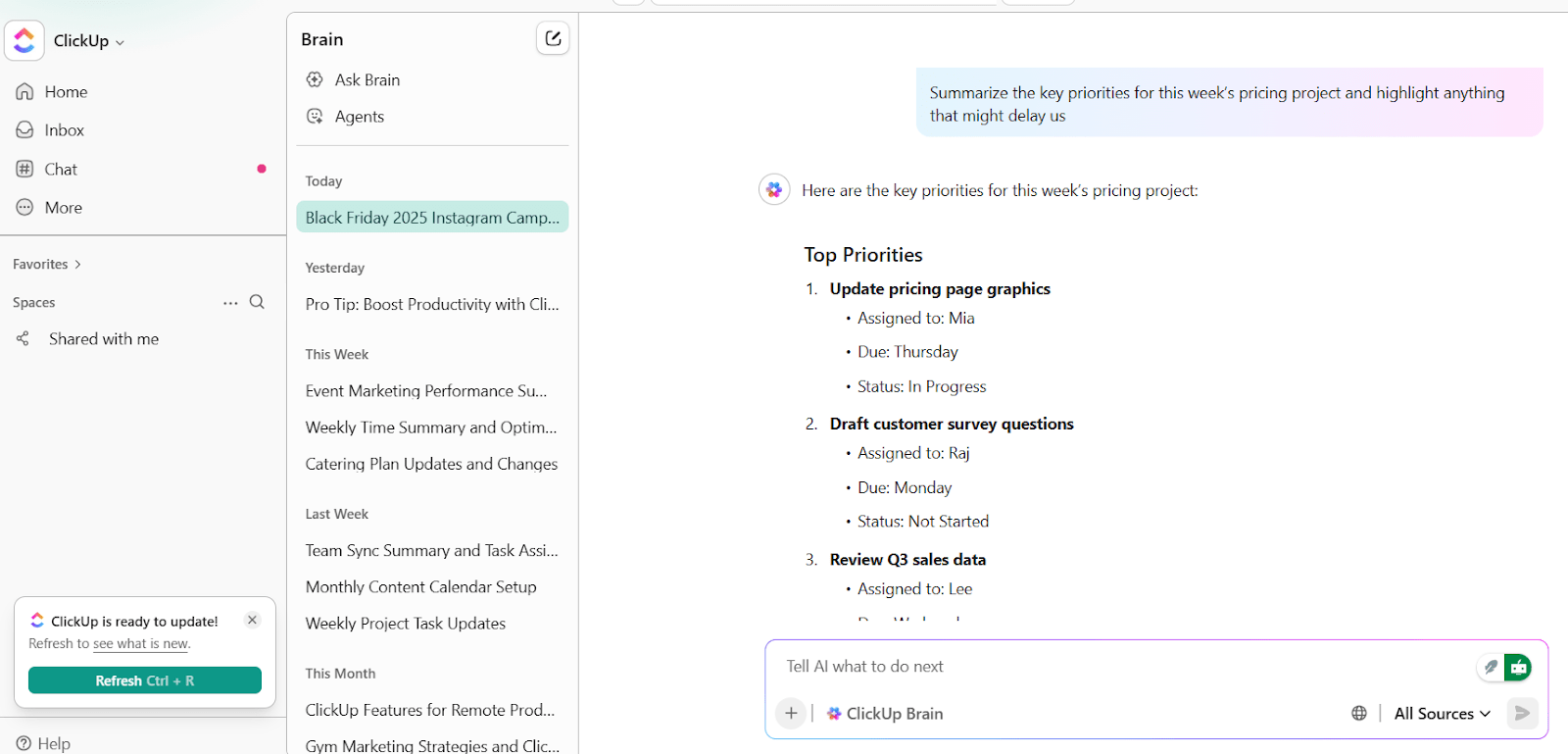
Sorry, there were no results found for “”
Sorry, there were no results found for “”
Sorry, there were no results found for “”
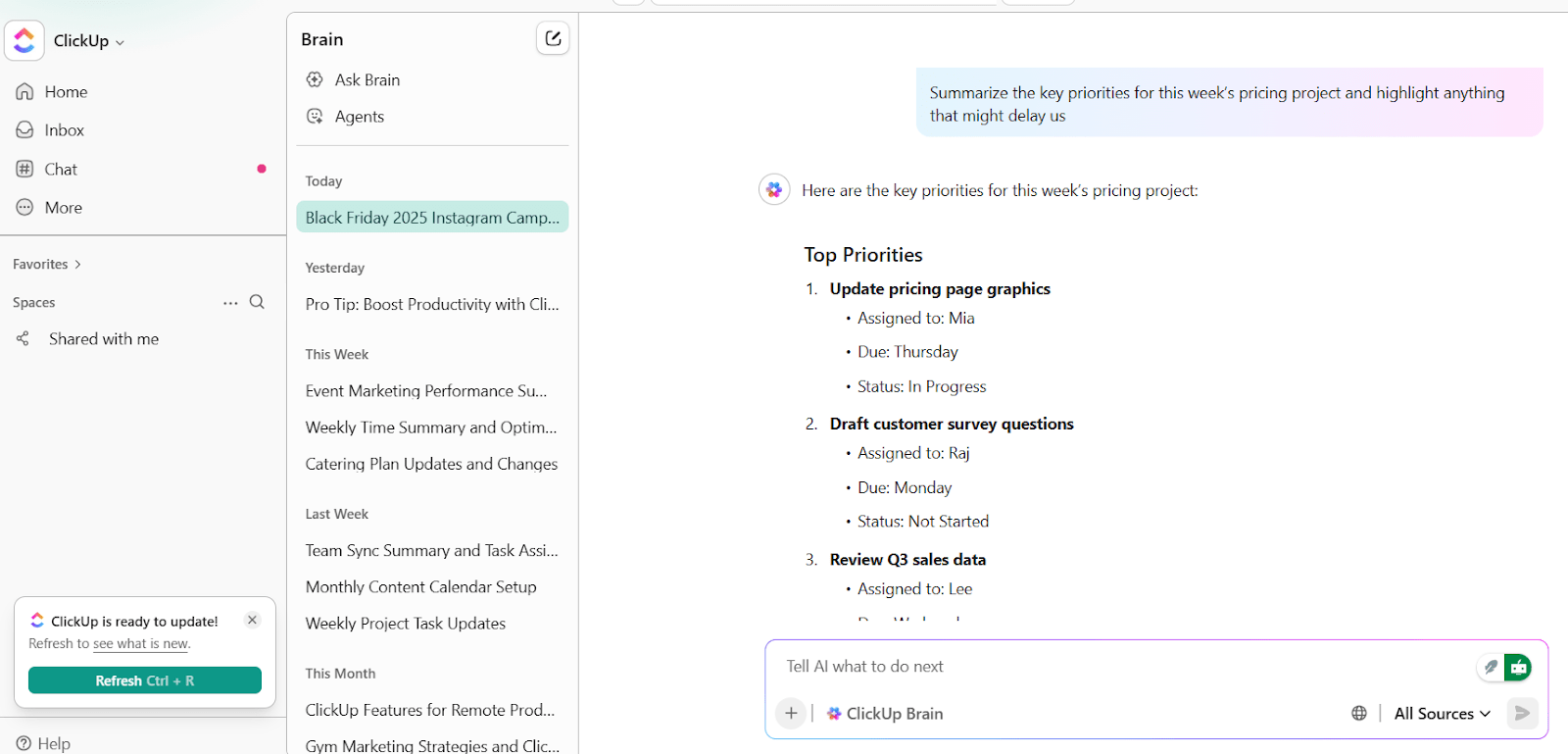
Imagine wrapping up a meeting and realizing most attendees had no idea about the agenda of the meeting and were not prepared for the discussion. This disconnect hampers productivity since team members do not have the complete picture.
The solution to this? A well-prepared meeting memo!
A meeting memo acts as a roadmap, ensuring everyone is aligned with the meeting’s objectives and outcomes. Whether you’re leading a small team meeting or a large corporate gathering, writing a staff meeting memo with all the critical details helps streamline your communication and boost your meetings’ effectiveness.
This article will explain how to prepare meeting memorandums tailored to business professionals and administrative roles. Let’s get started.
A meeting memo is a document that outlines the purpose, agenda, and expectations of a meeting. It serves as a pre-meeting notice and a reference tool that guides the discussions, keeping everyone on track.
However, a meeting memo is different from meeting notes. The primary purpose of the meeting notes is to record critical points of a meeting for reference and further action.
On the other hand, a meeting memo prepares the attendees with the crucial information required for a productive discussion.
For example, suppose a memo indicates that your virtual meetings will discuss quarterly sales figures. In that case, attendees will prepare relevant data and questions in advance, leading to a focused and useful dialogue.
Gathering all necessary information is critical before writing a meeting memo. Here’s what you should have on your meeting preparation checklist:
Proper preparation ensures that your memo has clear, concise, and relevant information, making it an excellent tool for team communication and follow-up.
Writing a practical meeting memo involves several key steps, from outlining the relevant points to refining the final document. Here’s how to do it:
Begin by listing the fundamental details that every meeting memo must contain:
When writing the memo, use straightforward language for clarity and conciseness. Avoid jargon unless it’s industry-specific and understood by all participants. Use headings, bullet points, and short paragraphs to enhance readability.
Once you have written the memo content, organize it logically, starting with the meeting details. The subject line should be at the top, mentioning the focus area and the date. This, in turn, will lead to the meeting details, preparatory steps, and other instructions.
Remember to ask for confirmation that all the relevant points are covered at the end of the memo.
After drafting your memo, review and edit it to ensure accuracy and clarity:
Digital tools that create meeting notes and memos streamline the process and ensure consistency and efficiency. These tools offer customizable templates you can adapt for various meeting types and automate layout and formatting tasks to save time and reduce errors.
Additionally, they enable real-time collaboration, allowing team members to contribute and access the memos from anywhere.
Digital tools like ClickUp Meetings enhance this process by offering features designed for smooth meeting management. You can customize ClickUp’s templates to suit any meeting’s needs and integrate seamlessly with other project management functions. Let’s explore how ClickUp helps craft a precise and effective meeting memo.
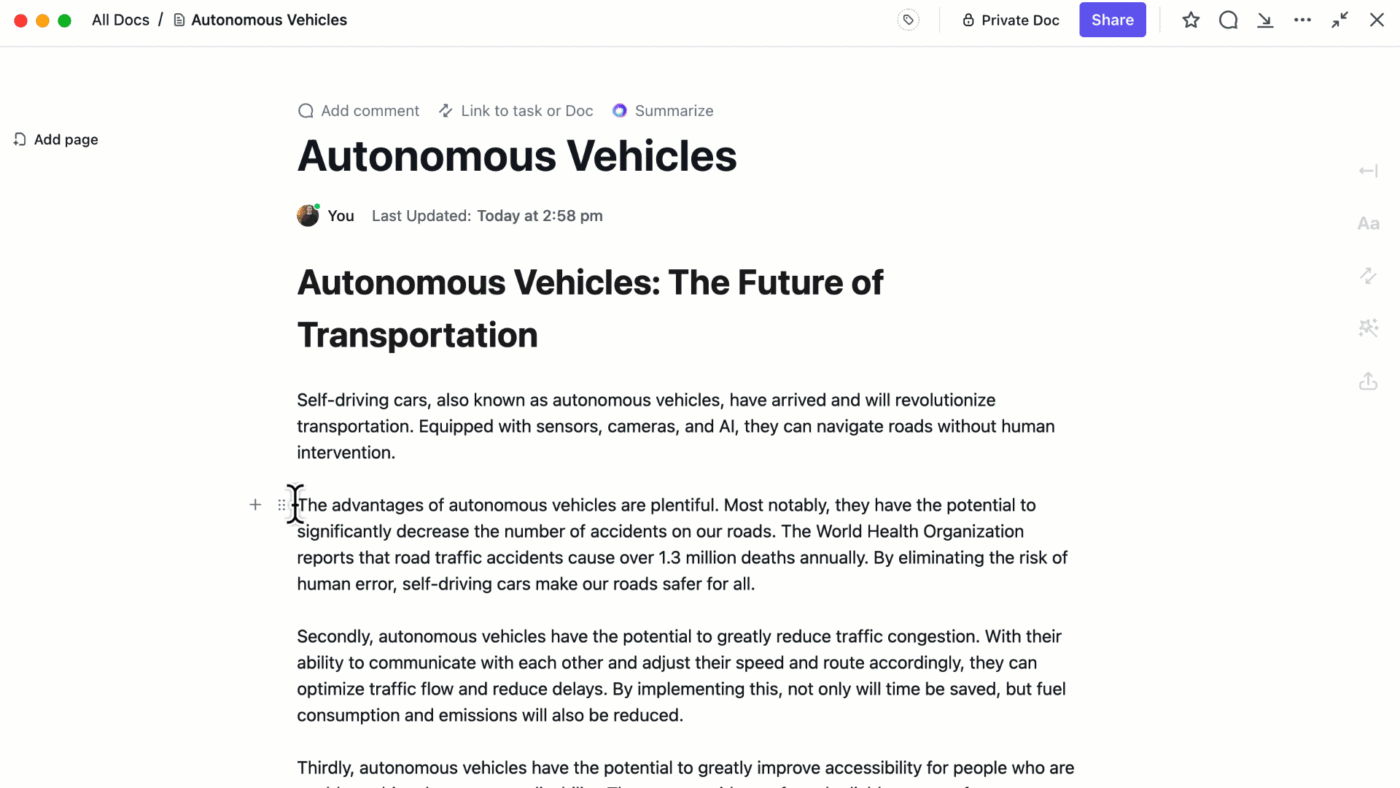
ClickUp Brain helps you transform how you create and manage meeting memos. ClickUp Brain connects tasks, documents, and team insights using advanced AI capabilities. This makes it easier to streamline your memo processes and ensure accuracy and consistency in communication. Using ClickUp Brain, you can:

Through ClickUp Docs, integrate note-taking and collaborative editing directly into your workflow. This dynamic tool allows other members to edit and comment on meeting memos simultaneously, ensuring that all contributions are captured in real time.
Using ClickUp Docs, you can:
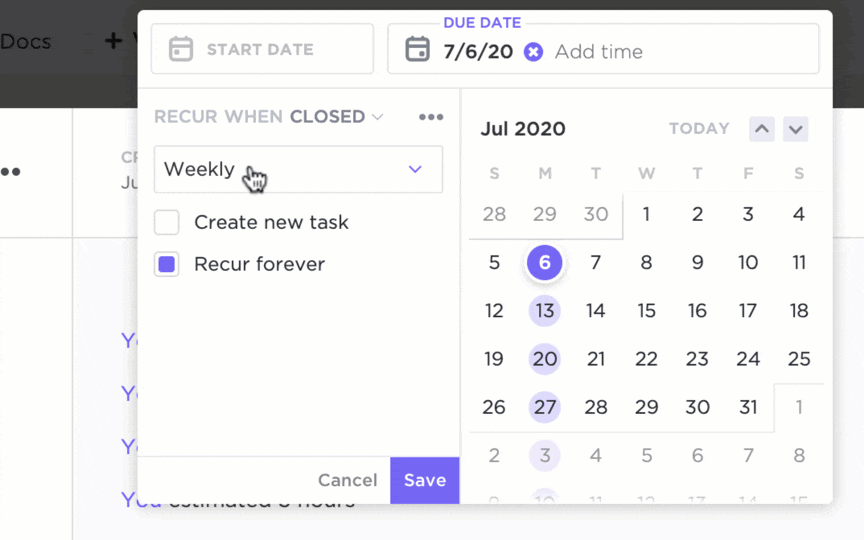
ClickUp Task simplifies the management of regular meeting sessions. Set up meeting schedules, assign preparatory tasks, and easily track follow-up actions. The recurring tasks feature helps you remember which meetings you need to attend and essential items on your agenda, maintaining continuity across sessions.
As a result, you are continually updated with the correct info for the meeting memo!

ClickUp Comments elevates your team’s memo tracking and follow-up efficiency. Turn assigned comments into directives, convert meeting points into actionable tasks for your teammates, and add attachments, links, and text to your comments.
This helps provide comprehensive context to the memo, facilitating transparent communications and actionable follow-ups. Using ClickUp comments, you can:

Customize your meeting notes and memos with ClickUp’s Custom Fields, making it possible to include detailed, structured information tailored to your team’s needs.
Subtasks break down actionable items into manageable parts so that the memo addresses all aspects of upcoming meetings.

ClickUp’s integration capabilities allow you to connect with over 1,000 apps, including Google Calendar, Slack, and HubSpot. These integrations ensure all meeting-related tasks and updates are automatically synced across your platforms.
By linking these applications, ClickUp helps keep everyone on the same page, reducing the risk of miscommunication and increasing overall task alignment.
ClickUp provides an array of templates explicitly tailored for creating structured and efficient meeting memos. These templates are designed to save time and increase accuracy so that all necessary details can be captured systematically. Let’s look at two of the most prominent such templates:
Despite being primarily designed for meeting minutes, the ClickUp Meeting Minutes Template is useful for designing memos as it helps capture the upcoming meeting’s core details. It lets you record attendees, discussion points, decisions, and action items, ensuring nothing is missed.
This meeting notes template further aids in maintaining accountability, enhancing follow-up, and providing a historical record of a meeting’s focus for reference to track growth and decisions over time. With this template, you can:
Read More: Explore tailored templates for enhancing your one-on-one meetings through ClickUp’s guide on one-on-one meeting templates.
ClickUp’s Memo Template is designed for memos, allowing you to draft clear and impactful internal communication items. You can share critical updates and information and collect feedback within teams or the entire organization.
The memo template ensures all memos follow a consistent format, making your communications professional and easy to read. It’s perfect for managers and team leaders looking to streamline communication and enhance operational efficiency. This template helps you:
Read More: For more structured meeting agenda templates, here are 10 free Google Docs meeting agenda templates.
To ensure your memos are practical and efficient, follow these best practices:
Use a consistent format for all your memos. This makes it easier for readers to find the information they need quickly.
Choose a style that includes all essential details and stick with it for each memo you create. This consistency increases readability and projects a professional image.
Bullet points are excellent for breaking down complex information into digestible pieces. Use them to list the agenda, action items, and critical decisions. This approach helps delineate different sections of your memo, making it easy for readers to quickly scan through and grasp the main points.
Highlight critical information such as deadlines, newly assigned tasks, or major decisions. Write a clear subject line to reduce cognitive load and keep it simple. Use bold or italic text to draw attention to these details. Emphasizing these elements ensures that they stand out, reducing the risk of important information being overlooked.
Double-check your memo for accuracy and completeness before sending it out. Ensure all names, dates, and details are correct and all necessary information is included. Accurate and complete memos serve as a reliable record of the meeting and are crucial for follow-up and accountability.
When drafting memos, certain pitfalls diminish their effectiveness. Here are some common mistakes to watch out for:
Keeping your memo focused on the expected meeting outcomes and decisions is essential.
Overloading the memo with too much information overwhelms readers and obscures the most pressing points. Stick to the essential details relevant to the meeting’s objectives and necessary for follow-up actions.
Vague descriptions in a meeting memo or meeting minutes will lead to confusion and misinterpretation. Be specific while writing the discussion points and decisions.
For example, instead of writing ‘Discuss marketing budget,’ specify ‘Agree on a $20,000 budget for the Q1 digital marketing campaign.’ Clear, detailed descriptions ensure that all participants and relevant stakeholders are on the same page.
One primary purpose of a meeting memo is to provide a clear step-by-step guide. Failing to include follow-up details, such as who is responsible for what action items and the deadlines for these tasks, can result in accountability issues and project delays.
Always specify the follow-up actions, who is assigned to them, and their deadlines to facilitate better project management and team accountability.
To illustrate how useful a meeting memorandum is for driving communication and organizational success, let’s examine three real-world memo examples:
Imagine you’re part of a mid-sized software development company with monthly strategic meetings to evaluate progress and set future directions. The key to these meetings is a well-crafted informative memo summarizing essential points for reference and action. The memo typically needs to include the following:
This approach ensures all strategic decisions and directives are documented and followed up on, driving company-wide alignment and action.
Consider a construction management firm that oversees multiple building projects. Monthly project update meetings are necessary, and the memos from these meetings serve as a progress checkpoint:
This memo format keeps the team on track and ensures that important information is communicated and acted upon.
In an organization, client consultation meetings are required to align campaign strategies and deliverables. A well-structured memo for these meetings helps maintain clarity and momentum:
By documenting these points in a memo, your team and client will be aligned on expectations and next steps. This will help deliver successful campaigns and maintain strong client relationships.
Effective meeting memos can significantly improve team communication and ensure all members understand priorities and action items. ClickUp is particularly useful for creating and organizing these notes, thanks to its user-friendly templates and tools that streamline the process and keep notes accessible.
ClickUp ensures that every meeting’s purpose and outcomes are documented, actionable, and accessible to all participants.
Ready to transform your meeting dynamics? Sign up for ClickUp today and revolutionize the way you manage meeting communication.
© 2026 ClickUp