10 Best Life Planning Software to Meet Your Goals in 2026

Sorry, there were no results found for “”
Sorry, there were no results found for “”
Sorry, there were no results found for “”

Drowning in a sea of tasks and feeling like you’re not making any real headway with your goals? You’re not alone in this boat. ⛵
Managing daily responsibilities while tracking your goals can be daunting without the right tools. That’s why we’ve curated a list of the top 10 life planning software to help you get a grip on your goals, stay focused, and boost your productivity.
Whether you’re a student gunning for those A+ grades, a professional eyeing the peak of the career ladder, or just someone trying to balance their life, we’ve got a tool for you.
Let’s check them out and match you with the right fit.
Life planning software is a digital roadmap builder for your long-term vision or dream life.
In other words, it helps you turn your life vision into goals, break them down into small action steps, set deadlines, and track progress—basically like a project management app for your personal life.

When you have a place to manage your goals and tasks, you can free up mental space, make better decisions, and focus on completing tasks that lead to a fulfilled life.
When choosing life planning software, it’s important to consider certain key features to ensure it meets your needs. Here are some areas to look for:
Here are the 10 best life planning tools worth your time. Each has unique features for setting goals, planning tasks, and organizing your daily schedule. Let’s explore them in detail.
ClickUp is a top-rated productivity app for organizing your life, so you can make progress on your professional and personal growth.
Use ClickUp Goals to set measurable and trackable goals. Then, break them down into action plans with ClickUp Tasks, where you can prioritize tasks and subtasks and set deadlines. This step-by-step process makes it easy to get started working on your goals while focusing on what’s important.
Thanks to ClickUp’s custom fields and views (like Table, Kanban, and Calendar), you can customize it to fit your needs—whether you’re tracking finances, fitness, or new skills.
Don’t want to start from scratch? Choose from 120+ life planning templates to help you get started. For example, the ClickUp Life Plan Template lets you map out and visualize your plan.
If you’re working toward goals with friends, family, or team members, ClickUp’s got you covered. Share your goals and tasks, and check in on how everyone’s doing. It’s a fun way to stay motivated and keep everyone on their toes! ?
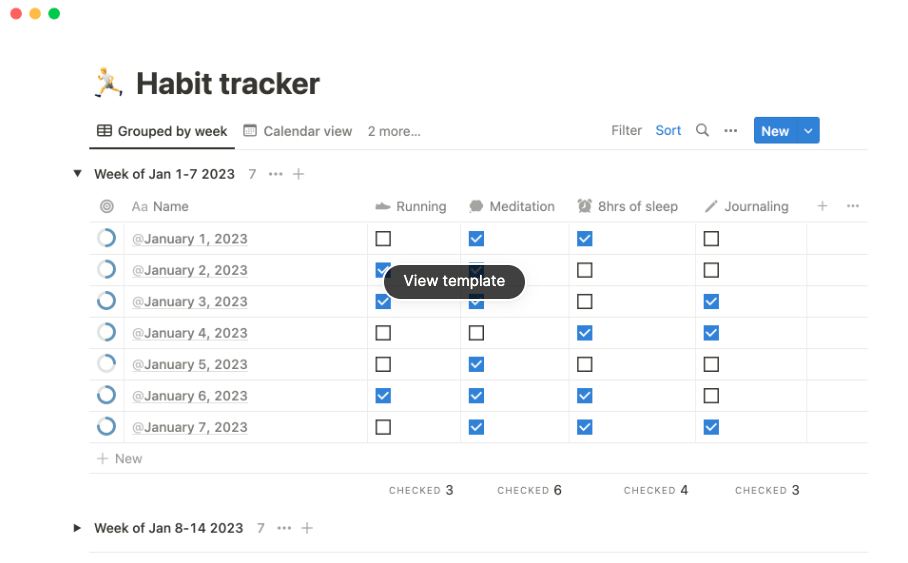
Notion is another productivity app that helps you keep your personal and work life organized. Create pages and databases for your goals, tasks, habits, and notes. You can design these pages with banners, emojis, images, and videos to suit your style.
While Notion has a clean and minimalist interface, it might take a while to navigate and customize for your needs. But if you’re open to figuring it out—there are a bunch of resources to help you get on track.

Goalscape is a visual goal management tool that lays out your goals on a radial map (aka goalscape). The big goal sits in the middle, surrounded by subgoals and tasks.
You can see what matters at a glance. Bigger sectors mean higher priority subgoals and tasks, and the shading tells you how much progress you’ve made. With Goalscape, staying focused on tasks that matter is so much easier. ?
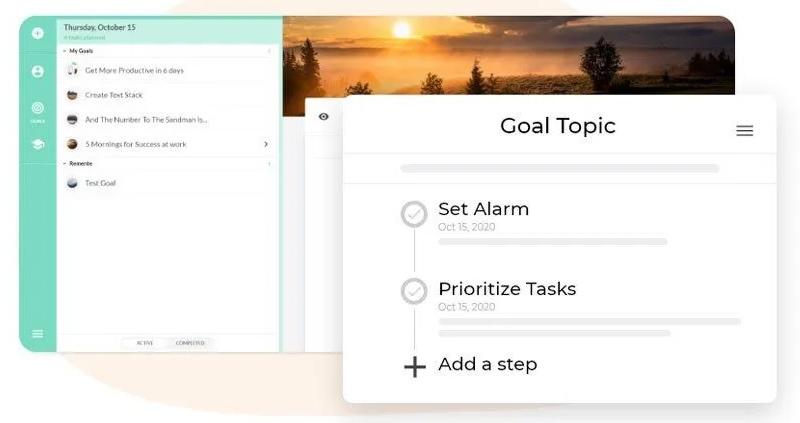
Remente is a personal development app for tracking goals while keeping your mental health in check. Get started with pre-designed goal plans or create your own, breaking down goals into tasks with deadlines and reminders.
Use the mood journal in Remente to track your daily emotions and explain how you feel. This is very helpful for gaining insights into your mood patterns and managing your mental well-being. ?♂️
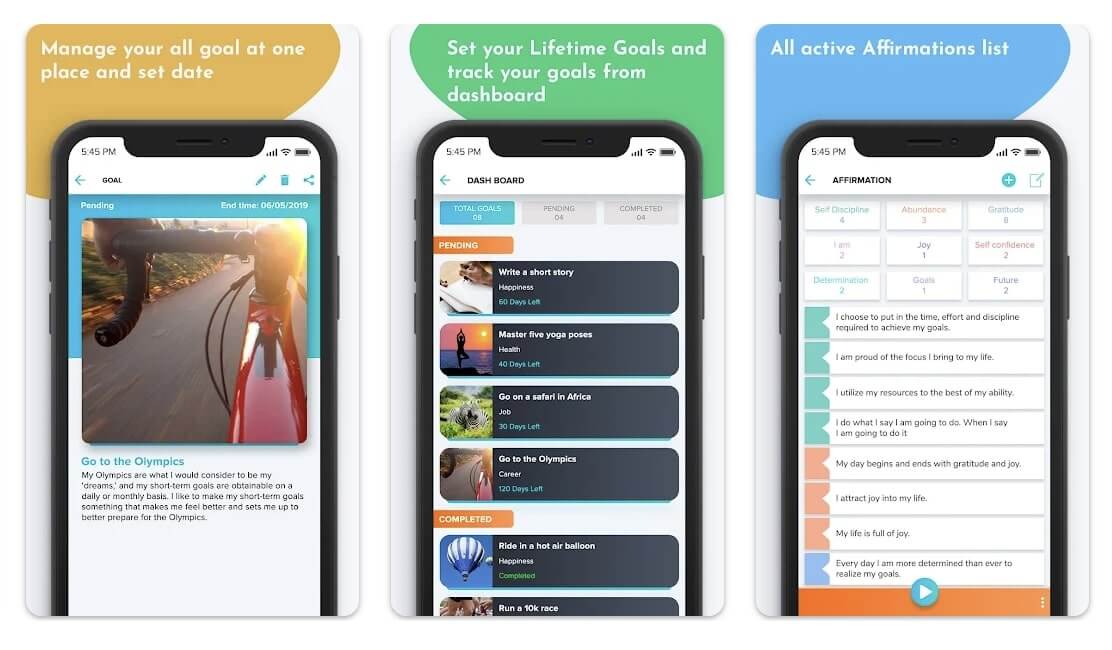
Life Goals is a goal planner and affirmations app for documenting and manifesting your life vision and goals. It has four main sections:
The app also has a dashboard for tracking your goals—just place them under Pending or Completed.
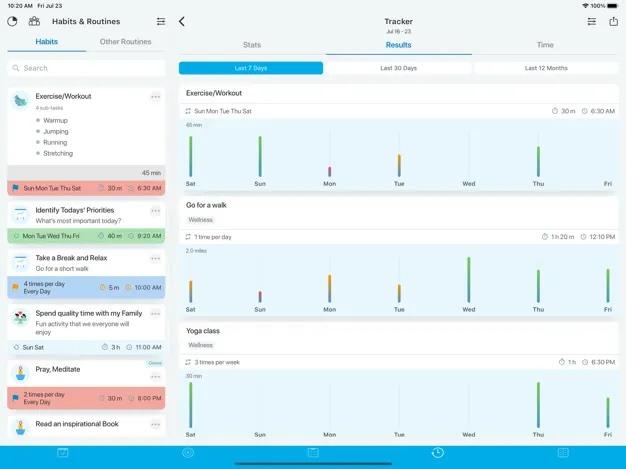
Success Wizard helps you set and track SMART goals to reach your big life dreams. Get started with a reality check to identify the challenges you’re facing and gain clarity on your goals.
Break down these goals into milestones, activities, habits, and routines. Use the time management features to keep you organized—time block your day and track how long you spend on activities. As you complete tasks, visualize your progress and celebrate milestones. ?
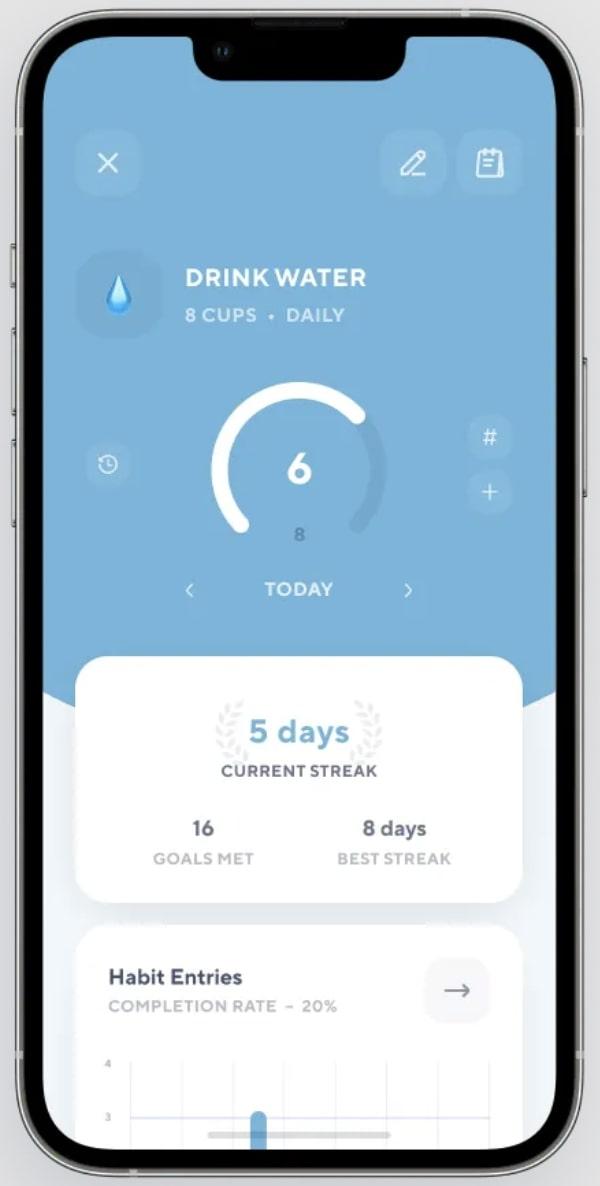
Done is a habit tracker for building good habits and ditching bad ones. Track habits every day, week, month, or year.
Unlike most habit trackers, you can pick specific days for your habits and the number of times a day to complete them. This helps to create a habit schedule that fits perfectly with your lifestyle.
And don’t worry about forgetting—schedule multiple reminders to keep you on track.
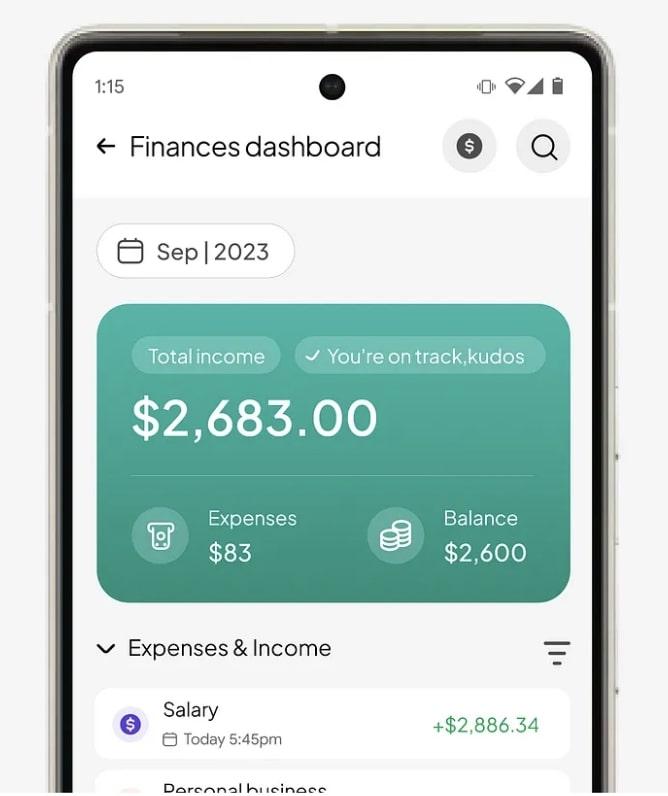
Life Planner is an all-in-one app for tracking tasks, habits, personal finances, and journal entries. Categorize tasks, add notes, and set deadlines to keep things neat and organized.
You can also mark tasks as important or urgent to effectively manage priorities. Set reminders for tasks, and when you’re ready, start the timer to stay focused. ⏰
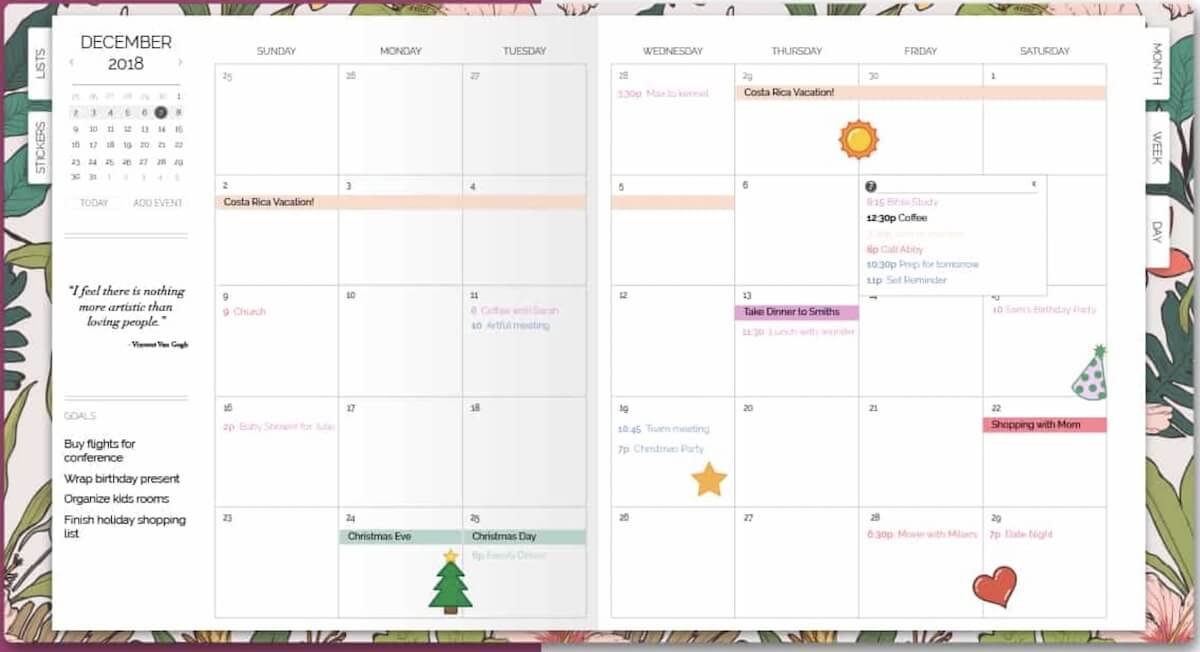
Artful Agenda is one of the best daily planner apps for managing goals and tasks. It’s pretty cool because it feels like a paper planner but works like a digital one. Customize it with cute covers, handwriting-like fonts, color-coded tasks, stickers, and emojis.
Switch between daily, weekly, and monthly views to see your schedule just how you like it. The daily view lets you list priority tasks, plan your day in time slots, jot down notes, and even track your water intake.
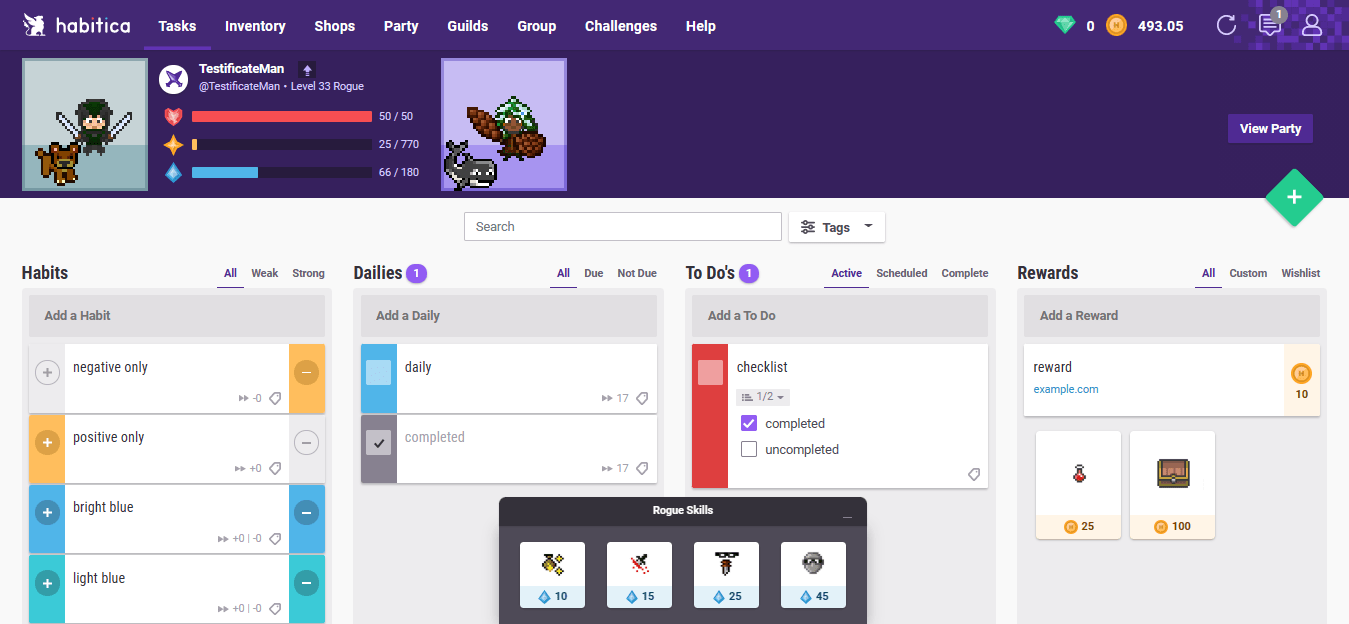
Habitica is a productivity app that gamifies habit tracking. Create an RPG character that thrives, levels up, and earns gold as you complete habits, dailies (aka daily routines), and to-do lists (aka tasks). The harder the task, the more gold you earn.
Use your gold to buy gear for your character or unlock custom rewards. These can be anything you choose, like special treats, extra leisure time, or a movie night. ?
For gamers who love collecting items and unlocking higher achievements, Habitica is a great motivator for staying productive even when you’re bored.
Choosing a good life planning app makes goal setting, task management, and daily planning a whole lot easier. It’s all about finding the one that fits just right with your lifestyle and needs. So keep in mind what features are most important as you assess each of the above top options.
And if you’re looking for that one app that can do it all, ClickUp’s the tool for the job. From setting goals and planning tasks to creating visual dashboards and tracking progress, it’s got everything under one roof. Plus, you can easily connect it to apps you already use, like Gmail, Trello, Evernote, Slack, and Microsoft Teams.
Sign up for a free ClickUp account to set your long- and short-term goals and watch them become a reality. ?
© 2026 ClickUp