10 Best Kanban Alternatives for Effective Project Management
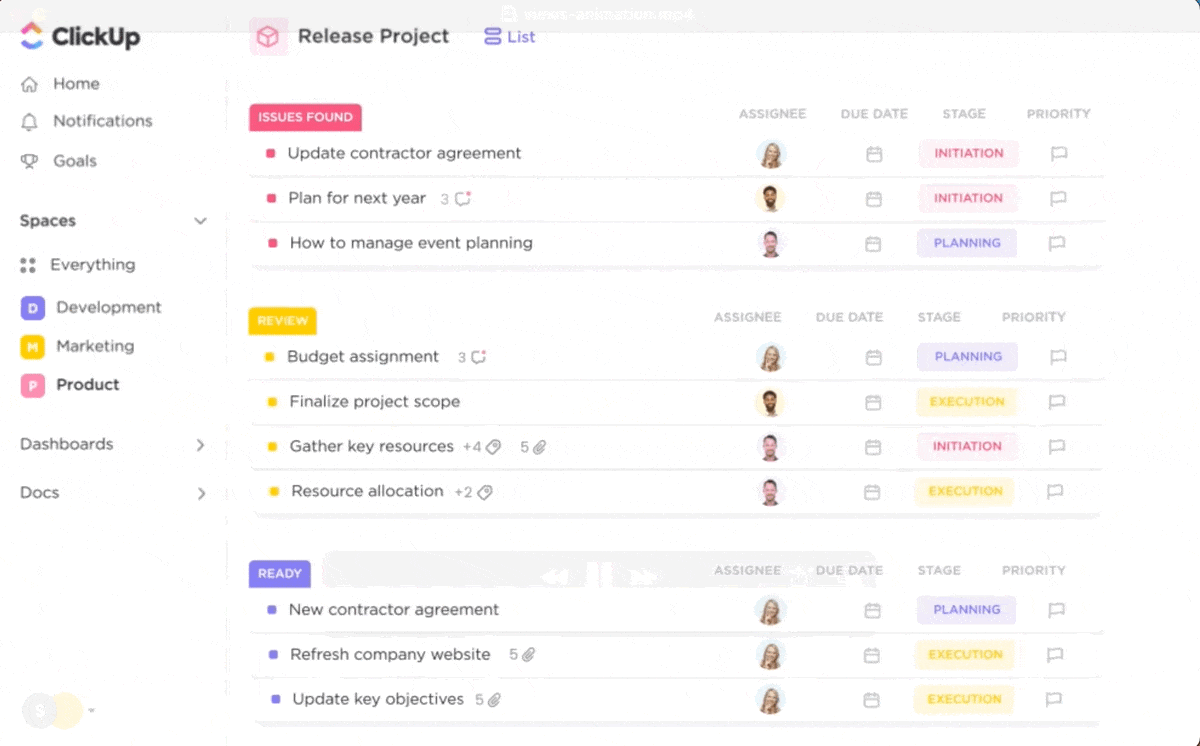
Sorry, there were no results found for “”
Sorry, there were no results found for “”
Sorry, there were no results found for “”
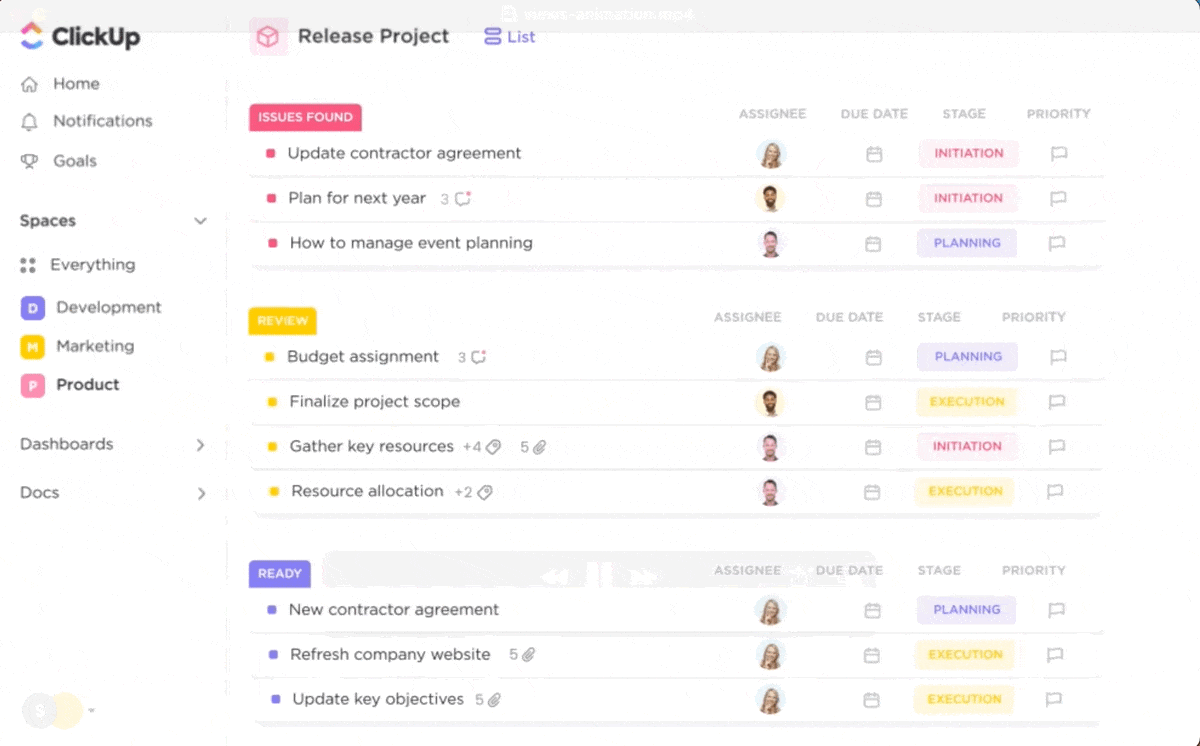
Aiming for smooth workflows, clear task ownership, and a visual approach to managing projects?
Kanban is definitely a great start!
But maybe you’ve hit some limitations with Kanban and feel it’s time to explore options that can give your team even more flexibility, insights, or automation.
Whether you’re managing a small team or leading complex, multi-department projects, there are powerful Kanban alternatives that adapt to your exact needs.
Let’s explore some top picks that bring fresh perspectives to project management and might just be your new go-to for staying on track and on time.
Many project management software tools, like ClickUp, offer advanced Kanban boards—with features such as the ability to import boards, attach files, and create new tasks directly on Kanban cards—which makes it easier for any team member to stay aligned and on track.
While Kanban excels at moving tasks and providing complete visibility into workflows, it’s not always a universal solution for every team or project.
However, as projects scale in size and complexity, the streamlined simplicity of the Kanban methodology can reveal some limitations. Here’s where Kanban-based project management software may fall short:
Traditional Kanban software assumes that tasks are independent. This makes it difficult to track task dependencies, which are critical in complex projects. As a result, teams may miss deadlines and rely heavily on manual updates to task lists.
While great for day-to-day execution, Kanban lacks robust tools for long-term planning, forecasting, or tracking milestones. Teams often need to supplement with other project management views—like Gantt charts or calendars—to manage future timelines effectively.
Minimalist Kanban boards are ideal for quick task tracking but don’t natively support advanced needs like budget tracking, analytics, or time reporting. For team members who require detailed metrics or performance data, the absence of these features becomes a bottleneck—unless supported by an AI assistant or third-party integration.
While small teams thrive using Kanban, larger teams managing complex initiatives often transition to structured approaches like Scrum or Waterfall. These frameworks offer the flexibility and detailed planning that Kanban alone may not deliver.
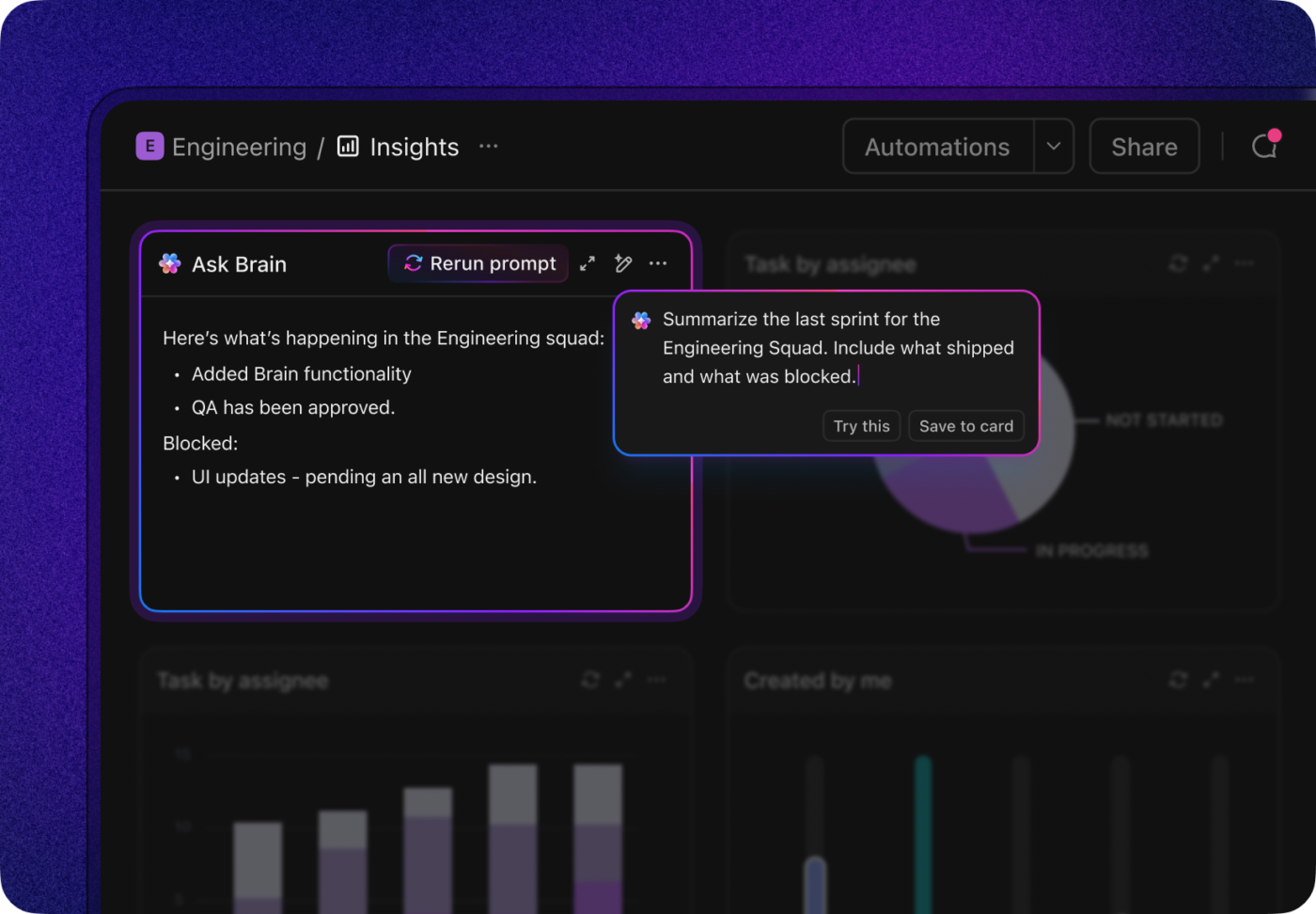
📖 Read More: Check out 11 of our favorite Kanban board templates for ClickUp, OneNote, and Excel and how they take your team to the next level.
Outgrowing the Kanban system opens the door to various project management tools and methods suited for different needs. Here are a few Kanban board alternatives and templates to explore:
One of the more preferred alternate approaches to the Kanban system is Agile Scrum. This alternative divides projects into ‘sprints’ typically 1-4 weeks long, where a team works through specific tasks to produce a potentially shippable product increment.
Rely on daily stand-ups, sprint reviews, and retrospectives with Scrum to maintain focus, momentum, and a better understanding of the next actions.
Benefits
Best for: Teams that need structure and regular progress tracking, especially in software development.
🧩 Use case
A software team working on a product release uses Scrum to build, test, and deliver features every two weeks, ensuring constant updates and feedback cycles.
ClickUp is an all-in-one productivity tool that offers a flexible, customizable approach to managing tasks.
The ClickUp Agile Scrum Management Template brings Agile Scrum methodology to life, from backlog grooming and sprint planning to retrospectives. It offers flexible task tracking, actionable visuals, and custom views for tracking each sprint’s progress, making it easy for teams to collaborate seamlessly.
What you’ll love about it:
📖 Read: Explore 30+ inspiring Kanban board examples designed to streamline workflows, boost team productivity, and adapt to any project—perfect for enhancing task management and keeping your goals on target.
The Waterfall method follows a linear, sequential approach. The users must complete each project phase before the next begins. It’s especially suited for projects with defined requirements from the outset.
Benefits
Best for: Projects with fixed requirements and timelines, such as construction or manufacturing.
🧩 Use case
A construction team building a new facility follows Waterfall, completing each phase—from site design to permitting to construction—before moving on, ensuring compliance and structure.
The ClickUp Waterfall Management Template breaks down projects into clear, manageable phases, ideal for teams with strict timelines.
With tools like Gantt and Timeline views, this template helps teams track progress and visualize dependencies for each stage, ensuring all steps are completed in order and on time.
What you’ll love about it:
📮 ClickUp Insight: The average professional spends 30+ minutes a day searching for work-related information—that’s over 120 hours a year lost to digging through emails, Slack threads, and scattered files.
An intelligent AI assistant embedded in your workspace can change that. Enter ClickUp Brain. It delivers instant insights and answers by surfacing the right documents, conversations, and task details in seconds—so you can stop searching and start working.
💫 Real Results: Teams like QubicaAMF reclaimed 5+ hours weekly using ClickUp—that’s over 250 hours annually per person—by eliminating outdated knowledge management processes. Imagine what your team could create with an extra week of productivity every quarter!
Another popular alternative to the Kanban board, Lean, focuses on creating more value with fewer resources by eliminating process waste. It encourages teams to assess and improve their workflows to achieve optimal efficiency regularly.
Benefits
Best for: Startups and businesses focused on streamlining operations or reducing operational costs.
🧩 Use case
A startup applying Lean principles for their workflow will reduce excess meetings and unnecessary processes, prioritizing rapid iterations and customer feedback.
The ClickUp Lean Business Plan Template enables quick, optimized business planning with structured steps to eliminate resource waste. It provides custom fields and views for creating a concise strategy, from defining goals to tracking budgets, making it ideal for startups needing a lean, adaptable plan.
What you’ll love about it:
💡Pro Tip: Learn how to build Agile Dashboards to visualize your workflows effortlessly.
Agile is a flexible project management approach that allows teams to deliver work in small increments. Agile teams often hold regular check-ins and adjust priorities based on feedback.
This system’s flexibility makes it easy to adapt workflows, automate recurring tasks, and keep everyone aligned with shared dashboards and project updates.
Benefits
Best for: Tasks where users need constant updates and adaptability—often in tech or creative industries.
🧩 Use case
An example would be a marketing team managing a campaign that uses Agile to adapt and iterate messaging and strategies based on real-time audience data.
ClickUp has a solution for teams using Agile to help manage sprints, backlogs, roadmaps, and collaboration. With customizable views, Agile dashboards, and integrated Git support, ClickUp enables teams to track real time progress through burndown charts, cumulative flow, and workload capacity tools.
There is also the ClickUp Agile Project Management Template designed for non-software teams to simplify and boost Agile processes. This template simplifies backlog collection with forms, enables task management in Board or Sprint views, and supports retrospectives for continuous improvement—perfect for teams adopting Agile outside of software development.
What you’ll love about it:
CPM identifies the longest sequence of dependent tasks (the “critical path”) and focuses resources on completing these to reduce overall project duration. Also known as critical path analysis (CPA), this system uses the CPM formula and a network diagram to visually represent a project’s task sequences.
Benefits
Best for: Complex assignments and tasks with multiple dependencies and strict deadlines.
🧩 Use case
A manufacturing team using CPM prioritizes tasks in product assembly and ensures timely delivery by managing workflow dependencies effectively.
The ClickUp Critical Pathway Analysis Template is a great tool for any user looking for precise planning. It identifies the tasks that define a project’s timeline.
Custom views help teams manage dependencies, detect potential delays, and stay on track, which is ideal for assignments requiring tight, sequenced task control.
What you’ll love about it:
💡Pro Tip: Use these free critical path templates to get started.
The Scrumban methodology combines elements of Scrum (structure, sprints) and Kanban (visual task flow) to enable flexible but organized project management. It maintains Kanban’s visual tracking while incorporating Scrum’s structured workflow cycles and analytics.
Benefits
Best for: Teams transitioning from Kanban to Agile or needing a balance of flexibility and organization.
🧩 Use case
A software team initially using the Kanban board adopts Scrumban to introduce sprints and structured goals while keeping the visual task flow of the Kanban view.
📖 Read More: To learn how to blend the flexibility of the Kanban tool with the structure of Scrum, explore the Scrumban methodology and discover implementation tips, examples, and templates to get started.
Six Sigma reduces defects and improves quality through process analysis and productivity optimization. It leverages data-driven techniques to identify and eliminate production or service delivery errors.
Benefits
Best for: Teams focused on quality control, especially in manufacturing or production-heavy industries.
🧩 Use case
A manufacturing team applies Six Sigma principles to analyze their production line, identify high-risk areas, and implement measures to reduce errors.
The ClickUp Process FMEA Lean Six Sigma Template combines Process FMEA (Failure Mode and Effect Analysis) and Lean Six Sigma methodologies to streamline process improvement.
This template helps teams identify potential risks and take action with built-in custom views for severity, probability, and recommended steps. It is perfect for teams aiming for high-quality production or optimized customer service.
What you’ll love about it:
Gantt charts provide a timeline view of tasks, showing start and end dates and dependencies. This visual project management tool helps track project progress over time, adding a layer of complexity beyond a simple Kanban board.
Benefits
Best for: A user or manager who requires strict deadline management and clear scheduling should use Gantt Charts to understand how much time each task will take.
🧩 Use case
A marketing team launches a product by tracking content creation, social media posts, and PR timelines through a Gantt chart, ensuring everything stays on schedule

The ClickUp Gantt Chart View helps organize workflows, prioritize deadlines, and keep your projects on track. You manage priorities and track dependencies in real time, maintaining a clear, organized perspective on tasks and timelines. The feature helps you:
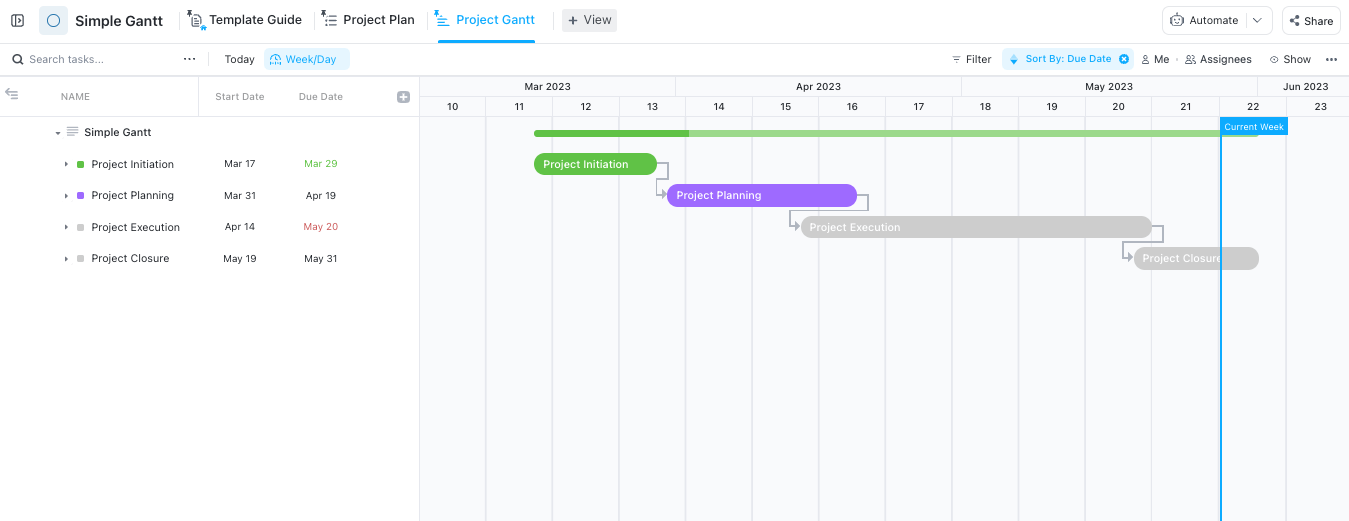
The ClickUp Gantt Chart Template, curated for users to track complex projects, also exists. It provides a visual overview of tasks, deadlines, and dependencies, helping teams identify potential blockers early and adjust schedules seamlessly. The template is essential for projects with tight timelines or multiple dependencies.
What you’ll love about it:
📖 Read More: To create Gantt charts and maximize their benefits, learn how to create a Gantt Chart with our detailed step-by-step guide.

PRINCE2 (PRojects IN Controlled Environments) is a structured project management methodology widely used across industries. It provides a clear, process-based approach with defined roles, stages, and checkpoints, ensuring consistent and controlled project delivery.
Originally published and developed by the UK government, PRINCE2 is now a global standard for effectively managing the advanced bits of both small and large projects.
Benefits
Best for: Large undertakings with strict governance requirements and a due date that cannot be failed, such as those in the public sector or regulated industries.
🧩 Use case
A government agency uses PRINCE2 software to create and divide a public infrastructure project into defined stages, with detailed risk assessments and stakeholder reviews at each phase.
🧠 Fun Fact: The term “Kanban” (看板) translates to “signboard” in Japanese. In feudal Japan during the 1600s, merchants used signboards to attract customers, displaying goods and services offered. This practice evolved over time and influenced modern Kanban systems.

eXtreme Programming (XP) is an Agile framework system that enhances software quality and responsiveness to customer needs. It emphasizes frequent releases, pair programming, and continuous testing.
Benefits
Best for: Software development teams focused on fast-paced delivery and high-quality code.
🧩 Use case
A tech startup developing a mobile app adopts XP, with developers working in pairs and releasing frequent updates based on user feedback.
💡 Pro Tip: Discover the key differences between Gantt charts and Kanban boards to choose the right tool for your project management needs.
Choosing a project management approach that fits your team’s needs better than Kanban requires a structured evaluation. To help you find the right fit, here’s a table summarizing key project management methodologies and their suitability for various team dynamics and project complexities:
| Criteria | Best model(s) | Description |
|---|---|---|
| Task dependencies and flow complexity | Critical Path Method (CPM), Scrumban, Scrum | CPM maps essential tasks in dependency-heavy undertakings, while Scrumban and Scrum add structure for a smooth transition from a Kanban tool. |
| Frequency of change in project scope | Agile, Waterfall | Agile adapts quickly to changing priorities, while Waterfall suits projects with stable, phase-based requirements. |
| Team familiarity with data and optimization | Six Sigma, Lean | Lean and Six Sigma optimize processes and reduce waste for the user, making them ideal for teams aiming to streamline workflows. |
| Client or stakeholder expectations | Waterfall, Agile, Scrum | Waterfall provides predictable updates, while Agile and Scrum accommodate evolving requirements through regular client feedback. |
| Timeline and urgency of deliverables | Gantt Charts, Agile | Gantt Charts can support projects with tight schedules and dependencies. The Agile system is suitable for quick, iterative cycles and adaptable timelines. |
| Team’s preference for structure vs. flexibility | Agile, Scrumban, Scrum | Agile and Scrumban offer flexibility for teams that need to adapt. Scrum provides structured roles and workflows for teams that prefer order. |
| Project scale and resource availability | CPM, Waterfall, Lean, Scrumban | Large projects with too much work and complex dependencies benefit from CPM or Waterfall. Plus, Lean and Scrumban maximize productivity for smaller, resource-conscious teams. |
Bonus: Try creating Kanban boards in Google Sheets for quick, no-cost setups. Sheets offers simple templates to help you import tasks from your Google Drive or other productivity tools and organize them visually without needing specialized software.
Switching from Kanban can be more challenging than expected, especially if certain nuances are overlooked. Here’s what to watch out for:
💡 Pro Tip: If you’re exploring other tools for Kanban and need a deeper look at options, check out our comparison of ClickUp vs. MeisterTask to see which might fit your team’s unique needs.
Moving beyond Kanban opens new ways to refine project workflows, enhance flexibility, and tailor processes to fit complex needs. Adopting the alternative methods and tools mentioned here enables teams to address specific project challenges head-on.
ClickUp makes this transition seamless, offering adaptable templates that fit any methodology, whether you need structured timelines, flexible sprints, or data-driven process improvements.
With ClickUp, embrace a system that grows with your project’s demands and provides every tool you need to stay organized and productive.
Sign up for ClickUp to empower your team to track, adjust, and succeed in real time, regardless of the framework.
Kanban is most similar to other Agile methodologies, especially Scrum, focusing on continuous improvement and iterative work. It also shares core principles with Lean methodology, emphasizing minimizing waste and optimizing flow. Both use a “pull” system where work is started only when capacity allows.
Kanban’s lack of prescriptive structure can be a drawback for teams needing strict guidance, potentially leading to inconsistency. Its continuous flow nature can make predicting exact completion dates challenging, which is problematic for projects with rigid deadlines. Without strong team discipline, especially regarding Work-In-Progress (WIP) limits, the board can become cluttered and lose its efficiency benefits.
No, Kanban is not outdated; it remains highly relevant in modern project management, particularly in software development and knowledge work. Its core principles of visualizing work, limiting WIP, and continuous improvement are timeless and widely applicable. Many contemporary project management tools integrate robust Kanban board functionality, and it’s often used in hybrid approaches like “Scrumban.”
© 2026 ClickUp