Top Internal Ticketing Software for Efficient Team Support in 2026
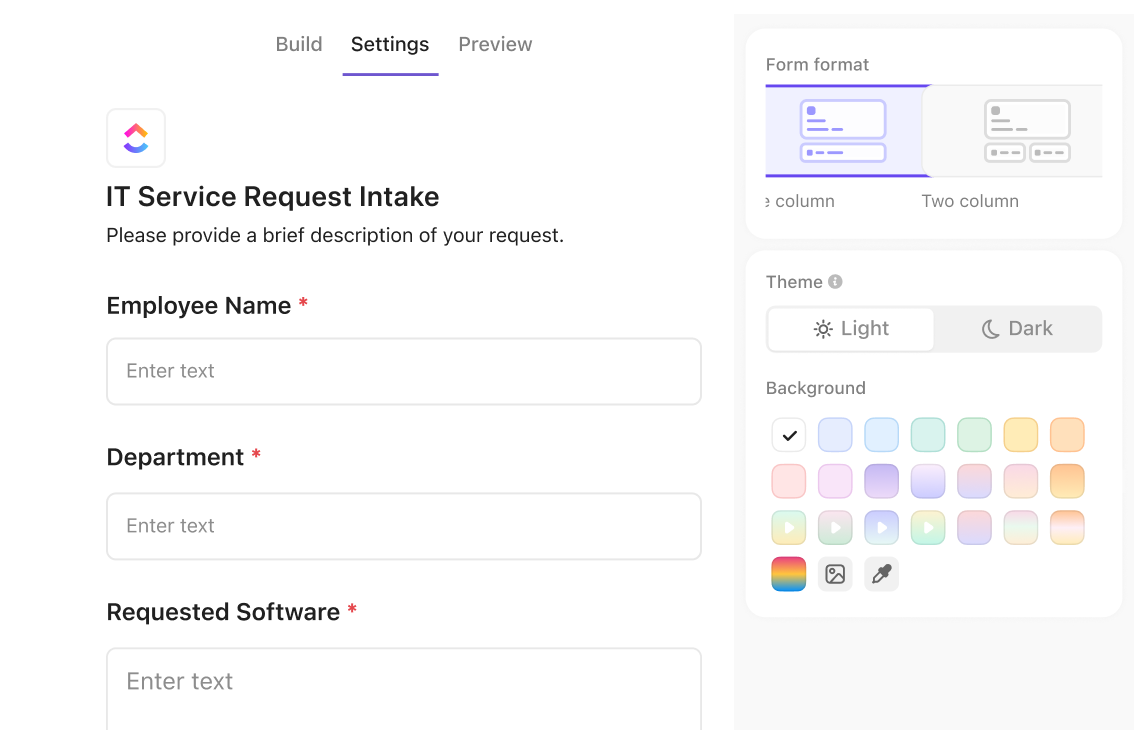
Sorry, there were no results found for “”
Sorry, there were no results found for “”
Sorry, there were no results found for “”
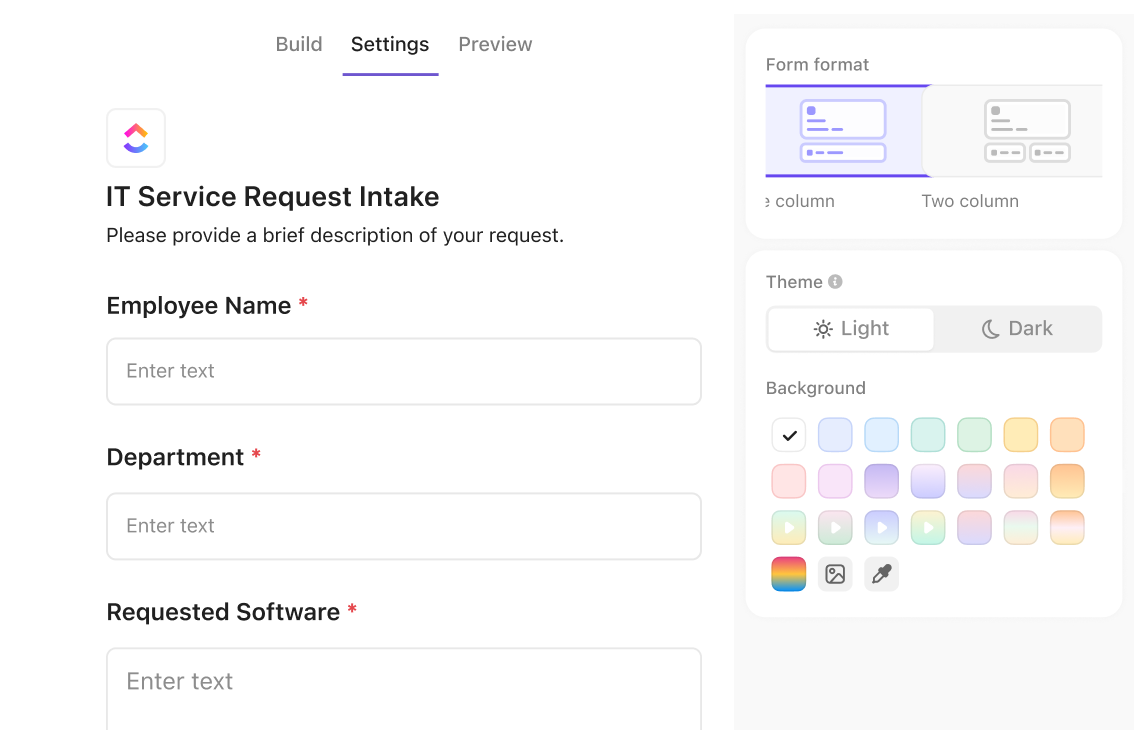
The ‘Hey, quick question…’ messages never stop. Someone flags a broken printer in the hallway. HR’s chasing down onboarding docs. And IT? Still trying to figure out who submitted that access request two weeks ago with no ticket, context, or follow-up.
If your team’s support system is this cluttered, it’s time for a change.
Internal ticketing software is designed to handle everyday employee requests like these. It replaces scattered messages with a clear process so teams can respond on time.
In this blog post, we’ll share the best internal ticketing systems to help teams stay organized and respond faster. 📈
When choosing an internal help desk software, focus on features that boost efficiency, align with your workflow, and make life easier for everyone involved. Here’s what to prioritize in your internal ticketing software:
📮 ClickUp Insight: Knowledge workers send an average of 25 messages daily searching for information, with nearly 1 in 5 employees sending over 50 messages.
That’s a lot of time spent tracking down details.
ClickUp helps streamline this process. Tickets are created and assigned to the right person, and all updates stay in one place. With everything organized, you can avoid the back-and-forth and stay focused on solving the problem at hand.
Here’s a brief overview of the best internal help desk systems.
| Tool | Best for | Key features | Pricing |
|---|---|---|---|
| ClickUp | Best for all-in-one internal request tracking and task management Team size: Ideal for teams needing centralized support hub with forms, automation, AI Notetaker, and task management | ClickUp Forms, AI Notetaker, meeting minutes template, automation, task management, integrations with Zoom, Slack, Microsoft Teams | Free forever; Customization available for enterprises |
| Hiver | Best for teams already invested in Gmail Team size: Ideal for teams using Gmail as their primary communication tool | Turns Gmail into a help desk, ticket tracking, team collaboration, real-time tracking, email templates | Free; Lite: $24/month per user; Growth: $34/month per user; Pro: $59/month per user |
| Zendesk | Best for balancing simplicity with advanced capabilities Team size: Ideal for larger teams needing a simple interface with powerful tools | Custom ticket forms, internal knowledge base, performance analytics, third-party integrations | Suite Team: $55/month per agent; Suite Growth: $89/month per agent; Suite Professional: $115/month per agent |
| HappyFox | Best for customizable workflows without coding Team size: Ideal for non-technical teams needing automated workflows and easy customization | Smart automation, customizable ticket fields, scheduled reports, ticket segmentation | Basic: $29/month per user; Team: $69/month per user; Pro: $119/month per user |
| Zoho Desk | Best for budget-conscious small to mid-sized teams Team size: Ideal for small teams needing AI-powered support and automation | AI assistant Zia, ticket automation, context-sensitive help articles, customizable dashboards | Express: $9/month; Standard: $20/month; Professional: $35/month |
| Freshservice | Best for ITIL-aligned service management Team size: Ideal for IT teams requiring structured workflows and asset management | Asset management, change management, service catalog, visual process designer | Starter: $19/month per user; Growth: $49/month per user; Pro: $99/month per user |
| SysAid | Best for comprehensive IT asset integration Team size: Ideal for IT teams needing deep asset visibility and automated ticketing | Asset management, automated ticket generation, self-service portal, remote control | Custom pricing |
| ServiceNow | Best for enterprise-scale process orchestration Team size: Ideal for large enterprises needing process management across departments | Virtual Agent chatbots, service catalogs, performance analytics, customizable workflows | Custom pricing |
| Jira Service Management | Best for development-adjacent support teams Team size: Ideal for teams using Jira tools to connect development and support workflows | SLA tracking, automated escalations, Jira integration, predefined rules for task categorization, assignment, and status updates | Free (for three agents); Standard: $19.04/month per user; Premium: $47.82/month per user |
| Spiceworks | Best for small IT teams seeking free solutions Team size: Ideal for small IT teams needing basic ticketing and network scanning | Issue tracking, network scanning, basic reporting, community access | Free |
🔍 Did You Know? Certain companies use clever ticket numbering systems where the first few digits reflect project codes, departments, or even priority levels.
Explore these standout tools to make your team’s day-to-day smoother. 🗂️
Our editorial team follows a transparent, research-backed, and vendor-neutral process, so you can trust that our recommendations are based on real product value.
Here’s a detailed rundown of how we review software at ClickUp.
A teammate tags you in a Slack message about a laptop issue. Someone else logs it in a spreadsheet. Meanwhile, IT is working off a whiteboard. You’re staring at five different tabs, wondering if the request’s been handled or if it slipped into the void.
This is what internal support turns into when requests live everywhere except where the work happens.
ClickUp, the everything app for work, fixes that.
It’s built to handle every part of the internal ticketing workflow, so your team isn’t wasting time stitching it all together. Let’s explore its capabilities in depth. 👇
Let’s say you want to standardize how different departments raise requests. ClickUp Forms give you a clean way to do that. You can add conditional logic to create dynamic forms that adapt based on what someone selects.
For example, if HR chooses ‘Onboarding’ as the request type, the form instantly shows fields to input a new joiner’s start date, preferred device, and team manager. If IT selects ‘Access Request,’ they’ll get different fields, such as the software needed and the department.
Each submission turns into a ClickUp Task routed to the right queue.
You can start faster using the ClickUp Help Desk Ticket Template, which has a pre-built ticket submission form and useful views like Ticket Categories, Ticket Status, Ticket Priority, and a central Ticket Submission Form.
✅ Learn how your team can move workflows in seconds with Automations and zero reminders in this video.
Once requests start coming in, ClickUp Automation handles the repetitive work. Suppose someone on the design team selects ‘MacBook’ and ‘Urgent’ in their form. You can trigger an automation that assigns the task to IT, applies a red ‘Urgent’ tag, and moves it straight to the ‘To do’ column.
Next up: comment chaos.
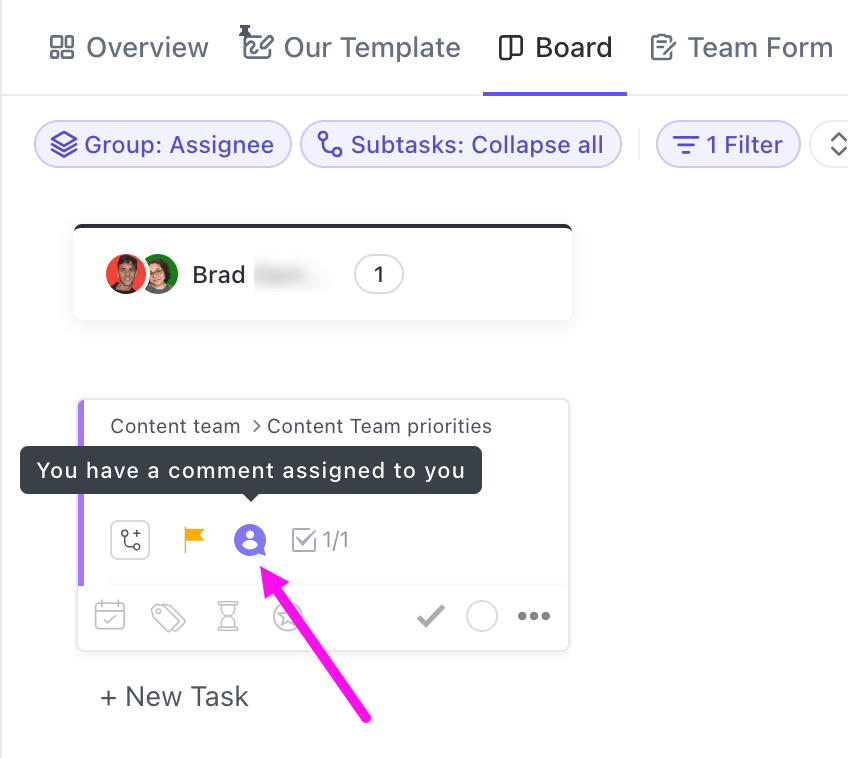
When Tasks start to collect internal notes, checklists, and questions, things can get messy. ClickUp Assign Comments lets you pull specific action items from the thread and assign them directly. This way, there’s zero confusion about who’s doing what.
For instance, if someone in Admin comments, ‘Can you confirm the monitor setup by Thursday?’, they can assign that comment to the Facilities point of contact. That person sees it in their inbox, knows exactly what’s expected, and can resolve it without digging through the whole comment history.
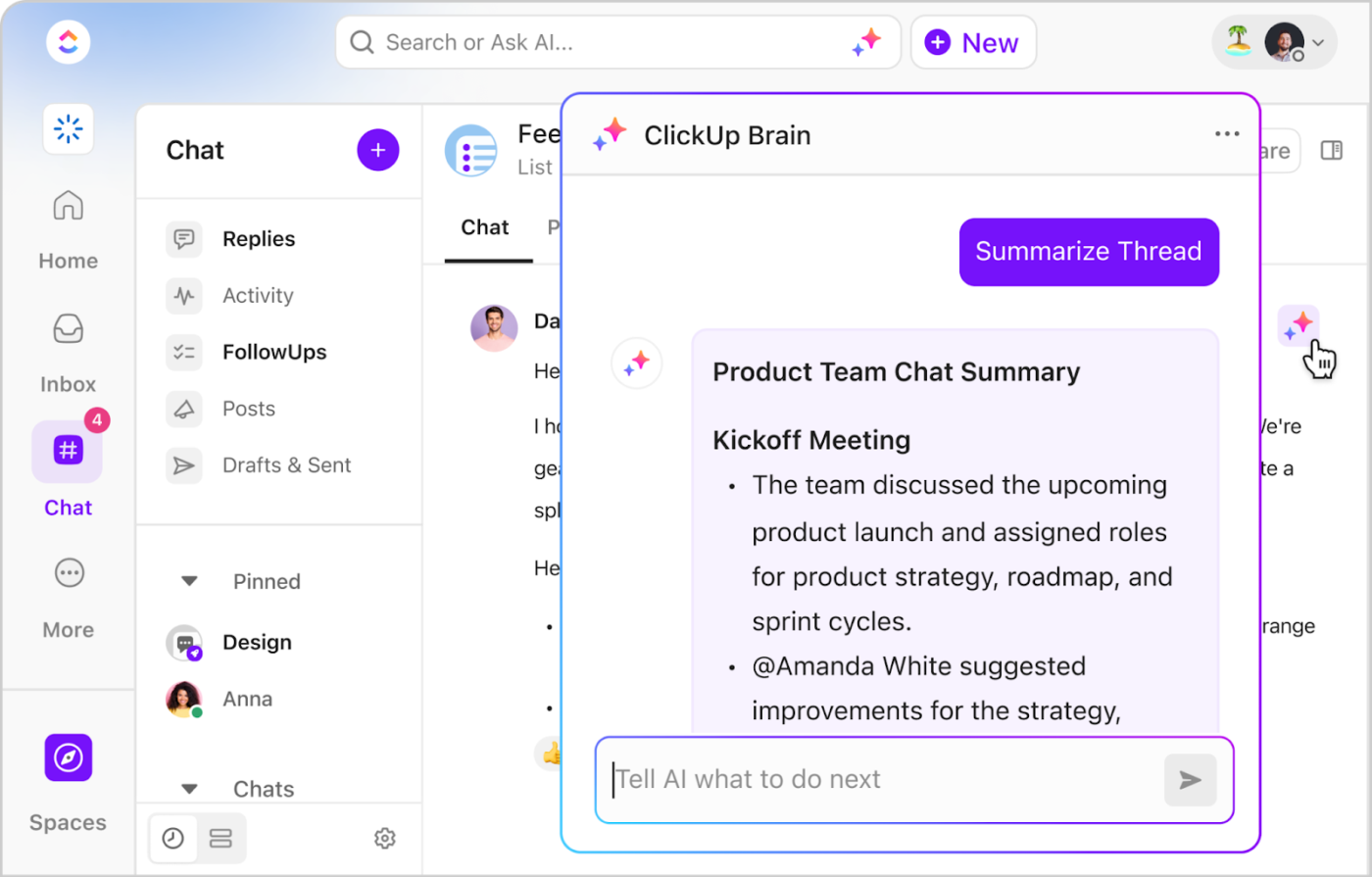
When someone new steps halfway through, ClickUp Brain, the integrated AI assistant, helps them get up to speed in seconds.
Suppose an IT lead is out sick, and their backup needs to take over. Instead of reading through pages of comments, they can open the task and see a real-time AI summary of everything—what’s been done, what’s left, and what’s blocked.
See what this Reddit user had to say:
I really like the look of the Forms feature. Seems intuitive and the AI feature is kinda cool. I don’t get a ton of form responses, but I can see how this would save time if you’re constantly sorting through feedback or requests. Also, they let you customize forms more. I played around with the cover images and button colors, and it’s nice to not be stuck with the default.
🧠 Fun Fact: A spike in tickets might look like a problem, but in healthy orgs, it often reflects increased transparency and communication. Teams that avoid logging tickets tend to let issues fester offline. A well-used system is usually a well-managed one.
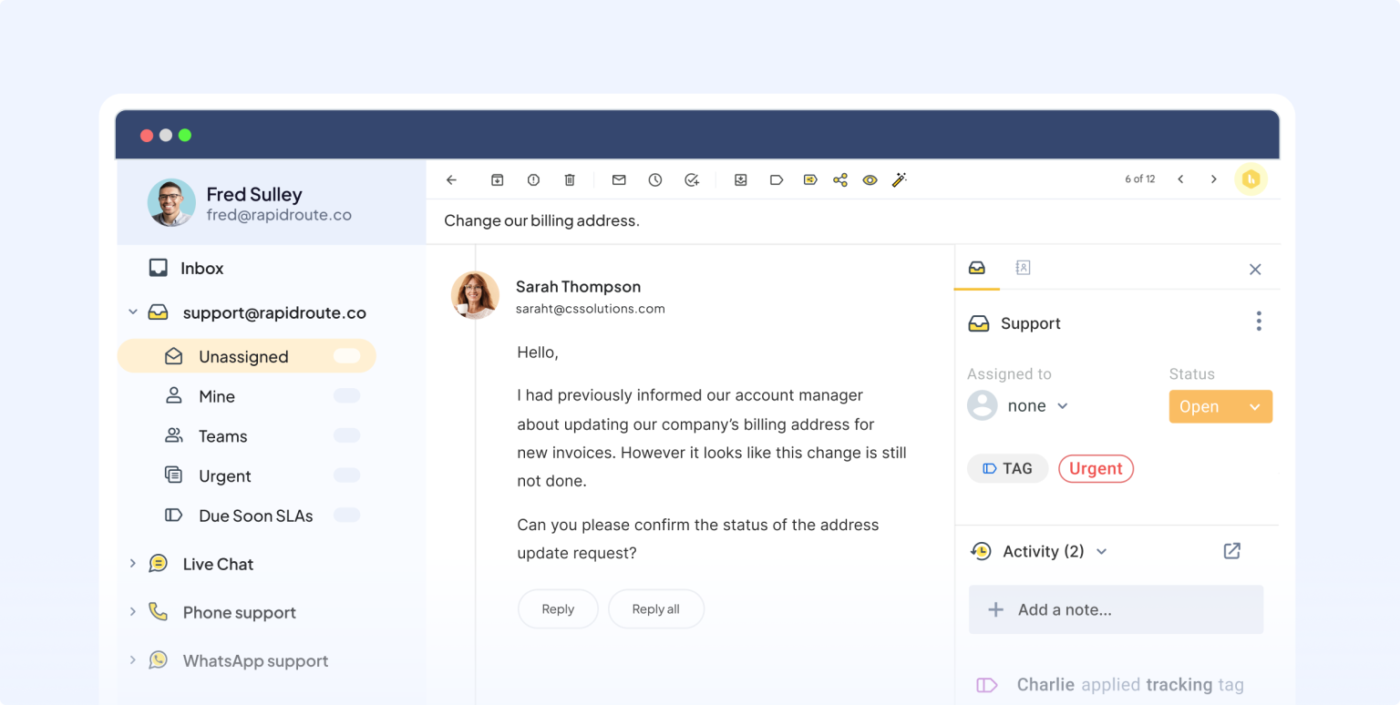
Hiver transforms your Gmail inbox into functional help desk software without forcing teams to abandon their familiar email environment. Most employees spend hours in their inbox daily, and Hiver capitalizes on this by adding ticketing functionality directly where people already work.
You’re looking at about 10 minutes of setup, and then everyone just works from their familiar Gmail interface. The cool part? You’ll see who’s working on what in real time, and your team can collaborate on responses without those confusing email chains.
Omnichannel suite
Live chat
Here’s a G2 review about this internal ticketing software:
With Hiver, we are able to maintain a remote team that is able to communicate effectively. Hiver allows us to turn email into a “ticketing system” of sorts, without having to add an additional piece of software. Being able to assign emails and communicate in the notes section makes it easy to collaborate, and also keeps all of the details about each email attached to the email so that we never have to search for information. Hiver was easy to set up, and works seamlessly with GMail.
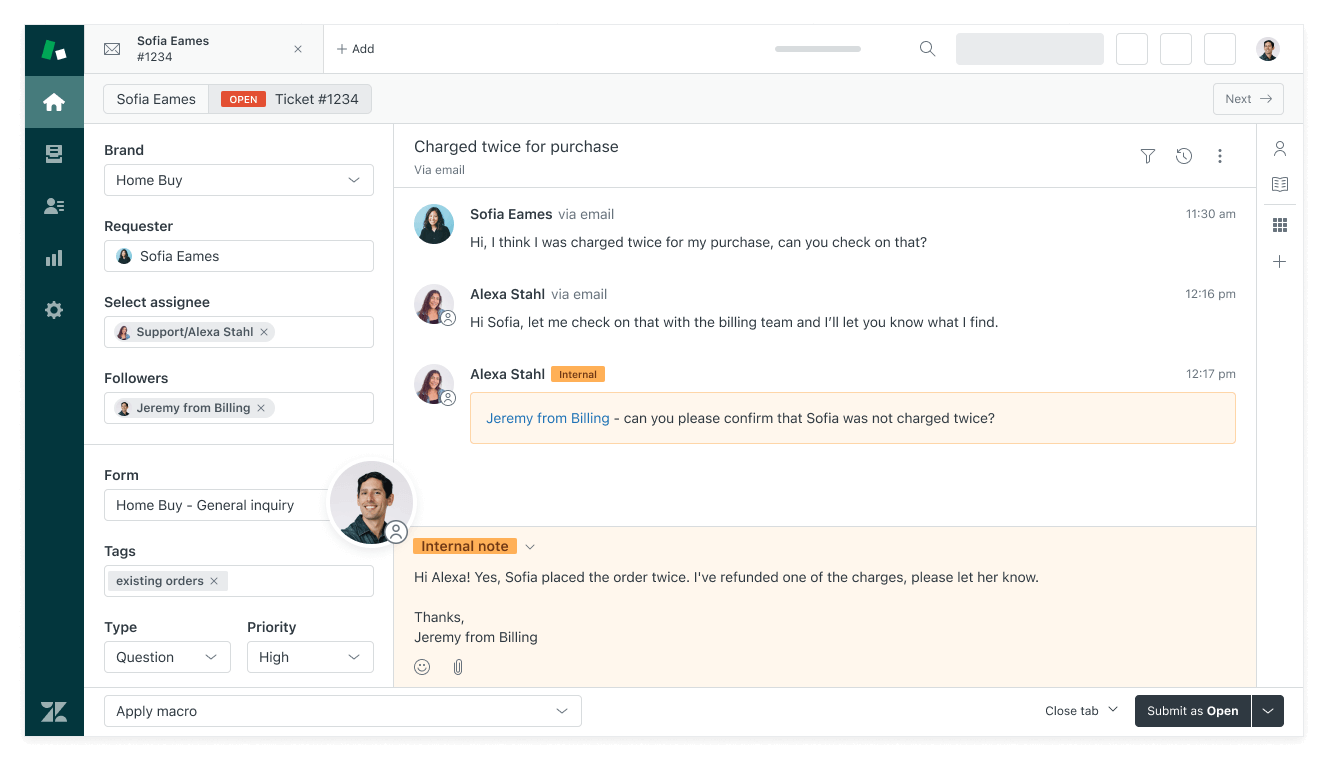
You know that feeling when something just works without making you jump through hoops? That’s Zendesk.
Your employees get a simple portal to submit their requests, and your support team gets all the powerful stuff behind the curtain. Plus, when your team gets buried in tickets after a system outage, the automated routing and prioritization tools help everyone keep their sanity.
💡 Pro Tip: Whenever a tricky issue gets resolved, convert it into a ‘how-to’ guide. That way, you’re solving the current problem and creating a resource for the future, reducing the number of times the same issue gets reported.
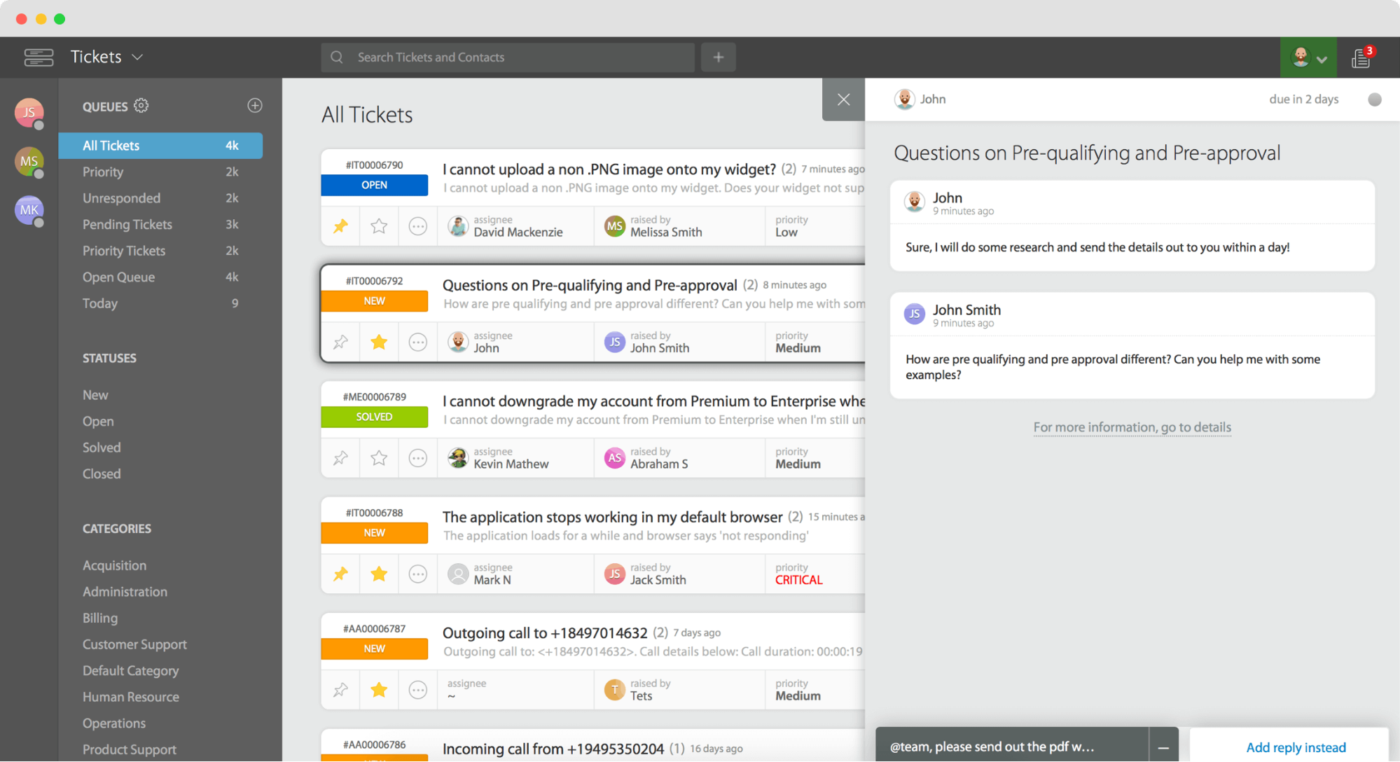
HappyFox makes ticketing feel effortless with automation that does the heavy lifting. You set rules to funnel queries to the right agent based on topic or urgency, speeding up resolutions.
The dashboard keeps ticket statuses crystal clear, so nothing gets lost. It pulls customer details from e-commerce platforms, giving agents context fast. Need a request to go through three approvals before reaching finance? Just map it out. The system handles everything from IT emergencies to those pesky office temperature complaints.
Agent-based pricing
Unlimited agents
This is what a G2 reviewer says about how the internal ticketing software enhanced people’s experience at their organization:
HappyFox allows communication between all different teams to help our company solve issues. It’s easy to track where each ticket is in the process for easy monitoring and follow-up.
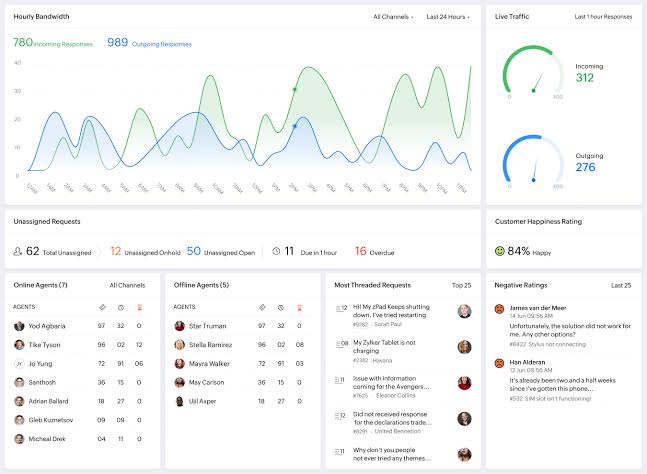
Zoho Desk’s standout feature is its AI assistant, Zia, which understands ticket context and sentiment. So when someone sends that ALL CAPS angry email about the printer, Zia flags it as high priority automatically. The interface is clean enough that even your least tech-savvy employees can submit requests without calling for help.
One more thing teams love: the employee happiness ratings tell you if your solutions actually fixed the problem or just checked a box.
Straight from a G2 review:
What I like most about Zoho Desk is its intuitive interface and the ease with which support tickets can be managed. The automations and workflow rules help improve team efficiency and reduce response times. Additionally, the integration with other tools in the Zoho ecosystem makes the experience even more complete and centralized.
💡 Pro Tip: Ticket volume can lead to burnout. Monitor your team’s workload and track ticket fatigue by monitoring ticket handling time. If the same person handles a high number of tickets, offer a break or rotate responsibilities to keep things fresh.
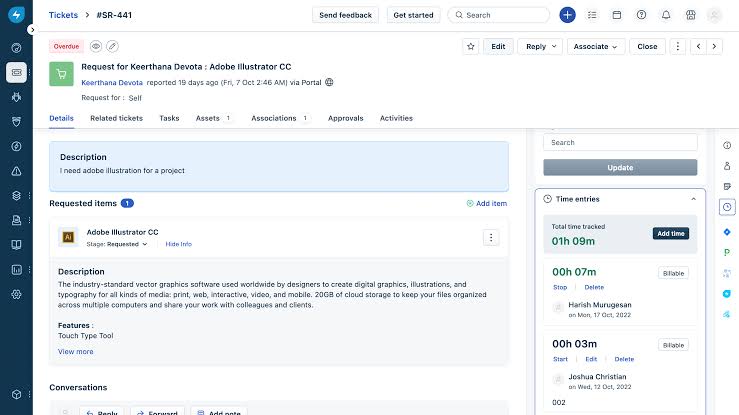
Freshservice makes the information technology infrastructure library (ITIL) surprisingly approachable. You don’t need a wall of certifications to use this system effectively.
What makes it different? The relationships between your tickets, assets, and changes all connect visually. So when someone reports the accounting software is down, you immediately see which server it’s on, who else might be affected, and if any recent changes might have caused it.
The service catalog also transforms those vague ‘help me fix it’ emails into structured requests with all the details you need upfront.
A G2 reviewer summed it up like this:
Freshservice gave our global IT team one place to manage tickets, requests, and changes — with a clean interface and smooth workflows. Since rollout, we’ve cut resolution times by around 35% and seen productivity go up by 25%. The service catalog, automation, and Microsoft 365 integration have made things easier for both IT and users. Reporting could be a bit more flexible — building custom dashboards for our specific needs takes work. And for our China users, there are occasional performance hiccups. But overall, it’s a solid platform and those are just areas to improve.
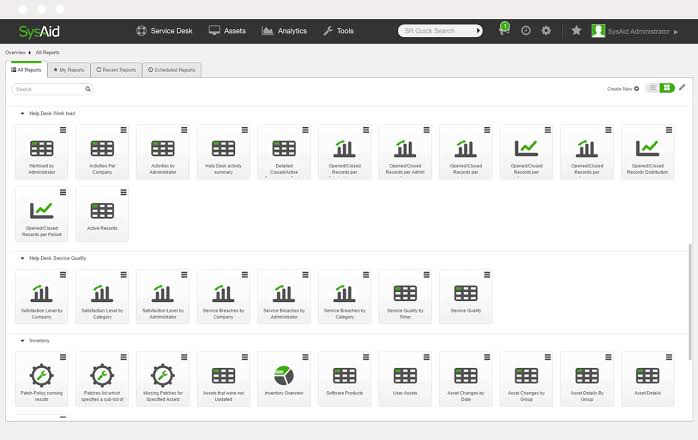
SysAid connects your ticketing system directly to the hardware and software generating the problems. You craft workflows to assign tickets based on issue type or technician expertise, saving time. Its asset management tracks devices like servers and laptops in real time.
The self-service portal reduces ticket volume through a knowledge base that grows organically as support teams document solutions to common problems. Impressively, SysAid monitors key infrastructure components and creates tickets automatically when potential issues emerge.
Here’s a Capterra reviewer’s take on this internal ticketing software:
My overall experience with SysAid has been positive in terms of its core functionalities, such as asset management, work order tracking, and automated workflows for purchase requisitions. These features have significantly improved our efficiency, especially in our small IT department. However, the user interface could be more user-friendly, and we’ve encountered some challenges with the Self-Service Portal, particularly with the password reset function. While the out-of-the-box experience was decent, we feel there is potential for further enhancements to fully meet our needs.
🧠 Fun Fact: In a few legacy systems, especially in large corporations or government bodies, you’ll still find open tickets dating back decades. These ‘zombie tickets’ serve as digital fossils—no one closes them, but no one wants to delete them.
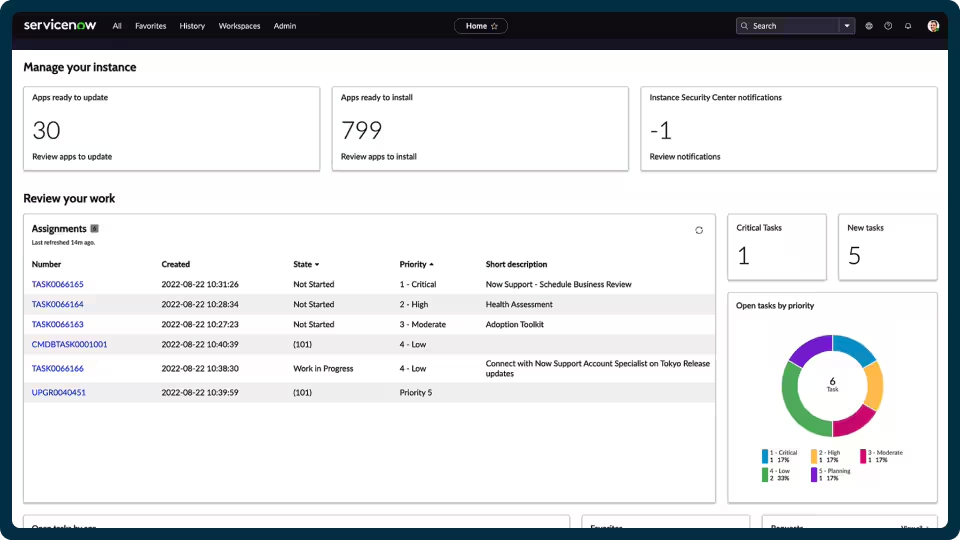
Have you ever tried routing a complex request through multiple departments only to have it disappear into the corporate void? ServiceNow tackles that exact problem.
The platform excels at those tricky handoffs where most tickets go to die. Your finance approval flows right to IT provisioning, then to facilities for setup—all without anyone dropping the ball. The chatbot actually understands when someone types ‘my laptop died’ vs. ‘need software access,’ starting completely different processes automatically.
Moreover, the extensive marketplace offers pre-built applications for specialized functions beyond basic ticketing.
💡 Pro Tip: Why not inject some fun into the process? Create a ticket resolution leaderboard where teams earn points for fast resolutions. It keeps morale high and everyone in the zone.
Support teams and developers rarely speak the same language until Jira Service Management enters the chat. This platform creates a seamless handoff between your support staff and development team.
The magic happens behind the scenes: support agents work in a helpdesk interface while developers see those same tickets in their familiar Jira boards. That marketing request automatically appears in the dev team’s sprint planning without anyone copying and pasting details. Everything stays connected throughout the lifecycle.
Teams already using other Atlassian products like Confluence find the setup painless thanks to the built-in templates for common workflows.
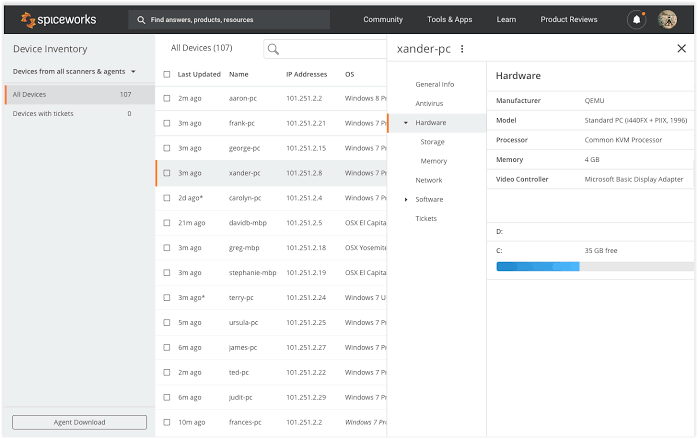
Small IT teams often face the frustrating choice of spending their budget on tools or making do with email threads. Spiceworks eliminates this dilemma.
You’ll get the essentials—issue tracking, email notifications, basic reporting—plus unexpected bonuses like network scanning to discover devices automatically. The interface won’t win design awards, but it handles day-to-day support efficiently.
The hidden gem lies in the community access. Thousands of IT pros from the Spiceworks network share solutions they’ve already tested in the real world. For teams just establishing formal support processes, this removes the financial barrier and the isolation of figuring everything out alone.
Internal ticketing works best when everything, from form submission to resolution, happens in one place.
ClickUp gives you that structure. You can create dynamic forms, automate routing, assign responsibilities, and track every request across departments without relying on scattered tools or manual updates.
While other platforms offer specific strengths, ClickUp covers the internal support workflow without adding complexity. It’s built to scale with your team and flexible enough to match how you already work.
Sign up for ClickUp today! ✅
© 2026 ClickUp