How to Build an Effective Internal Communication Strategy

Sorry, there were no results found for “”
Sorry, there were no results found for “”
Sorry, there were no results found for “”

When was the last time your team felt truly connected? Not just updated with emails or announcements, but genuinely aligned—knowing what’s happening, why it matters, and how their role fits into the bigger picture.
An effective internal communication strategy flips that script. It creates clarity, fosters trust, and keeps teams aligned.
In this blog post, we’ll explore practical steps to help you develop a strategy that works for your organization. Let’s get started. 🏁
A strong internal communication strategy aligns teams, boosts productivity, and reduces miscommunication. When employees feel informed and connected, engagement and collaboration thrive.
Your 8-Step Strategy:
Simplify the entire process by consolidating communication into one powerful platform like ClickUp, where Task Management, real-time Chat, Whiteboards, and AI tools work together for seamless team alignment and smarter workflows.
An internal communication strategy is a structured plan that ensures information flows effectively within an organization. It connects employees to their teams, leadership, and shared goals, creating a workplace where team collaboration thrives.
Strong internal communication goes beyond sharing updates. It helps employees understand their roles, align with business objectives, and contribute confidently to the bigger picture. When teams communicate clearly, projects run smoothly, misunderstandings decrease, and productivity rises.
Effective communication also plays a huge role in employee satisfaction.
Employees want to feel heard and appreciated. Organizations that foster dialogue, celebrate successes, and communicate openly build lasting trust and engagement. Over time, this kind of connection helps retain talent, nurture growth, and strengthen company culture.
🧠 Fun Fact: Ancient Romans used wooden tablets called tabulae to communicate messages within their organizations—early internal memos!
An effective internal comms strategy delivers several advantages, improving an organization’s operations. Here are its key benefits:
🔍 Did You Know? The largest accidental reply-all chain happened in 2016 at the UK’s National Health Service. Over 800,000 employees received the same email, causing widespread chaos.
A successful internal communication strategy rests on a strong foundation of clear objectives and well-defined components. Here are the essential elements:
🧠 Fun Fact: The first video call happened in 1927, before Zoom or Microsoft Teams. It was between AT&T’s headquarters in New York City and their office in Washington, D.C.
Developing an internal communication strategy doesn’t have to be a chore. It can be straightforward—and even enjoyable—when broken into steps.
ClickUp, the everything app for work, excels here. Designed to unify your workflows under one roof, ClickUp integrates a wide array of tools—from task management to real-time collaboration features—to simplify internal communication.
Let’s explore how to develop a winning communication strategy, emphasizing the unique features ClickUp brings to the table. 📣
The foundation of any communication strategy begins with clear objectives.
Are you aiming to reduce response times, improve team engagement, or enhance project visibility? Once you’ve set your goals, define metrics to track progress, such as reduced email clutter, faster task completion rates, or higher participation in team discussions.
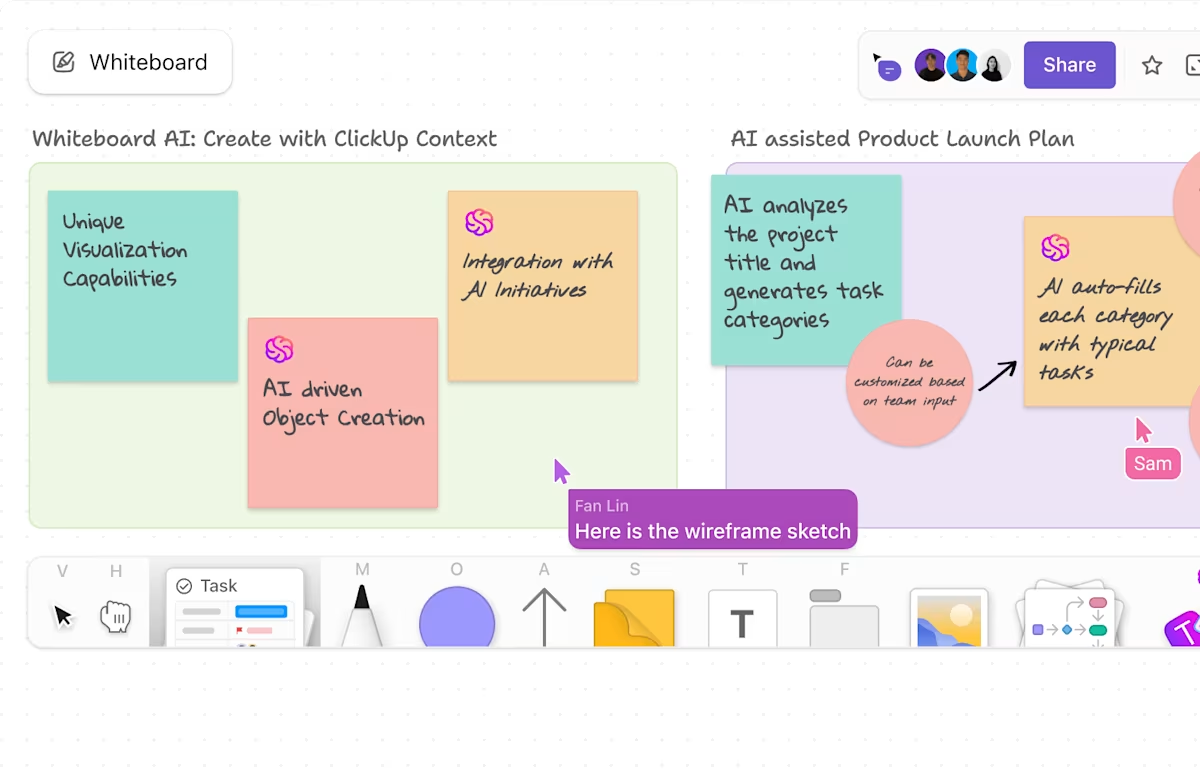
ClickUp Whiteboards offer a digital space to brainstorm and map your communication goals and plans.
With Whiteboards, you can create flowcharts, mind maps, or diagrams to outline objectives, define key goals, and map out the steps needed to achieve them. It’s also easy to add sticky notes, text boxes, and shapes to capture your ideas and discussions, making it easier for everyone to stay on the same page.
You can start with pre-designed Whiteboard templates or build one from scratch to fit your team’s unique needs.
For example, if you aim to increase participation in weekly check-ins, you can use Whiteboards to map it visually. Start by placing a central goal like ‘Increase Team Engagement’ and branch out into specific tasks, such as ‘Schedule check-ins’ and ‘Create engaging agenda templates.’
You can add sticky notes for potential challenges, like ‘team members feel meetings are too long,’ and then map solutions like ‘shorten meetings’ or ‘send agenda ahead of time.’
🔍 Did You Know? Throughout a typical work week, an individual receives approximately 368 emails and sends about 130. On weekends, the volume significantly decreases, with an average of 40 emails received and 11 sent.
No two teams communicate in the same way.
While leadership may require high-level updates, project teams thrive on detailed task assignments. A strong internal communication plan segments stakeholders by role and preference, ensuring tailored, effective messaging.
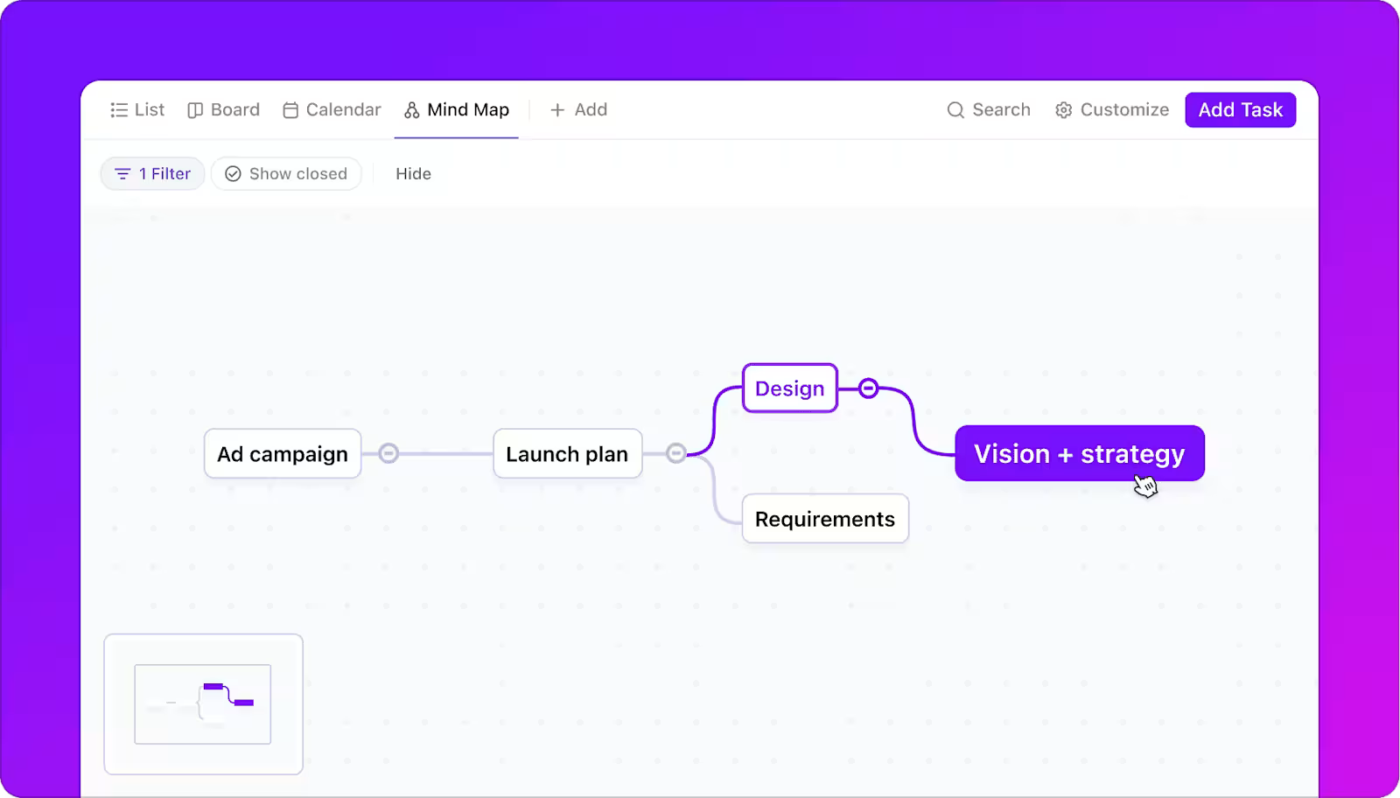
ClickUp Mind Maps lets you visualize and organize stakeholders into distinct groups, making it easy to see how each group needs to be communicated with.
You can create a central node representing your overall communication strategy and branch out into different groups, such as ‘Leadership,’ ‘Project Teams,’ and ‘HR.’ Each branch can be customized with specific tasks, responsibilities, and tools related to that group.
For example, you might connect ‘Leadership’ to ‘High-Level Updates’ and the tools needed for reporting. At the same time, ‘Project Teams’ might link to ‘Task Assignments’ and the specific internal communication channels they’ll use.
🧠 Fun Fact: Terms like ‘synergy,’ ‘leverage,’ and ‘bandwidth’ are often praised in workplace communication for their focus on collaboration, resourcefulness, and capacity. On the other hand, phrases such as ‘think outside the box,’ ‘circle back,’ and ‘low-hanging fruit’ are frequently criticized for being overused or patronizing. Interestingly, slightly more than one in four employees report encountering corporate buzzwords several times daily.
Instead of juggling multiple platforms, consolidate communication into a unified solution like ClickUp to keep things efficient and organized.

ClickUp Chat centralizes team communication, replacing scattered email threads or unorganized third-party chat apps. Conversations live directly within your tasks, projects, and workflows, making communication contextual and actionable.
With Chat, you can:
📮Insight: Our survey found that knowledge workers maintain an average of 6 daily connections at their workplace. This probably entails multiple pings back and forth across emails, Chat, and project management tools.
What if you could converge all these conversations in one place? With ClickUp, you can! It’s the everything app for work that combines projects, knowledge, and chat in one place—all powered by AI that helps you and your team work faster and smarter.
📖 Also Read: How to Communicate and Share Ideas with Team Members
One of the most common reasons teams struggle is unclear or inconsistent communication. Without proper documentation, things fall apart quickly. Who owns this task? What’s the priority? Where’s the latest update? These questions slow everyone down, cause frustration, and lead to costly mistakes.
The solution? Centralized documentation.
When you create a system for documenting plans and workflows, you build a framework that drives clarity, consistency, and progress.
Every project, no matter how big or small, needs a clear map that explains what needs to be done, who’s responsible, and how success will be measured.

ClickUp Docs allow teams to create, share, and edit documents collaboratively in real time. Unlike traditional document collaboration platforms, Docs integrate seamlessly with tasks and projects, enabling easy linking and updates.
Updating a doc? Changes sync instantly, keeping your team aligned. ClickUp Docs also facilitate rich formatting, nested pages, and the ability to embed tasks, making them more dynamic than traditional word processors.
No more accidental overwrites or losing track of edits. Collaboration Detection in ClickUp highlights who’s actively working so everyone can contribute without stepping on each other’s toes.
For example, if your team is working on an internal communication plan, you can create a document outlining key objectives, timelines, and roles. Within this document, you can link directly to specific tasks, such as ‘Create communication templates’ or ‘Set up weekly check-ins,’ allowing everyone to see their responsibilities and related action items.
As progress is made, team members can update the document to reflect any changes or milestones, ensuring a single, accurate source of truth for everyone involved.
Clear task delegation is crucial to avoid miscommunication or delays. Team members should know what they need to do, when it needs to be done, and how their tasks connect to larger goals. Task delegation is simplified with ClickUp Assign Comments.
You can assign specific comments within Tasks or Docs to individual team members, ensuring accountability. @mentions notify team members directly, keeping communication seamless and responsive.

For example, in a project discussion, you may @mention the marketing lead and assign a comment like ‘Please review the marketing copy.’
🔍 Did You Know? Communication dominates the workweek, with employees dedicating 88% of their time to various forms of interaction, including nearly half on writing tasks alone. Leaders are also juggling more channels than ever, with 84% using multiple communication platforms to stay connected. However, poor communication takes a toll: 51% of workers report increased stress, 41% experience lower productivity, 31% face strained relationships, and 26% miss deadlines due to unclear or ineffective messaging.
Encouraging your team to share ideas and provide input openly creates a collaborative environment where innovation thrives. When everyone feels heard and valued, it’s easier to identify challenges early and refine ideas as a group.
Regular feedback loops—like quick check-ins or structured team reviews—help keep communication clear and ensure everyone stays aligned.
For remote or hybrid teams, this kind of collaboration can feel harder to achieve, but tools like ClickUp Clips make a huge difference. Sometimes, a quick video update does what a long email or message can’t.
With Clips, you can record and share short videos right inside ClickUp—explaining a new task, walking someone through a process, or even sharing project updates. It adds that personal, human touch that written communication often misses.

For example, if you’re kicking off a project, you could record a Clip to explain the context behind the tasks, highlight priorities, or set expectations.
Designers can use Clips to talk through creative feedback, or team members can share quick status updates during sprints. These short videos make collaboration and business communication feel more natural, almost like having a quick conversation in person.
💡 Pro Tip: Consider building an internal communication team to streamline your efforts and ensure your strategy thrives. A dedicated team can focus on aligning messaging, managing tools like ClickUp, and ensuring consistent communication across all levels.
Integrating artificial intelligence (AI) into your communication strategy streamlines your team’s operations.
AI takes over repetitive tasks, allowing your team more time to focus on impactful work. Beyond automation, AI uncovers valuable insights from team interactions, revealing patterns and suggesting improvements that help everyone work more effectively together.

ClickUp Brain fits right into this picture. Think of it as a smart assistant that knows where everything is and helps you get there faster.
Whether you’re searching for a specific project detail, a task update from last month, or a quick reference for a FAQ, ClickUp Brain makes it instantly accessible. It creates a central hub of organizational knowledge, reducing the friction of searching through multiple sources.
Even better? It can analyze how people communicate and interact and suggest ways to streamline workflows and improve clarity in team discussions. For example, it might spot bottlenecks in communication or identify where processes could be made more efficient.
Brain also enhances your team’s ability to communicate clearly and effectively through its advanced writing capabilities. It drafts messages, refines documentation, and suggests improving clarity and tone.
📖 Also Read: Versatile Collaboration Tools for Small Business
Comunication plan templates simplify workflows and ensure consistency across projects. You don’t need to build your plans from the ground up.
ClickUp offers pre-built templates that allow you to quickly set up and customize your communication plans to fit your needs.
The ClickUp Communications Plan Whiteboard Template allows you to visually map objectives, target audiences, key messages, and delivery channels in one place.
What sets this template apart is its dynamic, interactive design. You can add sticky notes, draw connections, and use color-coding to illustrate relationships, making spotting gaps or opportunities in your plan easy.
You can also try the ClickUp Team Communication and Meeting Matrix Template to organize team meetings and communication plans systematically.
Strong internal communication helps teams stay aligned, informed, and motivated. To elevate how your organization communicates, consider these actionable best practices. 💯
Not all channels serve the same purpose. Define the role of each one to avoid clutter and ensure that messages reach the right people in the right way.
For instance, business messaging tools can handle quick questions or urgent updates, while emails are better suited for detailed discussions or formal communications. Team-specific platforms can centralize tasks, files, and updates, preventing miscommunication and scattered information.
Strong internal communication ensures every voice is heard, not just the loudest.
Actively involve all team members in discussions and allow quieter participants to share their thoughts. For example, ask team members for additional input after meetings through follow-up messages or anonymous feedback tools.
Inclusive communication builds stronger ideas and helps the team feel valued and engaged.
🔍 Did You Know? Ineffective workplace communication comes with a hefty price tag, costing businesses in the United States an estimated $2 trillion annually. This highlights the critical need for clear, efficient, and engaging internal communication strategies.
Good communication doesn’t come naturally to everyone—it’s a skill that requires practice and training.
Offer workshops or resources on active listening, writing clear messages, and structuring impactful presentations. Teach employees how to adapt their communication style to suit different audiences and situations.
Investing in communication training improves how teams interact and helps prevent misunderstandings that could derail progress.
Tailor business messaging based on the recipient’s role and preferences. For example, leadership teams may need data-driven summaries, while frontline employees benefit from practical, action-oriented updates. Personalizing content ensures relevancy and prevents information overload.
Assign team members to act as communication champions within departments or project groups. These individuals ensure key updates reach everyone, clarify any questions, and bridge communication gaps.
Communication champions ensure that everyone is informed about critical details and are a direct link between teams and leadership.
During high-pressure situations, poor communication can escalate issues quickly. Establish a clear crisis communication framework to handle these moments.
Identify who communicates updates, how information flows, and what channels should be used.
For example, set up a dedicated channel for urgent updates or use templates to share clear instructions during emergencies. A proactive framework reduces panic and keeps everyone aligned during critical moments.
🧠 Fun Fact: Many companies have created podcasts for employees to share updates, announce new initiatives, or train staff. They’re a modern twist on old-school announcements.
Building a strong internal communication strategy doesn’t have to feel overwhelming. When teams communicate effectively, they accomplish more, stay aligned, and foster a culture of collaboration and trust. Clarity and connection are the pillars of a productive workplace, and you can make this a reality with the right tools.
ClickUp is your ultimate partner in this journey.
From Whiteboards to Docs, Mind Maps, and even AI tools like ClickUp Brain, it’s designed to streamline communication processes and empower your teams to thrive.
Sign up for ClickUp today! ✅
© 2026 ClickUp