10 Best Interior Design Project Manager Software in 2026

Sorry, there were no results found for “”
Sorry, there were no results found for “”
Sorry, there were no results found for “”
Interior design companies have specialized needs that go beyond generic project management. To successfully meet your interior design project’s deadlines and impress your clients, it’s essential to stay organized throughout the process.
This involves tasks such as obtaining client approvals for your home or office design proposal and effectively managing invoices and deliveries from multiple suppliers.
Interior design project manager software can help manage all those moving parts. Here’s what to look for when comparing interior design project management tools, and the 10 best options for interior designers and interior design teams in 2024.
Interior design project manager software is a project management tool for interior designers. It includes basic project management software functionality, plus tools that specifically help with interior design management.
The software aids in managing multiple design projects, keeping every interior design team at your agency or firm on the same page. The best project interior design project management platforms give you a bird’s eye view of an entire project, while also letting you zoom in on key deliverables to ensure things are getting done on time and in the right order.
The top-rated tools in 2024 also include ready-to-use templates and project views aimed at key milestones and requirements in interior design, including design mood boards, proposal creation, and external vendor work. If you want the best project management software, you’re looking for a one-stop shop for complex interior design projects.
Choosing the right interior design project management software will improve your design project’s outcome. Beyond managing basic tasks, these tools should integrate with your entire business, benefiting not just the customer-facing design aspects, but also internal team collaboration, tracking, and deadlines:
To help you find the right project management tool for your interior design business, we’ve assembled this list of the best software tools for interior designers to use in 2024.

ClickUp is an all-in-one productivity tool that groups your company’s workflows together in one place. ClickUp project management solutions help teams plan, track, and collaborate on any project. With features such as task templates, Mind Maps, and Dashboards, ClickUp provides a holistic view of your project’s status and integrates with over 200 tools, ensuring interior design teams have the digital resources they need.
The software can benefit individual designers and established design firms, and the ClickUp Interior Design Template will get your teams up and running quickly.

Monday.com is versatile project management software with features suitable for interior designers. Whether handling simple or complex projects, monday.com allows you to plan, execute, and track them efficiently.
Interior designers can easily assign tasks, set project timelines, and monitor their team’s progress, and the platform emphasizes collaboration, ensuring interior design team members work well together. Communication aids, such as email reminders and project approval requests, save your team valuable time.
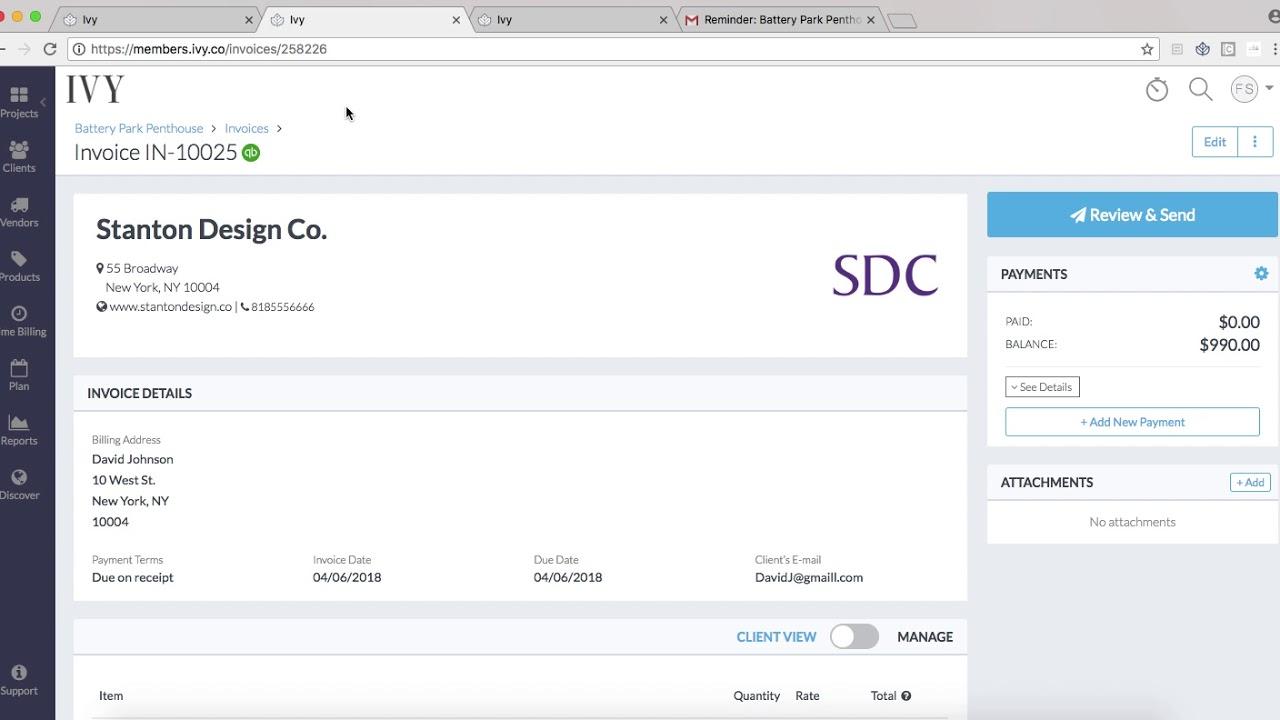
Ivy is the first specialized business management software for designers on our list. The software is focused on interior design firms’ needs and offers a suite of project management solutions to streamline administrative tasks, allowing professional interior designers to effortlessly manage projects, documents, payments, and client interactions. Ivy makes product sourcing, branded proposals and invoices, and room board creation easier.
Binary Management (BM) is another project management tool for the interior design industry, and it consolidates four core components of interior design project management: planning, costing, tracking, and reporting. BM aids interior designers in sourcing products, creating professional proposals, and tracking project deliverables and provides a complete solution for interior design business management.

This robust interior design project management software for mid-to-large-sized interior design teams focuses on centralizing communications, client approvals, tracking, and documentation. With Gather, interior designers can clip inspiration from web sources, discuss ideas with others, and plan room designs. Many professional design teams use Gather to manage projects more effectively.
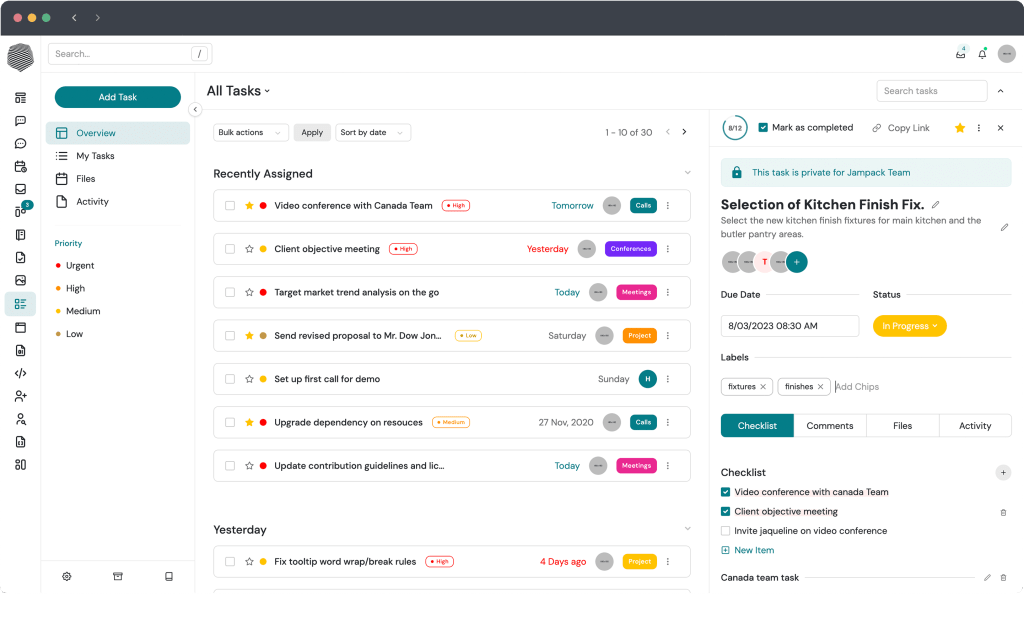
Many successful design firms use Indema to address challenges such as scattered resources and miscommunication. The unified platform provides tools to keep interior designers organized, productive, and in sync, including task management, email automation, product sourcing, and state-of-the-art vision boards. With cloud accessibility, interior design firms can manage their businesses from anywhere.

This interior design project manager software aims to simplify business for interior designers through tools that help users organize projects and manage tasks. Creating mood boards and automating accounting processes helps streamline the design process. Mydoma Visualizer allows designers to quickly render designs and impress clients with 3D visualizations, and the mobile app is convenient for the interior designer on the go.

Studio Designer is another digital platform specifically for the interior design industry. The software’s complete feature set enables interior designers to manage projects from start to finish. Project management tools allow designers to propose, order, and invoice all project items, and Studio Capture provides digital sourcing from various vendors. The platform offers time billing and specialized accounting tools for interior designers.

Design Manager is sophisticated interior design software for individual interior designers and large interior design firms.
The software offers a comprehensive suite of tools for project management, purchasing, accounting, and more. The client portal enables users to send proposals and invoices digitally. Advanced features help large firms keep projects moving forward, including modules for inventory management, data collection, and showrooms.
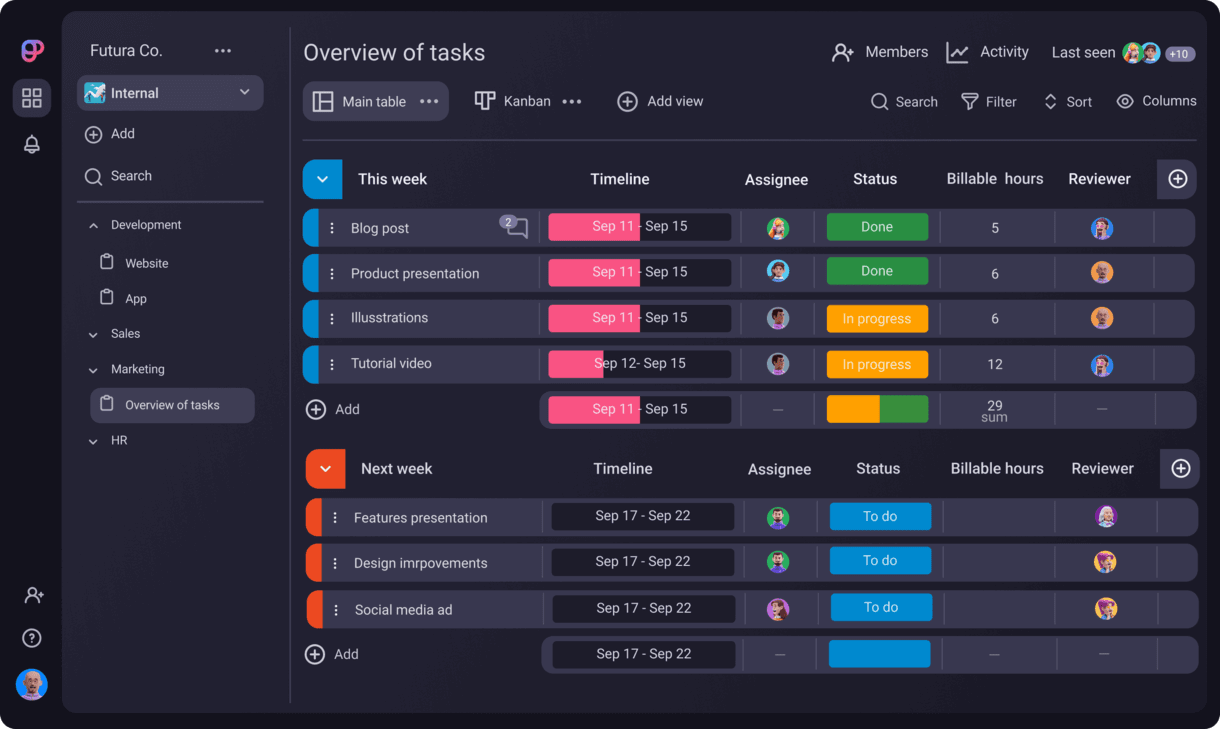
Plaky is task management software for simple visual project planning. The platform allows users to manage projects, collaborate with team members, and receive status reports with a single click. With unlimited projects, Plaky is also an excellent project management tool for large firms.
The best interior design project manager software will empower you to juggle all of your design project’s moving parts with ease. Whether you do residential or commercial design, these platforms eliminate the stress of staying on top of dozens of milestones and deliverables and can make everything from mood boards to getting client approvals a breeze.
If you’re looking for interior design project management that plugs into your entire business operations, try ClickUp today. Its comprehensive features list will streamline all aspects of your business, including internal communications and collaboration, optimizing your entire organization’s workflows and processes in one easy-to-use platform.
© 2026 ClickUp