How to Use AI for Daily Life Tasks: Modern-day Life Skills
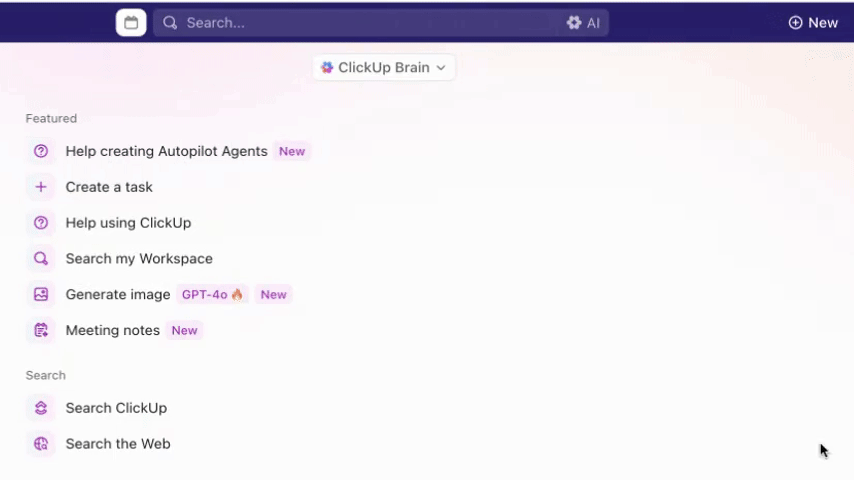
Sorry, there were no results found for “”
Sorry, there were no results found for “”
Sorry, there were no results found for “”
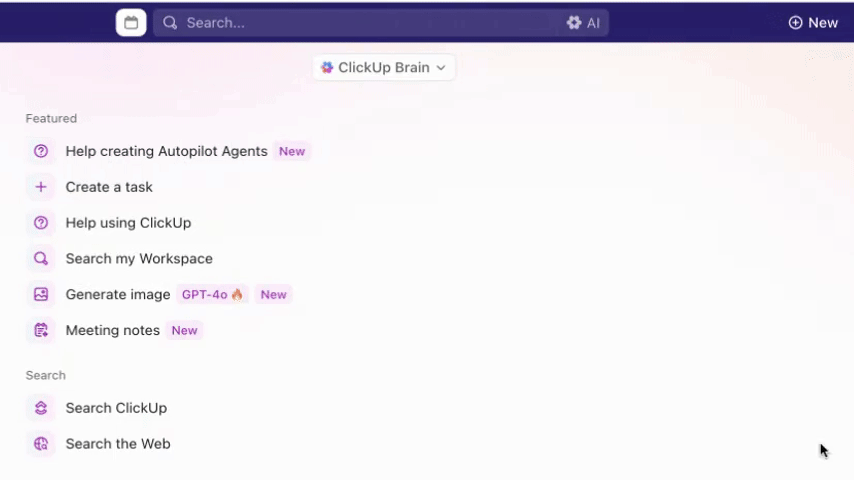
The never-ending to-do list, the overflowing inbox, and the constant feeling of being stretched thin—sounds relatable? Unfortunately, this is the reality for many individuals today.
But there’s a way to make each day more productive and your daily tasks more manageable—with Artificial Intelligence (AI).
AI tools today are extremely efficient and can help you plan your daily habits and simplify your everyday life. With machine learning algorithms and natural language processing capabilities, AI applications, virtual assistants, and smart home devices can add hours of free time to your week. Their neural networks can even learn and provide insights from your behavior, offering ways of boosting productivity.
Wondering how it all works? Let’s dive deeper into the world of AI-powered virtual assistants and see how to use AI for daily life tasks.
Before we discuss how to use AI for daily tasks, let’s take a quick step back and understand how AI actually works.
Still stuck using traditional methods while others use AI to get ahead? Try ClickUp’s Daily To-Do List Template for free to work smarter, save time, and boost your daily productivity.
AI replicates human intelligence in machines so they can perform tasks typically requiring human cognitive skills, such as learning, problem-solving, data analysis, and decision-making.
AI chatbots, machine learning models, and generative AI have advanced significantly, thanks to endless training and historical data used to build these powerful artificial intelligence applications. With each new iteration, the AI algorithms get better and more efficient. And after several attempts, they can reach a level where we can employ AI in our daily lives, from creating a to-do list to completing basic tasks with minimal human interference.
AI technology is a work in progress, requiring us to provide prompts and data that it can use to analyze and identify patterns, complete tasks, and boost productivity.
📮ClickUp Insight: Nearly 88% of our survey respondents now rely on AI tools to simplify and accelerate personal tasks. Looking to generate those same benefits at work? ClickUp is here to help! ClickUp Brain, ClickUp’s built-in AI assistant, can help you improve productivity by 30% with fewer meetings, quick AI-generated summaries, and automated tasks.
Now that we’ve got a handle on what AI is and how it works let’s explore how it can be applied to various aspects of your daily life, both professionally and personally. Here are ten compelling AI use cases that can help in improving your everyday life:
AI-powered to-do lists and productivity apps help you manage your daily work and go beyond to help you prioritize and take control of your day. With AI daily checklist apps, you can:
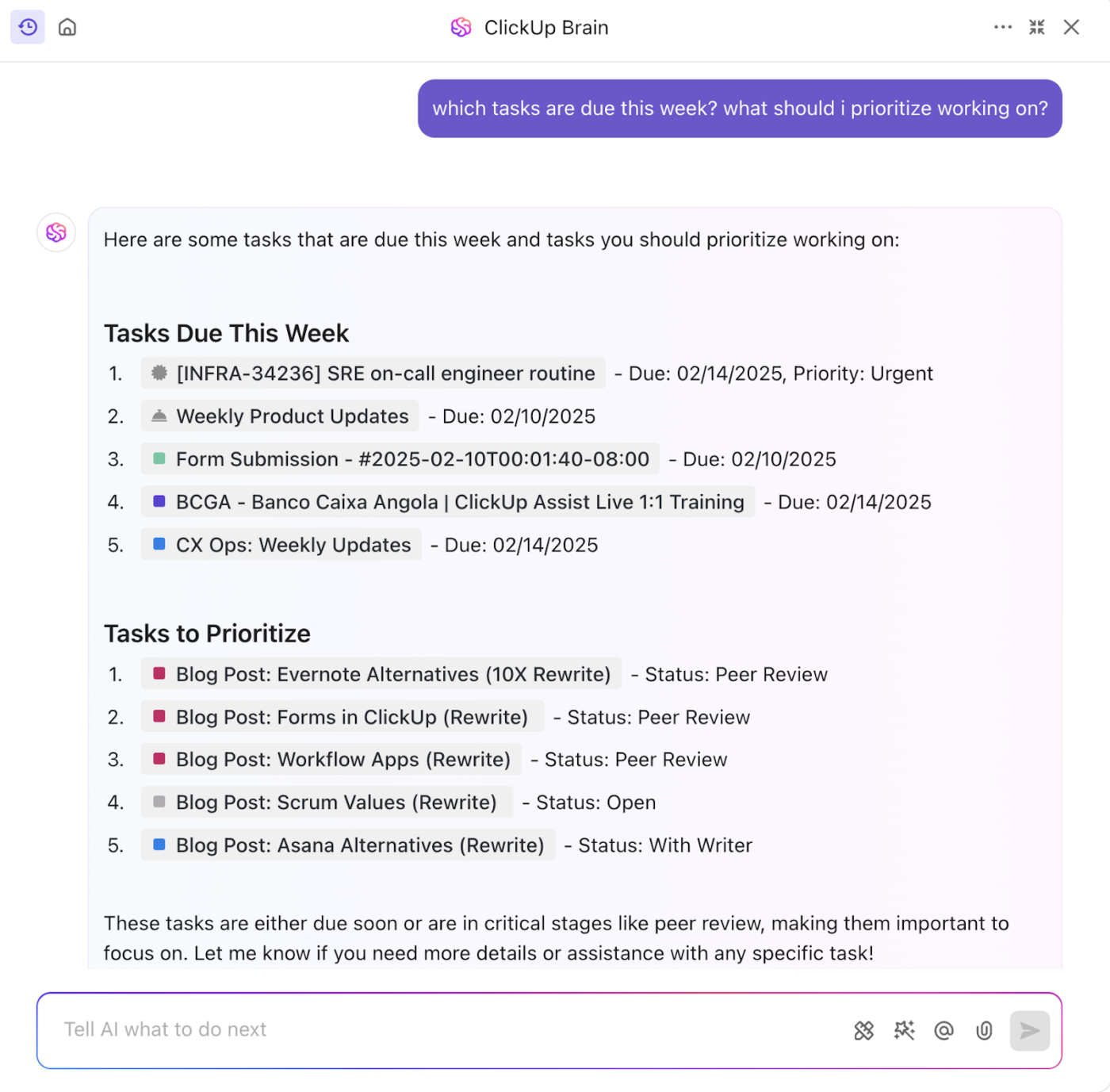
Have problems managing the constant flow of emails in your inbox? AI can help you segregate and prioritize your emails, with options to:
Staring at a blank page with a looming deadline? We’ve all been there. Writer’s block can be a formidable foe, hindering your ability to create engaging and effective content. With an AI-writing assistant, you can plan content creation for social media platforms, blogs, and more.
Imagine having access to thousands of materials and resources at your fingertips. With AI algorithms, you can find the needle in a haystack, using simple prompts to find the right materials and sources. To elevate your research game, you can use AI-powered research assistants to:
💡 Pro Tip: When doing research or needing external info (e.g. industry news, competitive intelligence), use your desktop AI companion, ClickUp Brain MAX. Its web search feature lets you gather all the data you need while maintaining context.
For example, ask “What are the latest best practices in optimizing for AI search?” and “Show me anything my team has written on this”—Brain MAX can bring both external info plus what your team has inside your connected docs/apps. That way, you avoid duplication and get more actionable insight.
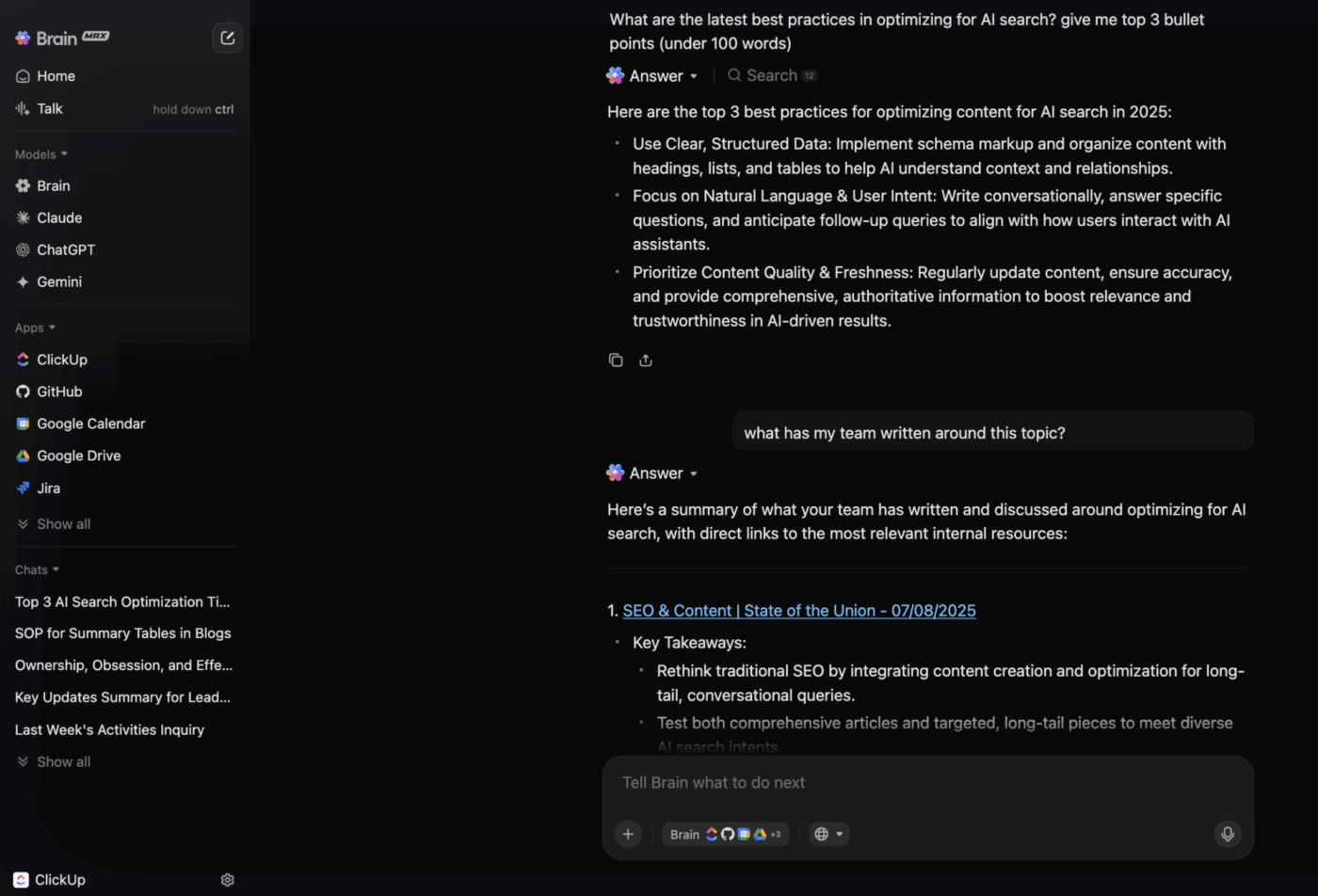
Calendar and scheduling apps can help you prioritize and plan, but you still have to do it all manually. With AI, you can automatically plan your schedule efficiently, as it can:
💡 Pro Tip: Want a smart calendar that auto-schedules your day by prioritizing your most important work, optimizing meeting slots, and making sure your to-dos move to done? Try ClickUp’s AI-powered Calendar that learns from your habits and preferences to help you be your most productive self!
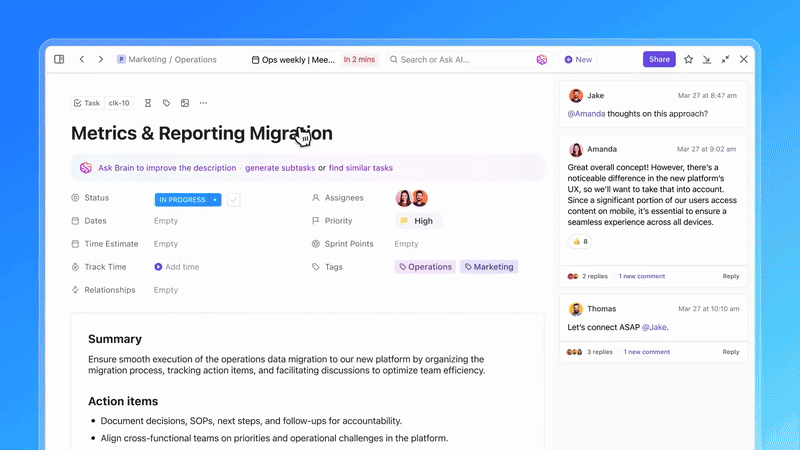
Keeping track of bills, budgeting for expenses, and staying on top of savings goals can be a time-consuming chore. AI can help you here as well. You can use an AI assistant to help you:
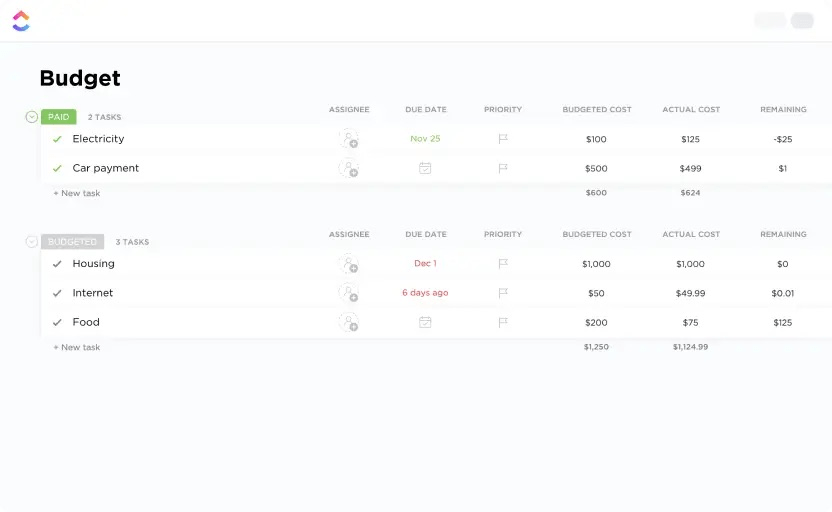
💡 Pro Tip: Use AI Prompts for Personal Finance on ClickUp to achieve your financial goals.
AI can help you efficiently manage your personal life, but it is also great for manning your team projects. Here is how AI can empower you and your team to keep projects on track:
Watch this handy explainer to learn more about using AI for project management.
👀 Did You Know? You can use ClickUp Autopilot Agents to streamline project management—set an agent to auto-assign new tasks to the right assignee based on preset conditions, update statuses when dependencies are complete, and notify stakeholders in Slack. This hands-off workflow keeps projects moving without manual check-ins, so you focus on strategy, not busywork.
Sure, AI can write, and that’s why it is a great tool for solving writer’s block. However, AI proves to be an invaluable tool for graphic designers, social media managers, and other creative individuals as well. Even the most creative people need a little help with ideas when under a time crunch. AI can give you a head start on your presentation or designs. Using AI design tools like Canvas or MidJourney, you can enhance your design process and:
🧠 Fun Fact: You can generate not only AI text but also images in ClickUp Brain! Here’s a sneak peek!
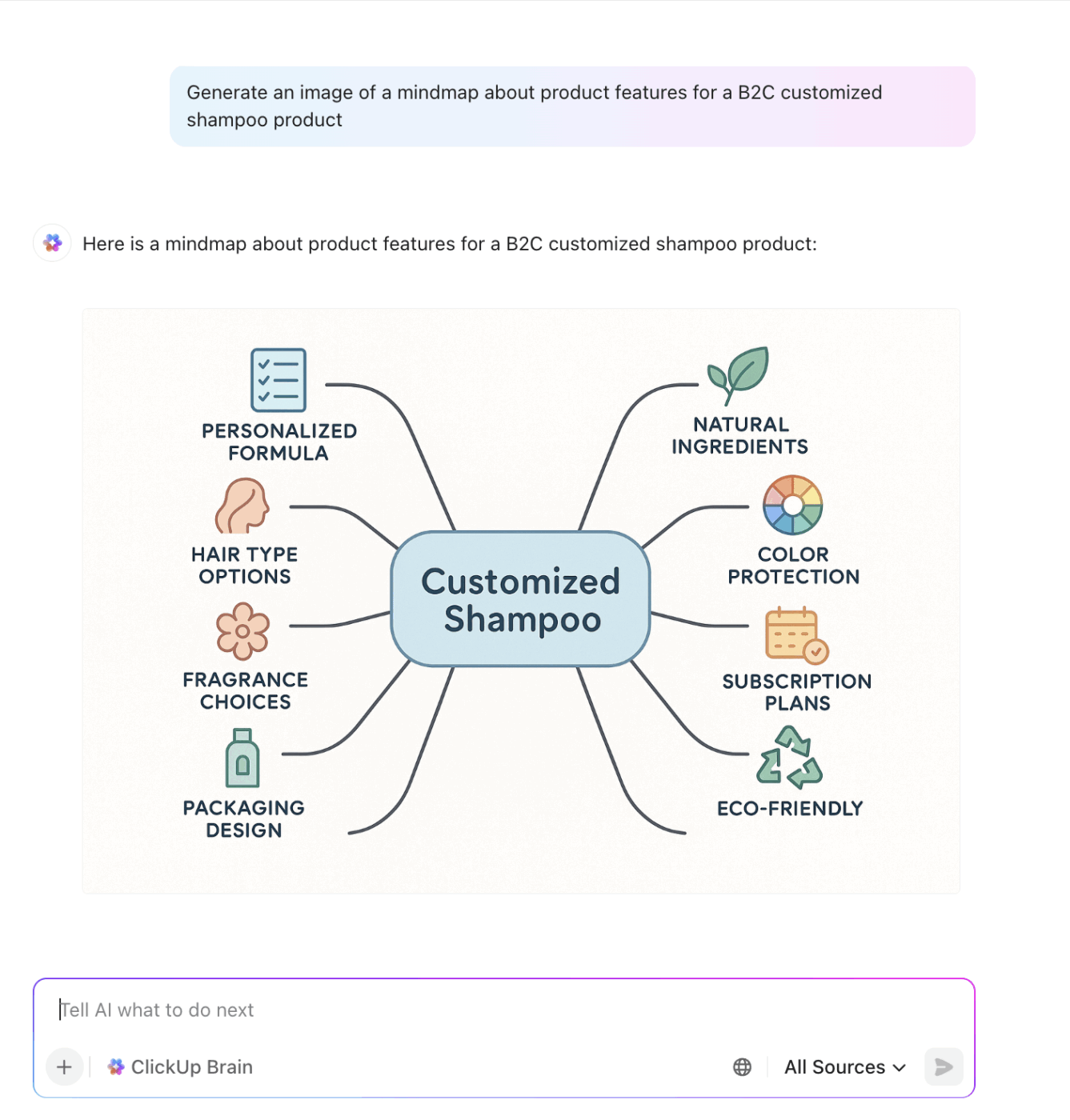
Excited to go on a trip? But what about the flight bookings, accommodations, or even the itinerary for your trip? You can use AI assistants to help you plan it all. It can help you:
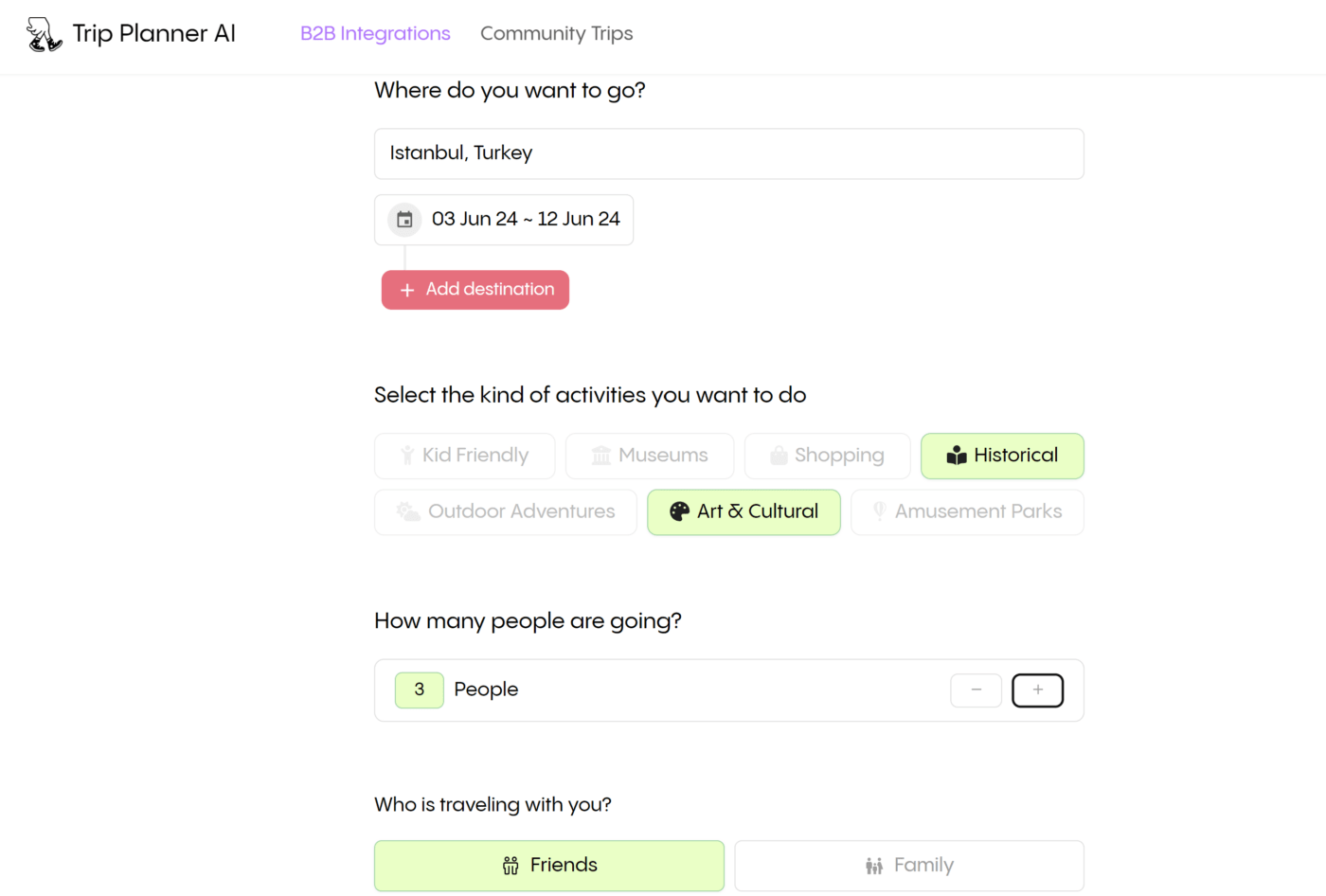
💡 Pro Tip: Use your voice as your productivity hack with Talk to Text in ClickUp Brain MAX. Instead of typing reminders, notes, or tasks while you’re on the move, just speak them out. Brain MAX transcribes your voice instantly and drops it into the right place across your connected apps on cue. It’s like having your own ambient co-pilot—capturing ideas and actions the moment they come to you, no keyboard required.
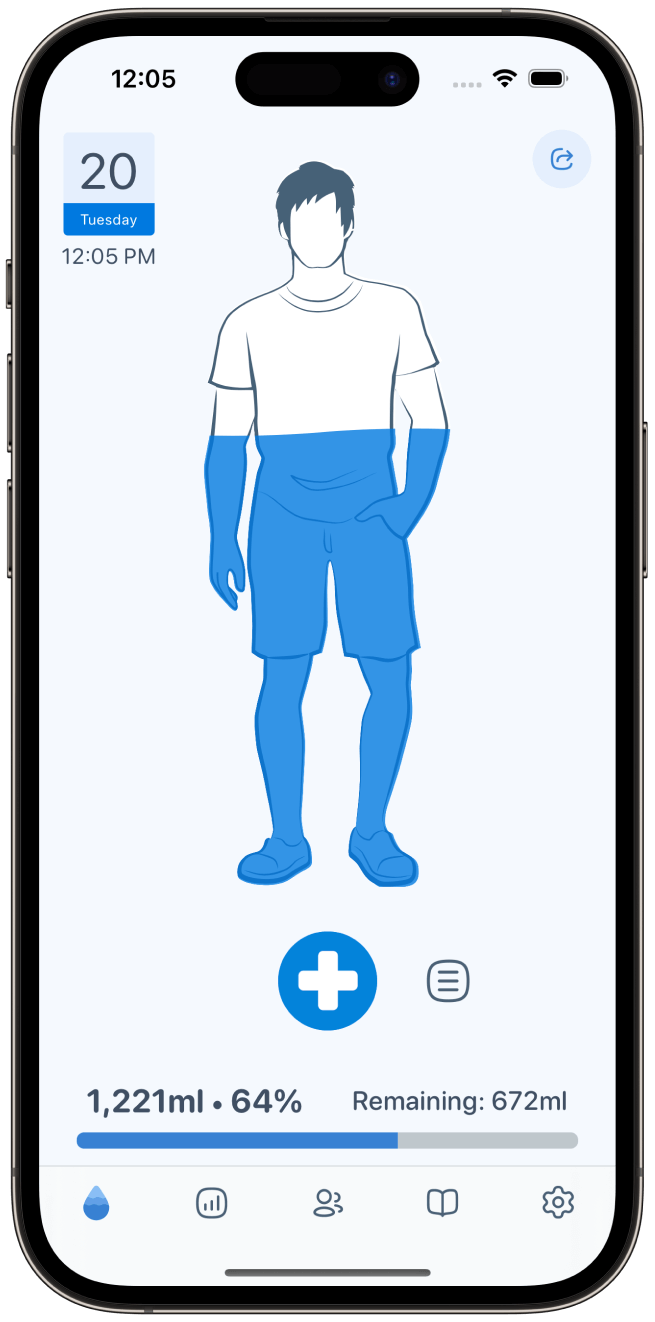
The race for productivity and efficiency can often lead to a lot of stress, especially on our physical and mental health. Well, why not use AI to help us with our daily lifestyle?
Finding time for exercise, meditation, and healthy eating habits can be challenging when we are only focused on our daily to-do lists and professional projects. However, AI-powered mindfulness and fitness apps can be your personal wellness coach, helping you achieve your health and fitness goals. They can empower you to prioritize your well-being in multiple ways, such as:
Also read: Helpful daily log templates you can use today
There are several ways to use AI in various aspects of our daily lives. We’ve shared only a few examples today, but these are some starting points. With an end-to-end AI-based productivity and project management solution, you can take complete control of your life.
That’s where ClickUp steps in, offering the best-in-class task management capabilities along with ClickUp Brain, its built-in AI assistant. It utilizes AI to help you perform multiple tasks by simply using a prompt.
With ClickUp Brain, you can manage your daily life with ease by simply using prompts to:
Pro Tip: Use ClickUp’s Enterprise AI Search and find anything across all your ClickUp data, including tasks, projects, docs, and chats. It can even find files stored in connected apps like Google Drive in seconds!
Pro Tip: If you want preset templates, the ClickUp Template Repository has a template for everything you can think of.
ClickUp’s Brain-power blends with the ClickUp Personal Productivity Manager, to help you manage your personal and professional tasks in one place.
Advanced templates, like the ClickUp Daily To-Do List Template, help you keep track of all your tasks without feeling overwhelmed.
This template includes:
In addition to having a clear list of to-dos, you can even plan your everyday tasks using the ClickUp Calendar To-Do List template.
This ready-to-use and fully customizable template gives you a calendar view for your to-do items. You can even segregate them by weekly, bi-weekly, or monthly views. This allows you to:
AI-powered end-to-end solutions like ClickUp can help you streamline your day-to-day life, keep track of tasks, and build better habits.
The ClickUp Daily Log Template is ideal for beginners and includes all the necessary fields that help you:
Read more: 16 helpful daily planner apps we can recommend 📆
The world of AI is no longer science fiction; it’s here to revolutionize how we live and work. As we’ve explored, AI can be your secret weapon for tackling various daily tasks. Be it streamlining your email inbox, conquering writer’s block, or scheduling your meetings, AI can help you become more productive.
However, remember that no AI hacks or magical tools can instantly resolve all your problems. To make it work for you, you must spend some time understanding the various features of the AI tool and training it with the right prompts.
Also, ClickUp goes beyond AI; it offers a comprehensive suite of features to organize your daily tasks, collaborate with your team, and ace those goals.
Sign up for a free ClickUp account today and experience the power of AI-driven productivity!
© 2026 ClickUp