How to Scale a Consulting Business

Sorry, there were no results found for “”
Sorry, there were no results found for “”
Sorry, there were no results found for “”
Your consulting business is flourishing, clients value your expertise, and your calendar is filling up fast. Now what? Whether you want to expand your client base or improve the quality of your services for existing clients, scaling your consulting business comes into the equation sooner or later.
However, scaling a consulting business isn’t just about taking on more clients or hiring more people within your team. As a consultant, you’re valued for your expertise. To successfully scale from this point, you need reliable workflows and systems to document your knowledge and processes and replicate it at scale without breaking a sweat.
This blog provides practical insights and best practices for scaling your consultation business effectively.
Let’s look at what scaling a consulting business means and why you should do it.
Scaling a consulting business means using strategic growth initiatives to hit specific expansion goals, ensuring a steady stream of increasing revenue. This could mean:
It requires meticulous planning and incremental improvements to ensure your consulting business can effectively handle increased workloads while maintaining quality and client satisfaction.
Scaling a consulting business offers several benefits. Some of them include:
A good chunk of consulting involves educating your clients on newer or more unique topics. When doing this at scale, you may struggle to give 1:1 consultations for every client.
But do not worry; educational technology can help you here. Create bite-sized, engaging learning modules to educate clients or internal teams on key concepts relevant to your consulting services. Depending on the scope of your scaling process, you can record quick Loom videos or host your courses on platforms like Udemy.
As we saw earlier, documentation is a key part of scaling. By bringing in a robust knowledge management system onboard, you can easily store and organize your consulting expertise, best practices, and case studies. This will make finding and assembling learning material for your tutorials easier.
Not every scaling business model will support your needs as a consulting business. You must find a model that closely matches your niche and business goals.
Here’s a quick overview of some of the most common consulting business models and how they impact scaling.
In this consulting business model, specialized services are grouped into standardized packages and sold at a fixed price.
Advantages of productized consulting services:
✅ Generates predictable revenue
✅ Scalable, as your firm can use the productized model with the same package to address the needs of multiple clients
✅The consulting firm offers clearly defined deliverables
❌The service is provided as a product at a set predetermined price, with less scope for client-specific customized work
This model works for businesses that offer a diverse portfolio of consulting services to organizations across industries. They may have a large client base and require teams with advanced skill sets to manage varying client requirements.
Advantages of the consulting firm model:
✅ Scalable, with the potential to generate more revenue as you work with multiple clients (think of an agency model)
❌Growth involves hiring more consultants and training them, with a hiring and onboarding cost attached to it
Unlike pre-defined services in productized or consulting firm models, customized consulting businesses offer highly personalized services. This includes understanding specific business needs and goals and offering tailored solutions that align with the client’s requirements.
There is a dedicated expert team to tackle each project.
Advantages of the customized consulting model:
✅ Since you offer custom services in a niche field, the consulting packages are premium
✅ Follows a client-centric approach
❌Limited scalability as it requires extensive resources
❌Consultants have to adapt to the needs of each client
❌Without standardization, scaling processes without compromising on quality can be challenging
A single independent consultant, a freelancer or independent contractor, offers services directly to you in a solo consulting business model. This consultant is responsible for client project management, from client acquisition to service delivery, progress reporting, and everything in between.
Advantages of the solo consulting business model:
✅ Offers flexibility in choosing clients and deciding what services to offer
✅ Low overheads as you do not have a team
✅ You work 1-on-1 with your clients—a great opportunity to build better relationships with your clients and show your value
❌Limited scalability as workloads, client relationships, and project delivery fall on a single-person
Pro Tip💡: Sign up for consulting certifications such as Certified Management Consultant or Accredited Small Business Consultant to improve your credibility and establish yourself as a specialist consultant.
Implementing and using technology such as CRM solutions, automation tools, and business intelligence platforms can improve your operational efficiency and equip you to offer comprehensive services to a wide range of clients.
Here’s how you can use these tools to scale and grow your consulting business:
Social media marketing and SEO are digital marketing strategies that can improve the reach and visibility of your consulting business.
Some ways to use social media to your advantage:
SEO strategies like keyword research, website optimization, and link building help you attract organic traffic from Search engines like Google and increase your online visibility, which are critical to building a consistent stream of paying clients.
When scaling, you’ll deal with an increased volume of clients and leads.
A CRM for consulting plays an important role in streamlining client management, allocating resources, and driving growth. It helps you centrally manage client information and provides a 360-degree view of each client.
This data allows you to make data-driven decisions based on your client’s behavior and preferences.
For instance, ClickUp CRM Project Management Software offers several features and functionalities to create, track, and manage client accounts from a single platform. ClickUp offers over 10 different CRM views, like Gantt Chart and Timeline Views, to help you visualize your sales pipelines and orders.

You can even send and receive emails directly within your tasks in ClickUp without switching between email clients and inboxes.
ClickUp’s granular guest feature settings allow you to easily add clients to relevant projects and update them on their progress in real time. Use features like @mentions or assign comments within tasks to delegate work to your peers or seek clarity from your clients.

ClickUp Chat View is great for sharing quick updates and messages while working on a relevant task within ClickUp.
Regarding performance tracking, ClickUp Dashboards give you high-level and granular views to monitor customer lifetime value and average deal size, view client progress at an individual level, and visualize all your customer data in one place.

And now comes the most important part of a scale-up operation: optimizing your processes and workflows. By automating repetitive tasks within your workflow using ClickUp Automations, you can streamline your customer intake process and automate handoffs and status updates.
For example, once your consultant audits the client requirements during onboarding, you could trigger a status update to send the audit report. When the client’s team responds, your consultants are notified to start the project scoping step. You can set automations to alert your team on where to focus next.
Lastly, if you’re just starting and struggling to establish a CRM process, the ClickUp CRM Template is just what you need.
It has pre-defined fields to help you organize client information, track leads, and sales opportunities, and prioritize tasks based on urgency.
The customizable template has everything you need to establish standardized client communication, account management, and project management processes.
As your consulting business scales, you’ll work with several clients and on different projects anytime.
Business process automation saves your team from duplication of effort, handles the increased workload, and improves efficiency.
For example, ClickUp Automation can help create an onboarding workflow that includes important steps such as sending welcome emails and setting up meetings.
Consultants can also use such automation features to manage projects by automating task assignments, tracking progress, and allocating resources.
Let’s say you want to update your clients when completing a task. You can set up the automation so that when a task status is changed from ‘WIP’ to ‘Complete,’ it triggers a task called ‘Follow-up with the client.’
The task is categorized under a ‘To-Do’ list with a deadline. This way, you can automatically loop in the stakeholders at the right time without doing it manually every single time.

Google Ads is one of the most powerful marketing tools for attracting new clients for your consulting business.
Google Ads allows you to use specific keywords related to your services to target a relevant audience segment. Your ads are shown to anyone actively searching for solutions in your niche. This directs traffic to your website and landing pages, improving the chances of conversion.
You can even use Google Ads to target specific geographies where your services might be more relevant.
Consulting businesses need a project management tool like ClickUp for efficient project planning, resource allocation, client communication, and task management.
ClickUp centralizes critical information and serves as a single source of truth where everyone can collaborate on client projects.
The best part is that ClickUp is far beyond a simple project management tool, with features to manage multiple clients and projects, track timelines and project outcomes, and real-time collaboration.
If you’re a consultant, here’s how ClickUp can make your life easier and deliver successful outcomes, regardless of the project’s complexity.
Use ClickUp Docs to create a centralized repository of information to describe the project, processes, and outcomes.
Share docs with your clients and enable edit access so they can leave comments and edit the document in real time.
You can also add spreadsheets, PDFs, and videos and embed relevant project details so everyone can get better context regarding the scope, project requirements, milestones, and delivery.

Pro tip💡: Use the Gantt Chart to set timelines and calculate estimates, Docs to define project goals, and break down the deliverables into smaller and manageable chunks of tasks.
If you’re a consultant working on multiple client projects, you need the ClickUp Whiteboard to quickly explain concepts and ideas to your clients and team members.
Whiteboards are digital canvases that allow you to visualize ideas, map workflows, and present your strategy using different colors and shapes.
Once you have a solid plan, launch tasks directly from the whiteboard, making executing the ideas faster.

Pro tip💡: Build your analytical skills by practicing critical thinking and developing problem-solving abilities. Metacognition strategies can help you out here, as interpreting problems and using logical solutions are important consulting skills you need to deliver value to your clients.
Juggling multiple clients means constantly dealing with a never-ending task list.
ClickUp Tasks is the perfect way to organize and categorize your tasks.
For instance, you can create client onboarding, project planning, research, and delivery categories. Under each category, add the relevant tasks and sub tasks, and assign them to the appropriate team member along with a deadline.
This lets you stay on top of your to-do list and ensure everything progresses smoothly.
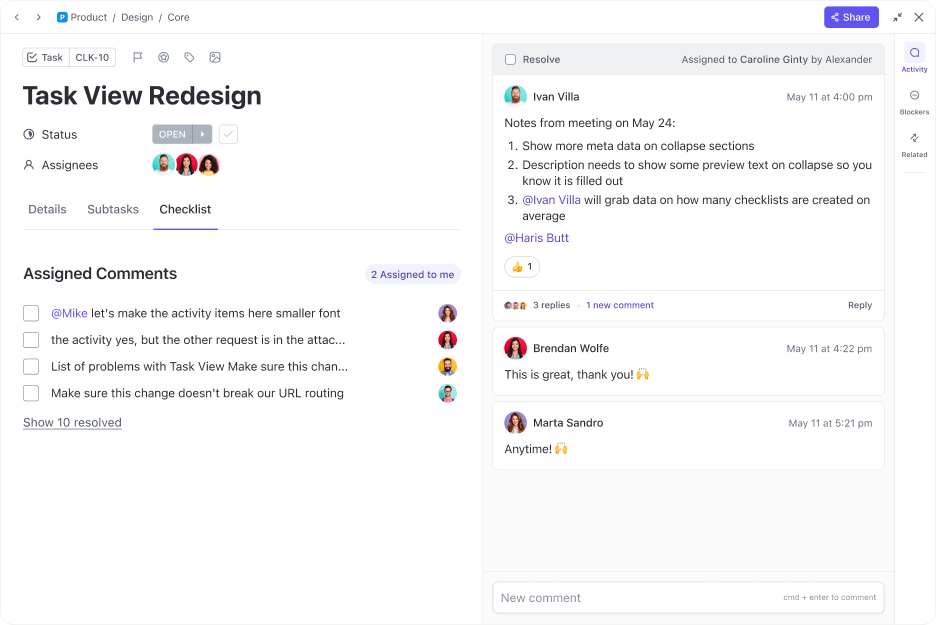
ClickUp Dashboards are incredibly useful for gaining powerful insights into your client projects. You can use dashboards to track various custom metrics related to project progress, team workload, key performance indicators, and campaign effectiveness.

For instance, use Dashboards to create client portals. Invite each client to a custom portal to share project updates and collaborate on tasks in real time.
Clients can see their projects progress, the status of different tasks, and who is working on what.
Creating project plans and reports for every project from scratch just eats into your bandwidth, leaving you and your consultants less time to focus on strategic tasks.
ClickUp has a vast library of templates that can be customized according to the type, size, and requirements of your consulting projects.
The ClickUp Consulting Project Plan Template is a customizable template for visualizing a client project’s tasks, budgets, and timelines.
To track the progress of each task throughout the project lifecycle, you can organize tasks under different categories, such as To-Do, Pending, In-Progress, or ‘Complete’. The template has a Schedule View that allows you to create task timelines and stay on top of deadlines.
You can also use the ClickUp Consulting Report Template to centralize information from tasks and action items.
It offers a structured framework so that consultants can capture details like key findings, outcomes, and recommendations and present them to clients in an interactive way.
Scaling your consulting business offers significant advantages when done right. However, it does come with some challenges, including:
This is one of the most common challenges a consultant will face. Dealing with multiple clients means keeping track of multiple tasks, deadlines, and requirements.
Have you ever started work on a project and had the clients suddenly decide to add an extra requirement without properly evaluating timelines, resources, and budgets? That’s called scope creep.
These uncontrolled expansions can lead to increased costs, delayed timelines, and strain on project resources.
The consulting industry is extremely competitive. Without customer relationship software, you’ll struggle to prioritize, track, and convert leads.
Without timely follow-ups and prioritization, you are likely to miss out on the most promising leads and opportunities.
Suggested read: How to Grow a Digital Marketing Agency: A Step-by-Step Guide
As you scale your consultancy business, it is easy to get overwhelmed with the sheer workload likely to come up. Consultants often lose sight of their work-life balance and feel burnt out.
Here are a few ways to scale your consulting business without burning out:
As a consultant, the most important step to preventing burnout is clearly defining your work hours and communicating the same to your team members and clients.
With sustainable scaling, you choose projects compatible with your current size and capacities, ensuring the team is never stretched too thin.
Treat personal time as non-negotiable and turn off your work applications and notifications during this time.
Divide your work into lower-value and high-value tasks, and decide how to delegate tasks to respective team members.
For instance, administrative tasks and follow-ups can be delegated to other team members, while proposal planning and documentation can be your responsibility.
Improving efficiency means making the most out of your work hours. One way to do this is to use automation to take care of smaller, repetitive tasks like setting up meetings, sending reminders, or data entry.
Pro tip💡: Plan your day with minimal meetings using ClickUp’s Daily Planner Template. Set a clear agenda so that participants can come fully prepared, reducing the duration of meetings.
You can also use tools like ClickUp Time Tracking to record your time on different tasks. Compile these insights into a timesheet to see where your hours go and identify areas for optimization.
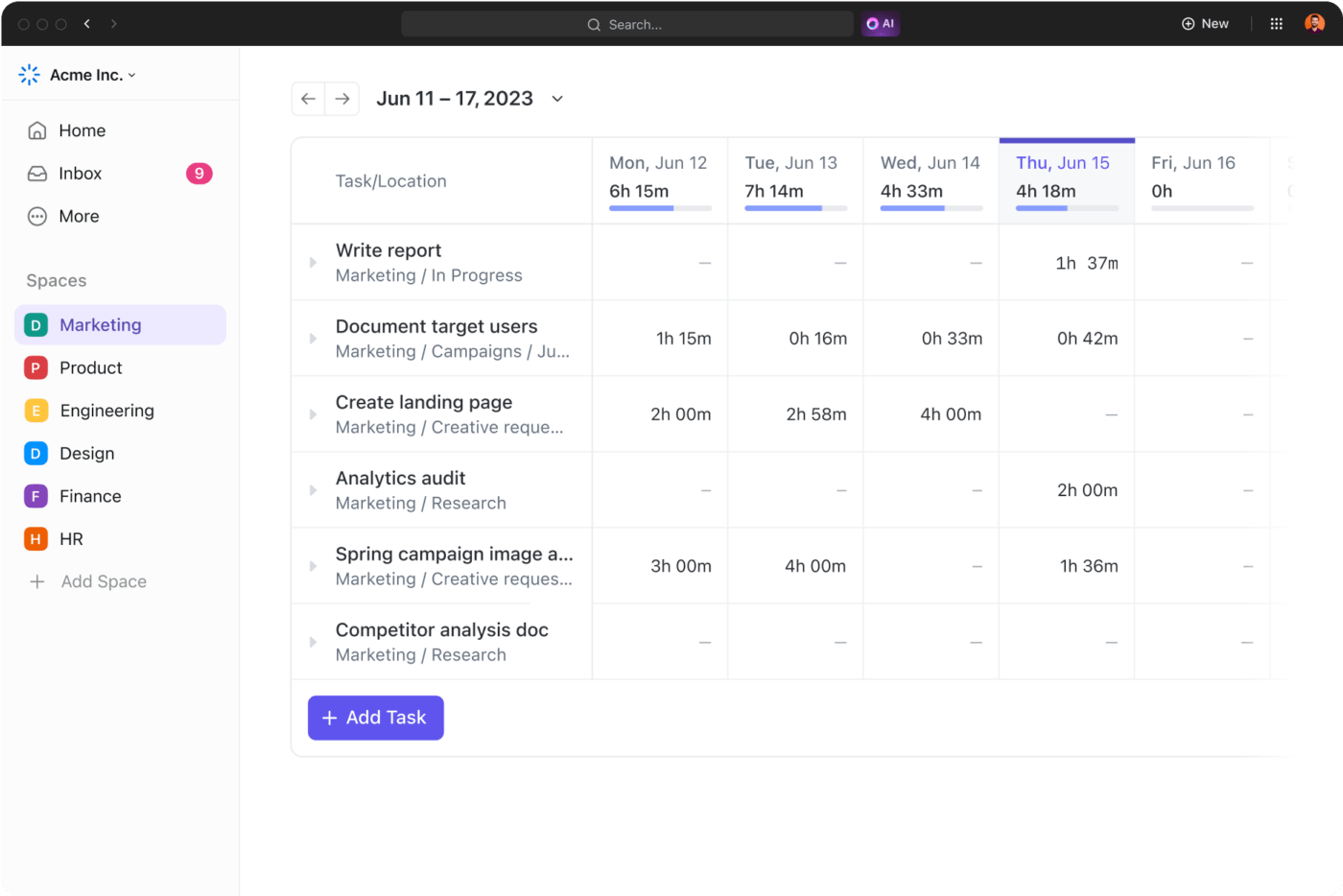
ClickUp’s built-in AI assistant, ClickUp Brain, automates repetitive tasks such as writing client emails, creating progress reports, writing proposals, summarizing meeting notes, generating project summaries, and allocating tasks to relevant team members.
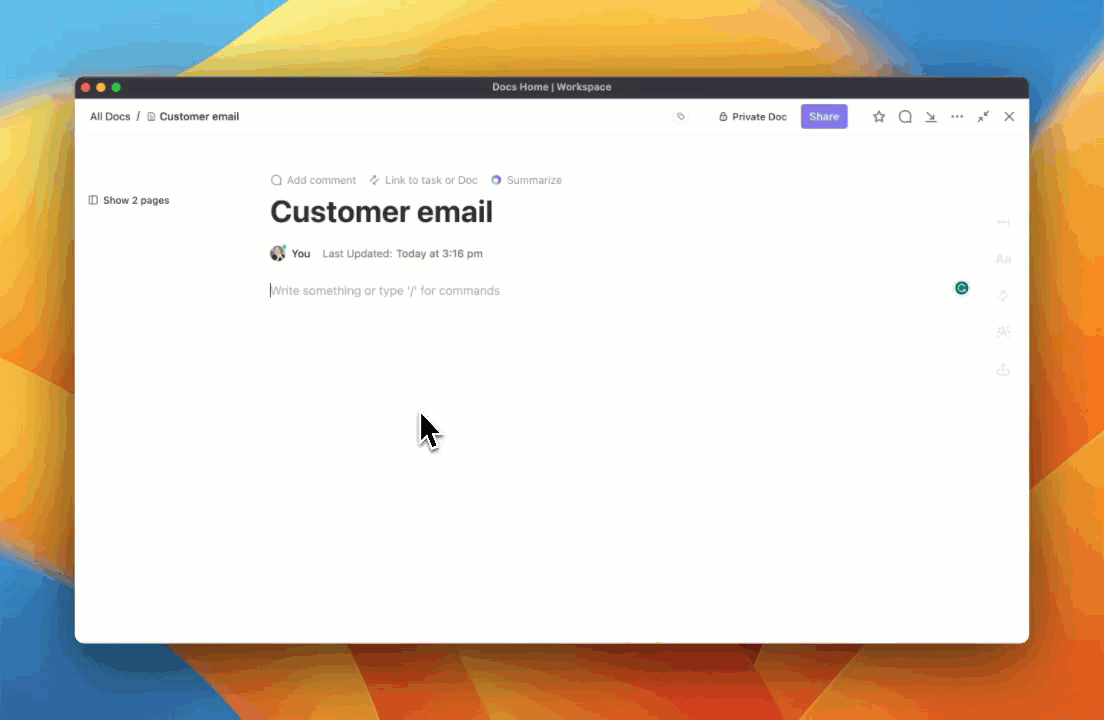
Scaling a consulting business involves balancing expanding your service and maintaining consistent quality in the value you deliver to clients.
This can be a challenge, considering that consultants must dedicate their time and attention to each project and its outcomes.
But this is where ClickUp’s all-in-one productivity platform stands out. ClickUp’s robust project management platform offers a range of features that can help you work efficiently, irrespective of your business model or growth marketing strategy.
Its features for task management, collaboration, lead generation and management, and progress tracking streamline your consultation processes, enabling you to focus on acquiring new clients and providing high-quality services.
The best part is that ClickUp can be easily scaled as your business grows, which means it can accommodate projects of any size or type. This makes it an ideal tool for building sustainable consulting endeavors.
If you’d like to explore how ClickUp can help your consulting business reach new heights, we suggest you sign up for free!
© 2026 ClickUp