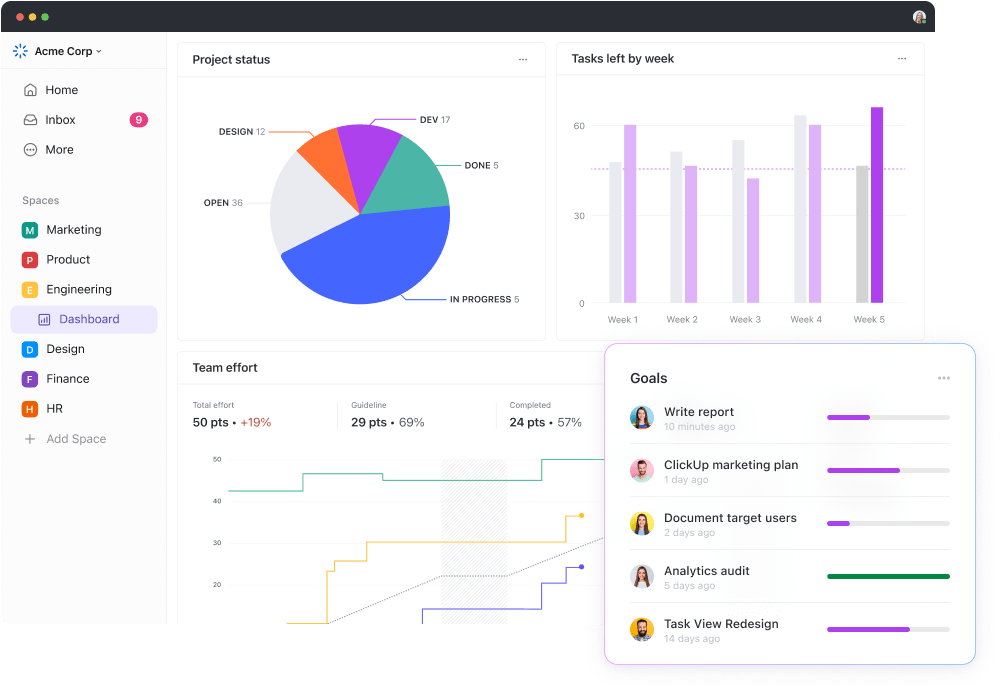Being a consultant means juggling multiple tasks at once. There’s always a looming deadline, a new project ready to kick off, and clients on the line waiting for answers. With so much going on in this circus, it’s hard to keep everything afloat.
Lucky for you, there are consultancy tools designed to tackle this challenge. With these software solutions, you’ll streamline workflows, improve productivity, and be a more effective consultant.
But how do you know which software to choose? If you’ve never looked around, you’ll be surprised at the array of options. From project management tools to time-tracking software, there’s something to help consultants every step of the way. ?
In this article, we’ll talk more about what consultancy software is and what you should look for when choosing a tool. We’ll highlight and compare the 10 best consultancy solutions on the market today to help you choose the best software for your needs.
What Is Consultancy Software?
Consultancy tools help consulting firms manage resources, tasks, productivity, and multiple clients to better address various business challenges and get everyone on the same page. These tools aid in creating workflows and streamlining your development process with core features for task management as well as bidding software and client management platforms. ?
Since this type of software is geared towards sales and software consulting companies, you’ll also find features for invoicing, data management, and profit tracking. Some software consulting tools are full-service including task management. Others are geared towards specific work like managing documents or communicating with clients.
What Should You Look for in Consultancy Software?
The best consultancy software depends on your business needs and the type of consulting services you want help with. Maybe you’re looking for specific functionality like AI assistance and automations for task creation. Perhaps you need e-commerce data support or software that works with a mobile app for software consulting on the go. ?
Here’s what to look for when choosing the right software solutions for consulting:
- Scalability: As a consultant, your goal is to grow the business. Make sure your consultancy software doesn’t hold you back by picking one that offers endless scaling
- Time tracking: A key component of consulting is managing your time. A consultancy software tool with time-tracking features helps you stay on top of your to-do list and allocate time and resources appropriately
- Analytics: Get insights into sales with rankings, data, and business intelligence metrics that give you a competitive advantage—this is especially key for a software consulting company
- Real-time collaboration: Work with team members in real-time even if you’re all remote-based thanks to collaboration tools
- Automation functionality: Save time and effort when it comes to scheduling tasks with automation tools and communication triggers
- Usability: You want to be able to work wherever, whenever. Pick a tool that supports your operating system, whether it’s iOS or Android, and both desktop and mobile applications
The 10 Best Consultancy Software to Use
Ready to take your consulting practice to new heights? Here are 10 of the best software solutions for consulting firms to try today. From software services to task management tools and CRM, there’s something for every consulting need.
1. ClickUp

Trusted by consulting firms and professional services across industries, ClickUp is the ultimate all-in-one productivity software platform to make managing tasks, clients, and projects easier. With hundreds of project management features, a vast Template Library, and more than 1,000 integrations, ClickUp is the only tool powerful enough to centralize all of your work into one collaborative platform. This, along with its ease of use, advanced data security, and flexibility make ClickUp the ideal solution for consultants who need to streamline business processes and seamlessly align with clients’ various tech stacks.
One of ClickUp’s greatest benefits for consulting teams of any size is its revolutionary AI assistant—ClickUp AI. In a matter of seconds, this innovative technology can generate emails, sales pitches, tasks, updates, summaries, and more. And for the smaller action items slowing down your busy days, lean on ClickUp Automations to handle the heavy lifting.
ClickUp is also the perfect place to build and maintain your CRM. Using its 15 different workload views, consultants can visualize client strategies, timelines, billing, intake, and more in a secure platform. Plus, there’s no need to feel bogged down by everything ClickUp can do. With the help of pre-built resources like the Consulting Agreement Template, ClickUp will take the guesswork out of document creation and help you craft professional, high-quality business assets faster than ever.
ClickUp best features
- Consulting templates for things like agreements, project plans, and reports make it faster to create the documents you need
- Customizable triggers and automations instantly schedule tasks and send notifications to the correct parties
- 15+ views let you explore advanced analytics on specific tasks or get broad overviews of larger projects
- Integrations let you pair other tools like Slack, Harvest, and Zendesk with your software
- Built-in AI tools for consulting save you time when it comes to handling busywork and redundant tasks
ClickUp limitations
- Not all views are available in the mobile app yet
- With so many features, some users experience a learning curve
ClickUp pricing
ClickUp ratings and reviews
- G2: 4.7/5 (8,300+ reviews)
- Capterra: 4.7/5 (3,700+ reviews)
2. Avaza
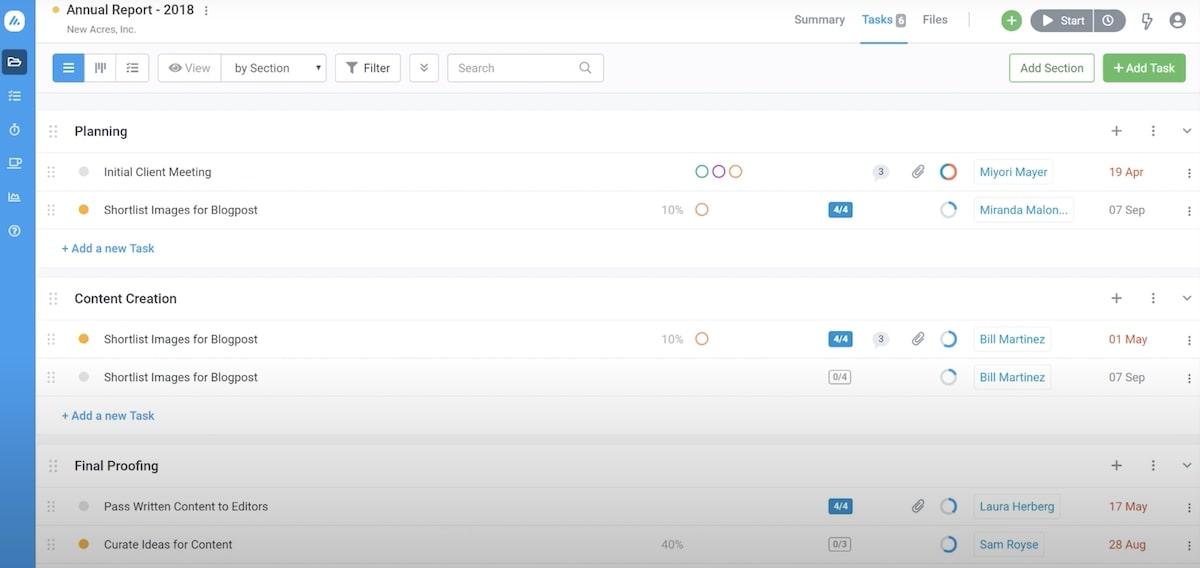
Avaza is to help software consulting companies collaborate on tasks, track expenses, handle invoices, and manage projects efficiently. Whether you work at a software consulting firm or consult for a healthcare e-commerce company, this tool is useful for scheduling resources, communicating with the team and clients, and streamlining workflows.
Avaza best features
- Use the templates for quotes and invoices to create professional-quality estimates and bill clients
- Timesheets and expense reports in the software tool make it easy to allocate resources and pay contractors
- Create new spaces for specific consulting projects and custom statuses to see where tasks are in the pipeline
- More than 50 intuitive visual reports make business reporting faster and more informative with less time spent researching
Avaza limitations
- You can’t divide projects into phases, just sections, and statuses, which can be a challenge for complex or long-term projects
- The interface isn’t always intuitive so you may need to contact customer service to understand how to use certain features
Avaza pricing
- Free
- Startup: $11.95/month
- Basic: $23.95/month
- Business: $47.95/month
Avaza ratings and reviews
- G2: 4.6/5 (200+ reviews)
- Capterra: 4.6/5 (400+ reviews)
3. Nifty
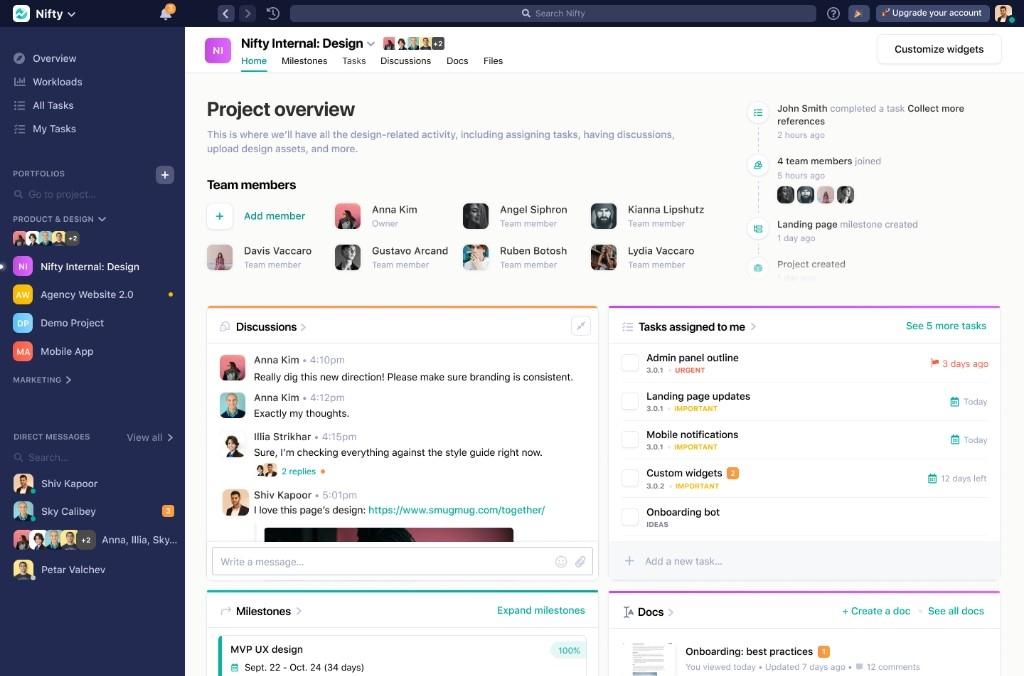
Nifty helps with software consulting services by combining documents, tasks, process mapping, and communication tools in one space. This operations management software lets you establish consulting goals, build sales pipelines, and track objectives without having to hop between different tools. ???
Nifty best features
- Five different views including Kanban, List, Timeline, Calendar, and Swimlane give you broad overviews or in-depth insights into consulting work
- The Discussions feature lets you build a knowledge base with feedback from teammates and clients
- Visual roadmaps let you divvy up a realistic work schedule and lay out objectives for each project and team member
- Use the Docs and Forms to create all the consulting paperwork you need from invoices to reports
Nifty limitations
- While the interface is user-friendly, some users felt it could be prettier or offer more customization
- You can only break tasks down into one subtask, limiting the customization for larger task umbrellas
Nifty pricing
- Free
- Starter: $5/member/month
- Pro: $10/member/month
- Business: $16/member/month
- Enterprise: Contact for pricing
Nifty ratings and reviews
- G2: 4.7/5 (400+ reviews)
- Capterra: 4.7/5 (400+ reviews)
4. Teamwork
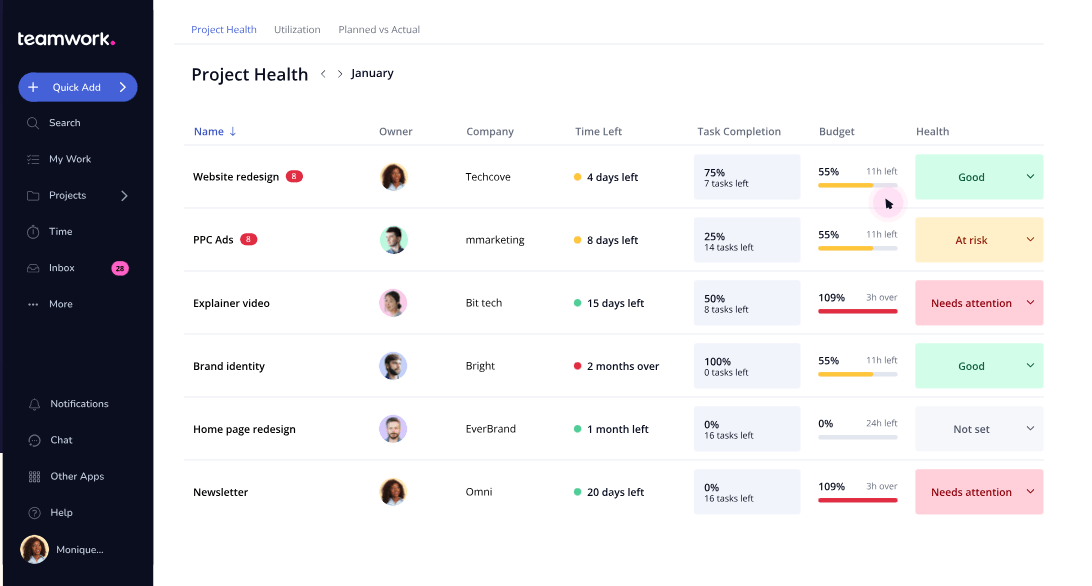
Designed for client services businesses, this consultancy software is perfect for handling client communications, scaling sales processes, and supporting creative teams. It’s built as one system of record where you can access information on individual projects, client assets, and application development plans.
Teamwork best features
- The Workload Planner lets you schedule tasks based on project timelines, capacity, and skill set
- Built-in tracking provides insight into time tracking, billable hours, money allocated to resources, and profits
- Add priority flags to different tasks to focus on customer relationship management or scaling your business
- Onboard clients in seconds instead of minutes with automations and triggers
Teamwork limitations
- Some users wished there was more customer support since there’s a bit of a learning curve
- A few users reported that Gantt charts were glitchy and the task view can be overwhelming
Teamwork pricing
- Free Forever
- Starter: $8.99
- Deliver: $13.99
- Grow: $25.99
- Scale: Contact for pricing
Teamwork ratings and reviews
- G2: 4.4/5 (1,000+ reviews)
- Capterra: 4.5/5 (800+ reviews)
5. Accelo
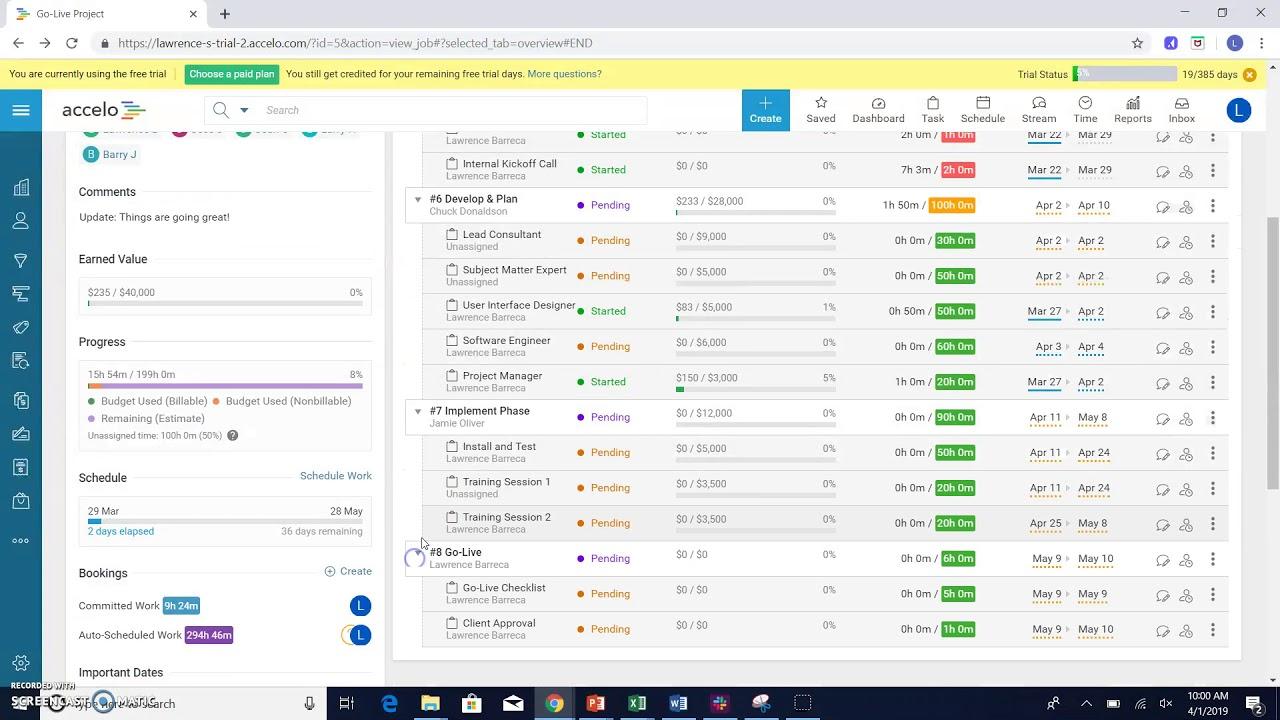
Accelo aims to take disjointed processes and throw them out the window. In its place, they present an all-in-one tool for consulting businesses to plan projects, monitor progress, and meet client expectations. This project management software handles the entire sales and quoting process with extensive customizations. ?
Accelo best features
- Automations identify missed sales opportunities, highlight closed deals, and send notifications to improve team coordination
- Build stronger relationships with clients thanks to Tickets, which are instantly created from email requests and client form submissions
- Time tracking lets you log time and instantly generate invoices
- Built-in client reporting offers insights into consulting projects that worked well and highlights areas for improvement
Accelo limitations
- A less-than-intuitive interface means some users find it hard to manage multiple projects
- Search and export functions could be improved
Accelo pricing
- Plus: $30/user/month
- Premium: $49/user/month
- Bundle: $99/user/month
Accelo ratings and reviews
- G2: 4.4/5 (400+ reviews)
- Capterra: 4.4/5 (100+ reviews)
6. Calendly
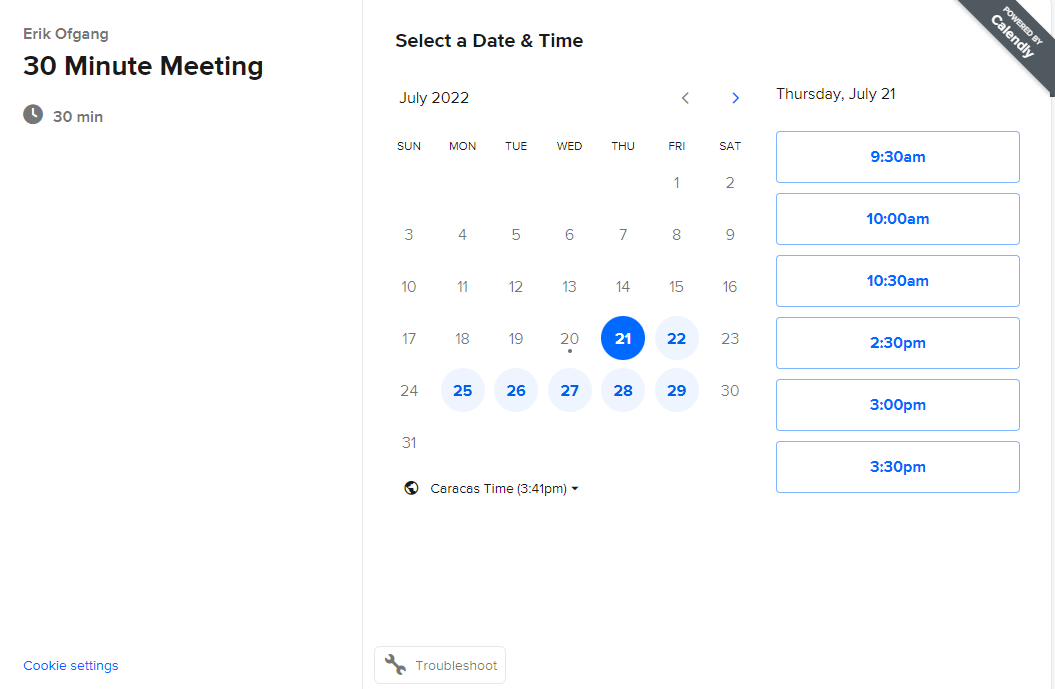
While many of the tools on this list perform a wide range of consulting tasks, this one is all about scheduling. Whether you’re in management consulting, software development, or consulting for service providers, this tool helps you manage your schedule and meet with key stakeholders and prospective clients.
Calendly best features
- The free scheduler works with Microsoft and Google to help you connect with your client base and other business owners
- Automate meeting messaging by sending pre-meeting reminders and post-meeting follow-ups
- Integrations with tools like Salesforce and HubSpot let you automatically update contacts to stay in touch and up-to-date
- Add real-time availability to your emails using Calendly to increase the success of outbound outreach
Calendly limitations
- This is a calendar scheduling tool, so you’ll need another solution for task management and analytics
- Multi-user scheduling takes some navigation
Calendly pricing
- Basic: Always free
- Essentials: $10/seat/month
- Professional: $15/seat/month
- Teams: $20/seat/month
Calendly ratings and reviews
- G2: 4.7/5 (1,900+ reviews)
- Capterra: 4.7/5 (2,800+ reviews)
7. Kantata (formerly Mavenlink)
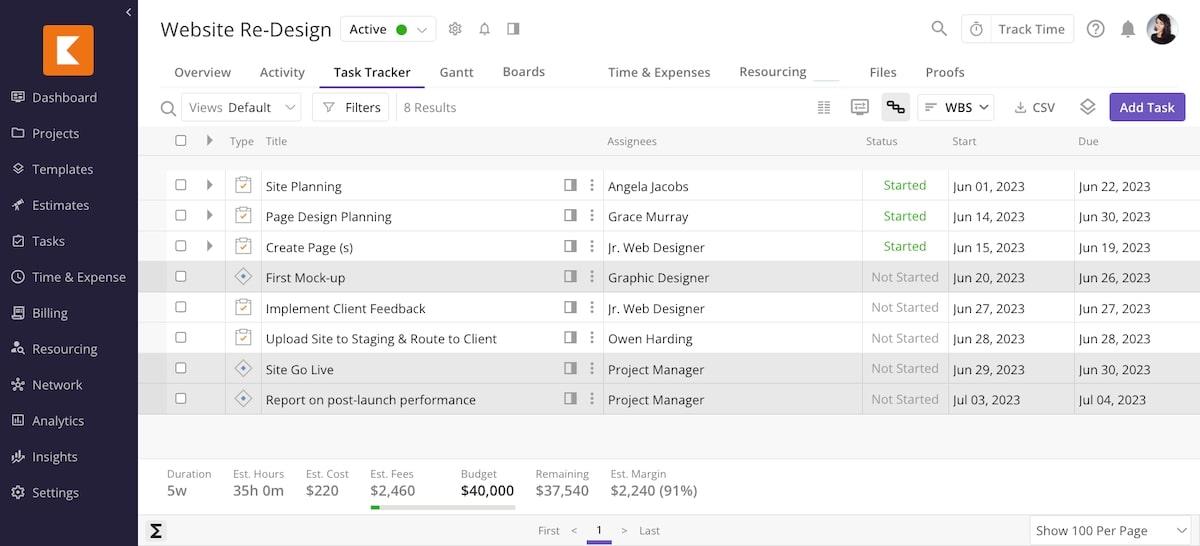
Mavenlink, now known as Kantata, improves the operational performance of consultancy teams through integrations and workflow tools. See the big picture in your project portfolio or drill down into individual tasks to get on-the-ground insights into your consulting business. ???
Kantata best features
- Gantt charts offer real-time insights
- Prioritization features allow you to better align resources and team member workloads where they’re needed most
- Reusable templates and automated workflows reduce the time it takes to schedule recurring tasks
- Use in-app analytics to generate profit forecasts and dive into the nitty gritty details of your consulting success and failures
Kantata limitations
- The interface is not as intuitive as other products
- Invoice formatting is rigid, limiting your ability to build invoices and display certain information
Kantata pricing
- Schedule a demo for pricing
Kantata ratings and reviews
- G2: 4.1/5 (1,300+ reviews)
- Capterra: 4.2/5 (500+ reviews)
8. Qwilr
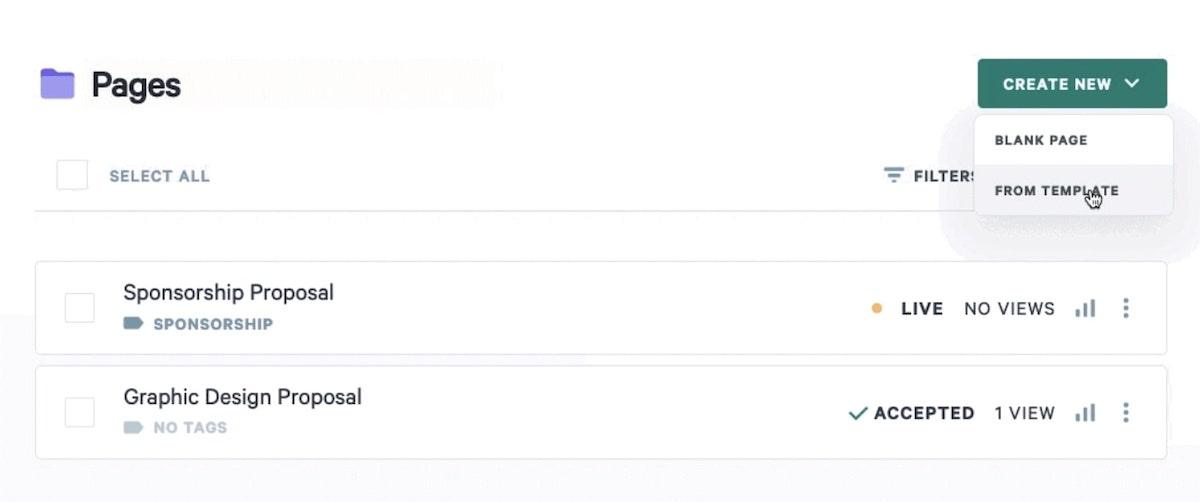
Qwilr takes sales proposal software to new heights. It’s designed to streamline the consultancy process from creating content and tracking buyer engagement to closing deals. Built-in automations make scaling simpler and faster so you can grow your business on your terms.
Qwilr best features
- Easily create interactive content from web pages to sales decks with embeddable videos, customizable pricing, and branded designs
- Proposal templates mean sales reps and consultants don’t have to spend time creating custom content from scratch
- Customize permissions to knowledge database and tasks so everyone has access to what they need
- Built-in e-signature capabilities mean you can close the deal on the spot without using another tool
Qwilr limitations
- Some visual glitches can slow down processes
- A somewhat steep learning curve means new onboards need some time to learn how to navigate the features
Qwilr pricing
- Business: $35/user/month billed annually
- Enterprise: $59/user/month billed annually
Qwilr ratings and reviews
- G2: 4.5/5 (600+ reviews)
- Capterra: 4.6/5 (300+ reviews)
9. Bidsketch
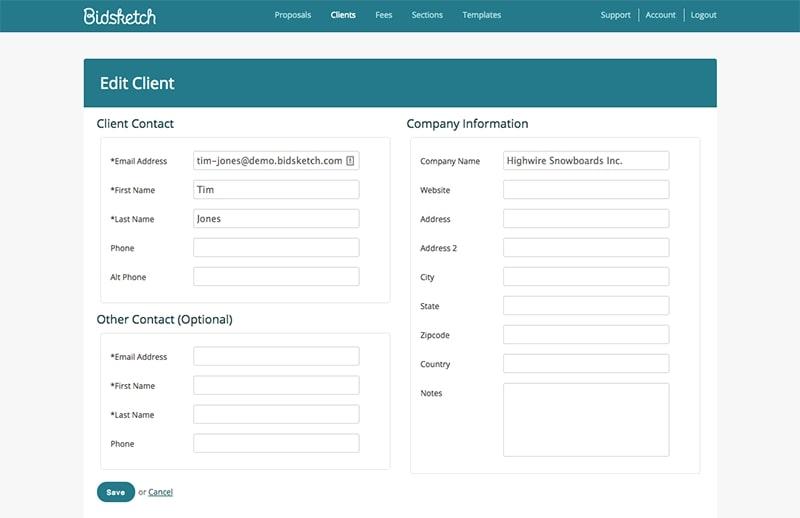
As a consultant, you’re constantly creating proposals—whether it’s for new projects with existing clients or drumming up new business. With Bidsketch, drafting proposals just got easier. Fill in templates with project details, fees, and designs and use the e-signature feature to close the deal. ✍️
Bidsketch best features
- Custom client landing pages let you customize your approach for your target audience
- Stunning proposal templates let your offers stand out from the crowd with the option to add branding assets
- In-app analytics and instant notifications keep you updated on how clients respond to your proposals
- Integrations with project management tools like Zapier, FreshBooks, and Harvest lead to more efficient workflows
Bidsketch limitations
- The top-tier pricing plan is limited to eight seats, which is challenging for larger teams and organizations
- Some users felt there was room for improvement in terms of formatting
Bidsketch pricing
- Solo: $29/month for one user
- Team: $79/month for up to three users
- Business: $149/month for up to eight users
Bidsketch ratings and reviews
- G2: N/A
- Capterra: 4.2/5 (20+ reviews)
10. Proposify
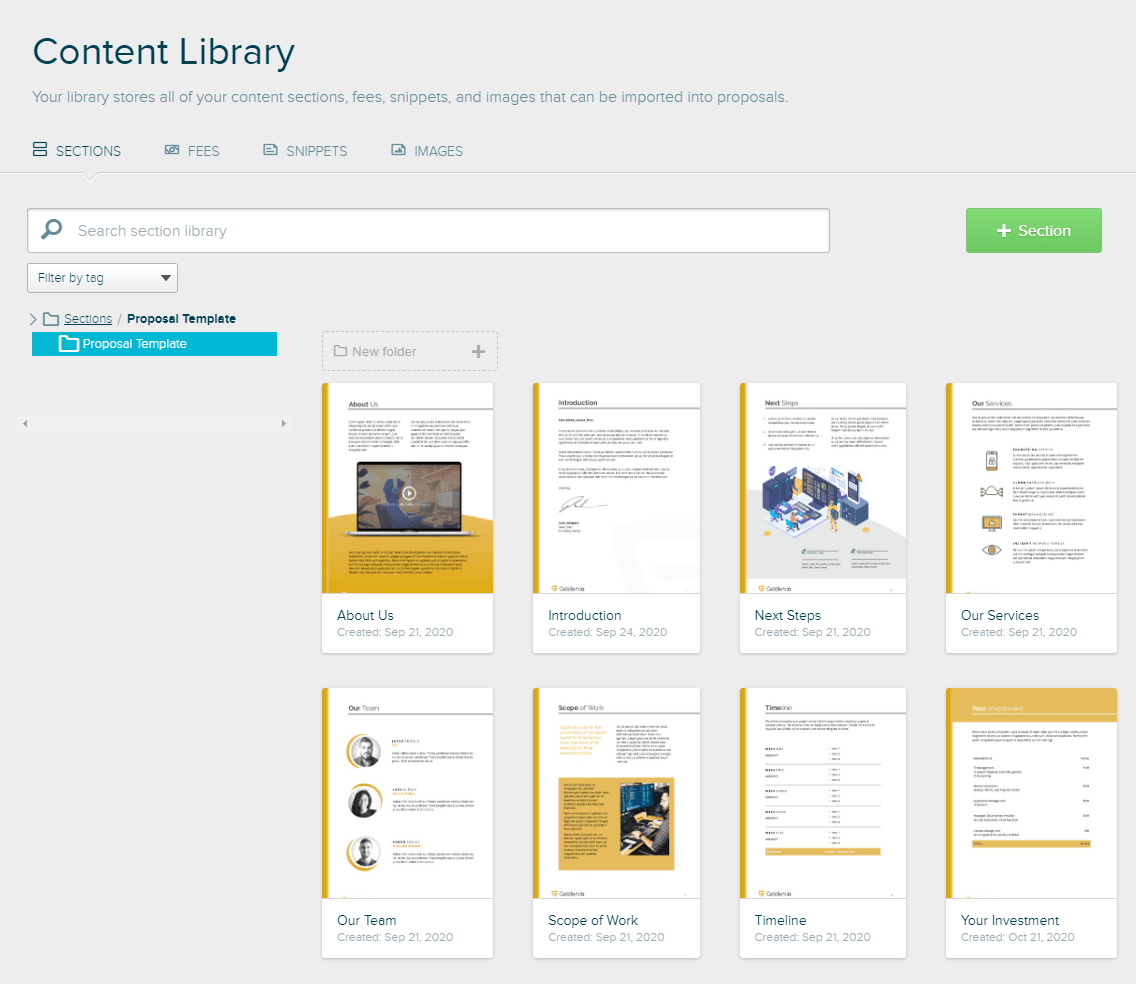
Establish project objectives, make a pitch, and close the deal with proposal software from Proposify. This tool offers templates, snippets, and a library of content to draw from when crafting unique proposals.
Proposify best features
- Pre-approved content makes it easy for sales reps to create content that’s in line with branding standards
- Create custom sales cycle stages and track progress for each proposal in the database
- Support for interactive pricing and e-signatures makes your proposals more engaging and easier to sign
- The customer success team is dedicated to helping, offering to redesign templates, navigate features, and create tutorials so you know exactly how to use the tool effectively
Proposify limitations
- Once you’ve segmented projects it’s hard to combine them back into one
- For some pricing plans, there are limits on the number of active proposals you can have at one time
Proposify pricing
- Team Plan: $49/user/month
- Business Plan: Contact sales for pricing
Proposify ratings and reviews
- G2: 4.6/5 (900+ reviews)
- Capterra: 4.5/5 (200+ reviews)
Manage Consulting Workflows With ClickUp
These tools help streamline workflows for software consultants, project managers, IT professionals, and more. Whether you want a tool that builds proposals for your software consulting company or a project management rockstar that handles automations and analytics, you’ll find what you need on this list.
Sign up for ClickUp today and start building a better consulting business. With AI input that helps you come up with creative ideas and build Docs for proposals and reporting, you’ll save time and work more efficiently. Automations cut down time spent on recurring tasks and the customizable CRM makes customer relationship management a breeze. ?