How to Conduct a Project Retrospective That Drives Change
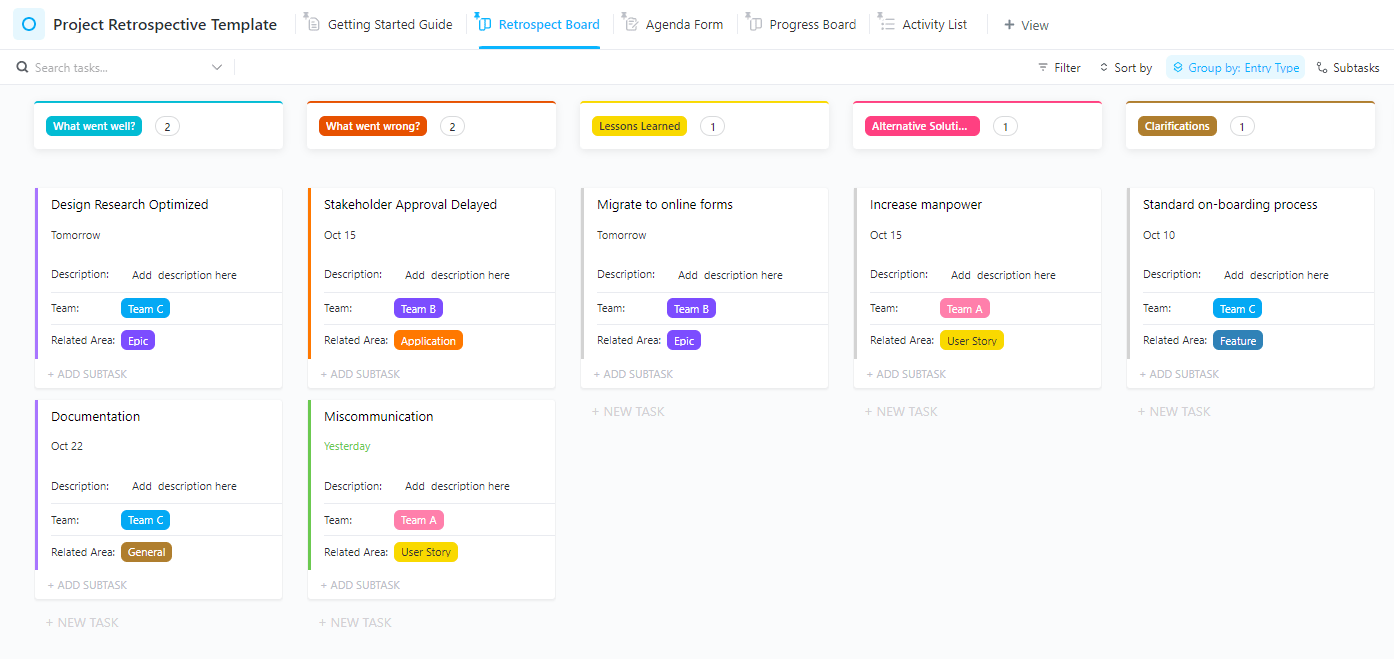
Sorry, there were no results found for “”
Sorry, there were no results found for “”
Sorry, there were no results found for “”
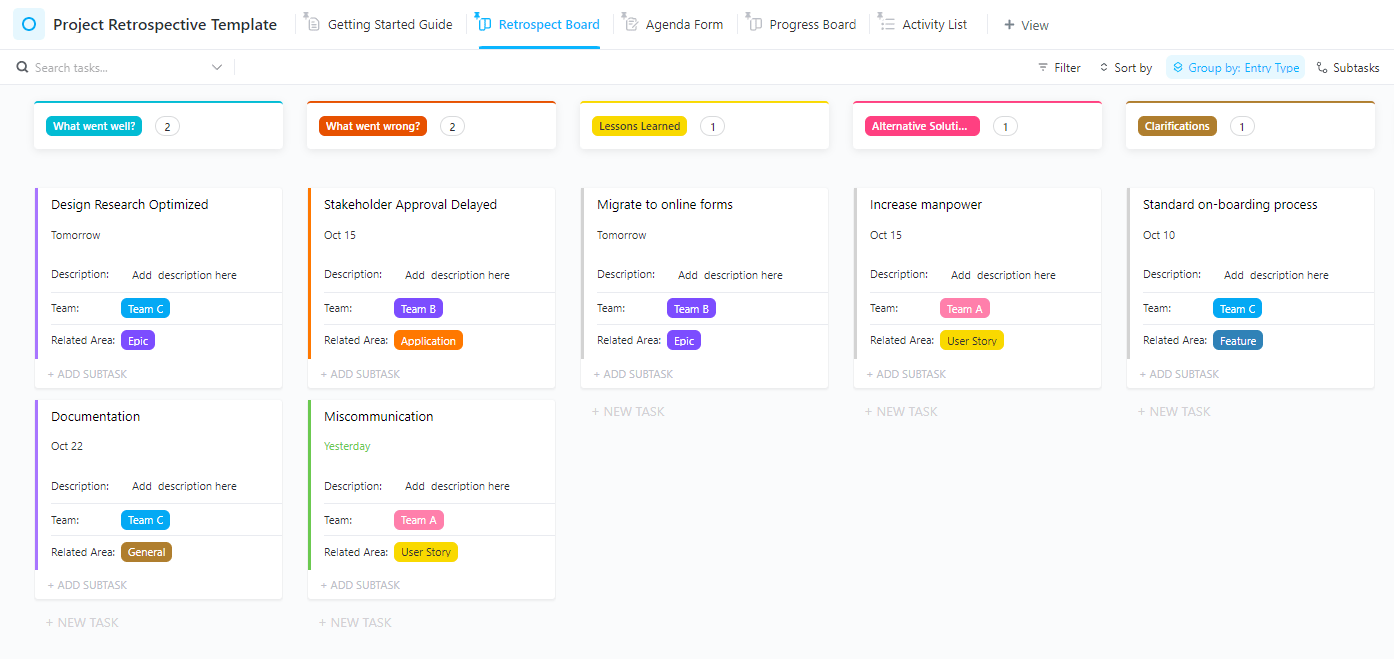
Do you find your project team struggling with delivery times or running into the same roadblocks, sprint after sprint? It’s a sign your team needs a better way to reflect and improve.
Enter the project retrospective, a powerful agile practice for driving continuous improvement.
But here’s the catch: retros are easy to fumble. Without structure, they turn into venting sessions or awkward silences.
Need a bit of help? This blog shows you exactly how to run a successful retrospective for your project, in six straightforward steps. We’ll also introduce ClickUp, the everything app for work, to make the entire process smooth, focused, and impactful.
A project retrospective is a core agile ceremony designed to help teams reflect on a completed project or sprint. That doesn’t mean it’s a mere recap of what you’ve done.
In a safe, structured space, the team works with the project leader to identify areas of improvement by discussing what went well, what could’ve been better, and the way forward. Constructive feedback sets a positive tone and enables real action.
Project retrospectives are designed to drive accountability and team collaboration.
ClickUp’s Project Retrospective Template helps teams uncover what went right and wrong during the course of a project.
Identify key areas of improvement for future projects, and get the most out of your retrospective with this template.
Retrospectives and post-mortems are both reflective practices in project management, but they serve different purposes.
Retrospectives are built into the rhythm of ongoing projects, helping teams improve continuously with each sprint, while post-mortems take a big-picture view after a project wraps up.
The table below highlights the key differences:
| Aspect | Project Retrospective | Project Post-mortem |
|---|---|---|
| Focus | Identify what worked and what needs immediate improvement | Analyze the project’s successes, failures, and lessons learned |
| Goal | Short-term team alignment and continuous improvement | Capturing knowledge and preventing mistakes in future projects |
| Participants | Project or scrum team only | Broader group including stakeholders and cross-functional teams |
| Frequency | Recurring, iterative sessions after each project phase or milestone | One-time review once the project is complete |
➡️Also Read: Sprint Retrospective Examples
Here are four popular project retrospective structures, each offering a unique lens to reflect on team performance:
Did You Know? Agile expert Norman Kerth popularized the term ‘Project retrospective’. It’s also known as debriefing, after-action review, sprint retrospective, and reflection workshop.
Project retrospectives are a structured way to look back. When done right, they can help teams keep moving forward and reshape their work.
Here’s why a well-planned retrospective is a must-have for project management:
Read More: How to Set An Effective Sprint Schedule
A well-timed review meeting can end chaos and add clarity to future sprints. Here are three situations that are perfect for project retrospectives:
Now that you know when to run a successful project retrospective meeting, let’s understand how. Here are the six steps involved and key practices to nail each one.
No one likes a rambling meeting that goes nowhere. A solid meeting agenda sets expectations, keeps things on track, and ensures everyone knows the game plan.
To avoid ‘meeting purgatory’, consider the following practices:
Having a pre-built solution for agendas saves a lot of time. ClickUp offers numerous project retrospective templates and even sprint planning solutions.
ClickUp’s Project Retrospective Template takes retros from reflection to action with a clean, ready-to-use setup.
Its dedicated progress board and to-the-point task statuses help highlight what’s moving forward and what needs attention. There’s also a handy getting-started guide that quickly aligns everyone (even new additions). Track project activities in the Activity List View and plan solutions and improvements with the Retrospect Board View
📮 ClickUp Insight: 83% of knowledge workers rely primarily on email and chat for team communication. However, nearly 60% of their workday is lost switching between these tools and searching for information. With an everything app for work like ClickUp, your project management, messaging, emails, and chats converge in one place! It’s time to centralize and energize!
➡️Also Read: Best Scrum Tools for Project Management
Jumping straight into feedback without warming up can feel abrupt. Setting the scene helps everyone align on what you’re reflecting on and why this matters.
Here’s how to set the proper context from the first meetings:

Creating context requires clarity of thought and transparent communication. For teams that hate the gap between talking and doing, ClickUp’s Project Management Software has your back.
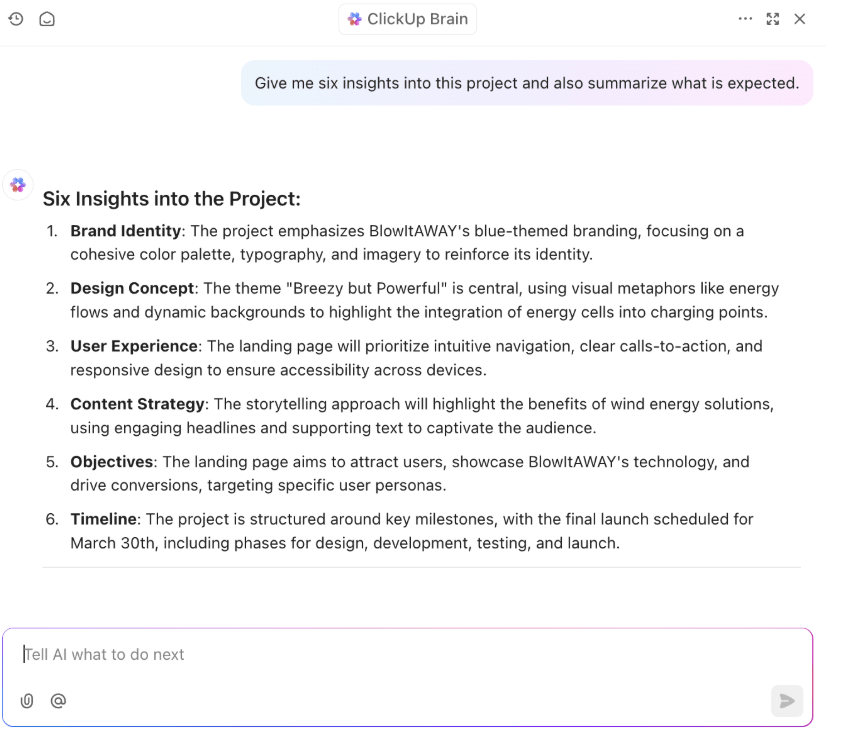
With the stage set, we’re now in the heart of your retro to get real, unfiltered input. Without that, you’re just going through the motions.
That said, effectively collecting feedback involves navigating a lot of soft elements like data bias and subjective emotions. Adopt these best practices to get clean and accurate insights:
💡 Pro Tip: Share prompts or questions to help get words flowing during the silent feedback round.
ClickUp Sprint Retrospective Brainstorm Template is your go-to whiteboard solution for turning sprint reflections into real progress. Organize brainstormed ideas and feedback into what went well, what could be better, action items, and goals. It keeps the discussion clear, honest, and easy to follow.
Here’s what Jakub, an Inbound Marketing team lead at STX Next, has to say about ClickUp:
ClickUp has become such an integral part of our work that everything needs to live in it, or else it doesn’t exist! By putting our work on ClickUp and organizing it into Sprints, we made it easy to work across departments without overloading ourselves with meetings and email threads.
Project retrospectives, vital as they are, don’t stop at honest conversations. All the feedback must be turned into insights that solve systemic issues instead of chasing one-off problems.
To arrive at relevant insights, consider implementing these practices:
ClickUp makes all this a whole lot simpler with one tool that fuses AI-powered analytics and stunning visualization.

ClickUp Dashboards brings your project data to life with widgets and graphs that track tasks, time, goals, and more. During retrospectives, they generate insights on how each task was carried out, where progress was stalled, and much more.
With customized dashboards, teams can spot burn-up trends, recurring bottlenecks, mismanaged backlogs, or delivery gaps at a glance.
Read More: Top Retrospective Tools for Agile Teams
Project review meetings without follow-through are like collecting customer reviews and doing nothing with them. Action points signify that the discussion was heard.
Here are a few essential elements to incorporate to end with the most relevant action points:
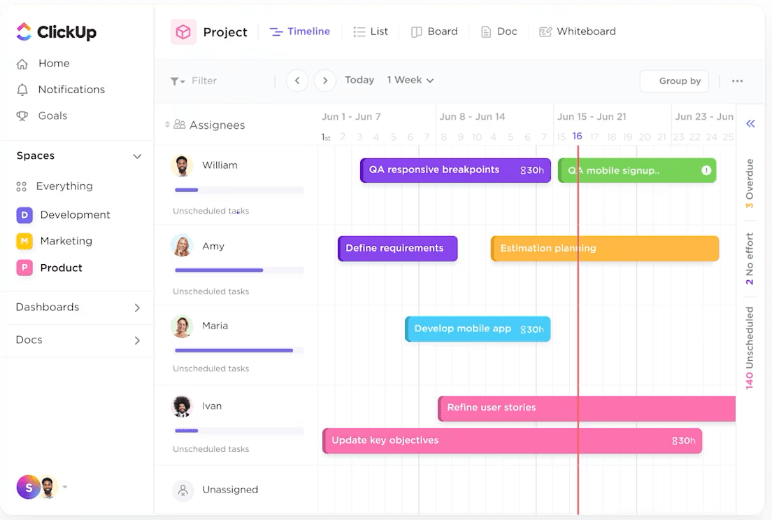
ClickUp for Agile Teams gives you instant task planning and tracking features with due dates, attachments, subtasks, AI fields, and more.
With no-code automations and ready-to-use workflows for Scrum, Kanban, and other agile methodologies, teams can get more done faster.
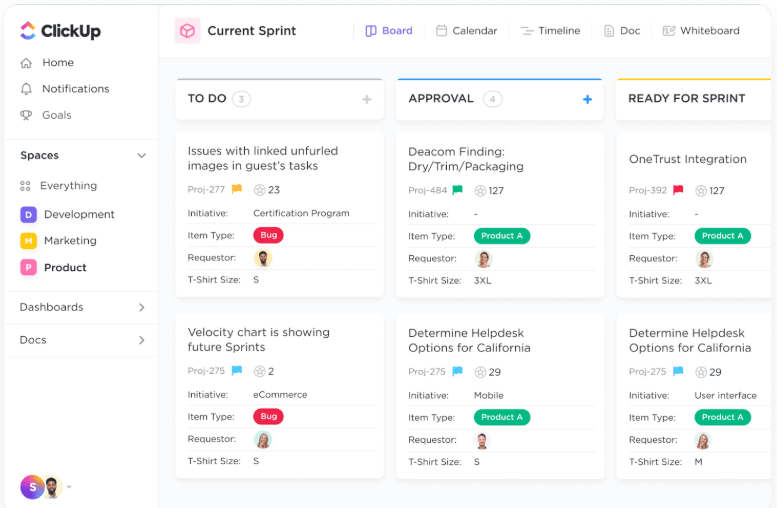
Plus, sprint management becomes so much easier with ClickUp Sprints. Set up and organize sprints automatically, add sprint points and timelines, and sync all release plans with tools like GitHub.
With one-click sprint reports on burndown, velocity, and cumulative flow, managers can focus on the team’s feelings, other insights, priorities, and future projects.
💡 Pro Tip: Use AI solutions like the ClickUp AI Notetaker to take notes and generate action items so teams can focus on the active discussion.
End the retrospective session with words of appreciation and recognition, or a quick team check-out. This keeps morale high and reinforces trust.
Ensure that next steps are clearly identified and documented, and set up timelines for follow-ups so that momentum is not lost.
💡 Pro Tip: Teams can use collaborative ClickUp Docs to create a traceable record of improvement plans and how they were derived. With built-in AI, nested pages, rich formatting, embedded links and images, and live editing for teams, you can create a centralized record of retrospective discussions, meeting notes, and next steps. Secure links ensure that all relevant team members can access them easily.
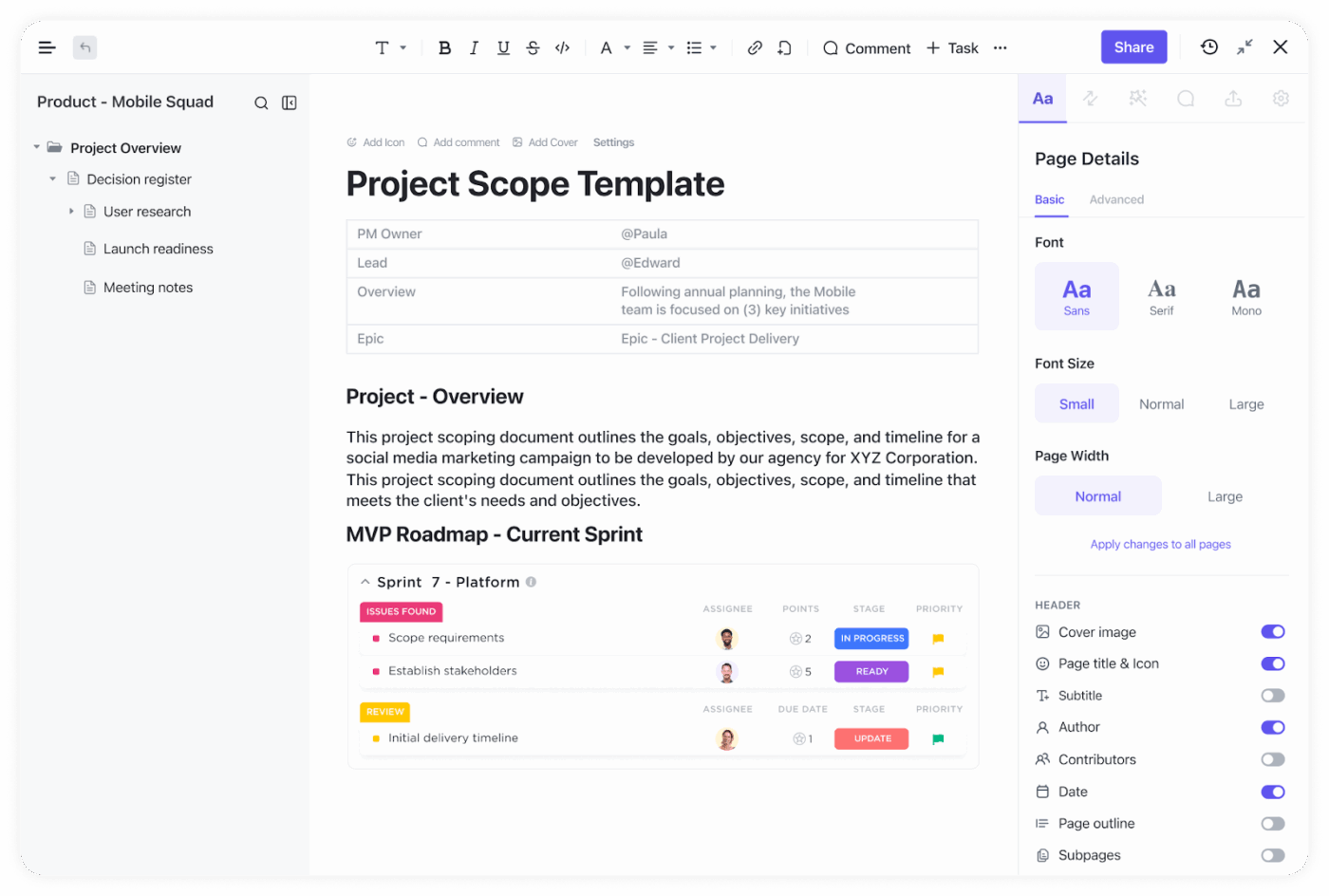
Here are four challenges that teams often face when organizing and executing project retros and how to tackle them.
Have you ever sat through a retro where half the team goes silent? That’s usually when it feels like a checkbox without clear outcomes or real change. A vague format or overly casual tone turns it into a venting session. Newer members may also stay quiet, unsure if speaking up is safe.
This lack of participation dilutes the impact of creating an improvement plan.
📌 What’s the answer?
When retros turn into finger-pointing sessions, psychological safety suffers. People get defensive, and honest reflection is stifled. Instead of learning from mistakes, the team starts avoiding them.
This blame culture kills trust and any chance at real improvement.
📌 What’s the answer?
Most project retrospective meetings gradually go off track, with discussions turning into rants or focusing on unrelated topics. When retros lack focus, they waste time and energy instead of driving team growth.
📌 What’s the answer?
Squeezing an entire project retro into the last 15 minutes of a Friday sprint review feels rushed and pointless. No one has energy, and the project team wants to get it over with.
This rush leads to shallow reflection and zero follow-through.
📌 What’s the answer?
Read More: How to Manage a Sprint Cycle
Project retrospectives help teams grow after a sprint or an unexpected roadblock. They boost team morale, spotlight successes and areas for improvement, and help project managers collaborate more effectively with stakeholders.
With the six steps we’ve covered, your team has a clear roadmap to avoid distractions, streamline project plans, and improve workflows. And with the right tool, continuous improvement becomes natural and data-driven.
If you’re looking for AI, analytics, automation, and sprint management in one place, ClickUp has you covered. Ready to level up your project delivery? Sign up with ClickUp today!
© 2026 ClickUp