10 Best Helpjuice Alternatives & Competitors in 2026

Sorry, there were no results found for “”
Sorry, there were no results found for “”
Sorry, there were no results found for “”
Whether you’re a small business or a large enterprise, every company can benefit from saving time with a well-managed knowledge base. The Helpjuice software platform is a popular knowledge base tool that aims to do exactly that, streamlining how your team captures knowledge, creates help articles, and shares important info with each other and with customers.
However, Helpjuice is not the only knowledge base software tool out there. If you’re a business seeking to improve customer support and internal info-sharing through a smart, robust knowledge base, these 10 top-rated Helpjuice alternatives and Helpjuice competitors offer powerful features tailored to your needs.
The best Helpjuice alternatives include project management platforms and knowledge management software that can collect, distribute, and maintain key company knowledge just like Helpjuice does, if not better.
Intuitive knowledge base software enables organizations like yours to reduce support costs by providing a customer- and team-facing knowledge base that makes self-service fast, efficient, and accurate.
Helpjuice provides a centralized platform for managing your business’ most common how-to and support questions, streamlining both internal team support and external customer support. The platform promises easy content authoring and formatting, in-depth data analytics, customizable integrations, and built-in search.
When exploring Helpjuice alternatives, consider your business needs and ensure your chosen software matches them. As you explore each knowledge management platform, look for the following key features:
Choosing the right knowledge base software starts with knowing your options. This list of knowledge base and help desk software represents some of the best on the market.

ClickUp is an all-in-one project management software with extensive document creation and management functionality. Knowledge base support comes through the ClickUp Docs feature. In addition, ClickUp’s task management elements enable you to track support requests, and its focus on collaboration makes it easy for team members to improve the knowledge base by leaving internal comments.
You’ll find a nice selection of knowledge base templates, as well as templates for other common business tasks, allowing ClickUp to become a one-stop solution for your business operations. Take advantage of ClickUp AI to speed up copy creation and craft more engaging and informative content.
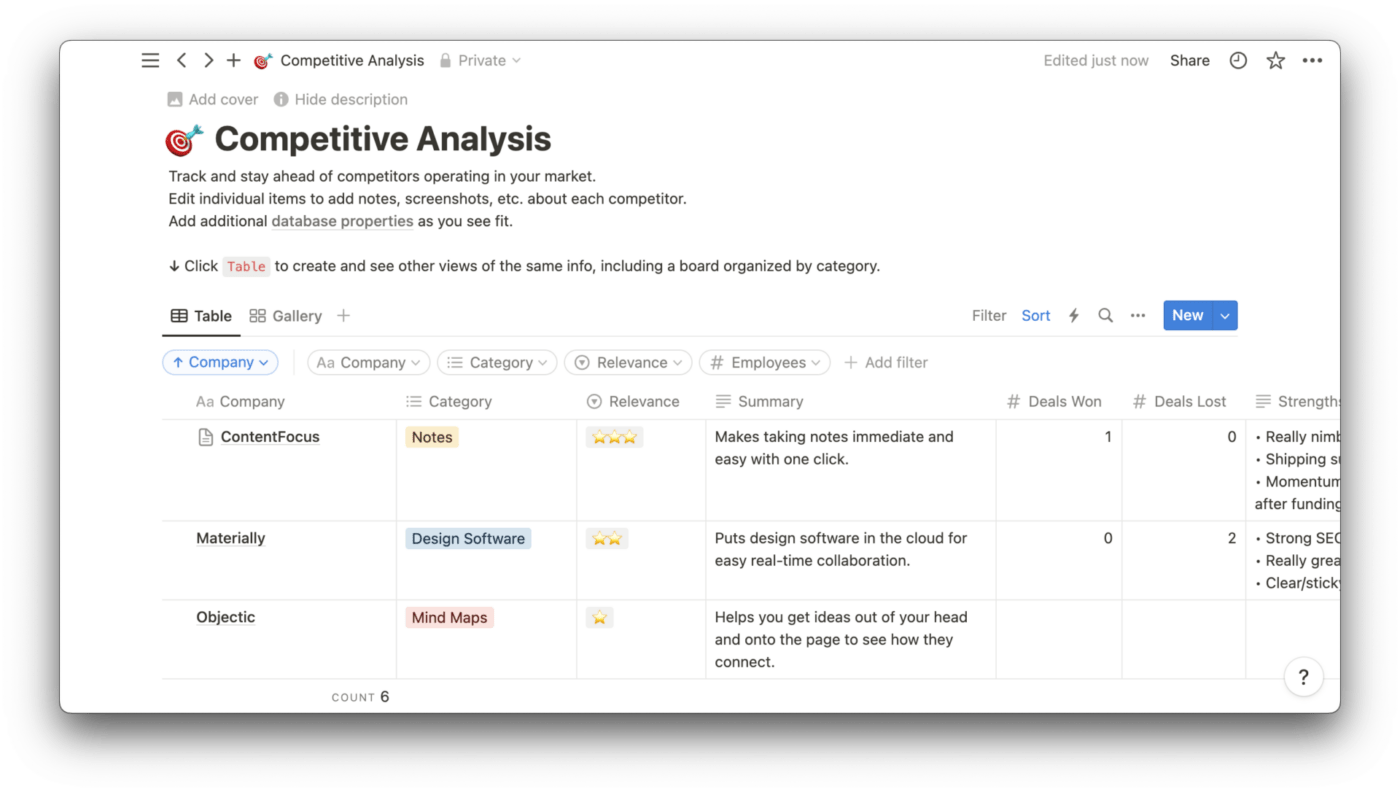
Notion is a popular tool for note taking and productivity, and it has useful features for knowledge management. In addition, it can track projects and manage tasks, making it a helpful tool for customer support management. The software can create engaging knowledge base articles using its content-creation functions, including a rich text editor.
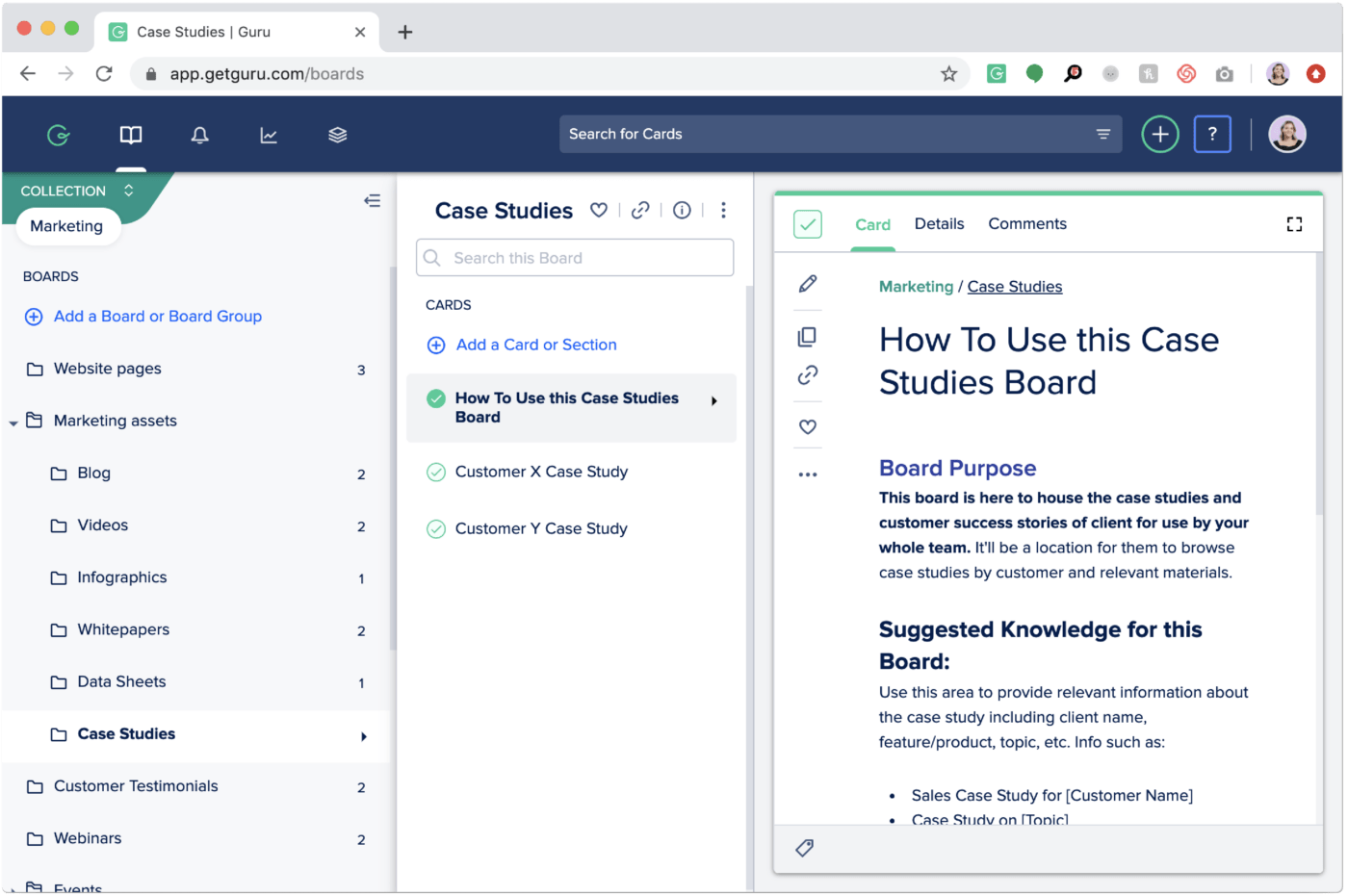
Guru is a knowledge management software that uses artificial intelligence (AI) to automate workflows. Guru’s AI algorithms can help you quickly find the information you need to resolve issues. The software can help your team write better content and find areas that lack knowledge sharing. The result is one of the most user-friendly Helpjuice alternatives available.
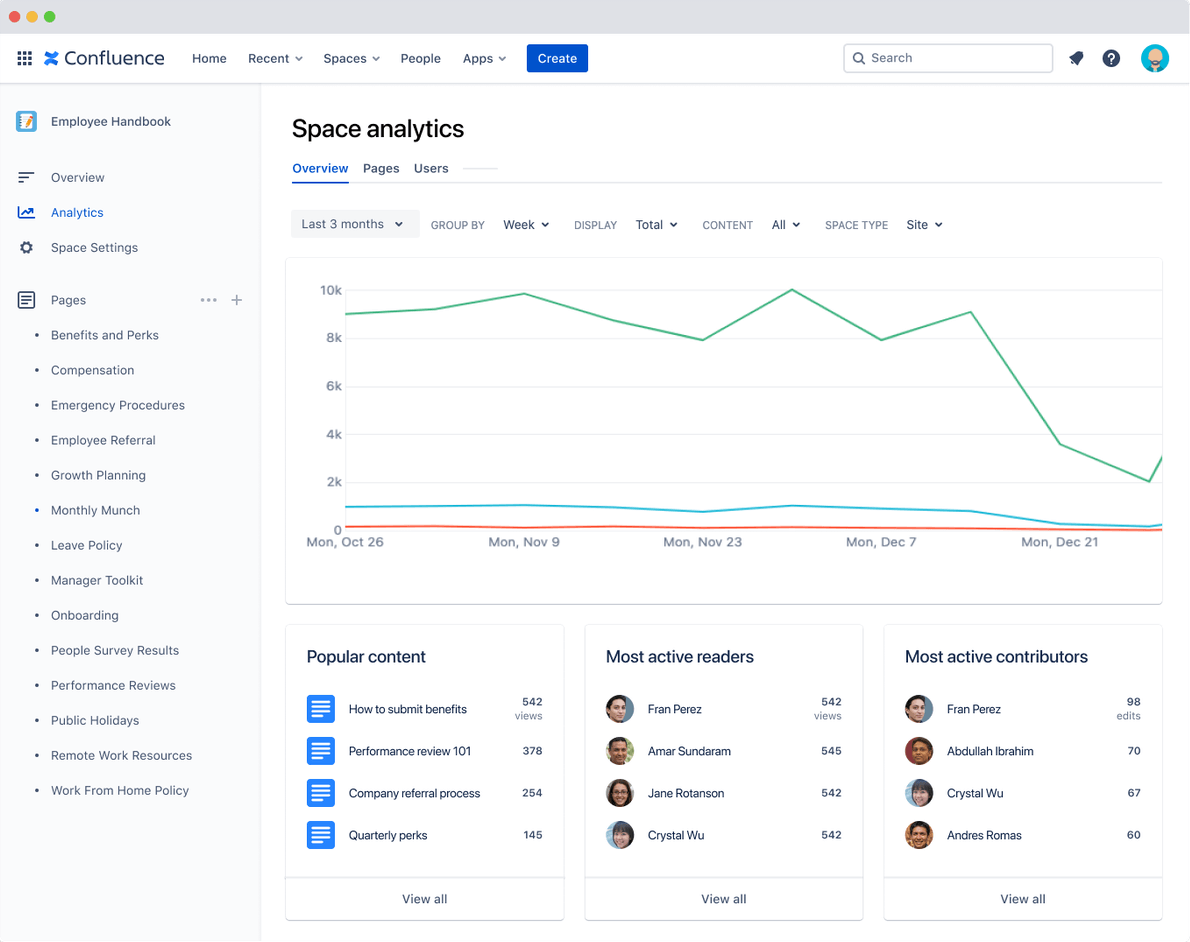
Confluence is a team workspace application that brings knowledge and collaboration together. Atlassian makes Confluence, so it works seamlessly with Atlassian tools, such as Jira, Trello, and Bitbucket, in addition to its third-party integration options.
Its knowledge base features advanced search functionality to make finding content easy. Knowledge base templates implement best practices to ensure effective content creation.

This document management software offers a robust solution for creating a knowledge base. Document360 has extensive content management options, allowing you to track article versions and run in-depth reports. It can create an internal knowledge base for staff and a public one for customer inquiries. The ability to embed videos and import Microsoft Word documents makes custom content creation a breeze.
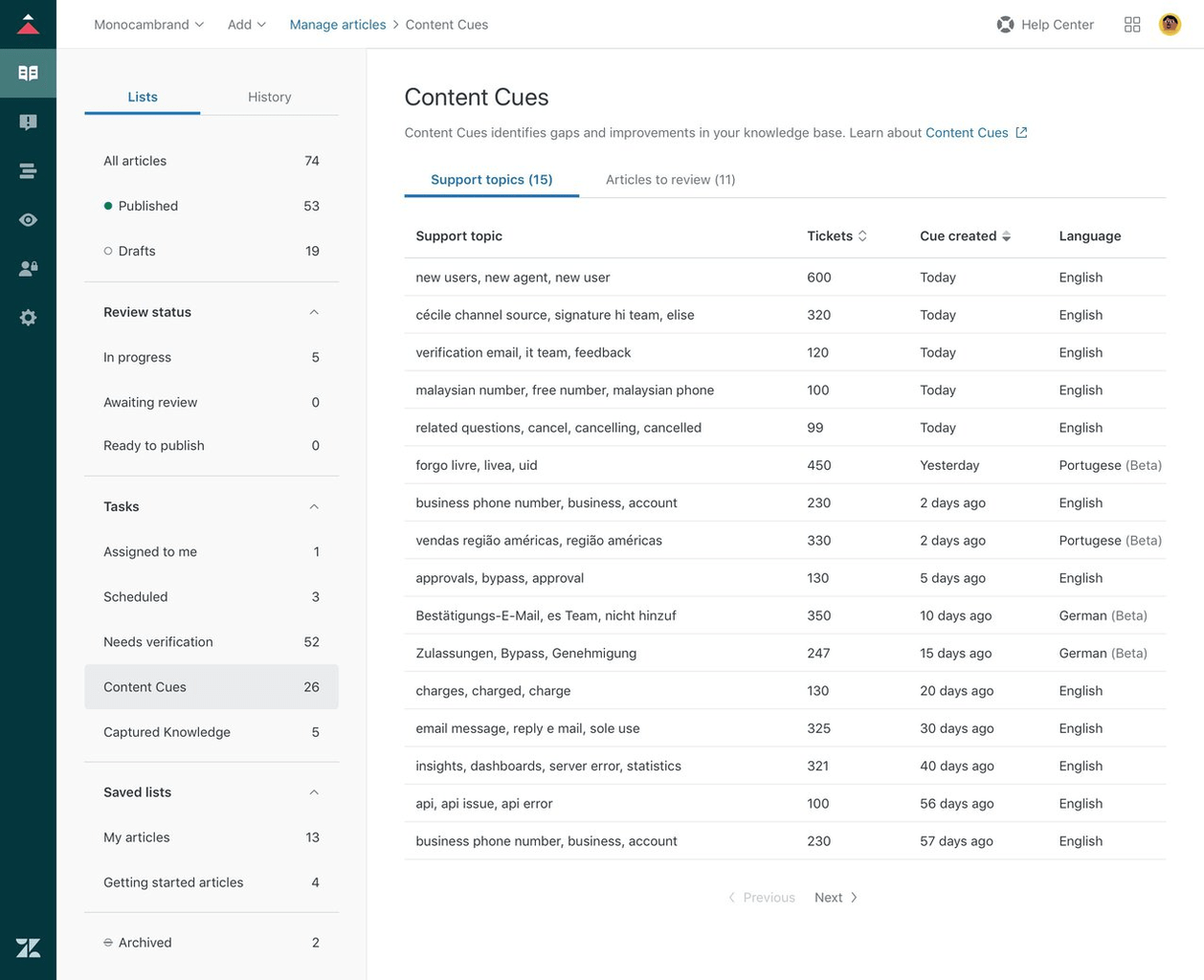
One of the most popular tools on the market, Zendesk is perhaps the biggest name in help desk software. It’s a comprehensive solution to customer support, providing ticket management options in addition to its knowledge base. Zendesk covers nearly every aspect of customer support in a user-friendly way, making it one of the top Helpjuice alternatives.

Help Scout centralizes all customer conversations into one dashboard, making it easier to have an overview of customer inquiries. By displaying all conversations in one inbox-style interface, multiple agents can work to resolve customer queries. Help Scout strongly focuses on communication and features knowledge base software that can reduce customer reliance on support staff.
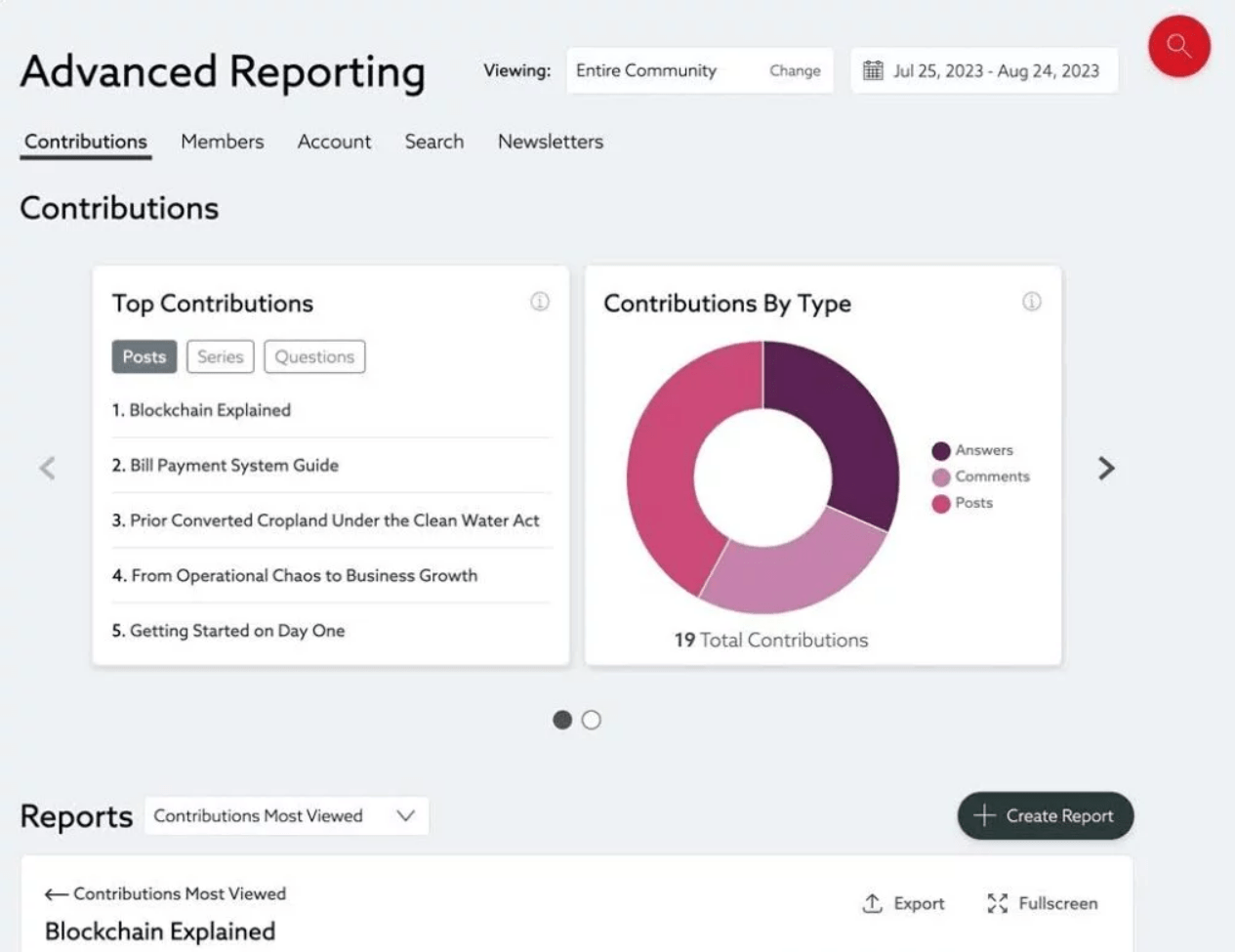
Bloomfire uses AI to improve workflows. It features automated tagging, summarization, and categorization for improved content management. The AI-powered private knowledge base is a digital knowledge worker that enables employees to quickly find the necessary information. Staff can search using customizable filters, making organizing and locating relevant content easier.
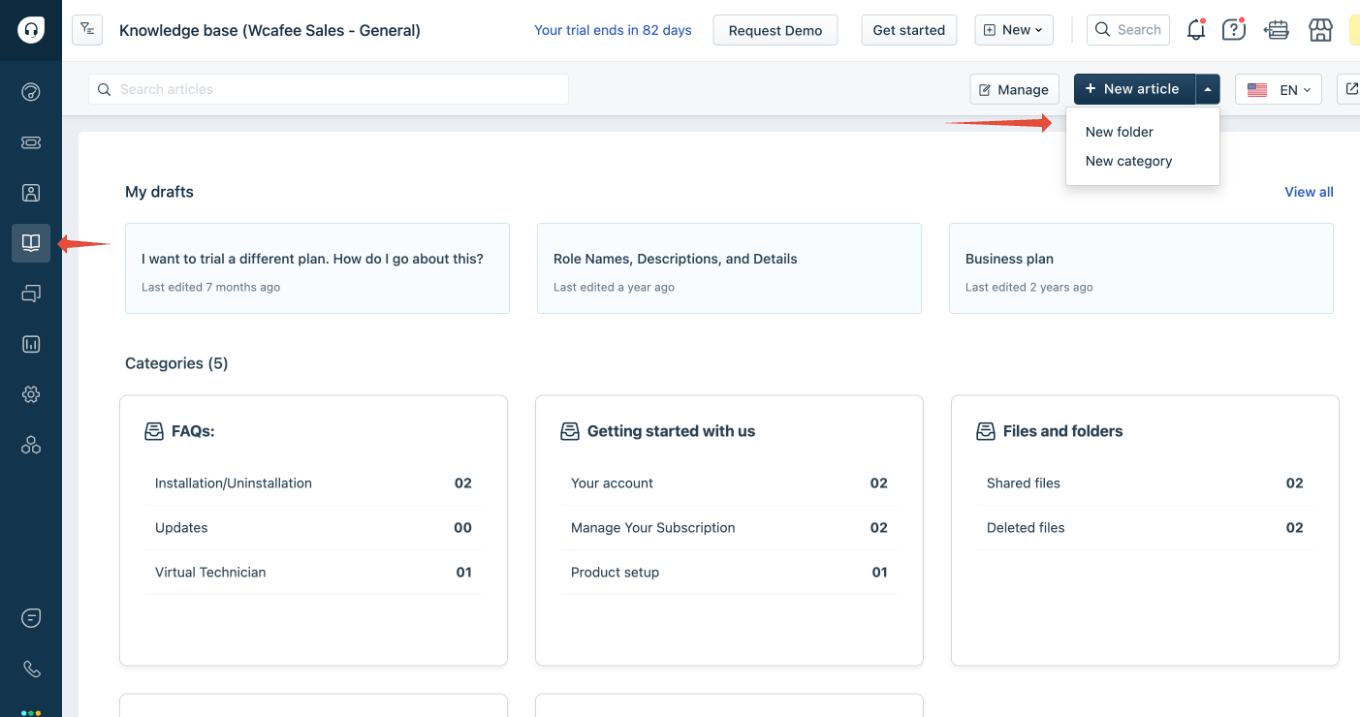
Freshdesk is a help desk solution that provides extensive functionality for customer support. The built-in knowledge base software provides a repository of information, enabling customer self-service. In addition to providing knowledge-based support, the unified workspace makes it easy to track and resolve support tickets for improved customer service.
This knowledge management software features extensive customization options. Through AI-powered creation tools and an extensive set of document type options, ProProfs Knowledge Base helps customers find the information they need. It integrates with Google Analytics and other third-party tools for enhanced functionality.
These top Helpjuice alternatives and competitors represent some of the best knowledge base software available. A few options focus exclusively on knowledge base functionality, while others have a more robust feature set that integrates other important tools, such as full-fledged support ticket systems or in-depth project management.
If you’re looking for knowledge management software that goes beyond simply building a knowledge base, sign up for a free account in ClickUp. In addition to creating a detailed and impressive knowledge base, ClickUp’s all-in-one project management capabilities mean your knowledge base integrates with your team’s projects and communications for a hassle-free experience.
© 2026 ClickUp