Free Habit Stacking Template to Improve Daily Habits
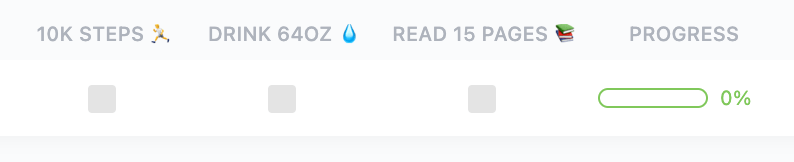
Sorry, there were no results found for “”
Sorry, there were no results found for “”
Sorry, there were no results found for “”
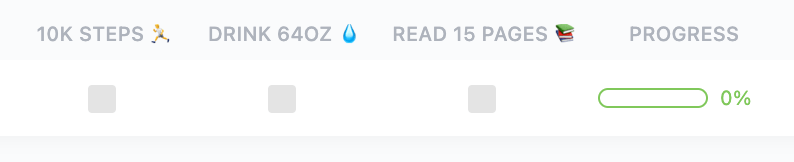
Wake up early, make the bed, lay out your workout clothes, fill your water bottle, review goals, exercise, and repeat. You stick this up on your wall after reading that it usually takes 21 days to solidify a habit. A three-week timeframe sounded doable, and so you started.
But then, real life hit, and before you know it, you’re 20 minutes deep into social media at 8 a.m.
This isn’t just you. In fact, only 9% of people actually stuck to their New Year’s resolutions, says Colin Camerer, a behavioral economist at Caltech who studies habit formation.
Everyone’s habit-building timeline is unique. However, repetition is the key to turning any behavior into an automatic part of your day. The habits that stick hook onto things you’re already doing without thinking.
In this blog post, we’ll explore some excellent ClickUp habit stacking templates to build routines that last. 🎯
Habit stacking templates are structured frameworks that help you identify existing behaviors in your routine and connect new habits to them.
They typically include columns for current triggers, desired new habits, and specific implementation plans. For instance, a template might show ‘After I lock my front door’ paired with ‘I will take three deep breaths.’
These frameworks remove the guesswork from habit formation, providing clear, actionable connections between what you already do and what you want to start doing.
🧠 Fun Fact: The idea of structured goal-setting goes back to Aristotle, who wrote in Nicomachean Ethics (4th century BCE) that cultivating virtues required repeated actions. This was essentially an early philosophy of habit stacking.
A well-designed habit stacking template eliminates confusion and makes implementation straightforward. Here’s what separates effective templates from generic checklists:
🔍 Did You Know? A research study explored how revising goals mid-course can affect self-regulation. The finding: people who frequently revise their goals can actually undermine their own performance if the revisions replace commitment with excuse-making.
Habit stacking lands when new actions attach to morning routines you already follow.
ClickUp steps in to make your habits last. How, exactly? It is the world’s first Converged AI Workspace, that brings together all work apps, data, and workflows.
It also offers habit stacking templates that turn ideas into a clear plan with linked triggers, scheduled repetition, and outcome tracking, so consistency builds without drama.
Here are the top 11 templates this habit tracker app offers.
The ClickUp Personal Habit Tracker Template centralizes daily behaviors into one list with measurable targets and simple statuses. With ClickUp Custom Fields, you can categorize tasks and add attributes like Progress, Read 15 pages, and 10k steps for easy progress visualization.
📌 Ideal for: Individuals building several habits who want measurable accountability without extra daily checklist apps.
🎥 Explore the best tools to keep track of your short-term and long-term goals:
The ClickUp Ritual Reset Template begins with a guided ClickUp Doc to audit routines. It encourages self-reflection and provides a framework for creating rituals that align with your personal growth objectives. You can then convert chosen rituals into scheduled ClickUp Tasks with owners, timelines, and reminders.
📌 Ideal for: Individuals who want to reset routines, track personal growth holistically, and maintain rituals aligned with long-term goals.
🚀 Friendly Tip: ClickUp Brain brings intelligence into your daily routines by connecting tasks, docs, and progress.
For instance, if you’re trying to build a morning routine, just ask, ‘Create a recurring checklist for water, journaling, and stretching, and track streaks weekly.’ The tool instantly builds and maintains the system so you don’t have to.
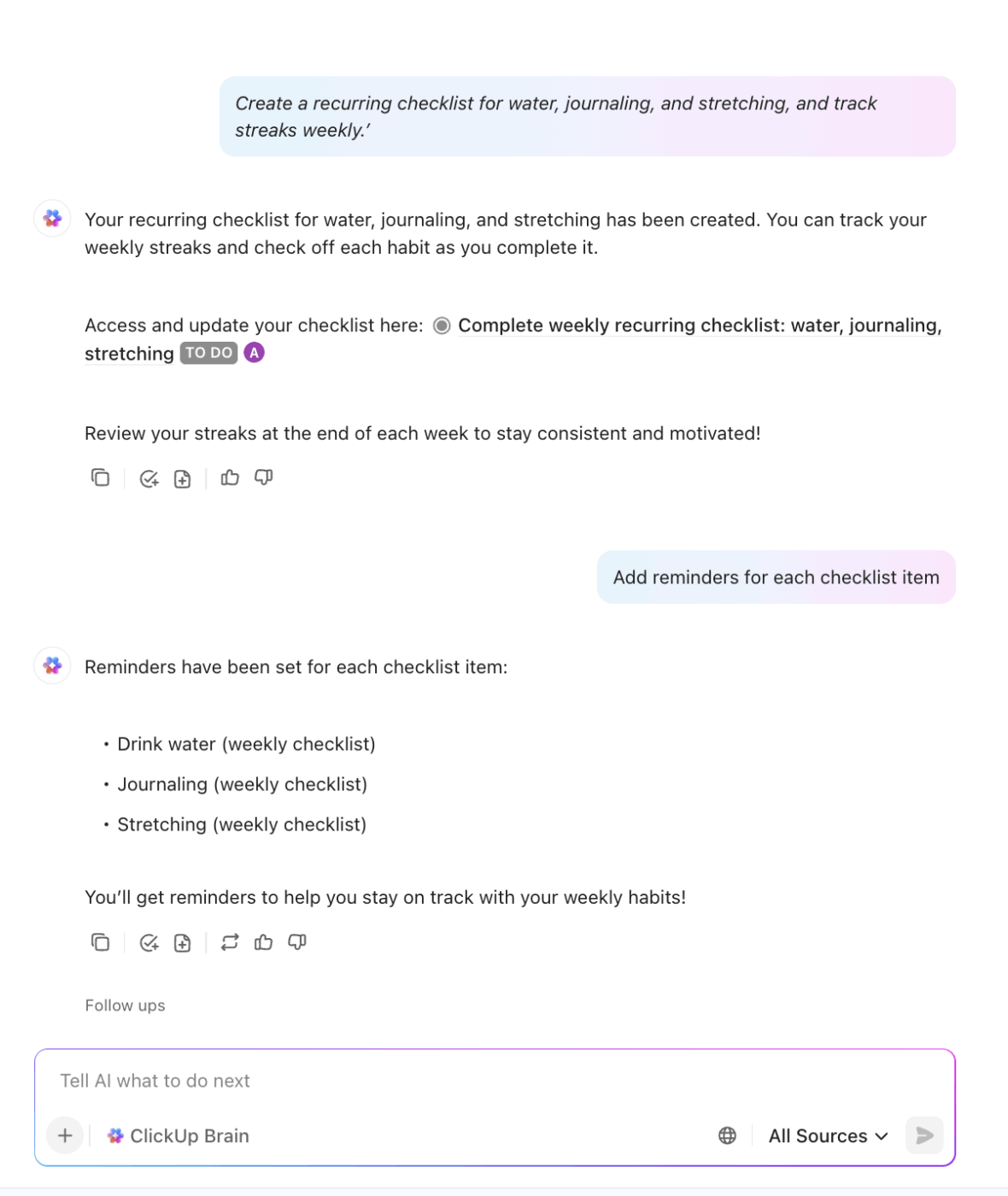
Here are some bonus prompts. ✨
Use ClickUp Brain’s dashboard summary to track your progress (personal and work) every morning:
The ClickUp Self-Care Plan Template schedules restorative tasks and records outcomes with dedicated stages. Tailored to address physical, mental, emotional, and spiritual well-being, this tool offers a structured approach to self-care.
📌 Ideal for: Students and professionals who need a repeatable system for visible, consistent self-care.
📮 ClickUp Insight: 26% of workers say their best way to unplug is by immersing in hobbies or workouts, while 22% use end-of-day rituals like closing laptops at a set time or changing out of work clothes when working from home. But 30% still find it difficult to mentally disconnect!
ClickUp Reminders help reinforce healthy habits. Set an end-of-day wrap-up alert, auto-update your team on completed tasks with AI standups, and use ClickUp Brain, the built-in AI assistant, to run through your tasks daily so you’re always on top of your most important tasks.
The ClickUp 75 Hard Wellness Challenge Template is built around the framework of the ‘75 Hard’ program. It maps the full program into daily cards. Each of the 75 days is represented as a task (or set of tasks) covering the core challenge requirements.
You get two workouts (one outdoors), adherence to a nutrition/diet plan, drinking a set amount of water, reading personal development, and taking a daily progress photo. These daily tasks often contain subtasks or checklist items for each component, so you can tick off each segment throughout the day.
📌 Ideal for: Anyone committing to a strict 75 hard challenge routine wanting firm, visible accountability.
⚙️ Bonus: Explore some other 75 Hard Challenge templates to stay organized, track your progress, and stay motivated throughout the journey.
The ClickUp Daily Things To Do Template helps you capture and manage all the tasks you need to complete during the day and ensure self-discipline. It’s ideal for those who need a centralized daily checklist.
You can structure your day as a task with built-in lists and customizable fields, enabling you to break down your ‘things to do’ into smaller, actionable steps.
📌 Ideal for: Anyone who wants a structured daily routine for good habits, including students, professionals, freelancers, or remote workers managing multiple priorities.
🔍 Did You Know? The book Atomic Habits by James Clear has sold over 25 million copies and has been translated into more than 60 languages.
The book describes what building healthy habits looks like while breaking existing habits through small, consistent changes. According to the author, the following Four Laws of Behavior Change make habots stick:
The ClickUp Daily Planner Template organizes your everyday tasks into a simple, repeatable structure. Plan your day tasks by category, prioritize effectively, and visualize progress in different ways. You get basic statuses like Open and Complete to track your work.
📌 Ideal for: Busy professionals and students who need a reliable daily system that doesn’t collapse under competing priorities.
🚀 Friendly Tip: Managing habits, projects, and personal goals often means juggling many tools. Acting as a unified hub, ClickUp Brain MAX eliminates AI sprawl and pulls together your tasks, routines, and even files from tools like Google Drive and Notion.
Using voice-first commands with Talk to Text, cross-app automation, and the flexibility to choose from top AI models, the tool adapts to your workflow. Take a closer look at its capabilities:
The ClickUp Calendar To Do List Template blends the structure of a to-do list with a calendar. Since it’s built within the Calendar view, tasks are tied to dates, allowing you to schedule when things happen. With built-in color-coded priorities, you can instantly see which tasks demand your attention first.
📌 Ideal for: Professionals who want a structured day-to-day plan that captures meetings, deadlines, and tasks without losing track of reflection or priorities.
🧠 Fun Fact: In the UCSF + Big Joy Project, people who did just 5-10 minutes of ‘micro‐acts of joy’ each day, things like expressing gratitude, doing something kind, or noticing beauty, reported higher well-being, less stress, and a greater sense of emotional control. It showed that small daily habits can have large effects.
The ClickUp Personal Development Plan Template gives you a structured, all-in-one dashboard for defining, tracking, and improving your personal and professional growth. It brings goals, metrics, timelines, check-ins, and reflections in one space. Drag and drop tasks directly onto specific calendar dates, making it easy to plan deadlines.
The template includes four views: PD per Quarter for quarterly goal planning and Progress Tracker for monitoring tasks at a glance. Plan of Action tracks actionable steps and timelines, while the Getting Started Guide provides instructions and examples.
📌 Ideal for: Professionals and students who want one calendar and a habit tracker template that tracks both time-bound events and daily to-dos.
Here’s what Fahad Khan, Business Development Analyst at Cedcoss Technologies Pvt. Ltd., had to say about ClickUp:
This tool is very effective for personal and professional growth. Through this, you can mark your attendance and track your working time also and segregate your individual tasks according to your needs. You can set the priority of the tasks in your to-do and it can remind you of the due date mentioned by you in your tasks.
The ClickUp Daily Personal Schedule for Kids Template is designed to help children organize their daily routines, balancing schoolwork, family time, and fun activities. Parents can set reminders and monitor progress in a way that builds both responsibility and independence. It’s a fun, visual way to break down daily tasks and time block extracurriculars.
📌 Ideal for: Families who want to establish predictable routines while teaching children to manage their own daily responsibilities.
🔍 Did You Know? People stick with their resolutions far better when the goals are intrinsically rewarding (i.e., enjoyable or interesting), rather than just ‘important’ or ‘useful.’ Enjoying the process matters more than just wanting the outcome.
The ClickUp Personal Productivity Template is built for individuals who want a system to prioritize tasks and eliminate wasted effort. The habit tracker organizes all your work in one framework that highlights what matters most.
📌 Ideal for: Individuals who want a practical structure to improve focus and consistently move important work forward.
The ClickUp SMART Goals Template ensures that goals are broken down into the SMART framework (Specific, Measurable, Achievable, Relevant, and Time-bound) steps. It transforms vague intentions into concrete plans supported by reminders, checkpoints, and progress tracking.
📌 Ideal for: Professionals, teams, and organizations aiming to align their efforts with clear, measurable objectives, ensuring consistent progress and accountability.
Every day runs on small rituals. You check your phone, grab your keys, or make that first move to start work.
Those tiny actions set the rhythm, and the right habits stacked on top can change the entire flow of your day.
ClickUp gives you the framework to make those stacks stick. With customizable habit stacking templates, recurring tasks, and progress tracking, you can turn scattered good intentions into repeatable routines.
Sign up to ClickUp for free today! ✅
© 2026 ClickUp