Free Must-Have Google Docs Questionnaire Templates
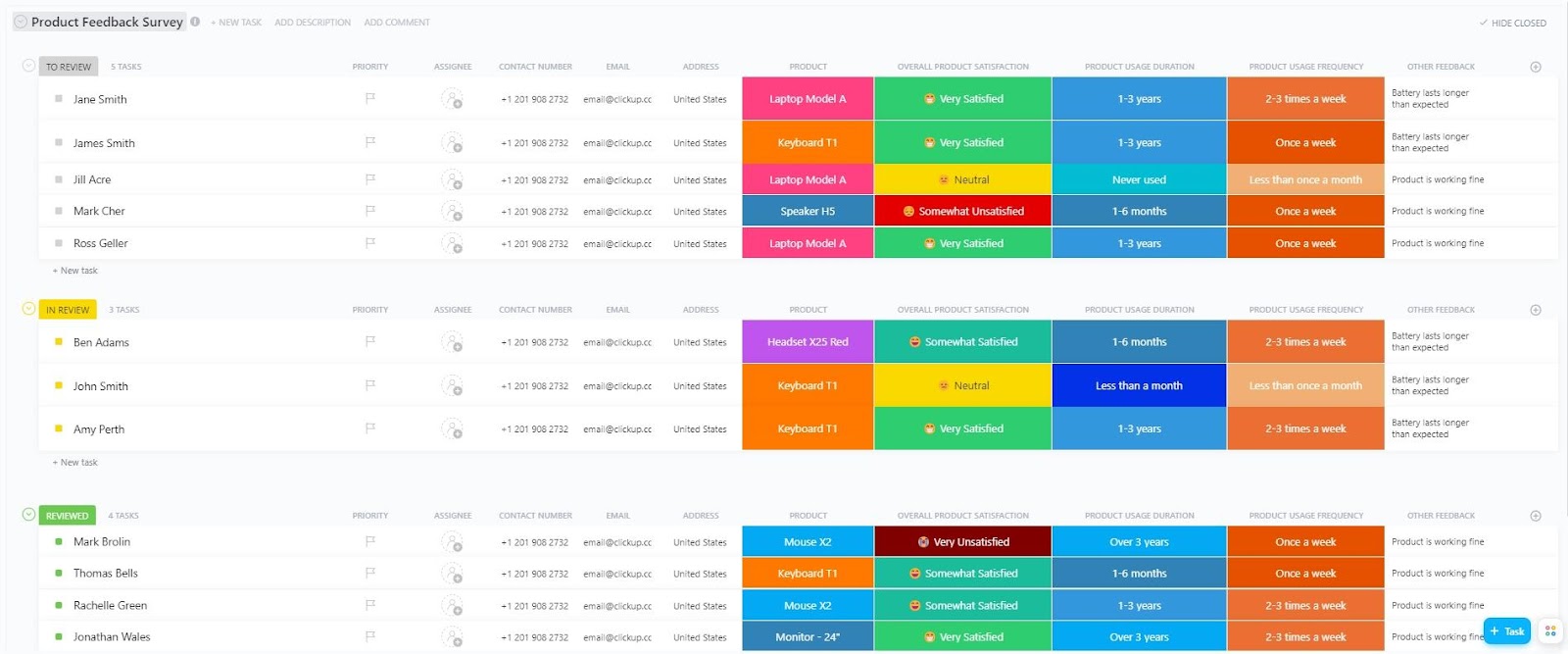
Sorry, there were no results found for “”
Sorry, there were no results found for “”
Sorry, there were no results found for “”
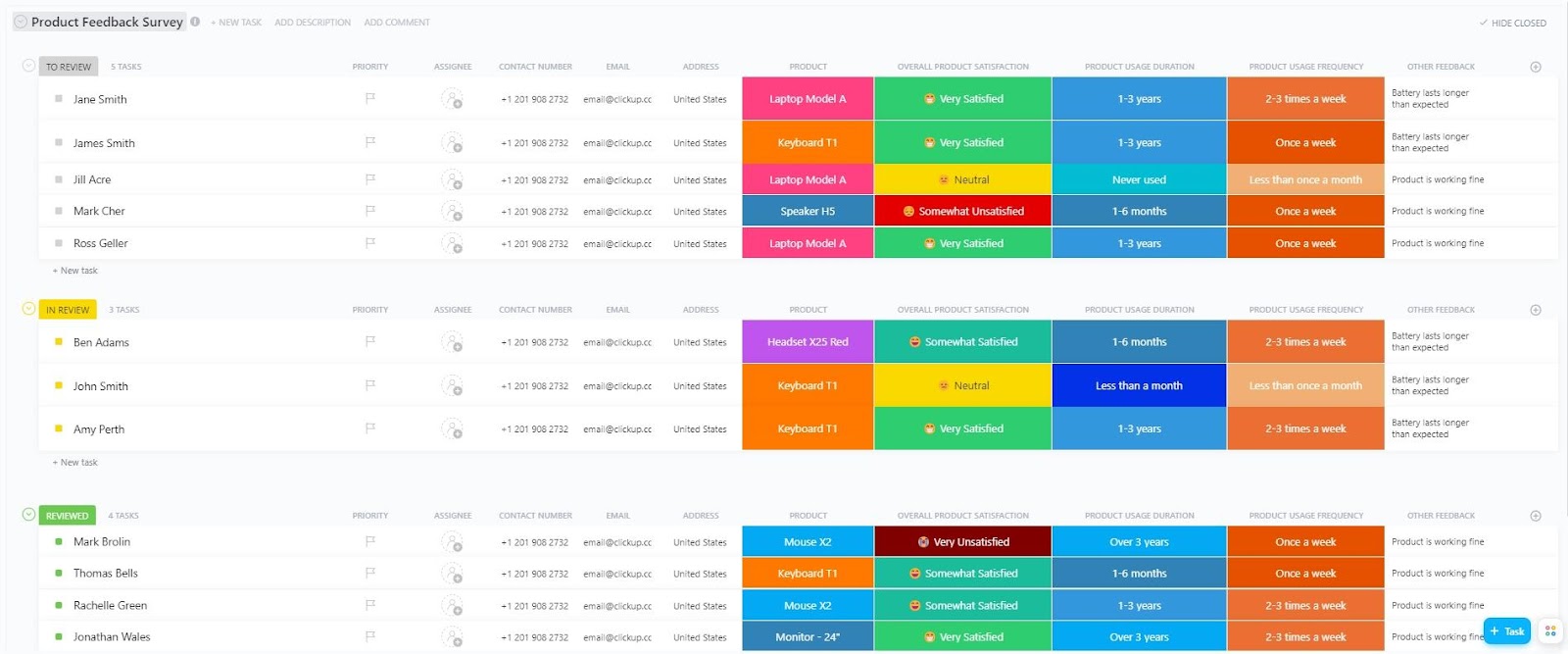
Not every survey needs a complex tool. If you’re spending more time setting up surveys than actually gathering feedback, Google Docs survey templates are the perfect, no-fuss solution.
These templates keep your questionnaire straightforward, whether you’re a small business owner seeking quick customer insights, an educator polling your students, or someone collecting research data.
Below, we’ve gathered the best free Google Docs survey templates to get you started. But if you need more structure—like tracking responses over time or organizing reviews more efficiently—we’ve also included some feature-rich, advanced templates as alternatives.
That said, if Google Docs is your go-to, let’s first understand how to choose the best template for your needs.
An effective Google Docs survey template is clear, engaging, and tailored to your needs. Here are the key features to seek:
💡 Pro Tip: Try Google Forms templates as an alternative for creating surveys using Google Workspace tools. Google Forms offer automated response tracking and easy integration with Google Sheets for efficient data analysis.
While Google Docs doesn’t have built-in forms, creating one is simple. If you want to save time on setup, external platforms offer effective questionnaire templates you can customize in Google Docs (and other online tools). You can even download them to edit offline in Word.
These templates are versatile, letting you conduct surveys online or print them out for in-person polling.
Explore the top free options below.
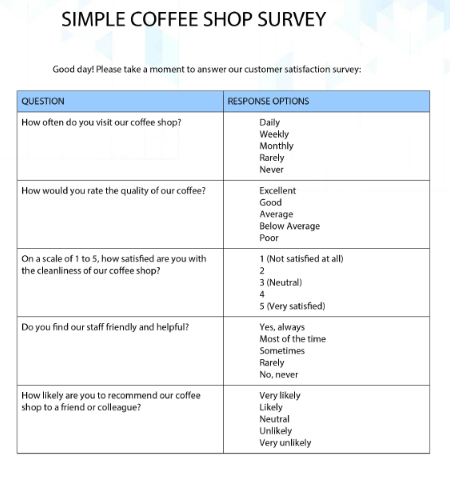
The Google Docs Survey Template by TEMPLATE.NET feels like a friendly chat. It’s a simple one-page questionnaire designed to give you a quick pulse check of your participants’ preferences and experiences.
The template has a built-in table featuring various question formats, including multiple-choice, rating scales, and Likert scale responses (‘Very likely’ to ‘Very unlikely’) to gauge user preferences.
The flexible template can be customized to fit your specific industry or use case. It’s also available for download in PDF format.
Ideal for: Local businesses looking to assess customer experience with quick feedback
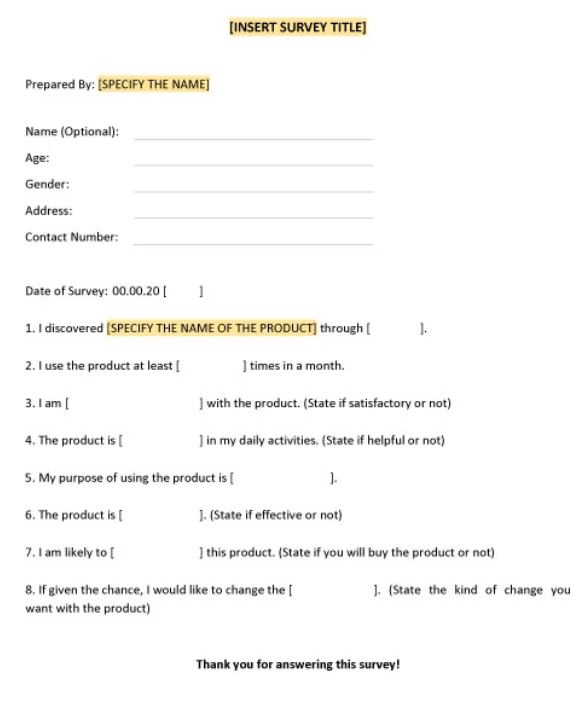
The Blank Survey Template by TEMPLATE.NET is a one-page questionnaire that easily adapts to fit your unique needs. It features handy placeholders to fast-track personalization.
The existing questions give you insights into how participants interact with your product. You’ll find open-ended questions that invite detailed feedback, frequency queries to dig into habits and engagement, and scale ratings to measure satisfaction and chances of repeat purchases.
Ideal for: Startups aiming to gather customer feedback on new product launches
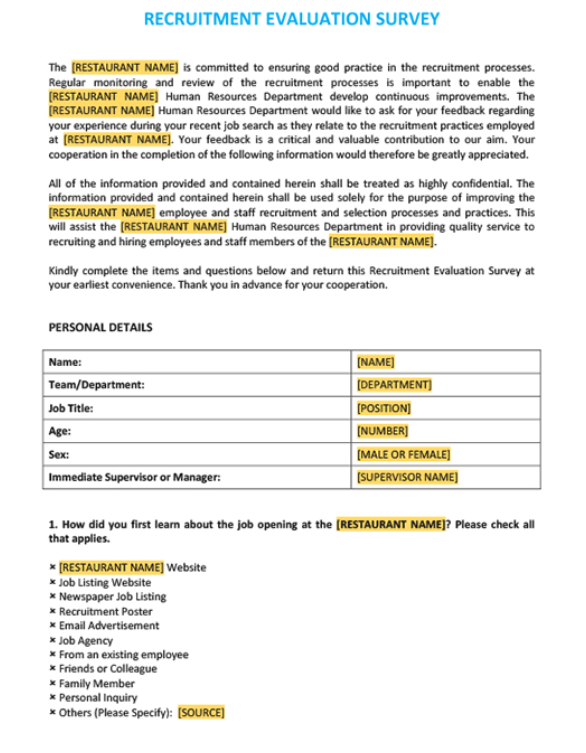
The Recruitment Evaluation Survey Questionnaire by TEMPLATE.NET gives you a clear view of how candidates perceive your recruitment process. This detailed seven-page survey combines quantitative (scales, ratings, yes/no) and qualitative (open-ended) questions to help you see the big picture.
You can quickly measure satisfaction across various aspects of the hiring process and fine-tune your hiring approach to enhance the candidate experience.
Ideal for: HR teams in small organizations wanting to evaluate their recruitment process
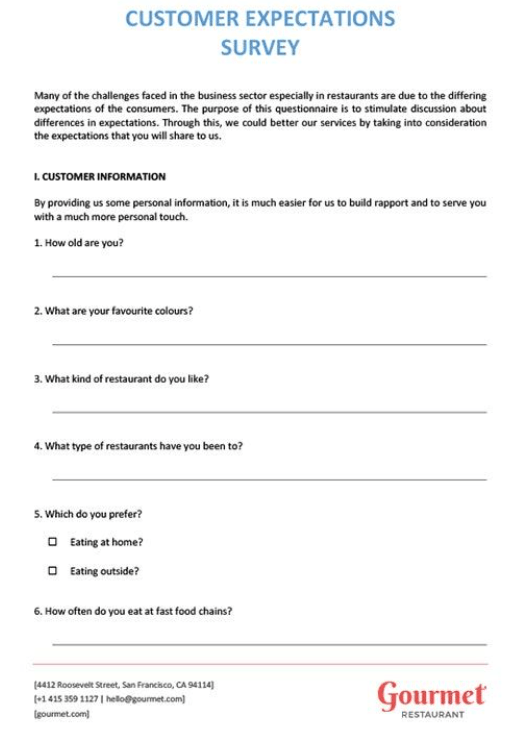
Customer feedback tools are a smart way to learn what your clients truly want.
The Restaurant Customer Expectations Survey Template by TEMPLATE.NET lends a polished, professional look to your feedback survey, with space for your logo and pre-set headers and footers for location and branding.
The survey branches into sections covering both the human aspects (like server etiquette) and technical sides of dining (like perceived pricing fairness), using rating scales for easy feedback. You can also understand customer thoughts on your menu’s taste, quality, and variety.
Adding customer discovery questions to this template will help you further improve services and menu offerings.
Ideal for: Independent restaurant owners seeking targeted feedback from customers
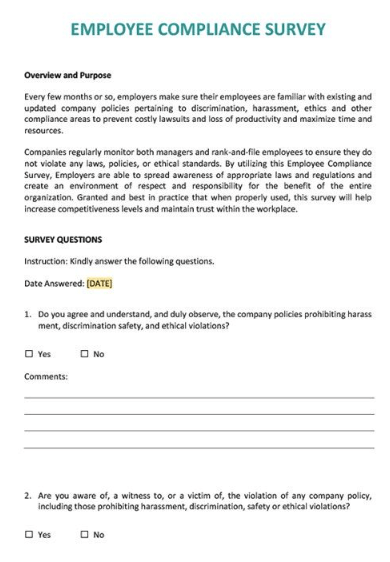
The Employee Compliance Survey Template by TEMPLATE.NET is perfect for measuring how well your workplace culture matches your company policies.
This two-page survey combines checkbox questions with open-ended feedback to assess your team’s understanding and adherence to organizational guidelines. It’s a great addition to your stack of employee survey software tools.
Each question title confirms agreement on key policies, like anti-harassment and anti-discrimination, ensuring everyone’s on the same page. Plus, awareness-related questions help you spot potential violations flying under the radar.
With a confidentiality notice included, employees can provide feedback openly and honestly.
Ideal for: Nonprofits looking to assess volunteer understanding of operational guidelines
Google Docs survey forms make a solid starting point for user research. But they do pose challenges, such as:
For more advanced needs, explore these Google Docs and Google Forms alternatives.
Your survey’s success starts with the right form builder software. You want a tool that quickly turns questions into insights and those insights into action items. And that’s easier when you can track and visualize responses in intuitive formats.
ClickUp is an end-to-end project management platform designed to smoothen workflows, including conducting, managing, and analyzing surveys. Its user-friendly interface helps you set up tailored surveys and projects in minutes. The ClickUp Workspace features an AI-driven neural network, integrations with your favorite tools, smart automation that turns form responses into tasks, and more.
ClickUp’s Form View is one of its core offerings. It simplifies collecting information by keeping feedback organized in one place and accessible in different visual formats. This way, you can focus on analyzing data rather than sifting through it. Plus, with conditional logic, questions adapt to previous answers, ensuring your forms are always relevant.
This Form View works smoothly with the rest of ClickUp. When someone submits a response, you can automatically connect it to relevant tasks and projects across your organization.

Below, we’ve gathered our top free survey templates that are perfect for beginners.
Product feedback software can be your key to making informed product updates.
The ClickUp Product Feedback Survey Results Template gathers insights directly from your customers about how your products are faring.
The template’s survey form covers questions on everything from price and quality satisfaction to usability and customer service. Dropdown options, emoji ratings, and color-coded choices make it visually engaging and easy for customers to fill out.
All responses are compiled in the ‘Submissions’ list view for your support team to review in detail. The ‘Product Ratings’ list view then sorts all the ratings by product, giving you a clear snapshot of each product’s performance. There’s even a built-in formula to calculate the average score for each product.
For a quick overview, the ‘Overall Satisfaction’ board acts as your dashboard, highlighting areas that need extra attention based on lower ratings.
With ClickUp Brain, ClickUp’s AI assistant, you can swiftly analyze open-ended feedback to extract pain points and prioritize feature updates.
⚡️Ideal for: Product managers looking to gather detailed customer insights on a new software feature
The ClickUp Employee Engagement Survey Template puts your employees at the center of workplace feedback drills, helping you understand what truly matters to your team. With anonymous participation, they can share their thoughts freely.
The built-in form includes comprehensive employee satisfaction survey questions, covering everything from role satisfaction to teamwork, work-life balance, and company culture. You’ll find dropdown options for selecting teams and roles, plus fun emoji ratings and color-coded scales to make the form easy to respond to.
One standout feature is the template’s ‘Verbatims’ tab, which lists down responses to open-ended questions, giving you a fuller picture of employee sentiment.
⚡️Ideal for: HR managers in remote-first companies aiming to boost team morale
With a dedicated Wiki page, the ClickUp Engagement Survey Results Action Plan Template helps you turn employee feedback into actionable improvements.
This central hub features three main parts. Start with the ‘Overview’ section, where you can outline business performance metrics and team dynamics.
In the ‘Analysis’ section, you can create a table to visualize your survey action plan. Define problems (e.g., low morale in specific teams), identify root causes (e.g., insufficient resources), and pinpoint areas for improvement (e.g., providing more career growth opportunities).
You can also categorize challenges using the 4M1E classification (Man, Machine, Material, Method, Environment). Plus, you can assign metrics and owners and set target deadlines.
Finally, you can summarize your overall plan in the ‘Status and Recommendations’ section, along with tailored suggestions and add evaluation questions for managers to ensure alignment between cross-team leaders.
⚡️Ideal for: HR managers in small-to-medium organizations looking to improve cross-team communication
The ClickUp Customer Satisfaction Survey Results Template gathers and analyzes client feedback to identify areas for improving your products or services.
At its core is a shareable survey form. You’ll find fields for tagging support agents and emoji ratings for customers to rate the agents’ helpfulness, clarity, and resolution quality. A handy ‘yes/no’ question at the top tells you whether the issue was resolved.
All feedback collected flows into various views. The ‘Respondent’ list view displays all customers’ responses, categorizing them based on whether their issues were closed. Meanwhile, the board view offers a snapshot of knowledge ratings for a quick overview of feedback quality.
You can use ClickUp Chat to spark real-time discussions with your support team about feedback trends. This opens the door for immediate brainstorming on how to tackle any customer concerns.
The best part? Chat lets you convert any message to a trackable, actionable task in one click. It brings your work and conversations on one platform, making follow-ups a breeze!
⚡️Ideal for: Customer support teams looking to identify gaps in their service response quality
The ClickUp Form Template is a versatile survey tool for all your data collection needs.
The template features a shareable registration form with custom, preliminary questions for you to build upon. It also lets your target audience upload files directly from their devices or cloud storage (like Google Drive), making it easy to gather documents like ID photos.
The ‘Summary’ list view shows collected data organized and color-coded by status, and the ‘Stages’ board view provides a snapshot of where each item stands in the review process. Each task card includes key details, so you don’t have to toggle between tabs for information.
⚡️Ideal for: Research teams looking to organize participant registration for studies
A generalized version of the customer satisfaction survey template, the ClickUp Feedback Form Template helps you gather feedback from end-users, suppliers, or team members.
The built-in form is set up for service providers, but you can easily customize this feedback form template to fit your needs. Color-coded dropdowns for service areas and support agents make categorizing simple. Clients can rate their overall experience using a star rating system, and there’s a long-text field for them to offer suggestions.
The ‘Service Rating’ list view allows you to group feedback by service type and assign customer tiers to prioritize follow-ups based on importance or engagement level.
In the ‘Provider Rating’ list view, feedback is grouped by team member, so you can identify employees who need additional training.
Finally, the ‘Overall Recommendation’ board view organizes feedback by client recommendations, sorting from the highest to the lowest ratings. This setup helps you celebrate wins with your team or coach them during their next one-on-one meeting.
⚡️Ideal for: Educational bodies looking to gather feedback from students on course effectiveness
With your surveys housed in ClickUp, you can centralize data collection and visualize results right within your project management ecosystem. You can filter, tag, and categorize responses easily, making it simpler to analyze data.
The above ClickUp survey templates can be integrated directly into your broader workflows, making it easier to pull insights directly into related projects and act on them.
Google Docs survey templates are great for lightweight research, but when your surveys need more horsepower—like interactive questions or real-time tracking—ClickUp offers a step-up.
Whether you’re gathering customer feedback, engaging employees, or assessing students, it has survey templates to fit any purpose.
These templates don’t let feedback pile up; they turn them into tasks you can prioritize, assign, and manage. The data is automatically organized into lists and dashboards, helping you toggle and analyze everything in one platform.
The intelligent automations and integrations further simplify follow-ups and team collaboration.
And the best part? These templates are totally free. 💸
Sign up on ClickUp for free and transform how you gather and act on feedback.
© 2026 ClickUp