10 Best Glean Competitors & Alternatives in 2026
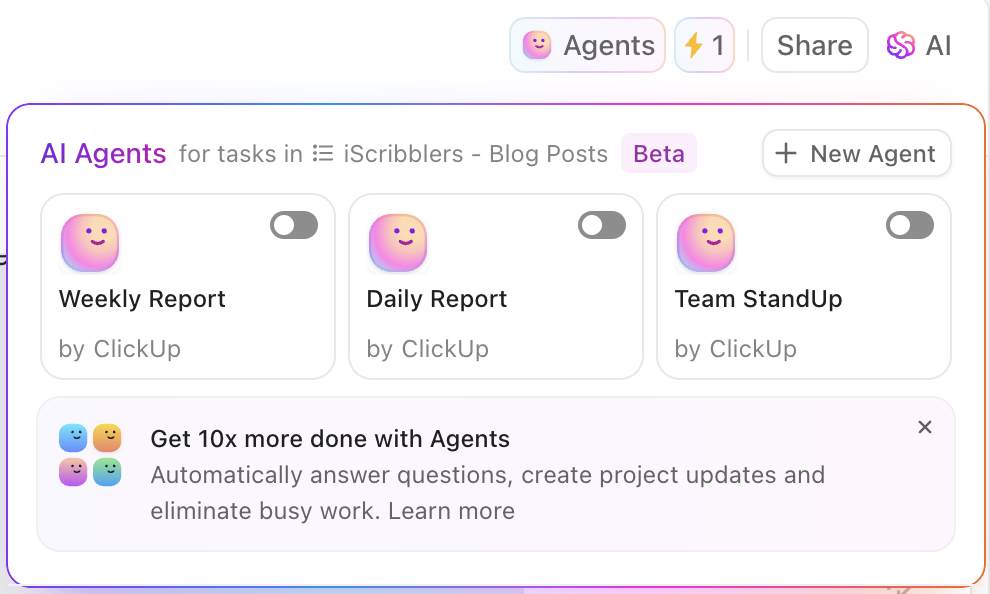
Sorry, there were no results found for “”
Sorry, there were no results found for “”
Sorry, there were no results found for “”
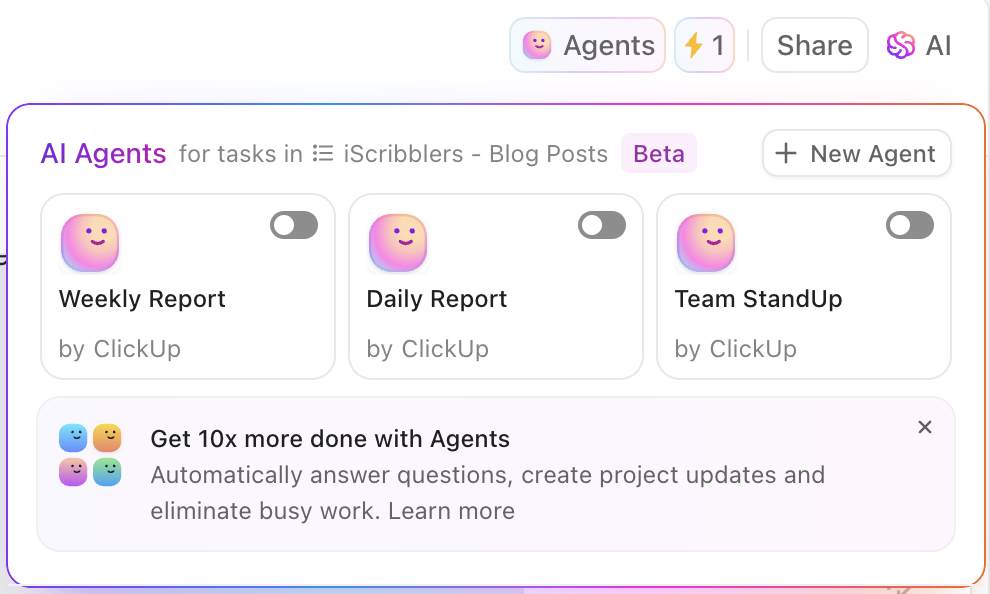
Knowledge management at your organization should function like a well-oiled machine. As your business expands, managing the influx of information can become increasingly challenging.
A poor knowledge management system will create information gaps within your workflows, and can negatively impact your bottom line.
Glean isn’t the only tool for enterprise AI and knowledge workflows. Guru, Coveo, Elastic Search, and Lucidworks excel in enterprise search and structured knowledge management. For teams producing AI-powered videos, Virbo and HeyGen are leading choices. 1min.AI offers a multi-functional AI workspace that caters to diverse use cases. ClickUp brings together project management and internal documentation, making it a strong pick for teams who want tasks and knowledge side by side. Other notable alternatives include Google Cloud Search, Knowledge Miner, and Microsoft Copilot.
In this blog, I’ve tested several knowledge management software to help you find the one that best suits your workflows. Here’s my list of the top 10 Glean alternatives that can help you with enterprise search.
Let’s take a look at the top 10 knowledge management tools you can use instead of Glean.
ClickUp’s AI Agent acts like a virtual productivity partner, designed to streamline your workflows and boost your team’s efficiency. It handles a wide range of tasks, significantly reducing manual work. These AI agents integrate seamlessly into your operations, allowing you to focus on what truly matters—driving your projects forward.
ClickUp offers several other tools and features that set it apart from Glean’s knowledge base and work management capabilities. In addition to collaborative features like ClickUp Docs and ClickUp tasks, it has a game-changing capability to help redefine your enterprise search: Generative AI!
ClickUp Brain is a set of conversational, contextual, and role-based AI features designed to connect your organization’s workforce, data, and workflows. Use the AI Knowledge Manager to ask questions and get answers from any of the documents, tasks, and projects in your workspace.

Instead of going through endless documents and hunting for information, use ClickUp Universal Search to quickly locate any file in ClickUp, a linked app, or your local drive. Add your own search commands to find anything in one location, including text storage for later and shortcuts to links.
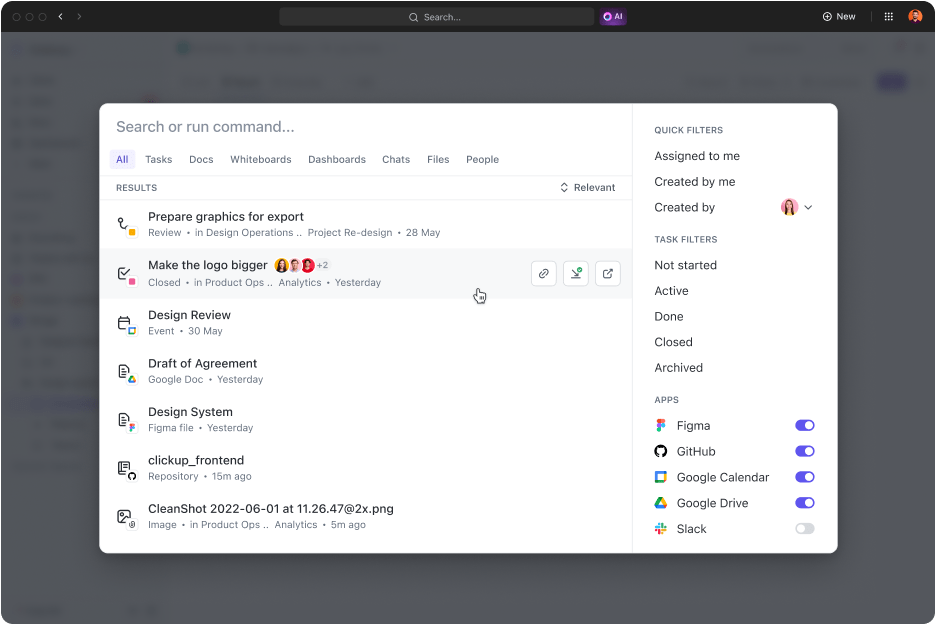
What sets ClickUp apart from other Glean alternatives is its ability to combine knowledge management with project management.
Its Al Project Manager manages and automates work tasks such as updates, summaries, and standups by pulling information from tasks, comment threads, screen recordings, and documents.

Must Watch: ClickUp’s New AI Project Manager—Discover what the power duo of AI and project management can do for you!
Use ClickUp’s AI Writer to write content and reply quickly. As a role-specific writing assistant, it simplifies your workflow with features such as a built-in spell checker and voice transcript creator.

ClickUp is one of the best alternatives to Glean, providing AI-powered features that bolster the efficiency of your knowledge management.

Elastic Search excels at offering real-time search and analytics features. With little latency and a distributed architecture, Elastic Search allows users to have large language models search huge databases extremely quickly.
Its unique knowledge management features include searchable snapshots. You can use it to create snapshots of your data at specific points in time, which can then be searched and restored as needed. This capability is particularly useful for data backup and recovery, and auditing and compliance purposes.
Google Cloud Search provides a complete cloud-based knowledge management solution. Driven by Google’s cutting-edge search engine technology, it gives users a centralized search experience across G Suite applications, outside cloud services, and on-premises data sources.
Its user-friendly interface and sophisticated search features let users locate pertinent information and documents quickly, boosting efficiency at work.
For instance, features like faceted search and filters help users refine their searches and find the most relevant information.
With its sophisticated features for releasing the potential of organizational data, Lucidworks Fusion is a powerful enterprise search and data discovery tool.
It specializes in indexing and analyzing a wide range of data sources, both structured and unstructured, so that users identify insights and make quick decisions using business intelligence.
Lucidworks’ AI tools can improve search relevancy and the accuracy of recommendations. It even allows you to integrate your own machine-learning models to customize your knowledge management further.
In simpler terms, Lucidworks Fusion gives you more control over the AI behind your knowledge management system.

Knowledge Miner is a specialist data mining and insights platform designed to help businesses obtain important knowledge from their data assets.
Unlike traditional knowledge mining, which relies heavily on people, this tool uses self-organizing knowledge mining, where a significant portion of your search is automated to identify patterns, trends, and relationships from large sets of data—all on its own.

Coveo allows companies to provide customized search and recommendation experiences. This AI tool is can comprehend user intent and context. Coveo ensures that users receive relevant results and helpful data at all digital touchpoints.
Its single index and relevance engine can help you find the most important information and get powerful insights.
Coveo focuses heavily on user experience with features like personalized recommendations. Based on your search query and past behavior, it can recommend additional resources or similar content.

Algolia is a leading search-as-a-service platform renowned for its relevance, speed, and simplicity of use. Algolia provides robust APIs and tools to developers, enabling them to create relevant and efficient search experiences for web and mobile applications.
You can search with ease and simplicity because of its distributed architecture and sophisticated search algorithms, which guarantee sub-second search response speeds.
What differentiates Algolia from its competitors is NeuralSearch, a first-of-its-kind hybrid search. It combines the strengths of traditional keyword-based search with machine learning functionalities.
This allows for a more nuanced search experience based on user behavior, search history, and other contextual factors to refine the results beyond just keyword matching.

Guru is a platform for collaboration and information sharing created to enable the efficient collection, arrangement, and distribution of institutional knowledge. Guru provides easy-to-use knowledge management tools like contextual insights, validated material, and connections to well-known productivity apps.
Teams can access the latest and most relevant data due to its generative AI-powered suggestions and intelligent notifications. The tool’s contextual knowledge delivery via the cards feature makes this all the more effective.
Guru embeds knowledge cards within your specific workflow, creating opportunities for microlearning while presenting information within a relevant context.

GoLinks is a URL shortening and management platform developed to make linking inside companies easier to share and access.
It gives users easily remembered and shareable short URLs that can speed up the information-sharing process.
The tool’s administrative controls and unified dashboard let you monitor and control how links are created and used. Features like automatic link rot prevention also help to spot and remove dead links within your knowledge management platform, keeping it updated at all times.

Through its location-based search and insights platform, Yext assists companies in managing their online presence and reputation across digital channels.
Through tools like local SEO optimization, review monitoring, and location data management, Yext helps small businesses increase their customer engagement and visibility.
Yext’s listing feature is particularly helpful in finding and managing your organization’s visibility across various online platforms. For instance, you can use the feature to ensure that AI tools like Gemini pick up on the right information about your brand when answering connected queries, maximizing your visibility.
When choosing an alternative tool for Glean, consider your specific requirements and preferences in mind. Following are some of the broader features and capabilities you’d need in your knowledge management tool:
We all want that perfect tool to organize and manage information across the business. Glean works for some, but you may have different needs and priorities when it comes to integrated knowledge management.
Now, this list has provided you with a comprehensive review of AI apps that you should consider when choosing a Glean alternative. But you may still feel lost, and we understand!
Let’s go back to the basics. The most helpful characteristic of an enterprise search tool is its ability to integrate well with your existing knowledge repositories. Would you rather have a search feature embedded into your workspace—think daily tasks, larger projects, and workflows—or jump through hoops, aka multiple searches?
ClickUp’s project management platform, powered by the advanced AI search capabilities of ClickUp Brain, can help integrate knowledge management into your workflow, making it one seamless process. And no, you don’t have to leave your work window and search elsewhere. We promise ?
Sign up on ClickUp for free and set up your knowledge management account today!
© 2026 ClickUp