11 Best Figma AI Alternatives for Designers in 2026
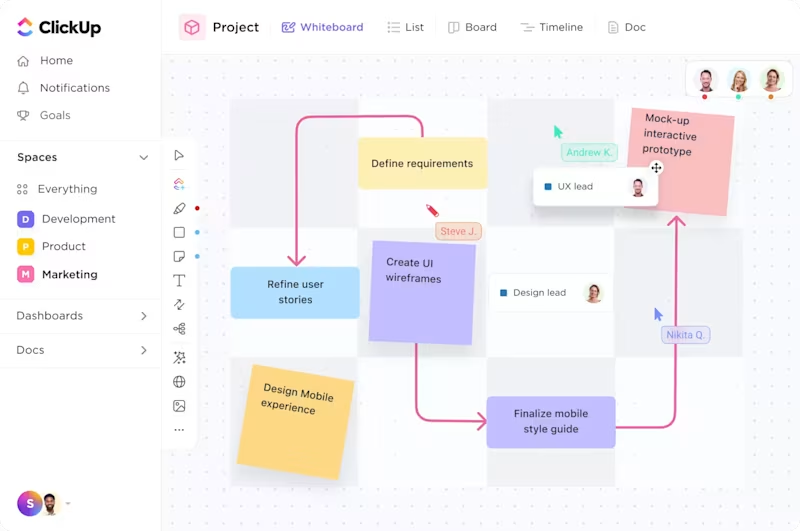
Sorry, there were no results found for “”
Sorry, there were no results found for “”
Sorry, there were no results found for “”
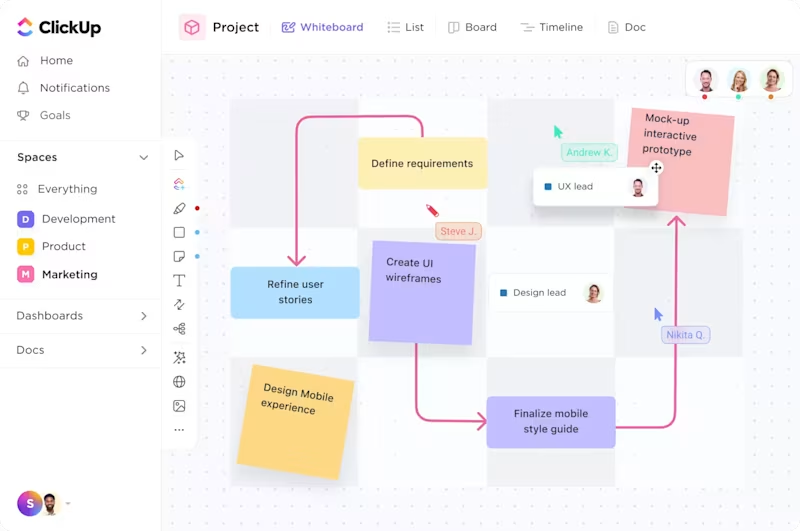
Figma may work for some, but not every creative workflow fits neatly into its AI ecosystem.
Maybe you’re looking for a Figma AI alternative that makes building interactive prototypes easier, without jumping through hoops. Or you need a platform that supports your team’s entire workflow, from early concepts to final handoff.
Whatever the reason, you’re not alone. Designers, product managers, and fast-moving teams are exploring smarter, more flexible tools that blend automation with full customization.
In this guide, we’ve rounded up the best alternatives worth trying. Whether you’re chasing speed, better collaboration, or simply a tool that fits your process better, there’s something here for you.
Here’s a quick comparison of the top tools in this list:
| Tool | Best For | Key Features | Pricing* |
| ClickUp | Design task workflows and AI-powered collaboration | AI-powered whiteboards, multi-user editing, file exports, design templates, task management, Figma embeds, Docs, 1000+ seamless integrations, vector editing, Gantt charts | Free plan available; Customization available for enterprises |
| Framer | Interactive website design and real-time prototyping | Auto-layouts, create interactive components, real-time no-code editor, CMS, animations, built-in hosting | Paid plans start at $10/month |
| Uizard | Rapid AI‑powered mockups and prototypes | Autodesigner, theme generator, AI heatmaps, screenshot-to-design, multi-user editing | Free; Paid plans start at $19/month |
| Penpot | Open‑source, developer-friendly prototyping | CSS Flex/Grid layout, SVG-based designs, Inspect mode with code, real-time editing, self-hosting | Free; Paid plans start at $7/editor/month |
| Mockplus | Rapid web/app prototyping with collaboration | Drag-and-drop wireframing, Auto-Specs, team editing, export specs/code, compare design versions | Free; Paid plans start at $6.20/user/month |
| Sketch | UI/UX design in macOS-native workflow | Custom shapes, plugins, vector graphic editing, CSS export, iOS preview, hotspot linking | Paid plans start at $12/month per editor |
| Adobe XD | Cross-platform design with Creative Cloud integration | Component states, motion transitions, responsive resizing, dev handoff tools, Creative Cloud sync | Included in Creative Cloud plans (varies) |
| Canva | Visual design and marketing content | Drag-and-drop, Magic AI tools, auto-resize, templates, presentation mode, brand kits,image editing | Free; Paid plans start at $15/month |
| Moqups | Lightweight wireframing and diagramming | UI components, stencil libraries, flowcharts, real-time collaboration, Master Pages | Free; Paid plans start at $12/month |
| UXPin | Interactive design with real code components | Logic-based interactions, dynamic states, Merge with React components, variables, conditional flows | Custom pricing |
| Lunacy | Offline-capable UI/UX design across platforms | Drag-and-drop, Magic AI tools, auto-resize, templates, presentation mode, brand kits, image editing | Free; Paid plans start at $14.98/user/month |
Our editorial team follows a transparent, research-backed, and vendor-neutral process, so you can trust that our recommendations are based on real product value.
Here’s a detailed rundown of how we review software at ClickUp.
For experienced designers who must balance tight timelines and evolving client needs, the right tools can make or break their workflow. These Figma AI alternatives not only support fast iteration and user testing but also help teams maintain consistency across complex design systems, prototypes, and handoffs.
Let’s take a look 👇
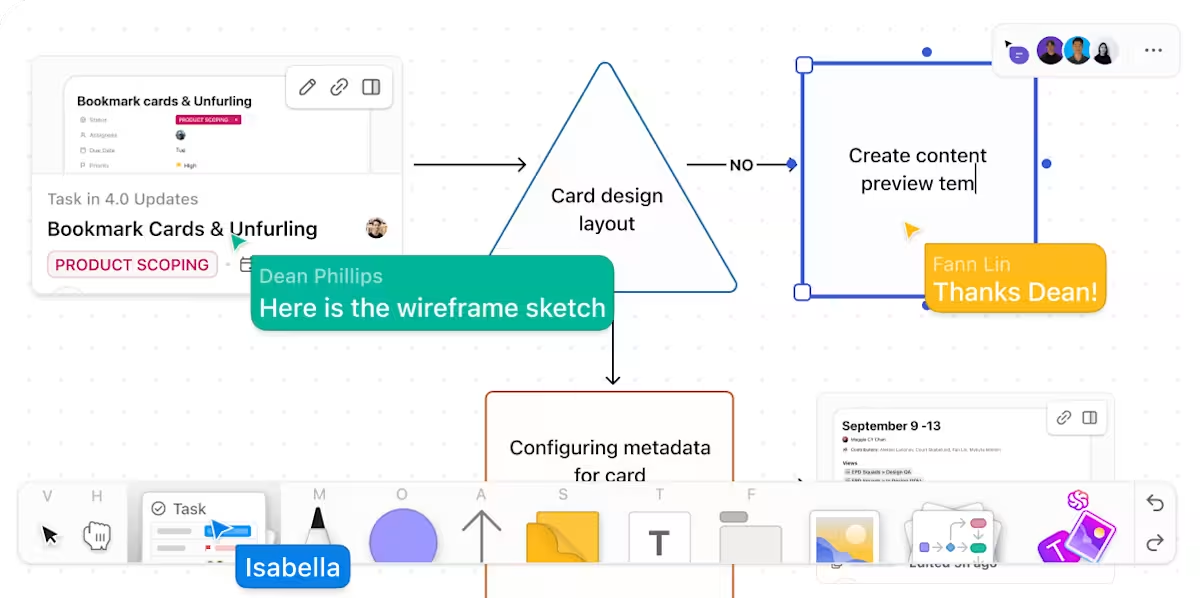
Design teams often manage a dozen tools—one for briefs, another for wireframes, and yet another for feedback. The result? Disconnected workflows, version chaos, and much time lost switching tabs.
ClickUp for Design Teams changes that by bringing everything into one workspace. You can plan campaigns, manage creative production, and generate visuals on the same platform.
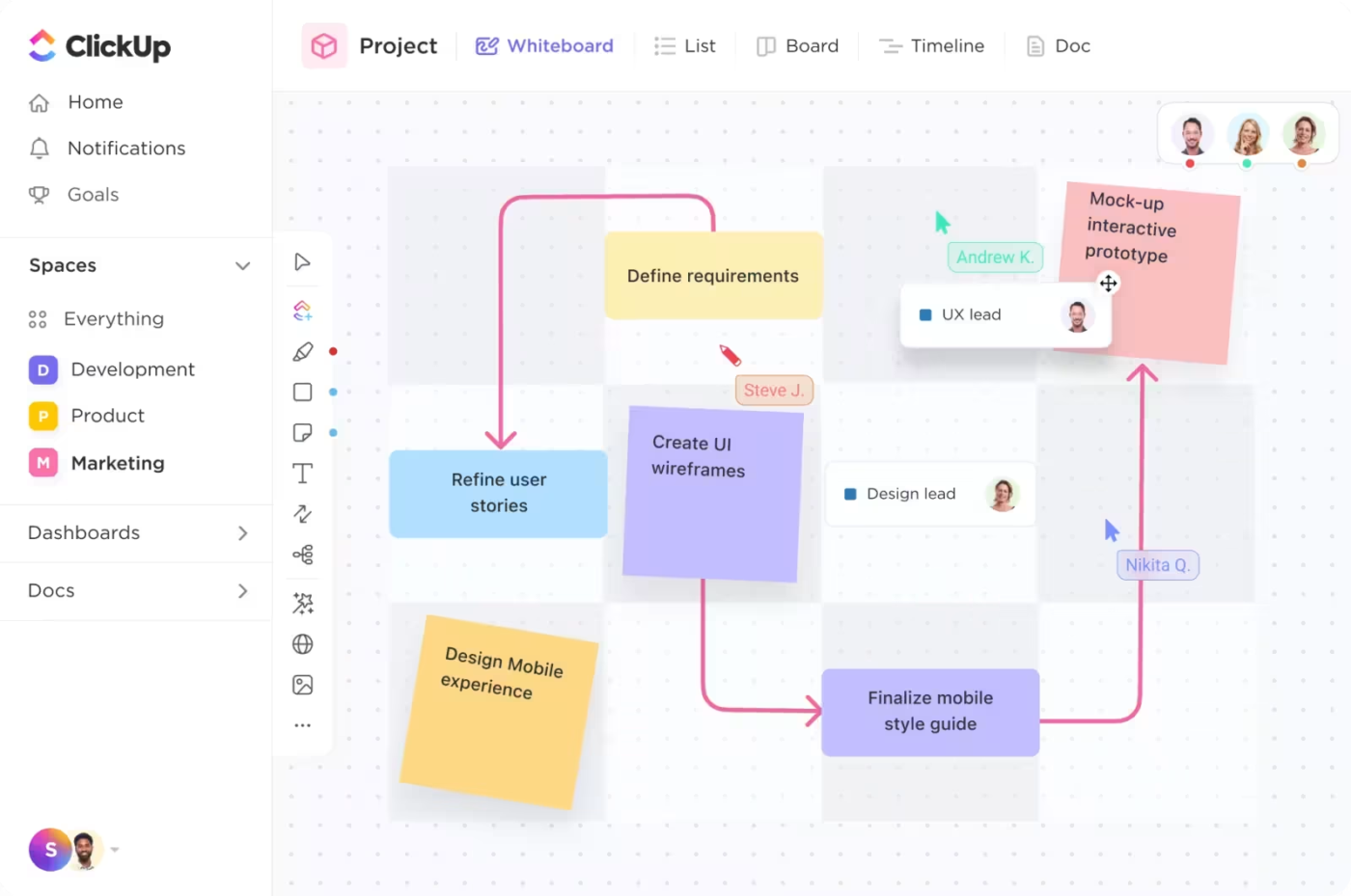
You can break down complex design projects into digestible tasks with assignees, priorities, and deadlines.
Need to map dependencies between a brand refresh, UI overhaul, and launch campaign? That’s easy with ClickUp Gantt Charts or a list structure tailored to your team’s process.
From there, switch to ClickUp Whiteboards to sketch wireframes, map out design systems, interactive demos, or high-fidelity prototypes.
Watch this video👇 to know more about ClickUp Whiteboards.
Whiteboards are fully interactive, so you can drag in tasks, link feedback, or even build live workflows while collaborating with your team in real time.
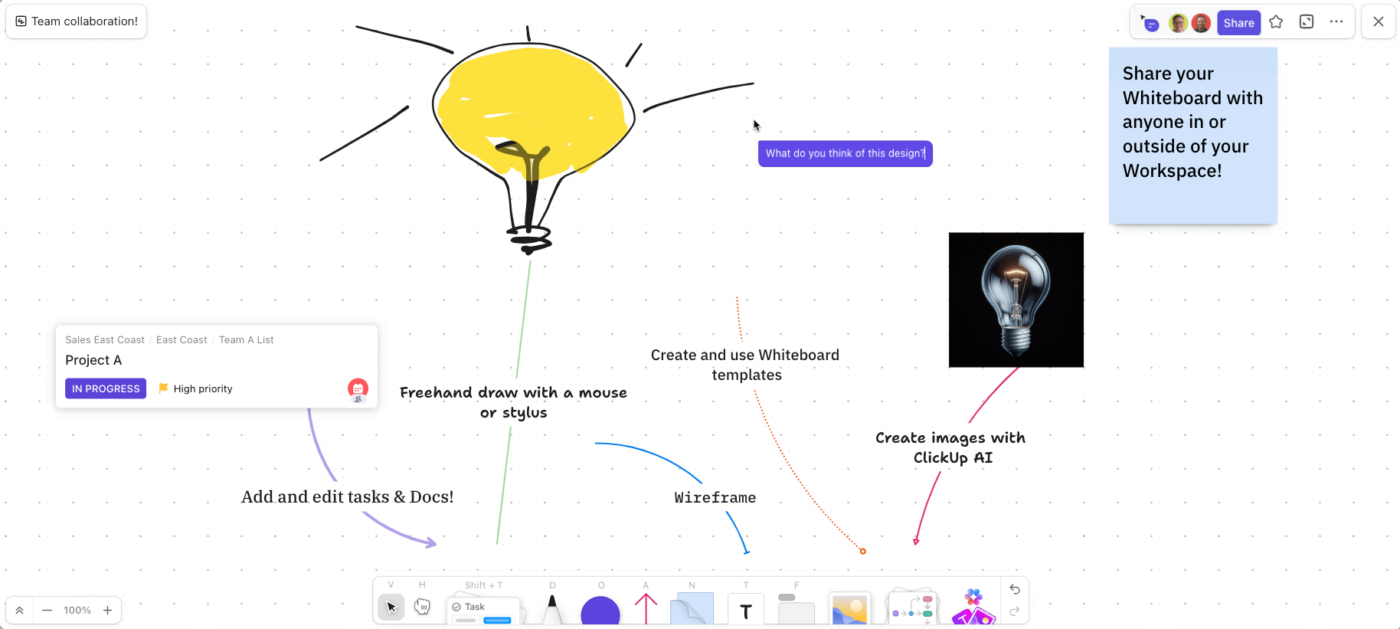
👀 Did you know? You can create a ClickUp Whiteboard directly from ClickUp Chat—just click New Whiteboard, name it, and hit Enter. Instant collaboration, no extra clicks!
You can even use AI within your ClickUp workspace! ClickUp Brain, the best AI partner in the room, is embedded right within Whiteboards. So if you’re staring at a blank canvas, just ask the AI engine to generate layout ideas, content blocks, or even moodboard visuals.
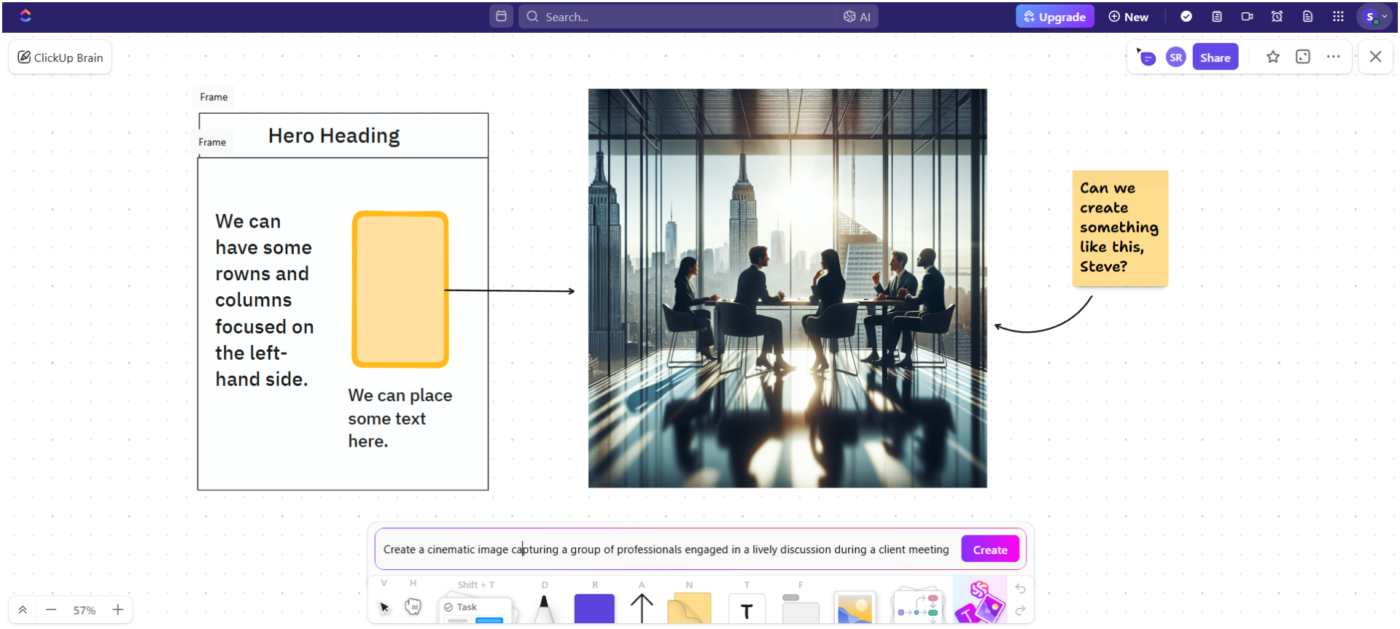
The ClickUp Creative and Design Template makes things even faster. It comes pre-loaded with creative request forms, asset libraries, project boards, and Gantt views, all tailored for design teams juggling campaigns across multiple channels.
⚡ Template Archive: Looking for a clearer way to kick off creative projects? The ClickUp Design Brief Whiteboard Template helps you map client requirements, target audience insights, design goals, and key deliverables under one roof. It’s perfect for creative teams to turn scattered inputs into a structured starting point fast!
ClickUp is the best thing to ever happen to me. I am the Art Director at Kredo Inc., the parent company of 3 subsidiaries. I manage a team of designers, so ClickUp helps me project manage, time manage, delegate work, and much more!
⚡ Template Archive: Free Whiteboard Templates to Share on Zoom & ClickUp
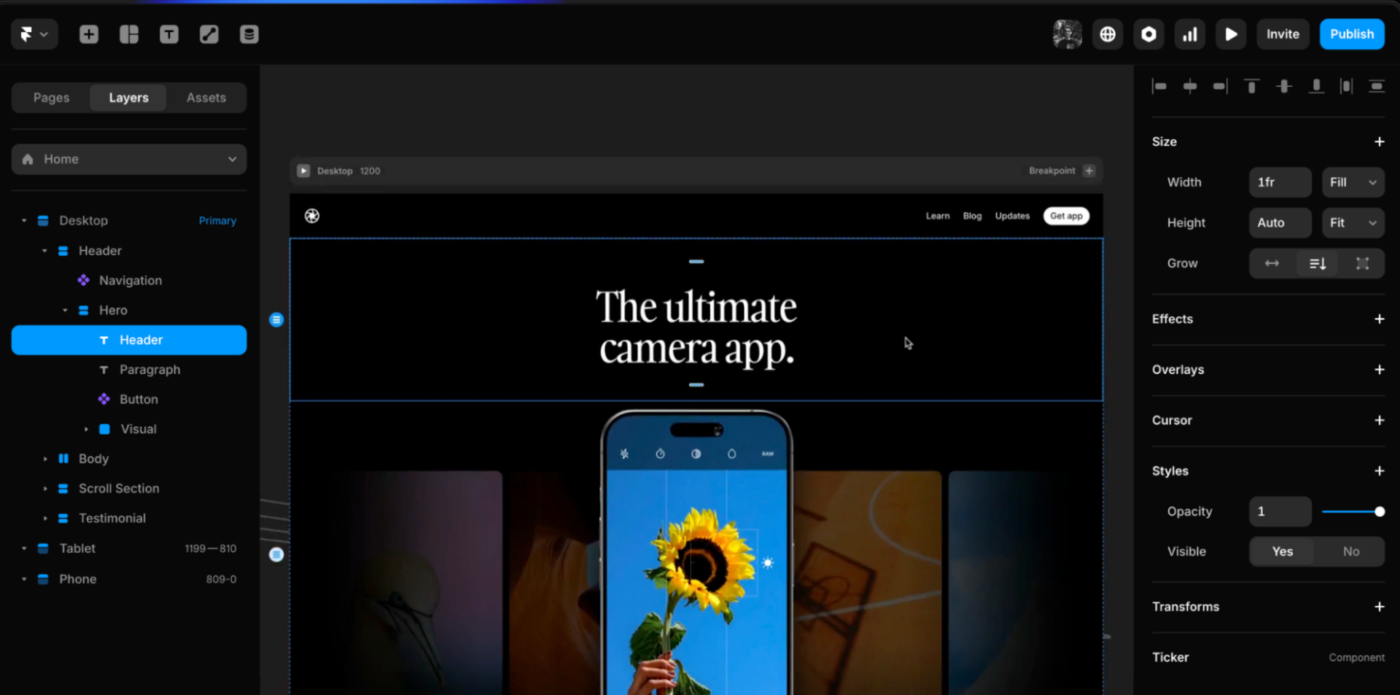
Framer blends the precision of design tools with the power of production-ready sites. Its standout feature is the ability to go from canvas to live website using a real-time, no-code editor powered by React components under the hood.
Designers can use auto-layouts, interactive elements, and built-in animations to craft responsive web designs that behave like products without developer handoff in the design process. With multi-device previews, built-in CMS, and native hosting, prototypes are turned into polished outputs directly within the platform.
Personal plans
Business plans
A Capterra review says,
Figma knows what you’re looking for before you do. From concepts, to fully fledged designs, from wireframes to final renders and digital exports for websites and marketing purposes. Figma is 100% integrated into several workflows in our business.
⚡ Template Archive: Best & Free Graphic Design Templates for Creative Teams
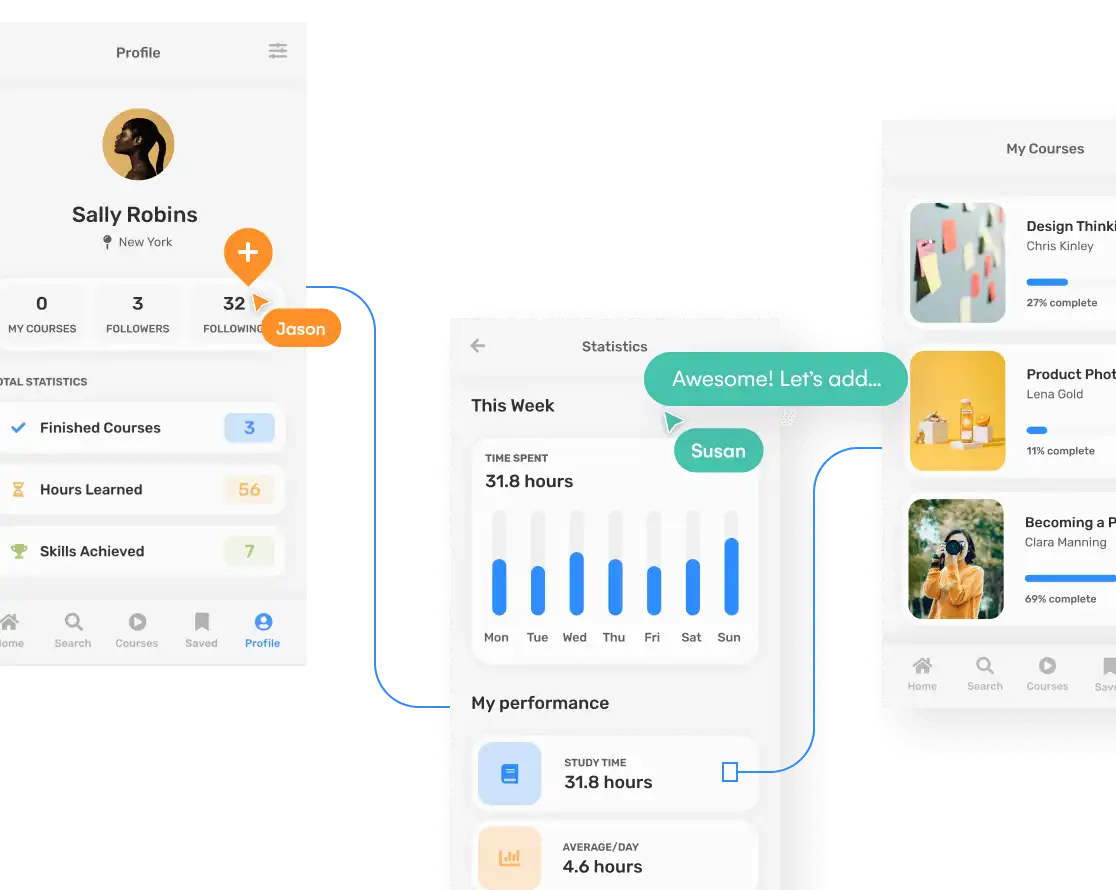
Uizard is an AI-first design tool and a Figma alternative that turns text prompts, screenshots, or hand‑drawn sketches into editable prototypes in seconds. Its Autodesigner feature generates multi‑screen mockups from simple text input.
It also lets you scan wireframes or screenshots to jumpstart your designs. With Uizard, idea-to-prototype becomes a smooth, intuitive process, even for non-designers.
A Capterra review says,
Thanks to Uizard, I now don’t have to imagine my idea in my head; I can quickly sketch it. This makes the process of creating a design much faster.
🧠 Fun Fact: In a wild leap toward the future, Chinese scientists unleashed AlphaDog—a robotic pup powered by 5G that not only fetches… but delivers packages, buses tables in restaurants, and guides the visually impaired on its own!
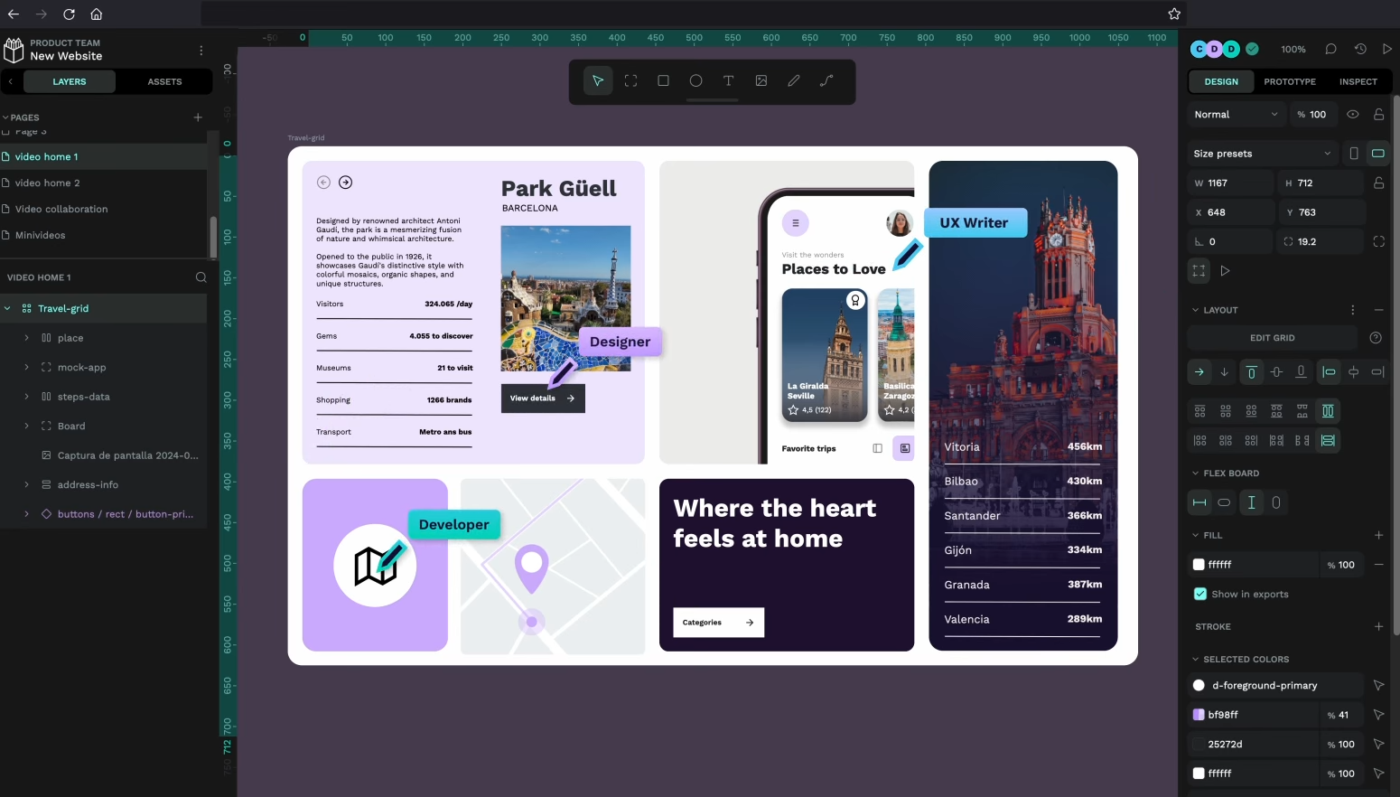
Penpot is a free, web‑based, open‑source prototyping tool tailored for teams that want full control and flexibility. Often considered one of the best Figma alternatives, it enables seamless collaboration between designers and developers through features like CSS Flex/Grid layout, editable SVG-based designs, and a code inspection mode.
With real-time multiplayer editing, cross-platform support (including self-hosting), and no usage limits, Penpot removes subscription barriers while fostering design/development synergy.
A G2 review says,
My team has been able to create prototypes seamlessly across designers and engineers with the open-source platform
📮ClickUp Insight: 11% of our respondents leverage AI primarily for brainstorming and ideation. But what happens to these brilliant ideas afterward?
This is where you need an AI-powered whiteboard, like ClickUp Whiteboards, which helps you instantly turn ideas from the brainstorming session into tasks.
And if you can’t quite explain a concept, simply ask the AI image generator to create a visual based on your prompt. It’s the everything app for work that enables you to ideate, visualize, and execute faster!
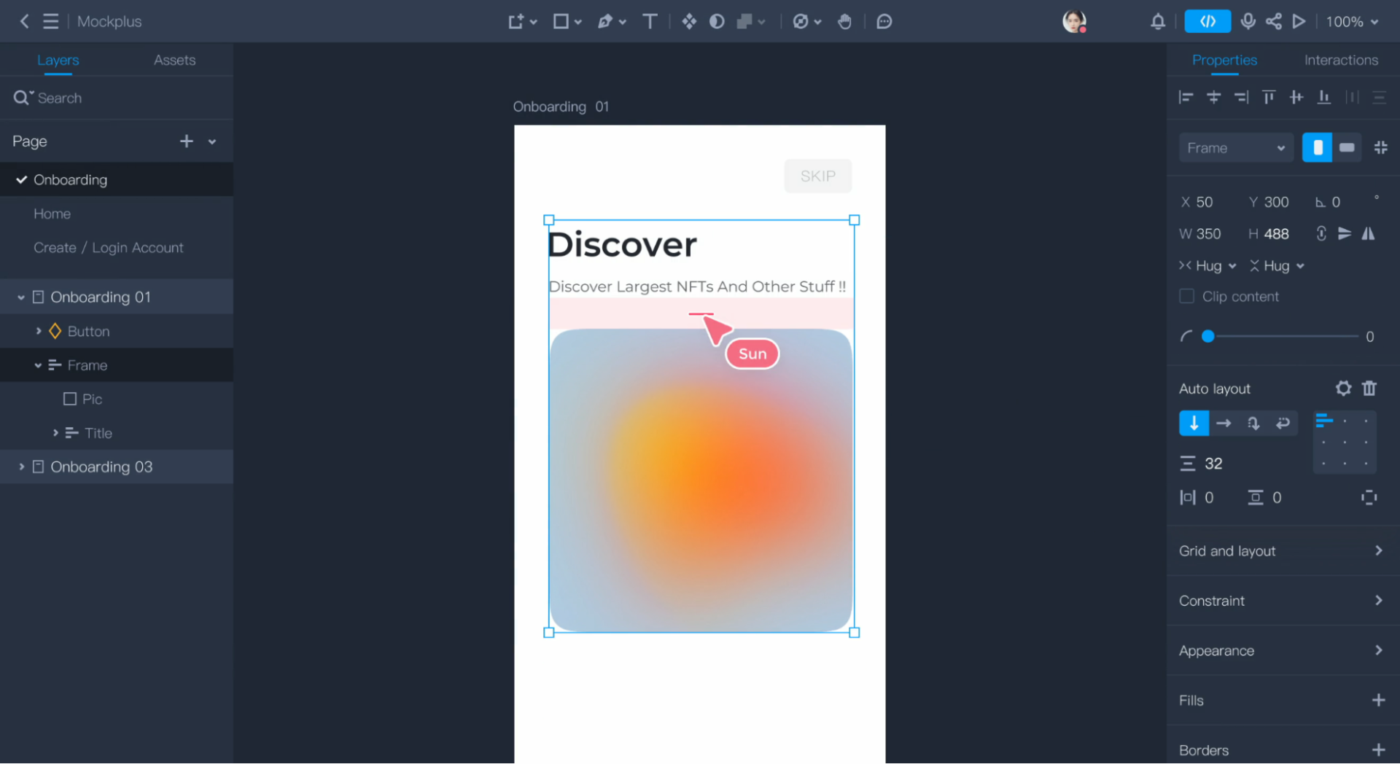
Mockplus is a browser-and-desktop prototyping tool and design collaboration software built for speed and simplicity. It supports drag-and-drop wireframing, interactive elements, and built-in UI kits—plus shared asset libraries and live team editing.
Teams can move from sketch to a clickable prototype, annotate with developer specs, and export to PDF or offline. As a Figma alternative, Mockplus also includes Auto-Specs, which auto-generates developer-ready details without the need for manual redlining.
A G2 review says,
Awesome tool for UX designers, hi-fi prototypes, asset management, and coding all in one cloud-based app. The plugins are great for handing off to other members on the team and those working in Mockplus as well.
👀 Did You Know? The legendary Nike Swoosh was designed in 1971 by a college student named Carolyn Davidson, and she was paid just $35 for it! That’s one of the most iconic logos in history for the price of a tank of gas today.
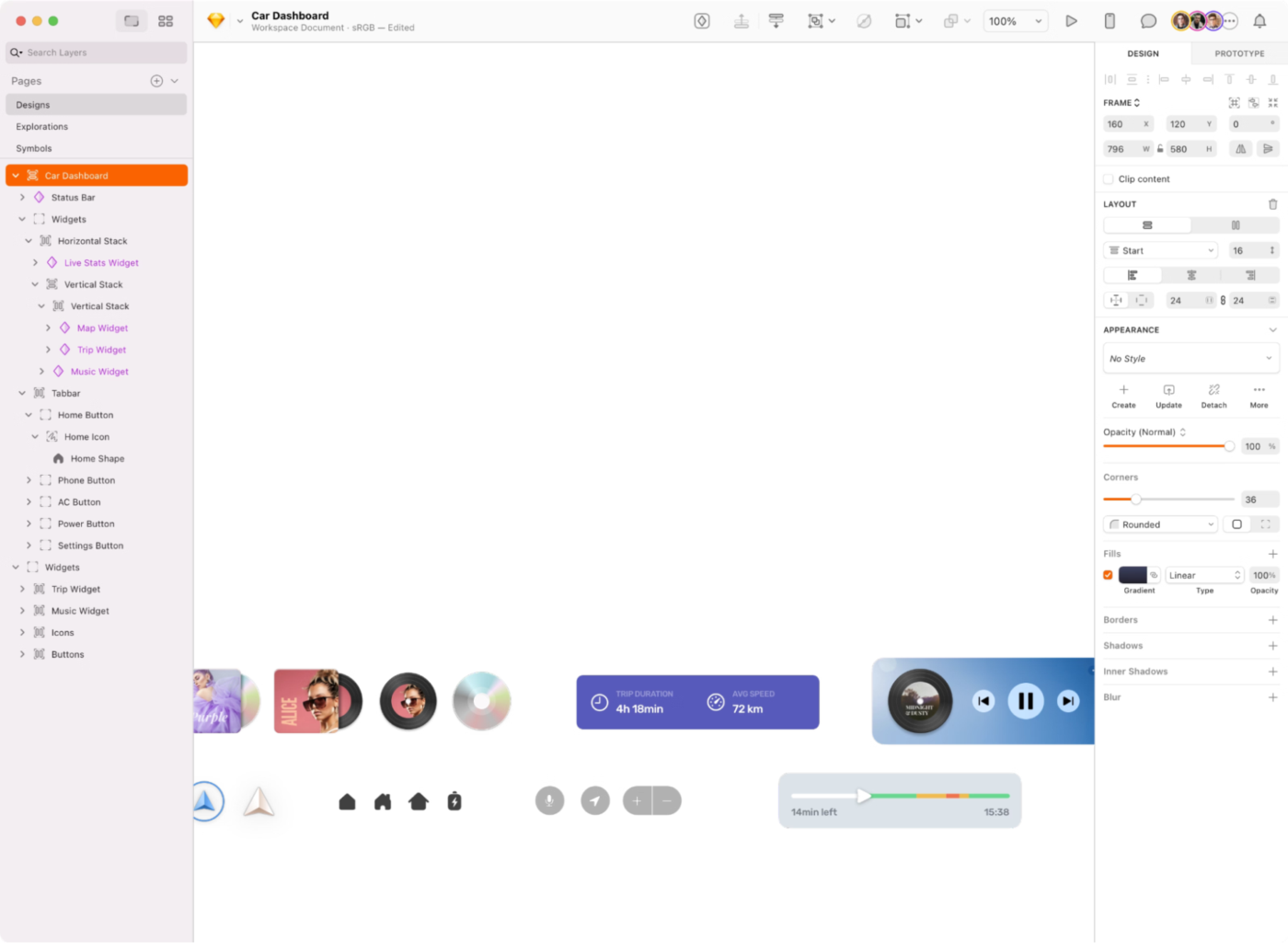
Sketch is a macOS-exclusive vector-based graphic design tool built for crafting user interfaces and interactive prototypes. It offers a clean, distraction-free interface focused on intuitive design workflows.
This Figma alternative is suitable for designing responsive screens, icons, and interactive flows. Sketch streamlines the handoff to developers with CSS export and a wide plugin ecosystem.
A Capterra review says,
I’ve used sketch since 2014 to create iPhone user interfaces, their icons and promotional material. It’s very easy to create, share, and distribute images and vectors.
🔖 Bonus: How to Use AI for Graphic Design
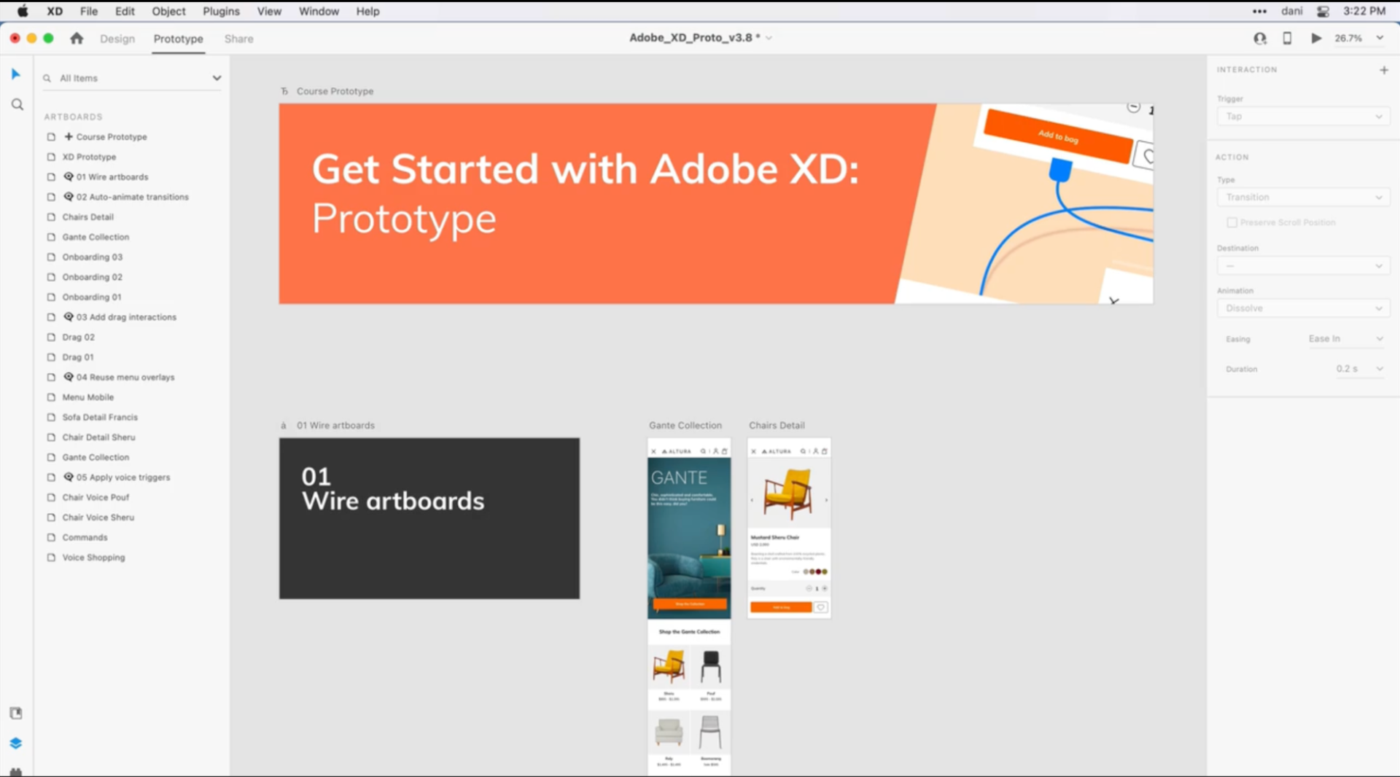
Adobe XD is a vector-based UI design tool built for designers working across web, mobile, and voice interfaces. It’s especially useful for teams already embedded in the Adobe ecosystem, with tight integration into tools like Photoshop and Illustrator.
While this Figma alternative has a steeper learning curve, XD still delivers comprehensive features for building interactive prototypes and design systems. Recent updates have also introduced AI-powered features that streamline workflows, like content-aware layout and automated resizing to speed up repetitive tasks.
A Capterra review says,
XD has enabled our team to pitch ideas quicker be it store branding, kiosk sign-age, or directional systems.
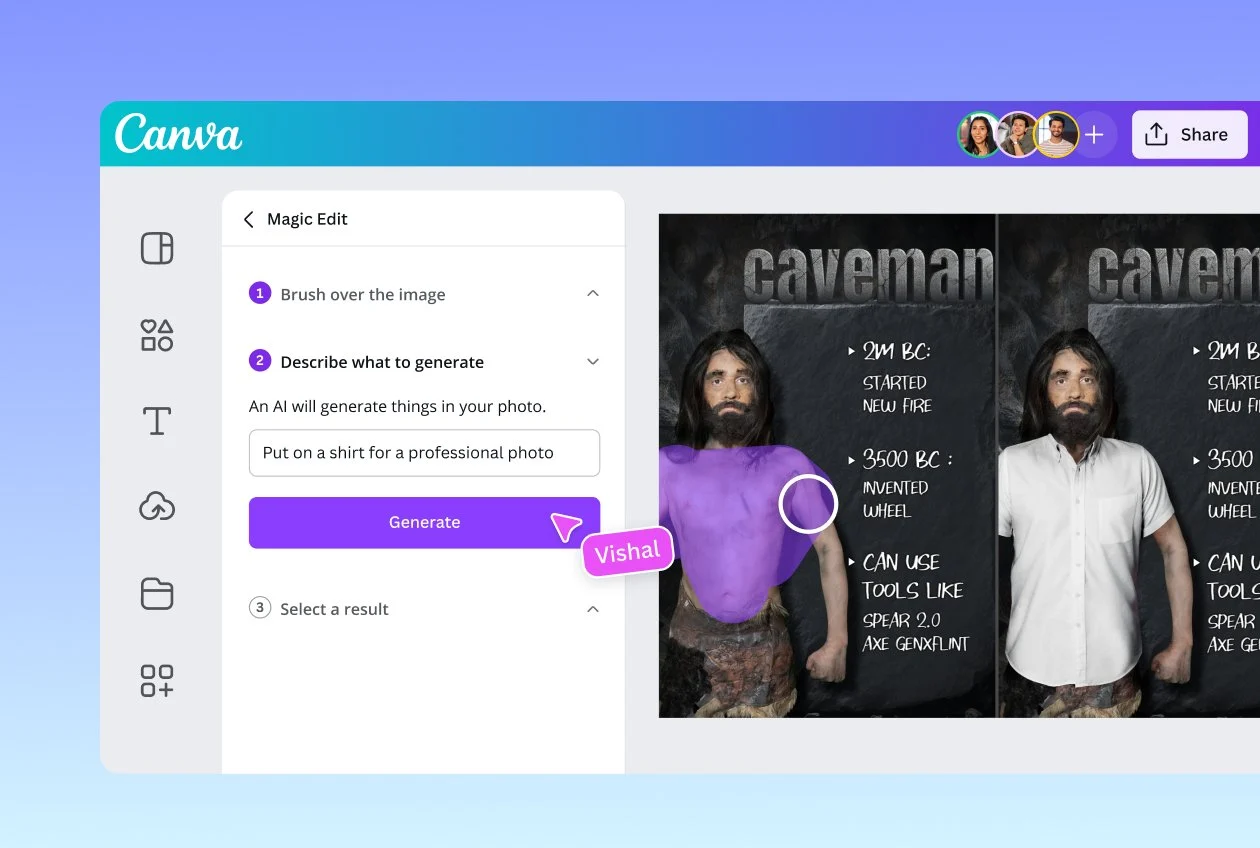
Canva, the Figma alternative, is a cloud-based design platform for designers, marketers, and team members with zero coding skills. It offers a drag‑and‑drop interface, a vast template library, and built-in collaboration tools.
Teams can create social media graphics, presentations, posters, and even GIFs in minutes thanks to real-time comments, shared folders, and easy brand asset management.
A Capterra review says,
Canva is the secret weapon that allows anyone to instantly create professional-grade content with a few clicks of a button. I have used Canva alone to create an entire business.
📚 Read More: Canva vs. Figma—Which App Is Best for Designers?
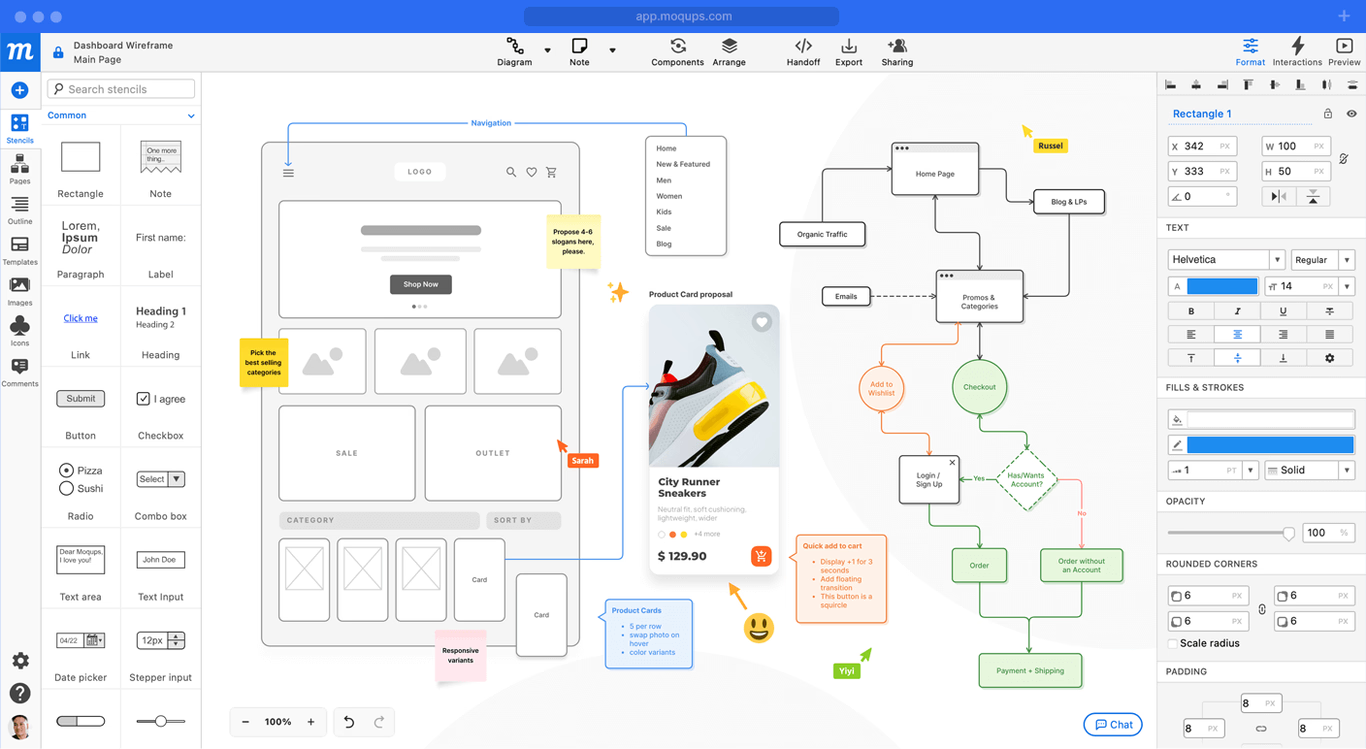
Moqups is a web-first visual collaboration platform that empowers teams to design wireframes, diagrams, and interactive prototypes entirely from the browser. Beyond mockups, it supports flowcharts, sitemaps, UML, and charting, making it a versatile hub for early-stage visual planning.
With generous stencil libraries and real-time editing, it’s built for cross-functional teams to brainstorm, design, and iterate together online.
A G2 review says,
Moqups is easy and super quick to use, especially when designing small-resolution wireframes with most of what you need. Additionally, it allows creating clusters to create a low-fidelity prototype for end users. Apart from this, one can also comfortably upload their sole elements/images between projects and create templates to go even faster. Also, the new table element is much better than the legacy table and allows more agility.
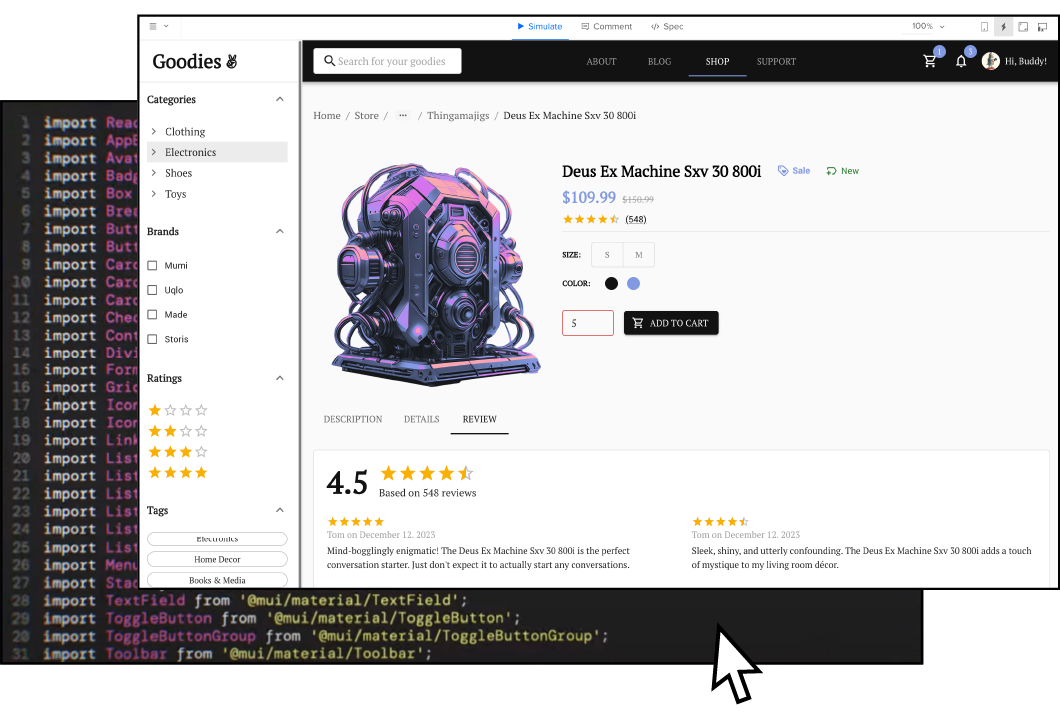
UXPin helps design teams build complex prototypes that behave like real apps without leaving the editor. With interactive states, variables, auto layout, and conditional logic, you can simulate advanced user flows and test realistic scenarios.
Its Merge feature bridges the gap between design and development through actual coded components from Git or Storybook. UXPin also enhances the design process with new AI capabilities, simplifying design consistency. A powerful tool for UI design, UXPin is an excellent fit for teams that demand seamless handoffs.
A Capterra review says,
I’ve had a great experience creating clickable prototypes and making them look great. So far, I am happy with the work I’ve been able to create.
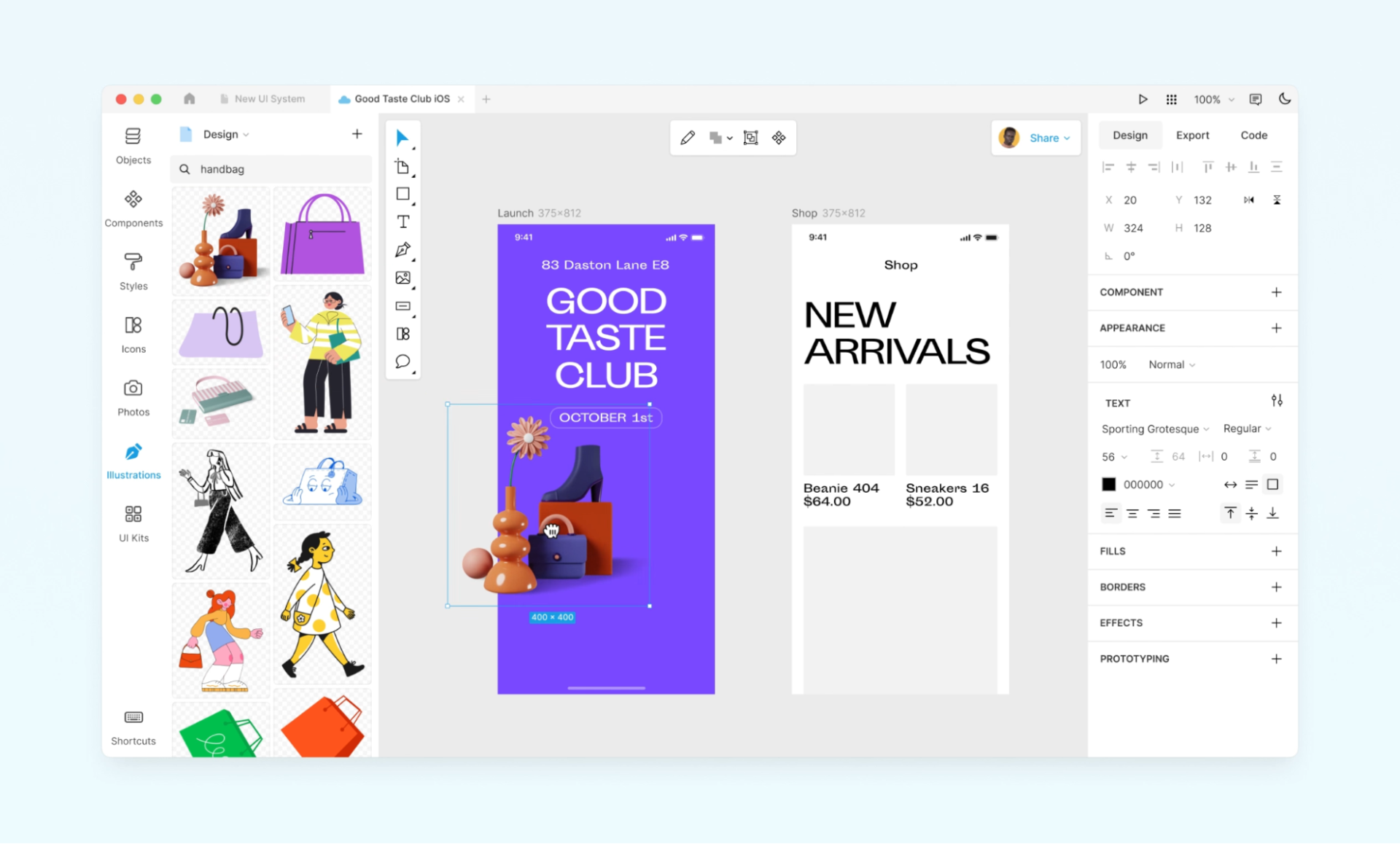
Lunacy is free, fully featured design software built by Icons8 that gives UI/UX designers a powerful alternative to Figma. This platform works natively on Windows, macOS, and Linux and doesn’t require a stable internet connection to access its core functionality.
It also comes packed with powerful AI features, making quick iterations much faster. Plus, Lunacy offers access to a massive built-in asset library (icons, illustrations, photos, UI kits) and introduces unique touches like auto Z-indexing, layer selection, and a live Linked Design feature that syncs elements from the canvas directly to production code.
A G2 review says,
It is an amazing free tool that I use when I have to open sketch files on a PC. It may not be the best UX prototyping tool in the marketplace, but it is free and may be very useful for urgent work or if your Mac is broken.
Figma is sleek, popular, and packed with AI—but that doesn’t mean it works for everyone.
Here’s where some users hit roadblocks and why exploring a Figma AI alternative might make more sense:
Figma AI adds value to the design process, especially during early ideation and prototyping. But it largely stays within the boundaries of design.
ClickUp goes further.
With ClickUp Brain built right into ClickUp Whiteboards, you get AI-powered suggestions, content generation, brainstorming, and real-time collaboration. It connects every part of your process: tasks, timelines, docs, design feedback, and team communication.
Why stop at designing better when you can design, think, and deliver better with ClickUp?
To get started, sign up on ClickUp for free.
© 2026 ClickUp