20 Ready-to-Use FAQ Templates for Clear Communication
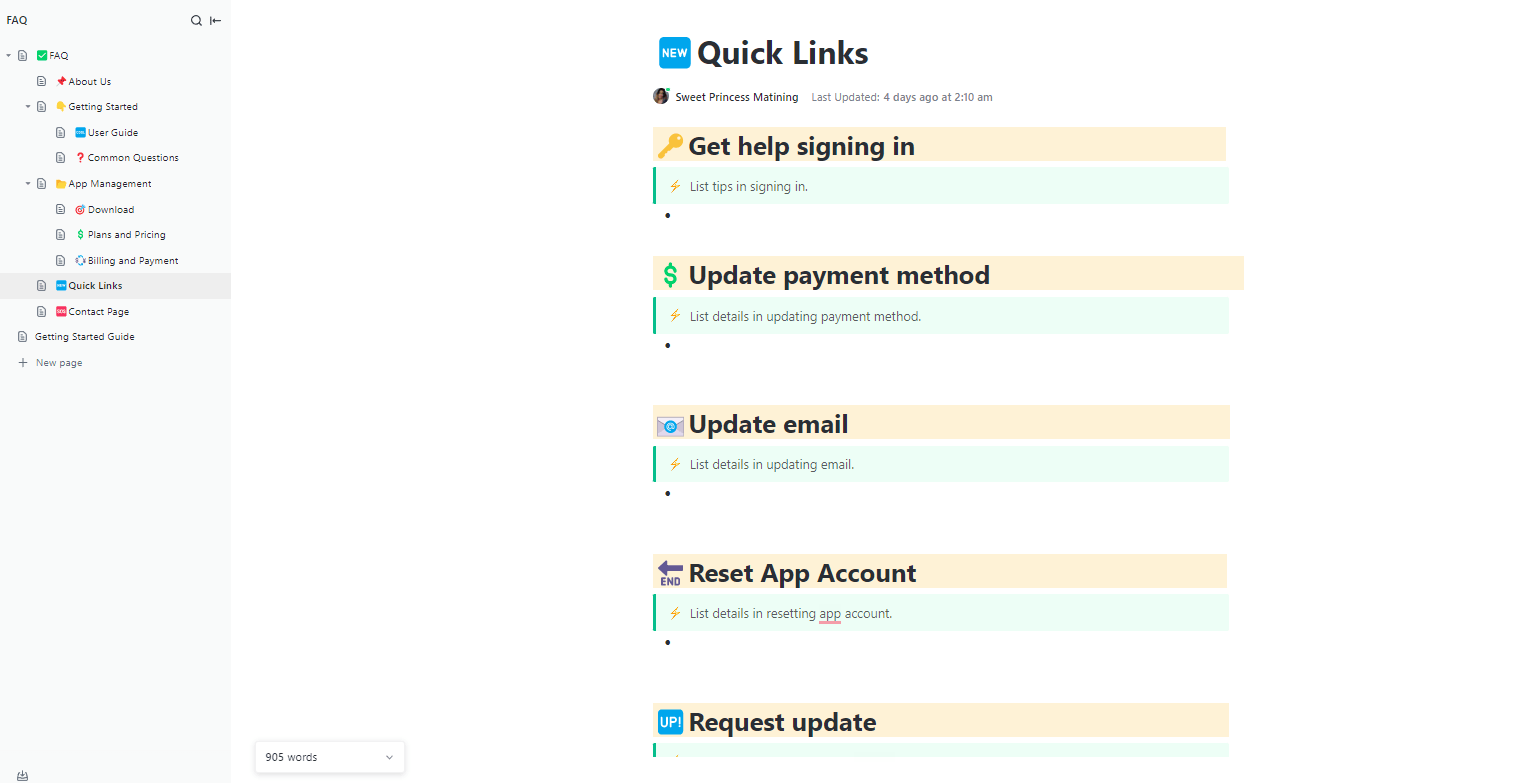
Sorry, there were no results found for “”
Sorry, there were no results found for “”
Sorry, there were no results found for “”
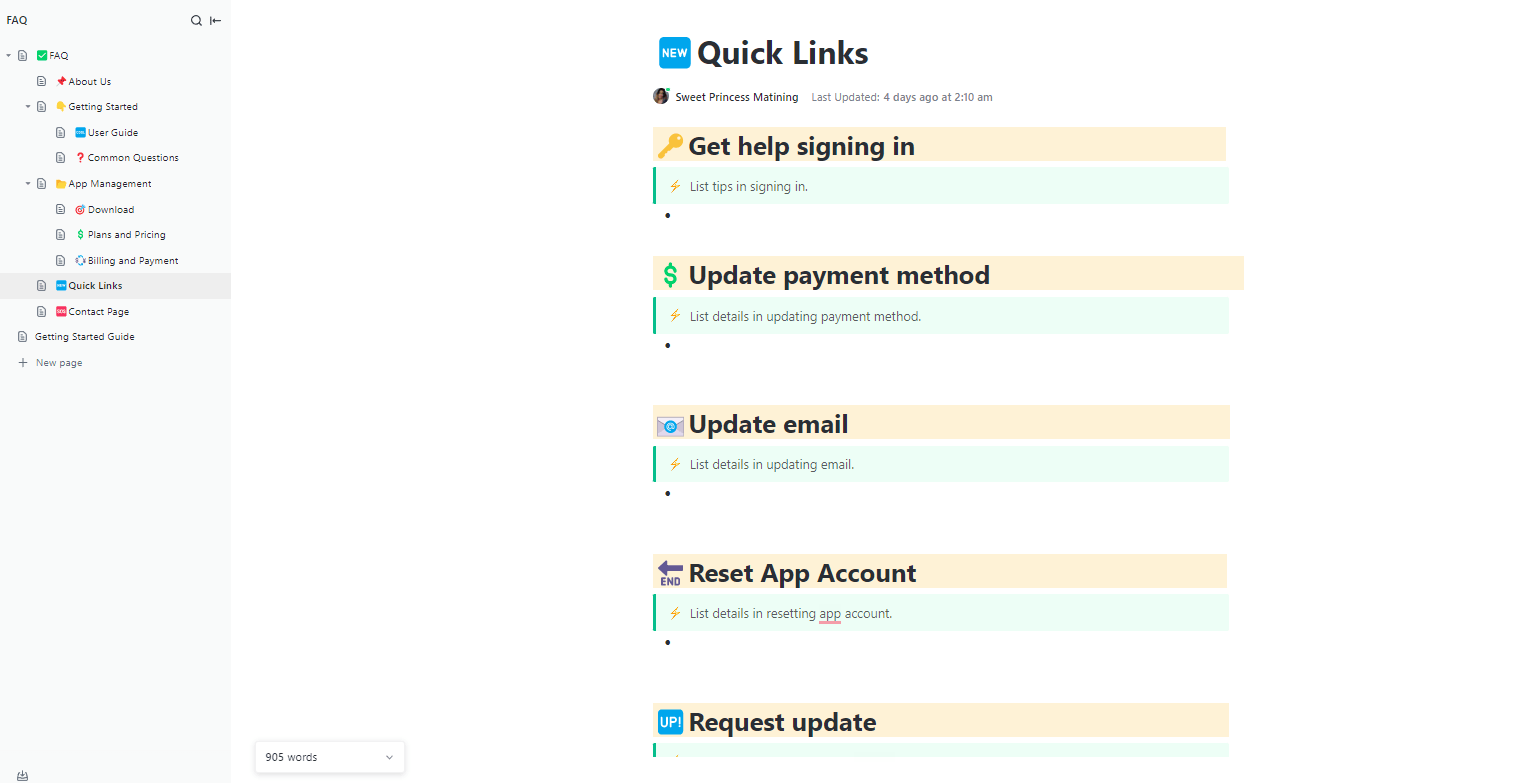
A new feature rolls out. It’s well-designed, well-documented, and promoted across all the right channels. Yet within days, the support inbox fills with the same questions:
“Is this included in my plan?”
“How do I turn it on?”
“Why don’t I see it yet?”
The problem isn’t a lack of information—it’s that users can’t find it fast enough. That’s where a well-placed FAQ (Frequently Asked Questions) template makes all the difference.
Whether building a help center, launching a new product, or streamlining onboarding, FAQ templates offer a fast way to get the right information in front of the right people—before they have to ask.
In this blog, we’ll explore 20 ready-to-use FAQ templates for websites, support pages, and internal docs, which are completely customizable in ClickUp to keep knowledge organized. 🧰
👀 Did You Know: The acronym ‘FAQ’ first emerged in the early 1980s on ARPANET/NASA and Usenet mailing lists when users kept asking the same questions repeatedly. Eugene Miya, a Technical Information Specialist at NASA, started posting compiled lists of common questions and answers to save time and reduce repetition. Miya is credited with experimenting with the first daily FAQ as we know it today.
An FAQ template is a structured layout that organizes common questions and their answers into a clear and easy-to-navigate format.
These templates typically include placeholders for question headings and responses. You can adapt them for various topics, such as products, internal processes, customer support, and more.
Pair them with document management software to maintain consistency, accelerate content creation, and offer users a self-service experience.
An effective FAQ template does more than just provide answers; it anticipates what people need to know, when they need to know it, and presents that information in a way that’s concise and digestible.
Here’s what to focus on when creating FAQs that actually work.
🧠 Fun Fact: The FAQ format in itself goes back centuries. Thomas Aquinas’s Summa Theologica, from the 13th Century, is structured as a series of questions with detailed answers, essentially medieval FAQs in theology.
Here’s a summary table for all the FAQ templates listed in the blog:
| Template Name | Template Link | Ideal For | Best Features | Visual Format |
| ClickUp FAQ Document Template | Get free template | Customer support teams | Custom Statuses, Custom Fields, and team collaboration | ClickUp Doc |
| ClickUp Knowledge Base Template | Get free template | Internal ops, SaaS startups | Hierarchical sidebar, multi-format content | ClickUp Doc (Wiki) |
| ClickUp HR Knowledge Base Template | Get free template | HR managers, ops leads | Subpages by category, sidebar directory, timestamps | ClickUp Doc |
| ClickUp Employee Handbook Template for HVAC Company | Get free template | HVAC companies, ops leads | Visual blocks, color-coded sections, and compliance focus | ClickUp Doc |
| ClickUp Wiki Template with Multiple Pages | Get free template | Internal ops, knowledge hubs | Hierarchical sidebar, nested pages, and visual content | ClickUp Doc (Wiki) |
| ClickUp Wiki Template | Get free template | Startups, fast-growing teams | Team overview, process docs, and resource libraries | ClickUp Doc (Wiki) |
| ClickUp Team Docs Template | Get free template | Cross-functional teams | Team hub layout, org charts, and real-time collaboration | ClickUp Doc |
| ClickUp Project Handover Template | Get free template | Agencies, consultants | Handover checklists, transition notes, and branding | ClickUp Doc |
| ClickUp Process and Procedures Template | Get free template | Any business, ops teams | Department grouping, multi-view, and process stages | ClickUp Doc, Flowchart, List |
| ClickUp Company Processes Document Template | Get free template | Ops leaders, compliance teams | SOP framework, RACI charts | ClickUp Doc |
| ClickUp General Employee Onboarding Template | Get free template | HR teams, onboarding managers | Activities view, onboarding stages, docs tab | ClickUp Doc, List |
| ClickUp Project Documentation Template | Get free template | PMs, team leads, ops coordinators | Branding, team member tables, modular docs | ClickUp Doc |
| ClickUp Request for Information Template | Get free template | Construction, procurement, and project leads | Submission form, custom statuses, RFI log | ClickUp Doc, Board |
| ClickUp Sales Strategy Guide Template | Get free template | Sales leaders, revenue ops | Q&A format, nested subpages, rich formatting | ClickUp Doc |
| ClickUp Customer Support Template | Get free template | Support managers, helpdesk teams | 20+ statuses, custom fields, color-coded priorities | ClickUp Board, List |
| Q&A Time Instagram Post Template by Canva | Download this template | Content creators, marketers | Editable Q&A boxes, brand customization | Instagram Post (Image) |
| Objection Handling Presentation by Canva | Download this template | Sales managers, enablement teams | Guide framework, live presentation, speaker notes | Presentation Slides |
| Marketing Event FAQ Document by Template.net | Download this template | Event marketers, agencies | Branding, placeholders, contact info | Doc, PDF |
| College Application FAQ by Template.net | Download this template | College admissions, registrars | Logo/header, effective date, bulleted lists | Doc, PDF |
| FAQs For Services AND Products by Template.net | Download this template | Support teams, retail, service providers | Tri-fold design, support panel, social proof | Pamphlet, PDF |
FAQs are only useful if people can find answers fast. But messy docs and scattered files make that tough. Internally, this leads to work sprawl, the proliferation of tools, tasks, and lost context as employees jump between locations to find data or information. For your users, this leads to dissatisfaction and frustration.
This is where ClickUp helps. It is the world’s first Converged AI Workspace, bringing together all work apps, data, and workflows. ClickUp eliminates all forms of Work Sprawl to provide 100% context and a single place for humans and agents to work together.
With ClickUp Templates, you can create structured, easy-to-navigate knowledge management systems tailored to your audience.
Here are 20 templates to help you create an effective FAQ page.
Answering the same customer questions repeatedly consumes your team’s time and frustrates users waiting for support. The ClickUp FAQ Document Template turns these repetitive customer concerns into an organized resource that reduces response time and enhances customer satisfaction.
Built in ClickUp Docs, this template makes it easy to present information that’s easy to scan, keeping your information consistent, accessible, and easy to update as your business grows.
📌 Ideal for: Customer support teams who want to reduce ticket volume and need a reliable way to answer product-related questions around the clock.
📖 Also Read: Best FAQ Software and Tools
The ClickUp Knowledge Base Template acts as a structured hub where all company knowledge lives. Modeled after a help center, this template organizes knowledge into clear sections, like articles, FAQs, how-to guides, use cases, and more.
Built inside Docs with hierarchical navigation, the knowledge base template feels like an internal wiki where anyone can quickly search, browse, and pull the right information at the right time.
📌 Ideal for: Internal operations leads setting up a company wiki or SaaS startups building a help center.
👀 Did You Know: Over a three-year period, organizations using ClickUp achieved an estimated 384% return on investment (ROI), according to Forrester Research. These organizations generated about US $3.9 million in incremental revenue through projects enabled or improved by ClickUp.
The ClickUp HR Knowledge Base Template creates a centralized, self-service hub where policies, procedures, and compliance documents are easily accessible and updatable. Unlike the previous template (built for company-wide knowledge sharing), this version is designed specifically for HR professionals.
📌 Ideal for: HR managers handling policy updates and operations leads standardizing HR documentation.
Watch: Once you’ve built your knowledge base, watch this video to understand how to manage it well:
The ClickUp Employee Handbook Template for HVAC Companies helps businesses centralize all key policies, procedures, and operational guidance in one place. Tailored for HVAC needs (safety guidelines and customer protocols), it seamlessly integrates with ClickUp’s workflow tools for real-time tracking and editing.
📌 Ideal for: HVAC company owners setting workplace standards and operations leads ensuring compliance with safety and service guidelines.
Here’s what Thomas Clifford, Product Manager, TravelLocal, had to say:
“We use ClickUp for all our project and task management, as well as as a knowledge base. It has also been adopted for monitoring and updating our OKR framework and several other use cases, including flow charts and holiday request forms and workflows. It is great to be able to serve all of these within one product, as things can very easily be interlinked.”
The ClickUp Wiki Template with Multiple Pages provides a wiki with nested pages for everything from travel policies to training checklists. You can simply click straight to the answer they need. Plus, it’s easy to add new pages, reorganize information, or track updates, making this wiki scalable as your company grows.
📌 Ideal for: Internal operations teams creating a company-wide knowledge hub.
🚀 Friendly Tip: Drowning in repeat questions? Instead of copy-pasting answers to address common inquiries or writing the same FAQs over and over, let ClickUp Brain step in as your personal FAQs generator. ✨
Here’s how it helps:
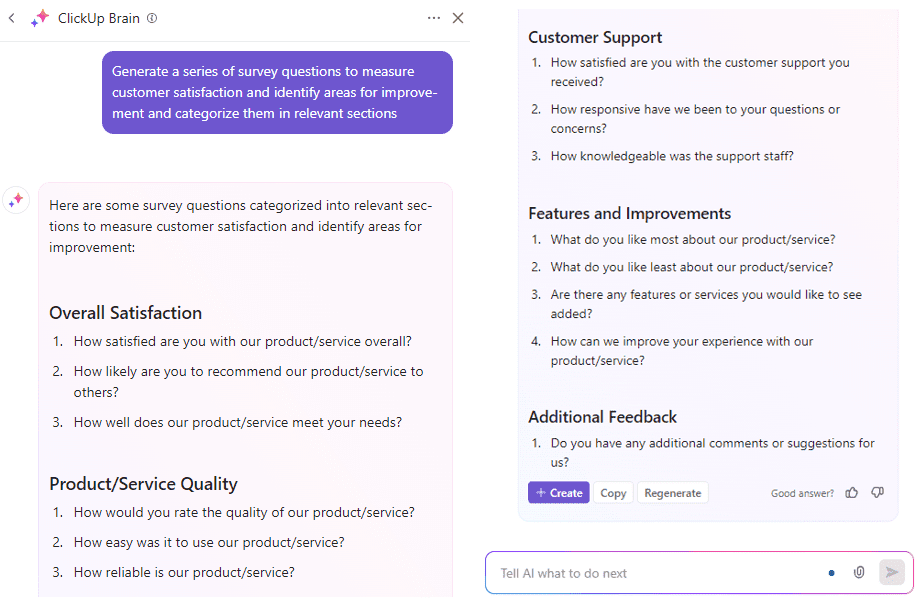
Unlike the Multiple Pages Wiki (which is built for segmenting knowledge into neatly organized pages), the ClickUp Wiki Template is designed to function as a team hub. It’s complete with introductions, processes, and resource libraries that help teams onboard faster and stay aligned.
The template’s ready-to-use sections for introductions, processes, and libraries make it suitable for both an onboarding handbook and a day-to-day operations guide.
📌 Ideal for: Startups and fast-growing businesses needing a living knowledge hub for onboarding and alignment.
📖 Also Read: Customer Journey Templates
The ClickUp Team Docs Template comes with pre-built sections for wikis, processes, and meetings, keeping your team aligned while making it easy for new members to catch up fast.
With embedded org charts, quick links to resources, and customizable mission pages, the internal knowledge base makes way for real-time collaboration.
📌 Ideal for: Cross-functional groups needing a central hub for processes, missions, and shared resources.
📮 ClickUp Insight: More than half of all employees (57%) waste time searching through internal docs or the company knowledge base to find work-related information. And when they can’t? 1 in 6 resorts to personal workarounds—digging through old emails, notes, or screenshots just to piece things together.
ClickUp Brain eliminates this contextual search by providing instant, AI-powered answers pulled from your entire workspace and integrated third-party apps, so you get what you need—without the hassle.
The ClickUp Project Handover Template is built to capture every critical detail, from stakeholder updates to risk statuses, so nothing is missed during transition. It offers built-in sections for company details, transition notes, and handover participants, ensuring accountability and transparency at every step.
📌 Ideal for: Agencies and consultants handing projects back to clients with complete transparency.
When every team does things differently, efficiency suffers. The ClickUp Process and Procedures Template captures, refines, and scales processes across HR, support, supply chain, or any department. From payroll approvals to customer support responses, you can map out every step with clear ownership, timelines, and approvals.
📌 Ideal for: Any business looking to replace scattered docs with a single source of truth for procedures.
While the previous template helps you track live workflows as tasks, the ClickUp Company Processes Document Template is for documenting and communicating your SOPs in detail.
Think of it as a living handbook for your company, covering policies, governance, step-by-step instructions, and supporting materials for different departments. This is especially helpful for fintechs, e-commerce, and medical orgs, where operations run the show.
📌 Ideal for: Operations leaders building company-wide SOPs and compliance teams documenting governance and approval processes.
🧠 Fun Fact: The RACI chart (Responsible, Accountable, Consulted, Informed) has its roots in the 1950s project management boom. As organizations like NASA and the U.S. Department of Defense started running massive, complex projects, managers needed a simple way to clarify who did what.
Bringing new employees on board is often overwhelming for both the HR team and the new hires. The ClickUp General Employee Onboarding Template fixes that by mapping out every step of the process in one place.
With this template, you can create guided roadmaps that show exactly who’s responsible for what, when tasks are due, and which stage of onboarding a new hire is in.
📌 Ideal for: HR teams and onboarding managers handling multiple new hires across departments.
The ClickUp Project Documentation Template creates a structured, branded hub where all project details live, from kickoff to delivery. Its framework is perfect for logging project milestones, defining roles, and storing context that remains accessible to every stakeholder.
📌 Ideal for: Project managers, cross-functional team leads, and operations coordinators who need a consistent framework for capturing and presenting project details.
The ClickUp Request for Information (RFI) Template gives you a standardized way to collect, track, and prioritize every vendor query in one place. Instead of messy back-and-forth, you get inputs that make decision-making more reliable.
Every RFI submitted feeds directly into your ClickUp workspace, where it can be logged, assigned, prioritized, and tracked until resolution.
📌 Ideal for: Construction firms, procurement managers, and project leads who need a way to collect and respond to vendor and contractor queries.
📖 Also Read: Best Helpdesk Software for IT Teams
Building a sales strategy? The ClickUp Sales Strategy Guide Template has got you covered. Map out your entire approach, from inbound vs. outbound tactics to the step-by-step process of closing deals. With a Q&A content structure and expandable pages, it helps you outline everything, including market positioning and tactical execution.
📌 Ideal for: Sales leaders, revenue ops managers, and founders who want to standardize sales processes and train new reps faster.
💡 Friendly Tip: Write FAQ answers in a way that they work as stand-alone snippets. This is because potential customers may come across them in search results and read the answers without clicking on the full FAQ.
When customer requests pile up across emails, chats, and calls, it’s easy for important feedback to get missed. The ClickUp Customer Support Template organizes every inquiry into a structured workflow. It’s built to support a tiered customer service knowledge base.
Requests start in Tier 1 Requests and can be grouped by status, type, or urgency, making it easy to triage and escalate.
📌 Ideal for: Customer support managers, SaaS helpdesk teams, and ecommerce businesses handling high volumes of customer inquiries.
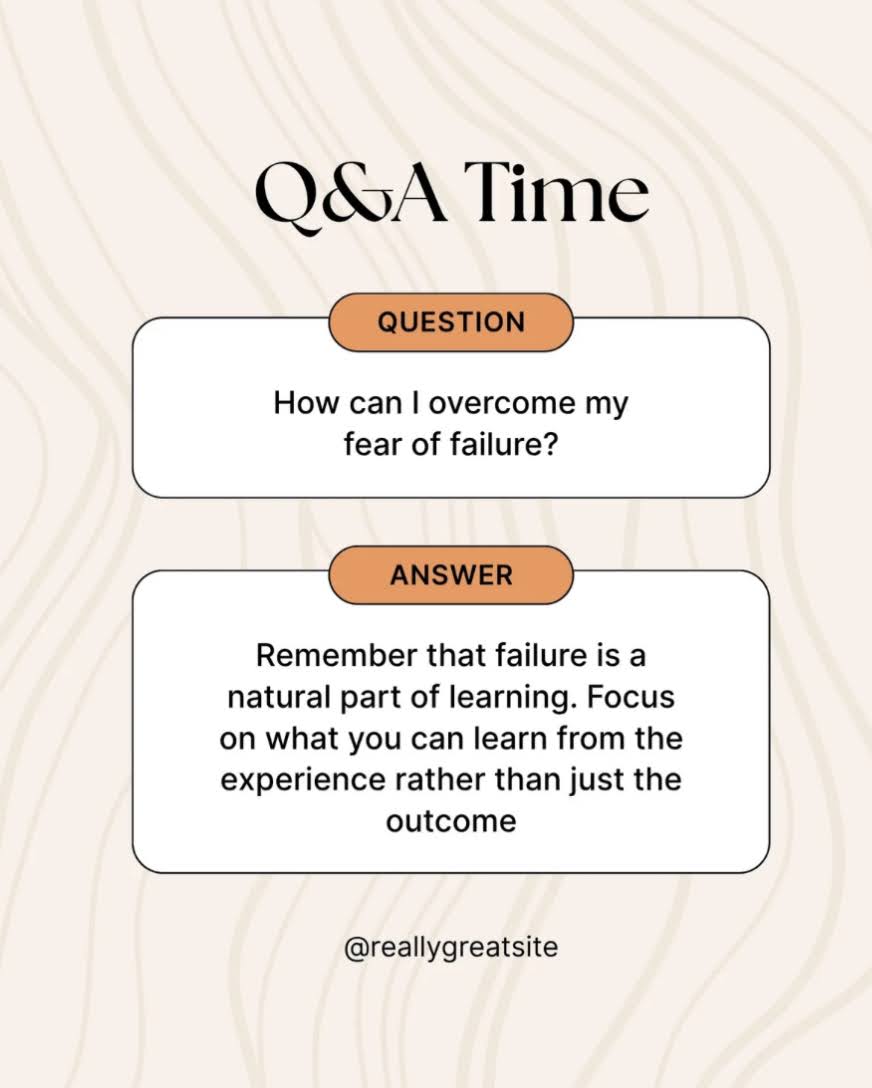
Engagement is everything on social media, but writing long captions isn’t always the answer. The Q&A Time Instagram Post Template by Canva gives you a minimalist design to host interactive Q&A sessions right on your feed.
With its 1080 × 1350 px vertical format, the post is sized for Instagram’s algorithm-friendly layout so your content looks clean and professional.
📌 Ideal for: Content creators, coaches, marketers, and small business owners who want to run engaging Instagram Q&A posts.
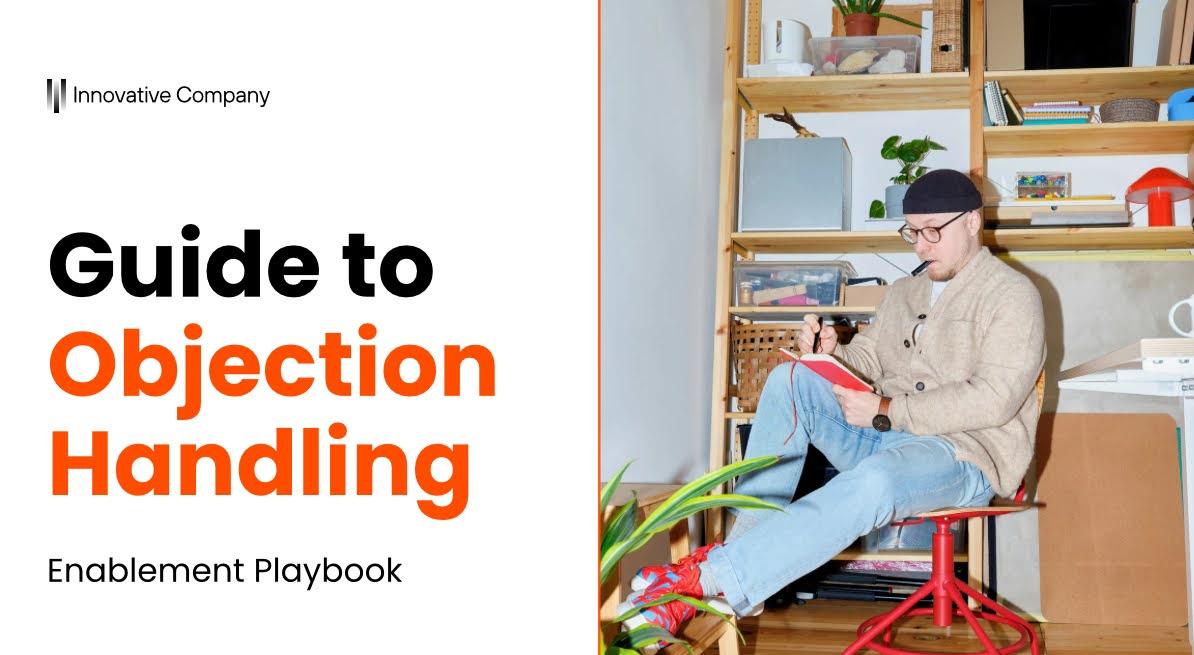
The Objection Handling Presentation template by Canva gives you a structured enablement playbook to train your team on tackling resistance confidently. With its Guide to Objection Handling framework, you can map out common concerns, provide scripted responses, and coach reps to turn pushback into progress.
📌 Ideal for: Sales managers, enablement teams, and B2B sales leaders who need a ready-to-use playbook to train reps.
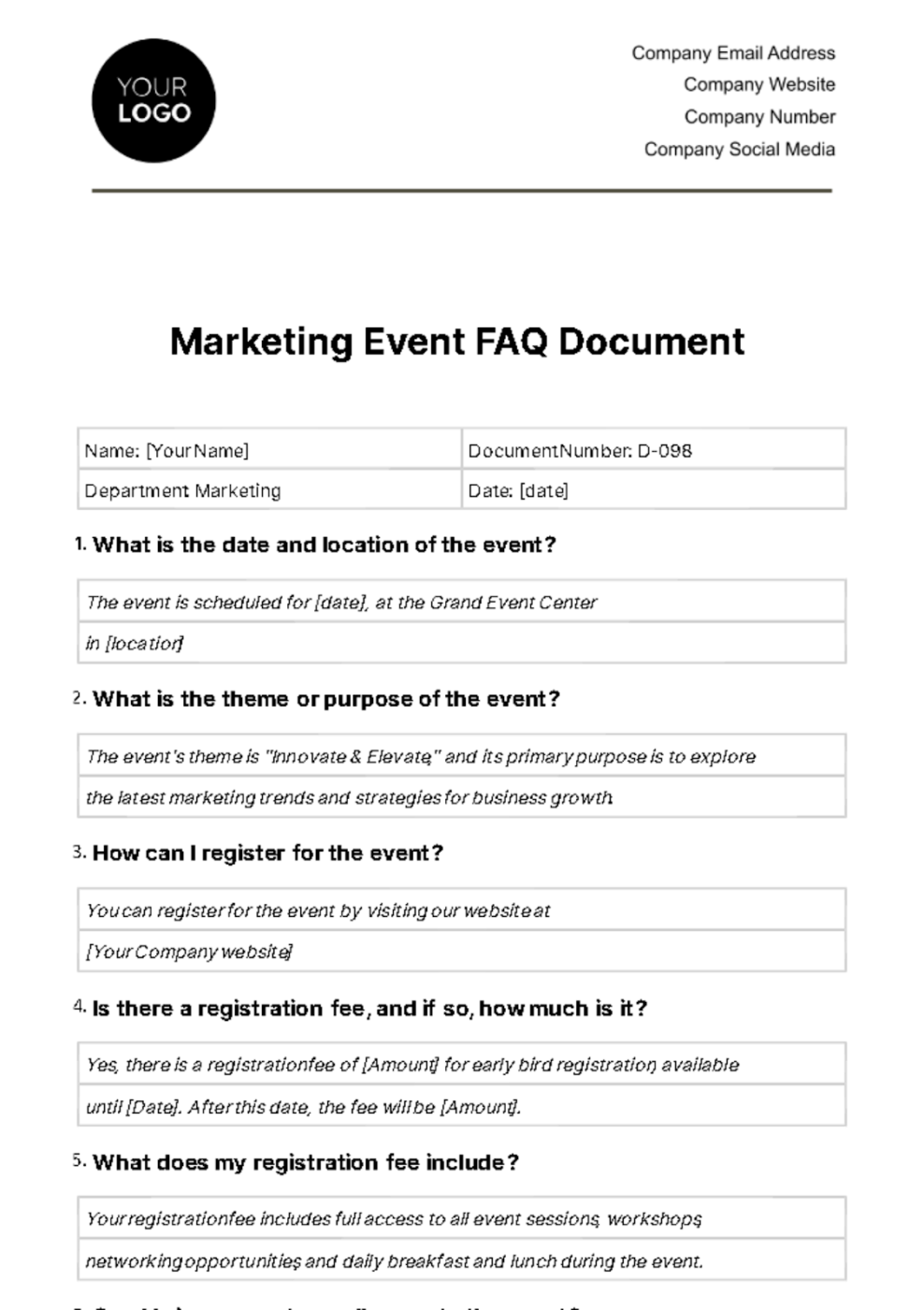
The Marketing Event FAQ Document Template by Template.net provides a framework to capture every essential detail about your event in a question-and-answer format.
It provides placeholders for both questions and answers, as well as built-in document metadata (author, department, date, and document number). You can use it as an official event handout and also a go-to reference for staff and attendees.
📌 Ideal for: Event marketers, corporate marketing teams, and agencies planning conferences, trade shows, or promotional events.
💡 Pro Tip: Use data from customer support tickets or chat logs to inform your question prioritization. The most frequently searched or asked questions should always sit at the top of the page.
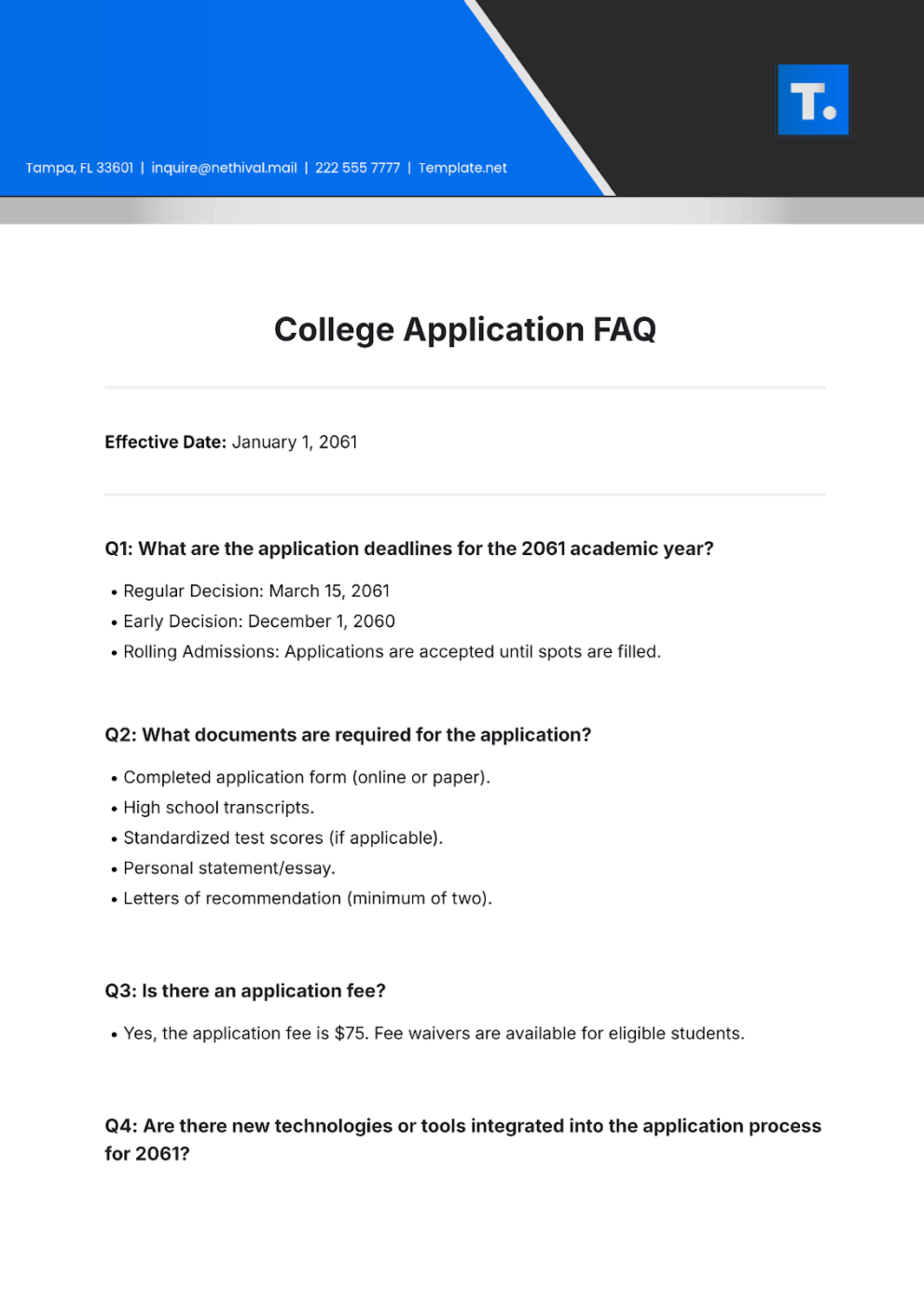
Prospective students often feel overwhelmed by the admissions process. The College Application FAQ Template by Template.net organizes all this information in an official-looking format that answers the most common questions students and parents have.
📌 Ideal for: College admissions offices, registrars, and university marketing teams guiding prospective students through the application process.

The FAQs for Services and Products Pamphlet by Template.net gives you a compact, brochure-style format that covers the essentials while doubling as a branded resource you can hand out at events or send as a digital PDF. With its tri-fold design, this template combines education and support in one convenient location.
📌 Ideal for: Customer support teams, retail businesses, and service providers who want a professional FAQ handout for clients.
💡 Pro Tip: Add a ‘last updated’ date to show customers your content is actively maintained, reassuring them that the information is current.
ClickUp isn’t just a hub of templates. It doubles as your knowledge management software where every FAQ, Doc, and workflow lives together in a connected workspace. At its core, ClickUp solves for disconnected work and the overuse of niche, siloed AI tools, aka, AI Sprawl.
The biggest advantage? More than just documenting answers, you act on them. With all tools in one place, your FAQs remain dynamic, updated, and closely tied to your daily work.
Already using ClickUp Brain to generate FAQs tied to your workflows and processes? It can do much more.
ClickUp Brain has an in-built enterprise search that acts as the single place for AI-powered deep search and contextual answers. You can ask deep questions and receive context-rich answers (with citations and suggested actions), rather than just a list of links.
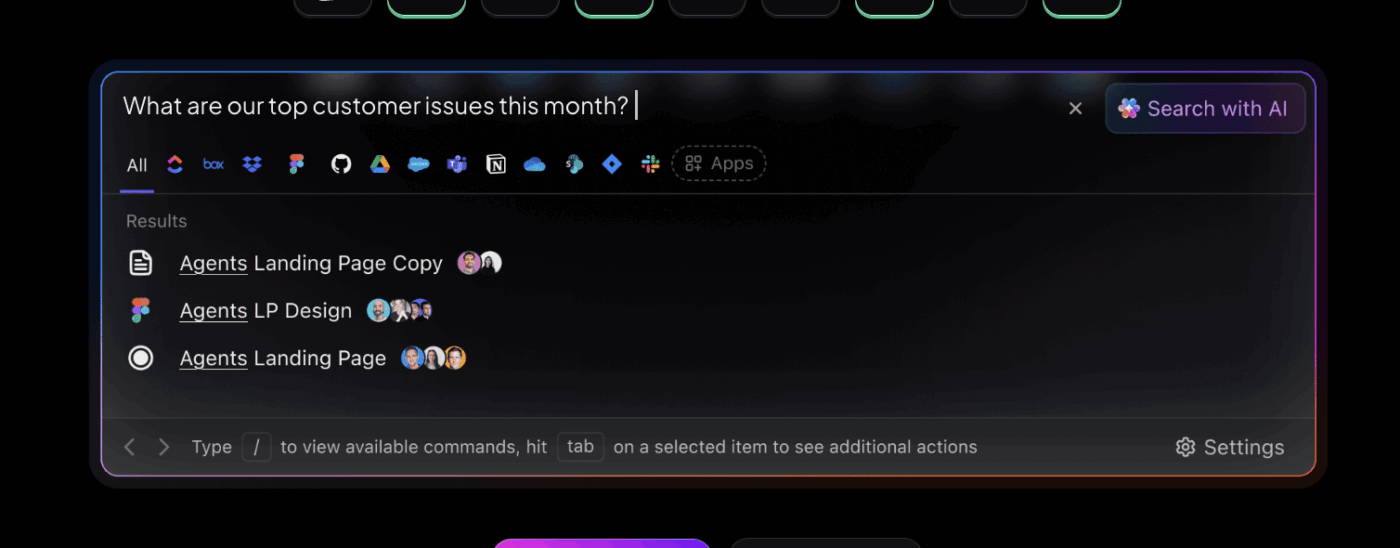
And with enterprise-grade privacy (GDPR, ISO, HIPAA, SOC 2) and no third-party data retention, it’s designed for secure, modern-scale organizational search.
Why stop there? From summarizing long meeting notes into digestible bullet points to drafting quick responses for recurring customer queries, ClickUp Brain helps teams cut down on repetitive tasks at all levels.
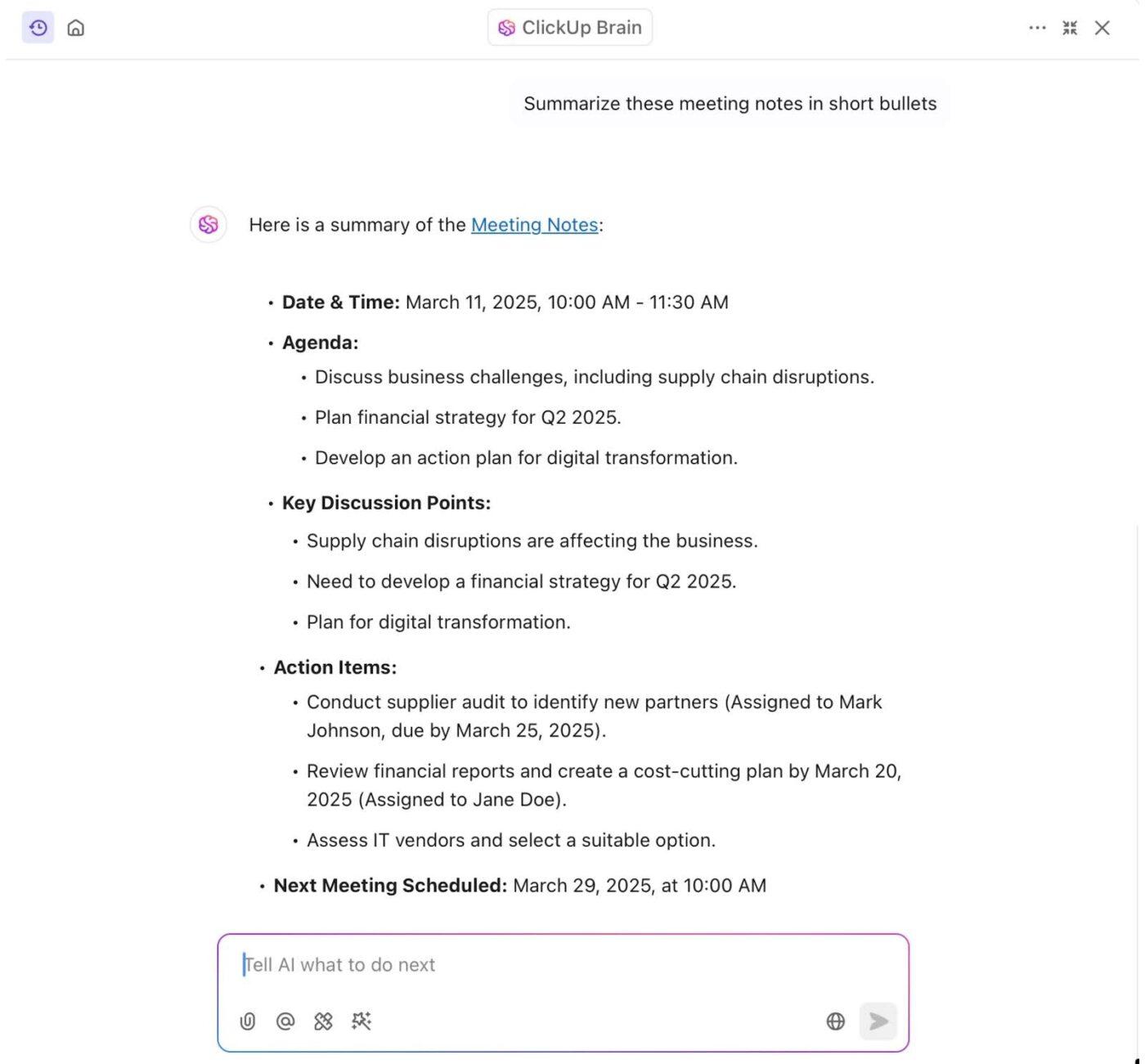
As an AI tool for customer service, it can even extract action items from customer feedback or translate content for global teams, keeping your FAQs relevant and accessible for everyone.
Brain MAX takes this a step further. It is the AI Super App that truly understands your workflow and knowledge needs. Here’s how:
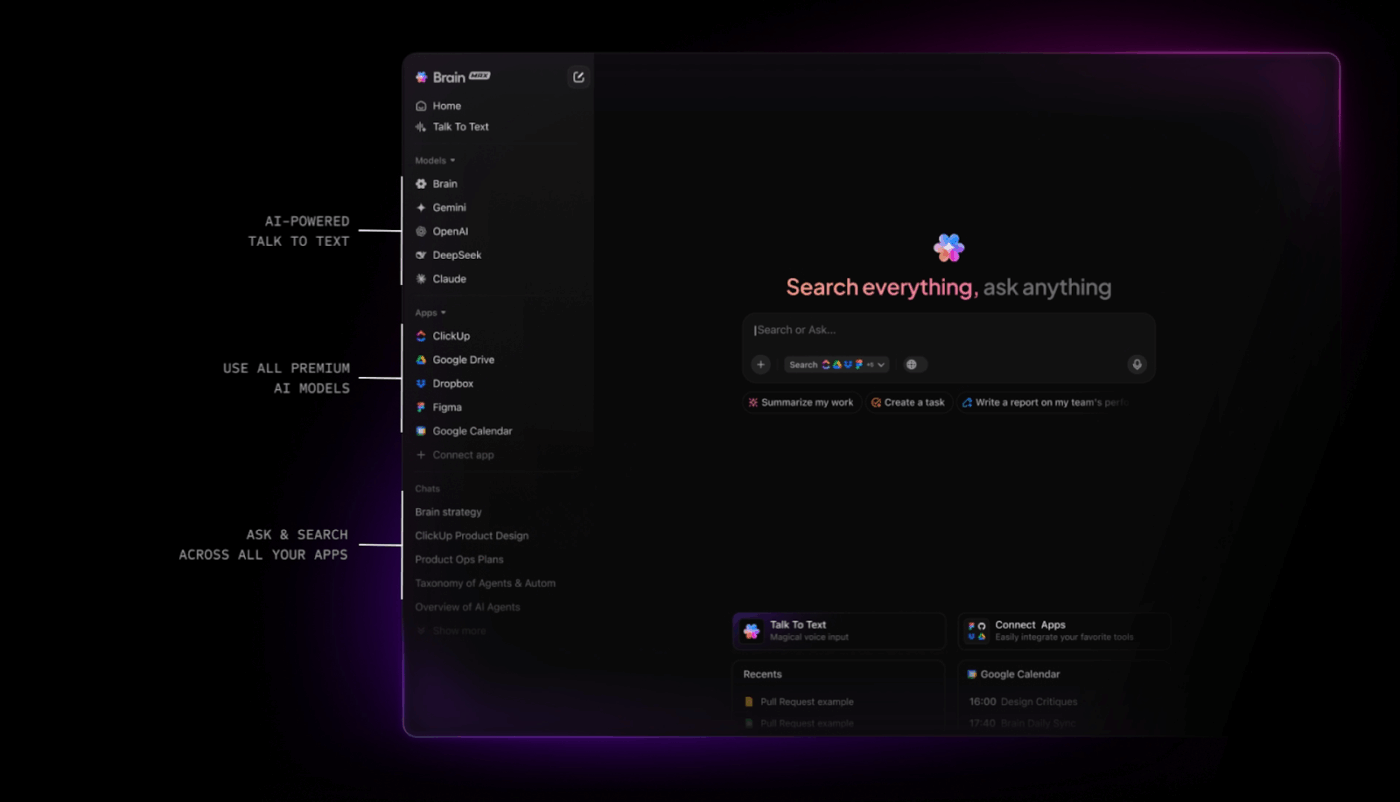
Watch this video to see what the best enterprise search software is for you and your team:
Keeping FAQs and documentation updated can feel like a full-time job. That’s where ClickUp Autopilot Agents step in. You’ve got several prebuilt agents ready to go:
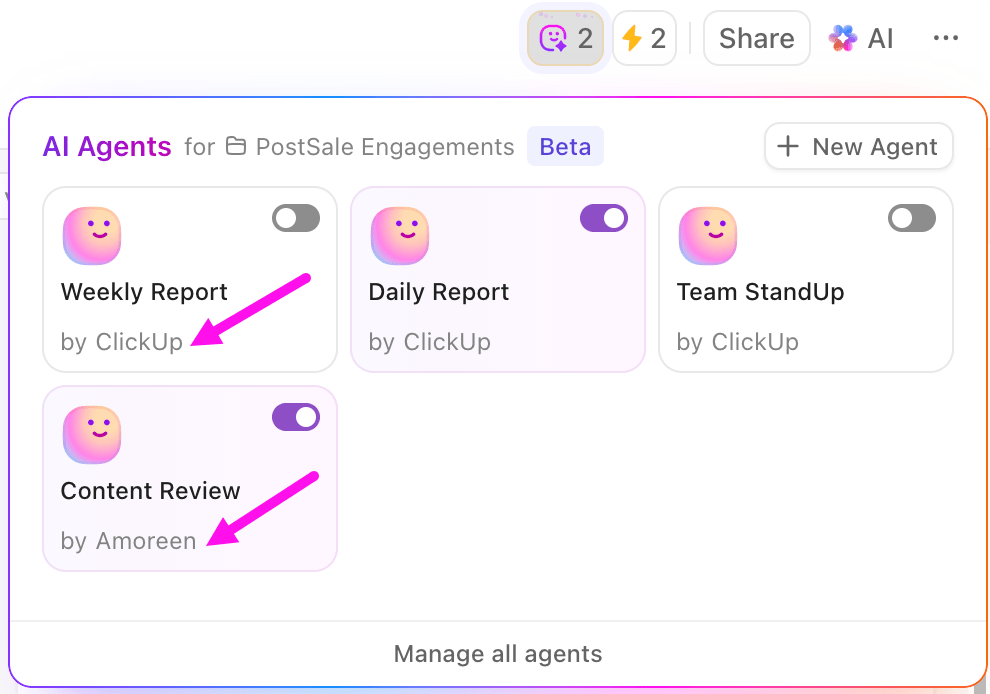
And here’s where it gets even cooler. You can create your own Custom Autopilot Agent with ClickUp’s no-code builder. In practice, that means you can:
Remember how many of the templates we covered earlier were built with ClickUp Docs? That’s no accident. Docs are the backbone of FAQs.
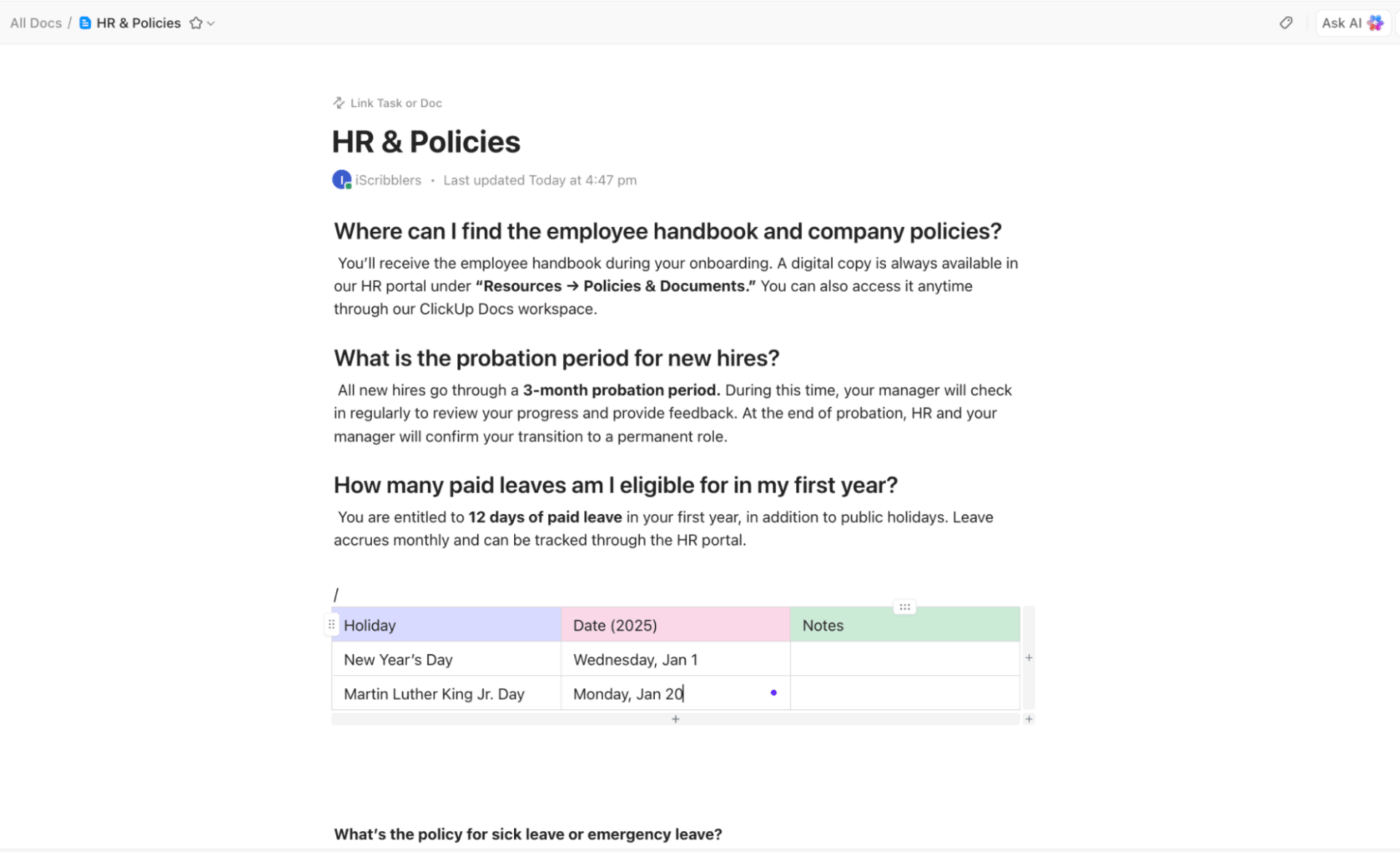
You can collaborate in real time, embed media like videos or diagrams, and even link Docs directly to tasks. With version control and AI Writer assistance built in, Docs ensure your FAQ library is polished and always up to date.
As your Docs grow, they evolve into a knowledge base. With ClickUp Knowledge Management, you can create a structured, searchable hub that keeps your company’s information organized and accessible.
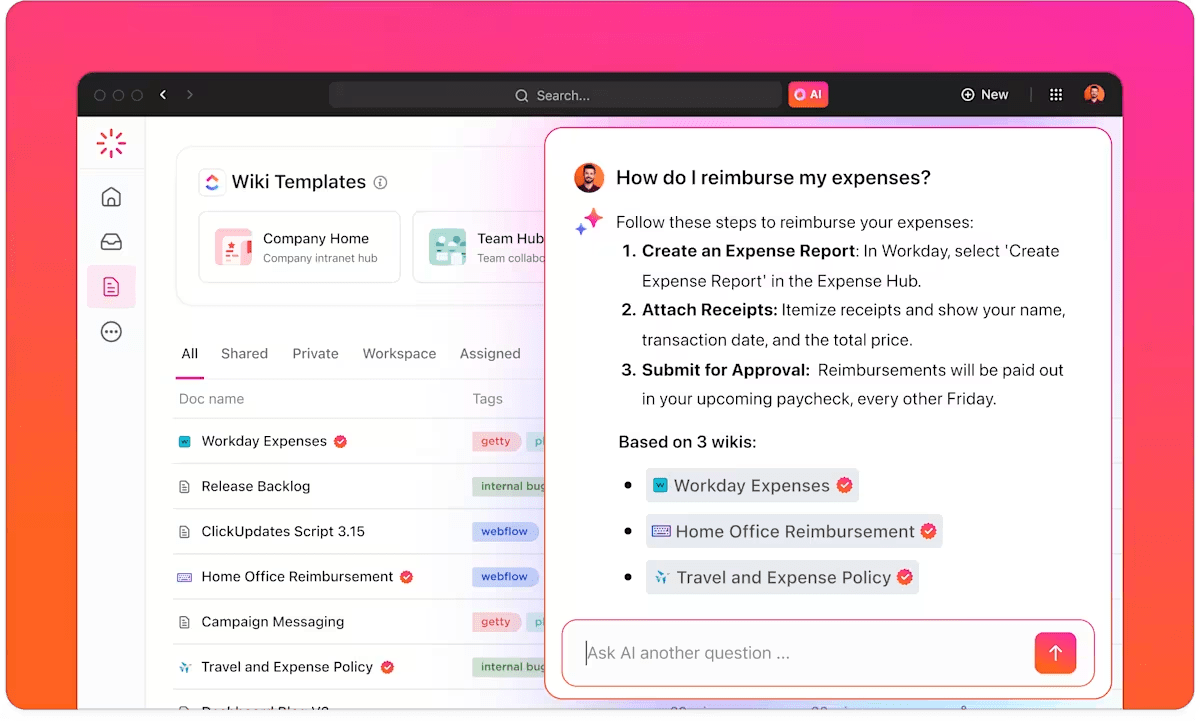
Keep it updated with:
Most FAQ templates you find online are static; they hold information, but they don’t adapt. ClickUp Templates are different. They’re built to flex with your workflows, so your FAQs grow alongside your team instead of sitting still.
With ClickUp Docs, you can keep everything collaborative and easy to update, while ClickUp Brain helps draft, refine, and even refresh answers automatically as things change. The result? An FAQ hub that feels alive, not outdated.
Sign up to ClickUp for free and start building smarter FAQs. ✅
© 2026 ClickUp