Executive Assistant vs Chief of Staff: Which is Right for You?

Sorry, there were no results found for “”
Sorry, there were no results found for “”
Sorry, there were no results found for “”
Behind every high-performing executive lies a solid crew—those who let them focus on the 20% of the tasks that make up 80% of the impact.
Executive assistants (EAs) and chiefs of staff (CoS) are at the frontline of this crew. They’re two powerhouse roles that keep workplaces running like well-oiled machines.
But what are the key differences between these roles, and which one does your organization need?
We’ll explore these questions and provide insider insights from these roles at ClickUp—so you can make a balanced decision when evaluating the executive assistant vs. chief of staff positions for your team.
A Chief of Staff is a trusted strategic partner to senior leadership, often seen as the “right-hand” to C-suite execs such as the CEO, CFO, and COO. This role goes beyond traditional support, focusing on high-level decision-making, project management, and cross-departmental alignment.
Did you know that the Chief of Staff role has roots that stretch back to military strategy and government operations? This is because a high-ranking general on the battlefield, surrounded by chaos, usually needed someone to handle the flow of information, make sense of priorities, and ensure every moving piece was in place.
In modern times, the role evolved from the political arena, most famously in places like the White House, where the Chief of Staff became the president’s go-to person.
Fast forward to today, and the Chief of Staff is just as essential for their strategic vision in the corporate world.
👀 Fun Fact
Most Chiefs of Staff (25.7%) work in tech—much higher than in any other field. Banking and investment come next at 17.6%, reflecting a need for people who can keep big organizations in sync.
This tells us something key about the role: Chiefs of Staff thrive in fast-moving environments where CEOs need someone who helps turn vision into action while acting as the executive’s trusted proxy.
An Executive Assistant is a master of logistics and time management, providing administrative support to executives. Their responsibilities include managing schedules, handling communication, and filling in the project management gap for smooth day-to-day operations.
👀 Fun Fact
The Executive Assistant (EA) role originated in the early 20th century after the Industrial Revolution as businesses scaled. It evolved from simple clerical work and administrative tasks to highly specialized positions that included overseeing logistics and acting as gatekeepers for communication.
Today’s EAs are essential to day-to-day functioning, managing complex schedules, and handling sensitive information. While not typically responsible for broader strategic plans, they create bandwidth for executives to focus on higher-level responsibilities, making them indispensable to overall business efficiency.
While both the Chief of Staff and Executive Assistant provide vital support to executives, their responsibilities differ significantly in scope and focus.
A Chief of Staff is heavily involved in shaping the company’s future. They assist in developing and executing high-level strategies with the leadership team. This may include:
For example, a Chief of Staff might work alongside a CEO during a corporate merger, managing complex logistics and aligning different teams to achieve a seamless transition.
Acting as a bridge between departments, the CoS resolves cross-functional challenges and bottlenecks, help prevent silos, and ensure that every department is working towards common goals.
Chiefs of Staff frequently serve as trusted advisors, offering insights and analysis to help executives make informed decisions. They attend high-level meetings, synthesize information, and present data-driven, actionable recommendations to leadership.
While every role is different, the core duties of a Chief of Staff generally fit into three categories, each of which allows the Chief of Staff to uniquely increase the effectiveness of the organization:
1. Process: Assess, redesign, and manage key corporate processes.
2. People: Take the pulse of internal teams and address or advise on issues.
3. Portfolio: Own a portfolio of projects that drive the business forward.
The Executive Assistant focuses on handling everything from document preparation and filing systems to arranging travel. Their role is essential for keeping the executive’s schedule organized and free of distractions.
Also Read: Best AI Tools for Executive Assistants
A key responsibility for EAs is ensuring their executive’s time is put to the best use. For instance, they might rearrange meetings to create uninterrupted focus time or prioritize urgent matters that need immediate attention.
An Executive Assistant makes a difference by maximizing the executive’s time, improving communication, and organizing tasks, which boosts efficiency and helps the whole team stay focused. We anticipate the needs, solve problems proactively, and build strong relationships, making work smoother for everyone. Additionally, we support a healthy work-life balance, (try to) reduce stress for the executive, and contribute to a positive, collaborative team culture.
EAs often manage internal and external stakeholders on behalf of the executive. Whether it’s drafting emails, fielding calls, or organizing briefings, they ensure that important messages are delivered clearly and on time.
✨ Think of it this way: While the Chief of Staff focuses on “what’s next” for the organization, the Executive Assistant works to ensure “what’s now” runs smoothly. Together, they create a powerful support system that enables executive leaders to operate at their highest potential.
A Chief of Staff must be a strategic thinker with strong leadership abilities.
They need to see the bigger picture, anticipate challenges, and develop plans to address them using:
Typically, a Chief of Staff holds an MBA or relevant master’s degree, with 8-10 years of progressive business experience. Salary ranges from $160,000 to $390,000 annually in the U.S., with additional bonuses at senior levels.
As the gatekeeper to their executive, an EA must have outstanding organizational and interpersonal skills to handle internal and external interactions. They ensure that the right people have access to the executive at the right time.
The most successful EAs also possess:
Executive Assistants typically have a bachelor’s degree in business administration or related field, with 3-5 years of experience supporting senior executives. Salaries for senior executive assistants typically range from $60,000 to $110,000 in the U.S., depending on location and experience level.
Ever wondered what really happens behind the scenes when executives seem to be everywhere at once, making decisions and driving initiatives forward?
Let’s pull back the curtain on a typical day for both roles at ClickUp—you might be surprised at how different they look!
A typical day for a Chief of Staff can vary greatly.
Take Arjun Naskar, Chief of Staff to the COO at ClickUp, for instance.
He prefers to start his workday by checking his messages and reviewing the status of ongoing projects. He reserves mid-mornings for deep work that requires strategic thinking or analytics. Meetings and team check-ins happen around midday, while afternoons are usually dedicated to 1:1s. His day ends with him reviewing and clearing out his notifications.
For Mandy Mekhail, Chief of Staff for the People function at ClickUp, this looks a little different. She prefers to review her ClickUp messages and notifications for updates early in the morning before meeting with the executive team and department heads. Afternoons are spent on project management and execution—coordinating with various teams, ensuring projects are on track, and using ClickUp’s task management features to update statuses and deadlines. She prefers to get to strategic planning and analysis late in the afternoon, often using ClickUp’s Dashboards to visualize key metrics and performance indicators. She ends her day by reviewing accomplishments and planning for the next one.
She goes on to clarify:
There is no true typical day as a Chief of Staff—you are constantly on your toes addressing the most critical needs that emerge. If you’re not careful, this can oftentimes make you solely reactive rather than proactive. The secret to success as a CoS is structuring your week in advance to understand what are the critical proactive tasks or projects to either monitor or action regardless of the fires that emerge that week. While the timing of the proactive items may shift, the deliverables should not.
The EA’s morning often begins early to prepare for the day. They review urgent emails and organize the executive’s schedule while making room for managing impromptu meeting requests and reorganizing commitments to accommodate last-minute changes.
They may coordinate event arrangements, travel itineraries, budgets, and expenses while simultaneously managing incoming communications throughout the day.
As an Executive Assistant at ClickUp, Faye balances a packed day full of responsibilities.
Her mornings start with email and calendar management, where she reviews urgent messages, updates the executive’s calendar, and sends reminders for the day’s meetings. She prepares a daily brief summarizing schedule highlights, key emails, and pending deadlines. Before meetings, Faye confirms room bookings and ensures all materials are ready.
Throughout the day, she handles communication, screens calls, manages correspondence, and coordinates scheduling. She arranges travel, prepares documents, and assists with project management as needed. Her afternoons involve organizing lunch meetings, tracking expenses, and liaising between the executive and team members. By day’s end, she reviews tasks, flags key emails, and preps the executive for the next day.
Both the CoS and EA rely heavily on technology to streamline their day-to-day operations, and this is where productivity and project management tools like ClickUp come into play.
ClickUp offers a centralized platform to manage executive calendars, track key deliverables across projects and functions, and automate repetitive administrative tasks.
Chiefs of Staff frequently manage complex, multi-team projects.
Using ClickUp’s Task Management features, they can assign tasks, set due dates, and track progress across departments.

For instance, when coordinating a company-wide initiative like a strategic overhaul, the CoS can use ClickUp to break down the project into actionable tasks and subtasks and ensure each team delivers on its goals.
As one of my core responsibilities in ClickUp is ensuring that our team calendars are in-sync, I usually do my routine of checking the calendars assigned to me to ensure that no meetings will overlap or any contingencies arising from recent developments can be addressed and actioned at the earliest time.
Scheduling is a crucial part of an EA’s role, and ClickUp’s Calendar View and Gantt Chart View provide a bird’s-eye view of meetings, project deadlines, and executive commitments.
With the added advantage of customizable templates, like ClickUp’s Schedule Blocking Template, EAs can plan their executives’ days more efficiently.
This template helps them allocate specific periods for meetings, deep work, and breaks, ensuring priorities are met, and downtime is built in. By visually mapping out each block, and tracking completion using Custom Task Statuses in ClickUp, assistants can:
Both roles thrive on smooth communication.
Mandy swears by ClickUp’s Docs feature to take notes and track action items during her meetings with executive teams.

And Arjun relies significantly on ClickUp Chat. ClickUp Chat brings work and conversations together on one platform, eliminating the toggle tax of switching between multiple tools to get things done.

ClickUp’s Assigned Comments and @mention features further allow the CoS and EA to provide real-time updates to their teams and executives right within threaded discussions inside a ClickUp Task—keeping all context centralized.
Whether it’s tagging the head of marketing on a project update or flagging an urgent customer grievance for the CEO, these features make sure nothing falls through the cracks.
ClickUp Brain is ClickUp’s native AI assistant that understands natural language questions about your ClickUp content, generates standup reports, and helps summarize and analyze workspace data. CoS and EAs can use it to ask questions conversationally and get relevant answers instantly.

ClickUp’s Connected Search provides unified search, allowing teams to find information across tasks, docs, comments, and attachments within ClickUp and across connected external apps like Google Drive, Slack, and more.
Together, these tools help EAs and CoS quickly locate relevant information and maintain better organizational knowledge.
I definitely live in ClickUp and leverage our Inbox, Lists, and Reminders to ensure I stay on top of the “need-to-know” and “need-to-action”. Sometimes, in the grand scale of things, some details can be missed and the tools that I usually lean on to [sic] are ClickUp Brain and our Connected Search feature. This saves me a lot of time of [sic] coursing through all the available resources or reading each and every comment in a task. By utilizing our native AI, it can generate helpful summaries for you, saving time and increasing productivity.
The career trajectories for Chiefs of Staff and Executive Assistants offer fascinating paths to leadership and specialization. You’d be surprised at how these roles can evolve and intersect.
McKinsey’s analysis of publicly available data on 250 Chiefs of Staff revealed that two-thirds were promoted, while 18% used their experience to make a lateral move.

Most Chiefs of Staff typically stay in the CoS role for a median duration of 2.3 years, using it as a springboard into executive positions such as the COO, CFO, and CEO.
Many CoS may also start their own companies, armed with invaluable insights into executive leadership.
Modern EAs are breaking the traditional mold, creating diverse career paths based on their comprehensive business understanding. Possible trajectories include:
Modern career development requires modern tools. Here’s how professionals in both roles use ClickUp to advance:
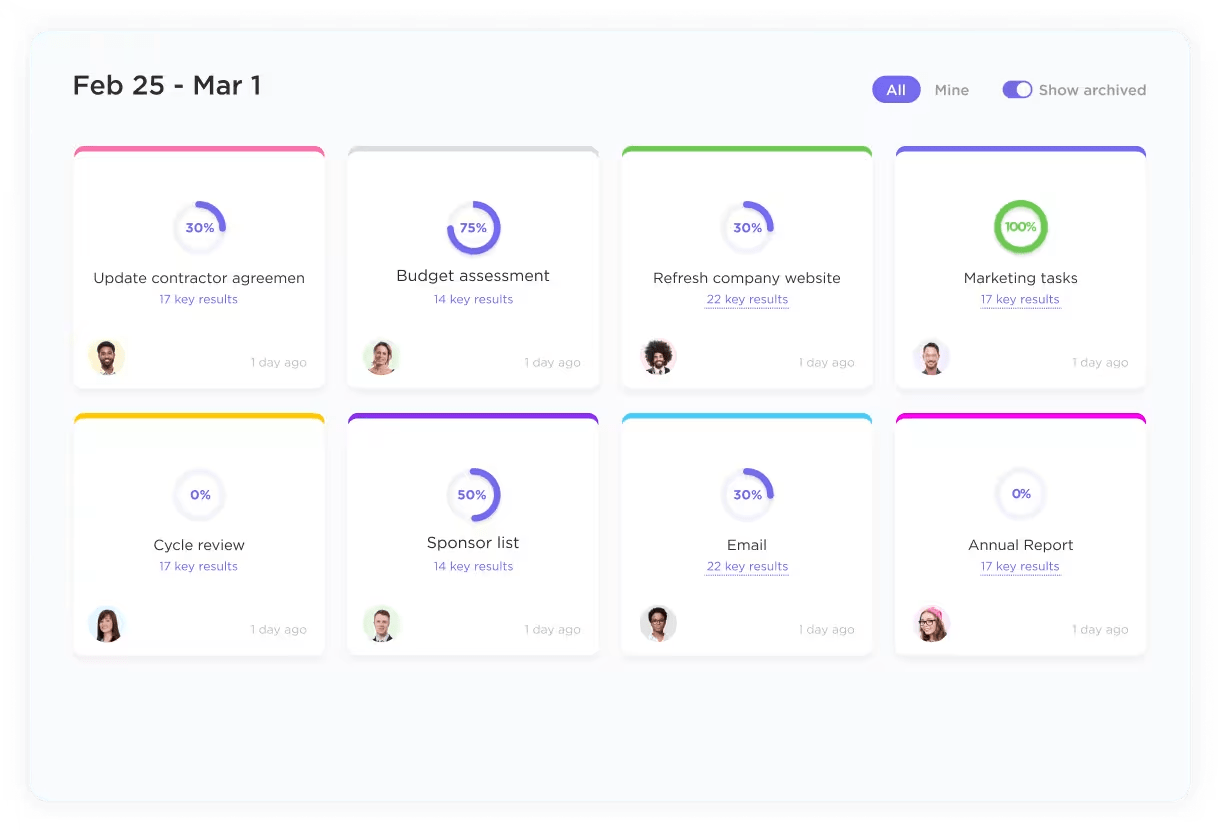
The key to advancement in either role is continuous learning, strategic thinking, and clear documentation of your impact. With the right mindset and tools, both paths offer remarkable opportunities for growth.
The transition from EA to Chief of Staff is becoming increasingly common, especially in tech companies.
Why? EAs possess invaluable institutional knowledge and relationships that make them uniquely qualified for strategic roles.
Ann Hiatt’s journey from an Executive Assistant at Amazon to the Chief of Staff at Google ✈️
After graduating from the University of Washington in 2002, Hiatt secured a position as CEO Jeff Bezos’ Executive Business Partner at Amazon after a grueling nine-month interview process in the post-dot-com crash era.
At Amazon, she excelled in managing logistics, coordinating cross-functional teams, and preparing public communications while gaining invaluable insights into Bezos’ leadership style and operational strategies.
After three years at Amazon, she transitioned to Google, where her performance under Marissa Mayer caught the attention of Eric Schmidt, Google’s then-CEO, who recruited her as Chief of Staff. As Google’s first-ever Chief of Staff, she invented the role’s framework, which has since become a gold standard. She managed Schmidt’s internal and external communications, strategic planning, and public policy initiatives. Her innovative approach operationalized “moonshot thinking” and established new standards for executive support roles within tech companies.
After leaving Google in 2018, Hiatt continues influencing the tech landscape through her bestselling book, Bet On Yourself. She now consults with CEOs globally on leadership challenges and innovation strategies, championing ambitious career trajectories.
When executives achieve remarkable results, it’s often the seamless support of their Chief of Staff and Executive Assistant working in concert that makes it possible. Let’s explore how these roles drive organizational excellence.
The Chief of Staff operates as the CEO‘s (or other C-suite executives’) strategic force multiplier. As a trusted proxy, they:
The most effective Chiefs of Staff understand their power flows from amplifying their principal’s impact.
Executive Assistants contribute directly to the bottom line by saving executives at least eight hours weekly, translating to 46 days in recovered executive time per annum.
They function as a mission-critical operational nerve center, amplifying leadership effectiveness. They:
Modern Chiefs of Staff and Executive Assistants rely on ClickUp’s Dashboards and Goals features to drive enhanced team collaboration and strategic alignment.
The customizable dashboards serve as command centers where they can monitor multiple workstreams, team priorities, and executive initiatives in real time. By consolidating strategic and operational metrics, project statuses, and team activities in one visual interface, they maintain a comprehensive overview of organizational progress.

Similarly, ClickUp Goals enable them to break down high-level objectives into measurable targets and trackable milestones. This lets them effectively cascade executive priorities throughout the organization while maintaining clear visibility of progress. They can quickly identify bottlenecks, reallocate resources, and ensure teams stay focused on strategic priorities.
The best part? With shared dashboards, teams gain transparency into interdependencies and deadlines, while automated progress tracking reduces the need for status update meetings, enabling more efficient collaboration across departments. This makes collaboration feel more natural and less like a chore.
Even the most seasoned professionals in these roles face unique obstacles.
Let’s explore what they are and how to overcome them, armed with tips from EAs and CoS at ClickUp.
One of the biggest headaches for a chief of Staff? They often need to get things done across different departments without having any direct authority.
As Arjun puts it from his experience:
Maintaining team-wide OKRs and priorities is a challenge. Beyond just my team, other teams have priorities that we need to make sure are tracking in the right direction.
That’s where having a visual collaboration tool makes all the difference. Using ClickUp’s Whiteboards and Docs for strategy sessions helps get everyone’s buy-in and ensures they’re on the same page.
As CoS, you’ve got long-term strategic projects competing with those “need-it-yesterday” executive requests.
The solution? Implementing clear prioritization systems. Not everything important needs attention right away. And not everything that needs attention right away may be important enough.
Use ClickUp’s Task Priorities to flag urgent, high, normal, and low-priority items so everyone knows exactly what to tackle first.

The people side of things is another interesting challenge.
Implementing new strategies and driving change can meet resistance. I address this by fostering a culture of collaboration and using data-driven insights from ClickUp Dashboards, Workday, and other resources to demonstrate the benefits of proposed changes.
Arjun adds:
My team is getting larger and I trust them to run autonomously. I rely on AI summaries of docs and tasks and chats [in ClickUp] to catch up on the day.
For Executive Assistants, information overload is real! Imagine trying to manage an endless stream of emails, requests, and calendar invites every single day.
Emmanuel shares a practical perspective on using ClickUp Automations to handle busy work. You can use if-then conditions to trigger specific actions (e.g., if task status changes to ‘done,’ change task assignee to ‘Klara’) or build custom automation sequences using natural language commands via ClickUp Brain!
Staying productive and efficient in my routine is a daily challenge and this is where [ClickUp] automations and reminders are very helpful! By building our automations, manual effort is a thing of the past and you can focus on addressing the ‘why’s’ rather than spending time figuring out the ‘what’s’.
The “always-on” nature of EA roles can be particularly demanding. To achieve a better work-life balance, set up clear systems and delegation protocols in ClickUp Docs that keep everything documented and organized.
Think:
Faye admits ensuring that messages, updates, and instructions are accurately communicated across departments can be challenging, especially with busy schedules.
Her suggestion?
Establish clear communication channels and use centralized tools (like shared documents or task boards) to keep information accessible and organized. Regular follow-ups and clear summaries in messages help ensure that everyone understands updates and responsibilities.
Emmanuel adds:
With the multitude of tools that we are using to make things happen, effective communication can be quite a challenge. A great thing about ClickUp is that when we built and launched ClickUp Chat, my work can now live in a single workspace and that sharing information is becoming more seamless!
The distinction between Chief of Staff and Executive Assistant roles isn’t just about titles—it’s about how each position uniquely contributes to organizational excellence.
Choosing between these roles depends on your organization’s specific needs:
The right technology can amplify the impact of these crucial roles, from automating routine tasks to tracking strategic initiatives. ClickUp’s comprehensive suite of features supports strategic planning and daily operations, making it an ideal platform for Chiefs of Staff and Executive Assistants.
Why wait till you hire your best fit? Try ClickUp today and plan ahead for success!
© 2026 ClickUp